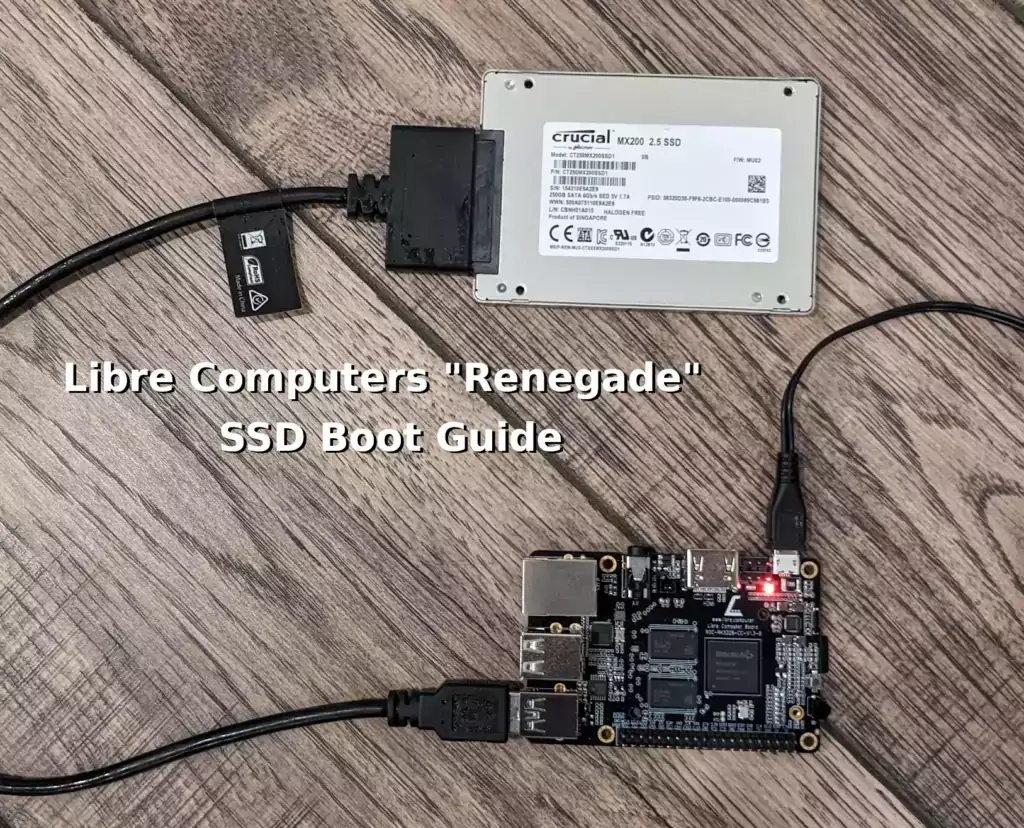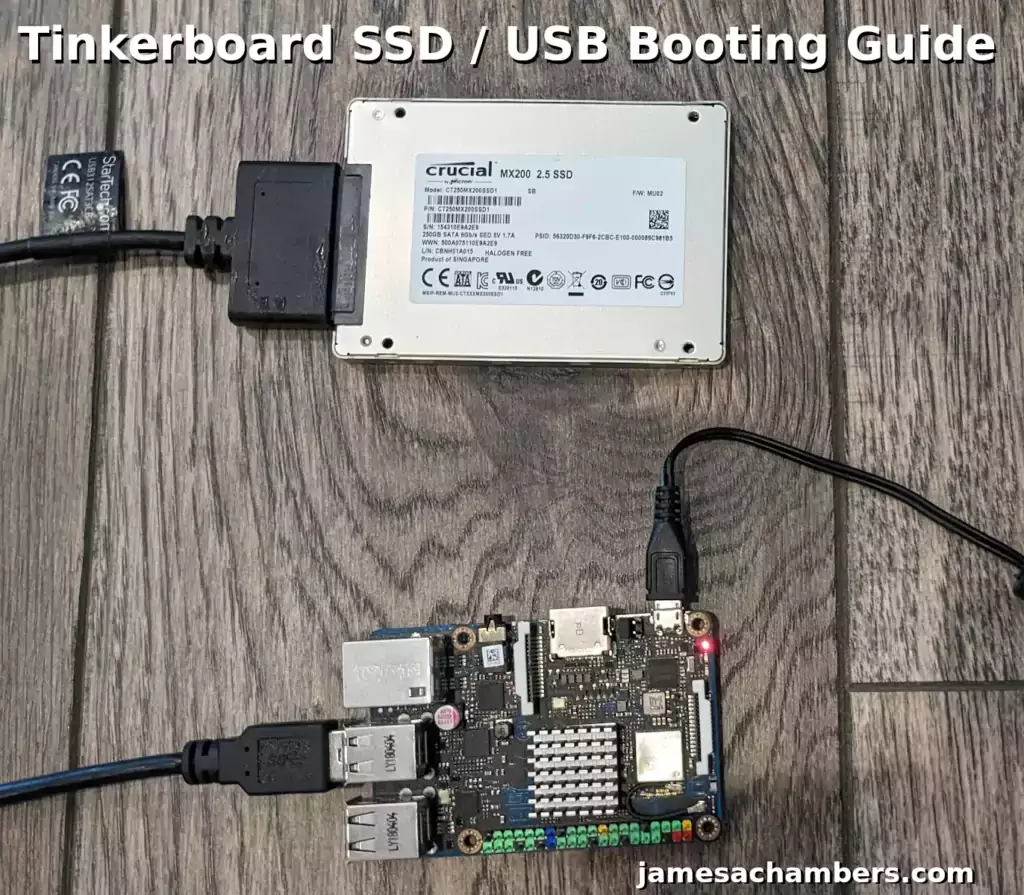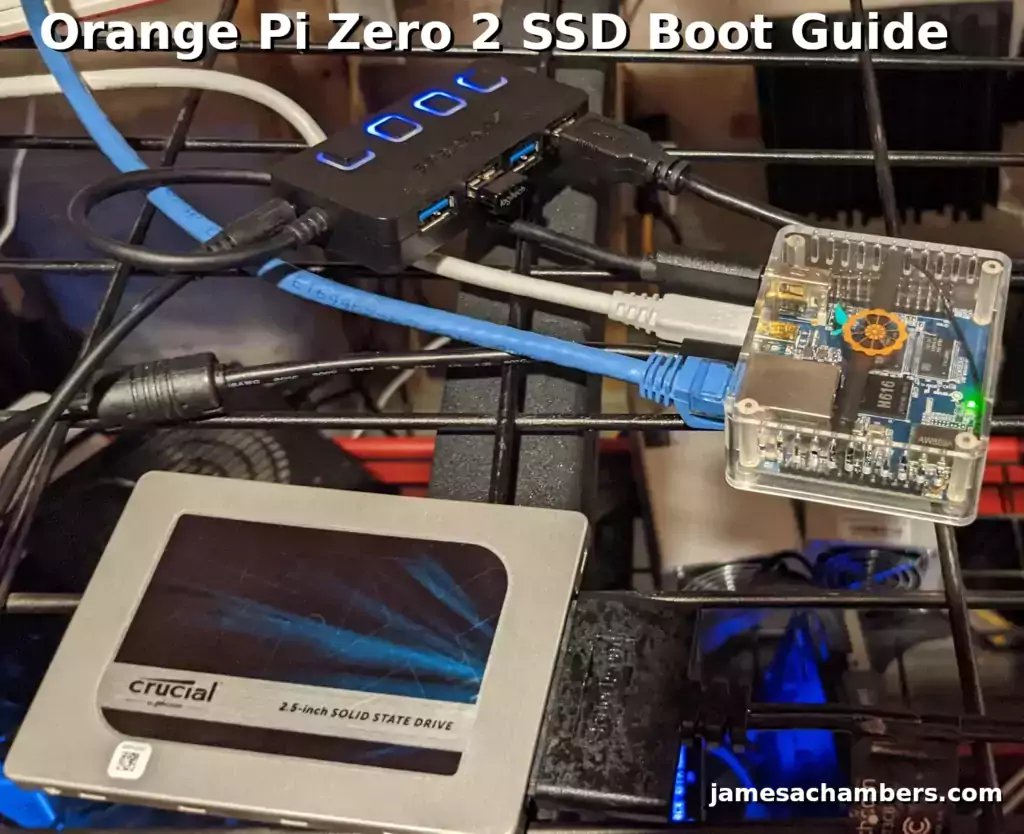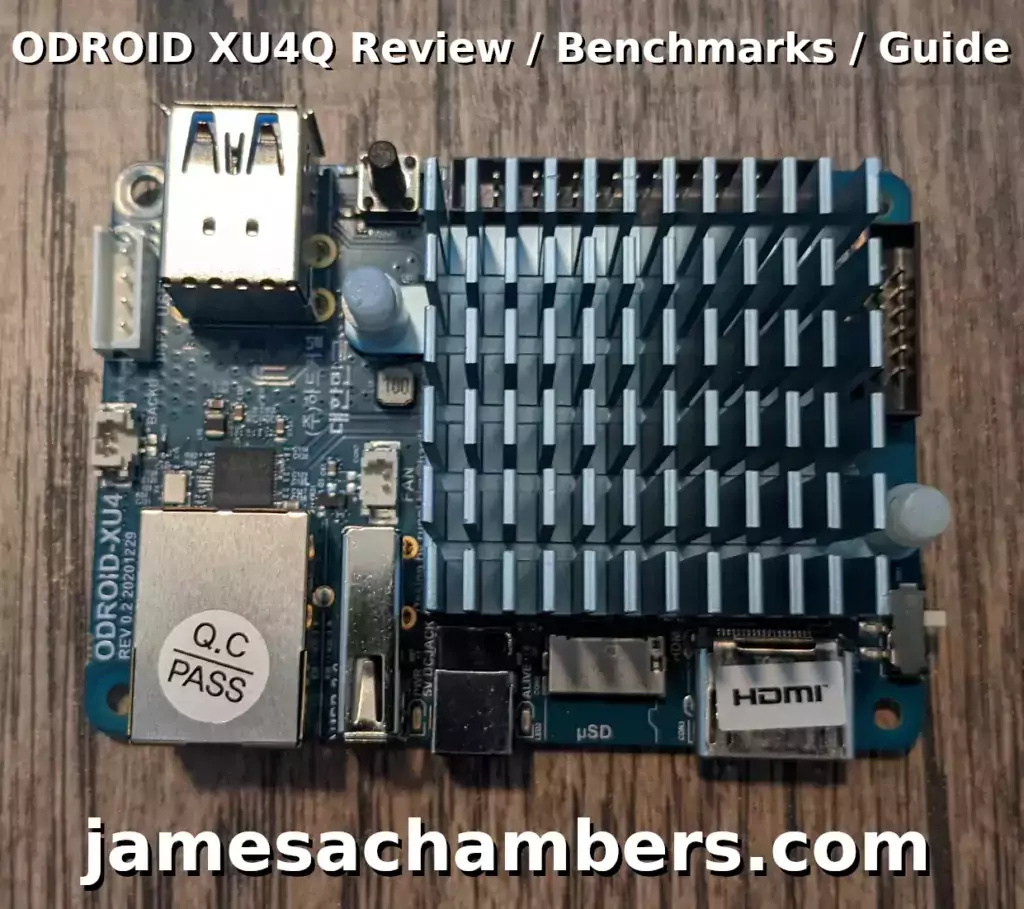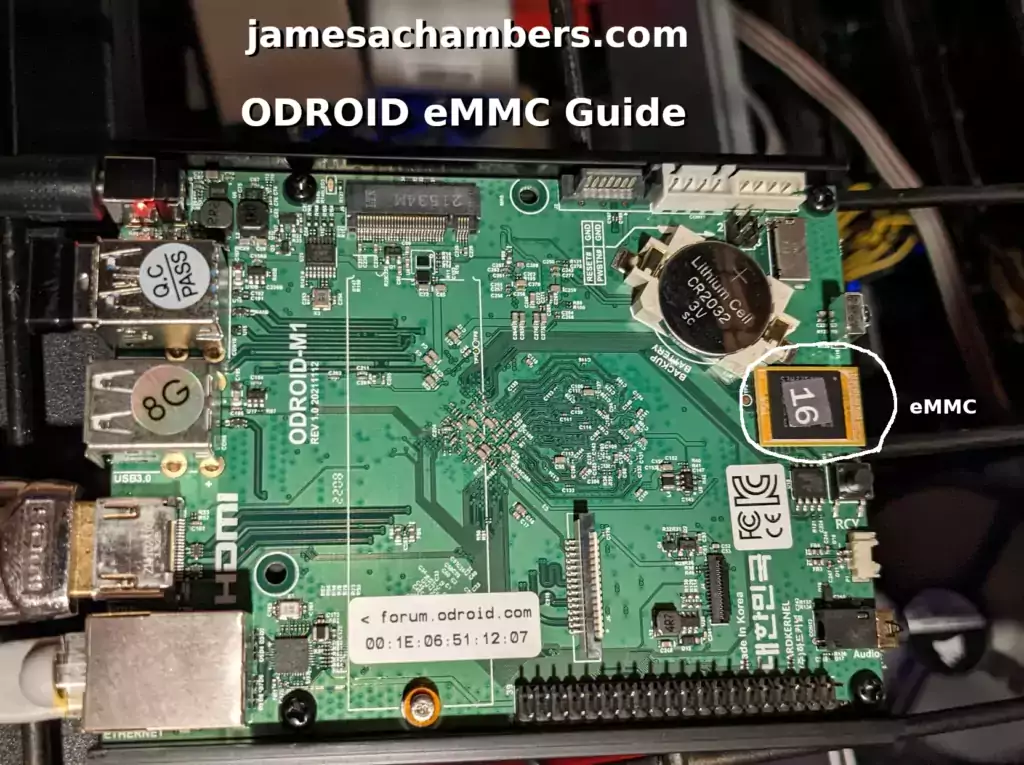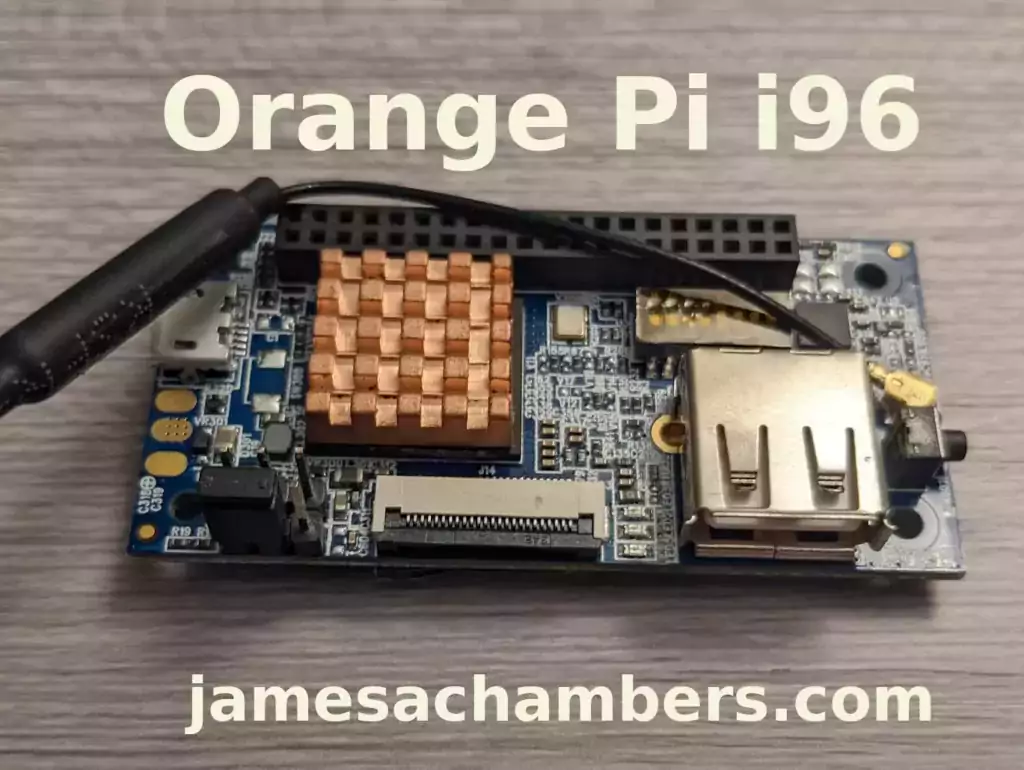BIGTREETECH CB1 (CM4 Alternative) w/ Pi4B Adapter Review
I’ve recently been reviewing many different single board computers that are outside of the Raspberry Pi ecosystem due to the ongoing pricing and availability issues with the Pi. Today will be my first review of a product that is meant to be an alternative to the Compute Module 4! There are several different CM4 knockoffs/alternatives available and I’ve already also received a Pine64 SOQuartz which I’ll be reviewing in the near future.
Today we will be examining the BIGTREETECH CB1(revision 2.2) as well as the official Pi4B adapter (meant to be one choice of IO board for the device). These are generally meant to be used with 3D printers as BIGTREETECH’s catalog is largely geared toward 3D printing.
I will not be reviewing the device for that purpose today. I will be examining it as a more general-purpose CM4 alternative. We’ll look at the images available, try plugging it into some other I/O boards meant for the CM4 and seeing what works and what doesn’t, benchmarking the performance and try to reach a conclusion about what a board like this will work for and what it won’t.
Let’s begin!
BIGTREETECH CB1 (CM4 Alternative) w/ Pi4B Adapter Review Read More »