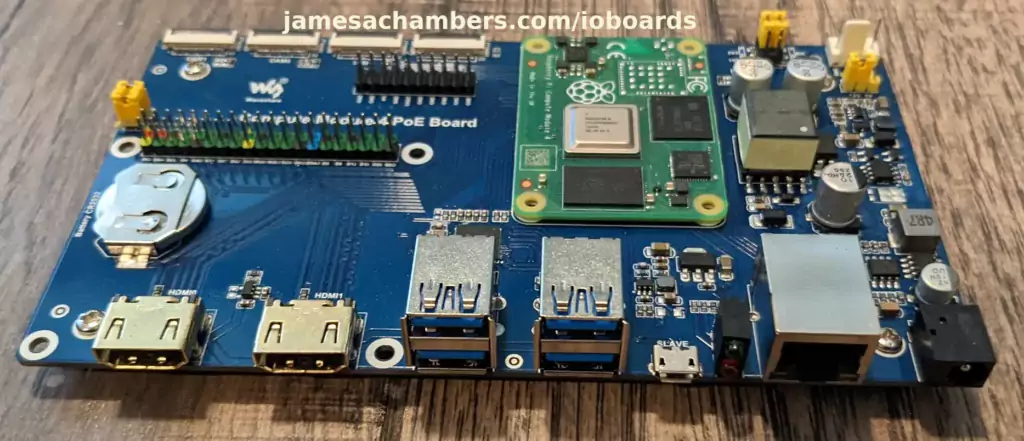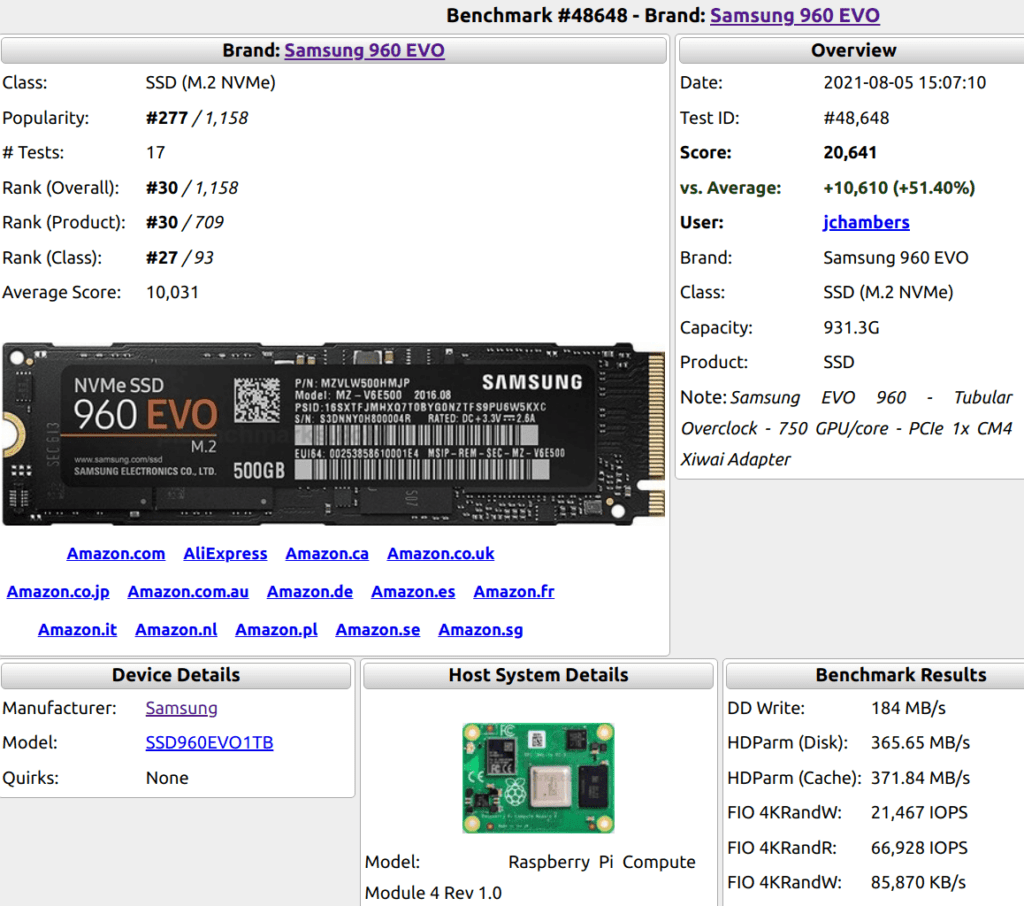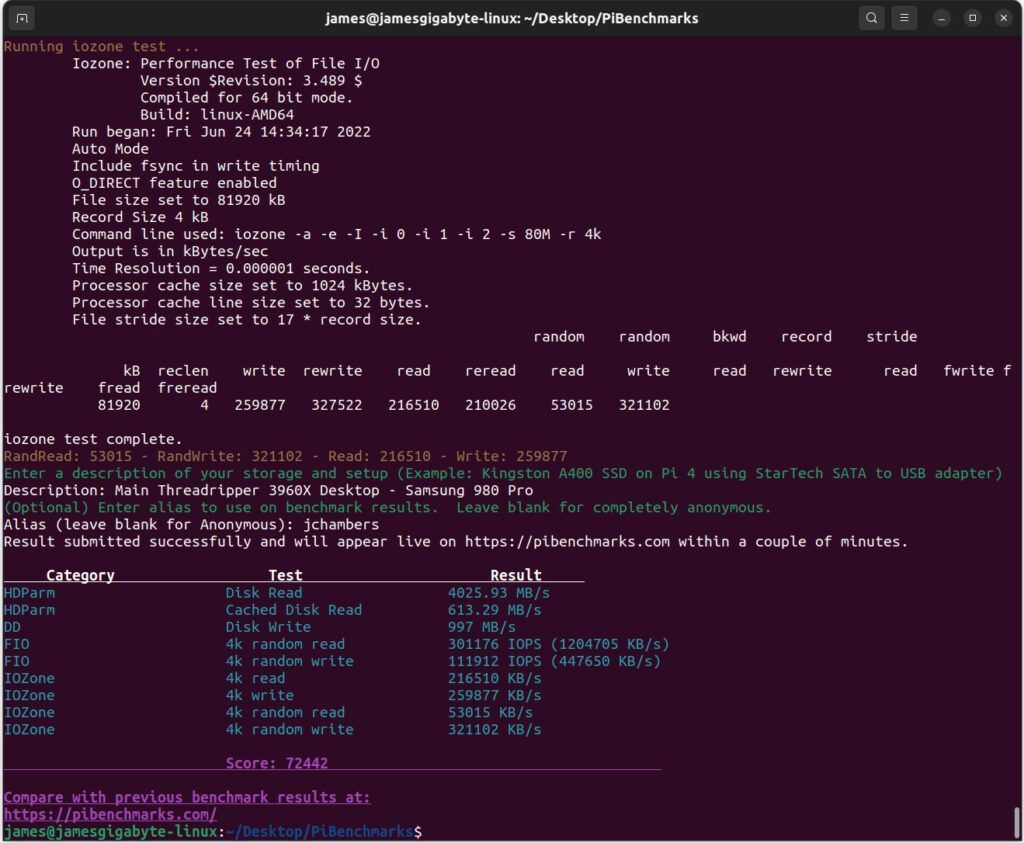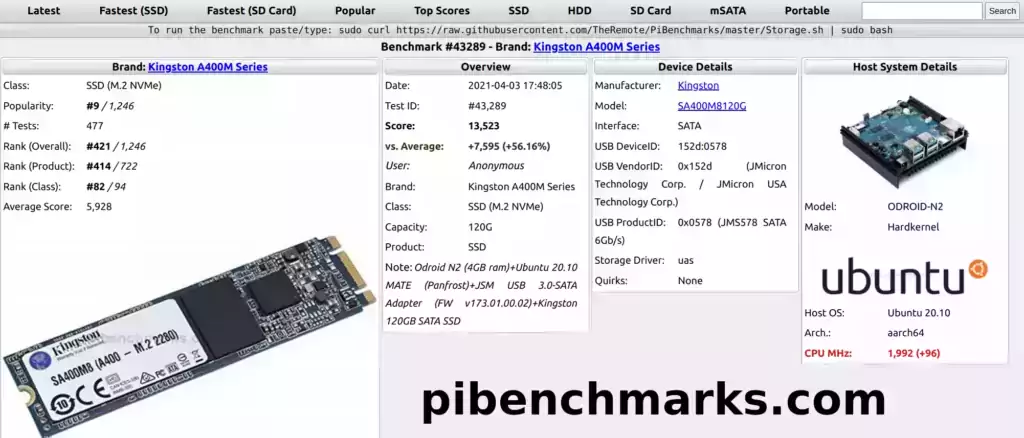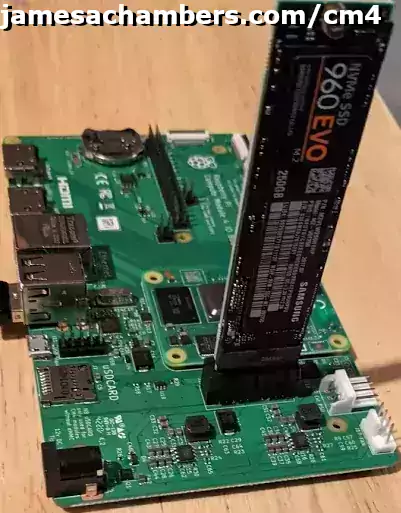Different Shapes / Sizes / Features of Compute Module 4 Boards
One of my favorite things about the Raspberry Pi Compute Module 4 is that you basically get to choose your own IO board that the Compute Module 4 plugs into.
For illustration purposes imagine that the IO board is the “motherboard” and the Compute Module 4 is the CPU that you plug into the CPU socket. That’s essentially the relationship between the two!
They come in all shapes and sizes. Some of them even have PCIe and I’ve covered before how to take advantage of true NVMe on the CM4. Today I wanted to show you some of the different IO boards for the Compute Module 4 I have and what features / traits led me to want to try them. Let’s get started!
Different Shapes / Sizes / Features of Compute Module 4 Boards Read More »