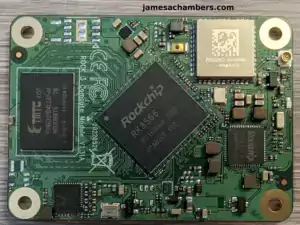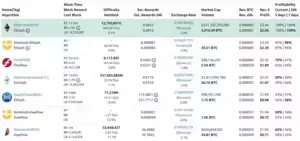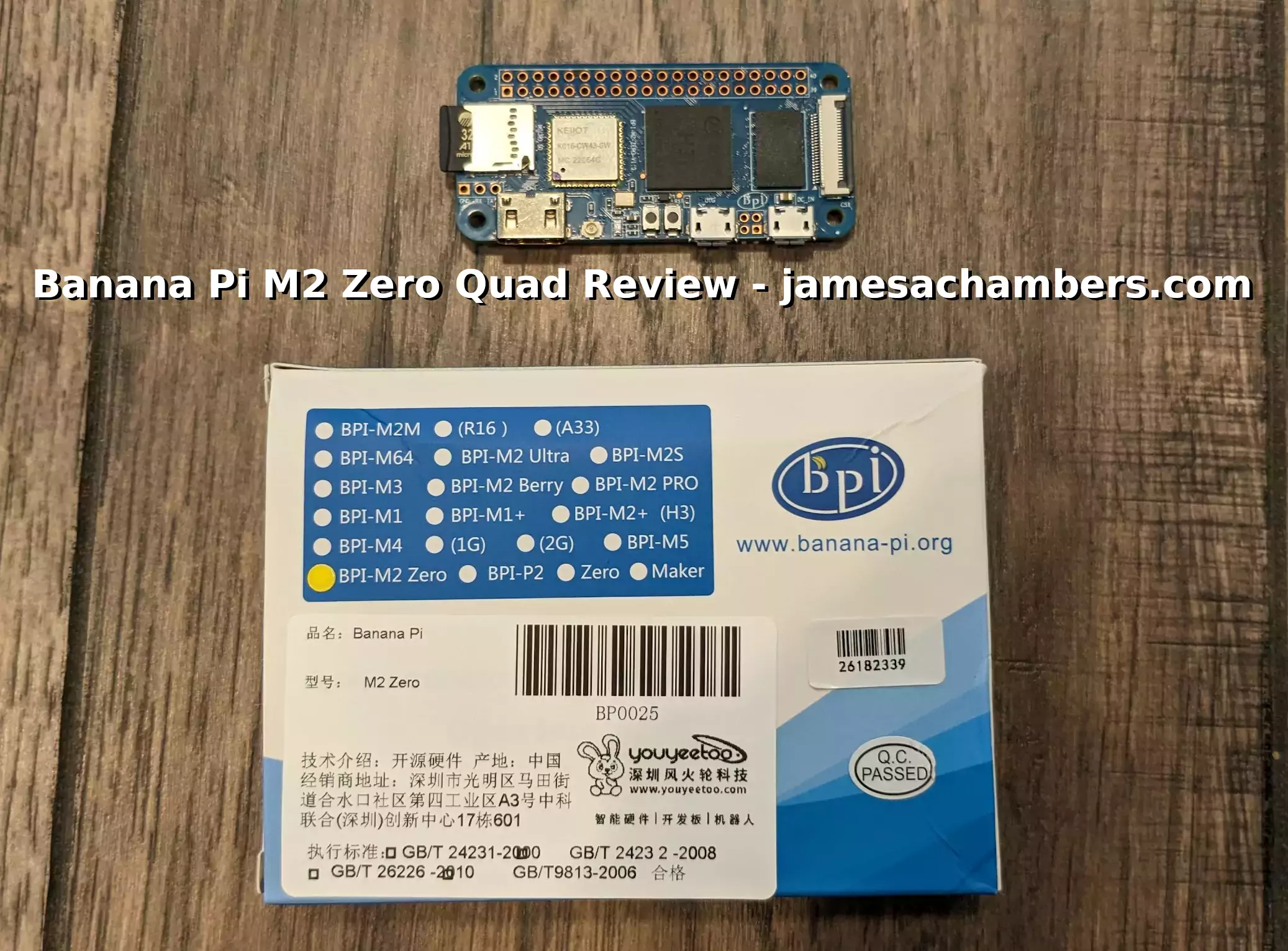
The Banana Pi M2 Zero definitely has a very familiar form factor. It looks just like the Raspberry Pi Zero but is a much cheaper alternative in these market conditions. Would you actually want to buy and use it as a Pi alternative? The answer is maybe.
Today I’ll explain the strengths and weaknesses of the Banana Pi M2 Zero and explain who may be able to save a lot of money using a board like this (and who should stay away from it). There are definitely some things you should know about the board before buying one and we’ll be covering those in this review.
Let’s get started!
Hardware Used

The Banana Pi M2 Zero has a quad-core ARM Cortex A7 CPU H3 processor, 512MB of RAM as well as Raspberry Pi compatible GPIO
Links: Amazon.com*, AliExpress.com*, Amazon.ca*, Amazon.com.au*, Amazon.co.jp*, Amazon.co.uk*, Amazon.de*, Amazon.es*, Amazon.fr*, Amazon.it*, Amazon.sg*

These are standard U.FL connector antennas that are widely used with single board computers and IoT devices
Links: Amazon.com*, AliExpress.com*, Amazon.ca*, Amazon.com.au*, Amazon.co.jp*, Amazon.co.uk*, Amazon.de*, Amazon.es*, Amazon.fr*, Amazon.it*, Amazon.sg*

The Geekworm copper heatsink set is designed to fit many different single board computers. It uses thermal conductive adhesive which many “cheap” heatsink kits for SBCs don’t have. Eliminates hotspots and reduces throttling. Can be further enhanced by powered cooling over the heatsinks.
Links: Amazon.com*, Amazon.ca*, Amazon.co.jp*, Amazon.co.uk*, Amazon.de*, Amazon.es*, Amazon.fr*, Amazon.it*
Build Quality
Here’s the front view:
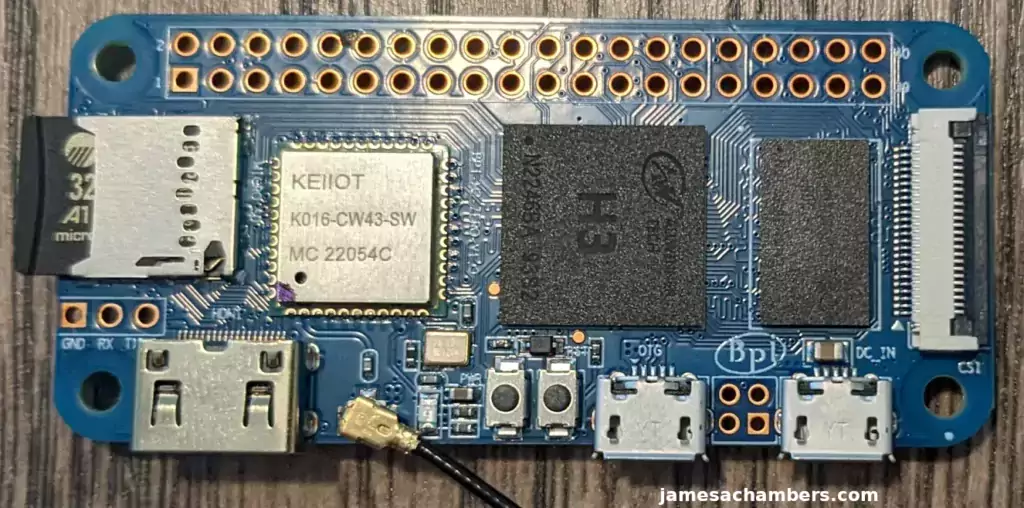
And the back view:
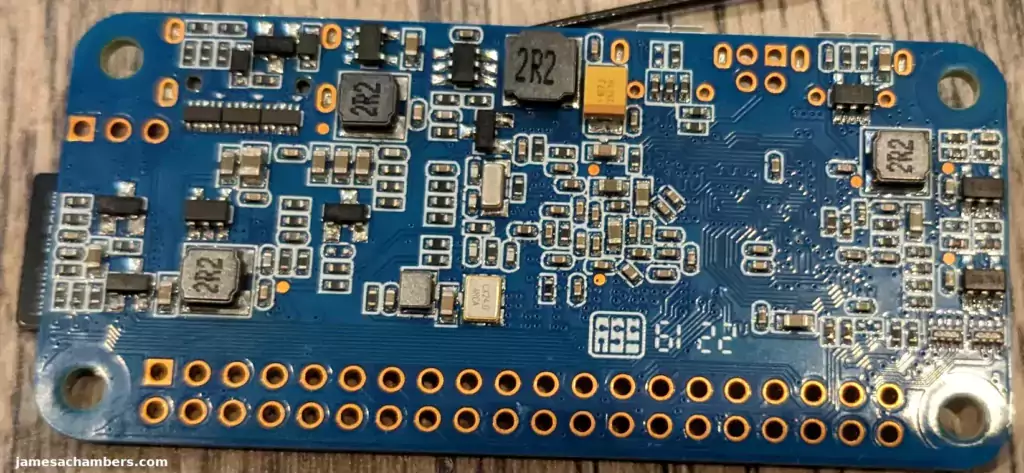
The build quality on the board is very solid. The circuit traces are easily visible and ports / components are clearly labeled. The edges of the board are clean and all components feel completely solid.
Available Images
For all of my recent SBC reviews I’ve been evaluating what images are available for each board and how up to date they are. We are going to do the same today with the Banana Pi M2 Zero.
All of the images available for the Banana Pi M2 Zero are listed here on the Wiki. Unfortunately although there are a lot of choices most of them are 4-5 year old images. Literally.
The Android version available for the board is “2018-07-09 update Android 4.4, kernel 3.4”. Ouch.
How about the Raspberry Pi OS version? Well it’s so old that back then it was still called Raspbian. The available version is: “Raspbian Stretch, kernel 4.4″. Raspbian STRETCH?! I haven’t used that version on any device in well over 4 years. That is absolutely ancient. If it was at least Buster that would be a lot more forgivable but “Stretch” being the available version is definitely not good.
I highly recommend the Armbian version for the Banana Pi M2 Zero. Even though it doesn’t have official community support this still seems to be the best and newest choice of image you can use on the Banana Pi M2 Zero at time of writing.
Notable Features
Onboard Ethernet Controller (with pins but no jack)
This is an interesting feature that I haven’t seen on any other single board computers I have. This board has an actual ethernet controller. There is just no RJ45 jack for it but the connections to hook one up are provided on the board.
It looks like this:
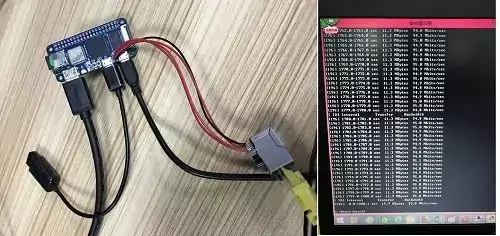
What?! I’ve never seen someone ship a board with this before but I like it. When you have a single USB port available basically this really comes in handy!
USB Serial to TTY Debug Connection
The board has dedicated connections available for USB to serial TTY debugging (seen on the left hand side of the board):
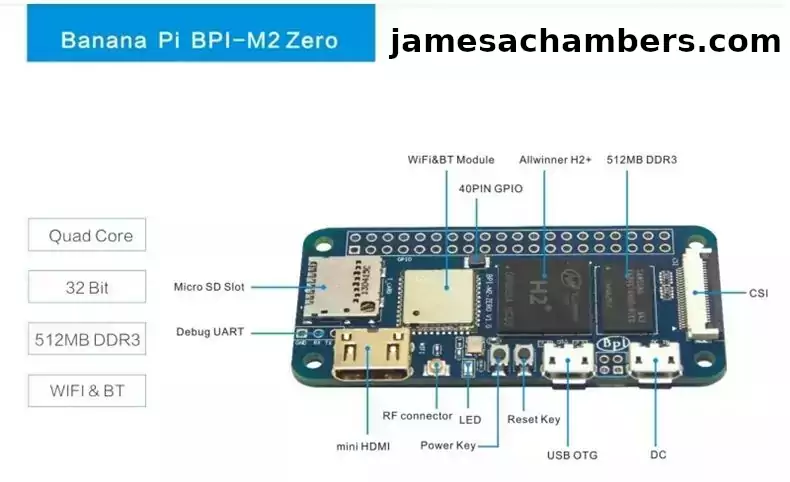
I’m a big fan of using these connections to connect to boards like this that are a pain to connect to a monitor (you need the mini HDMI to HDMI adapter, etc.). You simply hook it up via USB and get a shell that way.
WiFi External Antenna Required
The Banana Pi M2 Zero has an external antenna WiFi connector. Without connecting an antenna I was not able to connect to my WiFi at all. It could sporadically see it but not establish a wireless connection.
This is important to know because many devices have both a strong internal antenna and an optional external connection for even more powerful antennas. On this board if it does have an internal antenna it may as well not because it’s too weak to use. The antenna is not included.
I shut down the Banana Pi M2 Zero and connected an extra antenna from one of my Orange Pi i96 boards. The WiFi has functioned perfectly ever since. These use a standard U.FL connector antenna*.
Testing Armbian
Because this build of Armbian doesn’t have end-user support I wasn’t expecting a perfectly smooth experience. I actually didn’t have as much trouble as I thought.
The only issue I encountered was a broken hostapd service configuration. This service (when configured correctly) allows other devices to connect to it as a wireless access point. This was preventing me from getting a clean startup as reported by systemctl status.
Broken hostapd Configuration
One issue I found with the unsupported Armbian build is that it tries to set up a wireless access point but completely fails. This is due to the hostapd service having an apparently invalid configuration.
You can fix this issue by using:
sudo apt purge hostapd
This will remove hostapd from the machine. If you want to actually use hostapd you can just fix the configuration but assuming you are not using it as a wireless access point that other devices are going to connect to it’s safe to remove this.
After removing the hostapd service I have a completely clean startup as shown by:
sudo systemctl status
Benchmarking I/O Performance
You can verify the performance of your SD card on Pi Benchmarks using the following command:
sudo curl https://raw.githubusercontent.com/TheRemote/PiBenchmarks/master/Storage.sh | sudo bashThe average score for a Raspberry Pi Zero is around 900-1000. This one has a quad core processor though so it may be able to outperform it.
Here are the results:
Category Test Result
HDParm Disk Read 22.24 MB/s
HDParm Cached Disk Read 22.25 MB/s
DD Disk Write 13.7 MB/s
FIO 4k random read 2135 IOPS (8540 KB/s)
FIO 4k random write 1045 IOPS (4183 KB/s)
IOZone 4k read 10067 KB/s
IOZone 4k write 3952 KB/s
IOZone 4k random read 7975 KB/s
IOZone 4k random write 4087 KB/s
Score: 1,198
The full Banana Pi M2 Zero benchmark can be viewed here on pibenchmarks.com.
Wow, that was a lot higher than I was expecting! This is closer to the score from something like a Raspberry Pi 4 or a Raspberry Pi Zero 2 W. This makes sense because it is indeed a quad-core board and that is helping us on the benchmark.
We are getting really great I/O performance from SD with this board despite the difficulties in finding up to date / supported images. It’s one of the fastest Pi Zero form factor boards I’ve ever tested!
Pros / Cons
Pros
- Hardware is very powerful and is more comparable to the quad-core Pi Zero 2
- Same form factor as Raspberry Pi Zero
- Integrated Ethernet controller that can be connected via pins
Cons
- Very outdated Raspbian image available (Stretch)
Conclusion
It’s a really powerful quad-core single board computer when you get it up and running. It’s much faster than a Raspberry Pi Zero and is a lot more comparable to the Raspberry Pi Zero 2. Make sure you have a WiFi antenna to connect to the external WiFi port (next to the 2 buttons on the board).
Unfortunately this board suffers from the impact of having outdated images. I can’t help but feel like Banana Pi is missing the moment to really convert a lot of users to using their board by having such an old version of Raspberry Pi OS / Raspbian available. It seems like this board may be getting toward the end of it’s production life. I definitely strongly recommend using the Armbian image as that will get you to kernel 5.15.x at time of writing.
I was hoping that this would be closer to a drop-in replacement to something like a Raspberry Pi Zero. Due to the state of the images available for the board (with even the Armbian build being technically unsupported) it definitely isn’t a drop-in replacement. For people who are comfortable using Armbian on single board computers though this will be a powerful alternative. I do plan on soldering the GPIO headers and trying to use this as a substitute for a Pi Zero for a Pwnagotchi.
Even at the higher price of $40 on Amazon it’s still much cheaper than you can get your hands on any Raspberry Pi. If you can use this board as an alternative and you are comfortable with Armbian you can get a very powerful quad-core board for much less money (and exactly the same form factor)! It definitely has a lot of performance for the price if you are able to harness it.
You can see why all of these clones lost the war with the Raspberry Pi. It’s almost always the software/support that is the problem. In this case the problem is the older images and the lack of support. The only reason these boards are worth considering is the super high pricing and extremely low availability of Raspberry Pis. Due to market conditions this would be a smart board for anyone comfortable with utilizing Armbian instead of Raspbian/Raspberry Pi OS.
This should have been Banana Pi’s opportunity to really shine here. I wish I could recommend this board to you as a drop-in replacement for a Raspberry Pi Zero but it’s not quite there without an up-to-date Raspberry Pi OS image! It’s great that it has GPIO compatibility with the Pi but it’s hard to utilize it with such an old Raspbian image. I can recommend it as an alternative though for anyone comfortable with utilizing Armbian!
Other Resources
If you can get away with a slightly larger form factor the Orange Pi Zero 2 is cheaper and enjoys much better image support
A much cheaper (but quickly disappearing) board is the Orange Pi i96 which is available for around $7-15
The Libre Computers “Le Potato” is available for around $40 and is modeled after the Raspberry Pi 3
The ODROID M1 has a real M.2 NVMe slot and gets incredible IO performance for much cheaper than a Pi