
The “Le Potato” single board computer available from Libre Computers is an alternative to the Raspberry Pi. It is modeled after the Raspberry Pi 3 and is largely compatible with the Raspberry Pi 3 and it’s accessories (with some limitations/caveats). It can even run Raspberry Pi OS / Raspbian.
It costs about 1/3rd of what a Raspberry Pi does while coming with 2GB of memory. It’s widely available as well (I got mine from Amazon Prime with overnight delivery*). Today we’ll be taking a look at the “Le Potato” as well as benchmarking it to see how well it can perform.
Let’s get started!
Hardware Used

The “Le Potato” from Libre Computers is meant to be a fully open sourced alternative to the Raspberry Pi. It can run a huge number of flavors and has up to date images available for them. Contains a Quad-Core ARM Cortex A53 CPU as well as a Mali-450 GPU as well as 2GB of RAM. Make sure you click the $5 off coupon if you are using Amazon!
Links: Amazon.com*, Amazon.ca*, Amazon.com.au*, Amazon.co.jp*, Amazon.co.uk*, Amazon.de*, Amazon.es*, Amazon.fr*, Amazon.it*, Amazon.sg*

This is a heatsink for the Le Potato that will cover both the CPU and the RAM chips. Looks very nice as well!
Links: Amazon.com*, Amazon.ca*, Amazon.com.au*, Amazon.co.jp*, Amazon.co.uk*, Amazon.de*, Amazon.es*, Amazon.fr*, Amazon.it*, Amazon.sg*
Build Quality
The “Le Potato” is actually very nicely built. The circuitboard is clean and everything is printed and traced so it’s really easy to see. Here’s a look at the front of the board:
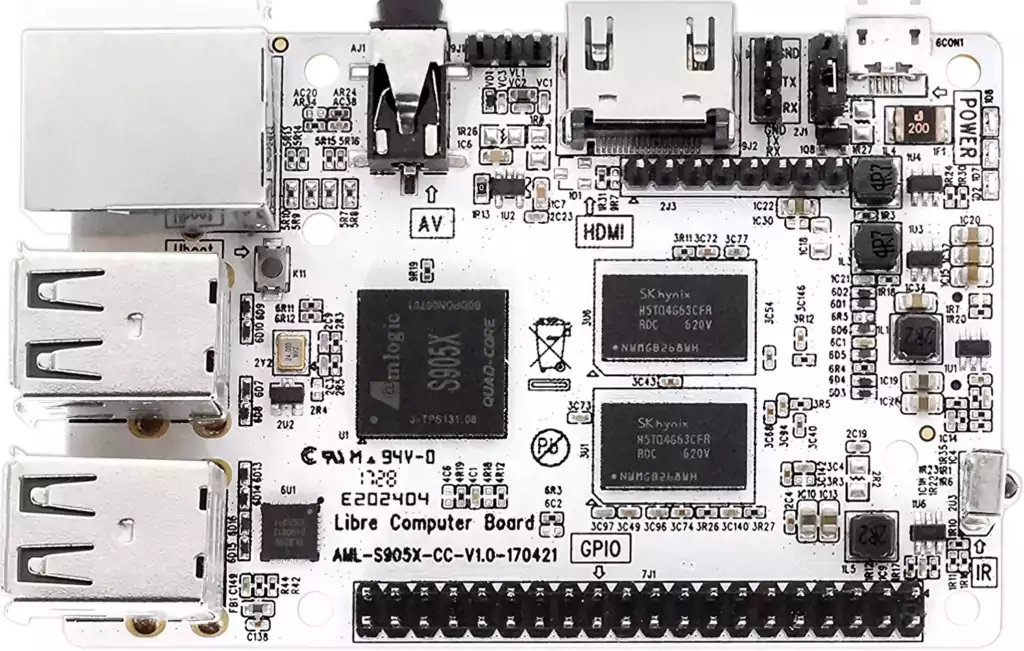
And the reverse:
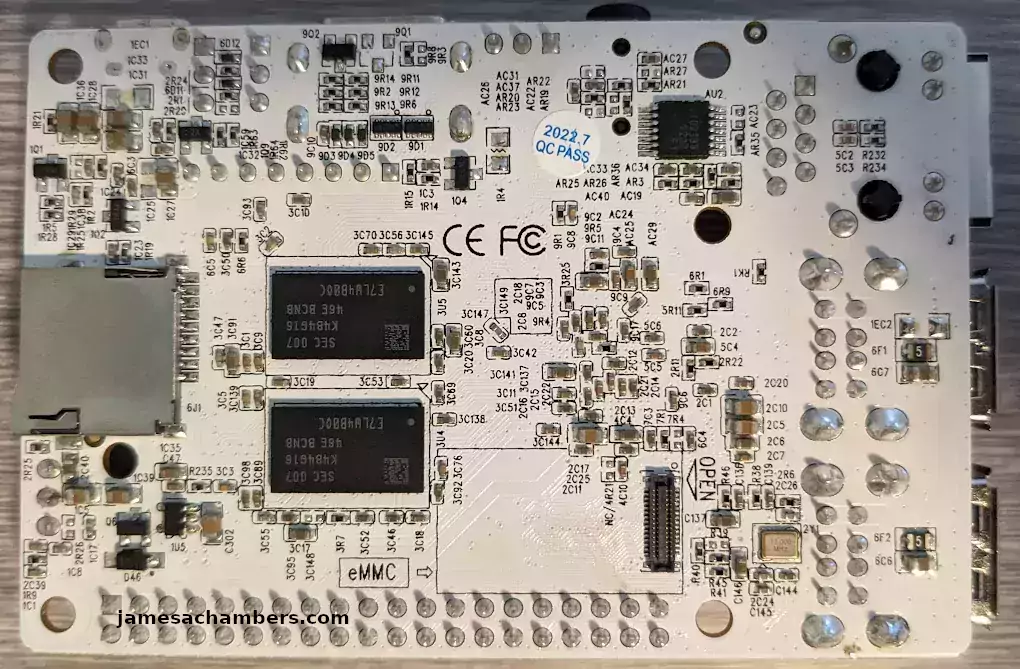
That is honestly beautiful work on the board. I like how easy the high contrast white makes it to read the small text on the board labeling everything.
It’s also cool to see that my quality check sticker is for “2022/7”. It’s pretty fresh from the factory at only about 3 months old!
Also note the eMMC connector in the middle of the board slightly toward the bottom. There are indeed eMMC modules available for these available on Amazon*.
Available Images
For all of my recent reviews I’ve been evaluating which images are available for the board and how up to date they are. This is a big problem with a lot of boards.
Fortunately not with the Libre “Le Potato”. Here is a look at the download section:
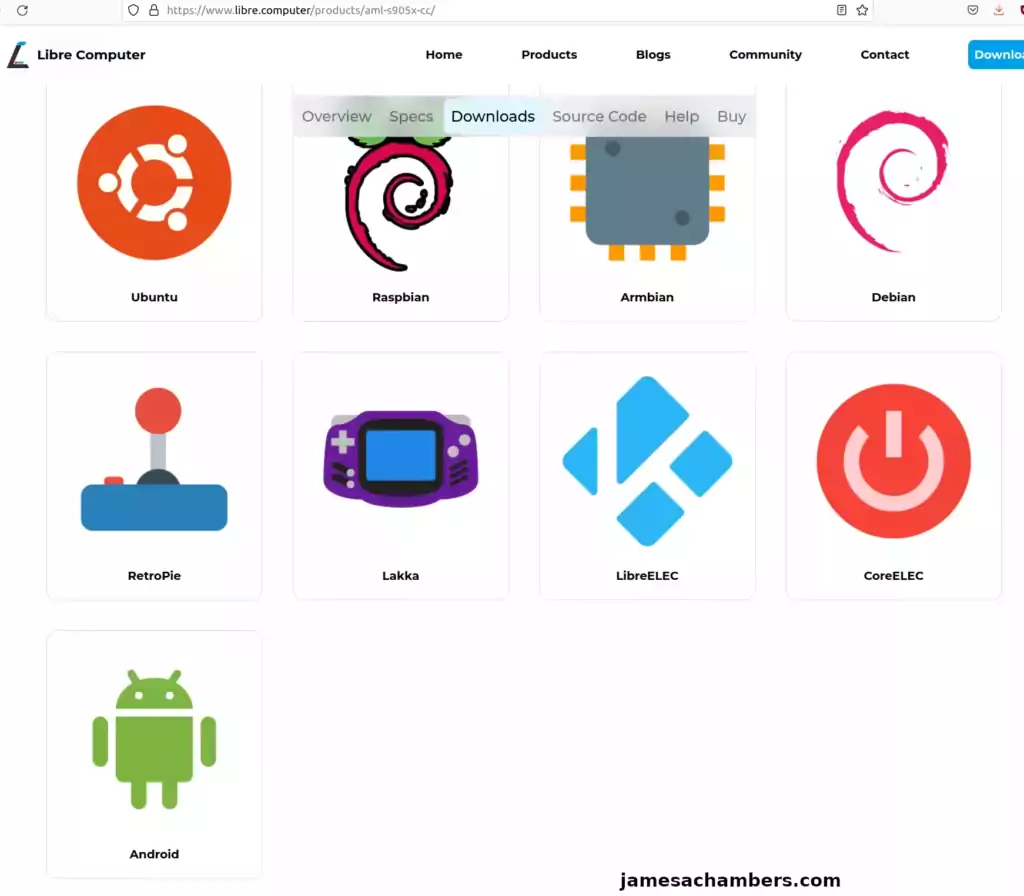
The versions were mixed on how up to date they were:
- Ubuntu 22.04.1 (Jammy)
- Raspbian / Raspberry Pi OS 11 (Bullseye)
- Armbian with many flavors and versions available
- Debian was an older “Stretch” version so I definitely recommend Armbian which has Debian Bullseye and Sid
- Android Nougat/Oreo
Overall this is a very good offering. It has Armbian support as well as current and up to date Linux images available.
It also has Raspberry Pi OS / Raspbian available. This is important for people who are considering this as an alternative to the Pi. It does run Pi OS. There are some limitations we will cover later (such as the GPIO may need some remapping) but overall it’s a good experience if you’re just trying to use Pi-specific libraries/frameworks/etc. and aren’t trying to access specific Pi hardware features.
Testing Armbian Desktop (KDE Flavor)
One thing that is very important to many people considering Raspberry Pi alternatives is whether it has support from Armbian. This is because Armbian is the shining knight creating up to date and available distributions for many (but not all) SBCs.
I’m very glad to report that the Armbian support for this board is fantastic. Here’s a look at the KDE flavor of Armbian running:
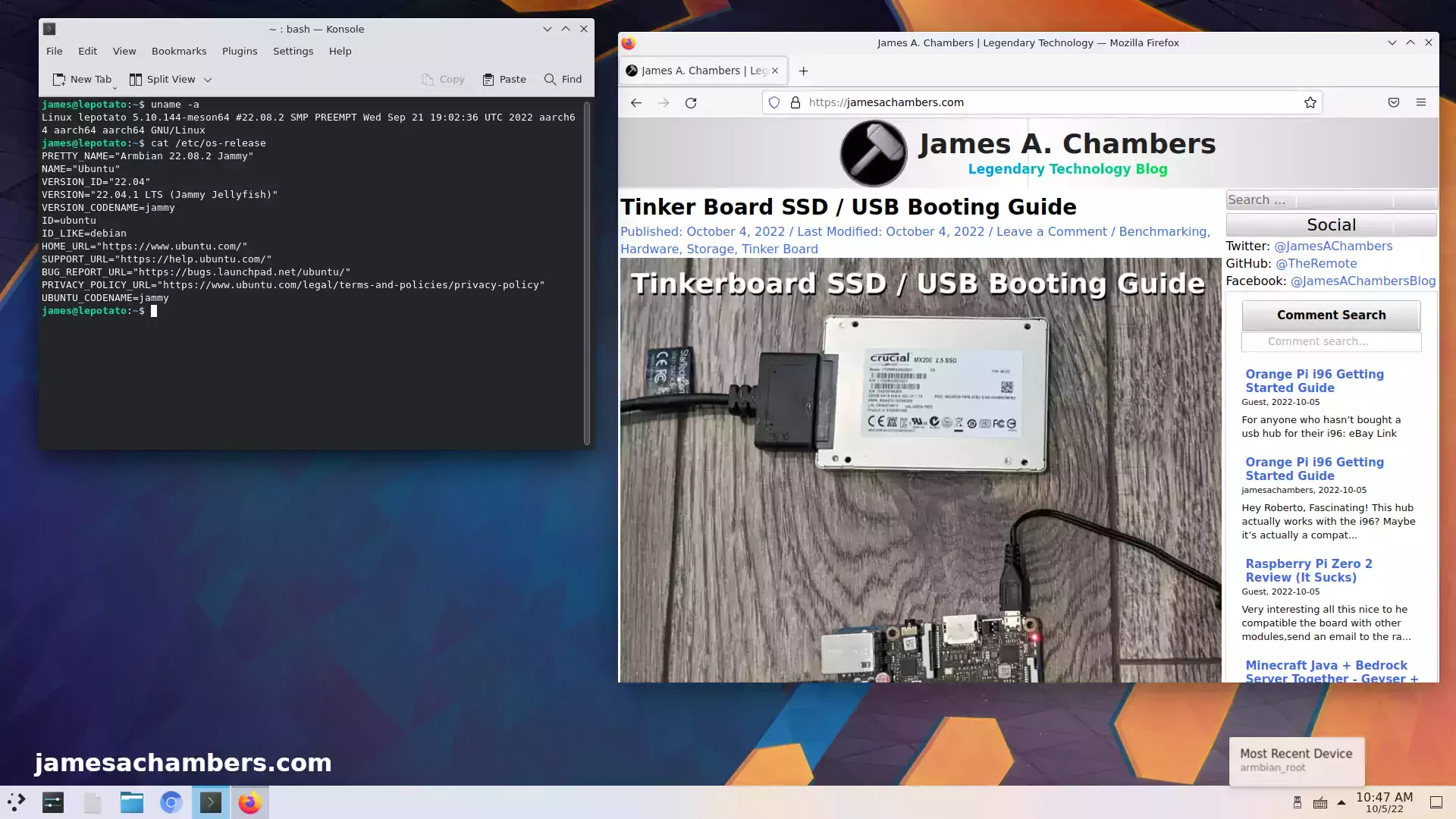
Browser support looks good. I’m getting GPU hardware acceleration from the Mali GPU as promised. Everything is working well!
Testing Raspberry Pi OS (Bullseye)
Now it’s time to test Raspberry Pi OS on the Le Potato. The latest Bullseye version is available. First I checked their download page here.
Here are the notes:
Changes from stock Raspbian for Raspberry Pi
- Smaller image size for faster flashing (~40% smaller/faster)
- Transparent disk resize to MicroSD card size without reboot
- Checksummed disk data and metadata (reduces invisible MicroSD card errors/failures)
- Copy-on-write and zstd compressed filesystem (reduces write-amplification and improves MicroSD card life)
- GRUB bootloader
- Latest Linux kernels with continuous updates
- Desktop OpenGL ES 2.0 acceleration out of the box
What is different?
- config.txt does not affect anything so dtoverlay entries do not work! There is work in progress to have our wiring tool do basic emulation.
- GPIO numbers need to be translated using the wiring tool 15
- software that utilize Raspberry Pi specific hardware features will not work!
There are several important things here. First of all dtoverlay entries are not working (yet). This will be a dealbreaker for some accessories that require using an overlay with them. They are working on adding support for this but according to their notes it’s not done yet.
The second thing is that GPIO numbers need to be translated using their special tool. That means this board is not a perfect electrical replacement for a Raspberry Pi 3. It will probably work with most things after translation as long as there isn’t an overlay required.
A positive thing is that it has desktop OpenGL ES 2.0 acceleration out of the box. That means we have a fast desktop with GPU acceleration out of the box! Here’s a look:
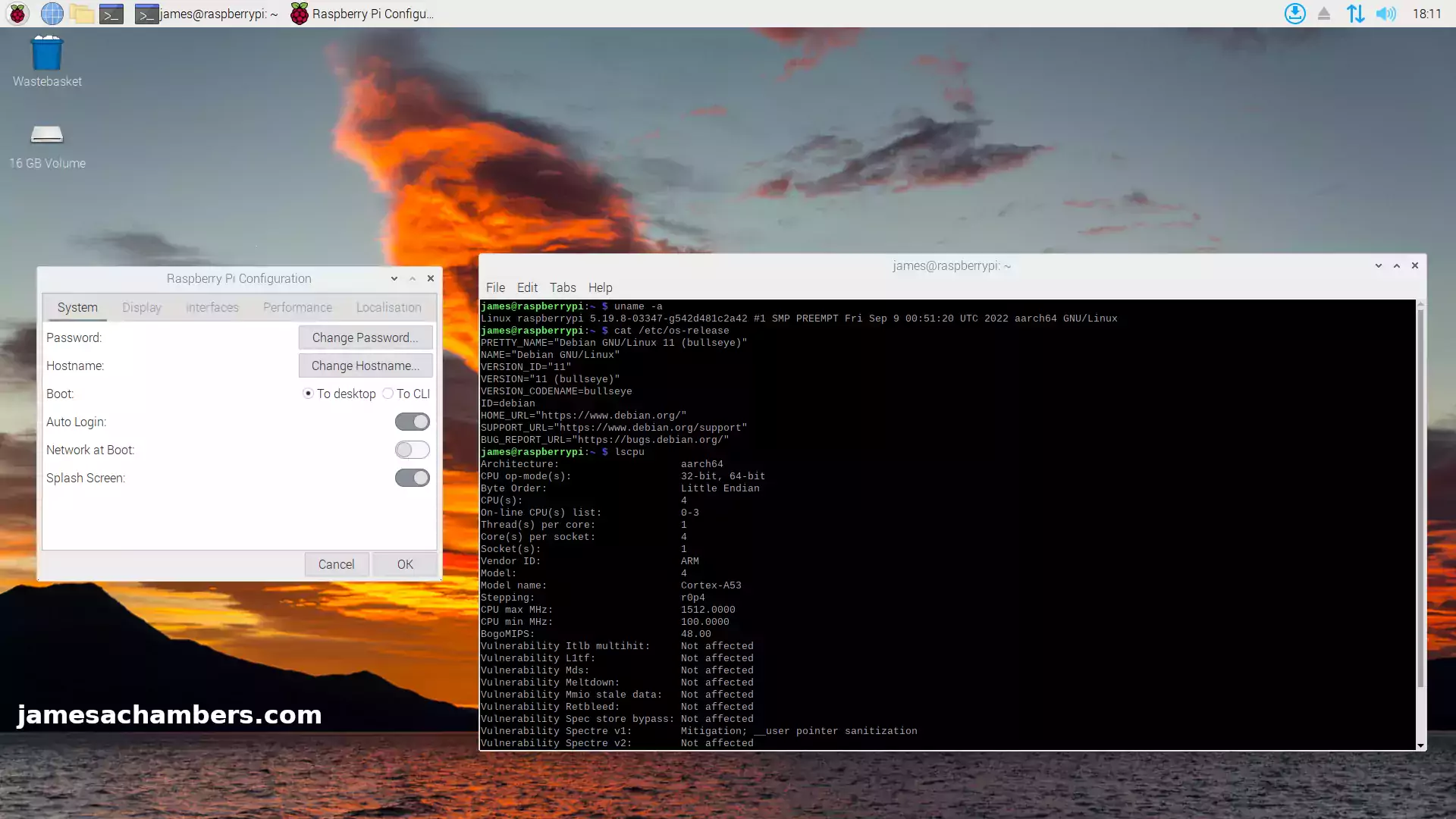
Everything feels very snappy! It’s otherwise exactly what you’d expect Raspberry Pi OS to be (which is a good thing).
Testing I/O Performance
You can verify the performance of your SD card on Pi Benchmarks using the following command:
sudo curl https://raw.githubusercontent.com/TheRemote/PiBenchmarks/master/Storage.sh | sudo bashThe average score for a Raspberry Pi 3 is around 900-1,000 so since this is very similar hardware a good result would be something in that range.
Here are the results:
Category Test Result
HDParm Disk Read 21.54 MB/s
HDParm Cached Disk Read 21.83 MB/s
DD Disk Write 16.3 MB/s
FIO 4k random read 1804 IOPS (7219 KB/s)
FIO 4k random write 925 IOPS (3700 KB/s)
IOZone 4k read 6720 KB/s
IOZone 4k write 2031 KB/s
IOZone 4k random read 5617 KB/s
IOZone 4k random write 2956 KB/s
Score: 939
The full “Le Potato” benchmark can be viewed here on pibenchmarks.com.
Perfect, that’s exactly where it should be! Performance looks good and I suspect it is substantially higher using the eMMC module. I would like to get one of those and do some future testing with it.
Pros / Cons
Pros
- Widely available for $40
- Performance and form-factor similar to a Raspberry Pi 3
- High-contrast color finish / text / traces
Cons
- Only has USB 2.0
Conclusion
This board was only $40 with free shipping at time of writing (and applied $5 coupon). It’s a fantastic value. It’s basically a Raspberry Pi 3 (and it was intended / designed to be). The build quality is rock solid and is better than the current Raspberry Pi generations.
It is not a perfect drop-in replacement for the Raspberry Pi 3. I will be covering some other boards in the new future that claim to be that but this one is not. There is some GPIO remapping that needs to be done and dtoverlay support isn’t done yet. If you just need access to the Pi libraries/ecosystem this board will work great and runs Raspbian fine. If you are doing advanced GPIO / hats / etc. then you should do some checking to make sure you will be able to do what you’d like to with this board.
For anyone who just wants to run a PiHole for example this would be a much smarter board choice than the Raspberry Pi at almost 1/3rd the price. It’s also actually available for that price.
I really like Libre Computers philosophy of open source and keeping their images up to date (as well as a wide selection available). It also has great Armbian support. The “Le Potato” would be a fantastic choice for many projects / use cases!
Other Resources
If you are moving from a Raspberry Pi to a “Le Potato” see my Raspbian Portability Tool for Libre Boards Guide
For $10 more you can step up to the Libre Computers “Renegade” which has a USB 3.0 port
Don’t miss my SSD booting guide for the Libre “Le Potato” here
The Orange Pi Zero 2 is a board that costs around $30 or so and is another fantastic choice as a Raspberry Pi alternative
If you would like to use NVMe-grade storage with an SBC the ODROID M1 has a real M.2 NVMe slot
The ODROID XU4Q is also available relatively inexpensively and performs very well






Hi James; very good review here. The other thing worth a mention is the GitHub Project which takes a Raspbian Buster armv7l Distro configured on the RPi and converts the Image to run on the Libre Computer ‘Le Potato’.
I took a Raspberry Pi Lite Buster armv71 Download Image, added the lightdm Display Manager and Installed the Older Version of XFCE4 Desktop Manager, and then converted it to run on the ‘Le Potato‘. Runs fairly well with some minor corruption of some of the Graphics on the XFCE Desktop. Yes, this is a good value in today’s inflated SBC market. Some minor hardware issues, such as the need to unplug the SBC at the end of Power off and the inability to use a Touch Screen monitor, but overall a decent entry level SBC.
Hey TonyD,
Oh wow, that is very cool, thanks for letting me know about that project! Libre Computers also shared another link with me on reddit for a bootloader utility. This should allow for USB booting without having to use a SD card as well (an improvement over my old-school method covered in the “Le Potato” SSD booting guide).
I’ve recently covered boards such as the Banana Pi M2 Zero that have no such utility and have Raspbian Stretch available as the latest image (STRETCH!). This was extremely disappointing to me even though the board was otherwise quite powerful. It’s very nice that Libre not only have more up to date images but have a whole utility that can take any preconfigured Raspbian/Raspberry Pi OS image and make it work for you with the Libre Boards basically. That’s a very big deal and it sets them apart from some of the other competitors to the Raspberry Pi.
I am definitely compiling a list all of the things I’m learning about the Libre boards to cover here on the site. I’m thinking of doing something like a “Le Potato” or “Renegade” (or maybe a combined) Libre Computers general tips/tricks or some type of getting started guide. Your information will definitely make it in there about how to use their Raspbian portability tool.
Thank you for sharing this and I am glad you enjoyed the review. Take care!