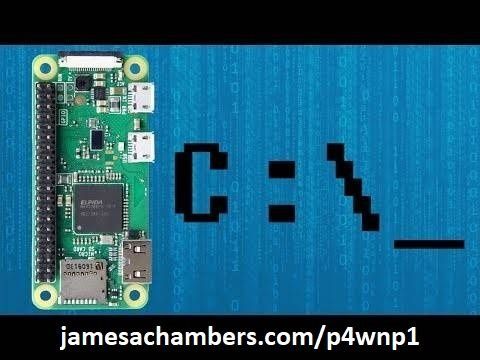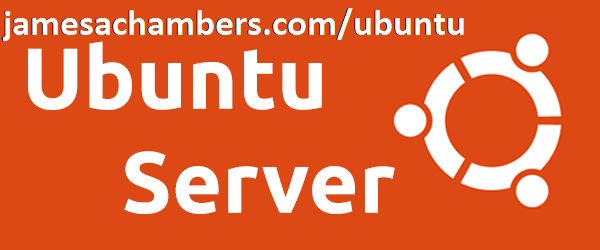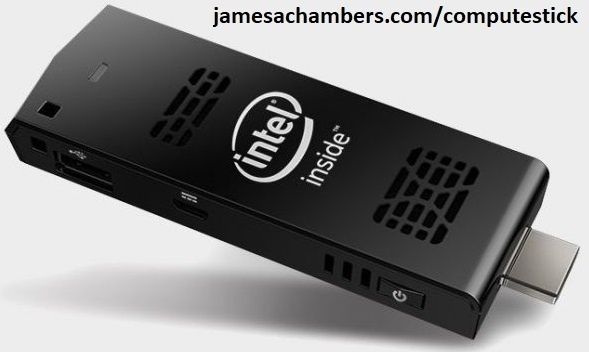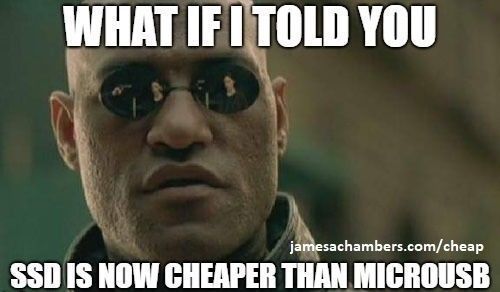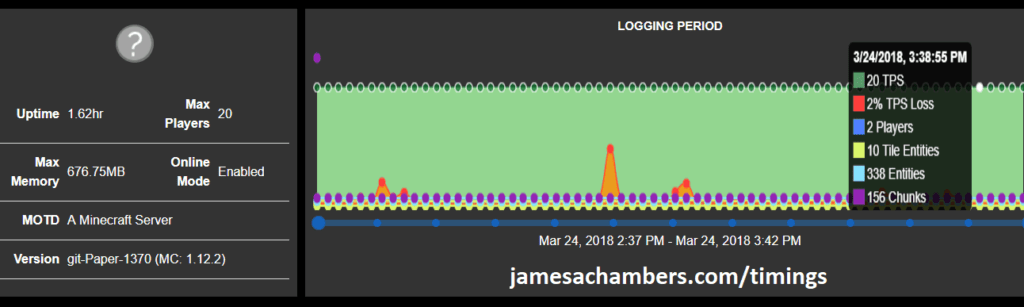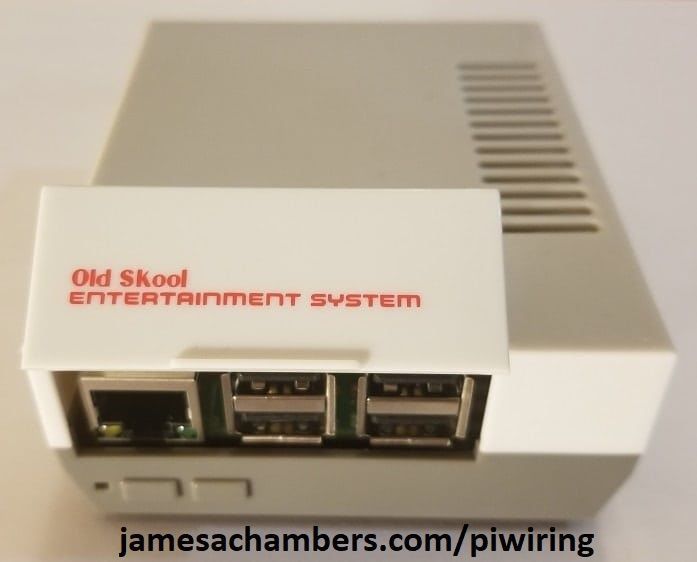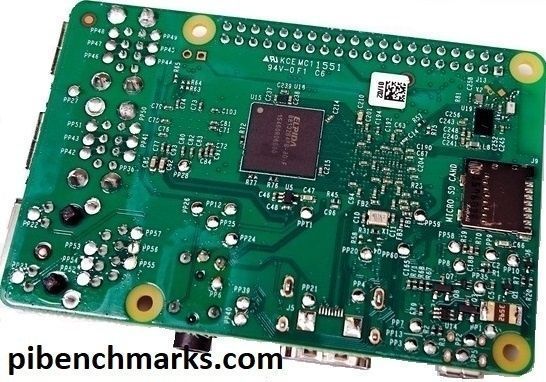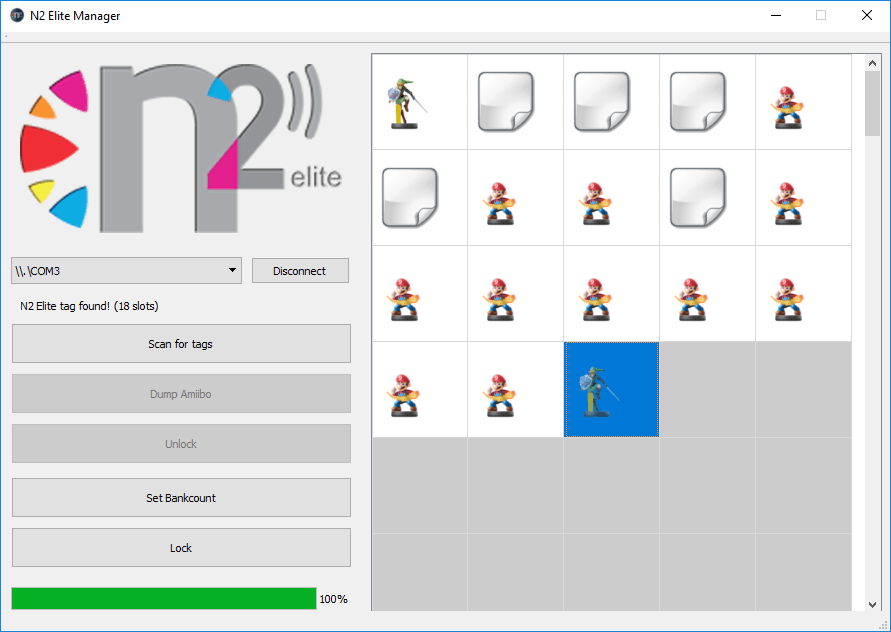Kali Linux P4wnP1 ALOA Guide – Setup / Usage / Examples
P4wnP1 A.L.O.A. is a tool for the Raspberry Pi Zero W that allows you to plug a Pi into a host computer and send remote commands and share networking with a host computer all without any user interaction. A.L.O.A. stands for “A Little Offensive Appliance”.
There’s practically no defense to this type of attack other than physically securing your USB ports. Let’s jump right in!
Kali Linux P4wnP1 ALOA Guide – Setup / Usage / Examples Read More »