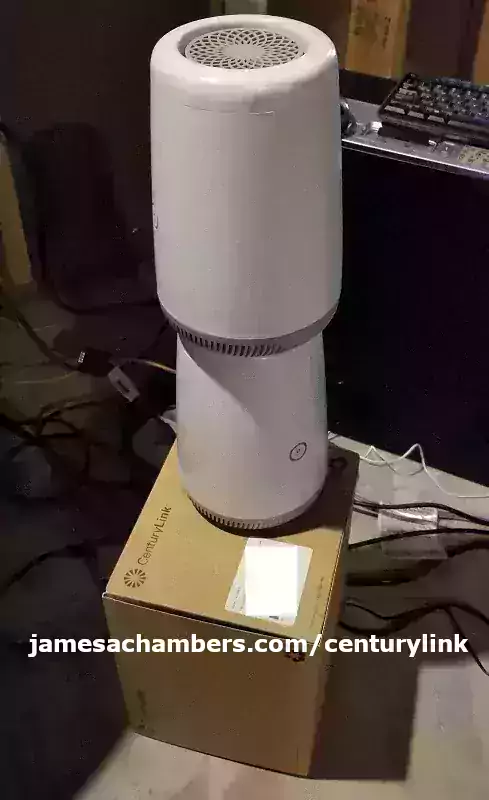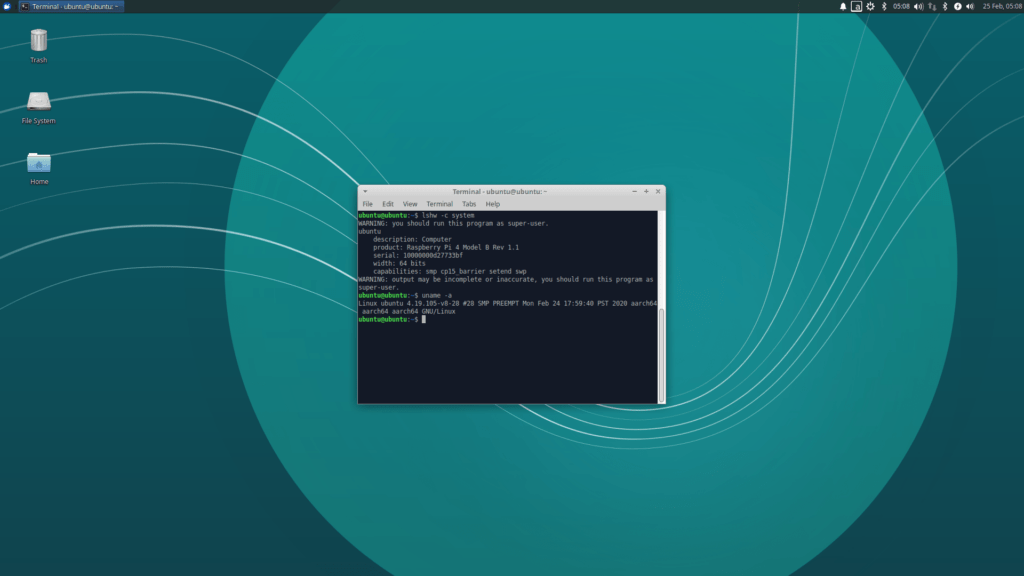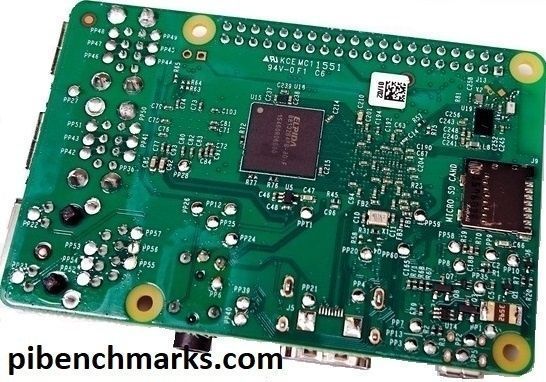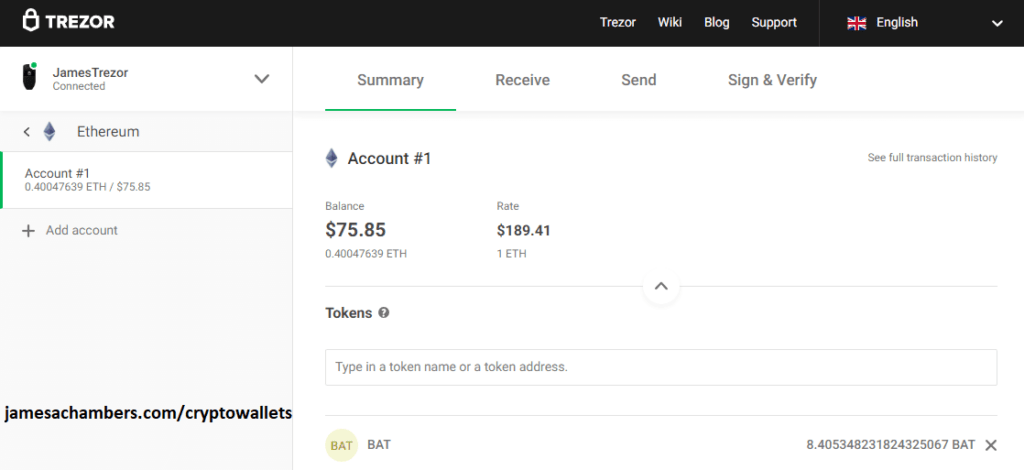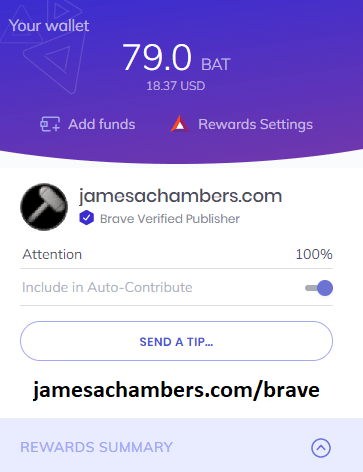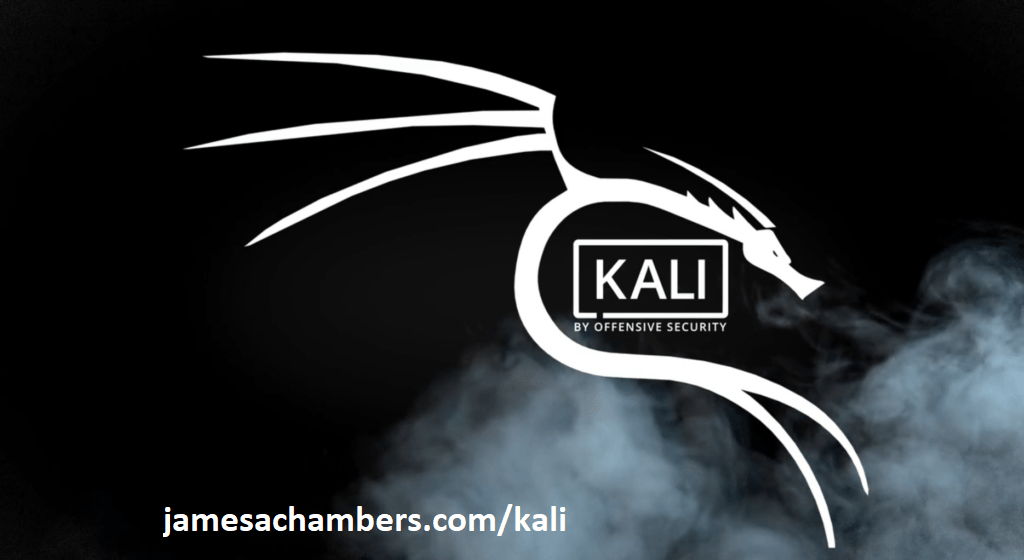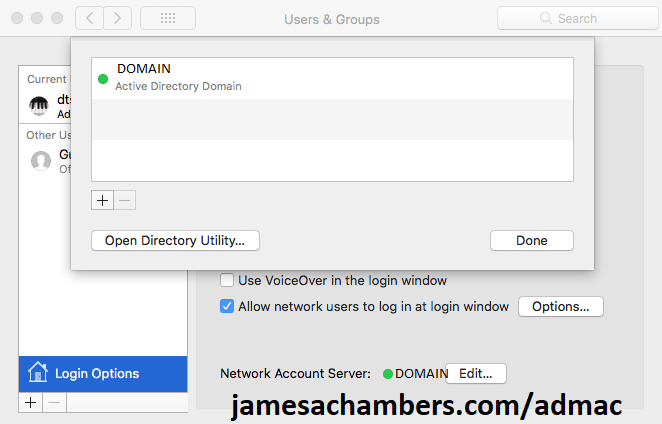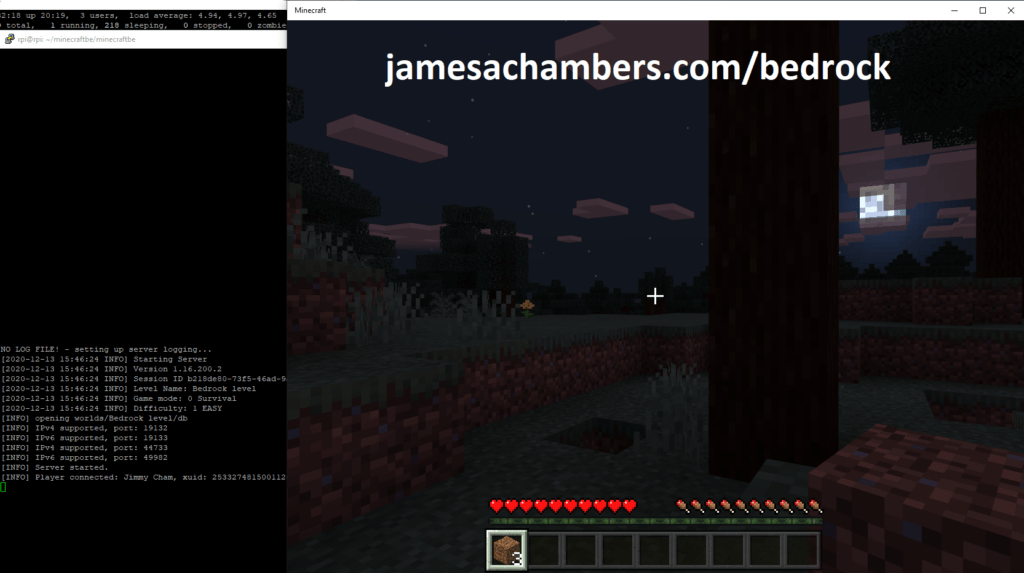Telecom Monopoly CenturyLink’s Static IP / Modem / UPS Scam Outlined
I’m really sorry to say that I was excited when I found out CenturyLink offered gigabit 1000 up 1000 down fiber to the home in the neighborhood I just moved into. Dreams of things like having enough upload speed to leave the cloud and operate jamesachambers.com independently in my own home seemed like they could finally be a reality. Dreams were quickly shattered when I realized what kind of incompetence and dishonesty I would be dealing with.
Telecom Monopoly CenturyLink’s Static IP / Modem / UPS Scam Outlined Read More »