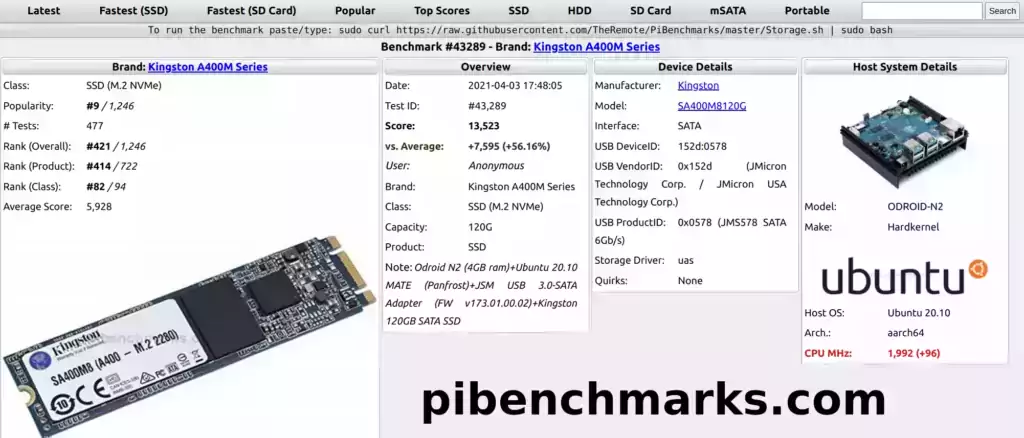
PiBenchmarks.com is now several years old. It has over 31,000 identified benchmarks. Previously only results from the Raspberry Pi would show live on the site.
I’d like to announce that over the past couple of weeks I’ve added support for the SBCs that many of you had already submitted benchmarks for (even though they weren’t recognized on the site yet). These are now all retroactively live on the site right with all of the Pi submitted benchmarks.
Let’s take a look at a list of some of the models that were added and how to run the benchmark!
How To Benchmark
You can run the benchmark with the following command:
sudo curl https://raw.githubusercontent.com/TheRemote/PiBenchmarks/master/Storage.sh | sudo bashIf you search for the model of your drive / SD / eMMC / etc. on Pi Benchmarks you can compare your score with others and make sure the drive is performing correctly!
The benchmark checks for some configuration issues such as the use of USB 2.0/2.1 for USB booting, whether quirks mode is enabled, and other similar issues.
New Models Added
I add both drive and SBC models based on what people have submitted benchmarks for. Basically I run queries on the database for drives or SBCs that are not recognized and add them in. Thus all of these models are what the community has already submitted benchmarks for.
If you have a drive or SBC that is not being added to the site automatically I will definitely see it and once I write the code to process those entries they will retroactively appear on the site. You can also let me know here in the comments if you have one that isn’t being processed and I’ll get it added in.
Here’s the list of models that were added recently:
- ASUS Tinker Board
- ASUS Tinker Board S
- Radxa ROCK Pi 4A
- Radxa ROCK Pi 4B
- Radxa ROCK 3A
- Radxa ROCK Pi X
- Pine64 Pine64+
- Pine64 Rock64
- Pine64 RockPro64
- Xunlong OrangePi One / One Plus
- Xunlong OrangePi Zero
- Xunlong OrangePi 3
- Xunlong OrangePi 4
- Xunlong OrangePi Plus / Plus2
- Xunlong OrangePi PC
- Xunlong OrangePi PC2
- Xunlong OrangePi Lite2
- Hardkernel ODROID-C4
- Hardkernel ODROID-C2
- Hardkernel ODROID-HC4
- Hardkernel ODROID-N2
- Hardkernel ODROID-N2Plus
- Hardkernel ODROID HC1
- Hardkernel ODROID XU4
- Hardkernel ODROID M1
- NVIDIA Jetson Nano Developer Kit
- NVIDIA Jetson Nano 2GB Developer Kit
- NVIDIA Jetson Xavier Developer Kit
- FriendlyElec ZeroPi*
- FriendlyElec NanoPi NEO3
- FriendlyElec NanoPi-NEO-Core2
- FriendlyElec NanoPi RS / R2S
- FriendlyElec NanoPi M4
- LeMaker Banana Pi
- Cubietech Cubietruck
- AAEON Atomic Pi MF-001
- Shenzen Amediatech X96 Max
- Firefly ROC-RK3328-CC
- Rockchip RK3318 BOX
- Khadas VIM2
- Khadas VIM3L
- Intel Compute Stick STCK1A32WFC
- SolidRun Cubox-i Dual/Quad
- Tronsmart Vega S96
- ZOTAC ZBOX-BI320
- ZOTAC ZBOXNANO-AD12
- ZOTAC ZBOX-ID88/ID99/ID90
- MeCool KIII Pro
- Beelink BT3 Pro
- Phicomm N1
- Compulab fitlet2
- Gigabyte GB-BACE-3150-System
- Gigabyte GB-BXBT-1900
- Shuttle DS57U
- Shuttle DS61
- Shuttle DS437
- Shuttle NC01U
New System Boards Section
Pi Benchmarks now has a “System Boards” section! This essentially shows all the different SBC models that have been submitted and are recognized on Pi Benchmarks.
More Boards Finally Here
I’d been saying for several years that I wanted to add support for additional SBCs and it’s finally here! The site is really coming together. It’s really great for searching for compatible storage adapters as people often leave the adapters they are using in the comments. You can frequently find problematic adapters and more importantly see which ones are working and performing the best.
It still needs additional changes, maybe some filter options but I needed to build it first and have it work before worrying too much about that. It’s finally to that point now where it’s parsing drives correctly and I can start adding new features and cleaning things up.
If we are dreaming big then the final phase of the benchmarking site would be to open it up to all PCs. To do this I would probably spin off the site to a different URL and keep the SBCs comparable with each other as PCs obviously blow their scores out of the water.
Feedback Welcome
I basically just wrote this myself to try to learn how to do backend PHP coding as well as the shell script portion of the script.
Official Pi Benchmarks GitHub Page
If you have any of the SBCs on the list or any that aren’t on the list definitely give the storage benchmark a try!
Other Resources
The benchmark is now available for PC! See the announcement here.





