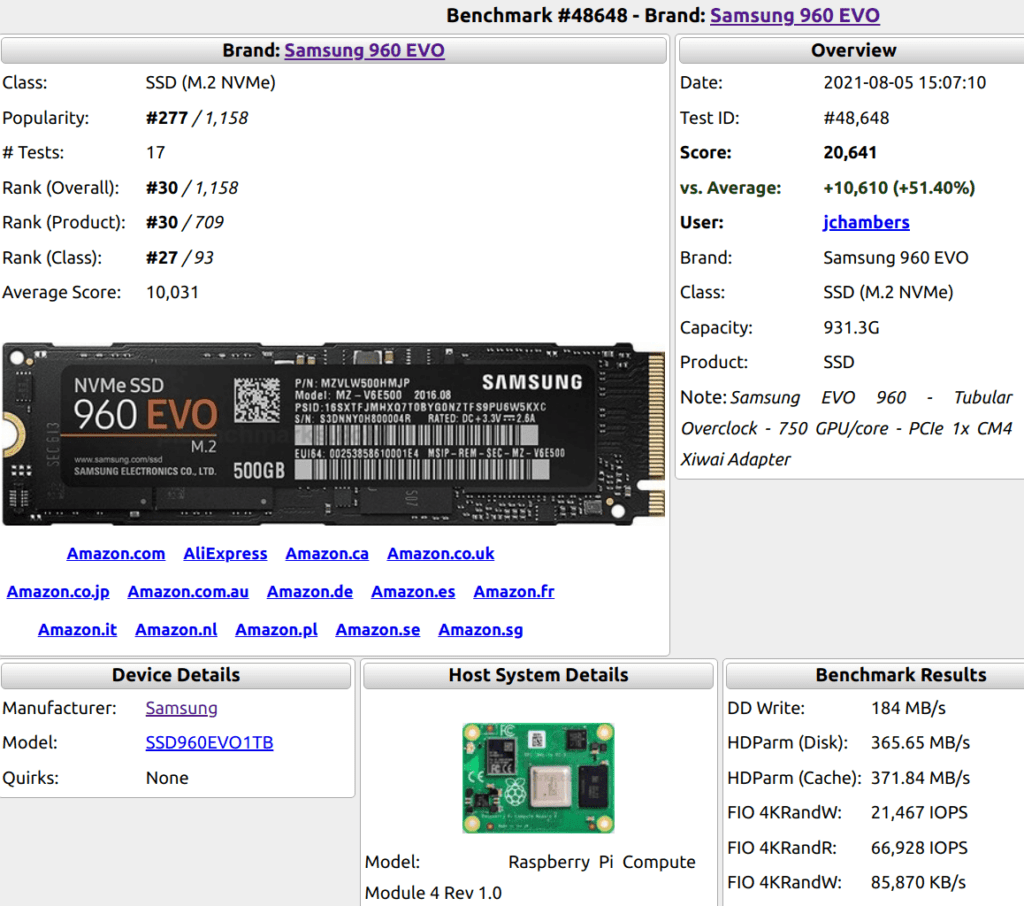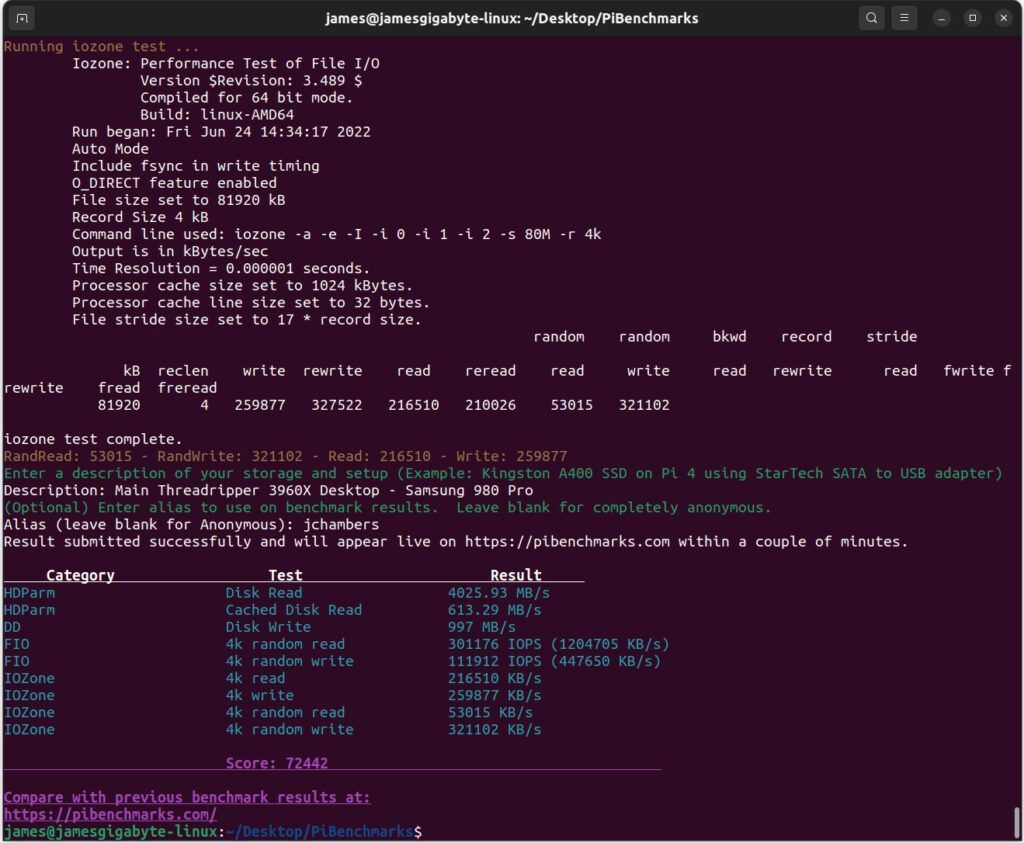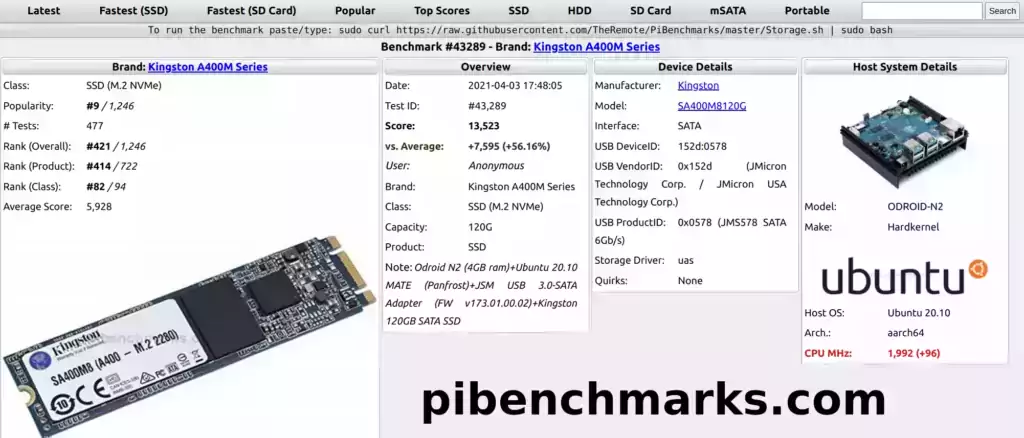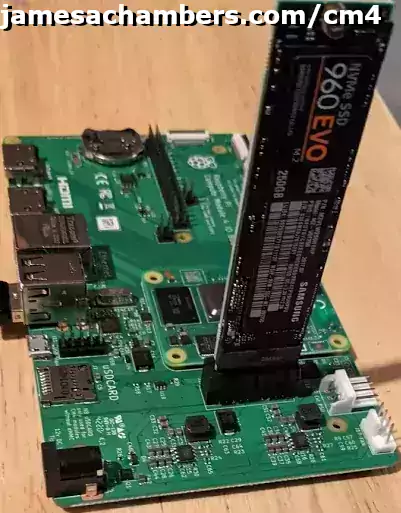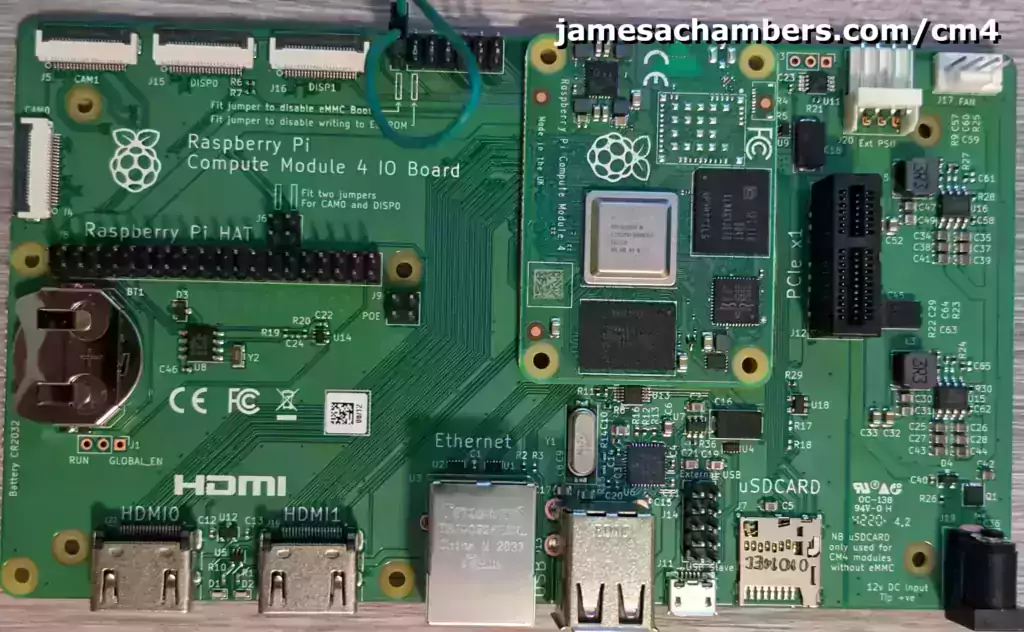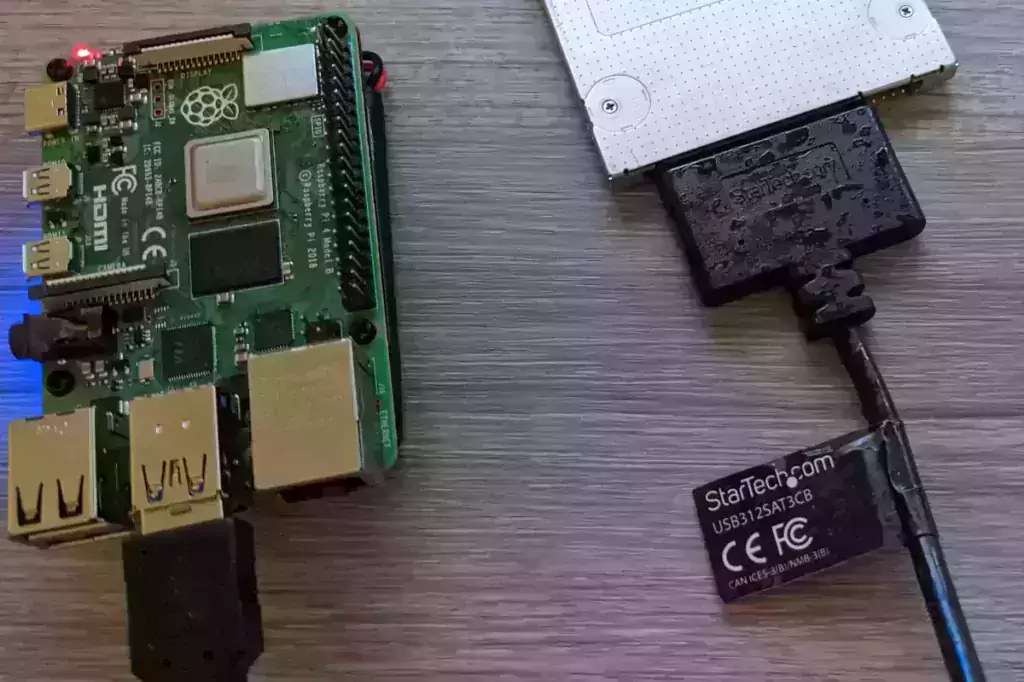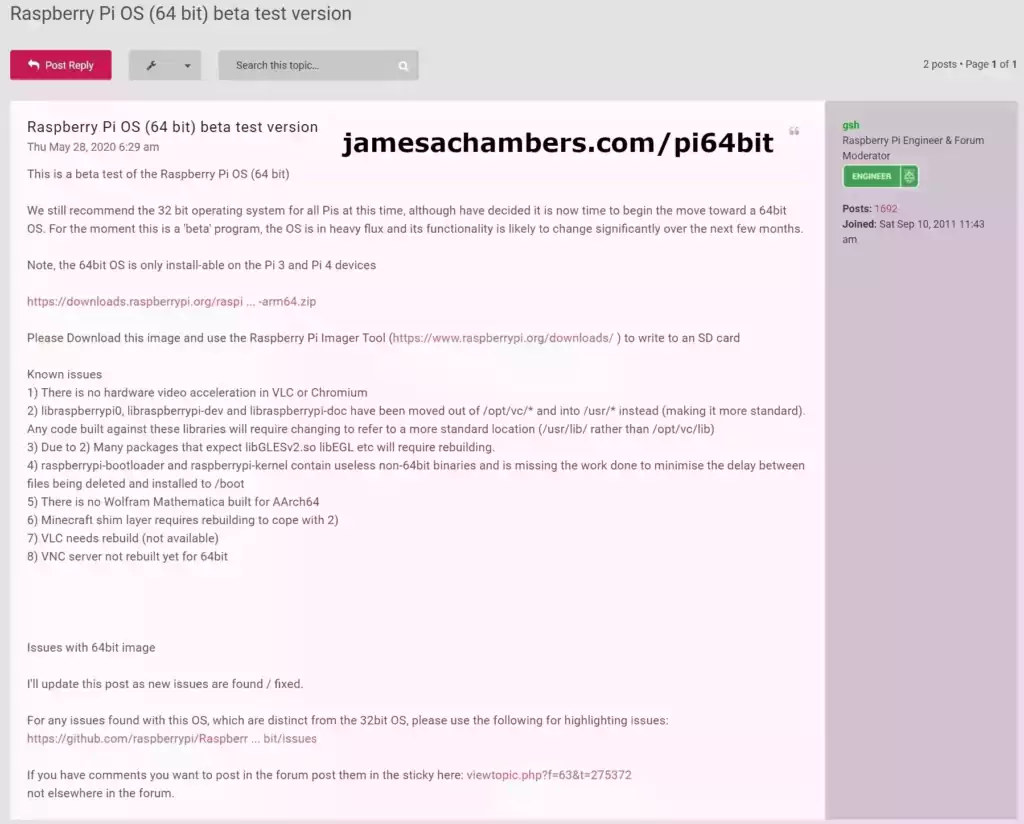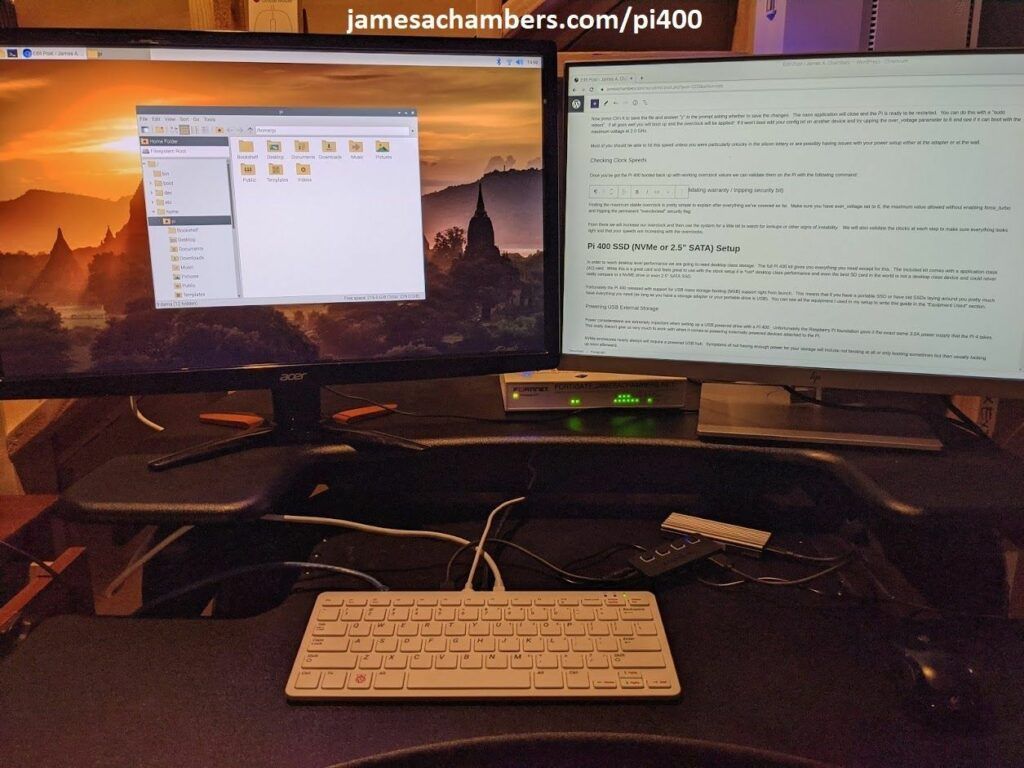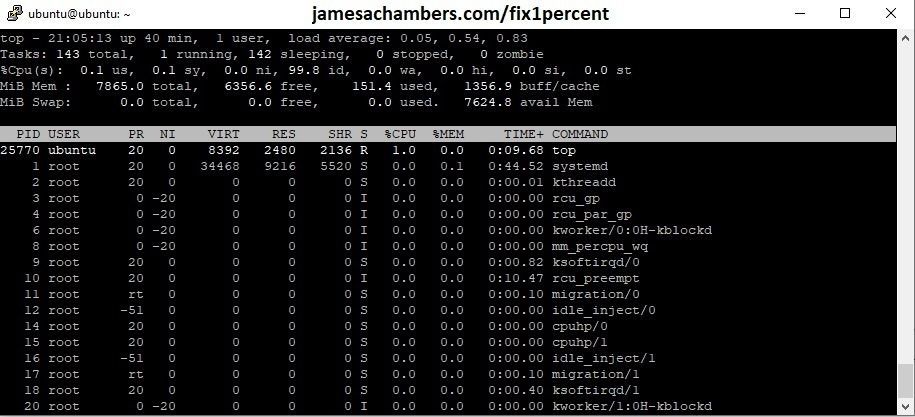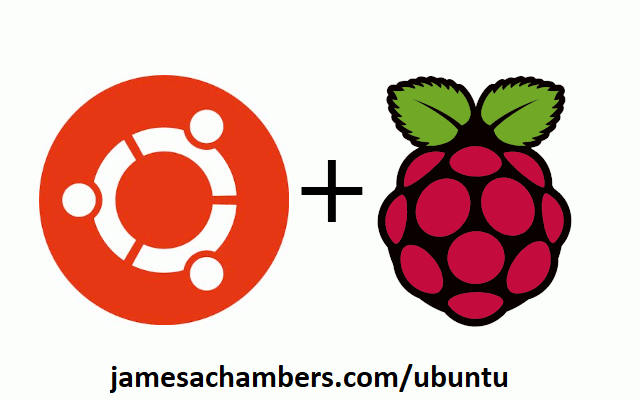eMMC to SD Card Adapters Explained
The eMMC to SD card adapter shows up a lot in IoT devices. I have owned one for my Raspberry Pi for a while and they are fantastic.
In this article I will explain what these devices are, the main advantages of them (speed/performance) and benchmark some eMMCs to show performance differences. By the end of this article this should give you an idea if this is a type of device you’d want to work with / use.
Let’s begin!
eMMC to SD Card Adapters Explained Read More »