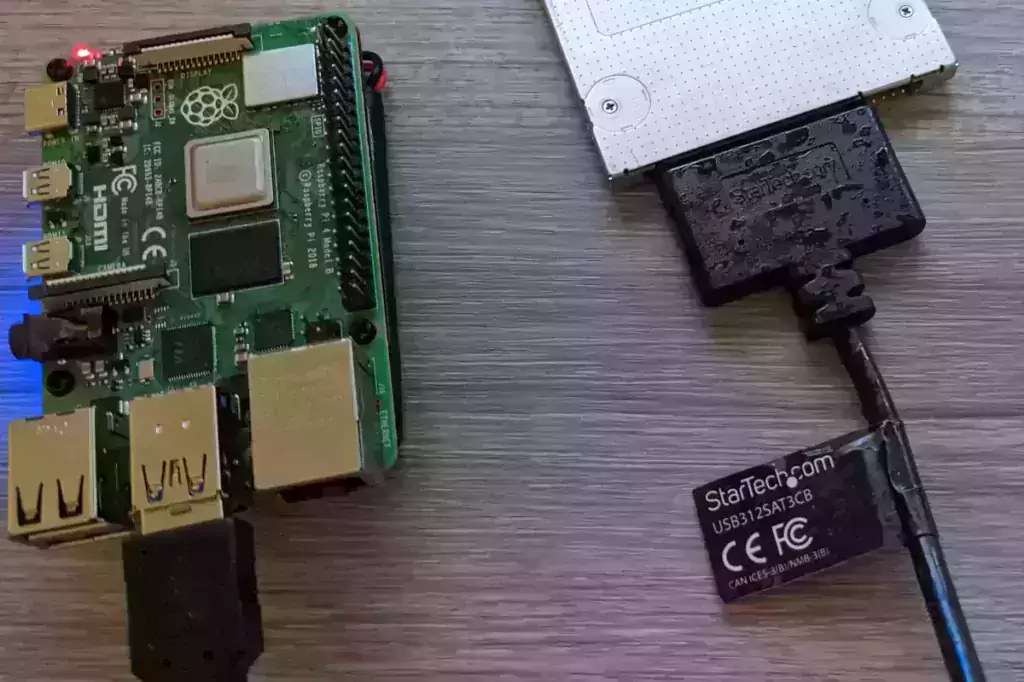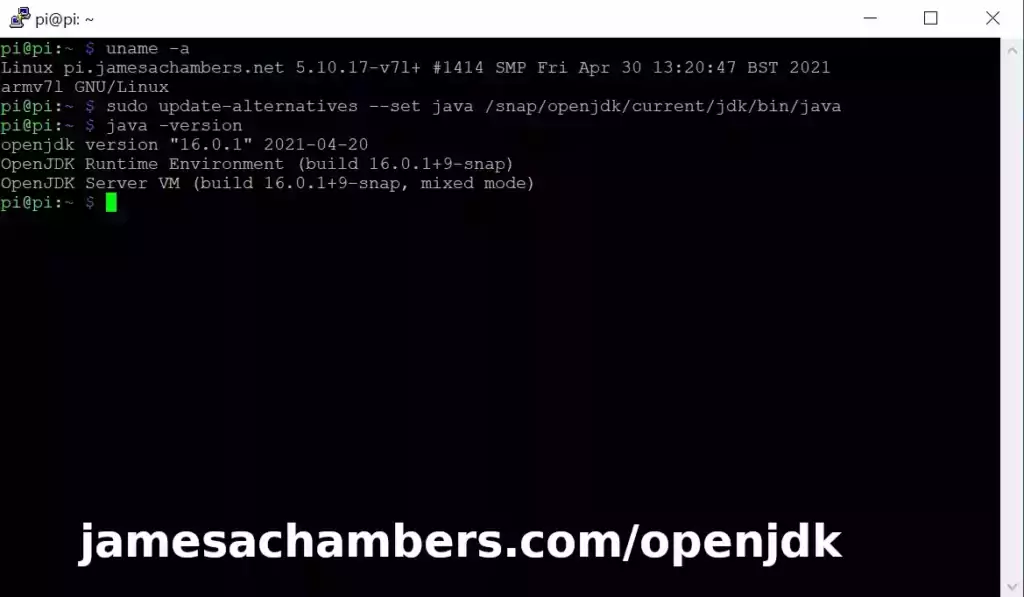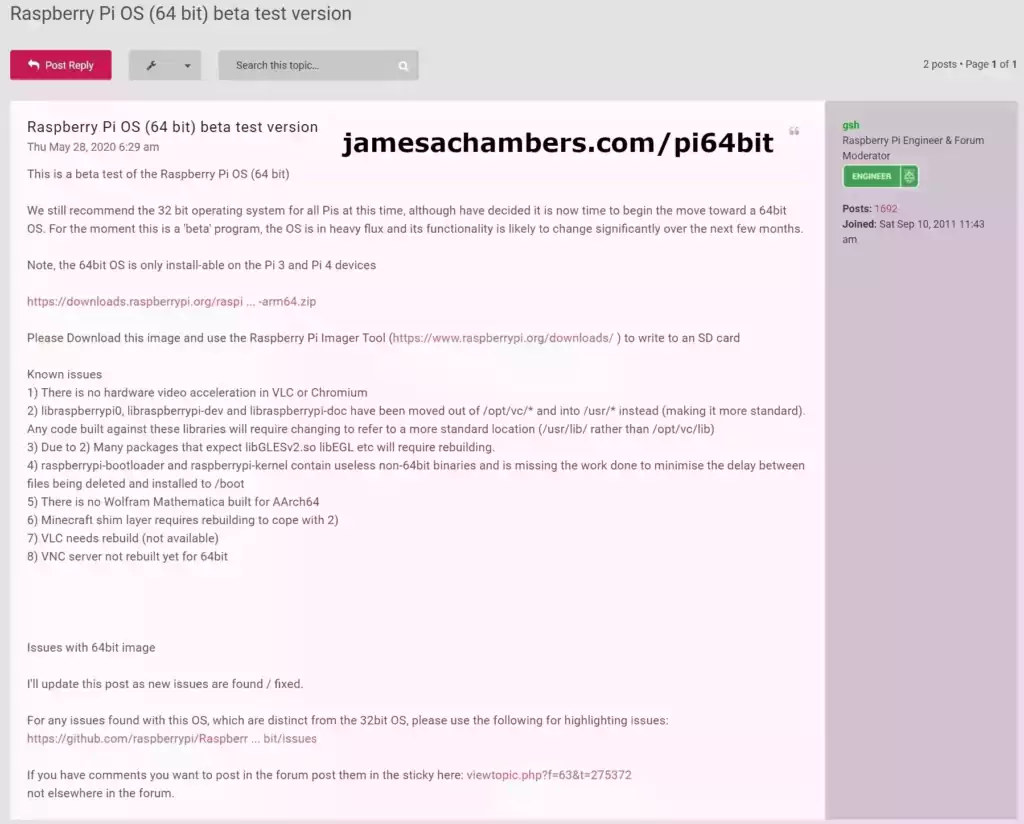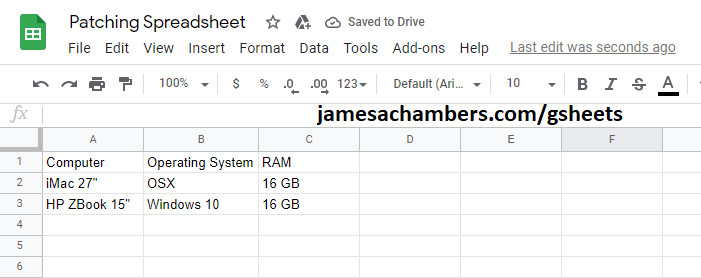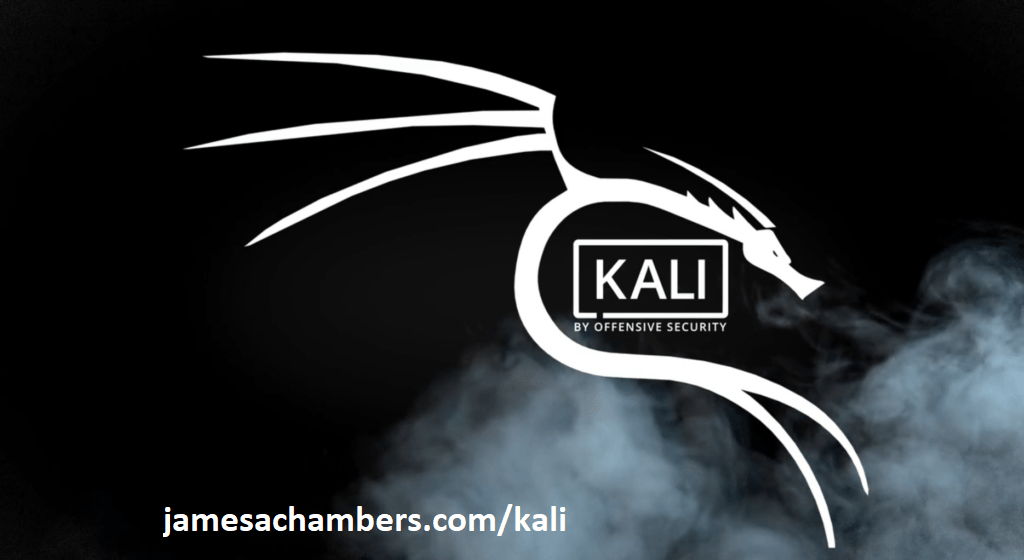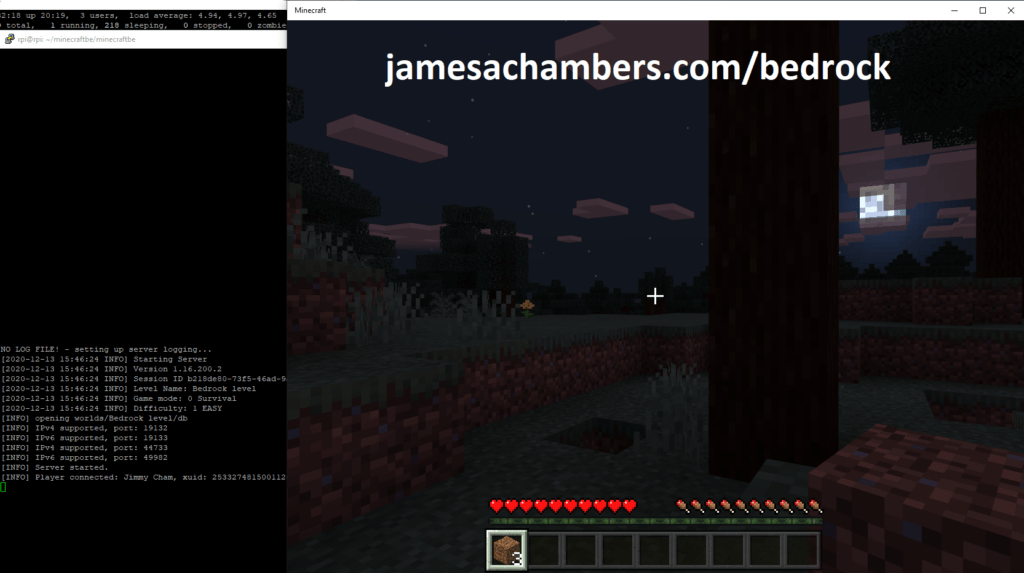Fixing Storage Adapters for Raspberry Pi via Firmware Updates
I’ve covered how to get the right type of storage adapter for your Raspberry Pi for years on this site and cataloged storage adapters that both work and don’t work with the Raspberry Pi. Over the years we’ve learned that many of these adapters can be “fixed” with a firmware update to work with the Raspberry Pi.
In this article I’ll put together an evolving list of firmware adapters that can be fixed with these updates from my own experience as well as comments people have left over the years!
Fixing Storage Adapters for Raspberry Pi via Firmware Updates Read More »