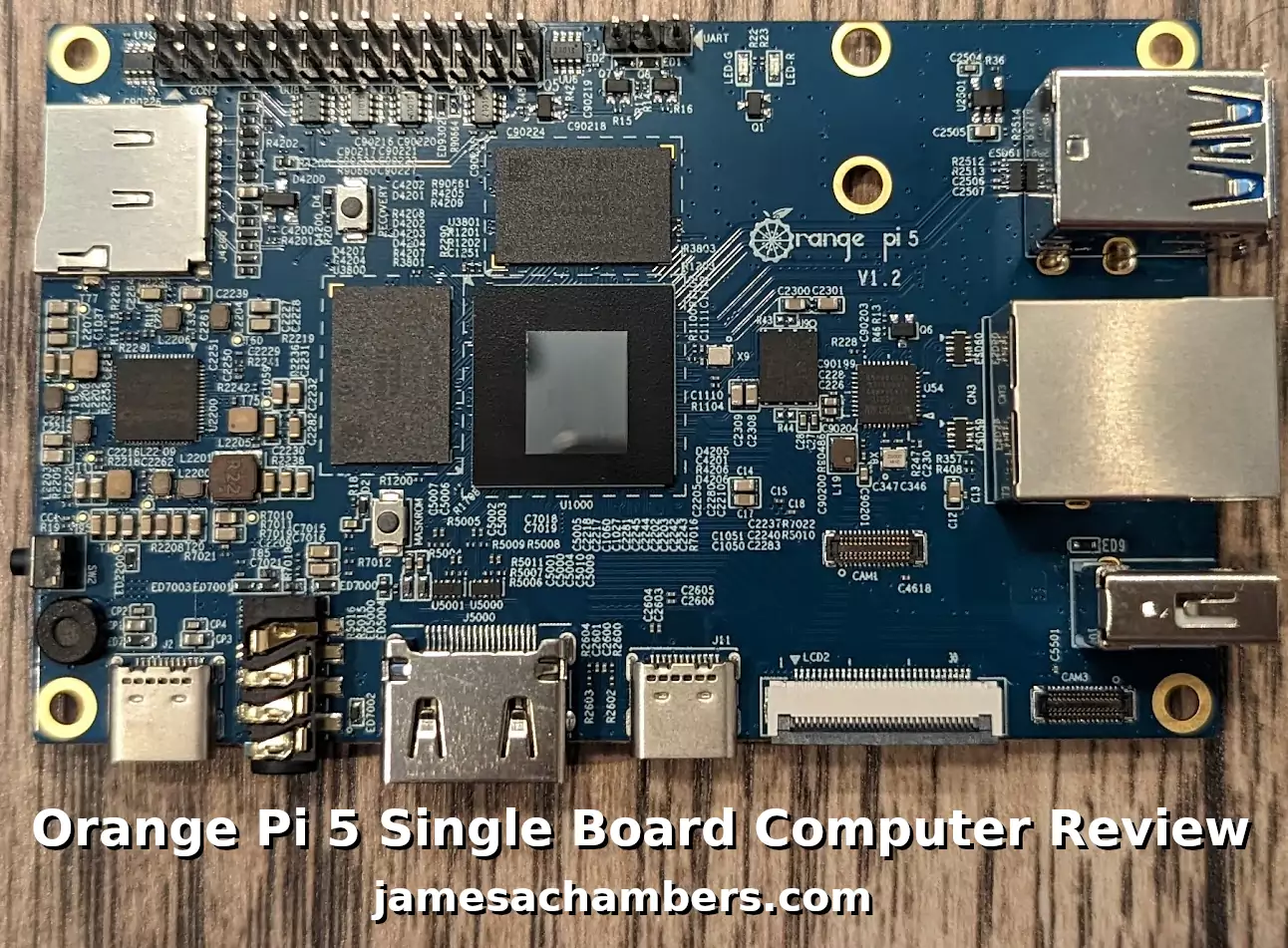
The Orange Pi 5 has finally arrived! I received my pre-order and the board is great. So should you go out and buy it? Probably, but there are some things you should know first that you may not be expecting.
The biggest thing to know is that there is no WiFi/Bluetooth included. If you were planning on using Ethernet anyway this doesn’t have much of an impact. If you do need wireless capabilities we’ll cover what options are available.
In this review we’ll cover what you need to know about the Orange Pi 5 including it’s onboard capabilities, the available RAM options as well as benchmark the board. Let’s get started!
Hardware Used

The Orange Pi 5 the latest release from Orange Pi and is the most powerful model yet. It has a 6 core CPU and options from 4GB of RAM all the way up to 32GB of RAM!
Links: Amazon.com*, AliExpress*, Amazon.ca*, Amazon.co.uk*, Amazon.de*, Amazon.es*, Amazon.fr*, Amazon.it*, Amazon.nl*, Amazon.pl*

The Geekworm copper heatsink set is designed to fit many different single board computers. It uses thermal conductive adhesive which many “cheap” heatsink kits for SBCs don’t have. Eliminates hotspots and reduces throttling. Can be further enhanced by powered cooling over the heatsinks.
Links: Amazon.com*, Amazon.ca*, Amazon.co.jp*, Amazon.co.uk*, Amazon.de*, Amazon.es*, Amazon.fr*, Amazon.it*

The Kioxia (Toshiba) 128GB M.2 2230 PCIe NVMe drive is much shorter than most NVMe drives (full size is 2280). It fits great with single board computers / tablets / other smaller form factors.
Links: Amazon.com*, Amazon.ca*, Amazon.co.uk*, Amazon.co.jp*, Amazon.com.au*, Amazon.de*, Amazon.es*, Amazon.fr*, Amazon.it*, Amazon.nl*, Amazon.pl*, Amazon.se*, Amazon.sg*

The Orange Pi official mouse uses 2.4GHz wireless to give you a wireless mouse experience with the Orange Pi
Links: Amazon.com*, AliExpress*

The Orange Pi monitor is meant to be a portable monitor you can take anywhere. It has a resolution of 1080P and features a hinge in the back that folds out to support the monitor.
Links: Amazon.com*, AliExpress*
Custom WiFi Module (Added 1/13/2023)

The Orange Pi 5 official wireless module is designed to fit into a M-keyed M.2 slot (the only one the Orange Pi 5 has). This WiFi adapter will work with both Linux and Android.
Links: Amazon.com*
Specifications
| CPU | 8-core 64-bit processor Big.Little Architecture: 4xCortex-A76 and 4xCortex-A55 Big core cluster is 2.4GHz Little core cluster is 1.8GHz frequency |
| GPU | Mali-G610 MP4 “Odin” GPU Compatible with OpenGL ES1.1/2.0/3.2 OpenCL 2.2 and Vulkan 1.2 3D graphics engine and 2D graphics engine |
| NPU | Built-in AI accelerator NPU with up to 6 TOPS Supports INT4/INT8/INT16 mixed operation |
| PMU | RK806-1 |
| RAM | 4GB/8GB/16GB/32GB (LPDDR4/4x) |
| Memory | QSPI Nor FLASH 16MB MicroSD (TF) Card Slot M.2 M-KEY Socket |
| USB | USB3.0 × 1 USB2.0 × 2 Type-C (USB3.1) ×1 |
| Video Output | HDMI2.1, up to 8K @60Hz DP1.4 (DisplayPort) DP 1.4 and USB 3.1 ports are multiplexed and the port is shared with Type-C 2 * MIPI D-PHY TX 4Lane Configurable up to 4K @60Hz |
| Camera | MIPI CSI 4Lane 2 * MIPI D-PHY RX 4Lane |
| Audio | CODEC: ES8388 3.5mm headphone jack audio input/output Input: Onboard MIC HDMI 2.1 eARC |
| Ethernet | 10/100/1000Mbps Ethernet |
| Expansion Port | For extending UART, PWM, I2C, SPI, CAN and GPIO interfaces. |
| M.2 M-KEY Socket Expansion Slot | Supports PCIe NVMe SSD Supports custom PCIe Wi-Fi 6 + Bluetooth 5.0 module |
| Button | 1×MaskROM key 1×Recovery key 1×On/Off key |
| Power Source | Support Type-C power supply 5V @ 4A |
| LED | Power indicator: red Status indicator: green |
| Debugging | 3 Pin debug serial port (UART) |
| Supported OS | OrangePi OS (Droid) OrangePi OS (Arch) Ubuntu Debian Android12 |
| Dimensions | 62mm*100mm |
| Weight | 46g |
Build Quality
The Orange Pi 5 is built very well. Everything is clearly labeled and visible. The PCB is a nice blue color. I received board revision/version 1.2.
Here is the top view:
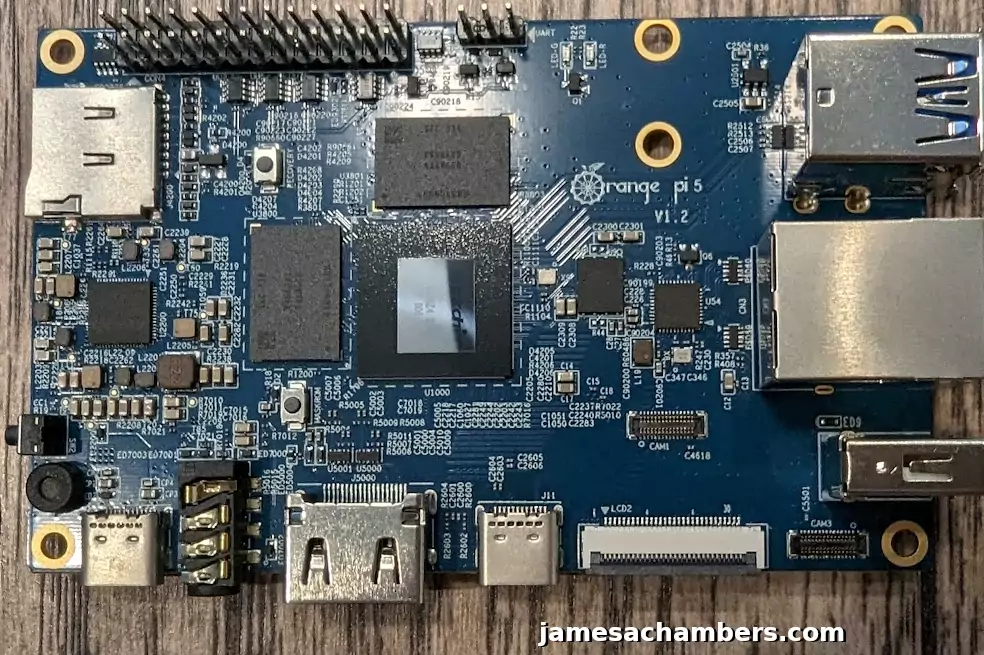
You can see the holographic effect on the RockChip CPU in the middle of the board. As you move it in the light you get a neat little effect.
The bottom of the board only contains a few connections such as the M.2 slot, a CAM slot and a couple others.
Here’s the bottom view:
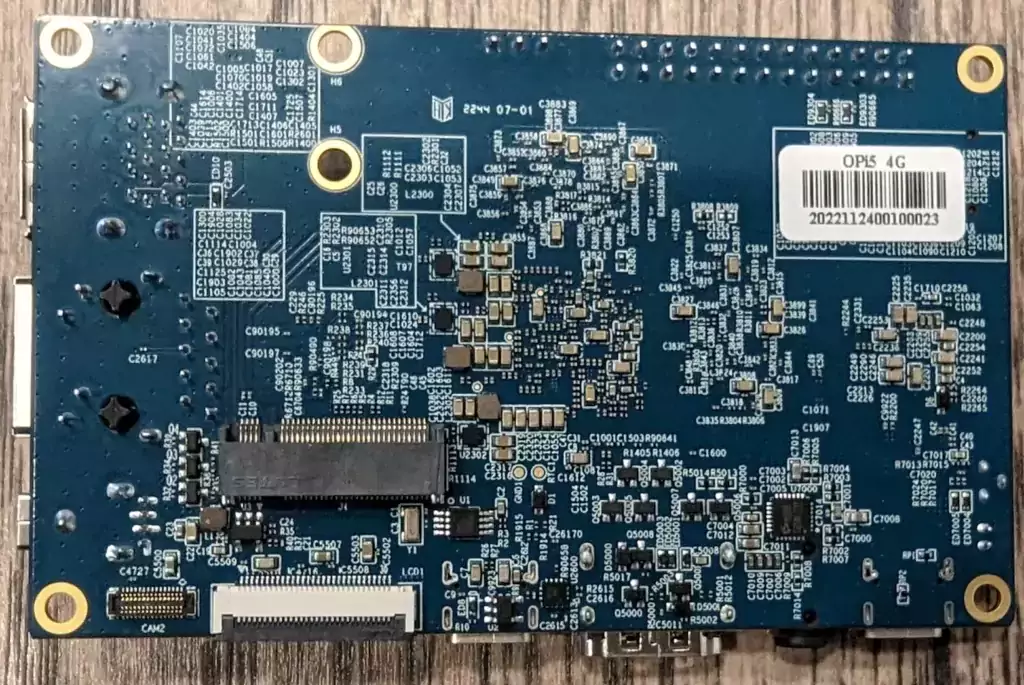
I/O Benchmarking
For the review I used a SSSTC 128GB 2230 M.2 NVMe drive. These are available on Amazon for around $10-12 (also see Kioxia 128GB M.2 2230 module*).
You can verify the performance of your drive on Pi Benchmarks using the following command:
sudo curl https://raw.githubusercontent.com/TheRemote/PiBenchmarks/master/Storage.sh | sudo bashHere are the results:
Category Test Result
HDParm Disk Read 375.32 MB/s
HDParm Cached Disk Read 381.15 MB/s
DD Disk Write 234 MB/s
FIO 4k random read 47080 IOPS (188321 KB/s)
FIO 4k random write 35128 IOPS (140514 KB/s)
IOZone 4k read 75628 KB/s
IOZone 4k write 67285 KB/s
IOZone 4k random read 35874 KB/s
IOZone 4k random write 70620 KB/s
Score: 17,718
The full Orange Pi 5 benchmark can be viewed here on Pi Benchmarks.
That is an outstanding score. We are getting NVMe performance. This score actually even beats my ODROID M1 benchmark.
The Orange Pi 5 is without a doubt a very powerful board and is performing exactly where it should be.
Keep in mind that this is PCIe 2.0 performance. This board does not have PCIe 3.0 (only the RK3588 proper has that, not the RK3588S).
UPDATE 1/2/2023: If you update the Orange Pi 5 firmware by using sudo orangepi-config and choosing “System->Firmware” and then choose to update the firmware I was able to get *low* PCIe 2.0 performance (about 280MB/s). I highly recommend updating the firmware with sudo orangepi-config. You may see some marginal improvements!
Due to this you should not use a powerful NVMe drive with the Orange Pi 5. You are limited in speeds to around 500MB/s at best (according to Orange Pi themselves via the user manual) and more like 250MB/s write according to the benchmarking.
If you need help setting up SSD booting see my Orange Pi 5 SSD Boot Guide here.
Benchmarking vs. Pi 4 (added 12/16/2022)
I’ve now installed my heat sinks which looks like this:
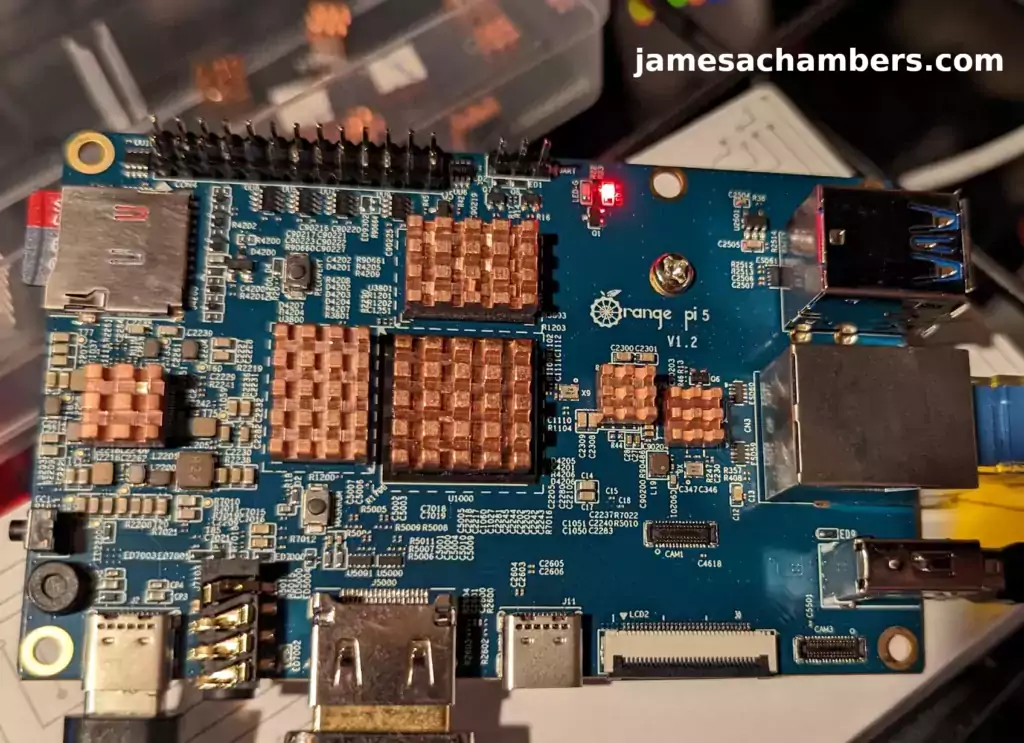
That means it’s time for a head-to-head benchmarking match against the Pi 4 to see how the Orange Pi 5 compares. For the benchmark I used the “hardinfo” benchmark which can be installed on most Linux flavors with:
sudo apt install hardinfoHere are the results:
| Test | Orange Pi 5 | Pi 4 |
| CPU Blowfish (lower is better) | 2.65s | 5.24s |
| CPU CryptoHash (higher is better) | 574.49 MiB/s | 466.37 MiB/s |
| CPU Fibonacci (lower is better) | 0.5s | 1.73s |
| CPU N-Queens (lower is better) | 4.24s | 8.74s |
| CPU Zlib (higher is better) | 0.80 | 0.31 |
| FPU FFT (lower is better) | 1.23s | 5.52s |
| FPU Raytracing (lower is better) | 2.86s | 2.18s |
| GPU Drawing (higher is better) | 2064.13 HiMarks | 1708.15 HiMarks |
That is almost a clean sweep for the Orange Pi 5! The only category it didn’t win was FPU raytracing interestingly enough. On GPU drawing performance however the Orange Pi 5 scored significantly higher and also won all other categories.
Pros / Cons
Pros
- 4 GB and 8 GB RAM variants cost under $100
- M.2 slot supports high speed NVMe storage
- RAM options from 4 GB all the way up to 32 GB available
Cons
- No WiFi or Bluetooth included (requires either adapter for the M.2 slot or a USB adapter to get WiFi/Bluetooth capabilities)
- No eMMC option
- PCIe speeds are limited to 500MB/s (PCIe 2.0, benchmarks show closer to 250MB/s write or PCIe 1.0 performance) — this is slower than SATA3
Conclusion
The Orange Pi 5 feels almost perfect except for the lack of built in WiFi / Bluetooth. This seems like a surprising choice on what seems like is portrayed as their “flagship” model. Fortunately it is easy to add WiFi/Bluetooth on the board via either the custom M.2 wireless PCB or by using one of your USB ports and just using a USB-based WiFi/BT chip.
The board performs extremely well. The GPU is powerful on the board and feels very snappy while using the desktop OS and applications. This board would be a good choice for almost any use case. It would make a great Minecraft server as well.
I’d recommend this one for just about anyone. The price is right. There are widely varying amounts of RAM available depending on what you need. There are good Linux and Android images available even at launch. At under $100 for the 4 GB – 8 GB the Orange Pi 5 is priced well in this market especially for the power and flexibility it offers!
Other Resources
I’ve also covered how to install Steam on the Orange Pi 5 here
I’ve also reviewed the Orange Pi portable monitor here (with the Orange Pi 5 connected)
If you’d like to use an alternative WiFi adapter see my E-key to M-key adapter guide here
Make sure to see my Orange Pi 5 SSD Boot Guide to see how to set up your NVMe drive to be the root partition for your OS
Don’t miss the rest of my single board computer reviews here
The Orange Pi Zero 2 is a great headless option from Orange Pi available for <$35 or so
I’ve also recently reviewed the Orange Pi 3 LTS which is a long term support variant equivalent in power roughly to a Pi 4




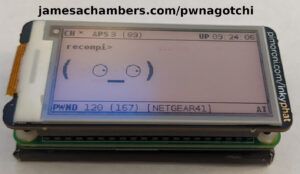

Power just went out so I have not created NVME SSD of the OrangePi OS to test it. But if anyone wants to try it, I found out you can download it from Baidu Cloud if you select the Chinese language on OrangePi website and go to Downloads. Sadly, it seems Baidu is not allowing many western countries including the US to make new accounts. I have made the two tar file available for SD and NVME available via shared folder on my MEGA cloud drive.
Note: This has a beta status so this maybe the reason it is not available their English language site that uses Google Drive. I am also thinking if they added Google Services without a Google license, this might also be why it is not available to anyone outside of China. Use at your own risk.
Hey Mike,
Excellent, thank you for sharing this. This actually makes perfect sense. If I’m understanding correctly you are saying that you can directly image the NVMe drive and boot off this image without using a SD card to bootstrap the process.
I knew this must be possible but it doesn’t work with the publicly posted Orange Pi 5 images. This isn’t because the Orange Pi 5 can’t boot directly from NVMe though. It can and apparently it can with the image Mike is posting here. The default images though are not programmed to do it.
Just to be clear I used the SD card bootstrapping trick to use mine with the normal images. Thank you for sharing this though as this is really cool that it will boot directly from NVMe with that image!
Sorry for the delay. Yes, using the RKTool you can do this. Pretty easy. Just use the *.img file for ‘Firmware’ and then ‘Upgrade’. Takes about five minutes. One note that don’t mention. You need to have plug it in to your PC via the USB-C data cable, then power it up using USB-C power (3A works fine) and press the ‘No Mask’ button below the HDMI port. This puts it into ‘No Mask’ mode. On that note, just did image burn to another 128GB NVME I had (I bought two for $15) of the Orange Pi (Office) OS. It is in simple Mandarin, but I could navigate due to familiarity with Android, but notice screen refresh were noticeable and sometimes the touch screen would not respond after bringing up the app folder. This really is a raw beta so use it if you want AND DID NOT HAVE GOOGLE PLAYSTORE, so if that is what you are hoping, it is not there. The Android 12 is a lot better (albeit no USB WIFI dongle support), but you can sideload any app store you want. I tried Google Playstore but came up with errors. I maybe the version I was using is too new and will have try it again. My main goal was to test 3DMark, which you can sideload the APK without an app store (for that matter sideload anything you want).
As mentioned, I am trying to create low cost Android game system and you can get much cheaper than $100 (with NVME) and a $85 8″ 1280×900 IPS LCD screen. But sadly the OrangePi has no RPi mounting hole layout and could only secure it with one screw and the HDMI-HDMI connector. It works but less than desired. I plan to make a acrylic backing mounted to the panel with holes for the OPi 5. Since I am also designing a screen to mount to a Sony Dual Sense so you can do gaming with a laptop or NUC, but control the game with gyro (3-axis) and audio through the headphone jack this really works great for portability without having to shell out for a Nintendo Switch or Valve Steamdeck . It also works with clone Dual Shock 4 (v2) controllers as well. Working with a Chinese manufacturer to get their version to recognize audio (most clone DS don’t have recognizable audio, but the gyro works in Steam).
One final note. I found a Chinese manufacturer who does make an 8″ tablet running Android 12 AND RK3588. Still in the testing phase and final cost will between $250-$350, but considering you get an IPS screen, audio, touch, gyro, SD card, this is probably the way to go. If you are just wanting to use the board for gaming or desktop stuff instead of what it is meant for — development.
Hey Owl Creek Tech,
Excellent results, thanks for such a detailed account on the Android experience. I have not dived into Android too much on the board yet as I’m primarily a Linux guy. That’s great that it’s supporting sideloading anything you want without any resistance!
Thanks for the details about RKTool as well and putting the device into “No Mask” mode. I know you can also use the
sunxi-felutility to do this with Linux distros. The sunxi-fel utility is actually installed on the Orange Pi 5 itself too (on the official Linux distros):root@orangepi5:/boot# sunxi-felsunxi-fel v1.4.2
Usage: sunxi-fel [options] command arguments... [command...]
-h, --help Print this usage summary and exit
-v, --verbose Verbose logging
-p, --progress "write" transfers show a progress bar
-l, --list Enumerate all (USB) FEL devices and exit
-d, --dev bus:devnum Use specific USB bus and device number
--sid SID Select device by SID key (exact match)
spl file Load and execute U-Boot SPL
If file additionally contains a main U-Boot binary
(u-boot-sunxi-with-spl.bin), this command also transfers that
to memory (default address from image), but won't execute it.
uboot file-with-spl like "spl", but actually starts U-Boot
U-Boot execution will take place when the fel utility exits.
This allows combining "uboot" with further "write" commands
(to transfer other files needed for the boot).
hex[dump] address length Dumps memory region in hex bytes within device memory
dump address length Binary memory dump
exe[cute] address Call function address
reset64 address RMR request for AArch64 warm boot
wdreset Reboot via watchdog
memmove dest source size Copy
readl address Read 32-bit value from device memory
writel address value Write 32-bit value to device memory
read address length file Write memory contents into file
write address file Store file contents into memory
write-with-progress addr file "write" with progress bar
write-with-gauge addr file Output progress for "dialog --gauge"
write-with-xgauge addr file Extended gauge output (updates prompt)
multi[write] # addr file ... "write-with-progress" multiple files,
sharing a common progress status
multi[write]-with-gauge ... like their "write-with-*" counterpart,
multi[write]-with-xgauge ... but following the 'multi' syntax:
<#> addr file [addr file [...]]
echo-gauge "some text" Update prompt/caption for gauge output
ver[sion] Show BROM version
sid Retrieve and output 128-bit SID key
clear address length Clear memory
fill address length value Fill memory
spiflash-info Retrieves basic information
spiflash-read addr length file Write SPI flash contents into file
spiflash-write addr file Store file contents into SPI flash
root@orangepi5:/boot#
Similarly to what you’re describing for Android you can do a FEL (USB) boot with Linux. Here’s some more documentation for anyone interested. I haven’t tried this yet but I have already been poking around the Orange Pi 5 official distro source code and uboot source code a little bit so I figured I would mention this does appear to be a valid method (and preinstalled) for the Orange Pi 5 (although you’d need to install sunxi-fel on your own Linux to USB boot with it).
Definitely keep us posted on your Android tablet plans. I’d love to see some pictures as things get further along! That is unfortunate the Orange Pi 5 doesn’t look like it’s going to fit properly but I’m excited to see what you come up with!
Hi, thanks so much for posting this, I’ve been waiting for it. I don’t have an NVME atm to test that image, but I tried the SD image a couple of times using Orange Pi’s “SDDiskTool” imager. It loads to an “Orange Pi” screen, then says “Erasing”, and then goes back to the Orange Pi boot screen and just hangs there. Did you try the SD version/any ideas? Thanks again.
Hi Mike.
I have visited the download page with the Chinese language and I see interesting things.
In the official tools area there are two folders that do not exist in the English version.
A folder called “Ubuntu22.04-Chromium browser-Deb package” containing three files, with a modification date of 2022-12-22 04:19:
– “chromium-codecs-ffmpeg-extra_107.0.5304.62-0ubuntu1~ppa1~22.04.1_arm64.deb”
– “chromium-browser_107.0.5304.62-0ubuntu1~ppa1~22.04.1_arm64.deb”
– “chromium-browser-l10n5-307.0.2 0ubuntu1~ppa1~22.04.1_all.deb”
I suppose these files are to improve the performance of Chromium in Ubuntu.
There is another folder called “Linux-kernel header files-Deb package”, with modified date 2022-12-20 07:02, which contains a single file called “linux-headers-legacy-rockchip-rk3588_1.0.8_arm64.deb” . We can already imagine what this file includes haha.
I don’t have a baidu user. Could you share these files?
I have a question for everyone. Do you know where the OrangePi5 code repository is? The Github code repository I think is up to the OrangePi4 version.
Greetings.
Another very important thing is that in the Chinese language repository the versions of the operating systems are more current.
GitHub next says it was last updated about a week ago. Since it’s the 28th I’d venture to guess these are actually exactly the same (and probably connected/linked) since the other dates on the stuff you were posting was the 22nd.
It just looks like their repository is connected to “next” and not the default release branch but I would be absolutely shocked if this isn’t completely automated.
If Orange Pi is doing anything it is probably just periodically moving things from “next” to the default branch (which they haven’t done which does not surprise me because the releases aren’t automated so of course they haven’t got to that yet). I really doubt multiple repositories are actually being maintained here. If this wasn’t automated it wouldn’t be in “next” either just like the release hasn’t been finalized yet into the default branch (and it may still be a while, I’d just use next).
Hopefully that helps!
Hey Jesús Vega,
I can at least help with the code repository part for Orange Pi 5. You have to switch to the “next” repository like this.
The “next” repository shows the Orange Pi 5 option at the bottom of the list for me for the RK3588S. Hopefully that helps!
Thank you.
I will investigate the code and its changes in case it clarifies things for us.
Did you have to use a M.2 NVMe SSD 2230 to 2242 Universal Adapter or Orange Pi 5 support both sizes (2242 and 2230) without the use of an m.2 adapter?
Hey Gospa,
Great question! So it works perfectly without an adapter. I wish they would have included mounting holes for all of the sizes though. Either way they don’t give you any mounting standoffs or anything like that. Fortunately this M.2 slot holds my drives pretty tight and they’ve just been staying in place even if they aren’t the exact size for the mounting hole.
Hopefully that helps!
Excellent review about Orange Pi 5 which some of my Rpi4 friends are getting one because of its low cost, however the lack of PCIe 3 may be an issue for those looking to get a Linux Desktop SBC or an ARM SBC with storage capabilities such as NVMe m.2 2280 support. I’m trying your Legendary Odroid M1 image on my M1, SSD boot guide for N2+ was pretty useful as well. I may suggest you to try the amazing Rock5B board also which uses a fully RK3588 SoC and has an affordable price from allnetchina. I enjoyed all your other reviews as well. Keep it up. Cheers!
Hey Gospa,
I absolutely will for sure as well! I’ve now ordered the Rock 5B for review. I’m glad the review was able to help (as well as the ODROID M1 image and ODROID N2+ SSD guide)! I’ll definitely be doing an Orange Pi 5 SSD boot guide soon using the usual tricks in case anyone is stuck on that.
Thanks again, enjoy and take care!
Great review, thanks for pointing out weaknesses on capped I/O for RK3588s on Orange Pi 5 which was on my list for christmas, I ordered 3 x Rock5B’s 16GB instead just because of these limitations, there is no eMMC slot either. PCIe 3 is a must if we intended to use them as linux desktop machines. I get 1800MB/s reading speeds with a Samsung 980 Pro on Rock5B.
Hey Gospa,
Thank you so much, I’m so glad that you made that decision in part based on this review! 1800MB/s read is insane for SBC performance and you would have definitely been sorely disappointed with a 980 Pro on here. I love the 980 Pro and that is my main drive in my desktop (2TB)!
The Rock 5B is actually one of very few SBCs I know of that has PCIe 3.0. I do not have one yet but it’s on my list and your comment actually has pushed this higher on my list than it used to be. That board is an absolute monster. It has the real RK3588 and *not* the cut down RK3588S and you can see that it’s more expensive and much more powerful.
You can also likely see why I made the case that the whole RK3588S processor is literally designed to trick people based on CPU benchmarking scores while they cut out the good juicy bits like PCIe 3.0 that if those same people knew about a large % of them would very much care. It really shouldn’t be put into the same category (let alone have the exact same name as a PCIe 3.0 class SoC with only the “S” to distinguish it’s gutted) and it certainly isn’t for our benefit that they play these kinds of games with the labeling/naming.
I think the Orange Pi 5 will still be a great choice for a lot of people but *not* for high performance NVMe. Your 1800MB/s vs about 375MB/s read is an absolute beatdown in I/O performance for sure and this really is going to make a huge difference for a lot of people / projects / use cases. Thanks for sharing!
Not sure the 3588S and the Orange Pi 5 are designed to trick people. In the diyers community people are studying with care everything. What I like with the OPi5 is the cost. And I don’t want to spend a lot more for another brand because at the moment we are in the computer territory. It’s all depending on the use case of course. Thank you James for your website.
Hey renaud,
If that’s true then they’ve managed to accidentally confuse people really badly. Mistakes have been made and people have put extremely expensive and powerful drives in the Orange Pi 5. This has happened multiple times in these comments and others have even avoided this situation entirely due to this being pointed out.
It was like 2 days ago that Gospa said they literally didn’t buy the Orange Pi 5 because they were putting a 980 Pro in it and they saw that the PCIe 3.0 interface was cut. They picked a more appropriate board and that was exactly my intention in pointing this out. I want people to get the right board for them.
It is not helping to build the Orange Pi brand to defend this confusion. I’m desperately fighting against people who have this type of mentality because it’s the same problem with the diehard Pi fans. Please don’t “buy in” to these companies. Not Raspberry Pi. Not Orange Pi. Let’s evaluate the products and praise them when they do well and cover it / criticize them when they fail.
If it’s not intentional it’s hilarious incompetence. Every time you sell someone a board with the wrong expectations you’ve made an enemy for life who will trash Orange Pi every opportunity they get. I do not want this. I want people to understand what they’re buying.
What could they do to fix it? Well the PCIe version is missing from the specifications sheet for one. You have to go into the user manual to find the note that it’s 500MB/s. That’s unacceptable. It should be clearly labeled on the main spec sheet *EVERYONE* sees especially the “for sale” listings that is it NOT PCIe 3.0. This is *NOT* labeled other than the user manual where they only mention 500MB/s (which has already managed to confuse people who don’t understand how low of speeds those are and that it’s less than SATA3).
Please do not be a fan of these companies. They are not white shining knights trying to change the world. They are a board manufacturer and their job is to sell you boards. It makes me sick how the Raspberry Pi has positioned their closed-hardware ecosystem cloaked with people defending their “open source” practices on closed-hardware such as Broadcom (literally been closed-source hardware/firmware since day 1). Look at what happens when you try to switch away from them. They aren’t your friend and neither is Orange Pi. At least Orange Pi isn’t pretending to be though!
You should look at all of these products extremely skeptically including the Raspberry Pi. If people did / the sooner people learn the sooner the ecosystem will start to improve. It is the way it is because people will give companies a “pass” a lot especially Raspberry Pi because people think they’re the same organization they were a decade ago when they started out primarily to give computers to schools and countries that couldn’t afford them. The missing/misleading/mislabeled things on the spec sheets / listings aren’t an accident. I’m not even sure why you’d give a pass to Orange Pi as they don’t even posture like this.
It’s way too simple of a lens to view the world through to say that any of these products are “good”. It depends on what you’re doing. The Orange Pi 5 will be a great launch for people who don’t require high performance NVMe and it will be a deal breaker for those who do.
Let’s agree with you for this post though. Let’s say they aren’t designed to trick people. Let’s replace malice with incompetence.
In that case they’ve done themselves (and their buyers) a great disservice by using a CPU with a name that is so confusing with a much higher class PCIe 3.0 SoC and then failing to even put in the spec sheets what the actual PCIe version is. We don’t have to guess that someone “might accidentally be misled by this”. It has happened. Multiple times. You can see it right here!
So in the end whether it’s malice or incompetence it doesn’t really matter does it? The result is the same. Orange Pi happens to get some additional board sales (not all of which will be returned especially considering the shipping costs can make it literally not make sense to return no matter what depending on the place you bought it) and wins and the customer gets a board that doesn’t do what they thought it was going to do. How convenient for them that they keep making mistakes like this!
Okay, you can believe that was an accident but I don’t really after how many times / how many boards I’ve seen it done on. It seems like the industry standard to trick consumers in this way and it should not be defended.
I don’t see why your world you want to live in is better than mine though. In my world none of these products or companies are assumed to be good or telling the truth. We test them. If it is fast / great then I will say so (as if that makes any difference, anyone can test them and the smart people are). If it’s not then I’ll tell you exactly what sucks about it and I won’t apologize to Orange Pi or Raspberry Pi or whoever else when I tell you the truth about how the product performs.
I’ve made the calculation on the site that pissing off the fans of Orange Pi and Raspberry Pi when I criticize parts of the products not performing well does far less damage to me than if I misled people and got my 1.5% Amazon commission if someone bought the board through my link. Yes, I can trick them one time and get a hilariously pathetic Amazon sales commission out of them and then they’ll never trust my site or my reviews ever again. That’s not smart for me.
It’s much smarter for me to maintain people’s trust that I’m not shilling this stuff and will tell them the good/bad parts so they keep coming back and if I’m doing my job and providing good content/links I’ll get a lot more commissioned clicks in the long term (as well as the higher rankings and traffic #’s which all have their own benefits). I’d like it to be where people feel like they can come read my take on some of these boards and get a lot of useful information out of it without having to wonder if I have a giant truck full of Orange Pi merch they sent me to get me to give glowing promotions or if I’m purely shilling for clicks etc.
I wish Orange Pi would make the same calculation I have but they have made the short-sighted calculation almost every company in the world makes: chase those short term quarterly profits. Move as many boards as you can even if people don’t know what they’re buying. This is 100% the norm of how almost every company in the world operates so none of what I’m saying should be foreign / unfamiliar here. In fact I’d wager to guess that most people who read this will know what I’m saying is true *in their bones*.
Maybe it’s easy for me to say this because it’s literally in my self-interest to be 100% honest about the products strengths/weaknesses. I told you what the Amazon commission is for most electronics. The only way this works for me is people trusting the information on the site and coming back over and over. I need bigger numbers than you can get with one-off tricks like that to move a product but lose your trust. In fact even people clicking my links for reference can help me sometimes (I believe it’s for the next 4 hours if they buy anything on Amazon I get a small commission). It’s still in my interest to get you to Amazon even if you buy a different product because simply using my reference link gives me the 4 hours. It’s *not* in my interest for you to buy the *wrong* product though (not one bit).
Hear, hear!
Having purchased product and parts for my own designs overt the past 35 years, SOME Chinese manufacturers are notorious for being vague or outright misleading in their claims. I don’t know if it is a cultural thing, but hats off to you and others who take the time to provide a balanced reviews.
In my use of this board, the SSD performance is a huge factor (for the price), but the lack of WiFi/BT onboard is a problem especially when the Android 12 build they have doesn’t seem to recognize two of my USB WiFi dongles and they don’t provide any solutions. I have posted a link to my own cloud drive in another post to test their beta Orange OS NVME/SD buillds which may have USB dongle support, but I haven’t tried it yet (power out). Also it is curious that they have not made this build available to the English language website and Google Drive. My theory is if they added Google Service support without licensing it, and don’t want to get in trouble. I had this happen to me trying to secure a 3-axis remote for Google Daydream VR system I was working on and the Chinese vendor backed out because they didn’t have a license from Google.
My motto is if you are paying dirt cheap prices for things from China, there is a reason for it so either chalk up your purchase to a learning experience or figure out how to make it work better with your own elbow grease.
I also I totally agree with the Raspberry Pi phenomena. The fact you don’t see ANY direct Chinese clones (even though the boards are produced there) is to the legal arm of Broadcom. It will be interesting how RaspberryPi will do in 2023 since they have already pushed out their RPi 5 and projected further shortages of the RPi4 making all these RK3588 products a much better value.
Hey Mike,
Great take, I completely agree with you on all counts here. The boards from China are very much buyer beware boards. It doesn’t make them bad or not worth using but you need to be careful for sure. It’s different culturally over there from the US and especially Europe where let the buyer beware is something they are a lot more used to than the US/Europe. There are great deals and hardware to be had from China / Chinese sellers / Chinese companies but if you are going to swim in their waters you need to understand that there is more of a let the buyer beware culture over there otherwise the sharks will get you.
If a US or European company did some of the things we’ve talked about in this post with the blatantly wrong / misleading specification sheets / listings / etc. they would have a nasty lawsuit on their hands. Even if someone wanted to file a lawsuit against Orange Pi for this it’s not going to happen. China does not care about those kind of laws or have them (nor will they enforce the ones most other places have).
I suppose if it got really bad they could go as far as banning the imports / revoking certifications but that’s getting really heavy handed and there’s already an awful lot of trade war stuff like that going on that is negatively impacting hardware/pricing so I don’t think I’d like to see more of it in this current climate. I think it is better to continue to improve the way we benchmark and test these devices and teach people how to navigate the markets safely. None of these problems are unique to Chinese board manufacturers by any means. I just think we see a lot of that type of behavior come out of China because it is so difficult to try to enforce anything like this against a company there (and they know it).
I can’t believe they didn’t include WiFi/BT on this board. This hasn’t come up too much except some of the earliest comments but this was the most *shocking* thing to me about the Orange Pi 5. I mean my RISC-V boards I’ve been reviewing that cost $16-$25 like the Mango Pi MQ Pro and the Lichee RV Dock have WiFi chips. How does what is essentially their *flagship* board not have a WiFi/Bluetooth chip integrated? Absurd!
To be fair to Orange Pi the Rock 5B doesn’t have a WiFi/BT chip either. They make you buy a separate module for it just like the Orange Pi 5. I actually bought the module for the Rock 5B (because I’m also curious to try putting it into the Orange Pi 5 and see if it works). I ordered a few of the accessories with it which I didn’t really order any with the Orange Pi 5. I even got the official Rock 5B power supply for my upcoming review when it all comes.
If I had been in the design meeting with them on this I would have yelled at them. “What are you doing? Raise the price of it by $5-$8 and include the WiFi chip. This is your flagship board. You even gave it the name Orange Pi 5 / Rock 5B implying it’s meant to be what the Raspberry Pi 5/5B should have been!”.
Especially in the case of the Rock 5B which has the true RK3588 and is already *way* more expensive than the Orange Pi 5. You’re telling me that not only are you not going to solder at most a $5-$8 WiFi/BT chip on a $140+ board but you’re going to make people give up their PCIe 3.0 slot to get WiFi capabilities? That’s your officially sanctioned/recommended solution? Well that’s a *terrible* idea! You can already count on this coming up in the Rock 5B review. That’s a terrible sacrifice to have to make to get WiFi to the point where for many people it will be smarter to buy a non-official USB WiFi adapter and give up just one USB port instead.
I had a big argument with someone in the YouTube comments of this video related to the Pi phenomena actually. They had the balls to praise Raspberry Pi for their commitment to open hardware. Open hardware! What?! Do they not know about Broadcom? In the end we ended up mostly agreeing though because he had heard of RISC-V and loved it (as anyone who has a commitment to open hardware should).
I made the argument that if Raspberry Pi is serious about their commitment to open hardware the Pi 5 will actually be a RISC-V device. That’s my secret hope behind them delaying the Pi 5 until 2024. They took a look at the landscape and realized they aren’t going to be able to continue to portray themselves as this big open source advocate when they’re shipping very closed-source Broadcom hardware/firmware (and others aren’t anymore at a rapidly increasing rate only expected to continue to increase even more).
Even my new Google Pixel 7 Pro has a Titan M2 discrete RISC-V chip in it (it’s not the main SoC of course but it’s cool to see it in there being used in conjunction with it). We’re going to see open hardware advances not only on SBCs but phones and other devices as well (routers make sense, lots of other IoT devices will follow I’m sure, already has Android support as well given Google is already shipping devices with RISC-V chips in a supporting role).
I recently came across your website and admire your passion and honesty which makes for some very educational reviews, especially for newbies like me so thank you.
Its hard to argue with your points regarding transparency and the fact Orange Pi included onboard ap6275p wi-fi/bt module and emmc on the test board only to remove it is a head scratcher especially if your very limited in options for a suitable M.2 M key card and when I asked the seller if one would be available for sale they said eventually but then again the Mandarin version of the user manual shows an example of a ap6275p one that resembles the m key module for sale from Radxa but searching the popular Chinese vendors hasn’t resulted in any M.2 wifi/bt cards so only time will tell if we see them on Orange Pi’s website for sale…?
Its sad that a month since the board launched we still don’t know for fact what dongles work on what OS and the way its left for the community to fix the issues reminds me of the Chinese retro handheld manufactures releasing decent hardware only to fail on CFW relying on amateur testers and developers to bail them out yet us as consumers keep coming back when the newest chipset gets released… T__T
Lastly I see that Chris from Explaining Computers on YT (big fan of RISC-V) recently interviewed Ebden and brought up the prospect of an RP-5 maybe using RISC-V hardware only to be brushed off which is strange as its my understanding that Raspberry Pi are involved in the research of RISC-V and the fact they’re anticipating no new upgrades until 2024 makes it more sense to look for other options and for the price point the Orange Pi 5 looks good despite its limitations plus all the other RK3588/S variant’s are way over priced so I for one look forward to seeing you review the Radxa Rock 5B in the near future now that its available for purchase and had some decent testing to take advantage of the true RK3588 SOC… Happy New Year!
Hey Razor Burn,
Thank you so much for your comment! The whole situation with the WiFi module is pretty strange. I ordered the WiFi module from Ameridroid with the Rock 5B but I don’t know. I don’t think these exist yet. Why would I say that? Not even the YouTubers that get sent all this stuff for free have the WiFi module. Nobody has it as far as know. I’m experimenting with a E-key to M-key adapter that should come on the 3rd of January.
I am certain I will have the answer about whether this is a potential workaround long before we hear anything about the WiFi module coming available. We’re a month into launch and I still have yet to see even a picture that the module exists (nor are they giving any timeframes). It’s time to move on and start putting together a list of USB WiFi adapters and potentially even a E-keyed WiFi adapter solution so people can use their own E-keyed WiFi cards older ones of which are probably in the mainline Linux kernel.
That’s pretty unfortunate news about Raspberry Pi and RISC-V but to be honest with you I would have been a lot more surprised if Raspberry Pi is willing to change right now. They still have legions of people defending everything they do. There’s no doubt the organization is filled with people that think they can do literally no wrong. Raspberry Pi will need to be brought *low* before they are willing to make a single change that will benefit you.
This is why I argue so passionately with the fanboys. Raspberry Pi *NEEDS* to change. Now. We’re soooo far off the rails if they canceled the Pi 5 and are now doing *another* closed-hardware Pi 5 that isn’t even going to come out for *at least* another year! They aren’t protecting them by covering for their mistakes and excusing them not moving to open hardware. Raspberry Pi’s fate is being sealed right now and anyone who considers themselves or ever considered themselves a friend of the organization should be screaming to them “you guys are becoming obsolete, change with the times”! How many computers do these people think they are going to donate to the kids when the Raspberry Pi is obsolete closed-hardware trash and all of the competition is cheaper and more open?
It’s going to be too late when they finally figure it out. You’re right. 2024 is so far away. Can you imagine what kind of RISC-V devices are going to be out by 2024? I have the VisionFive 2 preordered and there’s all kinds of exciting things coming out. It’s looking to me like by the time Raspberry Pi even realizes they need to change and that they’re shipping closed-hardware in a world that has moved beyond that we will be *long* gone. I’m not sure people will even be *thinking* of Raspberry Pi seriously by the time they are ready to make serious changes.
Think about it. If the 2024 device is not going to be RISC-V when are they going to switch to open hardware? If they decide to do it after the Pi 5 then what are we looking at, 2026 maybe? That’s not how technology works. Nobody will even remember Raspberry Pi other than a has-been budget ARM option if they’re going to stick to the rapidly-being-abandoned ARM architecture. We will have completely moved beyond even the architecture they are using let alone past their closed-hardware practices.
If we add another generation and go to 2026 that is so far away that many younger new consumers might not even know what a Pi is anymore by then if they continue to flounder like this. They’ve already been losing younger consumers for this past year of nightmare availability as those consumers have no warm fuzzy feelings for the Pi (in fact probably quite the opposite after the harrowing experience of trying to buy one at retail).
We’ve basically had a year where the only people getting Pis are the people who overpay for them or people who spend weeks/months searching official resellers. What brand new Pi buyer is going to go through that? Not many which is why Orange Pi and competitors are booming. Why would you if you haven’t bought into the whole “Raspberry Pi supports open source” narrative?
I care right now. I’m very passionate about how bad Raspberry Pi is doing right now. I think that when the time comes though that they either meet their doom or decide they need to change I will have stopped caring a year or two prior to that. I won’t care by the time they actually try to start to change and you probably won’t either if the time frames we appear to be looking at are accurate here. I don’t think most consumers will care either. Things are changing that quickly and Raspberry Pi will not / is not.
I don’t think Raspberry Pi realizes how much the consumers have already turned on them. They don’t see it but a lot of these people who are buying the Orange Pi 5 and other boards have already been waiting a year to buy a Pi at retail. They’ve already been trying to click rpilocator and find it from the official sources. They’re sick of it. They’re sick of Raspberry Pi and they want to just buy something for a reasonable price and use it. I don’t see how they are going to outcheap RISC-V. That was really all they have going for them is the price but they can’t supply these and haven’t been able to for a year so even the pricing is total nonsense on the Pis. They’re already in terrible shape and my site is doing better than ever turning away from them (literally record numbers all week).
As someone who has covered Raspberry Pis for many years I wish I had been harder on them when it mattered. I wish I had complained about them a lot more 4-5 years ago when it would have made a difference (when me and only a handful of others even published anything about the Pi and most people didn’t trust it yet or thought it was a toy). They’re too big now. I don’t have any sway over them and I’m not sure anything will other than boards not selling. They’re also so self-righteous which is such a huge, huge obstacle to being able to change for anyone/anything (one many or even most of them won’t overcome).
Some people have been offended by how hard I am on Orange Pi. I will point out their underperforming PCIe interface and their mismatched tab colors on the USB ports mercilessly and relentlessly to the point where it has offended people. The reason I am the way I am is because of what Raspberry Pi did to me and my heart. I will *never* give a company a pass like Raspberry Pi again because I see that we have ruined/destroyed them. It’s like spoiling a child or something. I won’t do it again. We have to call them out when they make mistakes and I always will after what we’ve been through the past couple of years.
Orange Pi is also small enough that I *can* make a positive difference if enough of you guys see it in so much smaller of a market. They can hear us still at their size. I really hope to cause them some of the headaches I wish I had caused Raspberry Pi when they were small and not very many people were covering them like Orange Pi is now. My even greater hope is that on the Orange Pi 6 or some of the future generations of other competitor boards we see some of these mistakes start disappearing. That’s definitely what I want ultimately when I criticize these products / the companies.
This is a psychological problem at this point for both the remaining unwavering diehard fans of the Pi / the Pi Foundation itself and in the world of technology there is no time for them to go on a journey of self-discovery and remember who they are / what they believe in / etc. If they aren’t making the RISC-V Pi *right now* for 2024 it will be too late. 2024 is so far away still I’m not even sure the Pi 5 being RISC-V would have been soon enough but to be honest it probably would have been because they’re still the largest SBC manufacturer in the world.
Delaying another generation will definitely be too late. If we’re talking about 2026 that’s so far out that it’s scarcely even worth predicting other than it will look *nothing* like today and we know with RISC-V’s growth rate it will have a much larger presence.
Happy New Year to you as well!
Many thanks for taking the time to post such a lengthy and detailed reply which shows me that you’re both humble and dedicated to assisting the community as opposed to some “reviewers” who were sent a free Orange Pi 5 so they can make a quick video and not show how they managed to sideload GApps on Android as I see many people having issues doing that or let alone what brand of wifi/bt dongle to use despite saying its available to purchase on Amazon!?
As a newbie to the SBC scene and Microcontrollers I have been blown away by the amount of different boards that are out there competing with the Raspberry Pi and agree that its frustrating trying to get your hands on a Pi Zero 2 W or 4B and unless your super lucky, patient or willing to over pay and unless you do your homework its often frustrating as the lack of support and clarification in what your buying makes for an expensive lesson which is why I am greatful for websites such as yours to educate us and compare against similar boards or SOCs.
I’ll admit I’ve over paid for a couple Zero 2 W’s locally here in Australia getting them in kits which has been OK as they come with stuff I don’t already own and I managed to get a Pi 4B 8GB by pure chance for near retail from the UK but the whole process is beyond frustrating and seeing the Foundation limit stock to cover industrial users is somewhat insulting not to mention the fact they’ve had the pandemic to read consumer interest and not release any meaningful updates and now expecting us to pay a bit extra for items that are still not available to the general populace makes the decision to migrate away so much easier.
For now the alternatives are still a bit away from replacing the Pi but they’re quickly catching up despite the lack of post sale support that falls to the individual or small communities who aren’t silly enough to dedicate the necessary hours it takes to fix issues with missing kernels and release working operating systems so the consumer can get something that resembles a finished working product. I’m kinda regretting my Orange Pi 5 purchase as the fact they omitted onboard wifi/bt for an M slot that caters for slow NVMe speeds is beyond incompetent not to mention the issues with HDMI output or usb ports not matching specs and what’s even more concerning to me is suggestions they cut even more corners with the PCB materials as the brown colouring on the sides suggest potential bakelite which is no longer used across the industry due to toxicity concerns but then again I’m probably misinformed and reading into things too much and for the overall price it still packs plenty of power for basic desktop usage and in my case learning coding and as a media player and emulator once the community irons out the little flaws. Compared to Khadas, Mekotronics, Firefly, Radxa this one comes out cheapest and offers ore I/O than the NanoPi R6S which again sells itself as a router or Android machine but falls flat by omitting the peripherals that make it usable???
I’ll give them a pass but seeing them update their local documentation is puzzling as the local language user manual clearly shows a suitable M keyed wifi/bt adaptor using the removed ap6275p chip yet its nowhere to be found and I even tried searching the chip manufactures website for anything similar and found nothing so I may try contacting them via email yet I expect the same style of response as was given by Xunlong Software Co. Ltd stating something would be available soon but then again to date they’ve rarelt sold any accessories or cases unlike Radxa or Odroid so until somebody pushes for them to sell one where stuck experimenting or trying solutions such as the one you proposed using E-key to M-key adapter so I look forward to seeing how you go with that.
Finally I see that the wifi bt config script matches that from the Khadas using RK3288 and RK3588 chip so that might lead to workable solutions but then again the Khadas Edge 2 uses the onboad wifi/bt module that Ornage Pi stupidly removed so hopefully somebody gets drivers working as I have an Odroid dongle I was hoping to use but have put off for now as I wait for proper Android but then again talk is due to them being reluctant to get the licencing paid we’re unlikely to see GApps preinstalled and again local consumers are being offered Android with GApps via Baidu yet westerns get a half baked version or need to tinker with installing dubious apps yet that’s to be expected when dealing with entities that are supposedly owned by a foreign country and we should factor in current geopolitics but why promote it as available on your own operating systems that still hasn’t released…? Oh I’m super excited by VisionFive 2 as it looks super promising and quite capable with 8GB RAM so here’s to more RISC-V devices as its sure to motivate ARM to get better and ultimately the consumer wins with true Open Sourced opportunities… I await your future review with excitement!
Hey Razor Burn,
Thanks for being able to read it! That was a particularly long reply but you’re right that I definitely have some passion / fire related to this topic. You are exactly right though. If these existed they would have sent them to their YouTube partners and review partners. That’s just pure marketing / showing off so the fact that I have not been able to find a single video or even picture of the device tells me that it doesn’t exist yet. They didn’t even have prototypes or early ones to send to these partners to promote the product which is very unusual.
The YouTubers often get the special “maker” kits from these companies with a bunch of stupid customizations like their names printed on things, stuff like that. It’s ridiculous and I’m sure everyone has seen videos like that or the creators reviewing free product show all the little customizations they give them like little bags with their name on them and merch like that. This is something I could sign up and participate in but there’s a cost to doing so and it’s not a cost that most creators want to talk about. Suffice it to say it puts them in a position where it feels bad / difficult to criticize the product.
Seeed studios actually sent me the K1100 Grove sensor kit for free. This was one of the first times I allowed a company to send me product for free and I actually really struggled with it. I ended up not reviewing it. I just did a getting started guide because I felt… weird about reviewing it when I didn’t even purchase it and I 100% know the intention of sending me the $100 kit was to promote it. Even though I refused to review it I still hated how it made me feel writing about it. There’s an implicit psychological need that if somebody gives you something you feel like you need to reciprocate. Scammers use this at airports when they go around giving out flowers / whatever. If they shove something in your hand they are exploiting that human psychological need to reciprocate (which is why I have no problem telling them to take a hike guilt free when they try this crap).
Order historyOrder Payment Fulfillment Total
AD654XX - 25 Dec, 2022 Paid Unfulfilled $235.83 USD
AD622XX - 29 Oct, 2022 Paid Unfulfilled $108.39 USD
AD591XX - 28 Sep, 2022 Paid Unfulfilled $48.12 USD
The first one from September 28th is the Radxa Zero. The second one is the VisionFive 2. The third one is the Rock 5B. Hurry up Ameridroid!
I honestly think my Ameridroid order for the Rock 5B is stuck even though I didn’t order a preordered one. Why? Because I was stupid enough to order the WiFi module and it doesn’t exist. It’s going to delay my order for weeks if not months and I’ll probably contact Ameridroid and cancel the nonexistent WiFi adapter so they will send me the board. They aren’t going to ship them separately because I only paid for shipping once.
I agree with you on the Pi alternatives 100%. If we’re comparing it to Raspberry Pi 2 years ago. You can’t buy the Pi at their listed prices. It’s just total nonsense. These are $100+ devices realistically. The Raspberry Pi Zero 2w has been over $100 on Amazon since day 1 and still is. Are they really better than their competition when they cost $100? No. The Orange Pi 5 is a better single board computer for $90 than the Raspberry Pi is at $100+. Those are really old quad-core boards using CPUs that were released in like 2018. My first quad-core Pi 4 cost me $35. My second 8GB one cost me like $160 because of Pi inflation and no availability.
Is putting $100 toward a Pi Zero 2W or a Pi 4 even comparable to an 8-core Orange Pi 5? No, actually. It’s not comparable in performance, value, anything. I would say that’s a terrible decision. The Orange Pi 5 wins that fight against every Pi that is out. I bought the Pi 4 in 2018 for like, goodness what even was it, $35? That world is *gone*. Long gone.
If Raspberry Pi was the way they were and selling these for $35 and undercutting and stomping the competition I would agree they are better. I would have agreed with this 2 years ago. I see the Pis as $100+ boards now (with no availability on top of that) and they are very poor indeed for $100+ boards. I’m not sure it’s fair to compare them to the Raspberry Pi of 2 years ago. The competition is cheaper and faster for less than $100. The Pi was only good because it was cheap. Dirt cheap. And easily available. It’s none of those things now and hasn’t been for a couple of years now. (5 year old technology with literally zero changes in that time yet the price tripled/quadrupled in reality, yum).
They haven’t even gone past 4 cores yet on any of their devices. All of the competition has been past 4 cores for several generations now. The flagship Pi, the Pi 4, was released 4 years ago and we are looking at 2024 for a possible successor. The situation is only going to be that much uglier when they released another closed-hardware Pi (unless they change course, it’s not too late but I’m not expecting it).
I think Orange Pi and Radxa still have a lot of work to do. I’m not really defending them having inaccurate/poor documentation or some of the mistakes they make. I want them to fix those mistakes and if they do I don’t even think many people will mourn the Pi. Right now nobody is perfect. Nobody is the saint. They’re all making terrible mistakes. Raspberry Pi is just making worse mistakes than the competition right now (and they are the ones that have everything to lose frankly).
Thanks for your detailed reply as well!
You make some very valid points and I’ve learned to take what youtuber reviewers show with a grain of salt and refer to sites such as this one or cnx software as you both do thorough testing and actually list the problems that you find as opposed to the YT influencers chasing clicks. I can also see how you’re reluctant to accept free products but IMHO as long as you’re transparent with them about your intentions and disclose to your audience then you shouldn’t feel bad as other proper reviewers willing take free stuff to test and critique leaving potential buyers with a clearer picture as to whether the product is for them or just another thing which seems to be a regular thing in this industry? I’m convinced Orange Pi sent out the usb wifi/bt 4.0 dongles knowing that a m keyed card won’t be available soon which is why the likes of Radxa used the more traditional e key for the Rock 5B board???
Oddly enough I recently ordered the Grove Sensor kit as something to tinker with and found your Starter Guide for the K110 helpful with plans to maybe add the Wio Terminal and Wio-E5 plus the abundance of sensor options is really appealing but then again they use a bad version of the temp sensor which is fine as I also have other cheaper options so no one product is perfect yet for somebody learning like me its nice to have a kit that lets you do some neat things.
Its nice to see that you also have a Radxa Zero on order as its such a great alternative to the overpriced Zero 2 W with dual booting and the extra RAM and onboard eMMC makes it such an easy purchase with hopes that we finally see a Radxa Zero 2 as I believe they were working on it only to halt as they focused attention on the Rock 5B and now that they’re shipping to non-backers we may see them push ahead with that project as the demand is their and it looks a good option…?!
I strongly believe that OKdo partnering up with Radxa is the indicator that the alternative brands can compete for quality and yes the community support is still small but steadily growing and you’re correct in stating that more work needs to be done on documentation but the fact the chip makers suck as Rockchip are reliant on keeping things closed source hurts progress which is why the emergence of RISC-V makes the future interesting as open-source is the way and we see the Russians and Chinese adapting this technology in the face of restrictions so 2023 should be an interesting year and again I look forward to your review of the Vision 2 even if its still not ready to be a replacement to X86 or ARM the need is their and I expect to see more SBCs using RISC-V and not just Microcontrollers.
I see shipping has been a mess lately with the holidays, restrictions in China and freak weather in the States so hopefully things speed up for you and from what I can gather Ameridroid look after their customers so they should be able to accommodate your request but then again they’re probably reliant on supply from China which is so hit and miss as they struggle catching up in anticipation of the Lunar New Year when everybody shuts up shop for a fortnight so hopefully your deliveries arrive soon as I can sympathise waiting on various goodies to reach my door and checking tracking every few hours!
We’re truly blessed for choice with a pleather of different brands which makes the Pi Foundations decision to stick with slow upgrades of their devices strange and the market is much more informed than pre-pandemic and the fact they spent the last 24 months focusing on “industrial mom & pop” business as opposed to the general maker/hobbyist has left a bitter taste with many since moving away and I agree we can forget the days of getting a Pi or Zero cheap but until the others catch up you will see the comparisons and debates which is fine as it means more reason for this blog to exist so keep producing the great content and the traffic will follow!
Hey Razor Burn,
Absolutely, you make some great points about the products and reviewing them. I think you’re right that there is a right way to do this without having it negatively influence your coverage. I think the other issue is a lot of reviewers get out of touch. I ran across this when reviewing the Raspberry Pi Zero 2W. Yeah, it’s a great board if you get sent one for review and don’t have to buy it like regular people. I went through the whole real experience of trying to buy it like everyone else and this really helped me completely pivot on the site away from Raspberry Pi to be honest. Seeing my traffic tanking helped too. It personally hurt me financially that the Pi became so unavailable until I started doing content for boards that made sense to buy.
It’s great that the board is so good if you preordered it for $15 or got sent it for free but that is a $100 board for everyone else essentially. Very few creators / reviewers caught this (and frankly many of them are still afraid to talk about it now, you saw the push back I get from the most mild criticisms of them or even Orange Pi sometimes and it’s only going to be worse on YouTube/reddit/etc.).
It was not difficult for me either because I’d already been covering the Pi shortage (which actually helped save my traffic for a period of a couple of months because then I was getting traffic from everyone mad they couldn’t buy it and trying to find alternative places to look). I had not had to buy one for a while though (since the CM4) simply because there haven’t been any. I couldn’t believe how bad it had got. I thought I knew since I was covering the shortage and all of the news but until I went to buy one I did not understand the pain. I would not have even tried to buy that board if I didn’t want to review it.
It keeps me grounded / in touch to just buy the products and wait in the regular lines. These are all challenges that can be overcome and there are big YouTubers / creators that do this. I believe the only ones that do though are the ones that realize/understand this and actively fight against it / try to keep it in mind. If it’s just an ordinary person that blows up on YouTube they are going to fall right into those traps (and it’s a huge problem across the board, not just with SBC reviews). It’s not because they aren’t smart either. The whole industry is set up this way precisely because most people *will* play ball and go with the incentives.
The manufacturers are really smart. They don’t just send people stuff for free. Most people understand that they want to get the coverage / promotion and free advertising but it’s more than that. When you start working with reps for those companies they are *really nice*. I really like the rep I worked with from Seeed studios for the K1100. They’re really knowledgeable about the products and they’re great at what they do. It does influence your coverage and it takes a lot of self awareness to even realize it (which is why I think the only creators who don’t fall into those traps are the ones who actively fight against it and have that self awareness). They literally call you a “creator” and you are treated as a special higher class of person and if you aren’t careful you’ll start to believe you really are a special higher class of person.
You start to develop a relationship with these companies even just coordinating getting them to send you free products. For that to happen I now have a personal Twitter contact from Seeed. They talk about what they know about your site/channel and it’s flattering. You start to like them and think of yourself as having connections with these companies and it’s really just human nature as you get to know people that you’re not going to want to absolutely savage their products and you might even give them the benefit of the doubt when you shouldn’t. There’s nothing like them telling me what I should write. Not even a hint of it. I’m saying that doesn’t need to be there though before these interactions start changing your perception of the company and their products. It does for sure.
Now keep in mind that I’m tiny and we are only talking about <$150 gear they sent me. If you have 100K+ YouTube subscribers you will get a *lot* more attention and a *lot* more gear showered at you than anyone would ever offer my blog. Even just the taste I got of it though it's like, "oh yeah, this is nice, that's going to have an impact on how people feel / cover it and most of them won't even see it and of the few who do even fewer will be able to admit it to themselves". My college degree is in Psychology though and I was a social worker for 8 years long ago in another life. I think about why people do what they do and what impacts their behavior a lot more than regular people because it used to be my job. It didn't take a psychology degree though to immediately realize that nobody getting a taste of the special treatment / inside connections / free product is going to want to give it up easily though and certainly isn't going to be doing deep introspection about the subtle influences it is having on their coverage. That doesn't mean that nobody will overcome it though. The incentives / disincentives are clear though so unless they have some kind of other code most people are going to go with the incentives/disincentives and form these relationships with the companies and get the free gear. My review was one of the only dissenting ones out there and it probably still is. I can see why too. If you didn't have to buy that board (or even if you preordered it and got it for $15) it's a completely different experience (but it's a privileged one not representative of what it's like for any normal person). I would have wrote the exact same review they did if I didn't have to buy it and face the horrible market conditions and supply of the Pi Zero 2W release. The only way you see how botched of a release it was for regular users is to buy it like a regular user and they didn't. They thought they were reviewing a $15 board but it's still $100 on Amazon to this day (and has been since release if you didn't preorder it or create a bot to constantly scan the authorized resellers for available stock and immediately purchase it). That's very interesting point about Radxa using a E-key adapter. You're completely right! I didn't realize this before (since I haven't received mine yet) but the Rock 5B has *two* M.2 ports. The storage one is on the bottom of the board and the M.2 E-key is on the top. You are absolutely right. What a brilliant move by Radxa. There is also a picture of the Radxa E-key adapter on Ameridroid’s site here.
Thanks for pointing this out. I’m much less worried about my Rock 5B order being held up from the WiFi adapter than I was in my previous post. This is not the same situation as the Orange Pi 5’s where it needs to fit into a different keyed M.2 port. You’re absolutely right in your observations. I kind of feel silly for ordering the M.2 E-keyed WiFi adapter now because I have a bunch of those already but at least this is the intended one for the board and it will be useful to review the official one and tell people how it performs.
I have seen the Radxa Zero 2 on the Wiki but never saw anywhere to buy it. I think my mistake I made ordering the Radxa Zero is I got one with a eMMC (and these didn’t seem to be ready as soon as the ones without it). I’m starting to see these pop up on Amazon though now so they must be starting to ship out. I’m guessing Ameridroid will probably ship a lot of my gear within the next couple of weeks here as I’m also seeing the VisionFive 2 pop up for preorder on Amazon with a delivery of Jan 26th-Feb 16th.
That means I expect to be seeing my gear from Ameridroid at that time as they are an official reseller for a lot of these companies (including Radxa, one of the few official resellers and the only one in NA). The issues going on in China are almost certainly impacting it as you’re suggesting (there’s crazy COVID stuff too on top of all the holidays and the Chinese New Year etc.). If it’s going to be too much slower than I could have bought it on Amazon that would be annoying but Ameridroid has served me pretty well in the past on other boards like ODROID.
I’m so glad you enjoyed the K1100! I actually really enjoyed the kit. I am going to build more complicated sensor builds with it for sure. One of my new years resolutions is to use my Creality Ender 3 3D printer I’ve had for a couple of years that I haven’t done very many prints on. I need something like this to house the sensors with either something like the K1100. Seeed also sent me some microcontrollers like their XAIO series that can also be used to control the sensors. They sent me a couple different ones (RP2040, ESP32C3). I am going to move forward with these type of sensors though for sure for my home sensor build. I’d like to have a whole bunch of sensors on my home and a system to control them all essentially like I talked about in that article.
You’re right that we’re blessed for sure on the selection of boards. We’re getting some really compelling offerings. I’ve been really impressed with the Libre Computers boards like the “Le Potato” is on Amazon for $35 and only $30 for the 1GB version. I’m glad you enjoyed the coverage, thanks again and take care!
Excellent reply James and its nice to read that the Seeed rep was so friendly as they’re constantly producing new gear and I too have purchased a few ESP32 and RP2040 boards as they’re great for DIY home projects but have you looked into some of the RISC-V devices from Sipeed as there Lichee Pi 4A is marketed as the most powerful RISC-V board too date and the true competitor to the Pi 4B but its only on preorder yet they have other microcontrollers that use RISC-V with some neat little features.
I believe only a few Radxa Zero2’s were sent out with the only real place I saw it tested being cnx and a proto type version with the Radxa forum mentioning it was still an idea but not a priority as they struggled getting the testing done for Rock 5B so hopefully it reappears later this year and as for the Radxa Zero I went with 4GB and 128GB eMMC but managed to damage my bootloader button as its much smaller than even the Pico’s so its now difficult to flash new software meaning I may need to get a spare one once supply becomes readably available but then again I have enough shiny new toys to play with as my Nordic Thingy 53 protoboard arriving today from a giveaway that I was lucky enough to win so I can’t wait to get testing with it as its full of sensors and can be programmed with a phone app so up my alley lol.
I’m personally holding off the Vision 2 as I’m a complete novice to RISC-V and its applications so will happily wait for reviews and guides as its priced very competitively for the specs and I read that the dual 1Gb ethernet version will be releasing next month so knowing my luck it will sellout or increase in price but I’ve yet to get to trying out the Orange Pi 5 properly or the other devices I have put aside for some dedicate time and its both exciting and a challenge keeping up with all the offerings plus my next big purchase is going to be a 3D printer as my brother and I have a million ideas and the technology had advanced so far that these days its relitevly cheap to get a budget friendly Filament 3D Printer but I don’t want to keep spamming this post as its supposed to be about the Orange Pi 5 and I’ve already gone of topic numerous times… Keep up the great work!
James, I’ve understand, I mean I really (I think) understand your position, but let me think – and argument – in a different way.
About Xunlong : this is not a company in the western meaning of the world. This is chinese a government company. The cost of the product is the cost they pay the components. Maybe there is a word for that, may be this one: dumping. It allows diyers to have, in 2015, an Orange Pi zero with 4 cores at 8$. During the last 3 years the Orange Pi Zero 2, a very competent little board, was always available at less than 30$ (starting at 18$ before the COVID crysis). Orange Pi is not a really big company and their english is not so good, and I am pretty sure some students are producing the doc. And I think they don’t care a lot of things you are interested in: good documentation, precise specs. They simply don’t care, this is not intentional or incompetence, they just don’t care, their business is to populate PCB with processor, RAM and GPIO connectors.
About Raspberry: I partially agree with you, about the Broadcom closed source hardware, I am 100% with you. But again, Raspberry Pi is not a company, it’s a foundation: the aim was to initiate, in primary schools in UK, children about computers. And the complete ecosystem is perfectly successful in this task. I give some courses to children and we use Pi400 and Scratch, and I am more than happy to see young people using a Pi400 and Linux instead of an Apple thing or a Microsoft powered computer (let me wash my hands and my keyboard). James, they changed the world, really. They reboot the Cambridge University students interest for the Computer science, as it was in the eighties, there is everywhere a code camp, even in China where I live, to teach to children. They bring Linux on the table selling more than 40 millions of unit. They changed the industry, allowing to use SBCs instead of “full computers” for some tasks (ie python robots) and now because of the industrial customers we do not have any SBCs to play with. They propose an alternative, even it is not so beautiful as you would like!
It think companies like Microsoft and Apple should be more a target for your anger than Raspberry Pi foundation or Xunlong.
I understand you are 100% honest and a huge thank you for that, but, from my point of view, I prefer when you are factual better than when you lend intentions to these organisations. As an example, Meta (Facebook) are guilty with Cambridge Analytica affair: I hate Meta but factually they are guilty; it’s a fact, not my feeling.
I really love to meet you and have some friendly discussions about all this stuff. Take care and all my thanks for your website.
Hey renaud,
Orange Pi is what it is. I don’t disagree with what you’re saying. I gave the board a 10/10 and I still would. A board this powerful in 2022/2023 for <$100? It's easy especially with Pi availability being so poor. I'm confused by your behavior though. Why did you say in my SSD boot guide they are going to fix the USB ports on this board? I asked you for a citation and you didn't provide one. Now you're also defending Raspberry Pi? Why? They're the biggest SBC company in the world. Do you think they need you to defend them online against my criticisms of their closed-hardware ecosystem? You're nothing to them and so am I. It will not get the kids a single additional computer to do this. It will just keep Raspberry Pi from changing things they need to change and hold them back that you will defend anything they do. That's not what a friend does. A friend tells someone when they make a mistake and challenges them to do better. What you are doing is called being an enabler in psychology and it's really not something you want to be. If Raspberry Pi was a patient in recovery your enabling behavior would either need to be curbed or you would need to be eliminated from their life for them to recover and I'd argue that people like you that can't break out of this mentality are exactly why Raspberry Pi is a giant mess right now. Why are you here? In my SSD boot guide you posted:
Hello James, Thanks for your article. I want to point a point: the 2 blue USB port are the same, but there is a software error and for the moment only the top port is full speed. It just a question of time to have the 2 ports running at FULL Speed.Why did you say this? I replied saying the specification sheets all state there is only a single USB 3.0 port and asked you for a citation. You’re literally making stuff up to cover for these companies against my most mild criticisms of a product I recommended 10/10. Why? What is going on here? What are you doing?
Microsoft and Apple don’t make single board computers. Why would I be angry with them about the state of single board computers? They literally have nothing to do with any of this. What are you even talking about?
Again, why are you here? You are making false claims that Orange Pi is going to fix these ports and outright defending their mistakes like putting the wrong color tabs on USB ports, not giving the PCIe version on the spec sheets, seriously what is wrong with you? Do you work for Orange Pi? This is not a joke.
Is it really so hard for you to look at these products objectively and say what is good about them and what is bad? I gave the damn board a 10/10 man and you have 5 approved posts in here defending both Orange Pi and Raspberry Pi for terrible behavior. Why do you have to be a fan? Why do you have to believe they’re changing the world and defend every mistake they make?
Do you understand that some of these mistakes hurt regular buyers? Can you even grasp why I care? I literally cannot grasp why you are defending against my tiniest criticisms of these companies and their products. My goodness man, I own tons of Raspberry Pis and Orange Pis. Look at my site! I can still look at them objectively though. What happened to you to break your ability to see these as companies and products and not St. Mary or some sort of hallowed religious institution that it’s sacrilege to make the tiniest criticism and point out a mistake? It’s some of the most pathetic fan groveling I’ve ever seen even from paid shills.
Please try. This is like, toxic fandom or something that you are doing here. Stop. I own and buy Orange Pis and Raspberry Pis despite not saying they are perfect like you. I’m certain I own more of both of those companies products than you. Why do you think I review the products? To say they’re great and be a cheerleader?
Do you understand that you do not have to buy in 100% to a company to use the products? That they have good and bad releases? That they make mistakes? What is with the fan behavior and straight up making stuff up to defend Orange Pi over me pointing out it has 1 USB 3.0 port? It’s getting really spammy / suspicious.
Man there are a lot of paid shill sites and YouTube channels out there to choose from. If you don’t want the real deal there’s a whole entire internet of fantasy-land paid garbage like this that will tell you exactly what you want to hear. They’ll tell you Raspberry Pi is perfect or Orange Pi or whoever you want. Someone will do it. It’s not this site though and I’m surprised you continue to find yourself here when that is clearly the kind of content you want to consume. It’s like torturing yourself to come here if that’s the kind of content you want!
Nobody should agree with everything I say. However,
I prefer when you are factual better than when you lend intentions to these organisations.This is a personal blog. Where do you think you are? Is this like CNN or the BBC where I need to be neutral and give all parties equal air time? It’s my personal blog and it’s going to have some of my opinions (and nobody reading should agree with 100% of them, but they’ll be my honest ones). I couldn’t be more clear about which things are my own speculation (even in my comments) and which things are facts.
I’m not sure where this sense of entitlement you have that I’m not allowed to speculate about the intentions of organizations on my personal blog is coming from though. You’re way out of line and I don’t think you understand what a personal blog is either apparently. I think this is the part that bothered me the most about your post. Your mentality toward me and your mentality toward Raspberry Pi / Orange Pi are both inappropriate. They border on creepy. You have both an inappropriate relationship / expectations with me and my personal blog and you have inappropriate relationships / expectations with Raspberry Pi / Orange Pi who don’t even know your name. Please stop.
I definitely am wrong sometimes in my speculation/predictions but I never delete them and even frequently admit it when I’m wrong on the site. If I end up being wrong in anything I said you can come back and tell me and I’ll not only admit it, I’ll add notes and citations to the article and the whole deal! That happens. A lot of the good content on my site is thanks to you guys pointing out when I’m wrong and it happens at least several times a week. It doesn’t bother me to be wrong or corrected for sure but give me a citation or something to work with. If it checks out I will straight up update the article content itself! I’ve already made additions/corrections to the article based on some of what you guys have found / pointed out in the comments.
That doesn’t seem to be what you’re saying though. You seem to be saying you like it when I stick to the facts and don’t like it when I speculate about why the companies may be doing some of these practices. You want me to shut up about my opinions about the company and keep them to myself (on a blog). You are coming to my personal blog telling me to just stick to the facts and not dare speak ill of any of the companies motivations / practices.
Okay…. to that I say…. no. My personal blog will unfortunately continue to have potentially unflattering speculation about why companies / products may be performing poorly and I find it amusing (and a little disturbing like I’ve avoided saying it so far but mental health has popped in my mind here multiple times when writing this) that you would try to tell me I shouldn’t/can’t/whatever you’re saying.
There’s no end to other places you can go if you want the kind of content you’re saying. Almost everyone else covering them is getting the products sent to them for free, signing non-disclosure agreements, playing the launch window / embargo games and all kinds of other things. I don’t participate in any of that and just buy them exactly so I can tell you the dirty secrets without being cut off from future reviews or playing any of those games. The companies don’t send me anything so I have no relationship with them and am free to trash them or speculate unflatteringly. I guess this is outright shocking to see in 2022 and soon to be 2023 but you should not come here if you can’t handle it.
I have a Rock3B that even though it had a M.2 SSD slot you couldn’t boot from it. Was this a problem with the Rock5B?
Hey Mike,
That’s a problem for most of them unfortunately. Some exceptions are the Raspberry Pi (now, it didn’t used to support booting directly from SSD) and the ODROID boards that have Petitboot.
I have written about a half dozen guides on how to set this up. I’m probably going to publish one for the Orange Pi 5 today using the SD card bootstrapping method. This will let people do it on other images than just the one you shared from China. I’m using the official images using this method.
Take a look at my guide to do this on the Radxa Rock Pi 4C+. That is actually the exact method I used for the Orange Pi 5. EDIT: I have an actual guide for the Orange Pi 5 now here.I didn’t see a benchmark from Gospa showing the NVMe drive as his boot drive on pibenchmarks. I’d assume that it’s not very easy to boot directly from NVMe either and that you need to use a trick like my article above but maybe I’m wrong and they actually do support this. I’m mostly basing that off of the Radxa Rock Pi 4C+ which is a pretty recent release and there isn’t even a hint of wanting to support directly booting from NVMe on that board.
I’ll need to get my hands on it to say for sure first but even if it doesn’t natively support booting from NVMe the above trick works on *almost* anything. One of the few times I’ve ever seen it not work was actually on this board using the white USB port or the USB-C port. Even my SD card bootstrapping method isn’t powerful enough to make it work with those USB ports (likely needs actual bootloader modification either in files or possibly even modifying the bootloader itself and rebuilding). It works on boards that were never even envisioned to support this though including the original Raspberry Pi Model B.
You could do this exact trick on the Rock 5B (I don’t even have one yet and I guarantee it would work). I’ll be publishing one updated for the Orange Pi 5 today here (and for the Rock 5B eventually when mine gets here)!
Designed and printed a box for the OPi5. It’s here.
Hey renaud,
Very interesting, looks good especially the way you designed the fans in there. It even has a neat Orange Pi logo integrated. Thanks for sharing!
Nice to see it’s twice the speed of the rpi4, but is it also using twice as much power? How much watt’s is it using under load? And idle? (Headless, with the ssd) I’m thinking of using it as a headless server.
Hey Bas,
Great question. It’s so close that you can use the Raspberry Pi 4 power adapter to power the Orange Pi 5. Technically the Orange Pi 5 wants 5V 4A instead of 5V 3A but it’s so close that it will actually work with it. I highly recommend using the right 5V 4A size though because that extra 1A / 5W is meant to go toward your NVMe drive and your USB accessories. That’s why it will still work on 5V 3A but you will have almost no power to pass on to USB devices and might even have trouble booting with some of the more power hungry NVMe drives.
A 5V 3A adapter can use up to 15W and a 5V 4A adapter can use up to 20W. Basically the difference between the two would be a maximum of 5 watts and that’s just from the math of the power adapter’s maximum rated power.
It might be interesting if someone measured idle wattage differences but we would probably be talking about one device might idle at 5 watts and the other one might idle at 7 watts. I’m not sure my standard Kill-A-Watt could be trusted for those measurements and I’d probably want something more sensitive.
Both of them use less than about anything you can plug into the wall. They use about the same power as a single light bulb (and I mean like indoor CFL style light bulbs that only pull around 15W or so). Either one of these would be the most green headless server you could possibly ever dream of. Using an old PC in comparison will use a few hundred watts at a minimum and both of these devices are an order of magnitude less than that.
I’m not sure I have equipment sensitive enough to measure the idle wattages on these between each other but that’s kind of my point. It can only be a few watts difference because the maximum total supplies we are working with are 15W and 20W respectively. Either one of them would be an excellent choice as far as power draw.
Hopefully that helps!
Hi, thanks for sharing the review. I have a question about RTC module in back side of the board. Is it for real time clock? If yes how to use it (there is no place for battery) and if no, so what is it for?
Hey Mahdi,
What a great question. I had no idea it even had this on there to be honest with you but once I went to the Orange Pi 5 Wiki page I spotted the RTC pointed out in one of the pictures on there.
I think what we are looking at is something like this. It looks like the Orange Pi 5 does have a RTC module but you’re right that there’s no backup battery.
So what is the point of them putting it on there? Well, technically the RTC clock does more than just back up the time. It’s actually more accurate at keeping time. It uses a crystal oscillator and some other differences:
RTC ICs regulate time with the use of a crystal oscillator and do not rely on clock signals like most hardware clocks. Aside from being responsible for the timing function of the system and its clock, RTC ICs ensure that all processes occurring in the system are appropriately synchronized. Although some may argue that this is a job for the system clock, the system clock is actually dependent on the RTC, making the RTC indirectly responsible for synchronization.So why exactly is this on there without the backup battery (or even a port to connect it)? It wouldn’t surprise me if they only included the RTC module because the RK3588S won’t work without it or something like that. Perhaps the RK3588S needs a RTC module to even function so they put the bare minimum on the board but didn’t include the option to give it a backup battery (making it much less useful for the end-user). The RK3588S looks like it’s using it internally though to maintain more accurate timing even though on this board it’s not serving as a backup for the time when the board loses power.
If it doesn’t have a backup battery it will definitely still clear after some period of time. Maybe there’s some sort of capacitor in here that maintains a charge for a certain period of time or something but I’d imagine it loses the time pretty quickly if power is lost. If there isn’t anything fancy like some sort of capacitor or internal battery (can’t think of where it would be nor is the device marked as having an internal battery) then it will lose the time the instant that power is lost.
They could have put a backup battery slot on the board (or even a connector) but you’re right, I don’t see anything you’d connect it with. It should still have some marginal timing benefits though for Linux and a lot of applications that they included it though. I can’t imagine the answer is much more than this is the bare minimum that the RK3588S requires to function properly though as clearly it wasn’t put on there intended to be used by us for the purpose of having it back up the time when the power is cut.
Hopefully that helps!
Oh man,
I really thank you for your comprehensive answer. I think like you and we should still provide a backup battery and a RTC module to keep the time.
Thanks again.
Hey Mahdi,
No problem at all, thanks for the question and take care!
Hello James.
RTC ds1307 is supported from the new version 1.1.0 released on 2023-01-06.
Hey Jesús Vega,
That’s an interesting change. Did they add this because their own onboard RTC clock has no backup battery? The ds1307 has a built in backup battery (an option they didn’t give us)!