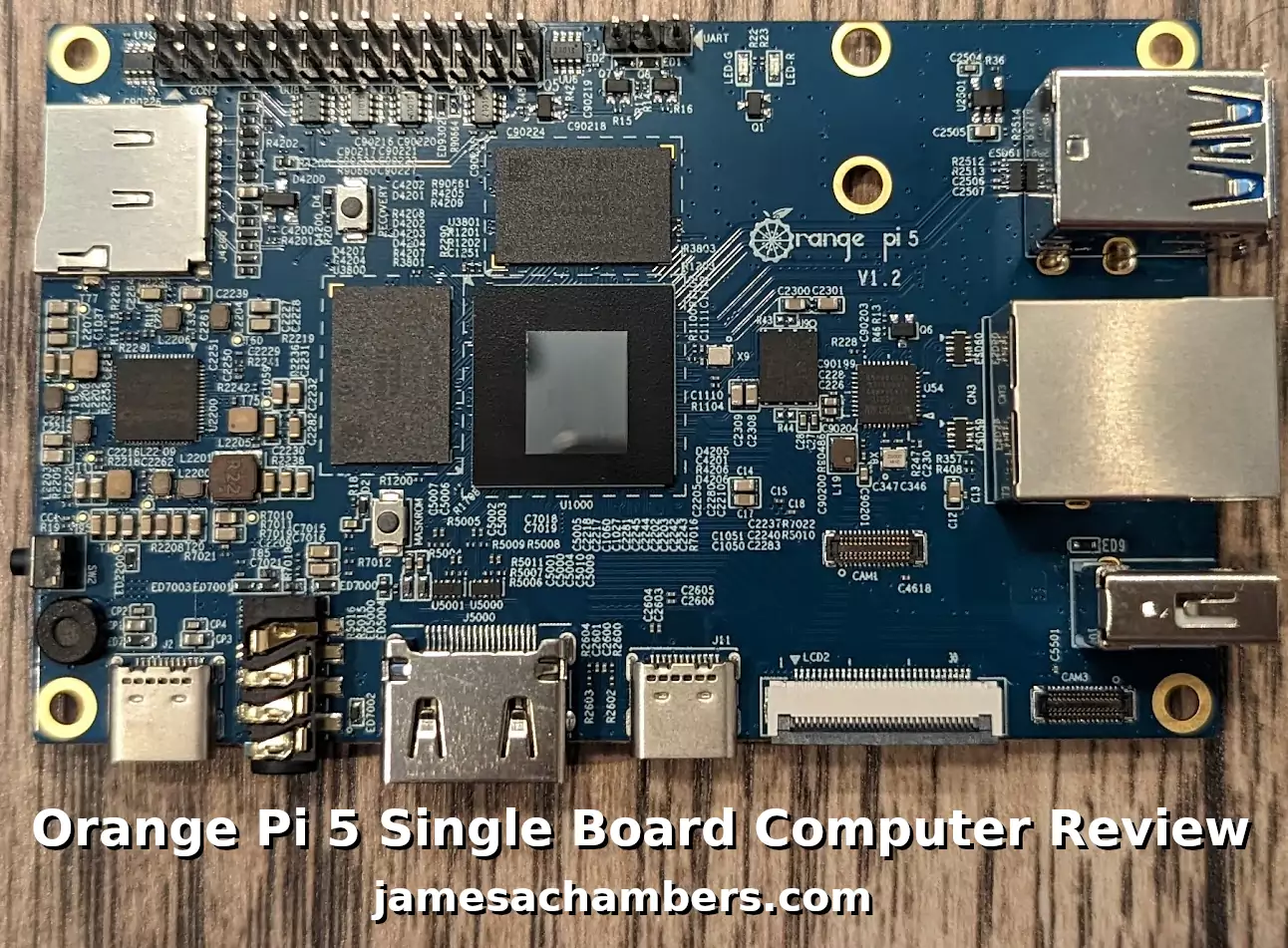
The Orange Pi 5 has finally arrived! I received my pre-order and the board is great. So should you go out and buy it? Probably, but there are some things you should know first that you may not be expecting.
The biggest thing to know is that there is no WiFi/Bluetooth included. If you were planning on using Ethernet anyway this doesn’t have much of an impact. If you do need wireless capabilities we’ll cover what options are available.
In this review we’ll cover what you need to know about the Orange Pi 5 including it’s onboard capabilities, the available RAM options as well as benchmark the board. Let’s get started!
Hardware Used

The Orange Pi 5 the latest release from Orange Pi and is the most powerful model yet. It has a 6 core CPU and options from 4GB of RAM all the way up to 32GB of RAM!
Links: Amazon.com*, AliExpress*, Amazon.ca*, Amazon.co.uk*, Amazon.de*, Amazon.es*, Amazon.fr*, Amazon.it*, Amazon.nl*, Amazon.pl*

The Geekworm copper heatsink set is designed to fit many different single board computers. It uses thermal conductive adhesive which many “cheap” heatsink kits for SBCs don’t have. Eliminates hotspots and reduces throttling. Can be further enhanced by powered cooling over the heatsinks.
Links: Amazon.com*, Amazon.ca*, Amazon.co.jp*, Amazon.co.uk*, Amazon.de*, Amazon.es*, Amazon.fr*, Amazon.it*

The Kioxia (Toshiba) 128GB M.2 2230 PCIe NVMe drive is much shorter than most NVMe drives (full size is 2280). It fits great with single board computers / tablets / other smaller form factors.
Links: Amazon.com*, Amazon.ca*, Amazon.co.uk*, Amazon.co.jp*, Amazon.com.au*, Amazon.de*, Amazon.es*, Amazon.fr*, Amazon.it*, Amazon.nl*, Amazon.pl*, Amazon.se*, Amazon.sg*

The Orange Pi official mouse uses 2.4GHz wireless to give you a wireless mouse experience with the Orange Pi
Links: Amazon.com*, AliExpress*

The Orange Pi monitor is meant to be a portable monitor you can take anywhere. It has a resolution of 1080P and features a hinge in the back that folds out to support the monitor.
Links: Amazon.com*, AliExpress*
Custom WiFi Module (Added 1/13/2023)

The Orange Pi 5 official wireless module is designed to fit into a M-keyed M.2 slot (the only one the Orange Pi 5 has). This WiFi adapter will work with both Linux and Android.
Links: Amazon.com*
Specifications
| CPU | 8-core 64-bit processor Big.Little Architecture: 4xCortex-A76 and 4xCortex-A55 Big core cluster is 2.4GHz Little core cluster is 1.8GHz frequency |
| GPU | Mali-G610 MP4 “Odin” GPU Compatible with OpenGL ES1.1/2.0/3.2 OpenCL 2.2 and Vulkan 1.2 3D graphics engine and 2D graphics engine |
| NPU | Built-in AI accelerator NPU with up to 6 TOPS Supports INT4/INT8/INT16 mixed operation |
| PMU | RK806-1 |
| RAM | 4GB/8GB/16GB/32GB (LPDDR4/4x) |
| Memory | QSPI Nor FLASH 16MB MicroSD (TF) Card Slot M.2 M-KEY Socket |
| USB | USB3.0 × 1 USB2.0 × 2 Type-C (USB3.1) ×1 |
| Video Output | HDMI2.1, up to 8K @60Hz DP1.4 (DisplayPort) DP 1.4 and USB 3.1 ports are multiplexed and the port is shared with Type-C 2 * MIPI D-PHY TX 4Lane Configurable up to 4K @60Hz |
| Camera | MIPI CSI 4Lane 2 * MIPI D-PHY RX 4Lane |
| Audio | CODEC: ES8388 3.5mm headphone jack audio input/output Input: Onboard MIC HDMI 2.1 eARC |
| Ethernet | 10/100/1000Mbps Ethernet |
| Expansion Port | For extending UART, PWM, I2C, SPI, CAN and GPIO interfaces. |
| M.2 M-KEY Socket Expansion Slot | Supports PCIe NVMe SSD Supports custom PCIe Wi-Fi 6 + Bluetooth 5.0 module |
| Button | 1×MaskROM key 1×Recovery key 1×On/Off key |
| Power Source | Support Type-C power supply 5V @ 4A |
| LED | Power indicator: red Status indicator: green |
| Debugging | 3 Pin debug serial port (UART) |
| Supported OS | OrangePi OS (Droid) OrangePi OS (Arch) Ubuntu Debian Android12 |
| Dimensions | 62mm*100mm |
| Weight | 46g |
Build Quality
The Orange Pi 5 is built very well. Everything is clearly labeled and visible. The PCB is a nice blue color. I received board revision/version 1.2.
Here is the top view:
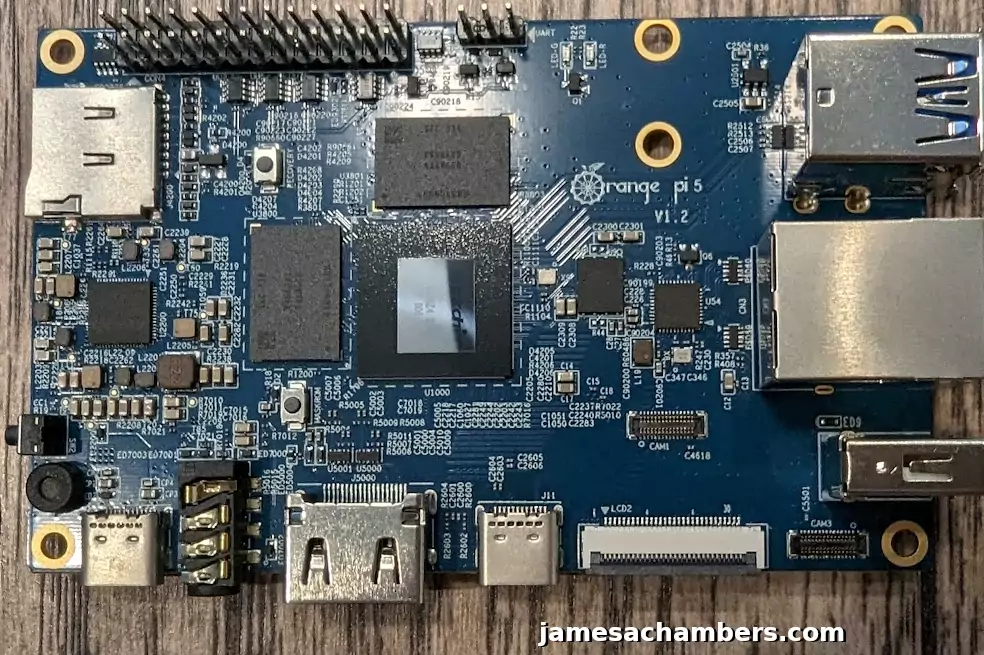
You can see the holographic effect on the RockChip CPU in the middle of the board. As you move it in the light you get a neat little effect.
The bottom of the board only contains a few connections such as the M.2 slot, a CAM slot and a couple others.
Here’s the bottom view:
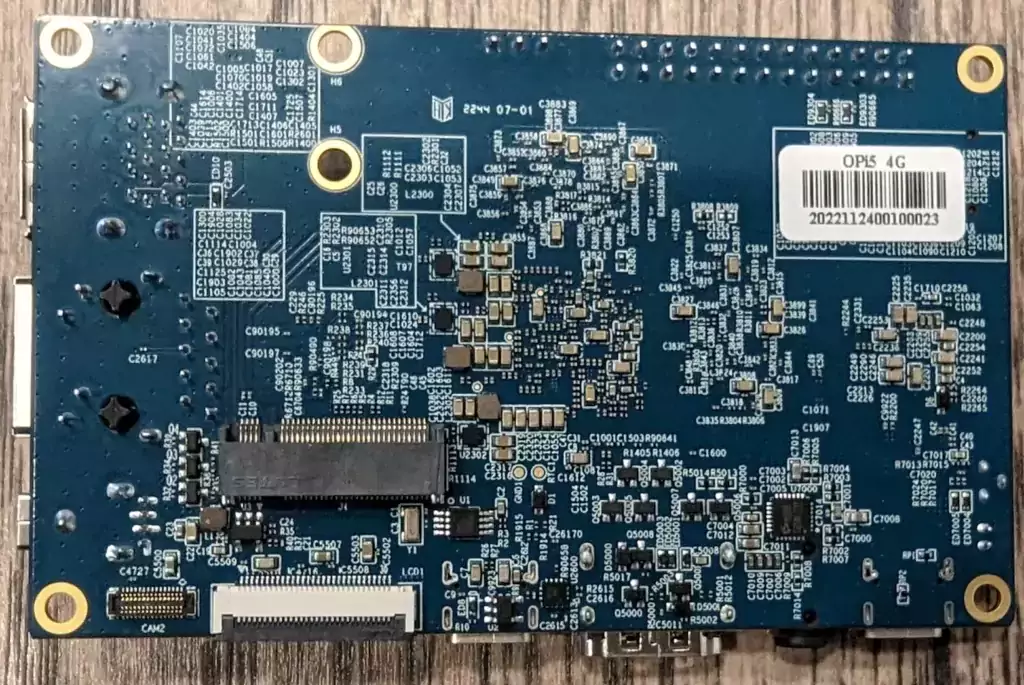
I/O Benchmarking
For the review I used a SSSTC 128GB 2230 M.2 NVMe drive. These are available on Amazon for around $10-12 (also see Kioxia 128GB M.2 2230 module*).
You can verify the performance of your drive on Pi Benchmarks using the following command:
sudo curl https://raw.githubusercontent.com/TheRemote/PiBenchmarks/master/Storage.sh | sudo bashHere are the results:
Category Test Result
HDParm Disk Read 375.32 MB/s
HDParm Cached Disk Read 381.15 MB/s
DD Disk Write 234 MB/s
FIO 4k random read 47080 IOPS (188321 KB/s)
FIO 4k random write 35128 IOPS (140514 KB/s)
IOZone 4k read 75628 KB/s
IOZone 4k write 67285 KB/s
IOZone 4k random read 35874 KB/s
IOZone 4k random write 70620 KB/s
Score: 17,718
The full Orange Pi 5 benchmark can be viewed here on Pi Benchmarks.
That is an outstanding score. We are getting NVMe performance. This score actually even beats my ODROID M1 benchmark.
The Orange Pi 5 is without a doubt a very powerful board and is performing exactly where it should be.
Keep in mind that this is PCIe 2.0 performance. This board does not have PCIe 3.0 (only the RK3588 proper has that, not the RK3588S).
UPDATE 1/2/2023: If you update the Orange Pi 5 firmware by using sudo orangepi-config and choosing “System->Firmware” and then choose to update the firmware I was able to get *low* PCIe 2.0 performance (about 280MB/s). I highly recommend updating the firmware with sudo orangepi-config. You may see some marginal improvements!
Due to this you should not use a powerful NVMe drive with the Orange Pi 5. You are limited in speeds to around 500MB/s at best (according to Orange Pi themselves via the user manual) and more like 250MB/s write according to the benchmarking.
If you need help setting up SSD booting see my Orange Pi 5 SSD Boot Guide here.
Benchmarking vs. Pi 4 (added 12/16/2022)
I’ve now installed my heat sinks which looks like this:
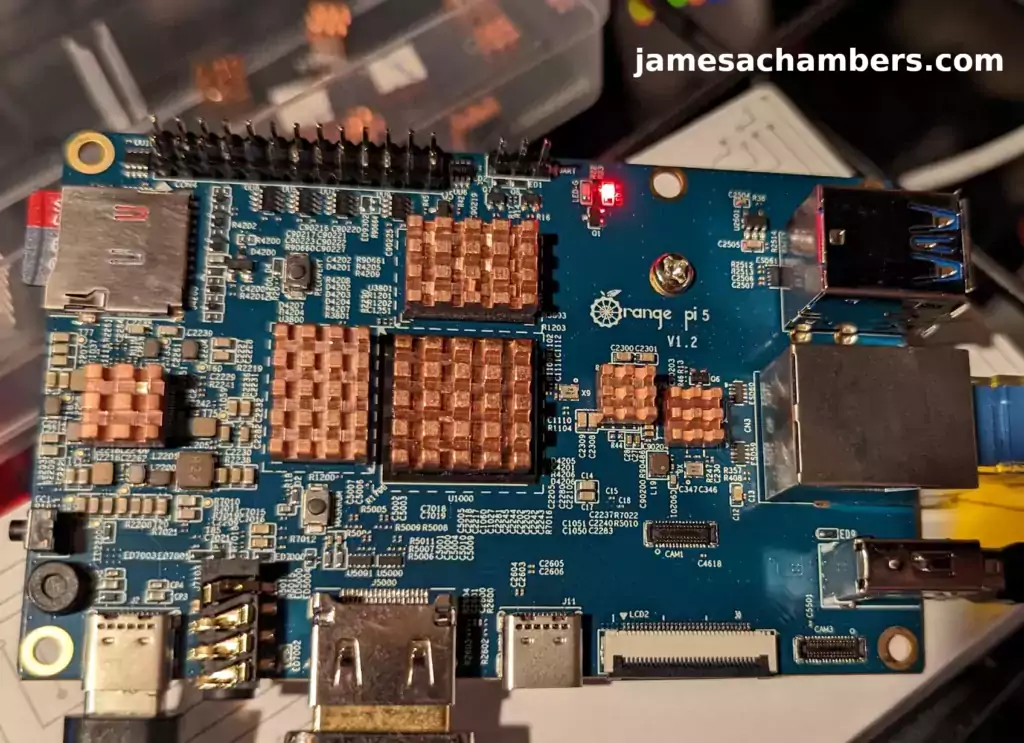
That means it’s time for a head-to-head benchmarking match against the Pi 4 to see how the Orange Pi 5 compares. For the benchmark I used the “hardinfo” benchmark which can be installed on most Linux flavors with:
sudo apt install hardinfoHere are the results:
| Test | Orange Pi 5 | Pi 4 |
| CPU Blowfish (lower is better) | 2.65s | 5.24s |
| CPU CryptoHash (higher is better) | 574.49 MiB/s | 466.37 MiB/s |
| CPU Fibonacci (lower is better) | 0.5s | 1.73s |
| CPU N-Queens (lower is better) | 4.24s | 8.74s |
| CPU Zlib (higher is better) | 0.80 | 0.31 |
| FPU FFT (lower is better) | 1.23s | 5.52s |
| FPU Raytracing (lower is better) | 2.86s | 2.18s |
| GPU Drawing (higher is better) | 2064.13 HiMarks | 1708.15 HiMarks |
That is almost a clean sweep for the Orange Pi 5! The only category it didn’t win was FPU raytracing interestingly enough. On GPU drawing performance however the Orange Pi 5 scored significantly higher and also won all other categories.
Pros / Cons
Pros
- 4 GB and 8 GB RAM variants cost under $100
- M.2 slot supports high speed NVMe storage
- RAM options from 4 GB all the way up to 32 GB available
Cons
- No WiFi or Bluetooth included (requires either adapter for the M.2 slot or a USB adapter to get WiFi/Bluetooth capabilities)
- No eMMC option
- PCIe speeds are limited to 500MB/s (PCIe 2.0, benchmarks show closer to 250MB/s write or PCIe 1.0 performance) — this is slower than SATA3
Conclusion
The Orange Pi 5 feels almost perfect except for the lack of built in WiFi / Bluetooth. This seems like a surprising choice on what seems like is portrayed as their “flagship” model. Fortunately it is easy to add WiFi/Bluetooth on the board via either the custom M.2 wireless PCB or by using one of your USB ports and just using a USB-based WiFi/BT chip.
The board performs extremely well. The GPU is powerful on the board and feels very snappy while using the desktop OS and applications. This board would be a good choice for almost any use case. It would make a great Minecraft server as well.
I’d recommend this one for just about anyone. The price is right. There are widely varying amounts of RAM available depending on what you need. There are good Linux and Android images available even at launch. At under $100 for the 4 GB – 8 GB the Orange Pi 5 is priced well in this market especially for the power and flexibility it offers!
Other Resources
I’ve also covered how to install Steam on the Orange Pi 5 here
I’ve also reviewed the Orange Pi portable monitor here (with the Orange Pi 5 connected)
If you’d like to use an alternative WiFi adapter see my E-key to M-key adapter guide here
Make sure to see my Orange Pi 5 SSD Boot Guide to see how to set up your NVMe drive to be the root partition for your OS
Don’t miss the rest of my single board computer reviews here
The Orange Pi Zero 2 is a great headless option from Orange Pi available for <$35 or so
I’ve also recently reviewed the Orange Pi 3 LTS which is a long term support variant equivalent in power roughly to a Pi 4




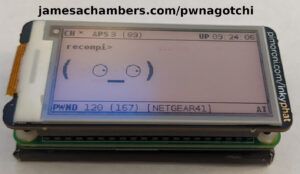

Hello, great articles here thank you.
Now, I also recently acquired an opi5 which I’ve been planning on using as a media box (kodi / plex etc.).
Like many, I got the official supplied Android 12 running and I must say I’m pretty impressed with this little device. However, there appear to be some issues which I need someone else, more experienced in these Pi/Android matters to chime in on.
Hooked it up to my AV receiver and TV …and installed the Kodi app. So far so good, got the signal 4K@60 through to my TV – looks great …but for some reason when playing h265 HDR 4K@60 files they just do not go through to my TV – Just blank screen and no sound.
Other “lower” res formats do play just fine except for files that have AAC audio encoding, then sound doesn’t appear to get passed through – that is my second issue.
So, my question is have you experimented with the HDMI output capabilities of the device at all? From nearly every video/review I’ve seen everybody always only connect their boards to smaller computer monitors and not full res TVs. Yes, they state 8K@60 (beyond my needs) but passing higher bitrate data (hdr) through to the monitor, one does not appear to get any love.
2nd, Now I’m not entirely sure but I’m fairly certain all these formats are supported by AndroidOS so I can’t figure out if this is some limitation of the board itself or if the provided Android build is just incomplete in some way – pretty sure Kodi can handle all of these things …but please correct me if I’m wrong.
I’ve not tested Linux but it’s my understanding that Linux (in general) has issues with HDR so I’m sure that wouldn’t lead to anything useful in this case.
Any insight from experienced Android/Opi users greatly appreciated.
Cheers!
Hey MattB,
Ahh yes, I love it when the AV applications do that. That happens a lot when I’m casting to my Sony Android TV from VLC Media Player within Linux. It will look like it should be playing in VLC and nothing will be going to the TV and it will just be black. Everything will look like it is working normally while nothing is happening on the TV whatsoever.
The only way I was able to diagnose and fix mine was using the log files. I’m sure Kodi can handle all of those things. Check this page out on where the Kodi log files will go and how to configure settings related to them. Once I did so with my situation I found messages related to codecs and other settings that let me get things working correctly after that. Before that I was completely flying blind which is a frustrating feeling for sure.
It looks roughly like you’ll create a file called advancedsettings.xml with the logging level turned up and then it will create a log file showing us what it’s doing behind the scenes. Most likely this will lead you to some sort of configuration or codec issue but the debug info you get from the logs will be a *huge* help to figure out what isn’t configured quite right. It could absolutely have to do with the Orange Pi Android distribution and the log file errors should give us a place to start at least to figure out whether that’s the case or if this is some easy permissions issue or some other setting to deal with.
It looks like the log files will be created at one of the following possible locations:
/data/org.xbmc.kodi/cache/temp/kodi.log/sdcard/Android/data/org.xbmc.kodi/files/.kodi/temp/kodi.log
/storage/emulated/0/Android/data/org.xbmc.kodi/files/.kodi/temp/kodi.log
There might be some of these created by default but if there are any it will probably be a pretty low logging level (not showing a lot of info) without creating the advancedsettings.xml file with settings telling it to tell you *everything* that is going on.
It also goes without saying that you need to be using a HDMI cable that is actually capable of doing 4K 60Hz and you need an even better one if you actually try to do 8K 60Hz (I wouldn’t recommend 8K for video, probably just a kiosk display, most PCs can’t do flawless 8K output at 60Hz so it seems literally impossible this could be flawless on a <$100 device). Something like the PS5 or Xbox Series X bundled HDMI cable would do it (for 4K 60Hz for sure and I know the consoles can theoretically output 8K 60Hz if Microsoft/Sony unlocked it but I don't know if they shipped a cable rated for it). Cables this new and up to spec that are capable of doing this are really not that common relatively speaking as they require a much higher HDMI version than manufacturers were shipping until only a year or two ago so everyone is likely to have literally a decade+ worth of HDMI cables that won't work at these resolutions laying around (and few to none that will). I don't think this is the problem with yours by how you described your setup as it sounds like you're using a setup that you know works with this TV in those resolutions at 60Hz but I figured I better mention it for others who might be coming here later reading this comment. Can you give those steps a try and see what is going on with Kodi behind the scenes in the log files? That should let us help further!
New chinese version 2023-01-06preinstalled create_ap
support AP6275P PCIe Network card hotspot function
support SPIFlash+USB storage device start Linux system (only USB3.0 interface)
Open some kernel configuration
Add switch display logo
set up VOP DCLK for dynamic allocation strategy
create_ap preinstalled
Network card hotspot function
optimization set_lcd_rotate.sh script
solve Debian11 Problems not working in
Changes are looking good! I see they’re adding / fixing networking drivers as well as hotspot / AP related issues. That’s what a lot of people are still having trouble with!
Hey James.
I was very surprised today when I learnt about the lack of wifi. I was just hanging for your review.
Seems that since the little orange pi zero 2 adventure you have became the go to man for alt boards.
Have new happy year mate.
Hey munecito,
Great to see you again! Yes, the WiFi module situation is causing quite a mess at the moment. I did find a workaround but it’s using a E-key to M-key adapter and it’s definitely not pretty. It does work though (for Linux).
There’s definitely no question though that the lack of WiFi is probably the biggest weakness of the board. It’s a bigger weakness than the PCIe 2.0 speeds part. It’s also not good that they didn’t have a pile of 20,000+ of these WiFi modules ready for launch. They seem to be scrambling still to get it offered!
The Orange Pi Zero 2 was the one that started it all, thanks so much! Still a great headless board to this day for the price. The Orange Pi i96 board taught me quite a bit as well and led to the legendary i96 image which has been a cool / fun project.
I have you to thank a lot for the site doing so well. Had I not explored other boards I would really be in a lot of trouble and you sending me the Orange Pi Zero and the Orange Pi i96 (originally to get the Orange Pi Zero 2 working with pibenchmarks.com if I remember correctly) showed me that these boards had got a *lot* closer to the Raspberry Pi in quality and power (I’d argue they’ve passed it at this point, the Pi 4 is a quad-core board and we’ve been past 4 cores on the competition for what, 2 generations?) than I had read or would have believed had I not actually tried them.
Is there more “support” for the Raspberry Pi still? Yes, for now, but we’re working on it and making progress. I’m getting more traffic for some of these new articles on alternative boards than I had been seeing in years for my Raspberry Pi articles (partly because of constantly increasing competition and partly because of the Raspberry Pi becoming more difficult and expensive to buy over time). The comments for alternative boards like this one have been really lively and people have been finding / reporting really good stuff and teaching me new things about other boards I’ve since ordered for review based on what they told me.
Instead of my traffic being down who knows how much now I’m hitting record numbers since I’m about 6 months to a year ahead of the other creators figuring it out. I’m absolutely destroying the rankings and half of the things you google to do with the Orange Pi 5 I will be on the top page now. This won’t last but being early goes a really long way in web rankings. I might not be able to hold the top spot against something like tomshardware but I’ll probably still be in the top 5 years from now for a lot of these things so it definitely matters.
None of the news coming out about the Raspberry Pi or the published interviews with the current CEO have been encouraging about their direction. They seem to not even be looking at RISC-V while Google just announced official Android support for it yesterday. That’s another thing I’m covering almost nobody else is that they will regret in 6-12 months when it will be 5x-10x harder to rank on YouTube or Google than it is now (at least). Right now if you publish something with RISC-V in it you basically go straight to the top of Google and even into people’s Google News feeds because it’s so poorly covered (that’s probably already changing today, it’s all over the news that Google announced their official support from big, big outlets now and I promise you’ll only continue to see more).
RISC-V is basically trying to do for hardware what open source did for software. It’s called “open hardware” meaning anybody can make it (and see ALL the specifications down to each individual CPU instruction, no secrets and no redactions). There’s no crazy patents or all of the horrible closed-source firmware and other practices the manufacturers of other architectures/chips do. RISC-V is trying to do for hardware what open source did for software essentially. It’s not a perfect analogy but just like open source software anyone can download the plans and make it without worrying about patents/royalties/trade wars/all the rest. That is not how hardware works today at all (to all of our detriment). It’s still pretty early but there’s some really cheap decent boards that have come out and some decent mid-high range ones I have ordered for review that I can’t wait to cover.
Some people are really afraid of RISC-V. I see people calling it a “Chinese architecture” and “Chinese processors”. Nonsense. That is straight up fear mongering 100%. It’s an international standard that anyone can make. It’s not a “Chinese” or “American” or “Whatever” architecture/processor and that is literally the entire point. Why is that so awesome? Because all of that licensing / patent / trade war / protectionism nonsense holds technology back and raises the prices for you.
Good luck to anyone trying to scare Google and other major companies with that because they understand what it actually is / what it actually means. They’re already making the investments and shipping RISC-V hardware. Google doesn’t make chips so they hate closed-hardware practices as much as you do. They hate playing those licensing games too and it raises the prices of their products when they have to play ball with those companies. Intel is even offering to make RISC-V hardware for companies interested now (that’s in the XDA developers article I linked above about Android officially supporting RISC-V).
Why has open source software been so awesome? I’d suggest that the answer to that is simply that all of the patents/protectionism/trade secrets hold the industry back. They held software back and over decades of time the open source alternatives continue to prove themselves safer and more reliable. All of those license keys / schemes did not make software better and everyone knows they’re terrible for the end-user experience (especially if they have activation servers that disappear due to them ending support or the company flat out going bankrupt meaning no one can activate the software anymore). So are a lot of these closed-hardware practices. Look how hard it is to switch away from the Pi and how so many of the official accessories won’t even work without the closed-hardware Broadcom secret magic bits. That wouldn’t be a thing with RISC-V.
I am seeing a huge YouTube scramble of people covering the Orange Pi 5 lately. People I’ve never heard of. I imagine some of those are smaller creators like me that jumped on board early as they’re probably more “in touch” since when you’re small the manufacturers don’t send you this stuff and tell you it costs $15 when nobody else can buy it. If one of those YouTubers is reading this I welcome you and will check out your content and even recommend it if I see some good stuff helping build alternative board communities / documentation.
You have a happy new year as well, take care!
Hey, anyone have a USB wifi/dongle recommendation that works in Android on the Opi5? They all seem to work fine in Debian but nothing wifi works in Android.
RTL8723BU USB wifi/bt dongle is confirmed working!
You can check it here
Or I can confirm myself RTL8821CU, RTL8811CU USB wifi dongle will work, too!
I am using Comfast CF-811AC
Sorry, not to mention. You have to use the latest android image (ver 1.01)
You can download it here
Hey KhanhDTP,
That’s a very cool YouTube video and resources on making an Android-compatible USB WiFi dongle. Thanks for sharing!
So I couldn’t wait and went ahead flashed Android 12 1.02 and SUCCESS the dongle worked. Both WiFi and Bluetooth came up. Sad thing is I now have go back and add the GApps using Majik but now I don’t have wifi to ethernet kludge and and now I have bluetooth. Too bad they didn’t register their ROM with Google, it really causes problems with some apps, but I have been able to work around a number of them. Less than $200 including screen and gamepad, for a working Android gaming platform that competes much more expensive gaming platforms is pretty cool. I have been able to get all the main cloud services to work on it, as well Steam Half-Life series. More to come.
Hey Owl Creek Tech,
That is fantastic news! What an amazing build for <$200. That's interesting information about the Google ROM not being registered causing some issues. Definitely keep us posted!
That is a very good point because I just received my RTL8821CU based dongles in from Ali Express and they did not work but 64 does see it as an USB device. That means this version must have enabled the USB drivers as well yea. I will burn another image ot NVME tomorrow and let you know if they work. Yea!
Fantastic work Owl Creek Tech and with Batocera and JELOS coming along it looks as though the Pi 5 will be well served for gaming/emulating needs as early testing showing it plays many demanding systems great with Android. A massive thank you to all the developers and the community as things are progressing well with many valuable upgrades and improvements making it such great value!
Web browsers don’t work, it opens and shortly after turns off the device. I tested it with Chromium and Firefox.
The same error occurs on DEBIAN, UBUNTO e ARMBIAN operating systems (installed directly from the orange pi website).
I will test with another source, if the error continues I don’t know what to do but return the device. A pity, it is enough for the Wifi+bt card not to be released. Thanks everyone, just wanted to see if it was just me or not.
Hey DiogoMM,
Yes, that definitely doesn’t sound good. It’s either the board or the power source but I’ve used all of those flavors at this point and never had anything like that happen yet (and haven’t heard about it from anyone else).
Trying a different SD card may be in order as well if you have one just to rule it out and prevent the hassle of a return if it ends up not being the Orange Pi 5 itself and instead turns out to be one of the supporting parts (SD card, power supply etc.).
I recently had been having a lot of trouble getting Android installed for my Orange Pi 5 (as in today from like 9am to 1-2pm). It turned out it was because my SD card was a SanDisk Edge and the RockChip software is known to hate those (finally found others complaining about the SanDisk Edge and Edge-V failing with the Android imaging tool on other RockChip boards before I finally tried it).
After swapping to a Samsung Evo Plus SD card it imaged perfectly and booted up the first time. There’s a lot of reasons (some obvious ones and more importantly some weird ones that nobody could possibly anticipate) swapping the SD card can help and if it wouldn’t have been the last thing I tried it would have saved me several hours of fighting with Android imaging.
Definitely let us know what you find when you try a different power source!
Thanks to your great articles about OrangePi5, I decided to purchase an OrangePi5 16GB after confirmed, board does accept regular m.2 2280 NVMe drives. Just got it today and w/ Samsung Evo 970 Plus, I’m getting 404 MB/s reading and writing speeds which seems perfectly normal since OrangePI5 m.2 slot is only capable of PCIe 2.0. Same Samsung Evo 970 Plus on Rock4B+(RK3399OP1) or Rock5B(RK3588) gets me 1700 MB/s reading & writing speeds. Tested it w/ latest armbian jammy w/XFCE and Panfork HW on desktop.
Hey Gospa,
Great results, that sounds about right! Your speeds sound right on the money. That’s definitely showing that higher version PCIe version in action on the Rock 5B and the 4B+. I did notice some of you guys had *crushing* scores on pibenchmarks.com with the Rock 4B+. It actually has a couple of entries in the top 20 of all SBC benchmarks ever!
This should help put into perspective what board people should choose depending on their needs. If you don’t need the higher NVMe throughput speeds there is a lot of money to be saved with the Orange Pi 5. The WiFi situation is a little bit more under control on the Rock 5B though at the moment since they used a E-key WiFi M.2 slot in addition to their storage M.2 slot (M-key).
Thanks so much for testing it and sharing your results!
Hello, I’m using the debian operating system on my orange pi 5, downloaded directly from the orange pi website. But every time I open the browser (chromium or other), my orange pi automatically turns off. Are any of you having the same error? Do you have any tips on how to fix it?
Hey DiogoMM,
No, absolutely not I have never seen or heard of anything like that. It sounds like a hardware issue as well to me. It should not turn off from a crash. Even if there’s a straight up kernel panic it won’t turn off. It will either throw up a black kernel panic screen forever or it will show it briefly and then reboot. Crashing to straight up off should not be a thing on modern hardware.
This sounds like potentially a power supply issue to me or possibly a hardware defect on the board. The first thing I would try if I were you is to download a different OS for a test. Try downloading a different flavor of Linux and try the browser on that one and see if it does the same thing.
You may also not have an adequate power supply. Are you trying to use a Raspberry Pi power supply with it that is only 3A instead of 4A? That could definitely do it because it means that when your system is going under load (which loading a browser definitely does no matter which one) it doesn’t have enough power to keep everything going. In that case it shutting itself off is probably to protect itself from being damaged by the power dropping too low to operate safely. It definitely is quite extreme behavior for any modern device to shut itself off completely though without being told to and is usually only done to protect it.
If it does end up being OS related that will be even stranger but there will probably be some explanation such as there are different GPU drivers in the various distros and one of them is causing some sort of horrific hardware crash. Again though, crashing to off even from a GPU crash doesn’t make a lot of sense. The worst it should do is reboot the whole thing. The power off is a very heavy handed additional step that points to hardware issues (if we’re lucky just power). It’s not impossible though that there’s some really serious driver/firmware bug that is causing the conditions to trigger a hard shutoff so I figured I’d mention it and I think this is why it’s worth testing between a couple different operating systems. They are very rare though and I’d only expect to see something like that on a new launch like this.
If you test other operating system flavors this will narrow things down. If it’s hardware related I suspect that not only would the same thing probably happen on other operating systems but I bet you could find other ways of creating a heavy load that would do the same thing. Anything that greatly raises the CPU/GPU/disk utilization causing a power spike might cause it to completely shut off. Can you give that a try?
Always use official PSU recommended by manufacturer, in this case an OrangePi 5V4A USB-C PSU one. Always have a spare uSD(Microsd) preferably from another brand and not larger than 32GB. Yes, there are some times incompatibilities with certain brands. For example, when Tomshardware published an article about best microSD cards for Raspberry Pi4. I bought half a dozen of those recommended by him which were Silicon Power 3D NAND 32GB and worked great but only on Rpi4, with the rest of my ARM SBC’s, it caused all kind of issues in most of my other boards like RockPi4C, Rockpro64 and Radxa Zero.