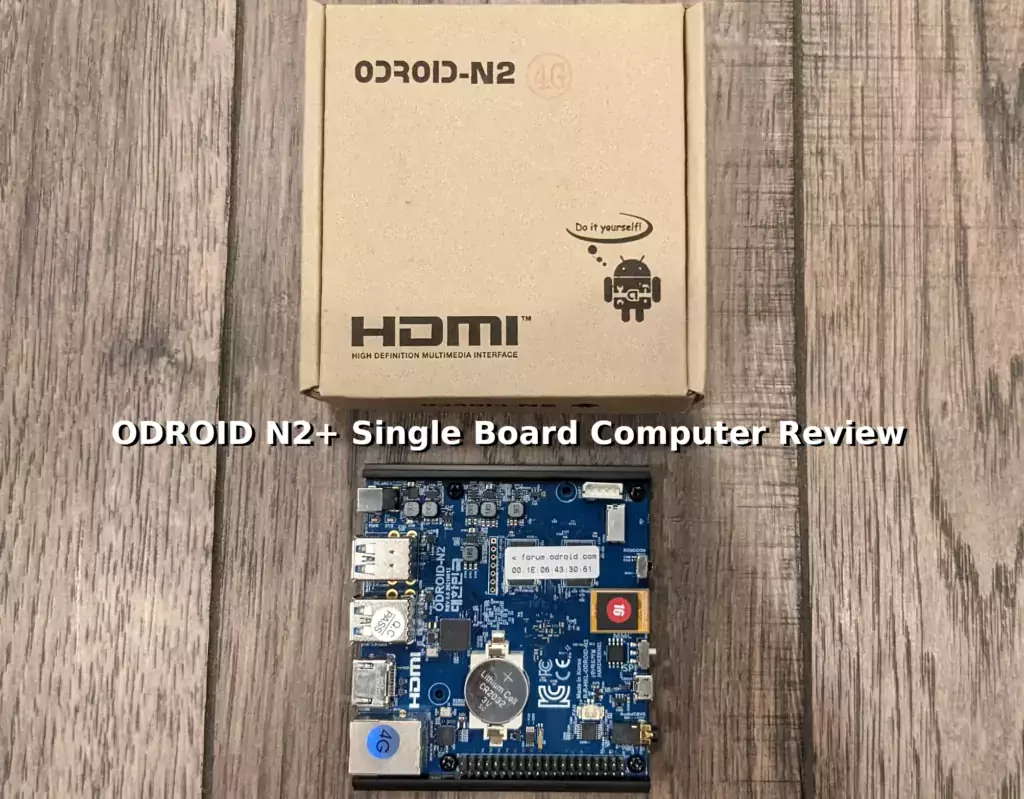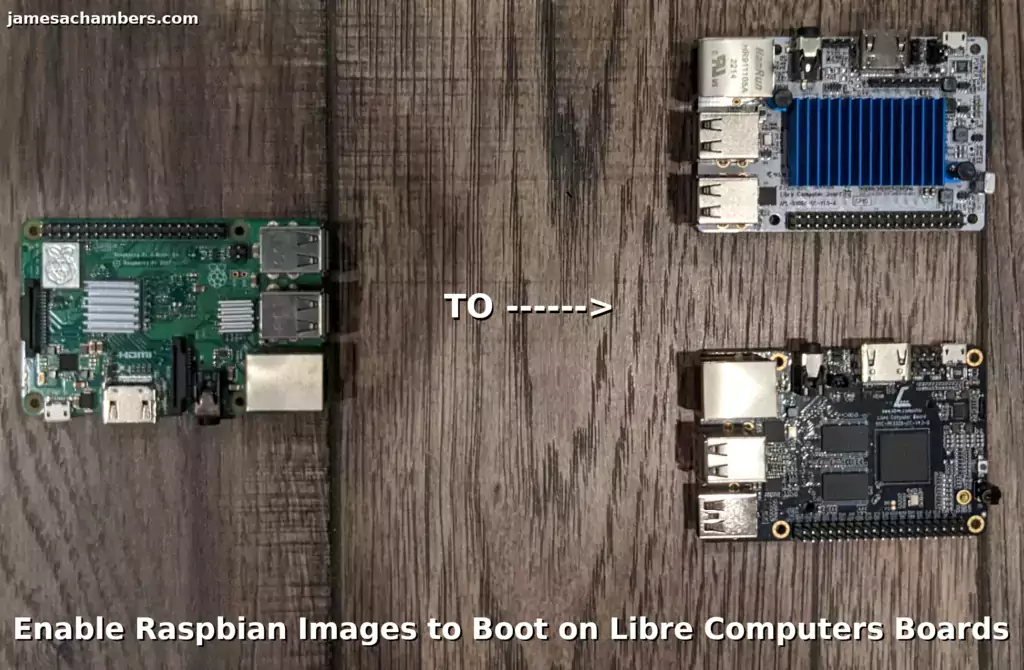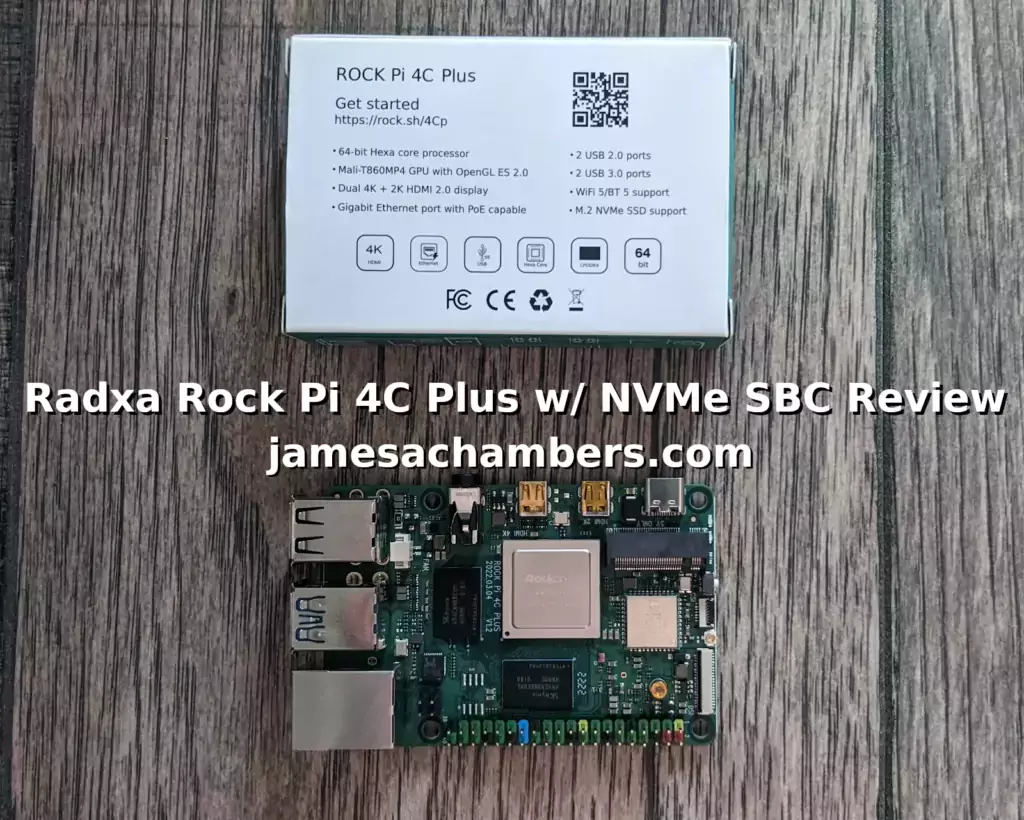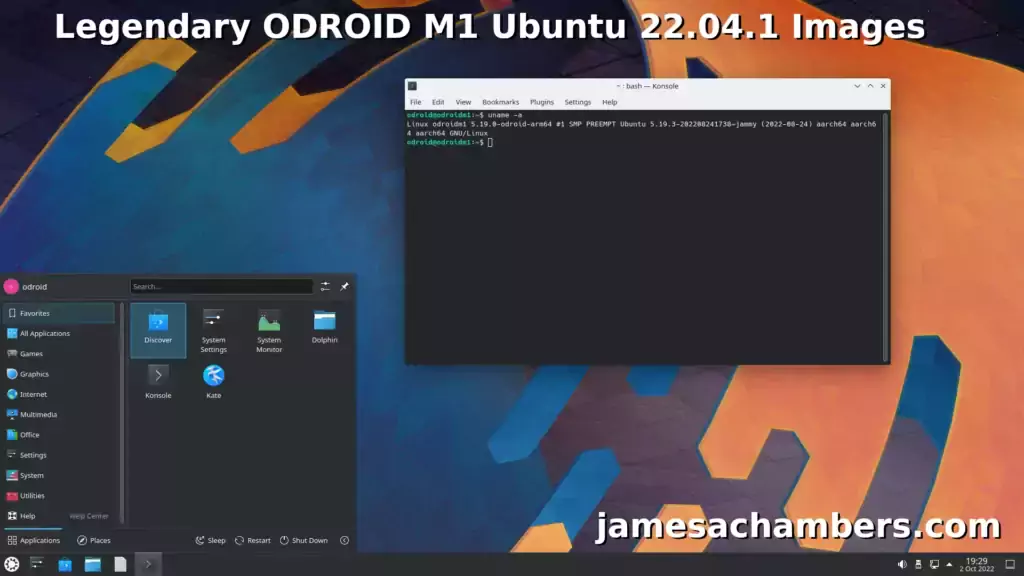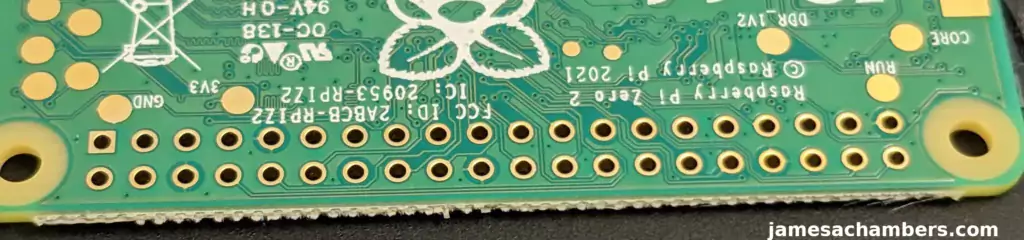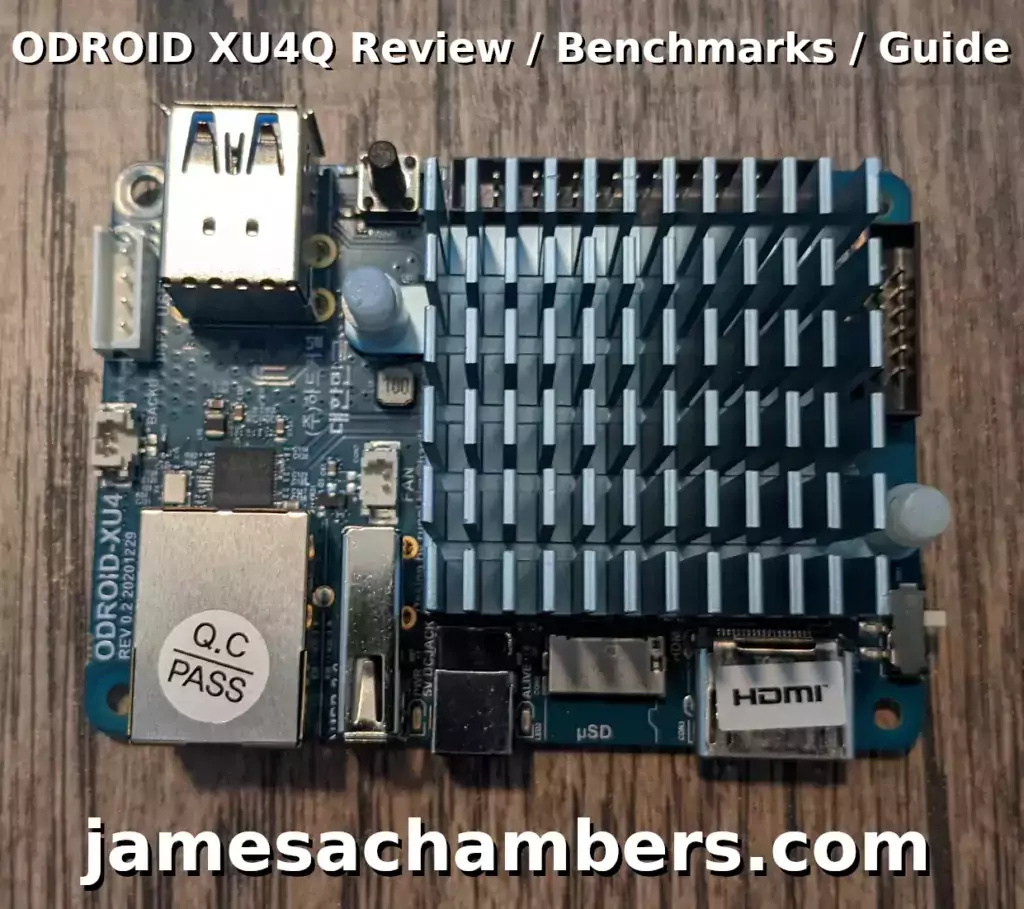Hardkernel ODROID N2+ SBC Review
The ODROID N2+ is a single board computer available in 2GB and 4GB options. It has the Petitboot loader which easily supports booting from flash drives, SSDs, and other types of storage. It’s a very popular choice for emulation due to it’s powerful CPU and GPU. It also has overclocking capabilities!
Today I’m going to review the ODROID N2+ and examine the available image choices, benchmark the performance of the board, take a look at the capabilities and give some general recommendations about who would best benefit from using a board like this. Let’s get started!
Hardkernel ODROID N2+ SBC Review Read More »