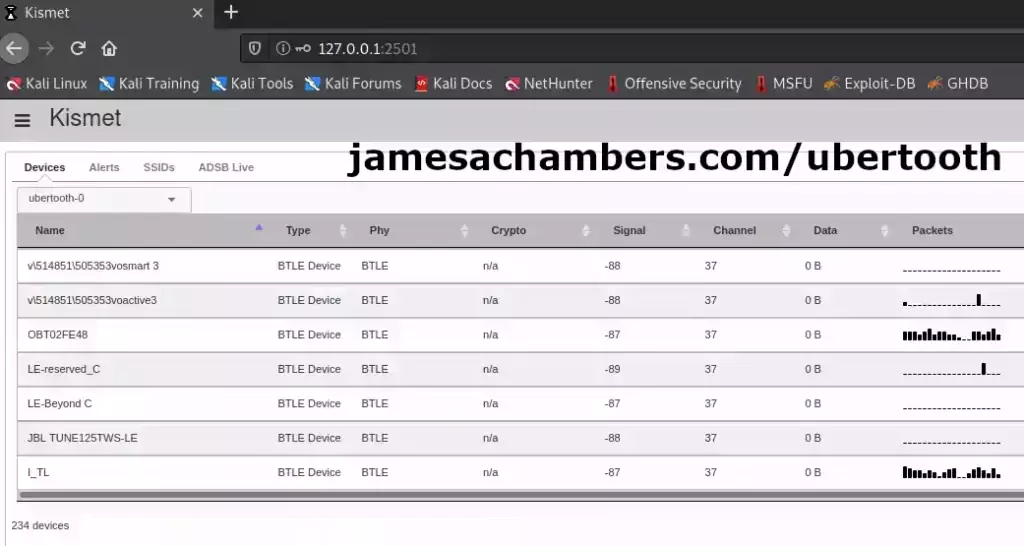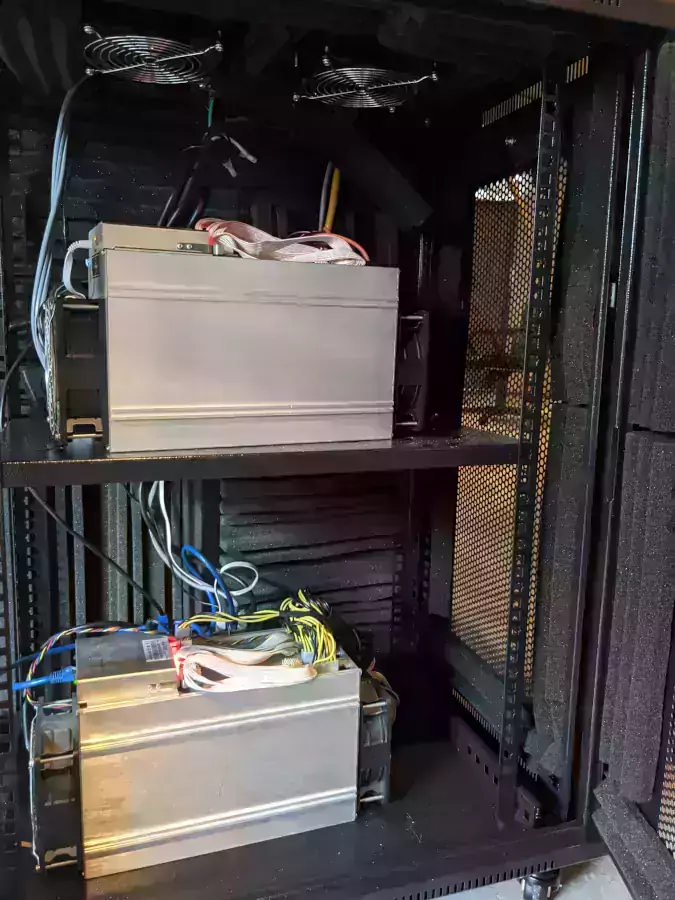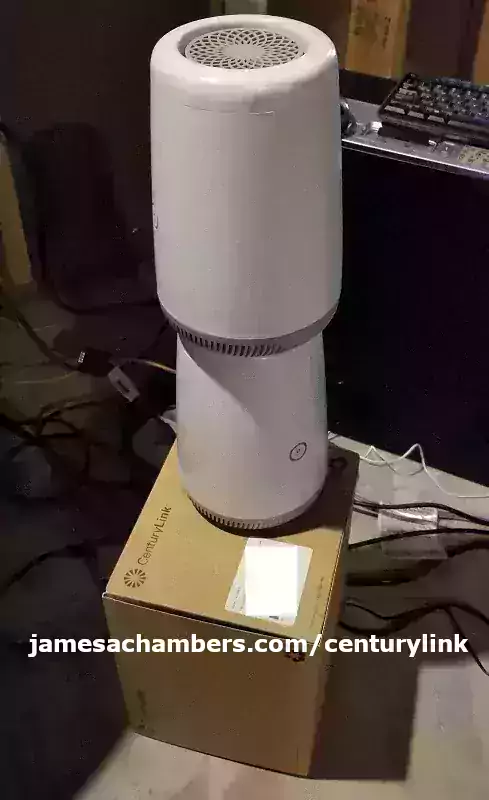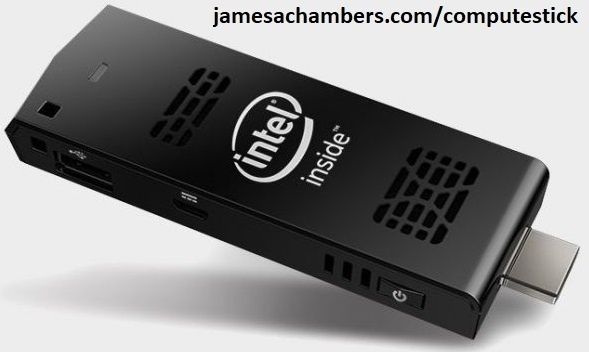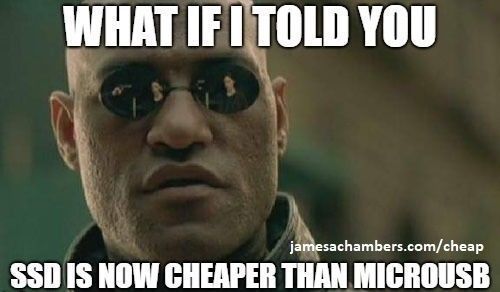Ubertooth One Kali Linux Latest Tools / Firmware Setup Guide
The world is full of devices communicating with Bluetooth even if (or maybe especially if) you don’t realize it. Most “smart” devices are advertising some Bluetooth services (some of them even publicly writable without a password!). Even my treadmill is advertising writeable Bluetooth endpoints!
The Ubertooth One is a bluetooth and bluetooth low-energy (BTLE) capture device intended for developers and security researchers/auditors. It has an external antenna and is able to communicate at much further distances than most BTLE devices by both transmitting more powerfully and having a more sensitive antenna to listen to the response. To find out what is nearby and happening over the air this is the device you want to have.
In this guide I’ll show you how to get the latest Ubertooth tools on Kali Linux as well as update the firmware for the Ubertooth device and actually use the device!
Ubertooth One Kali Linux Latest Tools / Firmware Setup Guide Read More »