
With the Raspberry Pi 5 delayed until 2024 and older models unable to be kept in stock the single board computer market is wide open for competitors to really shine this generation. I’ve reviewed dozens of board and spent literally thousands of dollars trying to find boards worthy of your money and that are good enough to step into a lot of the roles people were using Raspberry Pis for.
Today I’m going to be reviewing the Radxa Rock 5B and I couldn’t be more excited. I’ve been waiting for years for a single board computer to come along that is powerful enough to squarely beat the Raspberry Pi Compute Module 4. The Rock 5B not only beats it but leaves one wondering how Raspberry Pi is going to catch up.
Let’s get started!
Hardware Used

The Radxa Rock 5B has 8 CPU cores, a PCIe 3.0 interface and a powerful GPU. It’s one of the top performing single board computers available on Pi Benchmarks.
Links: AliExpress*, Amazon.com*

The official case for the Radxa Rock 5B is actually made of metal and really nice
Links: Amazon.com*, AliExpress*

The official powered cooling solution for the Radxa Rock 5B. Highly recommend to avoid overheating (especially when running games).
Links: AliExpress*

The eMMC module compatible with the Rock 5B. Available from 16GB up to 128GB.
Links: Amazon.com*, AliExpress*, Amazon.com.au*, Amazon.ca*, Amazon.co.uk*, Amazon.co.jp*, Amazon.de*, Amazon.es*, Amazon.fr*, Amazon.it*, Amazon.nl*, Amazon.pl*, Amazon.se*
Specifications
- ARM Quad Cortex A-17 + Quad Cortex A-55 CPU
- ARM Mali G610 MP4 GPU
- 5 TOPS NPU
- Two HDMI and one USB-C up to 8k
- 2500MB Ethernet with PoE support
- Supports HDMI 4K Input
- Supports PCIe 3.0 4x NVMe SSD
- Supports WiFi 6 and BT 5.2 (with official module)
Build Quality
Let’s start with the packaging. Just like the StarFive VisionFive 2 that I reviewed recently the Rock 5B is shipped in a clear hard shell. It looks like this:
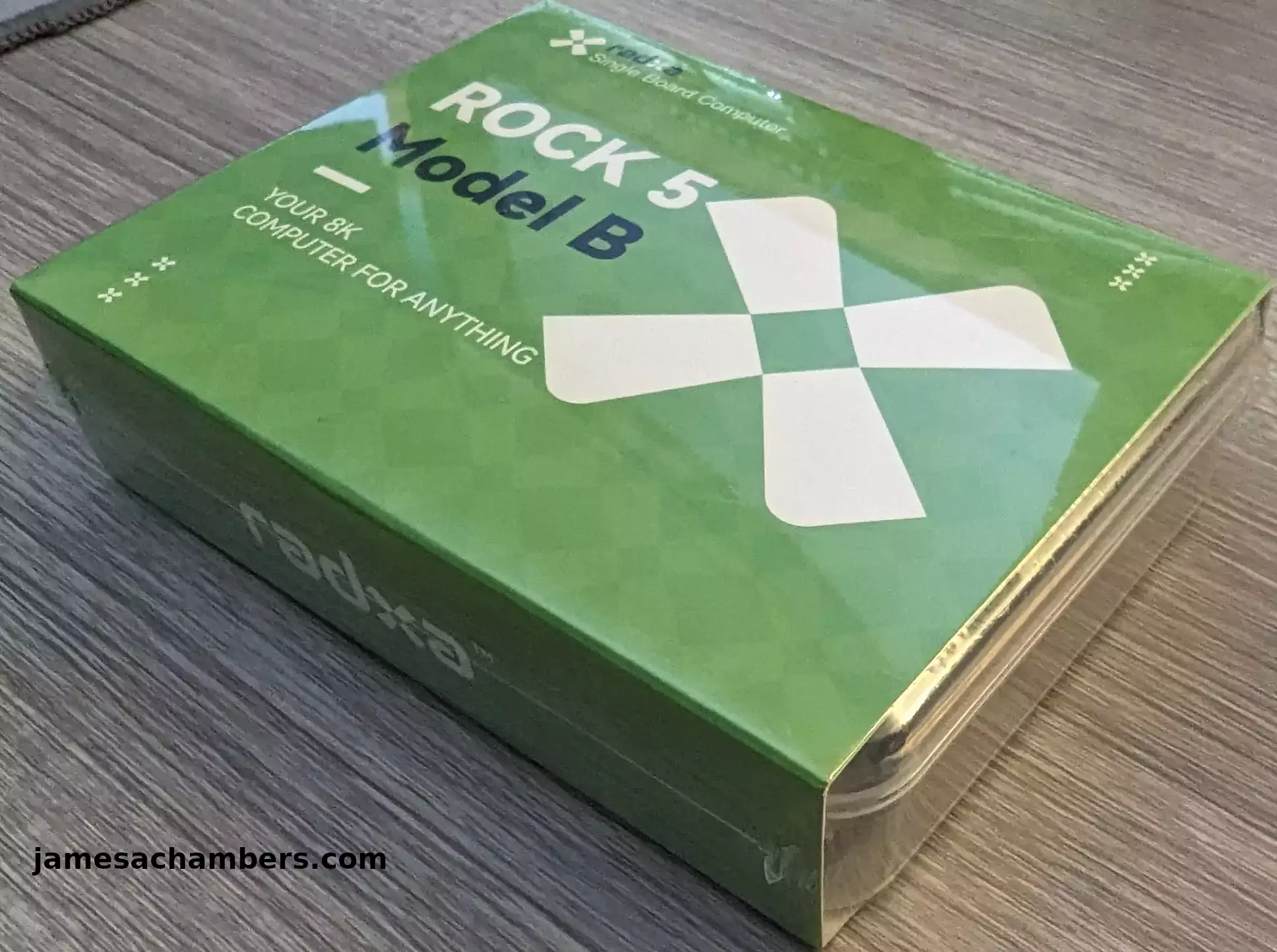
I like this trend away from boxes that easily get smashed like I remember nearly all of them coming in a few years ago. You can rest easy knowing it will make it to you in one piece without getting smashed. It comes completely sealed in anti-static packaging as well.
The board is incredibly high quality. Here’s a look at the top view:
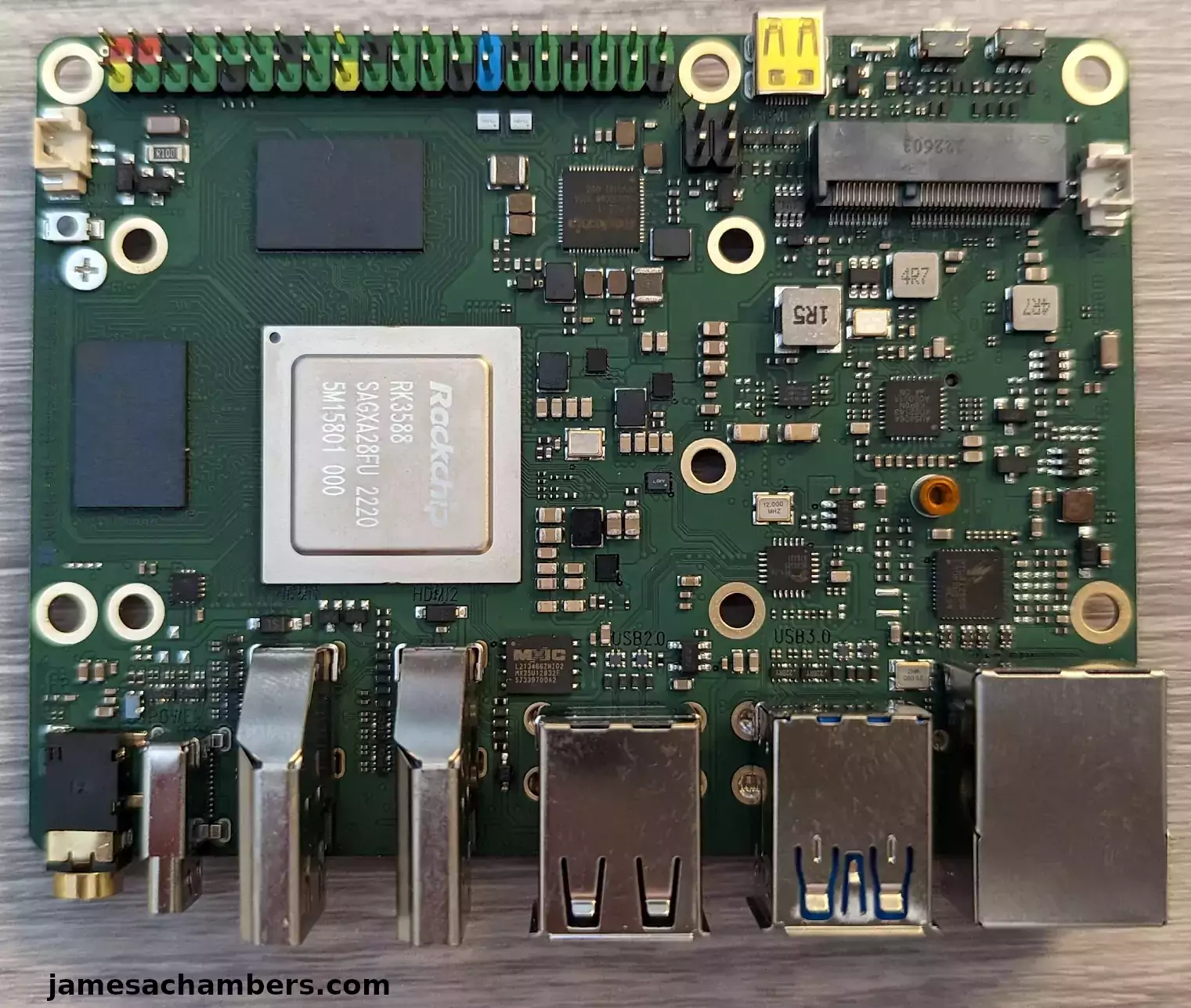
On the top of the board you can see one of our two M.2 slots. The one on top of the board is meant for E-keyed WiFi adapters.
To see where the storage goes let’s take a look at the bottom of the board:
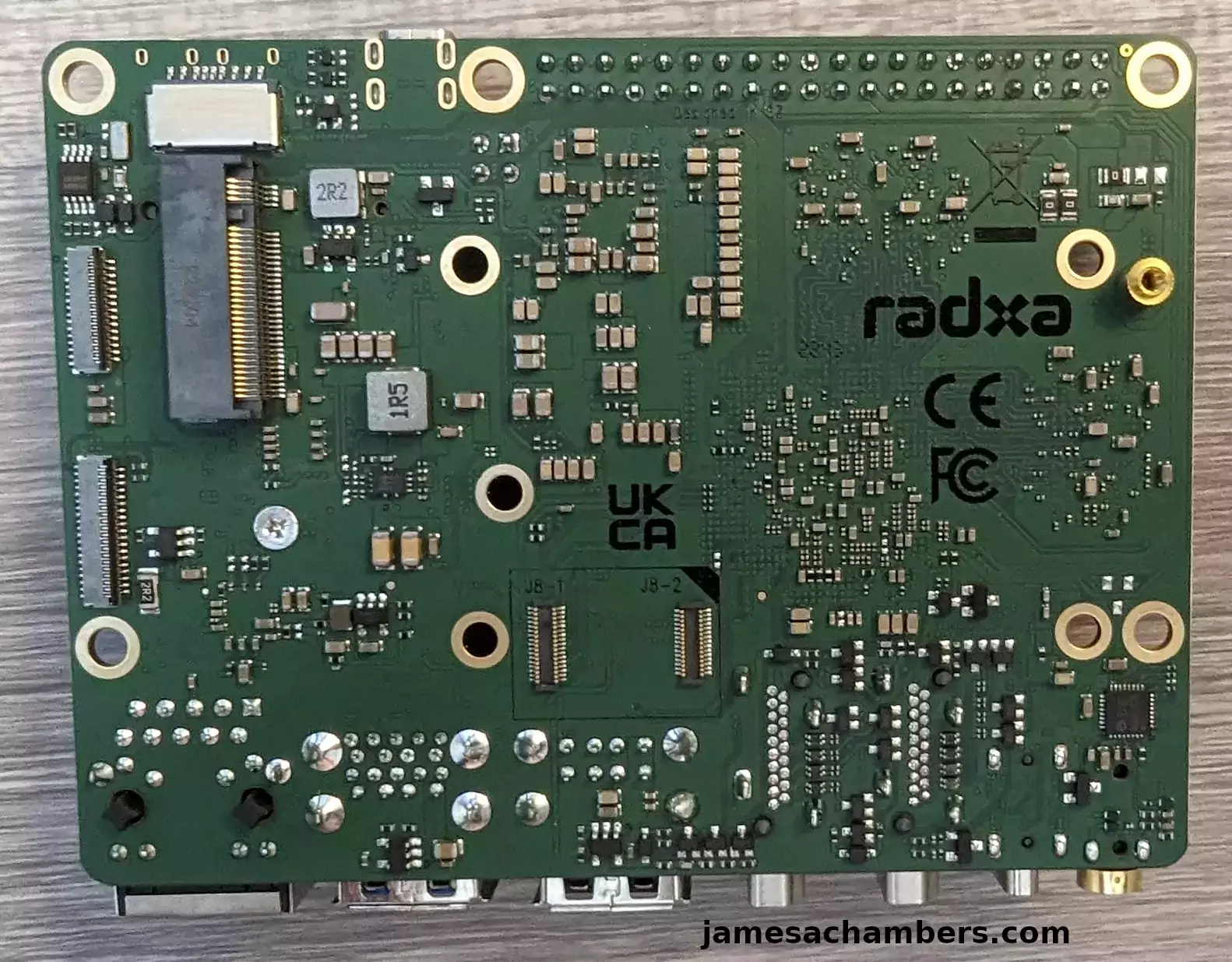
There it is! As you can see this is a full size 2280 NVMe slot. If you look at the right edge of the board you’ll see the gold mount.
You can also see the eMMC connectors right in the middle of the bottom of the board here. There’s a small black outline where the eMMC sites (J8-1 and J8-2).
Official Accessories
I did try a couple of the official accessories with the Rock 5B such as the official wireless module and the official cooler.
Here’s what installing the cooler looks like:
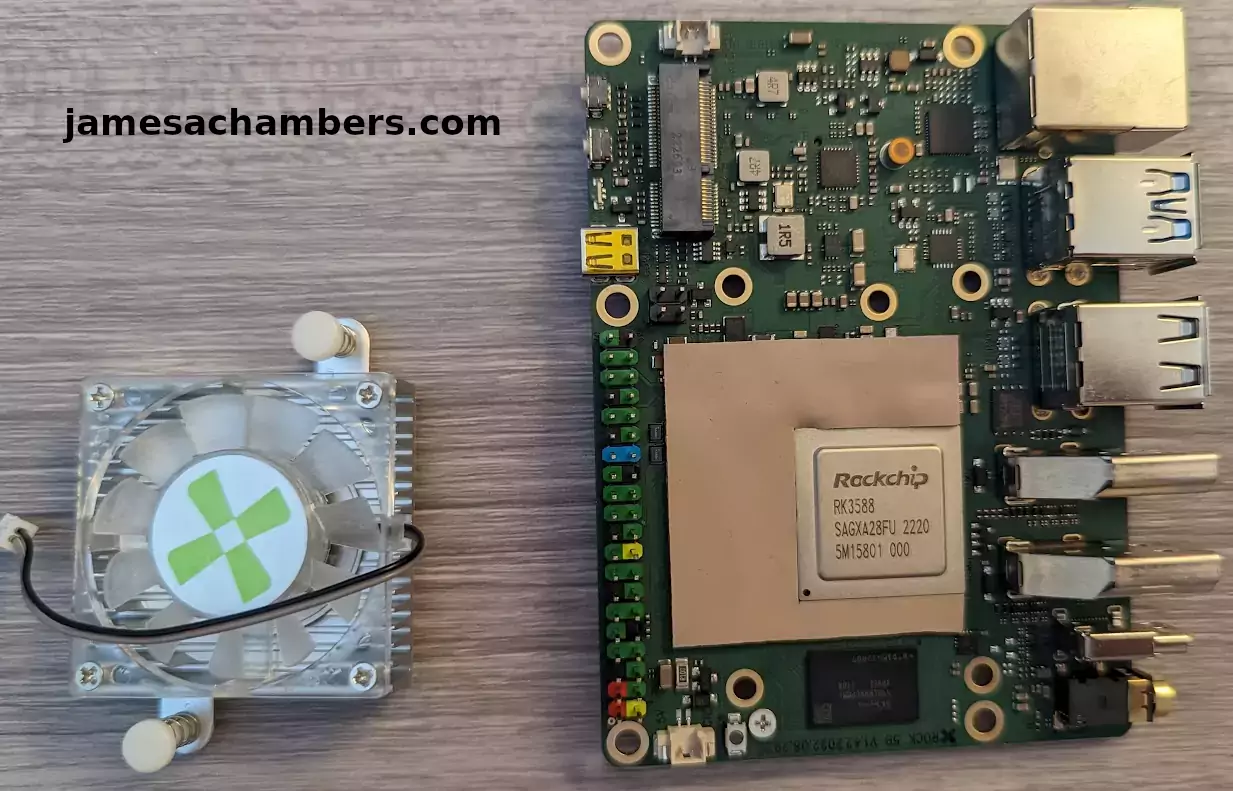
And the finished result (with the WiFi module as well):
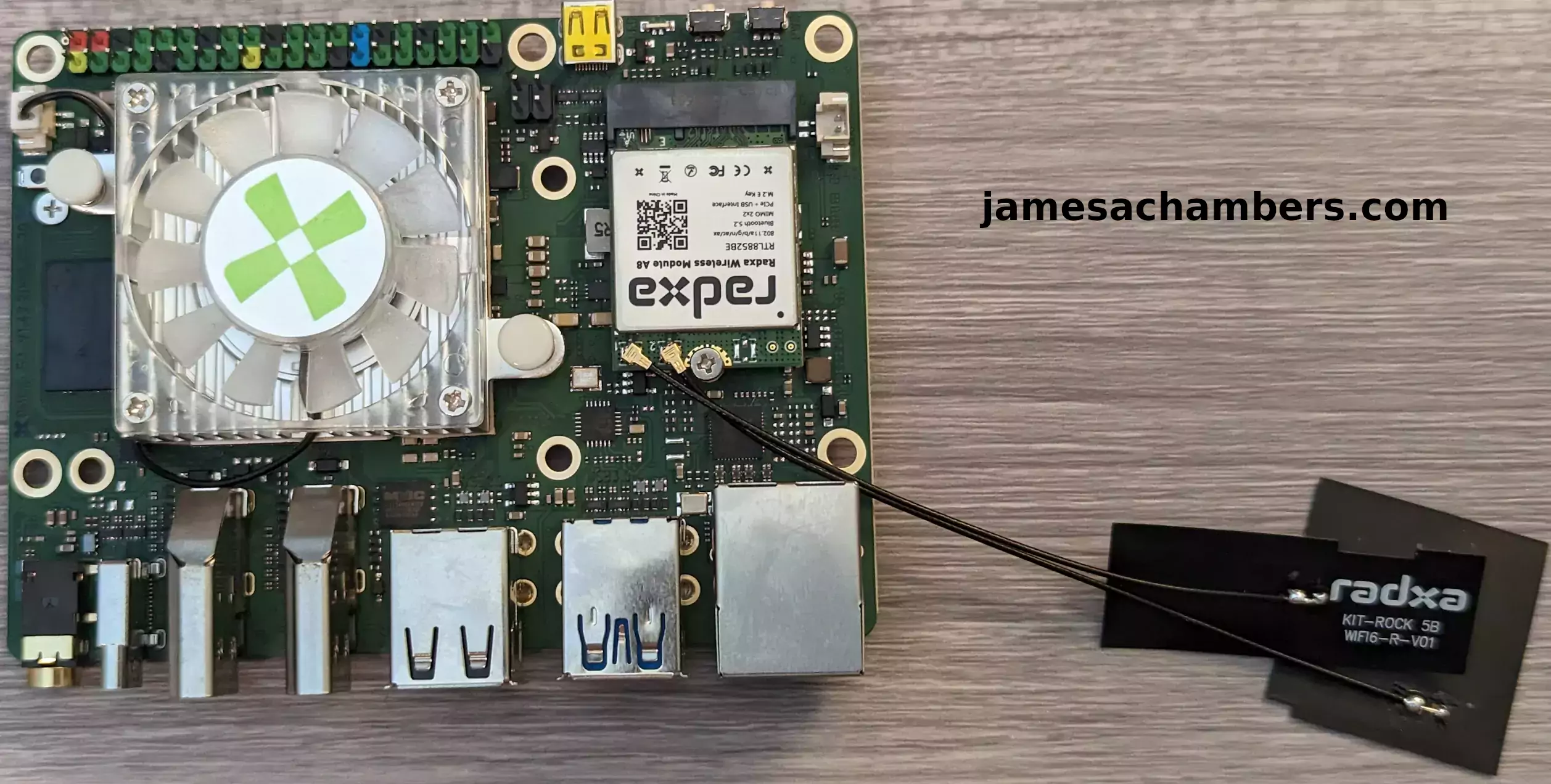
Available Images
The official page to get the Radxa Rock 5B images is here.
The available selections are:
- Android
- Debian 11 (Bullseye)
- Ubuntu Server 20.04
The Debian build is the only one that will have a desktop at time of writing.
There is also a Rock 5B Armbian build available. It says “maintainer needed” but there are builds available.
There isn’t any third party image support listed but you can expect all of the third party images that typically support Radxa boards (there’s a lot of them) to slowly add support for the Rock 5B over time.
Fixing Debian Apt Repositories
When I booted into Debian it would not let me update securely from the apt repository. This can be fixed with the following one-liner:
wget -O - apt.radxa.com/bullseye-stable/public.key | sudo apt-key add -
After this run sudo apt update again and you should not encounter any errors.
Updating Firmware
Important: At time of writing NVMe booting won’t work without updating your firmware first.
You can update the firmware on the Rock 5B by downloading and building rkdeveloptool.
Here is the process:
sudo apt-get install libudev-dev libusb-1.0-0-dev dh-autoreconf git build-essential git clone https://github.com/radxa/rkdeveloptool.git cd rkdeveloptool autoreconf -i ./configure make sudo cp rkdeveloptool /usr/local/bin/ cd .. wget https://dl.radxa.com/rock5/sw/images/loader/rock-5b/release/rock-5b-spi-image-g49da44e116d.img wget https://dl.radxa.com/rock5/sw/images/others/zero.img.gz sudo dd if=zero.img of=/dev/mtdblock0 sudo dd if=rock-5b-spi-image-g49da44e116d.img of=/dev/mtdblock0
This uses the rkdeveloptool to flash the “release” version of the firmware. This process also outlined here in the official Radxa documentation.
Once you’ve got the latest SPI boot loader firmware installed you should be able to image the NVMe drive normally and boot from it!
Performance Benchmark
You can verify the performance of your SSD on Pi Benchmarks using the following command:
sudo curl https://raw.githubusercontent.com/TheRemote/PiBenchmarks/master/Storage.sh | sudo bashHere are the results:
Category Test Result
HDParm Disk Read 1691.96 MB/s
HDParm Cached Disk Read 1040.28 MB/s
DD Disk Write 315 MB/s
FIO 4k random read 117028 IOPS (468114 KB/s)
FIO 4k random write 48075 IOPS (192300 KB/s)
IOZone 4k read 97214 KB/s
IOZone 4k write 130601 KB/s
IOZone 4k random read 36854 KB/s
IOZone 4k random write 91090 KB/s
Score: 25,575
The full Radxa Rock 5B benchmark can be viewed here on Pi Benchmarks.
This is the highest score I’ve ever achieved on Pi Benchmarks. I’ve finally shattered my Compute Module 4 record. I used the exact same drive as I used for my previous high benchmark as well (Samsung 960 EVO 1TB).
This is PCIe 3.0 performance and that’s why it’s so outstanding.
Pros / Cons
Pros
- Uses the proper RK3588 giving you a PCIe 3.0 interface
- Incredibly powerful CPU and GPU
- Supports SSD / NVMe booting out of the box by simply writing the image to your drive
Cons
- Much more expensive than the RK3588S variants
Conclusion
I don’t think we will see an answer to the Rock 5B and the other RK3588 boards from competitors for a while. All hail the new king of SBC performance! The Radxa Rock 5B doesn’t make any sacrifices using the full RK3588. It has PCIe 3.0 which is quite rare on single board computers. The CPU and GPU are incredibly powerful.
The biggest drawback for many people will be the price. If the price seems too high starting around $140 I would highly recommend checking out the Orange Pi 5. The Orange Pi 5 uses the RK3588S which lacks the PCIe 3.0 interface but is much less expensive. You can get an Orange Pi 5 for <$100 so if budget is a concern definitely check out my Orange Pi 5 review.
This board is suitable for beginners. It’s suitable for people from the Pi ecosystem who may be trying other boards for the first time. This board is a breath of fresh air because so many of the boards I test work great but are incredibly difficult to get started with. That’s not the case with the Rock 5B and some of the other RK3588/RK3588S models coming out and that’s very exciting.
The only caveat I would add to that is that you will probably need to update the firmware when you get the device if you get one this early. It’s not nearly as hard as some of the other devices I’ve recently covered though.
2023 is looking to be a year of domination for the RK3588 and the cheaper RK3588S boards such as the Orange Pi 5. Radxa does have a Rock 5A coming out that uses the RK3588S and is going to be a lot cheaper than the Rock 5B. I have one of these pre-ordered and will review it when it arrives.
The Rock 5B earns a strong recommend from me for anyone interested in high performance single board computers!


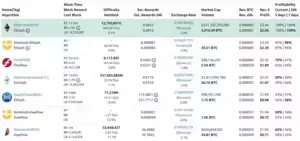
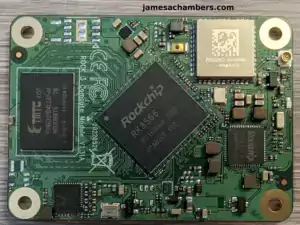


James,
You are the man. I have a Rock5b and had little knowledge how to get it up and running, that was until I found your blog. I just wanted to thank you, so thank you ! Anyway, I just ordered a Orange Pi 5 Plus. I wanted to set it up to run my security cameras, nas and firewall/pi hole. Do you think it can handle all that ?
Hey AJ,
Welcome, and thanks for the kind words! So yes, I think it can easily handle all of those functions. It’s quite a powerhouse and should have everything you need for those functions.
Hopefully that helps!
Hello James,
Great work ! Found your web site yesterday.
Last week, I started working with the Risc-V based ‘Star64’ from Starfive. Nice board, but still Alpha/beta stage with zero documentation included with package. Thank goodness there are technical documents available from a variety of web sites and some very bright volunteers working on operating system software (Linux 5.15 and FreeBSD experiments).
I’ve had my eye on the CrowdSupply RK3588 Mixtile 3 blade for a while, but it definitely seems overpriced.
Keep up the great work. thank you for your contribution to helping others tinker and hack small computers.
Hey Chuck,
Thanks so much for your kind words! I will have to keep an eye out for that board as well and take a look here. Take care!
RebornOS Download Page
Hey Gospa,
Welcome back! Yes, I keep hearing about RebornOS over and over. I know it’s Arch Linux. It just popped up in the Orange Pi 5 SSD boot guide as well where someone got it working with NVMe on the Orange Pi 5.
It seems I need to give this a try and see why everyone is so crazy about it. I trust you guys as my readers though (and it has served me well) so I will definitely investigate this!
Im giving reBorn a try right now, i wish Berryboot worked for the Rock 5b.
Wowzers James!
I’m happy to read that the package arrived safely, and it looks like the patience was well worth it as from first glance it looks as though Radxa have delivered on the hype that is the RK3588 SOC with a well-priced offering packed with matching accessories and performance that makes the Raspberry Pi 4B seem outdated and in need of an urgent upgrade!
Congratulations to the many developers, testers and team at Radxa as they copped some backlash for delaying the release yet in hindsight, we see the gamble paid off as the vast majority of reviews have been positive and its hard to look past the Rock 5B as it delivers the full I/O options we expect to see with ARM SBCs at a fraction of the cost of its competition (Khadas, Firefly, Forlinx, Mekotronics, etc) and I’m super excited to see how they do with the Rock 5A as its going up against stiff competition in the Orange Pi 5 which is well priced and an equally capable board despite the RK3588S limitations… Excellent review!
Hey Razor Burn,
It’s definitely an incredible board. The distributions/images are still catching up to where they are at on other Radxa boards but that’s to be expected (especially for the third-party images). I have watched this process unfold for Radxa similar to Orange Pi with previous boards before (such as my Radxa Rock Pi 4C+) and I trust that the images will steadily continue to improve and that existing third-party images will steadily update to support the new board. If there was any board you would want to support for Radxa it would be this one because it really does look set up to be one of the strongest boards of the entire year. Everything that is released will be compared against it basically to see if it beats it. It has set the high water mark.
You’re so right about the head-to-head fight over the RK3588S that is coming up with the Rock 5A. I just saw that Ameridroid has now listed a Radxa screen for preorder and a whole bunch of accessories that look *exactly* like Orange Pi’s accessories. It looks just like the accessories kit that I ordered with the Orange Pi 800 to test out Orange Pi’s version of the accessories. I almost want to get some of the Radxa ones so I can directly compare these in some kind of review. It’s very clear though that they see Orange Pi as their major competitor (outside of the Raspberry Pi of course).
Thanks as always for your comments and participating in the discussions on the site. I wouldn’t have the Rock 5B this early if it weren’t for one of your comments about the availability of the Rock 5B inspiring me to contact Ameridroid and get this moving. It was all being held up by the official power adapter and the metal case (which I’m a little bummed I didn’t get the case because it looks really nice) which are still pretty hard to get is my understanding. Take care!
Hello,the funny thing is that the raspberry pi foundation is not going to release an Rpi5 so they will focus on making more Rpi4 to cover the markets needs for a 4 year old and quite slow sbc,very stupit move to manufacture old technology, whille the competitors are way way ahead.they just dont care.they dont even upgrade the sdr controller to a faster one.
Hey Jim,
Welcome back! You’re absolutely right. The top line Raspberry Pis are quad-core devices. We are…. already so far past that on every other competitor board. Both Radxa and Orange Pi double their CPU cores already.
It’s incredible they don’t think they need a new Raspberry Pi in 2023. I’m still not seeing Raspberry Pis in stock from their supposed 100,000 Raspberry Pi dump they are doing either. That was announced months ago! Are we going to be on the Rock 6B before they even get to the Raspberry Pi dump let alone the Raspberry Pi 5? How? What are they doing?
It seems like their strategy is going to be to try to compete on price. Against China. Which is where the companies that are already doubling their core count and performance are from. Those same boards are much more easily available for less money today than a Raspberry Pi and have been for a while. The Raspberry Pi 4 is *still* more money on Amazon than a brand new Rock 5B and the Rock 5B is at least multiple times as powerful (especially when you factor in things like PCIe 3.0).
Boy oh boy. I couldn’t think of a worse strategy for them. I legitimately couldn’t!