I’ve reviewed several RISC-V boards on the site at this point including the Lichee RV and the Mango Pi MQ Quad. All of those boards only had a single core CPU though and aren’t suitable for high performance applications.
Today I am going to review what SiFive describes as “the world’s first high-performance RISC-V single board computer (SBC) with an integrated GPU”. We’ll explore the capabilities and performance of the board and see if it lives up to these claims. We’ll also compare it to a Raspberry Pi as it has the same number of CPU cores as a Raspberry Pi.
Let’s get started!
Hardware Used

The StarFive VisionFive 2 is a quad-core high performance single board computer that runs the RISC-V open-hardware architecture. It also has a dedicated GPU making it suitable for desktop use!
Links: Amazon.com*, AliExpress*

The Geekworm copper heat sink set is designed to fit many different single board computers. It uses thermal conductive adhesive which many “cheap” heat sink kits for SBCs don’t have. Eliminates hot spots and reduces throttling. Can be further enhanced by powered cooling over the heat sinks.
Links: Amazon.com*, Amazon.ca*, Amazon.co.jp*, Amazon.co.uk*, Amazon.de*, Amazon.es*, Amazon.fr*, Amazon.it*
Specifications
These are directly from StarFive’s official site here:
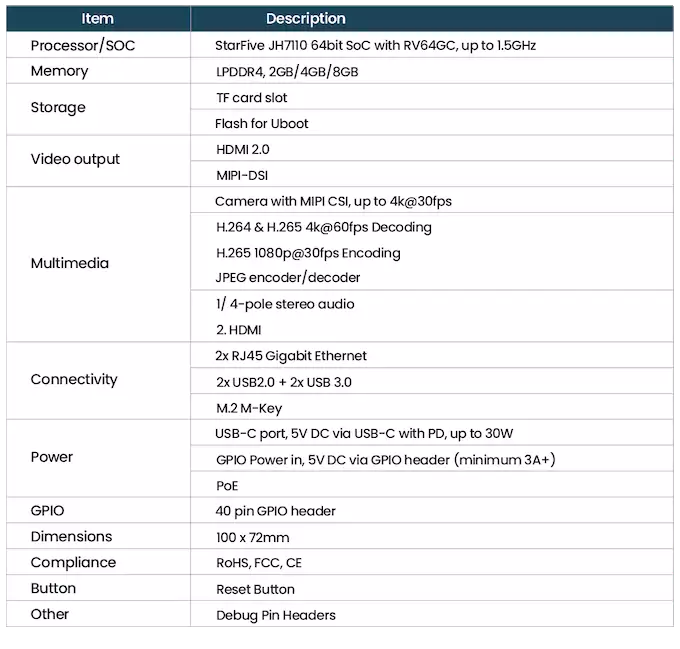
Build Quality
Okay, the specifications look real nice, but how about the actual product quality? Let’s start with the packaging:

Nice. That’s already better packaging than almost every SBC I’ve reviewed in the past several months. Inside the cardboard flap is a hard clear shell that will protect it during shipping. The board itself is shipped inside an anti-static bag as well which is not something I see a lot of manufacturers bother to do.
We can also see “Embrace Change” and “Embrace the Future” on the box. Whether I will be willing to do that will depend on how the board performs on the benchmarks!
Here is the top view:
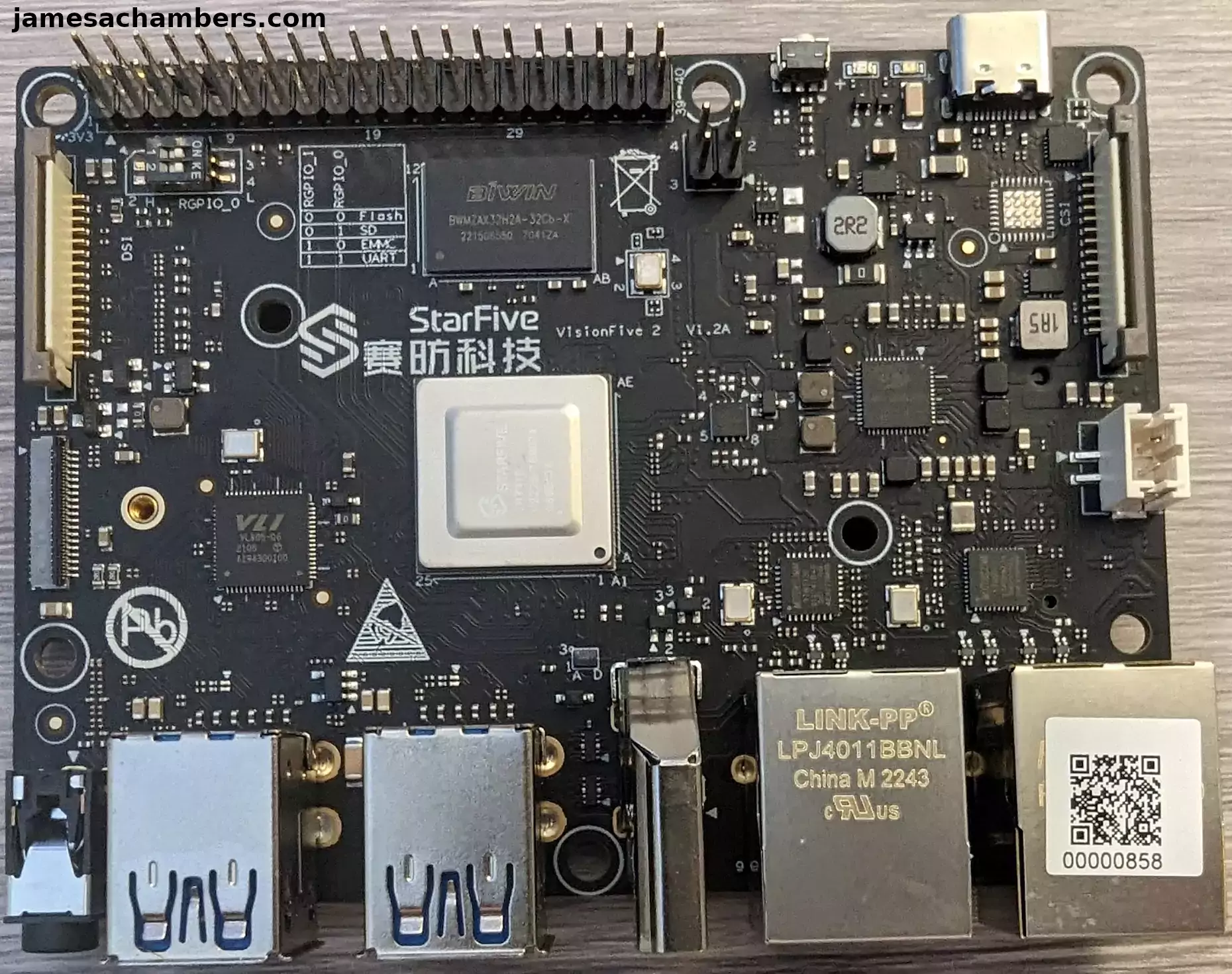
And the bottom view:
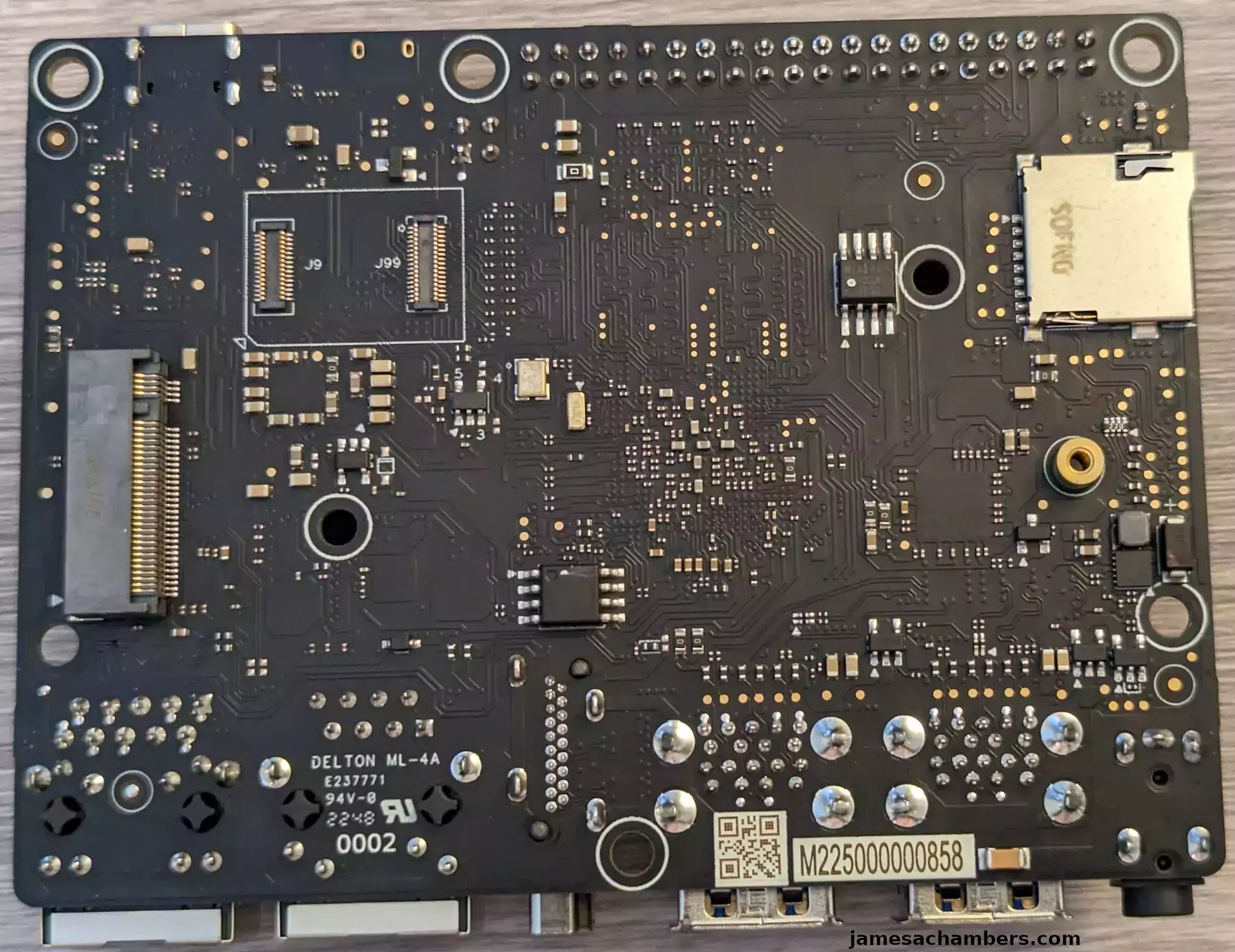
Here on the bottom we can see the M.2 slot as well as the eMMC connectors (J9, J99).
The board build quality is excellent as you can see in the pictures here. It feels like a really premium board and that they are proud of it and really care about the product.
Applying Cooling
Here’s what my recommended Geekworm copper heatsink seat looks like applied to the board:
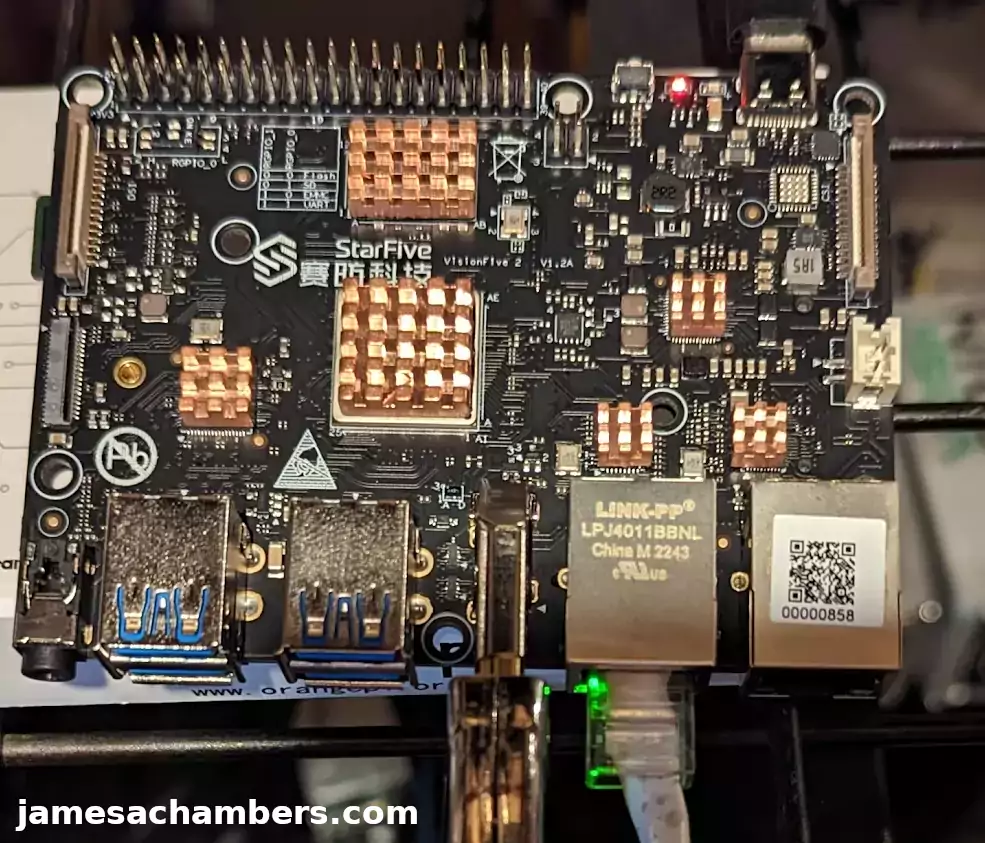
Available Images
The official StarFive Debian image is available here.
NOTE: You need to update your firmware before you will be able to run the latest image. You can download the older image to get started without updating the firmware first. See my guide here on how to update the VisionFive 2’s firmware.
The official image offering for the VisionFive 2 is pretty lackluster. There is an upside to this though which is that they have very successfully been working with multiple Linux distributions to have official support within their distro for the VisionFive 2.
Ubuntu has not been updated to support VisionFive 2 yet but the VisionFive boards are officially supported by Ubuntu so I expect that to happen at any time.
StarFive is working hard on getting their boards into the mainline Linux kernel as well which should continue to improve availability across various the most popular Linux distributions.
Benchmarking Performance
You can verify the performance of your drive on Pi Benchmarks using the following command:
sudo curl https://raw.githubusercontent.com/TheRemote/PiBenchmarks/master/Storage.sh | sudo bashHere are the results:
Category Test Result
HDParm Disk Read 181.92 MB/s
HDParm Cached Disk Read 181.63 MB/s
DD Disk Write 107 MB/s
FIO 4k random read 44425 IOPS (177700 KB/s)
FIO 4k random write 9006 IOPS (36024 KB/s)
IOZone 4k read 64462 KB/s
IOZone 4k write 43701 KB/s
IOZone 4k random read 35419 KB/s
IOZone 4k random write 75853 KB/s
Score: 13,856The full StarFive VisionFive 2 benchmark can be viewed here on Pi Benchmarks.
This is actually a great performance score. It’s much higher than anything the Raspberry Pi 4 can do thanks to the PCIe interface (while the Raspberry Pi 4 has to use USB).
It’s also below competing ARM boards such as the Orange Pi 5, ODROID M1 and the Raspberry Pi CM4 that have PCIe 2.0 interfaces. The latest generation of alternative ARM boards are faster than this board but they also have a lot more CPU cores.
It’s pretty impressive performance considering this is RISC-V and not an ARM device. This is by far the highest score I’ve *ever* seen on any RISC-V device. It’s not even close. RISC-V is still a rapidly developing technology while ARM processors (while still having technological improvements) are unquestionably a much further developed technology. RISC-V is catching up very quickly though!
Pros / Cons
Pros
- Has a quad-core 1.5GHz RISC-V CPU
- 2x Gigabit Ethernet ports
- Has PCIe 2.0 M.2 M-key slot for NVMe drives
- MSRP of $65
Cons
- No built-in WiFi — optional module is available
- Requires USB to TTY serial adapter — boot loader does not support monitor/HDMI
Conclusion
It’s recommended to have a USB to serial adapter to work with this device. You will need one to update the firmware once you first receive the board. That is disappointing to me because it impacts who I would want to recommend the board to. If it had been easy enough to use I was going to start recommending it as a better alternative to the Raspberry Pi for running a SBC Minecraft server but I’m legitimately not comfortable doing that yet except for experts.
I wish it came with firmware capable of running the latest images though. The firmware flash process is tough and I’ll be publishing an article on it. It doesn’t help that the easy way to do it won’t work with the firmware they shipped. That only works *after* you have to set up a local TFTP server and flash the device in uboot over the serial console.
No, I’m not joking. You can see the SPL and firmware update process in the user guide here. There are only two methods (setting up a TFTP server or flashing from within Linux) and flashing within Linux won’t work until you’ve done the TFTP flash first. Ouch.
I just do not get what these boards manufacturers are thinking trying to compete with the Raspberry Pi and yet are skipping the basics like including a built-in WiFi adapter or even things I can’t even believe I have to say such as the luxury of configuring your board with a monitor instead of having to attach a serial adapter to the GPIO pins. What year is it?
I do this professionally and even I don’t want to deal with that. We were past that many, many years ago with the Pi (I thought for good) and you guys are *requiring* serial configuration and firmware flashing via TFTP out of the box to even run the official images? You can’t find a way to get a WiFi chip on the board? Shame on you. Maybe next generation?
Your board is automatically disqualified as a Raspberry Pi-replacement contender if the boot loader won’t work with a monitor and requires serial configuration. That’s not to mention a mandatory TFTP firmware flash to run the latest images. That’s way too many steps back from the Pi and I can’t recommend this board for anyone but experts unfortunately.
I know you will have a rough time if I tell you that it’s for beginners and you buy this board. I don’t want to do that to you. You should expect a board that is not ready to be an alternative to the Pi yet but shows a lot of promise (especially by the VisionFive 3 or VisionFive 4). If this is your first time jumping away from a Raspberry Pi you should absolutely try something like the Orange Pi 5 instead. There’s just a way better image selection / general support out there for that.
It’s still very early for RISC-V but I’m very excited by the hardware developments and that the power is finally getting there. We just need the Linux distribution / image support to get there. That’s something that most users will need before adopting one of these boards!
Despite my seemingly negative tone here in the conclusion I’ll be publishing a ton of supporting documentation / articles for this board. Yes, it’s not there yet for beginners. It’s probably not there yet for most users yet due to the limited image support. It probably needs one more generation before it’s ready for most users but I’m excited enough and see enough potential that I’ll definitely continue to write about the board and document as it improves / when it gains official Ubuntu support / other noteworthy events.
Other Resources
I have a SSD boot guide for the StarFive VisionFive 2 here
Don’t miss my guide on how to update the StarFive VisionFive 2’s firmware here

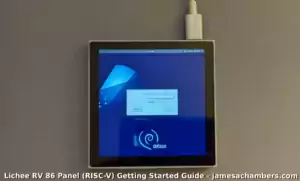

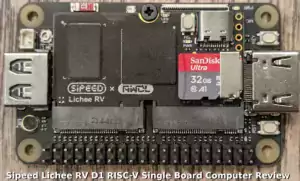


I bought an Orange Pi 5 instead of another Risc V board.I have already experimented with Risc V on the Sipeed boards, like the Kendyte 210 on the Maxduino, Maix Bit etc. And the C906 on the D1 on the Sipeed lichee RV (which runs linux) etc. The Orange Pi 5 is now at the stage I will use a SBC for an alternative mini desktop – just for ARM arch stuff, but its good enough with 16GB DDR and 256 GB M.2 NVMe SSD with PCIe 2 on it. Once Risc V comes with a simple install guide and can run linux OTB I’ll get one, I would say that will be another year away yet.
Hey Marc,
I think that’s a great choice honestly. I’m very much enjoying both the Orange Pi 5 and Radxa Rock 5B. They’re both “good enough” now while I think this board does need a year to stabilize and really come into it’s own.
Enjoy and take care!
My biggest problem is it doesn’t work in 4k. I only have 4k monitors and even the February release didn’t fix that.
Hey Andy,
Yes, I don’t think this is fixed yet. When I try to search for references of people using 4K with it all I see is people saying it’s not working such as here.
It does sound like this is being worked on at least. It sounds like they’re working on open-sourcing the drivers as well and did something similar with a GPU on a different board in the past.
If you find a way to work around this let me know. On many other boards I cover it’s sometimes possible to fix issues like this by installing various packages/firmware. It’s very possible the image is just not configured correctly for it but unfortunately I haven’t seen an example of anyone able to fix/workaround the issue yet!
It doesn’t need a V3 or V4 to have an easier getting started process. All it needs is an update to the contents loaded into the SPI flash in the factory. Trivial!
Don’t forget that anyone getting a board so far has either a “Super Early Bird” or “Early Bird” deal. This is by definition for experienced developers. By the time it gets to general retail availability I’m sure the firmware update will be preloaded. By the time this thing has been out for 6 or 12 months the software support will probably be great.
Do you remember how long it took to get official 64 bit OS support for Raspberry Pis? The stable release of 64 bit Raspberry Pi OS was almost exactly one year ago. After the 64 bit Pi 3 came out in February 2016, the Pi2 was upgraded to 64 bit soon after, and the Pi4 has been out since mid 2019.
That’s 6 years for the Pi 3 to get a proper officially supported OS for the hardware.
Give the VF2 a few months, at least.
As for the lack of WIFI … personally I have all my SBCs on Ethernet. USB WIFI dongles cost $5-$10. I bet not having WIFI onboard makes certification a lot easier.
Hey Bruce,
Welcome! You’re 100% right and I mentioned this in another comment as well. It really does just need to ship with the updated boot loader.
It’s just a question of how fast can they make that happen. Undoubtedly the reason it still isn’t is because they can’t. The ones arriving to people’s doors have probably been in the supply chain for 6 months to a year or so.
This was kind of my line of thinking saying the VisionFive V3. The reason I said that is because 6 to 12 months is when I would expect to potentially be hearing about the VisionFive 3. It’s possible though that their supply chain is a lot shorter than 6 months to a year though. It could be more like 2-3 months in which case we might start seeing people getting ones that are updated as soon as March or April potentially.
I think a few months is a good time to check this again. I definitely would like to announce to everyone it has been updated because that would legitimately change my recommendation on this board. It would be ready for a less technical audience that would really struggle with the firmware update (and a lot of people have been for sure that have tried it).
Thanks so much for your comment, take care!
Hi James,
I can see you have super busy putting the new board through its paces and on visuals alone it looks premium with some neat features including dual ethernet ports but the omission of onboard wifi is becoming an all too common theme which really makes little sense and the needlessly complex process for updating the firmware is such a turn off for what is heavily market as a Raspberry Pi replacement so they missed a golden opportunity in my books!
For a second attempt they made some much needed improvements whilst keeping pricing down which is commendable and the excitement is there for what is still largely untapped potential of RISC-V SBCs yet as it currently stands this feels like a let down yet I hold out hope that we see some user friendly updates that may convince newbies such as myself to give it a try so please keep us posted and thank you for the honest review and taking the time to educate the users with follow up guides for updating the firmware and booting from SDD….
Hey Razor Burn,
Thanks so much! I totally agree with you. I think the board is great for people who are pretty comfortable working with and flashing things over TFTP and things like that. I was really looking for a board I could recommend more generally though and not one for intermediate/experts.
It might not take the VisionFive 3 or VisionFive 4 to happen. It might just need to be a new board revision that ships with the newer firmware that would let people just install the latest OS without having to do a firmware flash over the network (without a monitor or keyboard, you have to use the serial console).
With official Ubuntu support already announced to be coming for the VisionFive 2 you’re right that 6 months to a year from now this might look totally different. It may be the case by then they’re shipping a higher board revision that comes with all the right firmware and not only that, it will have official Ubuntu support you can download right from the Ubuntu web site (not something many SBCs enjoy to be honest). Right now it’s *only* the official Debian at the moment pretty much but you can see the VisionFive 1 on the Ubuntu web site there and it’s officially confirmed the VisionFive 2 will be getting it as well.
The board hardware is honestly so nice though. The performance score was pretty good. Not as good as an Orange Pi 5 but it has 4 cores vs. the 8 and it did great vs. any of the Raspberry Pis save maybe the CM4. It’s high enough quality for my Minecraft server projects. It’s better than many of the ones I ran it on for years. That by itself is pretty exciting for a RISC-V board even if the Linux distro support isn’t there yet. This one is actually powerful enough to use once you get it going. They’re really getting there even if they’re not quite there yet on ease-of-use for the average Raspberry Pi user that may be switching for example.
I’m hoping the firmware flash helps and I also left some quick start instructions to use the old image if they want to get started first without the firmware update but hopefully that eases people into the board. Once it gets going it’s really nice. I definitely think you’re making the right decision waiting though even if it’s for an updated board revision and official Ubuntu support (as well as other announced distros it sounds like and they’re working on mainline kernel support as well). Things should continue to improve but it’s still early for sure.
Take care!
You make some valid points and for the price its such a tempting prospect however it will take some time for these boards to have full support and by then we should start to see the Sipeed LM4A and Lichee Pi 4A released offering improved specs, not to mention the Pine64 Star64 which shares many of the Vision Five 2’s features yet its reported to have onboard wireless which was also present on the original Vision Five yet I gather they may have cut it to make the newer board cheaper much like what Orange Pi did with the Pi 5…?!
I recall reading on cnx last year how Canonical was working on getting Ubuntu certified on RISC-V yet the lack of GPU 3D graphics was making things difficult so that’s one good thing the Vision Five 2 has and the option of Ubuntu would IMHO elevate the appeal as your testing shows a more than capable board that’s just lacking some suitable software and much like the Pi 5 we should see improvements made as the device reaches more users. There’s only a handful of reviewers spending the time to cover RISC-V devices so you’re ahead of the curve and I can’t wait to see what 2023 will bring as its sure to be eye opening and hopefully innovating… Great job and take care!
Hey Razor Burn,
Yes, I definitely think you are onto something with the wireless and the certification on these devices. It’s undoubtedly much simpler without having to deal with it. It’s a major trade-off for the consumer though. Sure it’s good for the companies but not great for the consumers for sure. We’ll have to keep a close eye on this trend and I’ve been watching it a lot closer since you’ve pointed some of this stuff out to me throughout the past few weeks!
You summed it up really well though. The board is very capable. I’m certain I’ll have it for a long time and that it will hold up. It’s the software / images that are really lacking right now. The boot loader really needs HDMI support to avoid having to use the serial console so much. Definitely all things I know can be fixed and I expect will continue to improve!
I dug a little deeper, apparently there are eMMCs with two connectors per module.
But I don’t know how they are called and if they are backwards compatible.
Not sure if I should buy a HS400 or eMMC 5.1 module or something else.
Hey Mark K,
Welcome! So you’re absolutely right. Each manufacturer kind of uses their own eMMC design but this one is used in other places. All of the ODROID ones have two connectors like this and a few other boards as well.
It looks like people have successfully used Rock Pi eMMCs before. Allnet article A158777 they say. That looks like a confirmed one that is working. It sounds like StarFive went with the Radxa Rock Pi design of eMMC connector.
That is the only post I found on the entire internet of someone saying they successfully used one. I definitely cannot find any StarFive branded eMMC out there yet but there probably will be at some point (or maybe it’s just really hard to find the listing). Hopefully that helps!
Thanks for the review!
Why does the board have two eMMC connectors (J9, J99)?
Can I connect two eMMC modules?
This was recently discussed on the official forum.
Apparently the second connector is only there to provide mechanical stability and make the card more secure in its socket.
It serves no electrical purpose at all, and if you dig into the schematic (which you can find in the documentation) you will see that all its pins are connected to 0v.