
The Pine64 Pinecil is described as a “smart mini portable soldering iron”. It’s very popular and has incredible Amazon ratings among a crowd that largely is probably unfamiliar with Pine64 as a company that makes single board computers.
I was in dire need of a soldering iron upgrade and Razor Burn mentioned to me in one of the comments on the site that he had the Pinecil and loved it. I’ve investigated other Pine64 products before on the site as well and have other hardware from them. It’s also a RISC-V device!
Today I’ll review the Pinecil and cover why this soldering iron is so popular. Let’s get started!
Hardware Used

The Pine64 Pinecil v2 is a smart soldering iron powered by a RISC-V chip. It’s very popular and is the #1 selling soldering iron on Amazon in many countries. Compatible with other ts100 soldering tips.
Links: Amazon.com*, Amazon.ca*, Amazon.co.uk*, Amazon.co.jp*, Amazon.com.au*, Amazon.de*, Amazon.es*, Amazon.fr*, Amazon.it*, Amazon.nl*, Amazon.pl*, Amazon.se*, Amazon.sg*
According to Pine64 all of the Pinecil devices sold on AliExpress are fakes and they don’t recommend buying from AliExpress. Be aware there are a lot of known fakes of this product out there.
Build Quality
Let’s start with the packaging. The Pine64 Pinecil v2 comes like this:

This is a fine method to package this product. It will make it to you in one piece. The material that the device and tip are sitting is pretty firm. It’s firm enough to keep the box from smashing.
The iron is incredibly light. It’s much lighter than my old soldering iron this is replacing. It feels very good with the rubber silicone grip in my hand. It feels much easier to keep steady than my old iron. Take a look at this iron vs. my old one:

Boy is this thing a lot easier to work with in tight spaces and with small electronics. What an upgrade. More on that later in the review.
The design is also pretty modular. You can see the screws on the front of the handle. The device is easy to take apart. The tip design follows along this theme and just slides in and out very easily from the handle. There are additional tips available for the device (it’s compatible with ts100 tips) but it only comes with the main straight iron tip.
Overall I’m very happy with the build quality. It feels incredibly light and portable like a smart mini soldering iron should.
Configuration
The Pinecil has many different menus with different configuration options. These are from the Pine64 Pinecil wiki page here:
- Power settings: settings related to power, battery cells, input voltage.
- Soldering settings: settings for soldering such as, boost temps, increments for temperature change
- Sleep mode: power & tip saving, such as sleep mode, sleep temperature, and shutdown modes, motion sensitivity
- User interface: settings such as, units C/F, display orientation, button reversal, animation speed, brightness, boot logo duration
- Advanced settings: assorted catchall for settings that don’t fit elsewhere or settings that require some thought before use. Restore default/factory settings is here. It will not change the firmware version, but rather resets the menu back to IronOS defaults. This is good to do after a major firmware update as settings may have been altered and need to be re-selected/customized again to work as expected.
Usage
You may use one of the following options to power the device:
- USB-C PD (power delivery), minimum 3 Amps, 12V
- DC 5525 Barrel jack charger, minimum 3 Amps, 12V
- Battery: connect to 18V-21V Lithium-ion tool batteries or 3S/4S/5S LiPo batteries
Once you’ve supplied power to the device usage is as easy as pressing the + sign. You’ll immediately see the device start heating up.
The device only takes about 10 seconds to reach 325C. It’s so nice to have the digital gauge as it will show you the temperature as it is heating up.
Testing Soldering
I have no shortage of boards around here that came with headers but I haven’t got around to soldering yet. I decided to try soldering headers on my Mango Pi MQ Pro for this test. This was my first attempt soldering with the tool and the pressure was on to not ruin such a beautiful board:
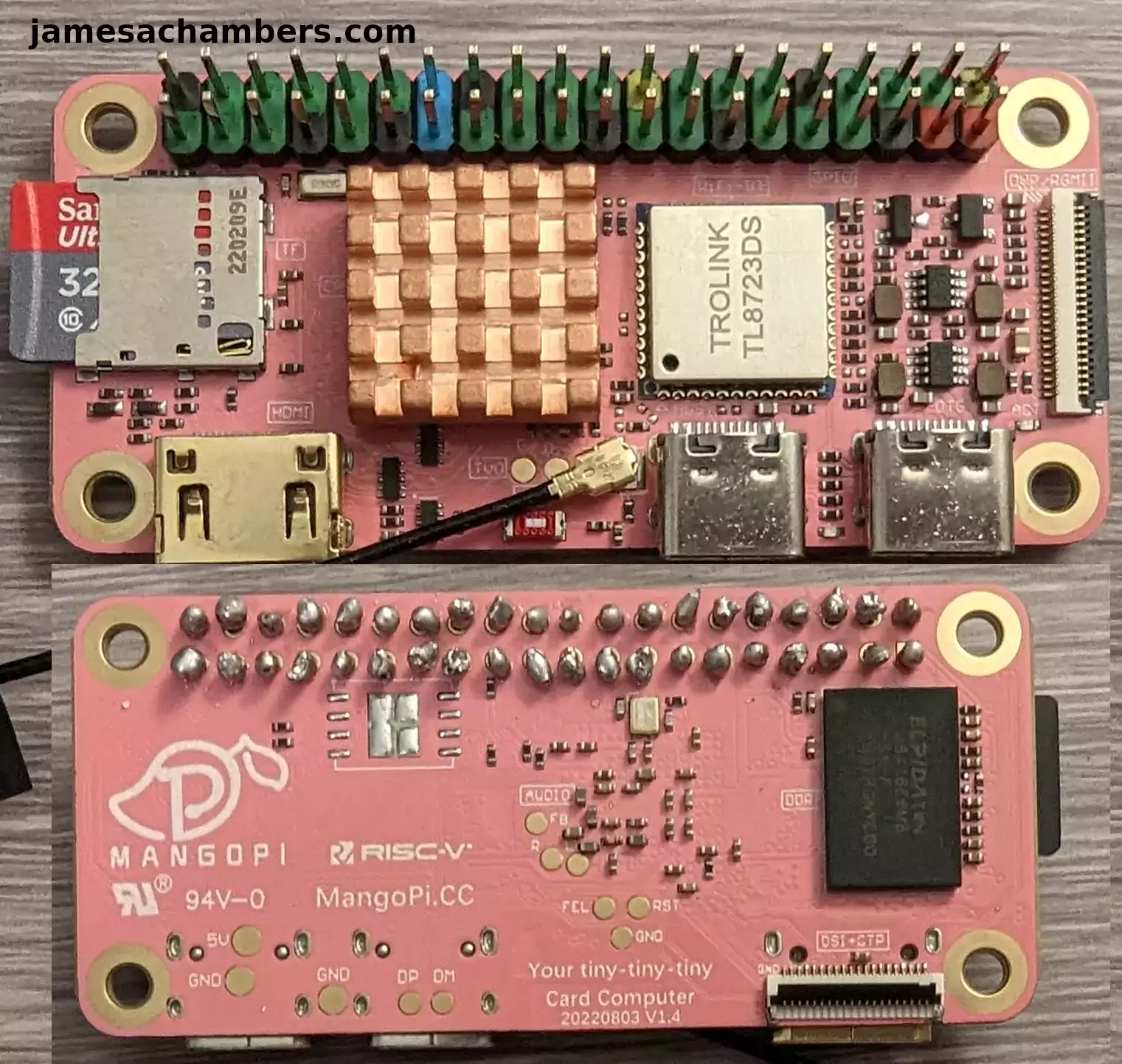
Will it be winning any beauty contests? Absolutely not. For my very first try with the tool though I will take it. I didn’t have to solder very often in the past and I’d intentionally been avoiding soldering these headers because I knew my previous soldering iron was going to make it a nightmare. The direction of my content and projects is taking me more and more in the soldering direction though so it’s time to upgrade my tools and improve my skills.
I had absolutely zero bridges when doing this job. Will I greatly improve on my next try? Yes, I learned a lot from this attempt. I didn’t get as good of pad contact as I wanted because I needed to feed the solder a little bit closer to the board/pad. Ideally you wouldn’t see any of the gold ring
I could go back and rework this (or I could have done it before I took the picture) by simply reheating the solder with the iron and coaxing some of the more top-heavy ones down onto the pad more evenly. I likely will rework a few of these later but they are all making contact. Some of the connections likely won’t hold over the long term without me going back and getting some of the bare ones more secured.
I was simply so relieved to have no bridges as most of my old iron time would have been spent dealing with those. With the Pinecil I don’t have to worry about fighting with my iron as much and it should help me improve my skills pretty quickly.
The important takeaway from this test of it is not that my soldering skills need improvement though. The point is that I could have never pulled off a working bridgeless solder on my first attempt with that old iron. It really helps how small and light the iron is.
It’s legitimately easier to use than my old iron. I will be able to improve my skills quickly by doing another couple of boards that I also have waiting for headers to be soldered which I’m no longer dreading doing with the Pinecil. This only took me a few minutes to do with this iron whereas I would have spent 2-3 times as long as that just fighting with the bridges and messes I would have made with my old clunky and heavy iron.
EDIT: I did go back and rework these. It was easy with the Pinecil. I was just feeding the solder poorly during my first attempt but it was dead easy to fix.
All I did was touch the tip of the iron to the top of the solder to reheat it and the solder came back together into a more pointy shape better connected to the board. The weird shapes were a result of my poor feeding and not keeping all of the solder hot enough so parts of it cooled and solidified into shapes that some consider to be… unnatural.
After heating the solder points up again gravity and other natural forces were enough to fix them for the most part. They didn’t want to stay in weird lumpy shapes once the solder got hot again. This took care of all the gold rings that were showing in my first attempt and the rework only took 2-3 minutes as well. Very nice!
Updating Firmware
The Pinecil v2 runs the IronOS operating system on the device.
The official GitHub page is available here.
You can see what version of the firmware is installed on the device by holding down the minus (-) button. You should see a screen like this:

Here you can see I’m running version 2.20 dated 12/13/2022. This is the latest version at time of writing. If you have the latest version you don’t have to update.
You need to use Linux to update the firmware at time of writing. There is a tool for Windows and Mac OS X available here but it currently only supports the Pinecil V1 (thanks Max for letting me know this in the comments). For now a Linux PC needs to be used for flashing firmware updates but I’m sure this will change over the next few months as tools are updated for the new version.
EDIT 2/10/2023: Max has shared even more valuable information that there is now a build of blisp.exe available for Windows which should allow you to flash the Pinecil from Windows. Check here for instructions!
Download the latest Pinecilv2.zip file from the GitHub page linked above and extract it.
Now we need to build the tool to flash the firmware:
git clone --recursive https://github.com/pine64/blisp.git cd blisp mkdir build && cd build cmake -DBLISP_BUILD_CLI=ON .. cmake --build . cd tools/blisp
Assuming the build succeeded you can now flash the update with:
sudo ./blisp write --chip bl70x --reset Pinecilv2_EN.bin
Pros / Cons
Pros
- Very lightweight and easy to handle
- Heats up to temperature in about 10 seconds
- Accepts a wide variety of power sources including batteries
Cons
- Firmware update tools are only available for Linux (and still in development so documentation is limited)
Conclusion
Overall I’d highly recommend the device. I love that the device uses a RISC-V chip internally and that the firmware on the device can be updated. It’s really good to have a mini soldering iron and I wish I had one a long time ago as it’s much easier to use for things like soldering headers for single board computers where the pins are sometimes really close together. I find I’m much less shaky when soldering and I think that’s both due to how light the device is as well as the nice grip on the device keeping it nice and steady.
My device that I ordered on January 27th (from Amazon) came with the latest firmware that was only released in December. This means that you likely will not have to deal with updating the firmware right when you get the device. Hopefully by the time you need to the flashing tools will be more fleshed out and better documented. I really wouldn’t be too concerned about this issue as by the time there are significant updates available the tools to update it will have improved.
There are some upgrades I’d like to do in the future such as get a compatible battery for the Pinecil. It can accept these and is designed to work with them as I covered in the usage section. I’d also like to get some additional ts100 tips to try with the device.
I’m really happy that my first solder attempt with the tool turned out without any bridges. My much larger tool I would definitely have had a bridge or two to deal with. I highly recommend it for anyone looking for a really compact and portable soldering iron that heats up very quickly and has a lot of additional configurable features to fine tune your soldering.
Other Resources
Another handy tool is the wowStick electronic screwdriver which I’ve covered here
A great dust removal tool is the DataVac ED500 which I have a review for here


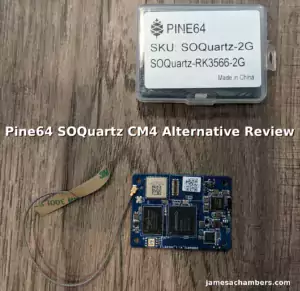


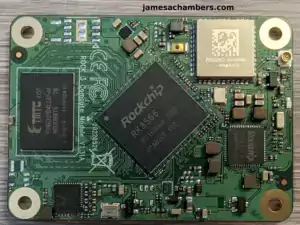
James, BTW have you tried this manual to update Pinecil from Windows?
Hey Max,
I’m actually a full-time Linux user (Pop OS!) but thanks for sharing those instructions! That’s actually exactly how I flashed it on Linux. I used blisp and my command looked pretty much identical (minus the .exe part at the end of the blisp command). This looks like there’s a Windows build of blisp now as blisp.exe.
I’ll definitely add this to the guide for Windows users though as I know a lot of people will be using Windows for sure. This is only my second year of being full-time Linux on my main desktop and before that it was Windows (and in fact I used to do a lot of PowerShell stuff for work). Thanks again for sharing this!
I’m a full-time macOS user for years now, but Linux as a server OS and Raspberry PI are good friends of mine, especially when I need to re-flash CM4s and can’t do it from macOS due to some software/hardware bug(s)
Hey Max,
Awesome! I was our Mac team lead at my state position before working on the blog full time. I still have a Mac article or two on the site from that time (I think it was Mac OS X Mojave so it has been a while). I had a Mac laptop and a Windows desktop so I could work with both PowerShell and my duties for the state Mac team.
It’s only because I’ve just been doing web stuff (which my web servers are also all Linux as most are) that I haven’t been touching Windows or Mac OS X lately.
I’ve seen these types of libusb errors before. Those have come up on one of my Ubertooth guides when people are trying to use virtual machines. Sometimes it’s permissions issues (which for some people in that thread it sounds like it was) but others it looks trickier. Some of these might be hardware timeouts which would explain why some I/O boards perform better than others according to some people in this thread.
You’ve now shared valuable information with everyone for Mac OS X as well, thanks!
Awesome review James and great job by the team at Pine64 as they managed to deliver improvements and the online V2 Authenticity Checker is great as they’re are plenty of fakes/clones sold online.
Hey Razor Burn,
Thanks so much for the recommendation on the Pinecil, I love it! My soldering skills are rapidly improving now. You know that XAIO ESP32 chip I showed you? I couldn’t even solder that without having a bridge with my old iron and it had a fraction of the pins of the Mango Pi MQ Pro header. That’s why I was avoiding soldering these headers for so long on some of my recent reviews. It’s literally a miracle I did ALL of those Mango Pi pins (even though they needed a reheat due to my poor feeding) without a bridge considering I couldn’t even manage a single XAIO chip solder job without a bridge before I got the Pinecil.
Part of the reason I was feeding it so far from the solder points in my first attempt is that I’m used to my old very unwieldy iron and being so afraid of bridges. I don’t have to be afraid with the Pinecil. I can get right up in the board’s business using the Pinecil without worrying about bridging. I have to retrain myself to trust my iron more and that is hard because my old iron was honestly such an obstacle. Fortunately the Pinecil is making it pretty easy as I see the results that I know I couldn’t have done with my old iron. That motivates me to pull out the others and just get a few more boards of experience under my belt with it and I bet I’ll be feeling pretty confident.
Reworking the Mango Pi was so easy with it too for the same reason. It’s easy to get precision and not bridge with a smaller mini soldering iron. It’s perfect for soldering header jobs like this.
That is incredible how much these have been faked. It makes sense because it has 4.7 stars on Amazon with 600+ ratings. Those are big boy numbers especially to maintain a 4.5-4.8 in all categories across the board. Most SBCs like the Orange Pi 5 only have a handful of ratings (only the Raspberry Pi would beat it) and I guarantee nothing else from Pine64 comes anywhere close.
I think this tool is widely used by people who probably don’t know anything about Pine64’s SBCs (which shows how interesting what they’re doing is by trying to offer phones/laptops/watches/wireless earbuds). This is almost certainly their most successful product they’ve ever had looking at the Amazon numbers. Normally I provide an AliExpress link on my articles but when I read that on the wiki I decided I better actually post a warning instead.
For people who live in a country that Amazon doesn’t service I would highly recommend just ordering from pine64.com if they’ll ship to you. It says out of stock right now for the lunar new year but I would not expect it to stay that way for much longer.
Thanks again Razor Burn, take care!
Fantastic reply James and I suggest you check out a new post on Hackaday that discusses USB C and the Pinecil that you might find interesting.
I was lucky and found a local seller in Australia that sells the genuine V2 and made sure to grab extra tips and power supply from Pine64 once they had stock and it’s made soldering headers on microcontrollers so much easier. Happy for you good sir!
Hey Razor Burn,
Absolutely, I’ll definitely grab the extra tips and power supply when they become available. Thank you!
James, I own a first version of Pinecil, and just wanted to let you know that at least for the v1 this GUI firmware updater is available for Windows & macOS
Hey Max,
Thanks so much for letting me know about this! I’ll add to the article that if you have the Pinecil V1 there is in fact a Windows updater available (as well as Mac OS X).
It looks like for the Pinecil V2 this one isn’t supported yet for this update tool but I suspect it will be (or that something similar will be released that supports the new model). It seems to have to do with them changing chips in the newest model.
Take care!