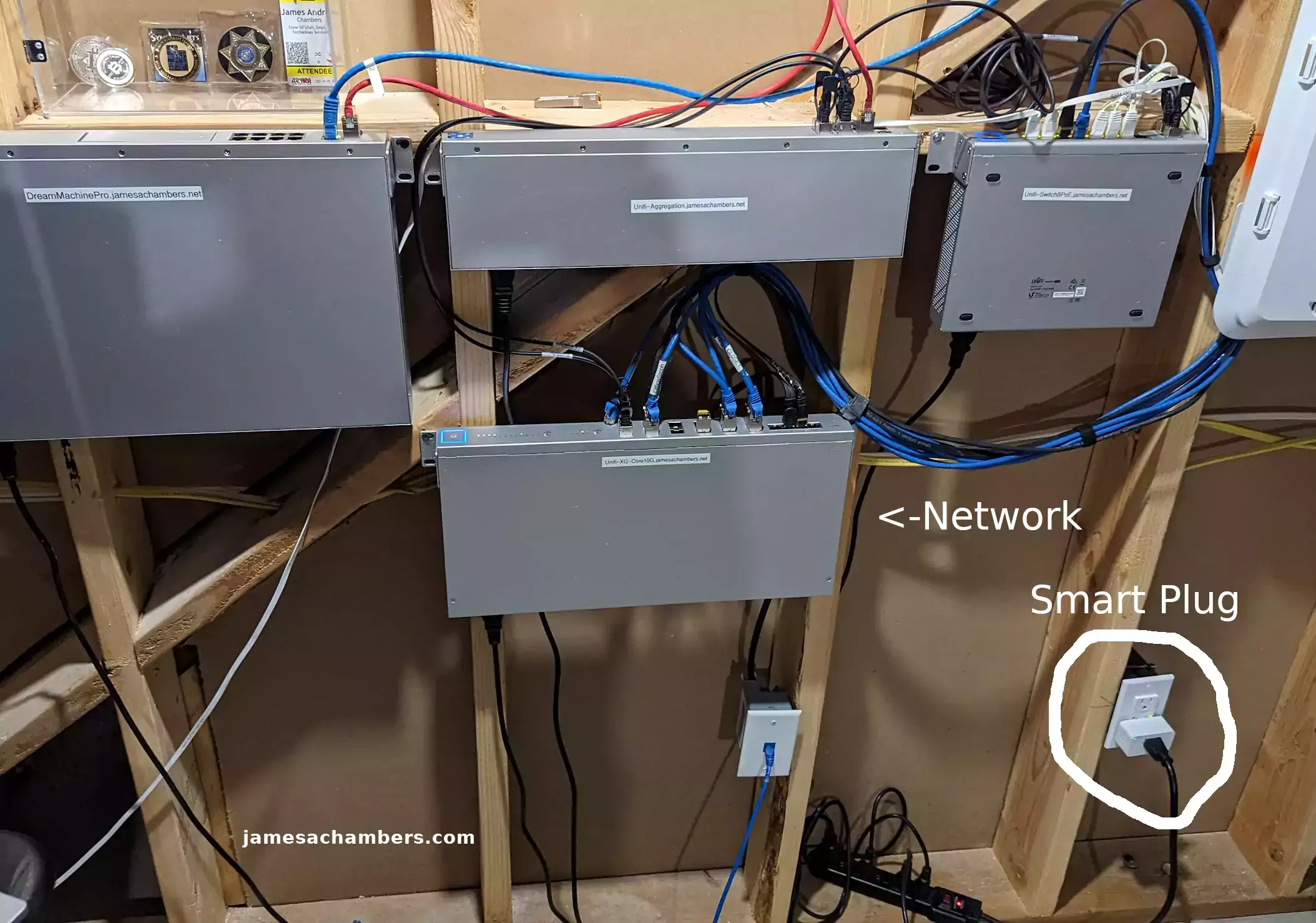
I’ve been covering integrating my entire home into Home Assistant here on the site. I want to have the capability to monitor everything going on in my home and control it with an open-source system such as Home Assistant.
Although I have a strong WiFi network in my home there are some areas where using a wireless technology that is more energy efficient (such as Z-wave and Zigbee) makes a lot more sense. These especially include devices that need to run on a battery or are in awkward areas with poor WiFi coverage.
I decided to try the Minoston Z-wave mini plug to see how it integrated with my Home Assistant setup as it was very commonly recommended online. In this review we’ll take a look at this device and see if it’s worth using. Let’s begin!
Hardware Used

The Minoston Z-Wave Plug with energy monitor (MP31ZP) is able to not only switch the plug on and off but also to monitor how much power is being used by the plug. Compatible with Home Assistant!
Links: Amazon.com*

The Nortek Security & Control USB dongle gives a device running Home Assistant Z-Wave and Zigbee capabilities allowing it to act as both a Z-Wave and Zigbee hub!
Links: Amazon.com*, Amazon.ca*, Amazon.co.uk*, Amazon.co.jp*, Amazon.com.au*, Amazon.de*, Amazon.fr*, Amazon.it*, Amazon.nl*, Amazon.pl*, Amazon.se*, Amazon.sg*
Build Quality
Let’s start with the packaging. The packaging on this unit is pretty barebones:

There is nothing inside the box except the plug and a small set of instructions and notices.
Let’s take a look at the plug:

Here you can see the plug face with the push button on the left hand side of the plug. This is what you’ll press to put it into pairing mode (press 3 times quickly to enter pairing mode).
You can also see the LED indicator light. It’s a tiny hole in the top left of the front plug face. Now for the back:
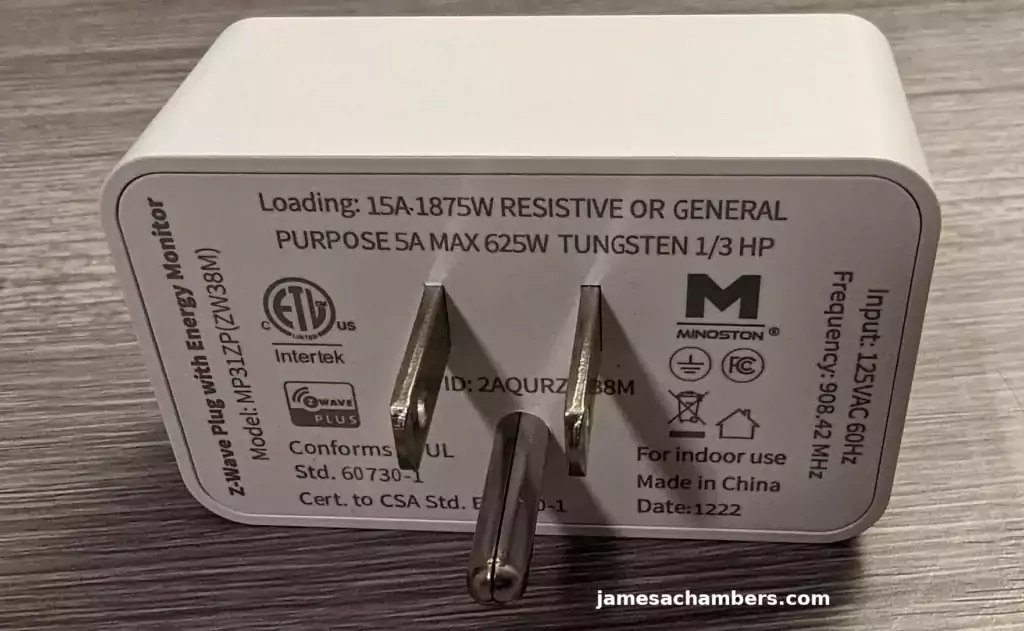
Here we can see the specifications and a lot more information about the plug. We can see the load is 15A-1875W with a purpose of 5A with a max of 625W.
That means this isn’t meant to be used for gigantic loads. You should stick within the limits specified as the “Purpose” for the most part. There are other types of plugs available meant to handle heavy loads like that*.
Existing Setup
My use case for this review was I wanted to be able to remotely power cycle and monitor my network’s power usage. Here’s my existing setup:
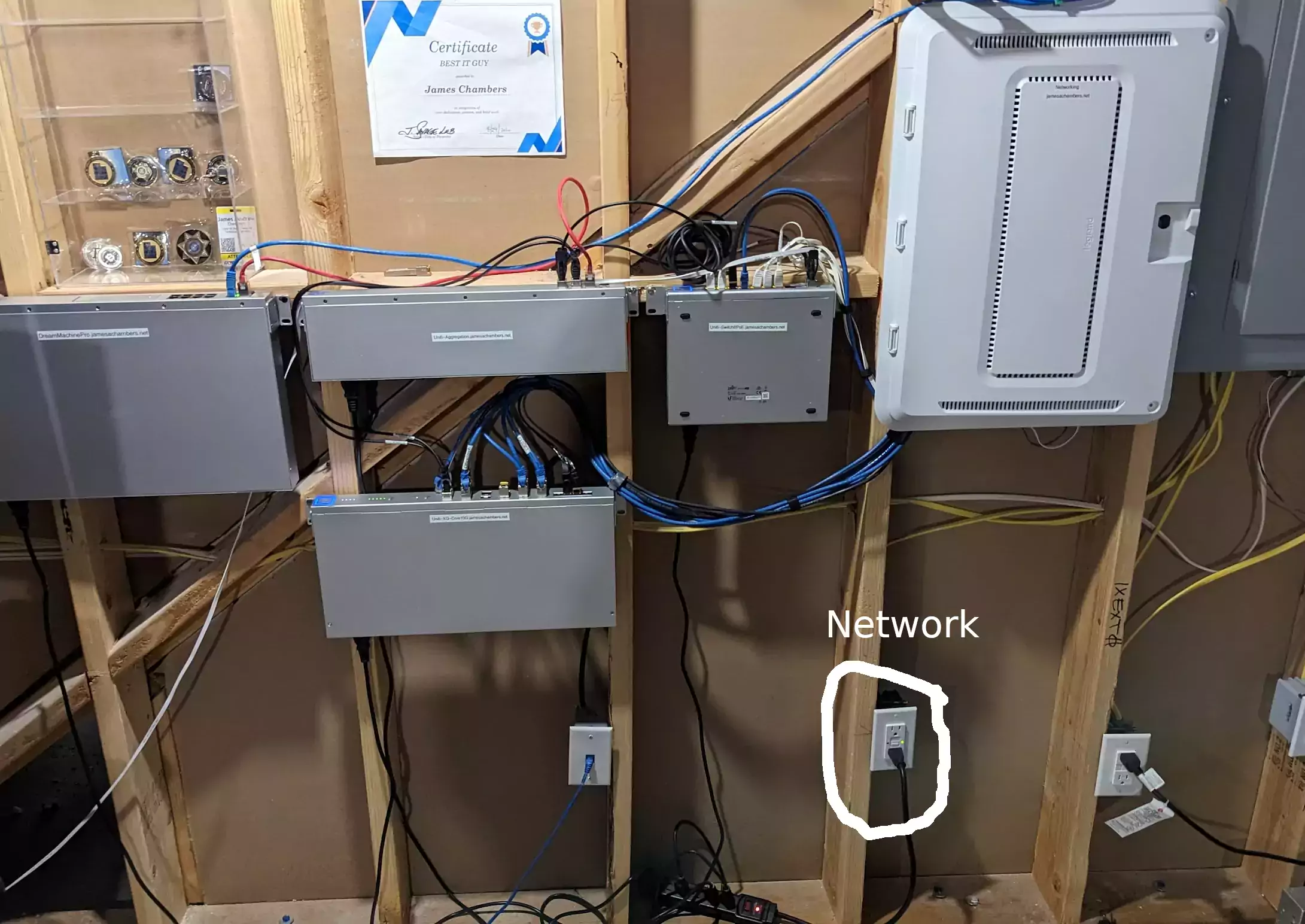
This is my home’s 10G network backbone I built. I’ve never covered it on the site before but it’s on my to-do list. Basically though there are a bunch of PoE access points and cameras connected all throughout the house.
Everything on the network is going through that single Amazon Basics power strip (with it’s own dedicated circuit specifically for networking). This means I can power cycle essentially the entire network by unplugging that power strip and plugging it back in.
This is one part of my home that I want to automate and make “smart” using plugs like this.
Installation
Within Home Assistant go to Settings -> Devices and Integrations and then click “Add Integration” in the bottom right hand of the screen. You should see this:
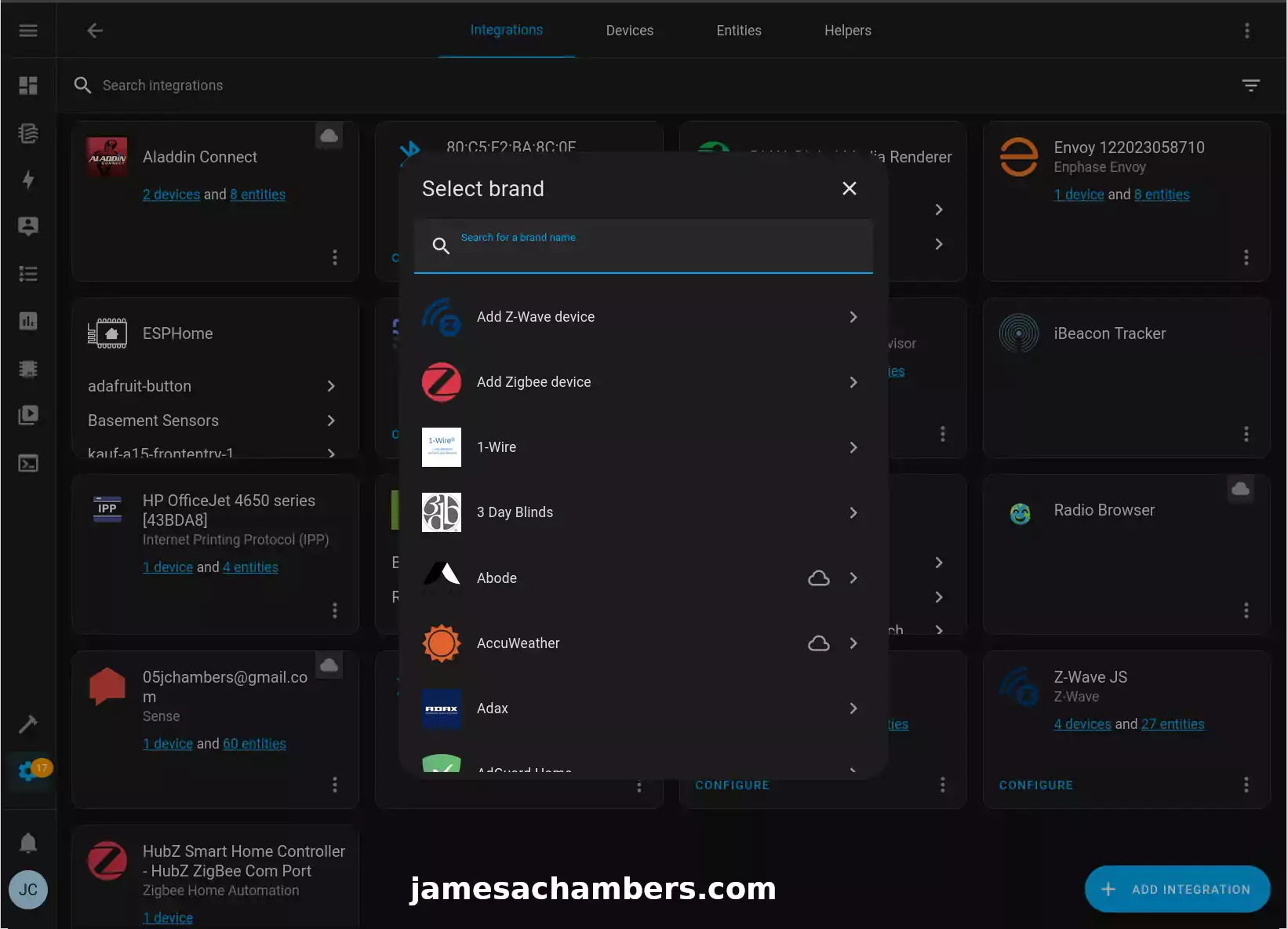
Now select “Add Z-Wave Device”. Plug in the smart plug and press the button on the side three times to enter pairing mode.
Home Assistant should find your device relatively quickly. The pin # for pairing is on the box of the device. It’s also on the side right underneath the QR code. With any luck you should see:
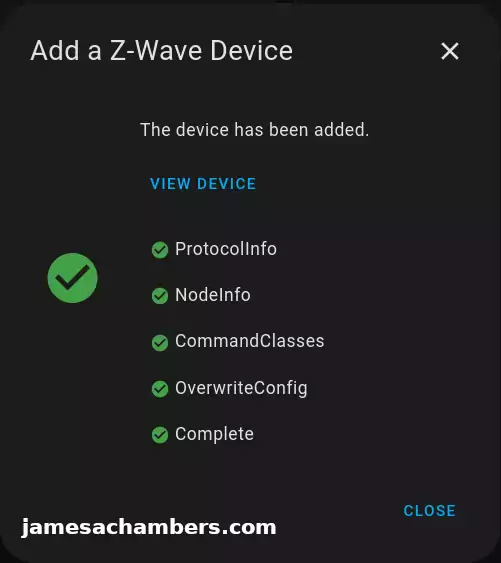
Now if you go into your Z-Wave devices you should be able to see the plug with these entities:
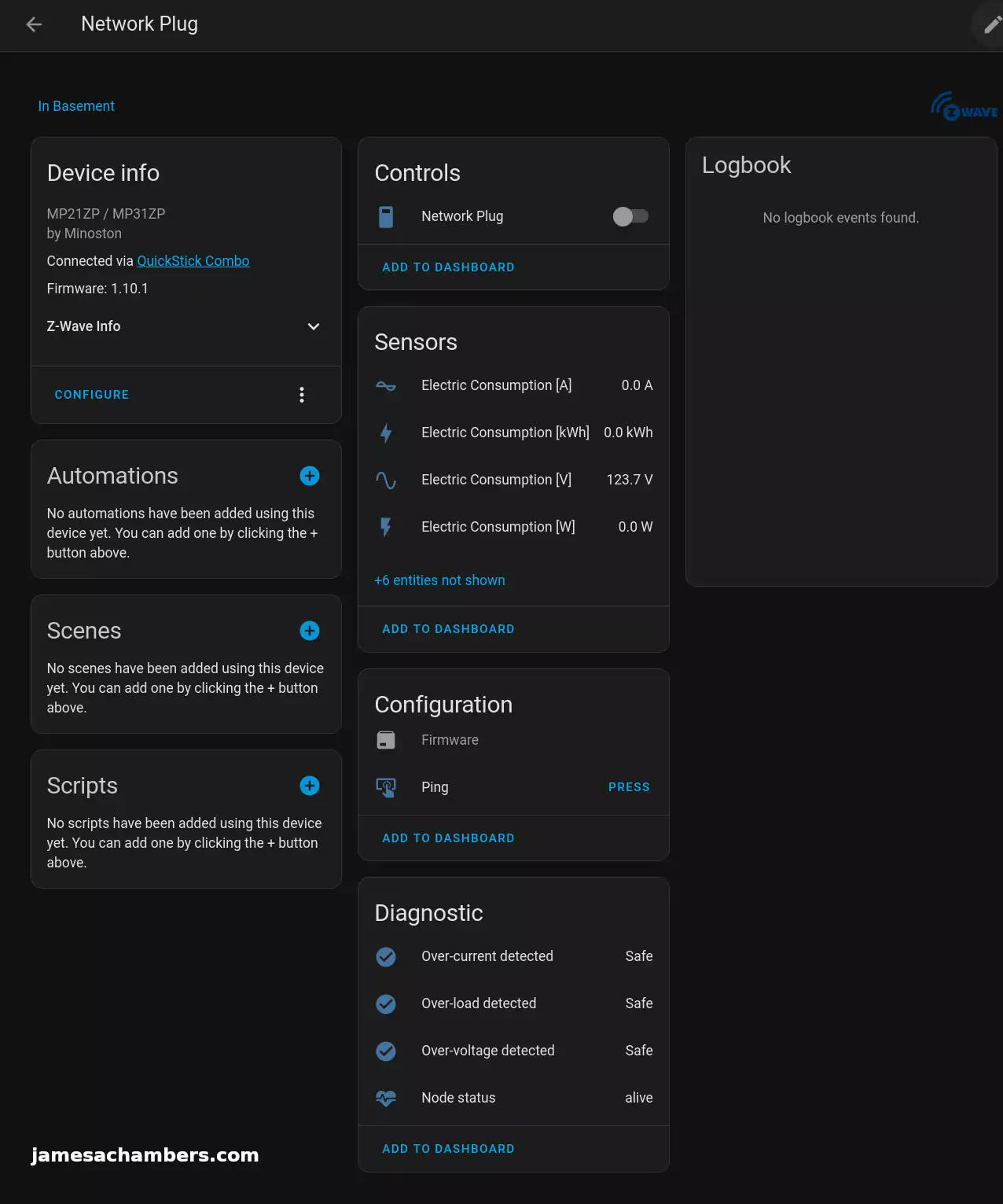
I recommend now clicking the pencil icon in the top right of the screen to edit and name the device. I named mine “Network Plug”.
Pros / Cons
Pros
- Includes power monitoring
- Compatible with Home Assistant / Z-Wave JS
Cons
- A bit larger than some competing units
Conclusion
I’m very happy with the Minoston plug overall. I was able to pair it securely with the rest of my Z-Wave and Home Assistant network. It matters not that many of the other Z-Wave devices are Zooz and other brands of devices. They all work together great. This setup is not dependent on the cloud at all. It’s purely my locally hosted Home Assistant instance.
Here’s the final result:
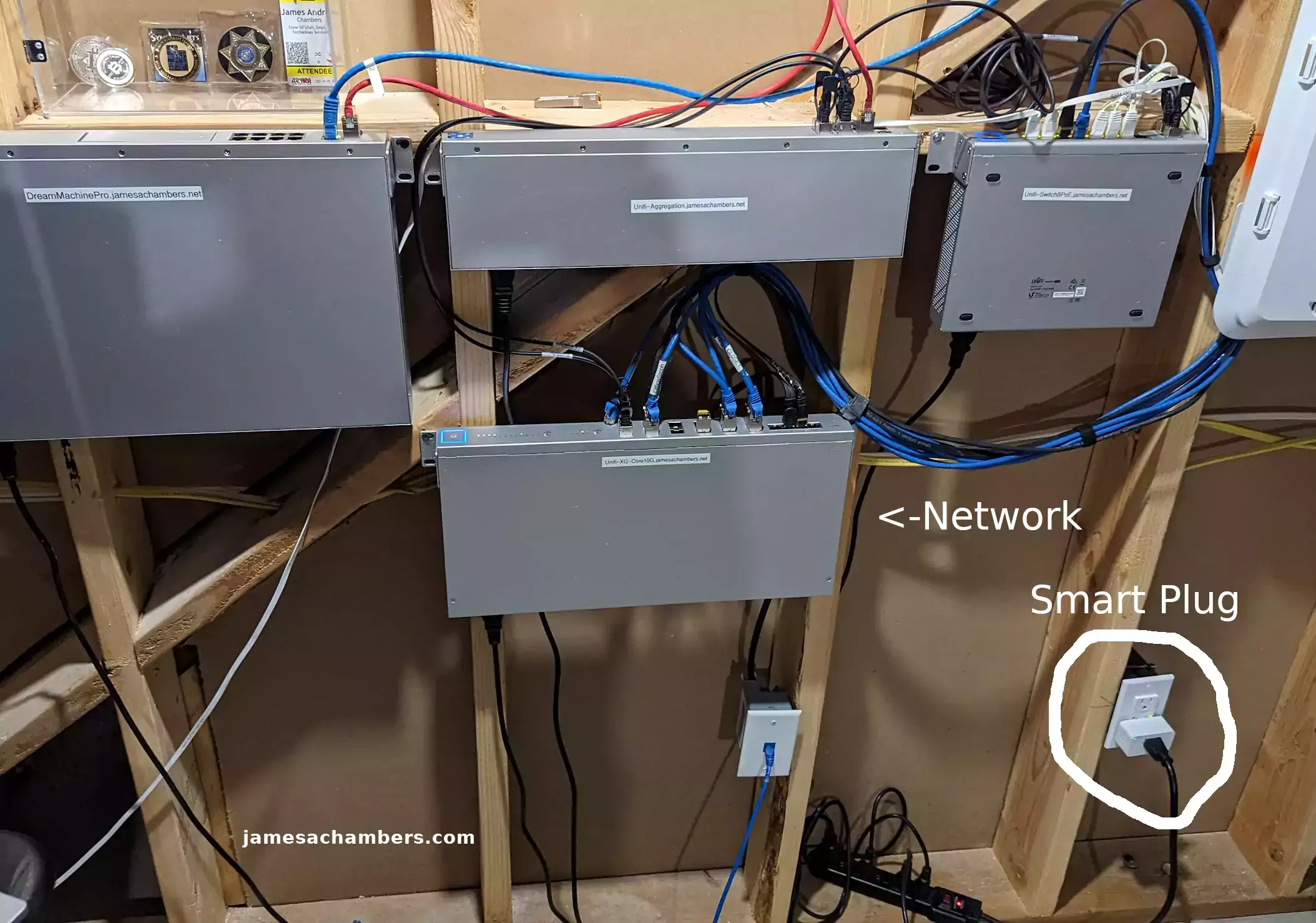
The plugs are kind of expensive so it’s best to use them in key areas where you’d really like the ability to remotely monitor the power usage and remotely turn them on/off. In my example I added it to my entire networking setup essentially letting me monitor the power usage of the entire network as well as remotely power cycle the entire network. Most of my network devices are PoE so rebooting that single plug essentially reboots every network device in the home.
I’d definitely recommend this to people using Home Assistant and Z-Wave. It only took minutes to set up and paired in secure mode properly. I’ll have more Home Assistant coverage coming soon on the site so stay tuned for that as well!
Other Resources
I recently added the Zooz Z-Wave door and window sensors to my home which I covered here
I’ve also used the Kauf RGB smart lights with my Home Assistant setup here
You can also make a IoT button you can use in Home Assistant using a Adafruit QT Py

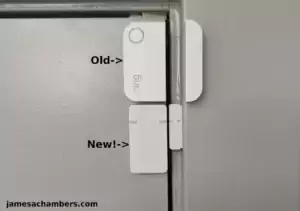
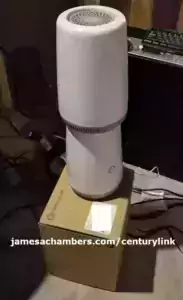
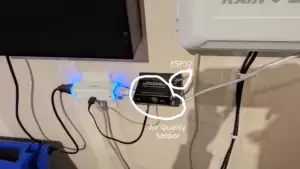

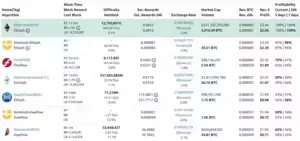
Based on the article title, I expected to find something just slightly different… I have a couple of different automation systems having recently switched to HA and run a variety of Z-Wave devices from a handfuly of different manufacturers. Ecolink, Aeotec, GE / Jasco, Lutron, Leviton, plugs, in-wall switches, tilt sensors, etc. All have been extremely reliable overall save one Aeotec plug that finally died on me. One area that I have had extremely BAD results is with Minoston plugs. Specifically, I have run the MP21Z and MP21ZP. The Z plugs haven’t given me any trouble but pretty much every one of the the ZP plugs are junk. They will randomly determine that there is an over-volt or over-current state, fail open, and then will not come back into operation unless allowed to be unpowered (unplugged from the wall) for an extended period. Even then, I have a couple that are completely dead and will not return to an operational state.
Minoston was very helpful in trying to work through the details by providing firmware updates, replacement plugs, and then even full refunds on plugs when they “gave up.” Given that the power monitoring piece is important to me in many situations, I threw them in a drawer and bought more Aetec Smart Switch 6 / Smart Switch 7 devices and kept moving.
It would be interesting to know what your experience has been with the MP31ZP plugs (which seem to be the same size as Aeotec’s SS7 and overall smaller than their SS6) and whether you’ve had any sort of situations arise with these like I did with the MP21ZP plugs.
Hey Mark,
Thanks for sharing your experience, that’s unfortunate you’ve had so many issues!
So as to this specific model far so good with the plugs! I haven’t had any issues so far. I’ll definitely update or add to this if I have any issues but so far it has been rock solid.
Take care!
Awesome write up James and great to have the added visuals as that home built network looks like it can handle a lot of traffic so great job and thanks for another super informative write up!
Hey Razor Burn,
Thank you so much! To be absolutely clear this is not a network I’d recommend for most people to build at home. It’s not a network that most Americans have anything like in their home. This is enterprise grade and it cost thousands and thousands of dollars. There’s 6 wireless access points connected to it you’re not seeing.
It made sense to invest in this for my home because we’re going to be here for a very long time. Our interest rates are half what they’re giving out today. I’d still like to self-host my site potentially some day when Google Fiber comes available in the area. I’d like to combine my existing fiber using the dual-WAN port on my Dream Machine Pro with Google Fiber which is scheduled to come available soon here. That’s part of why I have such a beefy infrastructure but right now we only have access to 1G fiber and Google will bring 2.5G fiber here sometime this year. My plan eventually was to self-host when I built this (whether it ends up happening or not).
I could never afford to build this today. I built it with cryptocurrency windfall profits and it was a tax write-off for my business. I only know of a few other people that have a network build like this in their home. One of them is Linus from Linus Tech Tips on YouTube. That’s one person I know of that has an enterprise-grade Unifi build in their home. It’s extremely unusual though mostly because of the cost. It helped that the house was pre-wired. All I did was add this gear on right next to the existing white networking box that the house came with (which is wired to each room).
The system is so ridiculous I even have an aggregation switch for my house which should make any network engineers reading this literally laugh out loud. It’s way, way over the top.
I’m glad you enjoyed the article, take care!