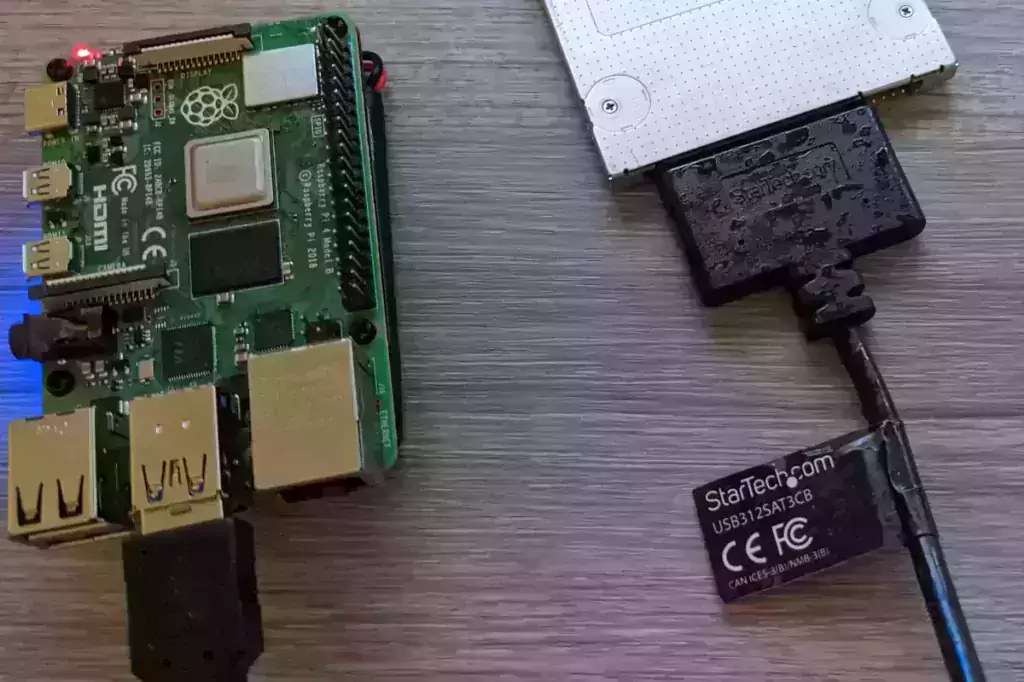
I’ve covered how to get the right type of storage adapter for your Raspberry Pi for years on this site and cataloged storage adapters that both work and don’t work with the Raspberry Pi. Over the years we’ve learned that many of these adapters can be “fixed” with a firmware update to work with the Raspberry Pi.
In this article I’ll put together an evolving list of firmware adapters that can be fixed with these updates from my own experience as well as comments people have left over the years!
Overview
The preferred and safest way to identify your device is by brand name. This will work if you have a “popular” or “name brand” storage adapter.
If you have a generic / unbranded adapter then the next best way is by chipset. We can identify your chipset by using the following command:
sudo lsusb
This yields the following result:
pi@pi:~ $ lsusb Bus 002 Device 002: ID 174c:55aa ASMedia Technology Inc. Name: ASM1051E SATA 6Gb/s bridge, ASM1053E SATA 6Gb/s bridge, ASM1153 SATA 3Gb/s bridge, ASM1153E SATA 6Gb/s bridge Bus 002 Device 001: ID 1d6b:0003 Linux Foundation 3.0 root hub Bus 001 Device 003: ID 04d9:0007 Holtek Semiconductor, Inc. Bus 001 Device 002: ID 2109:3431 VIA Labs, Inc. Hub Bus 001 Device 001: ID 1d6b:0002 Linux Foundation 2.0 root hub
Yours will look similar to mine. I’ve bolded the important line which is our storage adapter. The above result is for the StarTech 2.5″ SATA to USB 3.1 (USB312SAT3CB) adapter. This example is a name brand adapter that will be on the list but if it wasn’t the generic chipset would be the ASMedia ASM1153E chipset for this adapter. Other common chipsets include JMS-578, etc.
If you’re confused about which is which use this version of the command to get a lot more detail (including device properties that often make it much easier to identify):
sudo lsusb -v
This will yield something like this:
Bus 002 Device 002: ID 174c:55aa ASMedia Technology Inc. Name: ASM1051E SATA 6Gb/s bridge, ASM1053E SATA 6Gb/s bridge, ASM1153 SATA 3Gb/s bridge, ASM1153E SATA 6Gb/s bridge
Device Descriptor:
bLength 18
bDescriptorType 1
bcdUSB 3.10
bDeviceClass 0
bDeviceSubClass 0
bDeviceProtocol 0
bMaxPacketSize0 9
idVendor 0x174c ASMedia Technology Inc.
idProduct 0x55aa Name: ASM1051E SATA 6Gb/s bridge, ASM1053E SATA 6Gb/s bridge, ASM1153 SATA 3Gb/s bridge, ASM1153E SATA 6Gb/s bridge
bcdDevice 1.00
iManufacturer 2 asmedia
iProduct 3 ASMT1051
iSerial 1 123456799FA6
bNumConfigurations 1
Configuration Descriptor:
bLength 9
bDescriptorType 2
wTotalLength 0x0079
bNumInterfaces 1
bConfigurationValue 1
iConfiguration 0
bmAttributes 0xc0
Self Powered
MaxPower 0mA
Interface Descriptor:
bLength 9
bDescriptorType 4
bInterfaceNumber 0
bAlternateSetting 0
bNumEndpoints 2
bInterfaceClass 8 Mass Storage
bInterfaceSubClass 6 SCSI
bInterfaceProtocol 80 Bulk-Only
iInterface 0
The above example didn’t give us the name “StarTech” anywhere but it did give us some clues. This is identified as a “Mass Storage” interface class device which definitely narrows things down. Your other peripherals will show as the category they are from like mouse, keyboard, etc. You should be able to narrow things down by unplugging everything else from your Pi if you are still having trouble identifying which is which.
Many of these updates need to be applied using a Windows machine as that will be the only platform these updates will be offered on from their web site. Some manufacturers have update utilities for multiple platforms available but from what I’ve found if you’re lucky enough they offer them at all it will usually be for Windows.
Warning / Disclaimer
This is not an entirely risk free procedure. If something goes wrong during a firmware update it is possible to brick it. This doesn’t happen very often but understand it’s possible. If you lose power at the moment you are updating the firmware for example that could definitely do it.
There is less risk for the “branded” adapters as these are the manufacturer’s tools intended for the manufacturer’s devices. It’s as safe as it gets but even in these cases things can go wrong (like the examples I mentioned above). There is also some risk that even chipsets identifying as the same chip may have slight variations in how they are actually implemented or which revision they are.
Make sure you understand this is not a completely risk free procedure (and carries the same risk as firmware updates on any other device, and a little bit extra risk even for the generics since they may not have been intended for that exact device) before proceeding!
StarTech Adapters
StarTech 2.5″ SATA to USB 3.1 Adapter

The USB 3.1 variant of the StarTech 2.5″ SATA adapter works well with the Pi 4. The USB 3.0 variant doesn’t have firmware updates available and is not recommended.
Links: Amazon.com*, Amazon.ca*, Amazon.com.au*, Amazon.co.jp*, Amazon.co.uk*, Amazon.de*, Amazon.es*, Amazon.fr*, Amazon.it*, Amazon.nl*, Amazon.pl*, Amazon.se*, Amazon.sg*
There are a few different variants. Check the tag on your cable to see which exact model you have.
usb312sat3cb – USB 3.1 Gen2 Version
usb31csat3cb – USB 3.1 Gen1 Version
usb3s2sat3cb – USB 3.0 Version – No updates available
Click the “downloads” tab and choose “firmware.zip”. This must be ran on a Windows machine. It will update the firmware almost instantly when you launch the program with the adapter plugged in and say “SUCCESS – UNPLUG AND REPLUG THE DEVICE”.
Sabrent Adapters
Sabrent and Orico both have the worst track records for working storage adapters for the Pi. I don’t recommend them at all but they can sometimes be fixed.
The following Sabrent JMicron adapters can be updated with their official tool:
Important Note: After the update the Sabrent adapters often work but usually only with quirks mode enabled (see bottom Quirks section of article).
For Sabrent’s version of the JMicron firmware update tool: Sabrent JMicron Update Tool
EC-SNVE*
PSiler has reported that you can fix UAS support on the EC-SNVE* with a firmware update available at: Sabrent EC-SNVE Download Page
For the general Sabrent adapters firmware update list (check if your adapter is listed): Sabrent Firmware Update Download Page
Generic Adapters
Note with generic adapters there is some risk. These may not necessarily be by the same manufacturer of your device. It usually doesn’t matter as these all have the same storage controller but due to slight variations in the way some manufacturers implement this technology it’s possible it could cause an issue / brick it. Make sure you understand that there is some risk before proceeding!
JMicron JMS578 Firmware
This is a copy of the JMS578 firmware that has fixed this issue for many people (but not everyone) on the Raspberry Pi. You may still need to enable “quirks mode” (see quirks mode section) even with the updated firmware in some cases.
It’s a little bit trickier to use than some of the other ones but not too extraordinarily difficult. You will need the updater utility and the .bin file.
Here is the updater utility: ODroid – jms578fwupdater.tgz
Here is the JMS578 firmware update: ODroid – jms578_fw_update
And finally the how to use the updater utility / instructions here: ODroid Wiki – How to use jms578_fw_update
This thread is worth a read as well to see the different types of adapters/chipsets people tried with this and their different results: Raspberry Pi Forums – Topic 245931
Watch Out For Power Issues
If you are using a drive that has high power demands a common solution I’ve been recommending for years is to use a Sabrent powered USB hub to power the drive. This eliminates your Pi from having to use it’s own power to power the drive at all. This is often required for higher performance NVMe drives.

The Sabrent powered USB hub delivers a whopping 2.5A of dedicated power for your USB attached devices. This is almost as much as the Pi adapter itself is rated for (3.0A). It will easily power the most thirsty of setups such as NVMe enclosures.
Links: Amazon.com*, Amazon.ca*, Amazon.com.au*, Amazon.co.uk*, Amazon.es*, Amazon.it*, Amazon.nl*, Amazon.pl*, Amazon.se*
Note: Make sure Amazon doesn’t try to take you to the non-powered version and that it’s the one with the AC adapter that plugs in to provide extra power
Verify Drive Performance
You can make sure everything is running correctly (and as fast as it should be) by running my quick storage benchmark. You can run the benchmark with the following one-liner:
sudo curl https://raw.githubusercontent.com/TheRemote/PiBenchmarks/master/Storage.sh | sudo bashThis will give you a score you can compare to the other Raspberry Pi Storage Benchmark results and make sure that you are getting an equivalent speed to your peers with the same device!
Benchmarking / Testing Storage
If you want to verify your drive’s performance you may want to run my storage benchmark with:
sudo curl https://raw.githubusercontent.com/TheRemote/PiBenchmarks/master/Storage.sh | sudo bash
If you search for the model of your drive on Pi Benchmarks you can compare your score with others and make sure the drive is performing correctly!
Fix (some) USB Adapter Problems Using Quirks
Some adapters can be made to work by using USB quirks to disable UAS mode on the drive. This lowers performance, but it’s still much faster than a SD card and your adapter won’t go to waste. Some adapters also require it even with the updated firmware!
To find out the quirks we need to find the device ID string for your adapter and then add an entry to cmdline.txt telling the kernel to apply them on boot.
Find Your Adapter
To apply the quirks we first need to get the adapter id. We will use the sudo lsusb command:
$ sudo lsusb Bus 003 Device 001: ID 1d6b:0002 Linux Foundation 2.0 root hub Bus 002 Device 002: ID 174c:55aa ASMedia Technology Inc. Name: ASM1051E SATA 6Gb/s bridge, ASM1053E SATA 6Gb/s bridge, ASM1153 SATA 3Gb/s bridge, ASM1153E SATA 6Gb/s bridge Bus 002 Device 001: ID 1d6b:0003 Linux Foundation 3.0 root hub Bus 001 Device 002: ID 2109:3431 VIA Labs, Inc. Hub Bus 001 Device 001: ID 1d6b:0002 Linux Foundation 2.0 root hub
On line 2 we can see my ASM1051E SATA 6Gb/s bridge adapter (it’s the known working StarTech.com 2.5″ SATA to USB 3.0* adapter). You will see something very similar to mine when you run the command and it shouldn’t be too hard to figure out which device it is. If you need more information add a -v switch to make the command sudo lsusb -v. This can sometimes add some additional details to make it easier to figure out which one is your adapter.
If you’re still not sure, we have another command that between the two that can narrow things down. Type / paste the following:
sudo dmesg | grep usb [0.828535] usb usb3: New USB device found, idVendor=1d6b, idProduct=0002, bcdDevice= 4.19 [0.828568] usb usb3: New USB device strings: Mfr=3, Product=2, SerialNumber=1 [0.828597] usb usb3: Product: DWC OTG Controller [0.828620] usb usb3: Manufacturer: Linux 4.19.75-v7l+ dwc_otg_hcd [0.828644] usb usb3: SerialNumber: fe980000.usb [0.830051] usbcore: registered new interface driver uas [0.830182] usbcore: registered new interface driver usb-storage [0.836488] usbcore: registered new interface driver usbhid [0.836511] usbhid: USB HID core driver [0.971598] usb 1-1: new high-speed USB device number 2 using xhci_hcd [1.154217] usb 1-1: New USB device found, idVendor=2109, idProduct=3431, bcdDevice= 4.20 [1.154254] usb 1-1: New USB device strings: Mfr=0, Product=1, SerialNumber=0 [1.154281] usb 1-1: Product: USB2.0 Hub [1.301989] usb 2-1: new SuperSpeed Gen 1 USB device number 2 using xhci_hcd [1.332965] usb 2-1: New USB device found, idVendor=174c, idProduct=55aa, bcdDevice= 1.00 [1.332999] usb 2-1: New USB device strings: Mfr=2, Product=3, SerialNumber=1 [1.333026] usb 2-1: Product: ASM105x [1.333048] usb 2-1: Manufacturer: ASMT [1.333071] usb 2-1: SerialNumber: 123456789B79F
This is the dmesg log showing the hardware detection as hardware is activated on the Pi. If your log is really long you can generate fresh entries by just unplugging a device and plugging it back in and running the command again. Here we can clearly see that the ASM105x is what our StarTech adapter is being detected as.
Now we can go back to our first lsusb command and we want the 8 characters from the ID field that comes right after the Device:
Bus 002 Device 002: ID 174c:55aa ASMedia Technology Inc. Name: ASM1051E SATA 6Gb/s bridge
Our adapter’s ID is: 174c:55aa
Applying Quirks
To apply the quirks to our USB adapter we are going to edit /boot/cmdline.txt. Type:
sudo nano /boot/cmdline.txt
We are going to add the following entry into the very front of cmdline.txt:
usb-storage.quirks=XXXX:XXXX:u
In place of the X’s above you will put in your adapter’s ID that we got before. With the example commands I gave above mine would look like this: usb-storage.quirks=174c:55aa:u. After this my cmdline.txt looks like this (everything should be one continuous line, no line breaks!):
usb-storage.quirks=174c:55aa:u console=serial0,115200 console=tty1 root=PARTUUID=d34db33f-02 rootfstype=ext4 elevator=deadline fsck.repair=yes rootwait
Now reboot the Pi. If the Pi fails to boot you can plug the SD card into the computer and go to /boot/cmdline.txt and undo the change we did so you can boot back in with your SD card.
Verifying Quirks
Once you have rebooted after changing cmdline.txt we can verify the quirks have been applied by doing another dmesg | grep usb command:
sudo dmesg | grep usb [1.332924] usb 2-1: New USB device found, idVendor=174c, idProduct=55aa, bcdDevice= 1.00 [1.332957] usb 2-1: New USB device strings: Mfr=2, Product=3, SerialNumber=1 [1.332983] usb 2-1: Product: ASM105x [1.333006] usb 2-1: Manufacturer: ASMT [1.333028] usb 2-1: SerialNumber: 123456789B79F [1.335967] usb 2-1: UAS is blacklisted for this device, using usb-storage instead [1.336071] usb 2-1: UAS is blacklisted for this device, using usb-storage instead [1.336103] usb-storage 2-1:1.0: USB Mass Storage device detected [1.336479] usb-storage 2-1:1.0: Quirks match for vid 174c pid 55aa: c00000 [1.336611] scsi host0: usb-storage 2-1:1.0
This time we can see in dmesg that UAS was blacklisted for the device and it has loaded with the usb-storage driver instead. This driver tends to be more compatible with the “problematic adapters” but the performance is usually significantly lower. It’s definitely worth a try though as some adapters do better with the quirks performance-wise. The only way to know for sure is to run a benchmark (see “Verify Drive Performance” section).
Other Resources
For the CM4 (Compute Module 4) check out Raspberry Pi Compute Module 4 and using real PCI-Express/NVMe on the Pi
To find out where to get the 64 bit Raspberry Pi OS beta check out my Where to get 64 bit Raspberry Pi OS article here
If you are looking for storage adapters or the best SSDs to use for Raspberry Pi my Best Storage Adapters / SSDs for the Pi 4 / 400 guide should be able to be of some assistance

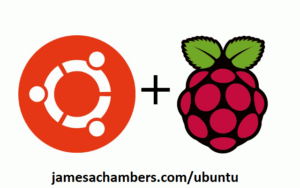


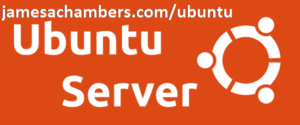

Hi James, please suggest me.
I have an Odroid XU4 working perfectly on eMMC (and/or SD too). Using your method I’m able to move the eMMC content to an SSD Crucial MX300 through a Startech USB312SAT3CB.
And the new system works very well and fast. I did many speed measurements https://pibenchmarks.com/user/Michele/
Thanks a lot for all your suggestions and your tool to measure speed.
But I have an issue: after some time (randomly about 3, 5 days, 7 days) the system hangs. I thought it was an issue related to power, I bought a powered Sabrent hub (Sabrent Hub USB 3.2 Gen 1, the same suggested by you), but no way to solve the systems continues to hang randomly (after 3 days or 5 day…).
The system is used in an intensive mode: 24/7 for ipcamera surveillance. I dont’ have issue related to CPU temperature (about 60 C).
Please suggest me, what could cause the hangs? I thought an incompatibility related to UASP. I tried many OS coming from Hardkernel: from 16.04 to 22.04. No way, system continued to hangs.
Did you hear such or similar issue?
Thanks Michele
Hey Michele,
Great testing, you’ve really ruled a lot out here. Have you tried retrieving the log files after one of these freezes?
The most useful ones would probably be /var/log/syslog and /var/log/messages. The best time to retrieve these would be right after it hangs. As in you’d probably remove the SSD and plug it into another Linux computer without booting it so you can see the exact last things it was doing before it froze.
What is the exact size and power supply you are using with the ODROID XU4? I know you are using a powered USB hub so we wouldn’t be looking at power being taken from that. Do you have the 5V 4A or the 5V 6A? If I were to guess you probably have the 5V 4A but there are two sizes available. Here’s the 5V 6A. Take a look at the notes:
When you connect an external 2.5inch HDD/SSD to XU4 or using the CloudShell,the bundle 5V/4A power supply is not enough to supply stable power.
We strongly recommend to use this 5V/6A PSU to improve the system stability.
Now like I’ve said since you are using the Sabrent powered USB hub your SSD shouldn’t be causing the lack of power. I still think power is the issue here though. You said you are running an IP camera. Is that being powered by the Sabrent?
Look at the expected symptoms from using a 5V 4A. System stability according to Hardkernel / ODROID. If you check the log files and there is absolutely nothing in them then it’s almost certainly power. Given that you are running it in a pretty demanding application (even though you’re assisting with the powered USB hub) I think the 5V 4A is probably not holding up here. It looks exactly like what we’d expect (and Hardkernel expects apparently) to happen when there still isn’t enough power (even if it only dips low enough to freeze after several days on average).
In other words even though you are using a powered USB hub for a SSD your system instability suggests that it’s still not enough. It could be because of the load, the IP camera, or a bunch of other things. Hardkernel knows this is an issue though to the extent where they sell a larger power supply for it and say it should be used when system stability is an issue.
This is unusual and not something I’ve seen offered from other companies before (multiple tiers of power supplies meant for the same boards). I don’t think they would offer it unless they know it’s a big, big problem and necessary in many cases (and the notes in the listing adds to evidence that power is a major known problem with this board and that in retrospect they probably should have always shipped it with a 5V 6A).
If it’s anything less than 5V 4A (like if you aren’t using an ODROID power supply and happen to be using a 5V 3A or even 3.5A RPI power supply) then it’s a miracle that it lasts as long as it does without freezing as it seems like even 5V 4A isn’t really enough for this board with anything attached to it (it would mean the Sabrent is carrying a *lot* of weight here and you’d still be underpowered for even the bare bones board to run stable, the Sabrent only has 2.5A extra to give you total and it won’t backfeed the extra to the board anyway, it will only power the things plugged into the hub).
Can you confirm your power supply size and check the log files? That should give us a better idea. If there are some weird crashes in the kernel logs it might point to something else but given that power issues are already known to be incredibly common on this board (and they ship it with an undersized power supply unless you buy one of the big boys) this seems like the likely place to start.
Hopefully that helps!
Hi James,
thanks a lot for your fast and long answer. Unfortunately, I did your same thoughts. I was too short in my previous post.
Let me add:
1. yes, thinking it was a matter related to main power, I bought the original HK 5V/6A power supply (the big one). Directly from HK Korea. 🙂 Since persisting the hangs I bought a 5V/10A Meanwell switching supplier with special cable/barrel for high current. No way, hanging phenomenon continued.
2. after the hangs, I examined the contents of /var/log/syslog. I didn’t find anything strange in the last operation the boards did before hanging. And also in previous ones. I don’t have /var/log/messages.
3. I bought another XU4 board, I bought other 2 SSD by Samsung (0,5 and 1 TB).
4. I tried with 10 A Meanwell power supplier for the Odroid board and the 6A HK power supplier for the Sabrent with a barrel adapter since the Sabrent barrel is more little (thinking the 2,5A original power supplier by Sabrent was not enough).
5. Thinking to temperature I have a dedicated fan with a dedicated power supplier
6. Odroid board power supplier is dedicated
7. Sabrent power supplier is dedicated
8. the suirvellance tool is Zoneminder streaming in LAN. The streaming is captured by the odroid ethernet connection
9. eache camera is powered by its indipendent power supplier.
10. I tried with differerent operative system for the board
11. I tried with different USB2SATA adapters
In short, I became crazy and spent more money than the board’s cost… 🙂
I wrote in the Odroid forum too…
The only I bought the 2 odroid boards from the same vendor…belonging to a on perfect lot or probably it’s a matter of power and Hardkernel knows….
You was the last temptative… 🙂 thinking it was a knew issue of the XU4 board. And probably it is a matter of power..
It means I will continue to use the board with the eMMC.
thanks a lot Michele
Hey Michele,
No problem at all! I had a feeling you may have tried this already and it looks like you definitely have and then some.
Basically if there’s no logs it’s a hardware issue. Most types of crashes or problems like this are going to generate some kind of crash log. Typically you’d see this in dmesg but that resets every time you reboot the PC. The log file names can vary but they’ll all be in /var/log. Some operating systems don’t use /var/log/messages but all of them have dmesg and that’s the log file you’d want to look at.
If there’s nothing then your hardware is basically going off the rails for some reason. It’s not crashing and it doesn’t seem like it’s a kernel panic (all of which should generate some log activity). The hardware is just ceasing to function it sounds like. It’s possible that the storage hardware is ceasing to function so it *can’t* write a log file entry since it has just lost it’s storage. That makes things quite difficult though without attaching something like a USB to TTY serial console adapter and watching the log file or something like that.
If it makes you feel better you aren’t the only one who reached that conclusion. Take a look at this thread here:
Yes, I learned that in the hard way too. I insisted so much on trying to USB3 SSD boot on my Odroids, just to realized eMMC is the way to go. It's only slightly slower than SSD, at least on Odroids C4,N2/N2Plus but way more stable, specially with latest 5.7 and 5.8 kernels.That’s from years ago it and doesn’t sound like it has changed much. Here’s another thread on it (this is directly for the XU4 and even includes developer replies).
Most of these threads all involve using the USB to SATA adapters. It’s entirely possible there’s some kind of compatibility issue. It’s impossible to really go much further though without some kind of log telling us what is going wrong. If we are getting nothing in the logs then the truth is there is something wrong with the hardware and we’d need much more powerful tools to investigate something like that.
Sometimes drive firmware and adapter updates can fix things like this. That’s possible. The Samsung drives can often be updated but it’s getting really hard to find the SATA drive updates anymore. It’s much easier to update the NVMe firmware with Samsung Magician. The last few people I’ve had try to update Samsung firmware on SATA drives got nowhere even though such updates do exist (they just don’t seem to be very easily available anymore).
Take care!
Hi James,
thanks a lot for everything. Probably there is something not working perfectly when related to USB to SATA.
The hang issue is only when rootfs is on SSD. With rootfs on eMMC (or on SD for the second odroid board) and SSD used as external disk it seems there is no issue.
In this case the intensive read/write operations are on eMMC (or on SD) and there are no hangs.
anyway thanks James
Hey Michele,
No problem, I totally agree! I can find tons of people who have had this happen on their XU4s. My guess is it’s randomly disconnecting. That’s the only explanation. You have no log files/entries for when this happens which means it lost the storage. If you had it just plugged in normally (like as a second drive) you’d see it in dmesg like this:
44676.709229] sd 0:0:0:0: [sda] tag#24 uas_eh_abort_handler 0 uas-tag 1 inflight: CMD IN[44676.709252] sd 0:0:0:0: [sda] tag#24 CDB: opcode=0x28 28 00 49 a5 1b d8 00 00 08 00
[44681.728962] xhci-hcd xhci-hcd.8.auto: xHCI host not responding to stop endpoint command.
[44681.749158] xhci-hcd xhci-hcd.8.auto: xHCI host controller not responding, assume dead
[44681.749210] usb 4-1.2: cmd cmplt err -108
[44681.749509] xhci-hcd xhci-hcd.8.auto: HC died; cleaning up
[44681.749696] usb 3-1: USB disconnect, device number 2
[44681.751626] sd 0:0:0:0: [sda] tag#20 uas_eh_abort_handler 0 uas-tag 13 inflight: CMD
[44681.751666] sd 0:0:0:0: [sda] tag#20 CDB: opcode=0x2a 2a 00 3e a6 aa f0 00 00 08 00
Since you were booting from it though there’s nowhere to write this log file. You’re definitely right that it’s the SSD setup. It has to be. Things like this don’t happen without leaving log entries (even kernel panics). The fact we can’t find any means it is 100% the storage. If your storage disappears even for a millisecond and it’s the device you are booted from the board will hang and require a power cycle.
The question is why? This doesn’t happen on other boards (or at least not for many years). That’s such a mature board to still be having problems like this. The other possibility is overheating but you already covered that with your temperature measurements. It’s the same story with overheating and failing to write the log entries. Your system completely falls apart / goes haywire and never has a chance to write a log entry. Your temps are nowhere near high enough for that to be the reason though.
Anymore we are using NVMe these days with things like the Orange Pi 5 and the Radxa Rock 5B. The RK3588/RK3588S boards have kind of taken over the alternative board world. No adapters anymore with the latest generation of boards. The NVMe drives in 128GB capacity cost around the same as an average SD card. They outperform USB 3.0 by 3 to 1 as well.
Given the extra cost of the adapters which is substantial I almost view using the adapters as obsolete anymore. The best boards for high performance just come with M.2 slots now. That’s just for what it’s worth though and to consider for future setups. There’s also the ODROID M1 from the ODROID family of course which also comes with a M.2 slot. It’s not quite as impressive as the RK3588/RK3588S boards though as ODROID has not released any boards with that newer SoC package yet.
Take care!
Hi James, again thanks for the explanation. I’m not an expert and your confirmation is important. I was becoming crazy trying to solve! 🙂
I’m sorry I wrote in the Odroid xu4 forum claiming for the issue. And I didn’t receive a clear explanation. And there are many experts there, from hardkernel or strictly linked to HK. They know….
Anyway James you already answered to my next question: what’s next board to buy? I was thinking exactly to a board using directly an M.2 slot. I saw Odroid M1, but a little bit disappointed by their reticent approach on the matter we discussed.
I saw too Radxa Rock 5B, but I had a bad experience in the past in terms of poor support by Radxa. I bought the first Radxa Rock board, not comparable to the power of XU4 and with a shameful support. Their OSs were very poor and full of bugs.
So, the Orange Pi 5 and the Radxa Rock 5B are your suggestions.
thanks a lot. I will read the links you suggested.
Michele
Hey Michele,
Yes, I completely agree with everything you’ve said here. It is disappointing for sure. I would actually definitely recommend the Orange Pi 5 over the ODROID M1. The value is really great for around $80-$90.
The Radxa Rock 5B can get higher scores as it has PCIe 3.0 and the Orange Pi 5 is only PCIe 2.0. The Rock 5B starts at $150 so you really pay for it if that makes sense.
There is going to be an Orange Pi 5 Pro soon which will actually use the full RK3588 and have PCIe 3.0 so that board will likely be announced soon. I’d imagine it will probably cost less than the Radxa board but definitely more than the Orange Pi 5 (which uses the RK3588S).
If you like Armbian (I do) then the Orange Pi 5 also has platinum support status as well as 3D driver support. I installed Steam on it the other day and it’s so powerful it can play x86_64 games such as Stardew Valley at full speed.
The Rock 5B does *not* have platinum Armbian support status and only has rolling status (which means it has a maintainer [most likely a Radxa employee] but they aren’t paying the Armbian team). If support is a major concern the Orange Pi 5 wins that fight in my opinion pretty handily. The platinum supported variant is Ubuntu 22.04.2 so I’d imagine you’d be quite happy with the Armbian Ubuntu distro and that it would feel very similar to what you’re using now.
I usually recommend the Orange Pi 5 and am pretty comfortable recommending that one to everyone. The Radxa Rock 5B I usually only recommend for people who really, really need the PCIe 3.0 the RK3588 has over the PCIe 2.0 of the RK3588S. It’s more than 50% more expensive so it’s not a great value to get the Radxa Rock 5B which is probably why it’s not as popular. The Orange Pi 5 will give you roughly double the performance of even the best SATA drives though so it’s definitely worth considering.
As a good ringing endorsement from the community look at the Orange Pi 5 pibenchmarks page here. You’ll definitely see what I mean from the scores (and how many people have taken the plunge, 791 tests at time of writing which is a *lot* for an alternative board). The highest ones are for the Rock 5B but $150 vs. $80-$90 explains the performance difference for sure.
Best of luck and let me know if you run into any questions for them!
Hi James, thanks for all the info you gave me. Definitively the new boards will be an Orange PI 5. I know and like Armbian used for XU4 too.
I will come back after its usage.
Thanks a lot Michele
Hey Michele,
I think you’ll enjoy it, definitely stop by and let me know how it goes when it arrives!
Hi James,
just bought on Ali. Cheap price: 70 eur with shipment in Europe included. To start: bought an Orange Pi 5 with 8 GB RAM. It should arrive on 26th April. I think I have now to buy an M.2 NVMe drive.
Excuse if I take advantage of you, do you have suggestion for it? I read about compatibility concern.
I’m curios to compare Orange PI 5 performances vs Odroid XU4: currently I’m using the XU4 for my ipcam surveillance tool (with 14 cameras).
The tool is famous, named Zoneminder. Not so easy to configure, but free of charge. And very fast under Ubuntu.
Currently I have 2 bottlenecks:
1. system crash, as we wrote, each 5 days if rootfs is on SSD through USB2SATA (on the other side when rootfs is on SSD the system is very fast)
2. memory issue: since only 2 GB on XU4, I have to go with low camera resolution at 640×480
So, I’m curious to compare performances, but I think big improvement with an NVMe drive and 8 GB on the board.
I will let you know.
Good Easter and thanks for everything.
Hey Michele,
Happy Easter to you as well! Oh wow, that’s surprisingly good pricing. So I’ve used a pretty wide range of drives with the Orange Pi 5 so far. The best drive sizes to use with it are going to be 2230 and 2242 drives. A good way to find ones of these for a decent price is to search for “m.2 nvme 2230 ssd” on your local Amazon. I’ve used both Kioxia and SSSTC drives with the Orange Pi 5 (as well as more popular ones like the Samsung series).
You can use full size drives if you already have them. It will just be hanging off the edge of the board but other than that they are totally fine. I haven’t really seen people report very many drive compatibility issues on my SSD boot guide for the Orange Pi 5. I think you’ll probably be okay on compatibility.
I think you’re exactly right that you’ll see a major improvement with a 8GB board especially. The 8 CPU cores definitely help as well. I’m sure you’ll be able to use higher than 640×480.
We can compare the general performance of each board on pibenchmarks.com. Here is the ODROID XU4 page. The average score is something like 5,000. I’ve got as high as 8,373. You’ll see jchambers on the top scores list. That’s me. Someone was able to get NVMe performance out of it in the top 3 scores using a USB 3.1 NVMe adapter (and overclocking the board) but almost nobody else was able to pull that off.
Now let’s take a look at the Orange Pi 5. The average score is 15,410. This is because it’s able to use PCIe 2.0 instead of having to go through a USB adapter. Expecting a big improvement here I think is correct.
Hopefully that helps!
Hi James,
So I understand any NVMe size is ok: 2230, 2242 and 2280 too. That’s good because I saw 2280 usually are cheaper than 2230 and 2242.
About compatibility with 2280, on this link I found
“there is an M.2 Key-M slot on the bottom. This slot is, however, mounted in such a way that only 2230 and 2242 NVMe SSDs fit. ”
and
“Additionally, it’s worth noting that such SSDs use the screw as a physical grounding point. It’s not required, but it’s good practice (multiple grounding pins are exposed in the M.2 slot itself) – nigh impossible to do without proper threads on-board.”
Thanks for the benchmark of your great tool. Michele in XU4 top scores is me!! 😉 with my XU4 with memory overclocked at 933!
James, 2 questions:
1. incredible 32,551 with a Samsung 860 EVO (it is not an NMVe drive!) and xu4…do you confirm it is not a mistake?
2. for Orange PI 5 it seems Western Digital SN530 is very good. I found it on Amazon at a good price in 2280 form. If it is not a mistake and you confirm 2280 is ok for orange pi 5, I will buy it: only 34 eur.
Again James thanks for your support. I’m convinced that Orange PI 5 is really the best balance between performance and price…great suggestion!
Hey Michele,
Excellent, everything looks good here! That’s a great price whether it’s with a promo or not so excellent job finding that listing.
I will say that the review saying that the 2280 drives won’t fit is a little misleading. That makes it sound like they won’t plug into the slot. All of the sizes of the M.2 drives use the same slot. They’ll all fit just fine in it but they’ll hang over the edge of the board.
The board doesn’t come with any of the mounting hardware anyways. Mine hangs loose off the back as a 2230 and isn’t mounted at all. There are just holes there for you to mount but if you don’t have any M.2 mounts available it will just be plugged into the slot loose anyway. The 2230 drives tend to want to stay in the slot a lot more than 2280 drives (which the slightest tug will pull them out of the slot). I’d definitely recommend using a 2230 or 2242 just because they’ll stay in the slot a lot easier.
I think that the 32K score (and the 2 29K scores which are clearly from the same person and drive) for the XU4 probably aren’t legit. There’s also no way of knowing which XU4 they were using. My test was ran using the XU4Q but notice that it doesn’t say XU4Q anywhere (other than my notes). That’s because ODROID doesn’t change their model #s and all of them identify as a XU4 even if they aren’t.
Who knows which one they are using. Definitely not a normal one or the XU4Q. It might be an unreleased board or a variant I’m not aware of. It’s also overclocked and I suspect there’s probably other shenanigans going on here (some sort of caching, not totally sure). They were all taken on March 15th so I’m wondering if this is some kind of new unreleased variant (or it could be outright cheating but it would be the first time I’ve ever seen it on pibenchmarks.com and it wouldn’t be easy to do). It’s almost what you would get with a x86_64 PC with that drive (which is actually a pretty sad score for x86_64, look at my x86_64 score here using NVMe of 63,646). The 860 2.5″ SATA could probably get 32K on a PC but yeah there’s no way on the existing ODROID XU4 so something is up with those ones.
They’re booted from micro SD as well so you can pretty much ignore those results. It’s also a hilariously old Ubuntu 16.04 version in the inxi report (wtf?). You can see their boot device is a SD card in the inxi report. They also only got 84MB on DDWrite which is a pretty low score. They are just getting fast 4k random read/write speeds but their throughput isn’t very impressive. It’s such an outlier that we can assume they’ve probably either modified their board hardware ID or are using an unreleased XU4 variant. Nobody else has ever even broken 10k on that board (which is right) in over 200 other tests. Something is up with those tests and ODROID doesn’t help by not distinguishing their models properly. I should probably remove them (EDIT: I did).
I can confirm that the 2280 is okay for the Orange Pi 5. It will just hang off the edge of the board. If you’re buying one fresh I would not get 2280. I would get 2230 or 2242. If you already have existing 2280 ones that is the only time I would use one. I just bought a $13 128GB to use with mine like I showed in the reviews and SSD boot guides I’ve written for the Orange Pi 5. I’ve used my 2280s in it before though during testing.
Hopefully that helps!
Crystal clear! Thanks a lot, James, for all your sugegstion.
Please. James. delete the link on Aliexpress I posted. I discovered it’s a fraud. That’s the reason of a so cheap price.
So to avoid other people will use it.
Thanks and my excuses.
Hey Michele,
Don’t sweat it, that was a pretty incredible price as that is less than Orange Pi sells it for. I thought it might have been because of some kind of new user coupon or something but this makes sense.
I’ve removed the link and thanks for letting me know so we can keep everyone safe (or at least not spread a bad link). Take care!
Hi James, little update. Not technical but let me say “commercial”, interesting for other customers.
I won the dispute on Aliexpress and received the chargeback. Anyway I was the stupid guy since bought from a vendor with no feedback.
So tried again with a more serious vendor on Ali 🙂 the price should be right ..105 eur (board) + 11 eur (shipping), a PI 5 8GB.
ETA is 19 mag 2023. Curios to check read/write performance (I bought too a 256 NVMe) with your fantastic tool. I’ll let you know.
Michele
Hey Michele,
Excellent, I’m so glad to hear you got your money back from that transaction! It’s really too bad that the fake sellers are such a problem on AliExpress. It’s true that there’s scammers on the Amazon marketplaces as well but they usually don’t last long. AliExpress is definitely more like eBay but I would say that eBay is also better at getting rid of these type of people pretty quickly. It definitely can happen on any of those marketplaces for sure though like when all of the scalping was happening on PS5s/Xbox Series X in the past couple of years and some people would receive a brick in the mail and other classic scams like that.
I can’t wait to see the scores you end up getting on it! I’ve enjoyed using the really small M.2 modules with the Orange Pi 5 and Rock 5B. The smaller capacities like 128GB/256GB are still available pretty inexpensively as most of those listed on Amazon and eBay are pulled from old computers that are either receiving upgrades to something like a 512GB/1TB or are being retired from service and stripped for parts. Most of the ones you’ll find are OEM drives not even meant to be sold to consumers directly a lot of the time. They’re working pulls though from old machines.
Thanks for the update, I’m so glad that got resolved and that you have one from a reputable seller on the way!
Hey James – Dusan from Magazin Mehatronika here, one of the lead technical editors of the publication. Thanks for pointing out that our little remark on the M.2 drive might be misleading – it really does sound like it cannot fit at all, which is not the case! We’ve edited this mistake out. Michelle, what James said here is fully true – 2280 drives can fit technically work but are quite easy to yank out and hard to secure to the board.
Cheers!
Hey Dusan,
No problem, thanks for the kind words and for updating the article! I do this all the time here if something like this is brought to my attention so I really appreciate that you have the same passion about maintaining your publications I do.
I definitely understood what you meant in the article. It’s still even technically correct as it is true that drives longer than 2242 will not fit in the sense of there is no mounting holes for them to connect to at that length. I understood the context but I am an IT engineer with a hardware background so I live and breathe those kind of distinctions such as won’t fit properly in a mount vs. won’t work at all.
Thanks for stopping by and take care!
Hi guys!
Just reading now about the 2280 misleading. It is my first SSD of such format. Now, having in the hand the board and the SSD it’s clear: I understand and confirm: 2280 drives too can fit and technically work. The only (aesthetic) problem is that the sdd comes out of the board. Not an issue.
Anyway, guys, PI 5 arrived and fully working! James, that’s the benchmark I reached with my SK Hynix BC511 https://pibenchmarks.com/benchmark/70431/
Great result compared with XU4! Thanks, James, for your suggestion. Great balance between performance and cost!
I will come back after further tests, in particular if the system randomly hangs (as per XU4)!
thanks Michele
Hi James,
installed on the Orangepi the same setup I had on the Odroid. The new board is faster and more reactive. CPUs temperature is low (<55C without fan). Since RAM is 8GB there is no saturation of memory usage: 2.9G/7.1G.
Your benchmark test is very good. That's the latest . HTOP shows a lower load on CPUs….and the most important: no hangs till now.
Currently no old fashion SSD (thru USB3) is connected. After my preliminary tests (2-3 weeks) I will mount and external old fashion SSD (thru USB3).
You gave me a strong suggestion!!!
Thanks Michele
Hey Michele,
Excellent, I’m so glad to here that this is working well, thanks for coming back and letting me know too.
Enjoy and take care!
Hey James,
final update. As you could see https://ibb.co/QN8W6DQ Orange PI 5 (8 GB) is up since 8 days without crash/interruption. OS is on NVME SSD SK Hynix BC511. Faster than OS on USB SSD (with Odroid XU4). The board is working 24/7 as a server (zoneminder surveillance tool, personal web site, DLNA server, file server with a 1TB USB SDD, VNC server). I installed a fan https://ibb.co/mDDs5q7 and the temperature is low. Reactivity of the SBC is fast. Using an half of the total memory. And load is good. Currently the OS is Armbian Jammy. reliable. Network is on Ethernet for best performance, but I tried a cheap usb wifi module (coming with the Odorid XU4) and it works.
So, thanks a lot for your suggestion. As you told probably best sbc in terms of compromise between performance and price. Sure Radxa Rock 5B. and Orange PI 5B are faster, but in terms of price better the the Orange PI 5. And enough for me. If the cost will decrease I will give a try in future for a Rockchip RK3588S chipset.
Again many thanks.
James, do you have suggestion/PROCEDURE to backup the contents of the NVME SSD? To restore the NVME SSD in case I will break the SW and to restore FAST to a safe working image previously backup-ed.
For Odroid XU4 I was using a nice tool developED by a clever guy known on Odroid forum https://forum.odroid.com/viewtopic.php?t=22930
Michele
Hey Michele,
Thanks for the updates! That’s a beautiful fan setup as well. So a pretty traditional way to back up the entire drive is with dd. You can make a dd clone of your existing drive. I recommend doing this with the drive not in use though as cloning a drive in use will usually result in a corrupt image.
If you take the NVMe out of the device and then use dd on it from another computer you can take a byte for byte copy of the entire image/drive. That seems to be what the post you linked to above included as well:
sudo dd if=/dev/mmcblk0 of=$backupDir/backup.img bs=1M
The only difference is you would use something like /dev/nvme0n1 onstead of /dev/mmcblk0.
Hopefully that helps!
Thanks a lot, James!
Hi James,
I wanted to report that the StarTech USB312SATA3CB purchased from Amazon in February 2023 is not accepting the firmware update linked on StarTech’s website.
When firmware.zip is extracted and the XY_135xFWUpg2030_150708B10103_V3.exe tool is run on Windows 10, a pop-up appears that reads:
Error: Configuration mismatch.
When OK is clicked, another pop-up appears with:
Asmedia USB Mass Storage Firmware Upgrade Tool: vUpdateFirmware Failed.lsusb reports the adapter with a StarTech vendor ID, versus the Asmedia ID that is shown on this page:
Bus 001 Device 007: ID 14b0:0207 StarTech.com LtdAdding the verbose option to lsusb shows:
Product: ASMT105xManufacturer: ASMT
The file date for the upgrade tool is from 2016, so I wonder if either the correct firmware is already present, or the Asmedia controller model was changed in newer StarTech units.
I’m trying to find a way to retrieve the unit’s current firmware version number, or if TRIM is already supported.
On a related note, do you know why both the ASM1053E and ASM1153 models appear in your lsusb output?
Thanks.
The datasheet (document properties show it was updated in December 2022 for what it’s worth), say the chipset ID is ASM235CM.
Hey Frederico,
Everyone who has had this problem ended up getting the USB3S2SAT3CB. It’s not the same model #. Can you look very, very closely at the model # on your tag? It’s not going to be the same as mine. That adapter costs $16 vs. the $26 for the proper USB312SATA3CB. This is why.
It would not surprise me if you got sent this but tried to order a different one. For what it’s worth the USB312SAT3CB has never needed a firmware update. There’s one available but you won’t need it if you actually had received that adapter.
Can you please verify you don’t have the newer budget model with the S mixed in there? It’s been that literally every time. The original USB 3.0 model (that used to work) is straight up discontinued so yes if you bought the budget 3.0 model that costs about $10 less that one won’t work.
It would also explain the firmware updates. There are no firmware updates available for the S version. You should return it if that’s what they sent you. I removed the USB 3.0 version from the list a long time ago for this very reason. Only the more expensive USB 3.1 version is appropriate here.
There are lots of unscrupulous storage adapter makers that will switch their storage controllers mid-run without changing the model #. I’ve never seen StarTech do anything like this though. The model #s are so close you could almost consider them deceptive but they are different if you look closely enough. I literally have to look 2-3 times at an adapter for my brain to register the difference between the S and the 2 in the model # for example.
The one that works is the expensive one and it’s expensive because they know the cheap ones won’t work with a lot of things like the Pi. This is true across many of the manufacturers such as Orico and UGREEN as well. If you see a multilisting like this and aren’t sure why some versions are more expensive the reason is because they have a more premium and compatible chipset in them (which costs substantially more money to make). It might at first glance look like it’s just because it’s USB 3.0 vs. 3.1 but that’s only a small part of it. The real part of it is the chipset they are using and the better chipsets are much more widely compatible (and easier to update).
Hopefully that helps!
Hi James,
Confirmed that it is not the 3.0 model, but it appears Amazon dropped the price a bit on the 3.1 model:
https://imgur.com/a/hlm4hMB
– Frederico
Hey Frederico,
Beautiful, thanks for confirming, the mystery deepens! So I’m actually seeing some problems here. It doesn’t look quite right:
The certifications are missing. That’s interesting. What does the back look like? The bag looks right.
It’s a major bummer if they’ve stealth-killed this adapter. You may want to contact StarTech about this. Take a look at how many people are using that adapter on pibenchmarks.com.
If what you are saying is true then they’ve changed to a completely incompatible chipset it sounds like. This is something they’ve never done before. It also makes no sense. It’s incompatible with their own updating tools now.
I’m not sure what their plan would be for doing this. What are they going to say when people contact them and tell them that their firmware updates for their model won’t install on the adapter? This seems like a really bad idea and almost incompetence. It’s going to generate so many tickets / returns.
That’s exactly what I would recommend doing as well. It may be worth asking them if this adapter is genuine and why it has an incompatible chipset now without having the model # changed!
Just to be clear is this actually not working then? It’s not even the same product as I bought. It seems like it’s been totally revamped (for the worse). It’s not the same model as mine by definition (just from having a totally incompatible chipset) even though they appear to be trying to call it that.
I’ve been sent fakes on Amazon before (even when fulfilled by Amazon). My last one was a few years ago when I bought 3 Samsung Evo SD cards (the red ones). They looked mostly right but there were some subtle clues on appearance. It was the *horrible* performance that was the dead giveaway though. When I contacted Amazon they completely refunded me instantly and I never had to send the fake ones back.
You found that document that said they perhaps did change chipsets though on this adapter. I just wouldn’t expect them to change to one that’s totally incompatible. If they changed chipsets I’d expect it to maybe be a slightly new version of the one they’d been using that was still basically compatible. I’m really curious if this is genuine!
Hi James,
The certifications are indeed on the back:
https://imgur.com/a/qBLesnu
I haven’t tried using it much yet, because I realized that my spare Pi is reporting an under voltage message, and I’m trying to find a different power supply.
All I did is check lsusb and ran “lsblk -D” as the internet suggested that would report TRIM compatibility (the command did not report compatibility, but I’m also not sure if I trust what the internet suggested).
To play devil’s advocate, do we know what happens when an update is attempted on an up to date adapter? This may be normal.
Or more than likely, Asmedia’s tool checks for their Vendor ID and it aborted when it read StarTech’s.
If you recall, the verbose lsusb output reported ASMT105x, and in this blog post, part of your lsusb reported ASM1053E, which could fit that pattern (ignoring the “T”).
Do you know how to check the current firmware by any chance?
I’ll write to StarTech in the meantime.
Hey Frederico,
Oh yeah, that looks right. It looks like perhaps the tags have just been changed. I think it’s still worth it though just because of the lingering questions about the chipset.
james@pop-os:~$ lsusbBus 003 Device 127: ID 174c:55aa ASMedia Technology Inc. ASM1051E SATA 6Gb/s bridge, ASM1053E SATA 6Gb/s bridge, ASM1153 SATA 3Gb/s bridge, ASM1153E SATA 6Gb/s bridge
So this is what I get when I do lsusb with this version. The reason it says so many different adapters is that this USBID is shared by multiple compatible chipsets. That’s what I mean by I can’t believe they would put a totally incompatible chipset in this. I’d expect them to do a lateral upgrade from something like a ASM1051E to a ASM1153E. These would be in the same family and would generally be able to work with the same update tools.
For a lsusb -vv:
Bus 003 Device 127: ID 174c:55aa ASMedia Technology Inc. ASM1051E SATA 6Gb/s bridge, ASM1053E SATA 6Gb/s bridge, ASM1153 SATA 3Gb/s bridge, ASM1153E SATA 6Gb/s bridgeDevice Descriptor:
bLength 18
bDescriptorType 1
bcdUSB 2.10
bDeviceClass 0
bDeviceSubClass 0
bDeviceProtocol 0
bMaxPacketSize0 64
idVendor 0x174c ASMedia Technology Inc.
idProduct 0x55aa ASM1051E SATA 6Gb/s bridge, ASM1053E SATA 6Gb/s bridge, ASM1153 SATA 3Gb/s bridge, ASM1153E SATA 6Gb/s bridge
bcdDevice 1.00
iManufacturer 2 asmedia
iProduct 3 ASMT1051
iSerial 1 123456799FA6
bNumConfigurations 1
Configuration Descriptor:
bLength 9
bDescriptorType 2
wTotalLength 0x0020
bNumInterfaces 1
bConfigurationValue 1
iConfiguration 0
bmAttributes 0xc0
Self Powered
MaxPower 0mA
Interface Descriptor:
bLength 9
bDescriptorType 4
bInterfaceNumber 0
bAlternateSetting 0
bNumEndpoints 2
bInterfaceClass 8 Mass Storage
bInterfaceSubClass 6 SCSI
bInterfaceProtocol 80 Bulk-Only
iInterface 0
Endpoint Descriptor:
bLength 7
bDescriptorType 5
bEndpointAddress 0x81 EP 1 IN
bmAttributes 2
Transfer Type Bulk
Synch Type None
Usage Type Data
wMaxPacketSize 0x0200 1x 512 bytes
bInterval 0
Endpoint Descriptor:
bLength 7
bDescriptorType 5
bEndpointAddress 0x02 EP 2 OUT
bmAttributes 2
Transfer Type Bulk
Synch Type None
Usage Type Data
wMaxPacketSize 0x0200 1x 512 bytes
bInterval 0
Binary Object Store Descriptor:
bLength 5
bDescriptorType 15
wTotalLength 0x002a
bNumDeviceCaps 3
USB 2.0 Extension Device Capability:
bLength 7
bDescriptorType 16
bDevCapabilityType 2
bmAttributes 0x0000f41e
BESL Link Power Management (LPM) Supported
BESL value 1024 us
Deep BESL value 61440 us
SuperSpeed USB Device Capability:
bLength 10
bDescriptorType 16
bDevCapabilityType 3
bmAttributes 0x00
wSpeedsSupported 0x000e
Device can operate at Full Speed (12Mbps)
Device can operate at High Speed (480Mbps)
Device can operate at SuperSpeed (5Gbps)
bFunctionalitySupport 1
Lowest fully-functional device speed is Full Speed (12Mbps)
bU1DevExitLat 10 micro seconds
bU2DevExitLat 2047 micro seconds
SuperSpeedPlus USB Device Capability:
bLength 20
bDescriptorType 16
bDevCapabilityType 10
bmAttributes 0x00000001
Sublink Speed Attribute count 1
Sublink Speed ID count 0
wFunctionalitySupport 0x1100
bmSublinkSpeedAttr[0] 0x000a4030
Speed Attribute ID: 0 10Gb/s Symmetric RX SuperSpeedPlus
bmSublinkSpeedAttr[1] 0x000a40b0
Speed Attribute ID: 0 10Gb/s Symmetric TX SuperSpeedPlus
can't get debug descriptor: Resource temporarily unavailable
Device Status: 0x0001
Self Powered
It doesn’t seem to be pulling too useful of a version from there. As far as checking for trim support this doesn’t work for me over USB:
james@pop-os:/media/james$ lsAAAA-1111 rootfs
james@pop-os:/media/james$ sudo fstrim /media/james/rootfs
fstrim: /media/james/rootfs: the discard operation is not supported
This is normal. Linux does not support TRIM on external SSDs natively. You need to add rules for it like this.
I used:
echo 'ACTION=="add|change", ATTRS{idVendor}=="174c", ATTRS{idProduct}=="55aa", SUBSYSTEM=="scsi_disk", ATTR{provisioning_mode}="unmap"' | sudo tee -a /etc/udev/rules.d/50-usb-ssd-trim.rulesThe one for your adapter that actually identifies itself as a StarTech would look like this theoretically:
echo 'ACTION=="add|change", ATTRS{idVendor}=="14b0", ATTRS{idProduct}=="0207", SUBSYSTEM=="scsi_disk", ATTR{provisioning_mode}="unmap"' | sudo tee -a /etc/udev/rules.d/50-usb-ssd-trim.rulesThen I unplugged the drive and plugged it back in:
james@pop-os:/media/james$ sudo fstrim /media/james/rootfsjames@pop-os:/media/james$ sudo fstrim -v /media/james/rootfs
/media/james/rootfs: 0 B (0 bytes) trimmed
I screwed up and forgot to use the -v switch the first run so it was silent but it did trim the drive. I then ran it with -v to confirm and indeed 0 bytes were trimmed.
I think there’s a good possibility the adapter is okay. It’s probably worth a try. I’d definitely expect trim to work inside the OS for sure (or in other words if you boot your device from the SSD trim should work without having to add the rules)! There’s a good chance StarTech will just say there’s no updates for the newer chipset. If it works without them though that might be fine.
I also looked at the tag on my new USB-C StarTech adapter (which also works great with everything I’ve tried). It looks exactly like yours with the certifications on the back so I think this is just their new tag.
Hi James,
I submitted a few questions to StarTech using their website form (although frustratingly, I haven’t gotten a confirmation email acknowledging it), but I wanted to report that I think the trim operation worked:
user@host:~ $ sudo fstrim -v /media/media: 223.5 GiB (239951990784 bytes) trimmed
Thanks for crafting the udev rule!
-Frederico
Hey Frederico,
No problem, looking good, definitely let me know if you hear back!
No word yet but this makes me nervous:
https://github.com/raspberrypi/linux/issues/5076
It reports an issue with ASM235CM controllers, which StarTech notes on their datasheet. Interestingly in the lsusb output on that ticket, the same USB product ID of the 1153E is used.
So that suggests that the firmware update failed because the VID/PID didn’t match.
Hey Frederico,
Yes, that person is wrong or running old outdated Pi firmware. The ASMedia one is the same one I have.
The way I can tell is if you again search pibenchmarks.com for StarTech just click on some of the benchmarks.
Benchmark #1 – This benchmark has your USB ID. They’re using it on the Pi 400 in this one. USB ID 14b0:0207. Quirks are not enabled. There’s a whole section for USB ID.
This makes it really easy to tell if the adapters are working and exactly what revision they are. That benchmark was only 3 days ago.
Here’s a USB 3.2 Gen2 one with the ASMedia ID. Again, no quirks. Benchmark was only a few days ago again. I get a ton of these every single day on the site submitted.
Here’s the next one of yours I see. I’m just clicking through the search listing looking for your USB ID seeing how often it comes up and how many people are successfully using it without quirks.
The next one took me to March 2nd. We still haven’t even left this month yet.
I’d say there’s no reason to believe your adapter won’t work. Tons of people are using it successfully. I’m definitely positive that mine and the ASMedia versions work. I’ve never seen quirks or anything else be necessary for this adapter.
I don’t think you’ll be able to update this adapter unless StarTech support sends you a tool that will recognize those VIDs. I’ve never seen one and I’ve never heard of it being necessary so far. Obviously the file date on the firmware updates are years before your adapter was even conceived so they definitely won’t have the StarTech VIDs in them.
Is it even necessary to update it though? We have no idea what firmware it’s even running. It’s not even clear to me what adapter is in the newer one to be honest because it just identifies as that StarTech. I can’t tell what the chipset is (outside if you finding it on the spec sheet). StarTech is masking it with their own IDs but presumably they’re shipping it with custom newer firmware but I don’t know how we’d even check without a tool. It’s hard to take their spec sheet too seriously though when they are clearly trying to have their cake and eat it to by changing the chipset without changing the model. I only trust whether it’s working for people on the benchmarks basically (hard data).
None of the people using it on pibenchmarks.com could have updated theirs either. There’s too many of them for all of them to have contacted StarTech support for custom updates (assuming there even is such a thing) and the posted update tool won’t work with it. That seems pretty reassuring to me combined with the fact that I’ve sold thousands of these through the referral link. People buy that adapter every day. You can see it on pibenchmarks clicking through them. I’d have a lot more people complaining about it here if this adapter had major issues (nor would we be seeing successful benchmarks so often).
One thing we can safely assume is that it isn’t shipping with that old firmware. This is a totally different chipset. If you installed that old firmware on this newer adapter it would brick it (that is if you could force it to detect it and install). In practice it won’t even find the adapter though since it’s not looking for those IDs. It’s going to be a totally different updater for a totally different chipset. Since StarTech is shipping it with their own VID the only person that is going to make an update for this adapter is StarTech. That seems to be the path they’ve chosen here.
Hopefully that helps!
Hi James,
I interpreted that GitHub issue page to mean that Asmedia has further overloaded the ASM1053E/ASM1153E 174c:55aa IDs to include the ASM235CM chipset. If that’s true, that would be unfortunate and benchmarks won’t always reveal which chipset is actually in use (unless, limer in StarTech’s case, the whole VID/PID is rebranded by the manufacturer of the overall adapter).
Good idea checking the benchmarks for StarTech’s IDs. Builds confidence 🙂
-Frederico
Hey Frederico,
That’s a very good point. We’re lucky StarTech even gives us that much to work with as there are some adapters that identify completely generically and those are tough to deal with.
I believe this is solely up to the manufacturer. They had in the past left it alone. There’s lots of NVMe enclosures that do this such as the ASUS ROG Strix RGB Enclosure. It’s actually really frustrating because a lot of those I can’t even detect the drive through them. They always identify as a ASUS ROG Strix making things extremely difficult to detect.
That’s why all tests by this adapter just show up as the ROG Strix enclosure. No idea which drives they’re using. ASUS refuses to pass that information through the adapter. The StarTech will at least pass the drive through but it’s too bad we can’t see the adapter chipset anymore for sure (or at least the USB ID approximation of it).
There’s some cheap SATA adapters that do this as well. I used the stock image of a StarTech adapter but this is another SATA adapter that will not pass through the drives. This one will *only* tell us the chipset (kind of, ASM105x, that’s just a family and not a specific chipset, it could be ASM1051, ASM1053, etc.).
One thing that does help a lot is people’s comments. Those can make a big difference for sure (especially when it’s not just one person and it ends up being a whole bunch of people/tests). I definitely wish there was a surefire way to identify these though.
Take care!
James,
No response needed here, but I wanted to close the loop — StarTech responded like you suspected.
They said that the chipset was updated in 2021 from (according to them) “ASM1351” to ASM235CM, and has the latest firmware available from the factory.
I don’t know if 1351 is a typo for 1153, or if it’s just another Asmedia chipset that also uses the same PID like 1053.
They claim that the firmware update wasn’t accepted because it’s already updated. I’m sure the firmware is fine, but I think it’s more likely that it wasn’t accepted because it has StarTech VID/PIDs and not Asmedia’s. Unless someone wants to potentially sacrifice / try to update an already-updated pre-2021 unit, I don’t think we’ll know 🙂
Thanks again,
– Frederico
Hey Frederico,
Thanks so much for the follow up!
A caveat with quirks is that it disables UAS (duh), which in turn disables TRIM on some adapters (JMicron 568 and 578 chips come to mind, that’s the ones I’ve tested, and they support translation from SCSI UNMAP into ATA TRIM). If you’re booting with a SSD and you’re doing something write-heavy, disabling UAS (and TRIM) will make cheap SSDs slower over time.
Hey Daniel,
For sure. There’s also about a 20-40% speed penalty in performance from disabling UAS. You definitely only want to do it if you have to (such as the adapter won’t work for compatibility reasons and no firmware updates are available from the adapter manufacturer to address it).
This is something that pibenchmarks.com checks for on the benchmark. For example on this benchmark you can see the storage driver is usb-storage instead of uas. They’re down about 25% from the average score from an adapter that doesn’t have UAS disabled.
The TRIM is important as well exactly for the reasons you outlined. Sometimes you can still run it manually with:
sudo fstrim -avOther times that won’t work either but if it is working I do recommend running it manually from time to time to avoid the slowdown over time you described.
Thanks for sharing!
Hi James, do you know if the firmware of other versions of StarTech works on USB3S2SAT3CB? I can’t find it under the 3.0 page.
Hey Rafael,
They don’t have a updated firmware version for that model but everyone who has had issues with that one it has ended up being their drive firmware and not their adapter firmware. These aren’t always available though but I believe we have seen Samsung and Crucial ones that needed a drive firmware update.
I definitely recommend getting the USB 3.1 version. The USB 3.0 version that I got isn’t sold anymore. This new one costs like $5-6 and has a cheaper controller. Never buy a storage adapter that costs $5. If it’s less than $10 it’s because it has a cheap storage controller. Hopefully that helps!
Hi there i managed to destroy my case with asm235cm
by updating with the wrong firmware
And windows dows not recognize it/see it anymore noe any asmedia flasher tool
Is there a way to recover it???
Hey Jim,
Oh wow, that’s pretty rare! I don’t think anyone has managed to brick one before. Theoretically you would have to reflash the board usually using special equipment. It’s beyond my skill level to do this honestly but people can hook up UART probes and things like that to recover these. You’d need to have the right version of the firmware as well and you can force it but it requires special equipment.
I think this might be a first! I’m not sure I can give you instructions on how to do this as I can’t find an example of anyone ever doing this anywhere (either bricking one or fixing one after bricking it). It’s not impossible but I don’t know anyone who could do it (but advanced hardware engineers have ways to interface with these and reflash them)!
I can see the hdd case from linux/raspberry pi
Do you know how to install the asm firmware from there???
Hey Jim,
I’m honestly not sure. Is it possible? It should be possible yes. The problem is you would need to know a lot about how to flash these generically within Linux. It’s really hard without using the official manufacturer’s tools (on any platform).
You’re right though that Linux can see it. If we had software that could flash the firmware within Linux it would definitely be able to do it. Is anything like that available though? I’m sure there probably is but it is not easy information to find and seems like only insiders/professionals would know it.
Definitely let me know if you come across how to do this. I know it has to be possible. One thing you could investigate is the fwupdate tool which looks like:
james@jamesgigabyte-linux:~/Desktop$ sudo fwupdate -lsystem-firmware type, {00000000-0000-0000-0000-000000000000} version 0 can be updated to any version above 4294967295
This tool looks for manufacturer approved firmware but I’m sure it can do manual flashes probably as well. This is my system firmware which is actually my motherboard’s BIOS/UEFI firmware. It can actually update this within Linux for this motherboard (or at least it thinks it can). This example seems a little questionable because it seems unlikely that I have firmware version 0 installed so I’m not sure I’d want to even try it in this case without searching around to see what it means that it says 0 with a UID of {00000000-0000-0000-0000-000000000000}.
I don’t know exactly how you can do this though for a SATA adapter/enclosure as I’ve never been able to do it or known someone who has. That doesn’t mean it’s impossible though and I’m sure it’s not and that you could do this with the right tools/software (even if you had to write them yourself). Hopefully that helps!
Its pointless it sees the asm controller but thats alll i cannot tlash it,qnyway i will try to return it its still on waranty
Irrelevant now
This is my zero1 as a hotspot.
Hey Jim,
I would for sure do that if it’s within warranty. They probably won’t even be too heartbroken because they *do* have the tools to easily reflash this and resell it as manufacturer refurbished (or new depending on how unscrupulous they are).
That is a beautiful Zero1 hotspot, I love it! The blue case protection comes in handy as well!
Here’s a bonus since you’re a regular viewer on the site of some upcoming stuff too you may be interested in (these all came today just barely):
Have you been experimenting with zero2??
People is buying them like crazy they are sold out everywhere,
Not the Pi Zero 2 just yet. I did review the Orange Pi Zero 2 but I assume that isn’t the one you mean for sure.
The only thing I didn’t like about the Pi Zero 2 is that they didn’t fix the 5G WiFi on it. It still only does 2.4 GHz like the original Pi Zero. I do not know why they didn’t fix that as it’s one of the big things in my eyes they could have upgraded! I’d still love to get one though!
They put 2.4ghz wifi probably to lower the cost,or its just the miniature of the Rpi3B and not the 3B+, i never use wifi anyway the lan cable is faster for slow connections,the biggest thing in my opinion is the 512ram only.
It saves space thought compared to the Rpi3.
Odroid mania n2 is the king it can play easily gamecube games,you must have a room full of sbc”s 🙂
I have orange pi one,cubieboard 2,mk802,mk808 pro,Rpi0,Rpi0-2,Rpi1,2,3,4 Odroid c4. Thats all
You need to put a review of windows 10 and 11 on the raspberry pi4
And also a review of box86,wine i managed to run a bunch of old window games in full speed like age of empires 2,sudden strike etc
What work are you doing?
Im it technician
Hey Jim,
I was an IT technician until about January 2020 when I went full time to work on the web site. It was cryptocurrencies explosion that made it possible for me to try doing this and with the collapse of cryptocurrency I’m going to have to publish a lot more articles to make up for it (which I have been doing for the past month or two).
I’d love to review Windows 10 and 11 on ARM! I’m particularly interested in the Windows 11 version because I know that older versions of Windows for ARM had a lot of problems. I’d imagine this is starting to look a lot better though so it wouldn’t be a bad idea for me to take a look at those and review them!
You doing the best thing if i could i would do the same,last computer i fix was 3 years ago,there is no future in greece for computer technicians,.im using berryboot in general if you know it,but last update was over a year ago looks like the project its abandoned the creator is not responding etc.,and i cant compile/build a new version on my own since my laptop broke down months ago.cant build it on raspi thought
You can review berryboot for a change maybe is going to wake up the creator you never know
Hey Jim,
I’ve definitely heard of Berryboot before and it’s come up a few times on the site over the years! That is too bad that it is inactive. I know it has helped people out in the past!
Yeah the creator is doing pi-imager now i dont blame him probably is taking a lot of money from raspberry foundation for it.so not time for non profit projects maybe.
Berryboot has a lot of potential.
Hey Jim,
That makes the most sense to me as well. It’s *supposed* to be a very cheap board. It’s very hard to find one though for factory price like all Raspberry Pis right now. It definitely feels bad to pay $100 for it and not have 5GHz WiFi but if you pay factory price for it that makes *much* more sense!
That is a fantastic collection of SBCs as well. Mine is growing quickly here for sure too!
Is the price so high now,i took it when it first came out 17euro, scalpers season:p
Do you happen to know any of the specs of the upcoming Raspberry pi 5??
Hey Jim,
We don’t know the specs yet but here’s what I’m expecting it to have. There is a sort of agreement on what the Pi 5 needs / should have and I expect pretty much all of this stuff to make it in.
The question is how far are they in making it. Some people expect it by the end of this year. I’m not really expecting that but it’s possible. That is the most classified and top secret Pi information that there is though.
I’ve seen articles saying that they can’t even get the chips to start until the end of the year and that by then the parts availability will be so different that it might force a redesign before production. This is not something the Pi Foundation will tell us or share though. Anyone who knows this has signed 50 non-disclosure agreement (NDAs) and if they talk they will be involved in lawsuits until the end of their life.
My secret hope is that they actually are making this right now and that is why the Pi availability is so AWFUL. If that isn’t the case then I believe the brand is being damaged right now. This site would be so screwed if I didn’t diversify away from them and that doesn’t look like it’s going to end any time soon (maybe not even this year). I’d literally have had to go back to work and give up the dream of somehow having a successful web site in 2022 if I didn’t diversify my content not really away from the Pi but including a lot of additional products/categories/etc. That’s how bad the availability is for sure. It might even take the Pi 5 launch to break it and I wonder how hard it’s going to be to get one (my guess would be almost impossible). I’m still very excited for it to launch though!
Can you use your influence so it can have at least a sata 3 port and an sdr104 memory card controller or faster??
That two is a must have if you agree!! 🙂
Thanks
I saw your review of xu4q nice
The only downside for me is the emmc,its expensive,slow,hard to find and wears out faster than an ssd, let’s hope Rpi5 wont have it,a normal ssd can go 3-4 times this speed cost less and last longer. literally i don’t understand why emmc’s are still been used on some sbc’s.
M2/Sata slots are way better.
Cubieboard had native sata 2 back in 2012
But didn’t have software support at all.
Hey Jim,
I’m glad you checked it out! You are definitely right about what you are saying overall. No question. Do eMMCs/SDs wear out faster than SSDs? Yes, definitely.
I would say if people are wanting to use a SSD they probably shouldn’t get the XU4/XU4Q. There’s another reason too. The M1 has a really cool bootloader I covered called “Petitboot”. Another board I have an upcoming review for (the N2+) has that as well. That bootloader can actually boot from SSDs just like the Pi 4 and higher can. The XU4Q can’t. You have to bootstrap it with a SD card which is gross/ugly and wastes an SD card. That makes it a bad choice for SSDs when so many of the other ODROID boards actually can boot from SSD without having to use a SD card to bootstrap the process.
I’d love it if they can figure out a way to get a real SSD into the Pi 5 somehow. I’d honestly even be happy with a M.2 slot if they can pull that off. I 1000% agree with you on the superiority of SSDs to both eMMC and SD cards in both performance and longevity!
Probably the most likely thing is that we will see eMMC options in the Pi 5 very similar to the CM4. I’m just basing this off that they just really introduced eMMCs to the Pi for the first time in the CM4 and since that came after the Pi 4 it makes sense that the Pi 5 would move more in that direction and that the work they did there (establishing supply chains with eMMC providers, etc.) was also intended for the Pi 5. A SSD would be even better though or a M.2 slot!
It’s absolutely possible it could end up with both eMMC options and a M.2 slot if we’re really lucky. Even a really short M.2 slot like a 2230 or 2242 would be an absolute game changer. It doesn’t have to be a full size 2280 slot. Everyone would buy a 2230/2242 for use with the Pi if they offered that and it would be a game changer and 100% worth it. The price of smaller capacities of those smaller M.2 modules can approach that of premium SD cards (as in it’s almost the same price for an average small M.2 module vs a premium large SD card and you get a lot more storage with the SSD considering a “small” SSD is 250GB which is a BIG SD card).
I think the Petitboot exist in xu4,they remove it in xu4q?
There is a little piece of software that helps a lot with sd card/emmc/ssd/flash drive wear check it out
I use it always even with hdds
M2 yes they are cheap and fast although with sata you are limited to 600mb/sec but is it possible for an arm board to get this speeds anyway?
I got max 350mb/sec with my patriot p210 on the raspi.
If they are pros they will put m2/sata and no more search for the best usb case/controller and buying and testing all the time,etc.
Hey Jim,
The M.2 SATA ones would be limited. You’re right though that if they use SATA it will be similar in performance to what we are already doing with 2.5″ to SATA and M.2 SATA adapters on the Pi 4 (there’s a ceiling we can already hit on the Pi 4 for SATA and especially on the CM4).
It would need to be a 2230/2242 M.2 NVMe slot for sure. For example check out this drive. That is a little Samsung 256GB 2242 M.2 NVMe module. The cost? $22. It’s even Samsung, a name brand! It would be hard to find a 256 GB SD card that is cheaper and that one is full blown M.2 NVMe. This is truly what I would do if I were Raspberry Pi and you can see why with what the prices on modules are that people think are too small for a computer but are enormous compared to a SD card / eMMC (and literally cheaper, way cheaper GB per GB).
The slot on the ODROID M1 is M.2 NVMe so that one wasn’t using SATA (and is why it got such an amazing score). The M.2 SATA drives actually wouldn’t work in that one (it wants the latest and greatest). The Argon One Pi case if you are familiar with that one is actually a M.2 SATA case (instead of NVMe). We’ve had cases on the site where people have tried to use newer NVMe modules with them and it’s a no-go. There’s no M.2 NVMe version of the Argon One yet so you cannot use these modules with that specific case.
I think if they do get an M.2 slot on there it will be NVMe / PCIe. I’ve already done this before on the CM4 here and it can do real NVMe (and it is FAST, I got over 20,000 on the CM4 using NVMe and a PCIe 1x adapter vs. 16,000 on the M1 which is the second fastest one I’ve tested yet). I’d love for it to look like this:

That is a Waveshare CM4 IO board that already has a M.2 NVMe slot onboard. It’s a 2230/2242 exactly how I’m envisioning for the Pi (and it’s what gave me the idea, I love this board for the CM4).
I’m excited to test the N2+ because it can apparently be overclocked and the M1 cannot be. The slot itself should have been able to perform faster but the M1 is locked at 2.0 GHz. The N2+ can apparently easily be overclocked to 2.4 GHz which brings it a lot closer to overclocked CM4s and I am betting I may be able to get significantly closer to the CM4 on that board because of the overclocking. The N2+ doesn’t have a M.2 slot though so I’m going to have to use some kind of adapter setup. This may slow things down too much for it to have any chance of beating even the M1 let alone the CM4 but I am not sure what is going to happen with that one yet.
I will test this days my 7200rpm 2.5″ hdd,i still believe they go fast enough to challenge ssd’s at least on arm platforms,and by saying fast i dont mean the max speed but the access time,in laptops you cannot see it since they have installed the OS on them that slowdown their perfomance significant,in arm the os is very light compared to x86-x64 cpu’s
To see the real difference you need a non uasp controller,uasp might work better with ssds but there is delay that you cannot really see it due to the type of memory chips they use with hdds you can see it coz they go slow,or im just wrong.
Do you have any retro consoles?
Goodnight james
Anyone who uses mechanical hdd in the Raspberry Pi should know that the drive/s perform at full speed with a non uasp controller/case by using an uasp case and disabling uasp with quirks it has no effect,as the drive will go terrible slow,you need an old usb 3.0 case with no uasp support, hard to find this days thought,the drive perfoms similar to ssd believe it or not,you just have to try and see for your self.
I’m not sure if it’s because I’m using the new Raspberry Pi OS but I just started using the Sabrent EC-SSHD again and am getting great performance. I have it automatically mount under /mnt and using hdparm with a Crucial SSD, I’m getting 998.76 mb/sec cached reads and 267.36 mb/sec buffered disc reads.
Hey Arthur,
That’s great news! I do believe they did fix some issues related to USB adapters lately. These are basically firmware updates as that is where the issues were (which is generally why only firmware updates to the adapter or alternatively in this case to the Pi can fix them other than using a fallback like quirks mode). The firmware is seeing a lot of overhauls to the bootloader (which now supports encrypting your Pi).
I think it would be worth it for anyone who has one to probably try again with the latest Pi OS / firmware.
Thanks for reporting this, it’s great to hear of one working instead of breaking and that’s a very common adapter. Take care!
Thanks for all your efforts. I can confirm:
Works great:
* Samsung SSD 980 PRO 250G NVMe in UGREEN CM238 Realtek RTL9210
* Kingston KC3000 2TB NVMe in UGREEN CM238 Realtek RTL9210
Does not work even with Quirks:
* Simplecom SE509 NVMe M.2 SSD to USB 3.2 Gen 2 Type C Enclosure JMicron
Hey rbhr,
Excellent work, that’s a great build! Those are fantastic drives. I have the 2TB 980 Pro in my main rig but I would love to have a 250GB version for my Pi projects. The smaller modules usually consume slightly less power as well which really helps.
I had not heard of the Simplecom one before. Thanks for reporting that one!
The Kingston happened when I did a “sort by price high to low” – a quick way to get to the Samsung but then I checked the specs and wow nice piece of kit. Durability of 1.6TBW.
Hey rbhr,
That is an excellent choice! I wonder what the level of wear on my SSDs that have been on the test bench for years like my Samsung 960s have from writing new images on them over and over again. I believe the Samsung Magician software will tell you your total TBW on those drives so I should definitely check. Some of them should be absolutely brutalized from testing!
That’s a very nice kit indeed, thanks for sharing!