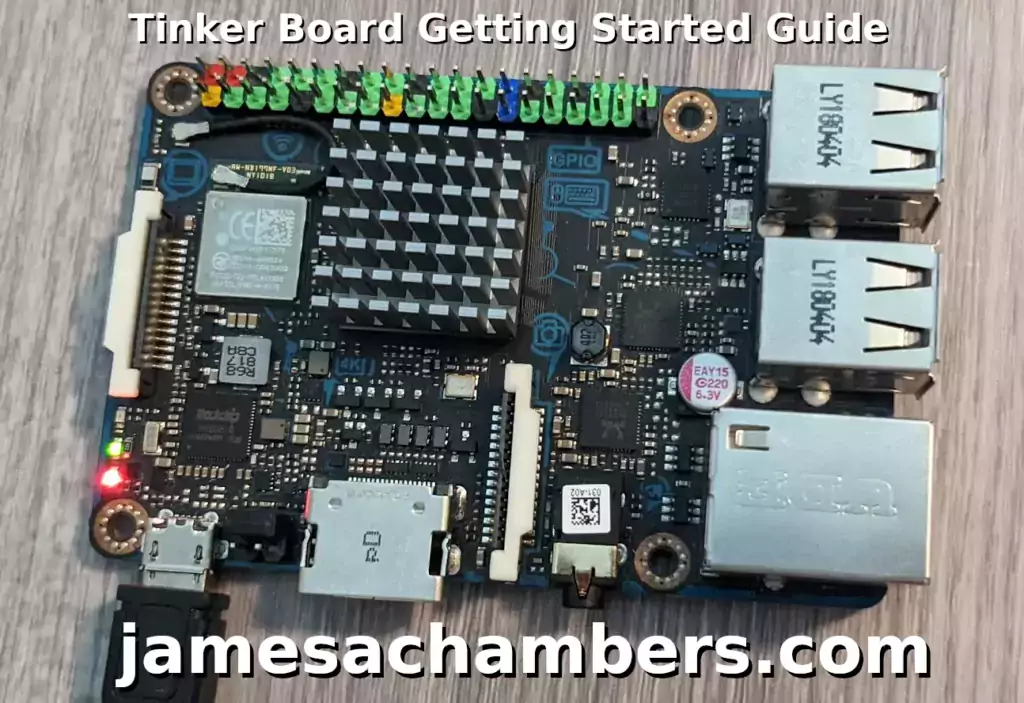
My wife got me a Tinker Board several years ago as a gift and I always meant to cover it on the site but got busy and forgot about it. Due to the ongoing Raspberry Pi shortage and high prices I’ve been reexamining boards from other manufacturers and found that the Tinker Board is widely available for something like ~$76. There are several more powerful versions available as well such as the Tinker Board 2S model.
Today I will correct the injustice done to the Tinker Board and cover how to get a Tinker Board all set up with the latest image and updates. Let’s get started!
Hardware Used

This is the original version of the Tinker Board. It contains a 1.8GHz Quad Core CPU, a 600MHz Mali-T764 GPU and 2GB DDR3 RAM. Less than half the cost of the new version (on Amazon) and still quite capable.
Links: Amazon.com*, AliExpress.com* (S version)

This is the fully loaded and newest version version of the board containing a 16GB eMMC as well as 4 GB of RAM. It’s a 6-Core 2.0 GHz Rockchip RK3399 single board computer. Also has Bluetooth 5.0 capabilities.
Links: Amazon.com*, AliExpress.com*
Getting Tinker Board Images
First head to the official ASUS Tinker Board images download site.
Now select your model of Tinker Board from the downloads page:
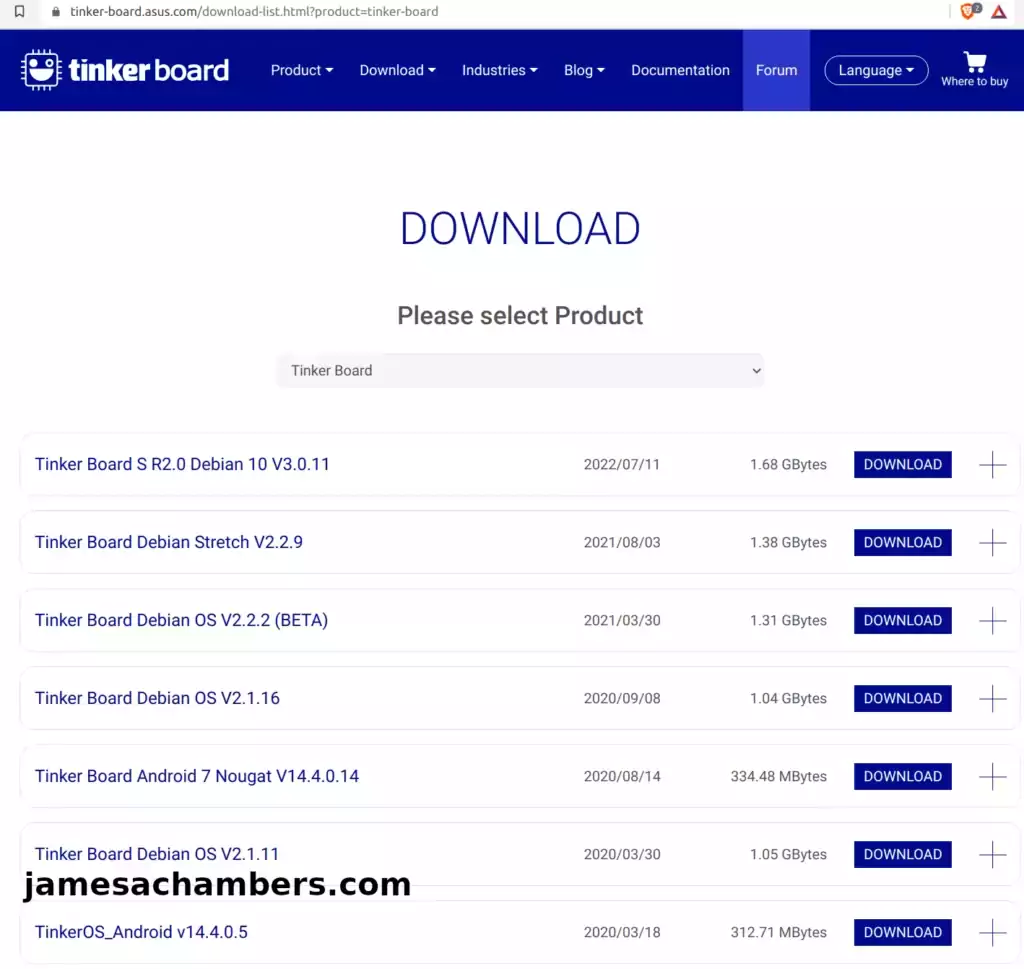
Now a quick note here. I’m on the original Tinker Board and you can see that despite that the top image choice for me is the “Tinker Board S R2.0 Debian 10 V3.0.11”.
That is because that image is actually fine to use on the original Tinker Board and I actually recommend it. It’s at least Debian Buster which is much, much newer than the older Tinker Board original images they have on there.
Android images are also available. I highly recommend that no matter what came with your Tinker Board or what is installed on it now that you reimage it with the latest available versions. You will have a smoother time this way.
Click “Download” once you’ve found the image that you want.
Alternative Image (Armbian)
If you need a newer kernel definitely try using the Armbian Tinker Board image.
This will get you all the way up to kernel 5.15.y at time of writing. That is much newer than anything the official Tinker Board images have.
Writing the Image
The download that you got in the previous section will be zipped. Unzip that file and inside you will have a file you can write to a SD card.
For this guide I chose the Debian Buster image which came as Tinker_Board-Debian-Buster-v3.0.11-20211026.zip.
After unzipping this file inside the archive I had Tinker_Board-Debian-Buster-v3.0.11-20211026.img. This is the file you are going to write to your SD card.
To write the image to the SD card you can use any number of available utilities. A common choice that is available on all platforms is Etcher.
Writing to eMMC (S and 2S models only)
If you have a Tinker Board model that has a built-in eMMC storage drive you can actually plug the Tinker Board right into your PC and image the eMMC with Etcher exactly like you would a SD card.
When you connect the Tinker Board S / 2S to your computer via USB cable the eMMC will show up as a regular drive that you can image the exact same way as the previous section.
You can also see the official Tinker Board documentation specific to writing the OS image to the eMMC here.
First Startup / Initial Login
Now that imaging is complete we’re ready to do the Tinker Board’s first boot. Insert the SD card if applicable and power on the device.
You can either connect a TV/monitor via HDMI or you can do it headlessly if the Tinker Board is going to be connected via an Ethernet cable as we can SSH into the device that way.
The credentials for initial login are:
User: linaro Password: linaro
If you are using a monitor you can log in that way or if you are using SSH you would use a command like ssh linaro@192.168.X.X and log in with those credentials.
You should change your password now for the linaro user for security purposes. You can change it with:
passwdInitial Configuration
The Tinker Board has a tool for configuration that is very similar to raspi-config if you have ever used a Raspberry Pi.
On the Tinker Board the command is:
sudo tinker-configThis will bring up the following menu:
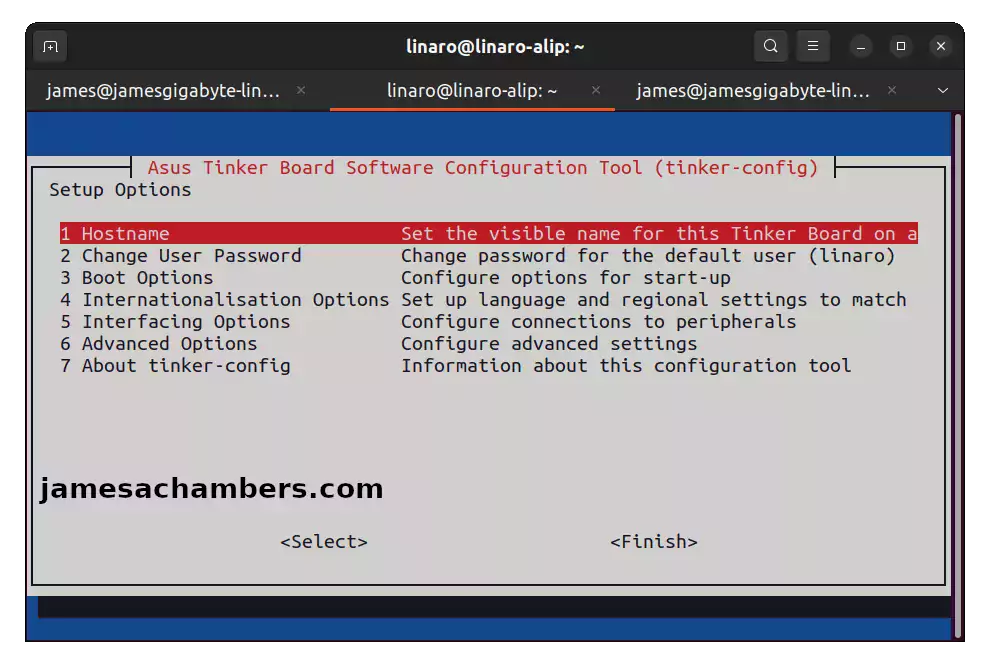
This will let you do the essential configuration for the board.
WiFi Configuration
The WiFi configuration is not available in tinker-config for whatever reason (at least on the original Tinker Board). Here is how we can configure it:
Via CLI
sudo su root nmcli r wifi nmcli dev wifi
This will do a wireless scan via CLI and show you the available points. You should see your WiFi access point. We can connect to it with:
nmcli dev wifi connect wifi_name password "wifi_password"
Via GUI
Click the “Start menu”-ish button in the bottom left of the screen to pull up the menu. Choose the “Preferences” section and then choose “Advanced Network Configuration”:
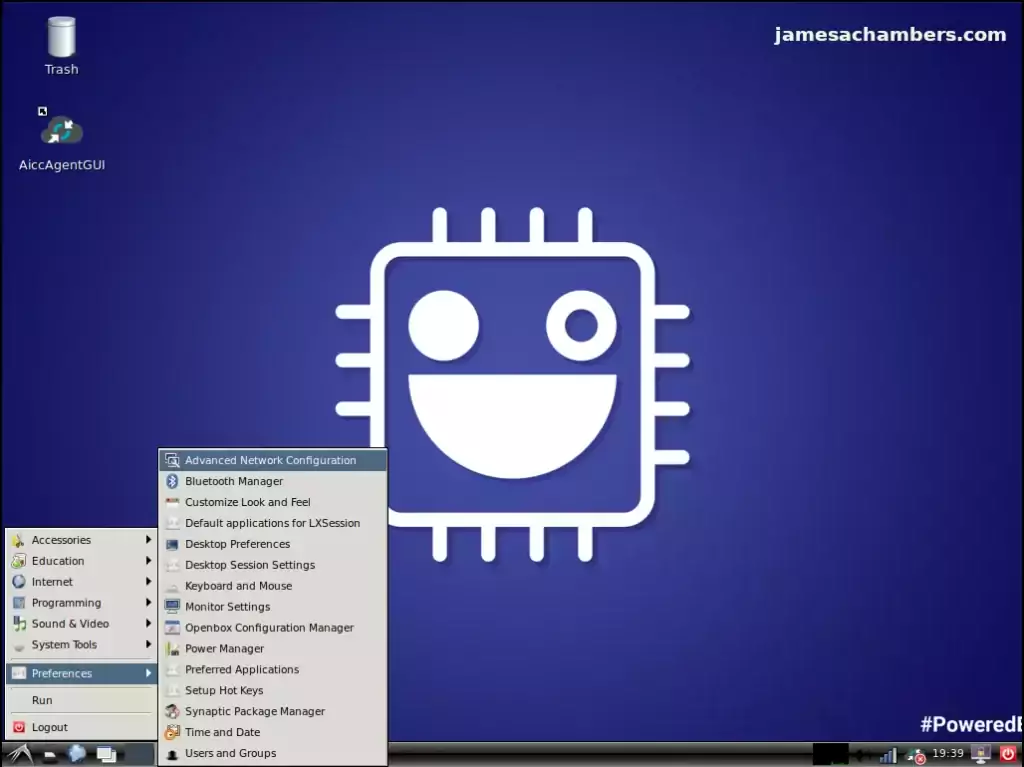
This will bring up the Network Manager GUI. Click the + button at the bottom of the screen and choose “WiFi” for the network type. Now simply type in your SSID.
Now switch to the “Wi-Fi Security” tab and choose your security type (WEP/WPA/etc.) from the dropdown menu. Enter your password.
Now simply click “Save”. I did not fill out any other fields when I did my initial configuration other than the SSID and the WiFi security type and password. It immediately connected and even powering the board off and on it will reconnect to your network.
Conclusion
Congratulations, you’ve now configured the Tinker Board! It’s pretty much ready for whatever use case you have for it.
The official kernels are still a little bit older than I’d like. Keep in mind that you can install other distros on the Tinkerboard such as Armbian.
For anyone who is reading this that doesn’t have a Tinker Board and is wondering if it is an easy board to use I would say yes it definitely is. The price has fallen a lot especially on the early models and they’re a pretty attractive choice right now!
Other Resources
Don’t miss my Tinker Board SSD Booting guide here for how to use a SSD with the Tinker Board
Definitely check out my Orange Pi Zero 2 review if you are looking for widely available inexpensive boards
You may want to benchmark your storage on the Tinker Board using my SBC storage benchmark to verify performance


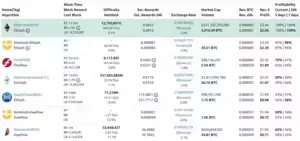



BTW, I am also thinking about M1 with 8Gb. It’s still cheaper than CM4 + base board with M.2, and is supposed to be much faster, and also has nice enclosure (although not for the rack mounting)
Hey Max,
That is awesome! It’s definitely cheaper than a CM4 which are absolutely insane right now. Those were supposed to be like $19-$39. They were basically never available for that or anywhere near the price the CM4 was ever supposed to be. It would have been a revolution if they could have provided that instead of something roughly 7-10 times as expensive.
It’s almost hard to imagine getting one for $19-$29. That would be a totally different product/experience than the CM4 really is. I feel if I found them available for that I would buy literally as many as they have and that is likely the problem as everyone else would do the same thing who has been traumatized by the shortage. Whoever is actually getting their hands on these at factory prices is just flipping them on eBay for the easiest 5-10x profits anyone has ever made.
I’m honestly disgusted with the whole Pi ecosystem. Absolutely disgusted. This was a decision they made to support the IoT industry because some companies designed their products around having these. I really question how many people like that there really are. From what I can see in the marketplace they are just flipping them.
Flipping Pis would be way more profitable than whatever IoT project they are supposedly doing. Not many things give profits like flipping Pis right now you could get at factory prices. There’s no way their IoT idea would print money the way just selling the Pis at these horrific prices would where they are 5x’ing+ their money being a glorified eBay reseller. Each one they get for factory prices they flip for 5 times the price. Why make any product? Where is this giant wave of IoT products using all the CM4s? How many have they sold and where are they? It’s not coming because that isn’t what is happening.
I honestly am not even sure the Pi Foundation realizes the extent of this fully but they must have some idea. It reminds me of crypto mining where NVIDIA and ATI were telling everyone that the mining GPU sales wasn’t a big deal and that wasn’t where all the GPUs were going. I knew that was a lie at the time too as I was right in the middle of that and 100% knew that almost all of those GPUs were going to mining and now with the collapse of the market (and lawsuits against NVIDIA for this very issue) we now all publicly know. Of course it was and without that a 3090 isn’t even worth $1000 anymore on eBay and was 3k+ only a few months ago.
It’s so obvious in retrospect that the miners were buying them all but the entire industry believed them (and all of the investors too who are the ones that filed a lawsuit) even though it was OBVIOUS just like the CM4s. This is exactly the same as the GPUs. It’s just a gold rush but instead this time it’s just flipping the Pis (although for a lot of people the GPU crisis was just flipping GPUs too where soccer moms that don’t even know what a GPU is were buying and flipping them).
It is very obvious to me similarly this time that the vast majority of these CM4s are not ending up in IoT products. The CM4 is worth more by itself than many of those IoT products would have been sold for (possibly several times more if it was meant to be a ~$50 appliance). It would almost be dumb to use them for that if you had them. People would buy your product just to take the Pi out of it and sell it for more. If you think it through it all falls apart. If you got 500 CM4s for $19.99 would you make your $50 IoT appliance now if you could sell just the Pis without making any product at all for $100+ each? Why?
In other words my coverage of all of these other boards is a direct response to the Pi situation. When everyone could get a Pi for well under $100 which was the case for many, many years I barely had a reason to even look at other boards. That is not the situation today.
Paying $150+ for a Pi 4 is idiotic. It’s wrong. It’s exploitative and it’s a bad value. You can get so much more board than a Pi for that much money. It’s not any more powerful than when it cost literally half that. I almost don’t even want to link to them at that price no matter how much someone wants it. There has literally never been a better or more appropriate time to be open to alternative boards since the Pi was originally born. That is just where we are at right now. Raspberry Pis have an “Apple Tax” now where you pay a whole lot more money for average/mediocre hardware (by industry standards) because of the name of the company making it.
Since I buy all this stuff like you guys via the regular stores and wait in the regular line I’m not getting a check from the Pi Foundation or free product so I can call them out when they are sucking. Right now they are sucking. No doubt about it. The size of the check they’d have to write me to pretend not to be disgusted by this situation would be very large. Too large actually. They can start selling Pis to regular people again for regular prices though and that would probably go a long way.
It’s against my nature to be a fanboy of companies like this. No matter what the history is or what they did for the industry if they are selling mediocre hardware for insane prices I’m the first one off the train. It’s even more offensive to me considering the Raspberry Pi’s origins were for providing low cost computers meant for everyone especially people who couldn’t access expensive hardware. It’s really a cruel and gross twist of fate for a company who set out to do something like that to end up selling “Rolls Royce”-priced but otherwise average minicomputers to people with too much money who are far too susceptible to branding. We really are living in the “nightmare” multiverse/timeline for sure.
I did pick up the 8 GB model as well specifically of the ODROID M1. It cost less than a 4 GB Pi 4 on Amazon and it’s *way* more powerful. That’s what I mean by you can get a lot more board with your money. How about a board with a full size M.2 slot? Only a dream on the Pi without using the CM4 which will cost you more than the M1 before even buying the IO board for the CM4 to plug into (especially if you don’t want a CM4 with 1 GB of RAM, no WiFi and no eMMC). I’m very excited to benchmark / review it!
Hi James,
I appreciate that your opinion is backed by the facts, but I have to say that I don’t fully agree with you here.
And TL;DR I don’t know what’s the actual cause of the current situation with RPIs, i.e. if the RPI Foundation is completely honest.
I can however see that it’s not only Raspberry who suffers from these effects. Situation with MacBook availability and lead times clearly shows that even Apple can’t dictate their terms, let alone Raspberry. Heck, I can see these issues even with my bike components, like cassette or chain 🙂
What I have to say in their defence is that as a corporation they prioritize profit, and if over the course of their existence they’ve diversified DIY maker scene with corporations, it totally make sense. Even if their hardware is mediocre, it is typically we tested, supported by the means of software and have predictable lifecycle.
I haven’t looked at what exact projects are using RPIs under the hood, but I would suppose that not all of them are going to disclose that.
Raspberry might have multi-year contracts with them, and I think it’s logical for them to show they’re reliable partners and fulfil these contracts.
B2B is much easier and rewarding for corpos than B2C.
I appreciate that Raspberry really invests in the software and it’s maintenance. Heck, I remember the days when I bought the Odroid C2 (around 2015 I suppose). It was a real pain in the ass, as the hardware was much better than Raspberry, but the software support was not on par: it was stuck on Linux kernel 3.x if I remember correctly, GPU acceleration didn’t work, and HardKernel was not (and probably still isn’t) doing much about their OS distros. They probably shipped some outdated Ubuntu desktop version with extra drivers and software installed. No updates, no Lite version. Armbian was nonexistent back in the day. So overall the hardware was awesome (I still run Home Assistant on it), but it took quite few years to build the software support. And it was a community effort, not HardKernel.
I am sorry, I don’t know current situation with RPI stock in US, but if you look at rpilocator, you’ll see there are CM modules in Europe. And if you’ll subscribe to RSS feed, you’ll see that the regular versions appear there as well. I’ve backed the Turing PI 2 on kickstarter, and was able to buy myself CM modules for it for a MSRP in Europe. Prices may differ across the countries, I need to pay for a shipping or extra tax, but I still purchase them from RPI official resellers. It means that even though Raspberry prioritises B2B over B2C, they still give some to regular makers.
Again, I don’t know how it works under the hood, maybe they are an evil corpo 🙂
I guess what I’m trying to say is that yes, the hardware is mediocre, but at least here in EU it’s possible to purchase it for MSRP, and be happy with good software support and community.
And it doesn’t change the fact that I also want to buy Odroid M1 for more “high end” stuff, because based on current situation with software support, Odroid is an awesome choice at that price range.
Hey Max,
Great points, those are all fair points about their intentions for sure. I’m not sure if they even realize their situation with the supply chain and that these are being “diverted” basically. I may have been a little unclear about that part since I was comparing it with NVIDIA and the mining GPU rush which they *did* know about. I don’t know why the Pi Foundation hasn’t changed course on this but I’m willing to ask the question at this point. They may have perfectly reasonable answers but there is certainly reason to question their strategy here.
If I were to tell them what to do I would say stop whatever their IoT purchasing program they have going and sell them to the regular market. It’s not working. Prices have literally never been higher. We aren’t seeing these show up in IoT products nor does it make sense to ship one with a Pi this expensive in it.
My disagreement with you would only be along the lines of this is not smart / profitable business. They’re damaging their brand and their reputation. I’m ready to turn my back on them unless we see some changes. They have failed in their mission to deliver low cost computers. The best way to drop prices would simply be to start selling those to consumers again. We’re the ones buying them anyway, but now we have to buy them through this convoluted supply chain where the IoT projects sell them to us through various resellers or even eBay directly.
As someone who has wrote about Raspberry Pis for more than 5 years and definitely helped a lot of people get into the space (for various projects like my Minecraft servers on the Pi etc.) from my perspective I’m giving them advice as a friend. Change course. This has already gone on for far too long and got way too bad to the extent where I can’t in good conscience recommend people buy the product.
I’m already seeing YouTubers who cover this type of stuff starting to expand into the same boards I’m exploring and it’s for the same reasons I am. If you are trying to give people the best information you can for them to make the best decisions they can then those YouTubers are already doing the exact same investigations/rethinking I’m doing. If they aren’t you should carefully consider where and how those people are getting their product and whether they’re really about what they say. I’ve already done a half dozen new articles like this that would have never existed otherwise as well.
I see that on rpilocator they have Pis at BerryBase. That’s the only authorized reseller in the world that I see that has CM4s right now. They’re also the first one I’ve seen have any for a while. I’ve wrote extensively about this and it’s my #1 most searched article right now: Raspberry Pi Shortage Survival Guide. This is a tool that shows all the authorized resellers and their stock levels.
I do see what you’re saying. You are in the only place in the world that has them in stock that is an authorized official reseller. The Pi shortage is definitely not a secret / new and I don’t think that piece is really my opinion. Stock has been really bad for a while but maybe I’m not completely understanding your meaning with that.
I’m not sure if you’ve seen this but I’m not guessing about their strategy: https://www.raspberrypi.com/news/production-and-supply-chain-update/:
There is their strategy in their own words. It absolutely is hurting consumers. They know it. They told us it would a long time ago and it most certainly is. That’s a calculation they’ve made and it’s the part of their strategy I’m disagreeing with.
These are being diverted through unofficial resellers and resold at ridiculous prices. This will continue for as long as they allow it to. The business they are supporting is these IoT projects reselling these boards during the Pi shortage and they’ll do it for as long as they can.
This situation was not their intention. I was sympathetic to their intentions and supported them. This is not what has happened though and it’s really easy to see why with how much they can be unofficially resold for. As it drags on month after month the good faith you’re showing them here (that I 100% shared from the Raspberry Pi 1 up until they not only made this decision to deprioritize small customers but haven’t reversed it as it has got worse) has slowly faded.
The way to end it is to release all those Pis into the market which will happen eventually anyway just like it did with the GPUs (and wait until you see what they’re really worth once the shortage breaks and they aren’t being hoarded, not much and it happens very fast). That will be a glorious day. It will also probably reduce SBC prices across the board and not just for the Pi as that will be an earthquake-level market event because of how big Raspberry Pi actually is and how many of them there are compared to every other SBC.
I’m sure many people will disagree with me on this as they did with my GPU prediction. The prices on these will crash at some point for sure but there’s no telling how long that could take. Nobody knows. I’m officially predicting it though and don’t think the situation would exist in the first place (at least nearly to this extent) if they would stop giving the majority of the supply to industrial/commercial users and release them to individuals/authorized resellers.
Right now there’s not enough to go around and the people selling them (unofficially of course, through whatever means/channels they’re doing it) have first dibs to buy as many as they can (which they do to keep the supply low so you give up on the official resellers and get scalped which many people do). I believe it is within their power to end this situation whenever they want as it is their decision leading to the consumer-level scarcity which is leading to $150+ Pi 4s/CM4s/etc. on eBay selling with ease. Whether or not they realize this though I do not know. I’m betting Europe has better distribution than NA as well so I acknowledge this is from a US perspective (although if it’s this hard in the US I’d imagine it’s not going to be much easier anywhere else outside of Europe).
I own several. I’ve done NVMe coverage on them here for example: NVMe on CM4 via PCIe 1x Adapter. It has been a YEAR since I wrote that and it’s actually worse today (as in harder to get them) than release. I actually paid scalped prices for it back then to get my hands on it at all but it was still less than now. I did eventually order one from CanaKit at retail price that was fully loaded (8 GB RAM, 32 GB eMMC, WiFi).
That was before this really bad leg of the shortage started in the past few months which was when they released that news article about their strategy. I wish I had ordered 5+ modules like that when I had the chance. They were *never* easy to get though (at least in NA) even before the current Pi shortage due because of the few official resellers we have even fewer carry/list the CM4 and it’s extremely competitive to get one of the limited stock when they come in.
They’re fantastic if you can get them at retail price. They’re mediocre for $150. *VERY* mediocre. That’s what I mean. It’s purely a function of the price. For $19-$29 it’s one of the most impressive pieces of mass produced technology ever made. Even the retail prices of the modules with more memory are fantastic.
It’s just a question of whether you can get it for that and it’s quite hard. Anyone in Europe reading this who has been wanting to get one should honestly buy one while it’s in stock (they even have the fully loaded “Rolls Royce” CM4 in stock right now with 8GB RAM/32GB eMMC/WiFi). Like I said I own several and if you aren’t getting scalped it’s great. If you pay $100+ for a 1GB module with no eMMC and no WiFi though you are going to be absolutely sick to your stomach when the prices come down. I couldn’t order this from here though (I don’t think) and none of my official resellers have it (which is the case for everyone but Europe it looks like).
I don’t know if their devices are diverted from B2B channel, TBH. Maybe these are the people who take advantage of B2C (like scraping the websites and purchasing them, or even working at these stores and simply stealing the stock). Or actually B2B. I would be surprised if there’s a huge demand for non-CM versions in B2B.
What I think is that Raspberry simply doesn’t produce enough of customer-oriented non-CM modules.
I’m subscribed to rpilocator RSS, and saw the appearing here and there over the course of the last few months, including North America (USA & Canada).
But you gotta be quick 🙂 Honestly, I’m very surprised that BerryBase stock lasts for so long. Once I got the notification, I immediately purchased it. And there was 1pc per person limit (but it’s possible to buy one piece of each model).
From consumer perspective, of course I am pissed off about this situation.
However, to be fair I don’t expect them to regulate the market.
Probably they should’ve been better at communicating that, but not preventing unauthorised sellers to sell their products at inflated prices.
I see that from the perspective of my home country Belarus (where I don’t live anymore). There were no official resellers for RPI (and Apple, for instance). But niether RPI nor Apple tried to regulate the prices, and they were both enormous.
Does it hurt the brand? I don’t know. Raspberry is one of the friendliest ecosystems for beginners. And they invest a lot in that.
Will people wait or will they move onto something else? I don’t know.
But it’s probably not the best choice for more advanced users. And I am happy that there is broad selection of other SBCs right now, with at least good community support.
But honestly, most of these other companies don’t invest in ecosystem and support. They tend to develop numerous boards every year and quickly discontinue the previous ones. That’s why I think it’s easier for them with the current supply chain issues. They just discontinue & produce the next model on different SoC or something else. Some of them are not even properly testing the boards, so many of them have minor to major bugs that can’t be fixed by software.
Oh, and don’t get me started about accessories. It’s literally impossible to find accessories for these other boards. You can easily find tons of enclosures, full sized heatsinks etc. for Raspberry, but I had to pay $10 for a cheap piece of plastic that is Odroid C2’s official enclosure, because that’s the only one.
Of course I don’t like that RPI has outdated hardware, but it’s a handful of hardware designs (pretty much like Apple), and they’re using the same strategy as Apple recently: produce numerous flavours of the same board.
I’m neither Raspberry nor Apple fanboy, but I am happy that their boards are well supported.
Are they innovative? No, not anymore. RTC? No. Normal PWM fan? No. Heck, I wish they’d add eMMC on their SBCs or replace SD card with eMMC. Odroid did that in 2015, and in a clever way. They made it pluggable using similar connector as RPI CM4s, but much smaller. As currently very powerful RPI4 with 8Gb of RAM is very misbalanced with such a slow storage. Yeah, I know, external SSD. But then small credit card-sized board becomes a monster with USB hub + power supply and an external M.2 or SATA SSD.
Odroid M1 is much bigger, but much more powerful. I like it, I don’t need to spend time & money for all of these (RTC, special fan, better storage).
But I still appreciate how much Raspberry contributes to the community in terms of software, support and community.
And I’ll wait once this time semiconductor issue over and see what their plan is. Whether they learn their lessons or no. And what their next hardware will look like.
Hey Max,
Great points again! I’m sure plenty of them are making it into high end industrial products. Some of them are being shipped I’m sure. I think a lot of them are probably sitting in warehouses (and not even necessarily for nefarious purposes like scalping) simply because the street value of them is really high right now which isn’t really a good thing to ship in something that was supposed to be a cheap product. Releasing more into the authorized reseller market should help coax some of those situations into making a decision about using their boards.
However, to be fair I don’t expect them to regulate the market.I wish they weren’t. They are regulating the market though. They’re giving the majority of the supply to industrial/commercial users (i.e. not us, if you don’t own a company you aren’t benefiting from this) on purpose as a strategy. They are literally regulating at the supply level who get Pis and who doesn’t. I wouldn’t expect them to do this either and I wish they were not doing it.
That is not a natural market force. It’s not a force beyond their control. I trust the market to solve this. That’s why I want them to stop doing this. Stop artificially constraining supply to the consumer market. Let the market work. It will.
What I think is that Raspberry simply doesn’t produce enough of customer-oriented non-CM modules.I think we actually agree here! You’re right. Most of these are being allocated for industrial/commercial use. We aren’t getting enough consumer CM4 modules. I think we’re getting hung up on terms a little bit here. You actually want the same thing I do. You want more consumer allocated CM4s!
You may actually be the one using the terms correctly. It depends on whether that decision is made before or after production. I don’t know that and I’m guessing you don’t either. Either way, I think we agree that more consumer level CM4s would be appropriate at this time due to market conditions and availability difficulty!
I actually 100% agree with you about both the Raspberry Pi and Apple ecosystems. There is a huge amount of value in those ecosystems and I definitely wouldn’t discount that at all. That’s why I would desperately like to see the Pi Foundation get the situation under control.
I do not benefit from the downfall of Raspberry Pi. I’m actually losing a lot of money from it because nobody can get them which means my guides don’t get any traffic etc. even though I’m ranked #1 for dozens of keywords related to Pis on Google. My #1 and #2 ranking categories are Raspberry Pi and cryptocurrency (what a terrible two choices to try to make a living with in 2022 when nobody can get Pis and crypto is in the toilet).
I’m not saying this to try to get any sympathy (I’ll be fine, I just need to diversify my content and I have been) but more to explain that there’s nothing good about the situation for me and exactly what my motivations are / why. I’ll go wherever the best boards for the best value are. If that stays Raspberry Pi that’s actually ideal for me because I’m already ranked and it’s going to be hard to be passed by anyone on some of those that I’ve ranked for 3-5 years on. The most directly financially beneficial thing and the thing that is best for the site is for Raspberry Pi to pull through and be able to continue doing what they’ve been doing for nearly a decade which is sell better computers than the competition for cheaper.
If they don’t then if I wasn’t exploring all of these boards (which you are to thank for the M1, thank you!) I would be dead in the water with 0 ranked keywords in anything else. Even worse I wouldn’t even have a lot of the other boards let alone know anything valuable about them so all of the sudden I’d have a completely irrelevant site and I wouldn’t even have anything else to try to turn to. That’s not a chance I can take and I am honestly mad at myself for putting so many eggs in so few baskets and would want to change it anyway even if the Pi does pull through as I never want to be at the mercy of a single product so much ever again for the rest of my life.
My secret hope is that the answer to this is that they are actually mass producing the Pi 5 but I’ve seen various articles saying there have been delays in production and that the Pi 5 was delayed (possibly substantially, supposedly some of the chips they even need to start won’t be available until the end of the year and by then it may need a redesign as that is such a long delay that other/better design options become available leading to them redesigning the board). Who knows though. That is the most top secret and NDA’d information there is about Raspberry Pis and I certainly am not inside the inner circle to know what their future plans are.
Great discussion!
Awesome conversation.
And thank you for your articles, James!
Can’t wait to read yours on Odroid.
We’ll probably disagree on market regulation, but that’s okay 😉
I’ll give them the benefit of the doubt. They have contracts with businesses, and they are fulfilling them. I hope that’s the cause of RPI shortage for individual customers.
Thinking out loud, they are a part of supply chain (and they are not only an end product, but a component for business products), the same as smaller SMDs are components to them. If those SMDs were distributed to AliExpress first, and only then to Raspberry, then we’d have even worse situation. And chip/component makers are also trying to fulfil their existing contracts first, including contracts with Raspberry. Maybe Raspberry did bad volume prediction, maybe something else. Who knows? 🙂 That’s my opinion.
And maybe those products that other companies made with embedded RPI are not selling well, and these CMs are just lying in warehouses. And just maybe they’re going to be disassembled, just like washing machines are purchased and disassembled by car makers. It would be very interesting to track the lifecycle of RPI from SMD/chip makers until the end products and their demand/use cases.
Anyways, have a nice day, James!
Hey Max,
That’s totally okay, there’s nothing wrong with disagreeing respectfully and both of us stating our opinions, I legitimately enjoyed it! It will be interesting to see what happens for sure. It’s honestly rare to find people who will do so without there being hard feelings or resentment (this may be an American thing or at least partially cultural, we’re very divided and people do not want to hear the other side at least much more so than in the past or when I was a kid).
I think we honestly agree on a lot too and that we’d get along really well in real life. I’d definitely admit it if I’m wrong about any of this stuff too as I’m not a fortune teller and if you can’t say what you got wrong you won’t be able to get it more right the next time for sure. I’m the exact same way in person which people find either incredibly refreshing (if their personality is to cut through the BS) or extremely uncomfortable (if it’s a more “go with the flow” type of person).
You have an excellent day as well, thank you!
Thank you, James.
Yes, we agree on most of the aspects on this issue, sorry for not making that clear. All in all I have an excuse that English is not my native language 😉
I am all for a debate, especially when sides have some hood arguments and evidence. Unfortunately I have just my thoughts and assumptions in this particular case.
Anyways, just read an update from rpilocator (few hours after after it was posted) that regular RPI4Bs were in stock in US. Well, not anymore.
Have a great evening, sir!
What about the HardKernel boards, especially their new M1. Very capable and in stock
Hey Max,
I haven’t tried one yet but they are on my to-do list! They are actually very popular on my Pi Benchmarks web site. Check here to see what I mean: https://pibenchmarks.com/search/Hardkernel.
The M1 is actually crushing it on the benchmarks with an average score of 16,180 easily beating all other Hardkernel boards tested to date.
I haven’t covered them on the blog yet (but I want to / will) but the Pi Benchmarks community says that the Hardkernel boards are winners by the number of times the community has been testing them!
EDIT: I just ordered a M1 for ~$139 from Amazon since even though it’s $90 on Hardkernels web site after the $59.08 shipping it was actually significantly more directly from them ($154). Stay tuned as I’ll definitely be covering the board and am excited to play with the full size M.2 slot!
Awesome! Even though I’m from EU, I know that Ameridroid have them for US market.
Might be worth checking and cancelling Amazon order 😀