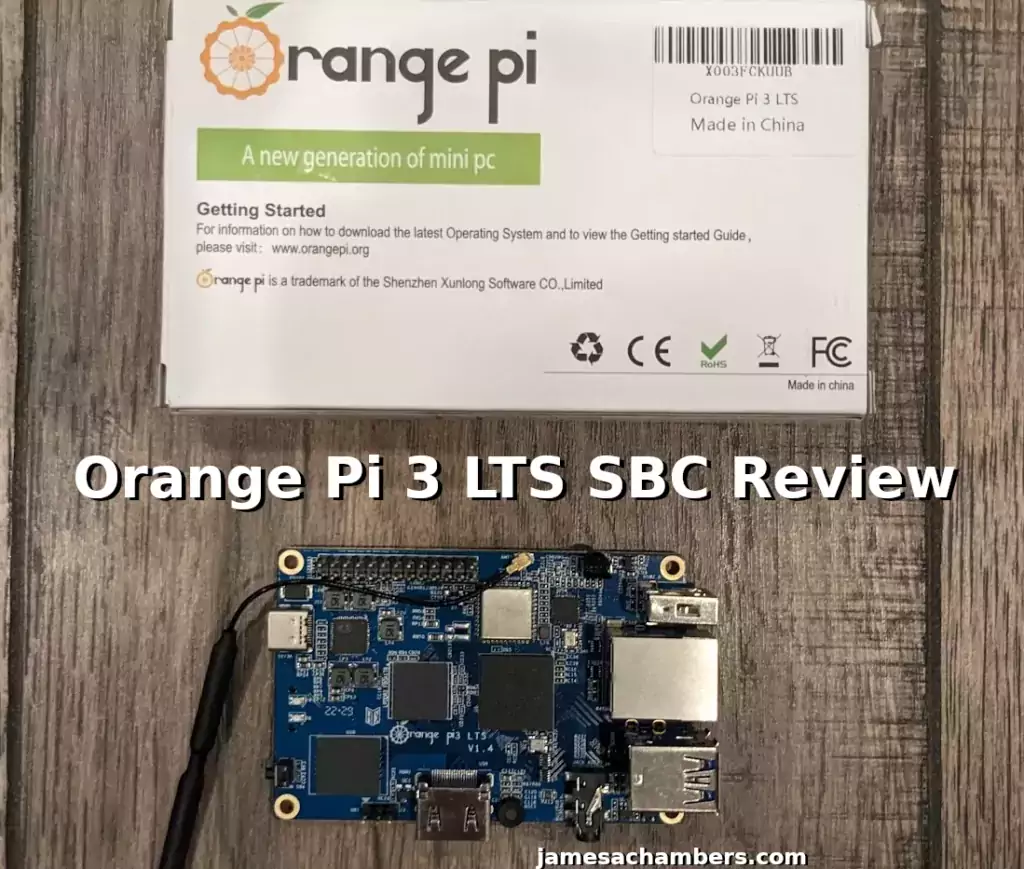
The Orange Pi 5 is on the horizon with my order scheduled to arrive around the end of the first week of December. I’ll definitely be covering it as soon as I can get my hands on it. So why would I cover anything to do with the Orange Pi 3 with the Orange Pi 5 launch being weeks away?
The Orange Pi 3 LTS is not a new board but it is an interesting board because it is a long term support variant expected to be produced and supported for much longer than the average board. It is already quite cheap at <~$50 or so at time of writing (which is a great price in this market to begin with) but I expect it to drop more into the $35-$40ish range once the Orange Pi 5 has been out for a little bit.
Many Pi alternatives often have very short lifespans in terms of both production and support as most of you who have tried them over the years or more recently will know. Having these long term support assurances can give you a lot of confidence if you are considering boards for a product/project/use case that you expect to stay in place for a long time and want to know there will be secure working updated images available for it.
Let’s see what it can do!
Hardware Used

The Orange Pi 3 LTS is a long term support board with a quad-core 1.8GHz Cortex-A53 CPU and 2GB of LPDDR3 RAM
Links: Amazon.com*, AliExpress*, Amazon.ca*, Amazon.co.jp*, Amazon.co.uk*, Amazon.de*, Amazon.es*, Amazon.fr*, Amazon.it*, Amazon.nl*, Amazon.sg*

The Geekworm copper heatsink set is designed to fit many different single board computers. It uses thermal conductive adhesive which many “cheap” heatsink kits for SBCs don’t have. Eliminates hotspots and reduces throttling. Can be further enhanced by powered cooling over the heatsinks.
Links: Amazon.com*, Amazon.ca*, Amazon.co.jp*, Amazon.co.uk*, Amazon.de*, Amazon.es*, Amazon.fr*, Amazon.it*

The Orange Pi official mouse uses 2.4GHz wireless to give you a wireless mouse experience with the Orange Pi
Links: Amazon.com*, AliExpress*

The Orange Pi monitor is meant to be a portable monitor you can take anywhere. It has a resolution of 1080P and features a hinge in the back that folds out to support the monitor.
Links: Amazon.com*, AliExpress*
Specifications
- Allwinner H6 64bit
- CPU: Quad-core Cortex™-A53 1.8 GHz
- • High-performance multi-core GPU Mali T720
- OpenGL ES 3.1/3.0/2.0/1.1
- Microsoft DirectX 11 FL9_3
- ASTC (Adaptive Scalable Texture Compression)
- Floating point operation >70 GFLOPS
- Built-in 8GB eMMC Flash
- 2GB LPDDR3 RAM
- WiFi + Bluetooth 5.0
- AW859A
- 10M/100M/1000M Ethernet
- 2x USB 2.0 + 1x USB 3.0
Includes one heat sink for the main CPU as well as the external WiFi antenna.
Build Quality
The revision of the board I received was V1.4. Almost all the components are located on the top of the board.
Top view:
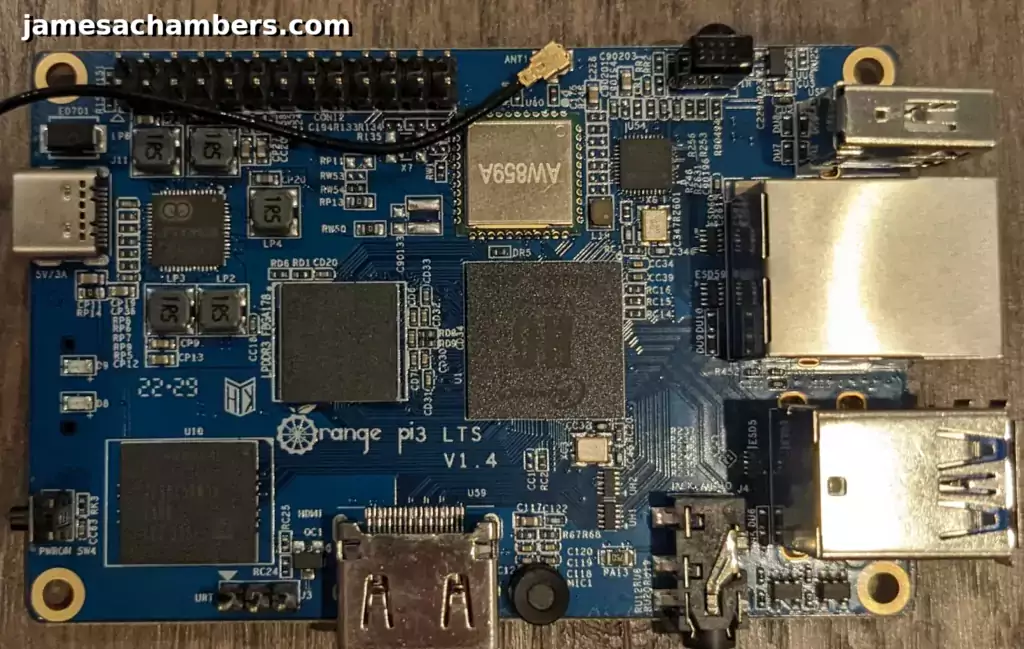
It has a neat little Orange Pi 3 LTS logo and design in the center of the board. The 8GB eMMC chip is in the bottom left of the picture here. You can see the “H6” on the CPU (the rightmost chip).
Here is the bottom view:
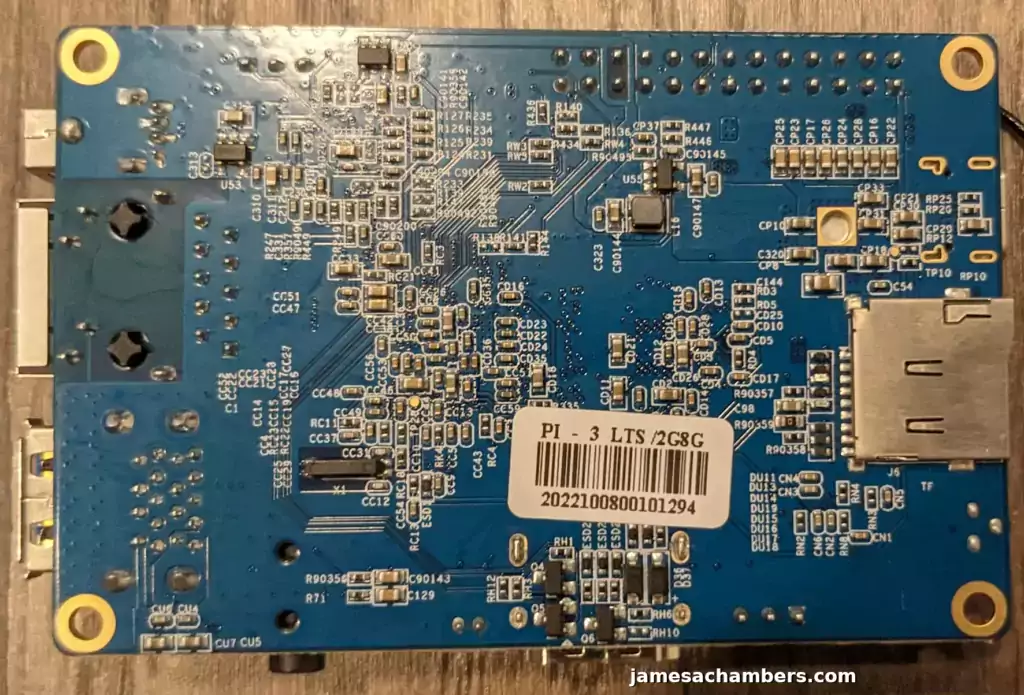
As you can see there is nothing on the bottom of the board except for the micro SD slot. I consider this a positive as it’s usually difficult to access components/connectors on the bottom of the board especially when used with a case.
You can see all the visible circuit traces and labels. It’s very easy to read them.
Images Available
The official Orange Pi 3 LTS download page is here.
The official images include:
- Ubuntu Jammy – Desktop and Server
- Debian Bullseye – Desktop and Server
- Android 9
- Source code for all of the above
This is a respectable selection of up to date images and is kind of a relief after some of the other boards I’ve reviewed recently.
Testing Ubuntu Desktop Image
I chose the Ubuntu Desktop image to test and benchmark for this review. Installing it to the built-in eMMC was a breeze in contrast to the Banana Pi P2 which I reviewed yesterday.
You simply install the image to a SD card. Once you log in you can install to the eMMC with the command:
sudo nand-sata-installThis “just worked”. I let the prompt finish and then it prompted me to power off the device. I removed the SD card and then power cycled the device (although I could have hit the PWR button which is included on the device).
The desktop performed very well and feels nice and snappy. Here’s a look:
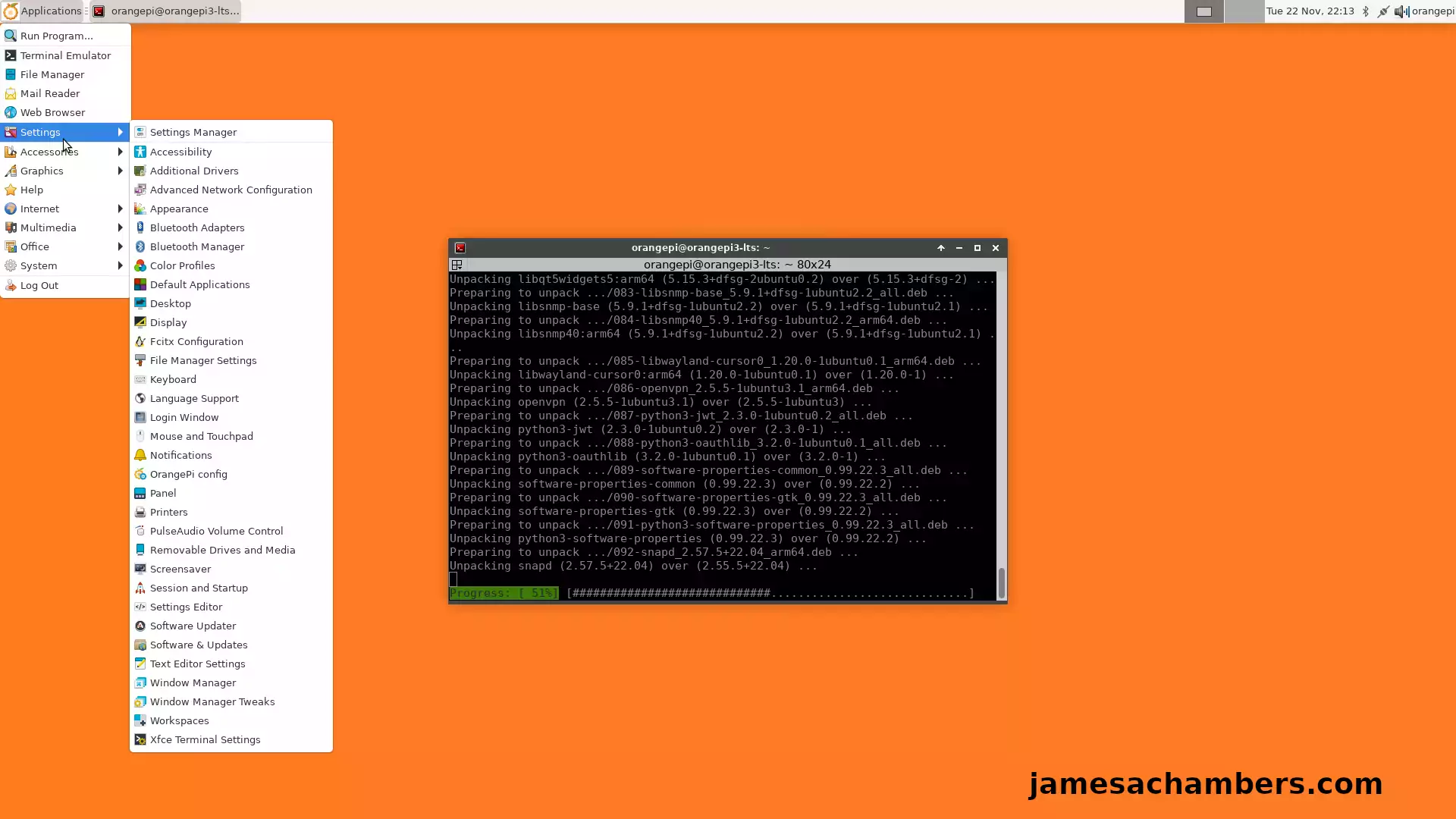
This installation is running purely off the eMMC and I had removed the SD card at this point. I then upgraded the board with:
sudo apt update && sudo apt full-upgrade -y
Now it’s time to benchmark the performance of the eMMC!
eMMC Performance Benchmark
You can verify the performance of your drive on Pi Benchmarks using the following command:
sudo curl https://raw.githubusercontent.com/TheRemote/PiBenchmarks/master/Storage.sh | sudo bash
Here are the results for the eMMC:
Category Test Result
HDParm Disk Read 116.45 MB/s
HDParm Cached Disk Read 119.31 MB/s
DD Disk Write 52.8 MB/s
FIO 4k random read 5597 IOPS (22388 KB/s)
FIO 4k random write 3362 IOPS (13451 KB/s)
IOZone 4k read 22615 KB/s
IOZone 4k write 13600 KB/s
IOZone 4k random read 22266 KB/s
IOZone 4k random write 13518 KB/s
Score: 3,705
The Orange Pi 3 LTS eMMC benchmark can be viewed here on Pi Benchmarks
Very nice! The eMMC scored roughly 3-4 times faster than even a great SD card. It’s also built right into the board and included for free.
Combined with the fact that it was actually incredibly easy to install Linux on the eMMC then I can safely say that any of you that buy this board will be able to achieve the same performance I have here without having to spend a dime (other than getting the board itself) or do any complicated configuration.
Pros / Cons
Pros
- Long term support (LTS)
- Almost identical hardware/capabilities to a Pi 4
- Up to date Ubuntu / Debian / Android images available
Cons
- Price is only $20 or so below a Orange Pi 4 or 5 which is substantially more powerful
Conclusion
I definitely see why Orange Pi chose to make this model one of their LTS models. The Orange Pi 3 LTS is basically a 2GB Pi 4. It has a quad-core 1.8GHz Cortex-A53 CPU that is very similar in power to the Pi 4. This is a logical product offering for their lineup. Is it a great option to get a Pi alternative for $50? Absolutely!
It’s very nice that you don’t need a SD card with this board. It’s not just great because you save money. The eMMC has much higher performance than a SD card setup as well as I showed in the benchmarking section. All you need is the board! It was also very easy to image the eMMC on this board which very good news since the difficulty of doing that across various single board computers can range from super easy to extremely difficult / nearly impossible.
The only problem with paying $50 for it is that I only paid around $70 for my Orange Pi 5 pre-order and it has twice as many CPU cores / a NVMe slot / much more. For me it’s hard to want to not just upgrade to a Orange Pi 4 or a Orange Pi 5. This product launched with a price of $35 and I think that’s a lot more appropriate of a price for the board. It’s slightly higher than normal due to market conditions but I definitely do expect this to come back in line with the launch price.
I also imagine that the release of the Orange Pi 5 will drop the price of this board a little bit which is why I wanted to cover it. It basically is a 2 GB Pi 4. That is how I would sum up this board. Can you get a 2GB Pi 4 for $50? Probably not in this market but this board is widely available at that price today and should continue to be for a while yet.
Overall I would recommend this board especially if you can get it around the launch price of $35. Definitely stay tuned for my Orange Pi 5 review as well around the second week of December or so!
Other Resources
I’ve also reviewed the Orange Pi portable monitor here
I’ve also reviewed the Orange Pi Zero 2 here which is a great choice
It’s getting hard to find but the Orange Pi i96 is about as cheap as it gets and I have released an updated image for it
You can see the rest of my single board computer reviews here.



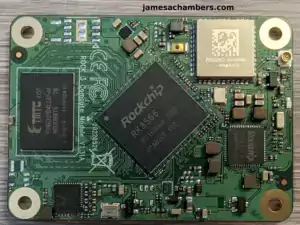
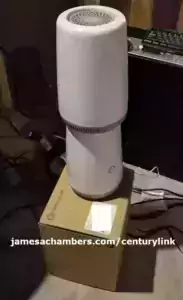

So is there any way to use this with a non-apt mirror based in china? I’d prefer not to use mirrors.tuna.tsinghua.edu.cn as my source if I can help it. So far I’m quite impressed with the board, but I’ve only just gotten it along with a case, heatsink and USB-C power supply.
Hey John,
Great question! So the easiest way to fix this is with:
sudo nano /etc/apt/sources.listDepending on whether you are using Ubuntu or Debian things will look slightly differently but the import part is to replace mirrors.tuna.tsinghua.edu.cn with a more local mirror or a mirror of your choice.
A list of Debian mirrors is here
A list of Ubuntu mirrors is here
Once you’ve edited the file grab the latest updates with:
sudo apt updateThis should immediately show it fetching from the new sources.
Hopefully that helps!
I used the config from this post https://gist.github.com/ishad0w/5c0e64c72a0d4400da1f20dab3521db6 and it worked well. I worried there were differences in the packages on the tsinghua.edu.cn site, but I could not find any. Updating from the ports.ubuntu.com mirror required me to decide if I was going to update issue and issue.net (two files that just control what is displayed to the user on login) but these are harmless so I left them be.
Hey Scott,
There definitely won’t be kernel updates available for it in the main repositories. This may not matter because I don’t think Orange Pi typically updates their kernel through apt anyways. You pretty much need to redownload the latest image to update the kernel on most boards.
It also won’t be able to update orangepi-config or any of those custom Orange Pi packages but again, this may not matter because generally Orange Pi doesn’t distribute those kind of updates through apt and the only way to get them is to reimage.
You should be fine using it for the general packages. Hopefully that helps!
I’ve looked high and low for a means to attach an external wifi antenna. I can’t ID the mating connector for the board mounted connector. I’ve been through my junk box and abought a couple of different connectors that looked similar, but they don’t mate. I need an external RP-SMA antenna connector. Any Ideas?
Hey Gary,
Great question! The connector that Orange Pi uses is called the U.FL connector. If you search for this on Amazon there are a lot of results for U.FL connector antennas. These are very commonly used in drones.
More of the listings on Amazon for U.FL are actually for adapters to connect to a different type of antenna rather than antennas themselves.
This would be an example of the whole antenna + U.FL connector that I’ve recommended in some other articles on the site before. They’re so cheap you usually need to buy 2 of them and then they will still be <$10. Here’s a pack of 4 U.FL to RP-SMA adapters. Again, it’s hard to find anyone who won’t sell you probably a lot more than you need but on AliExpress you might have better luck with singles.
Hopefully that helps!