
I recently received my Bobcat 300 miner* after months of waiting. Much of the advice I’d read/seen on the subject suggested to leave the hotspot alone and that it takes a very long time to sync.
This is true but it assumes you configured your network correctly first and have the correct port opened to the outside world. If it’s not it will take even longer to sync the blockchain and your hotspot will have a yellow “Relayed” status. This is slowing down your sync and will harm your rewards even when it finishes since your responses to challenges will be “relayed” and will often time out before they are relayed through other hotspots.
In this guide I’ll show you how to get your network configured correctly for your hotspot to sync as fast as possible and remove the “Relayed” status!
Overview
The Helium hotspot uses peer to peer networking similar to other cryptocurrency wallets (with “nodes” etc.) as well as BitTorrent and other peer to peer applications. Xbox Live and PSN also both use peer to peer networking where one console with a high quality internet connection will be chosen to be the “host” and the other players in the game lobby create a peer to peer connection to the host console.
Just like every other peer to peer application not having the correct ports open on your firewall impacts your speed. On our Xbox Live/PSN example you would get a “poor” connection rating and never be chosen as a host. With Helium the “Relayed” status is the equivalent of the Xbox Live/PSN “Poor” connection quality rating. The ports are not publicly accessible over the internet and you get penalized / a downgraded experience for this.
Here’s an example of a relayed hotspot:
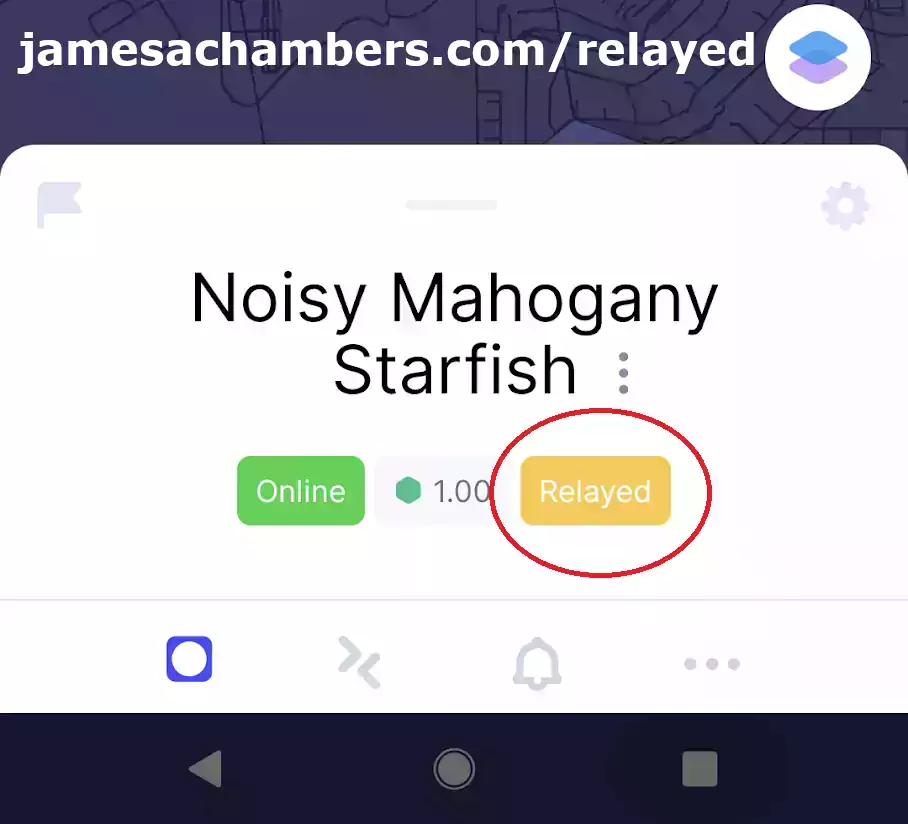
The solution is to open the correct port on your firewall by creating a “port forwarding” entry in your router.
Port Forwarding
The specific instructions for your router will vary but can be found with a quick Google search. It’s likely you’ve encountered this before for something else but if you haven’t it isn’t too difficult.
Once you feel confident you have the knowledge/instructions you need ready to set up port forwarding the main critical port you need to forward on your router is TCP Port:
44158
This is the port that will eliminate the “relayed” status and allow inbound connections to your device. This will also speed up your sync as outbound only points are at a disadvantage here since sometimes the people who connect to you end up sending you blocks!
Once you’ve set up the port forwarding it should update the status on it’s own eventually or if you want to speed things up you can unplug the power cable from the hotspot for about 10 seconds and then plug it back in. With all the hotspots joining it may take 15-30+ minutes (depending on many factors) but it should show up as solid green with no “relayed” status:
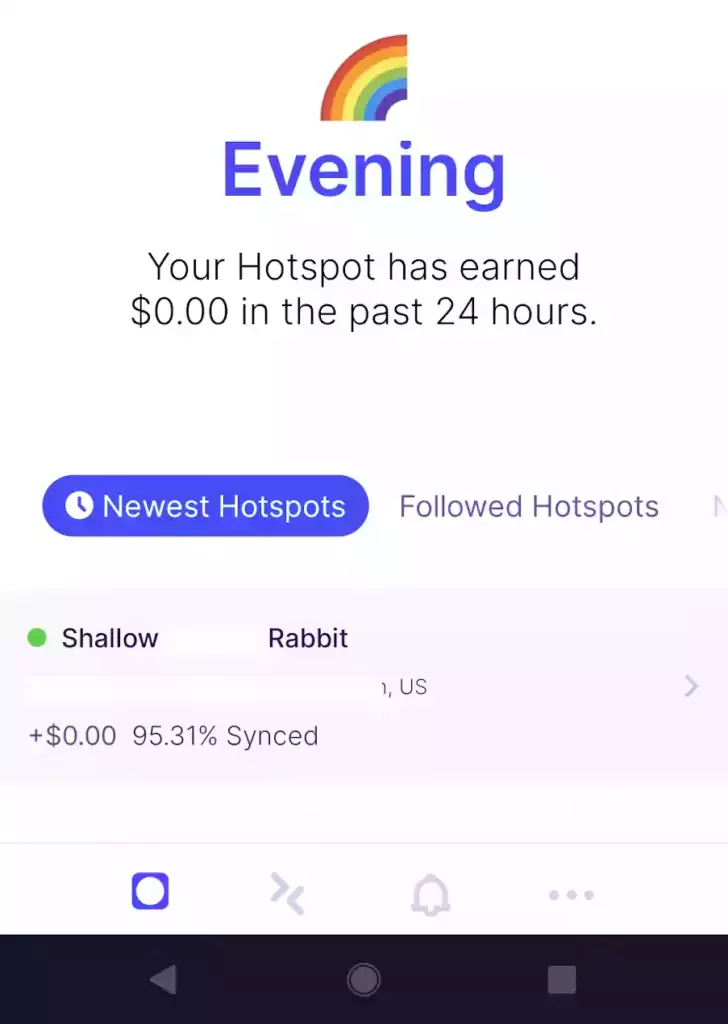
Observe that even though I am not 100% sync’d I still am green status with 91.31% sync’d. This can get very sluggish to update sometimes but unless you’re seeing no activity whatsoever for at least a few hours I would urge leaving it alone for the most part.
Note on Offline Status
It’s not unusual for the hotspots to go offline when trying to sync with the blockchain. They should however still be connecting periodically and you should see your sync slowly making progress.
My hotspot has got stuck several times where it went off for the entire night and when I turned it back on it had made no progress.
My best rule of thumb is to leave it alone as long as the light is “green” (for the Bobcat miner*) unless you aren’t seeing any change or progress for a long period of time. This may vary based on your miner but the problems actually seem to be with the Helium network as a whole. Which miner you have can have an impact but most of the congestion is on the Helium network itself from so many new hotspots joining and syncing at once!
Conclusion
I’m still not fully synchronized yet with the blockchain but it’s staying green and doesn’t have the relay status. So many points are joining the network that the hardware is having a difficult time keeping up!
Remember, the relay status does penalize your mining rewards. It also prevents you from participating in several other features in the Helium blockchain so make sure you have a green non-relayed status.
It’s definitely frustrating how slow it can be but as long as you periodically monitor that the percentage is going up (wait a few hours minimum before power cycling) and have your ports opened you will sync as fast as anyone else is (slowly) but you won’t be at a disadvantage!
If you have a Bobcat 300 they have just released a utility called the “Diagnoser”. Full guide here: Bobcat 300 Diagnoser Tool / Utility Guide
Update 6/23/2021
I woke up this morning to find the hotspot 99.79% sync’d. It was offline and after a quick unplug and plug back in I’m syncing again and at 99.81%. This is the way folks, open that port and get out of relayed!
Update 6/24/2021
Success! My hotspot has completely sync’d. I’ve issued and completed a challenge now and am just waiting to witness my first hotspot and even earned 0.05 HNT for some reason (maybe my issued or successfully completed challenge?):
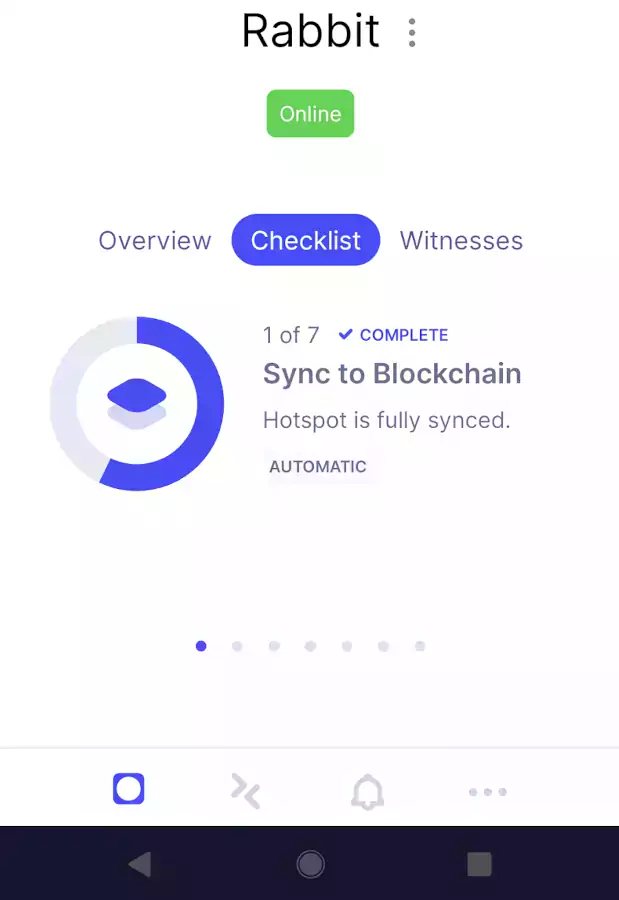
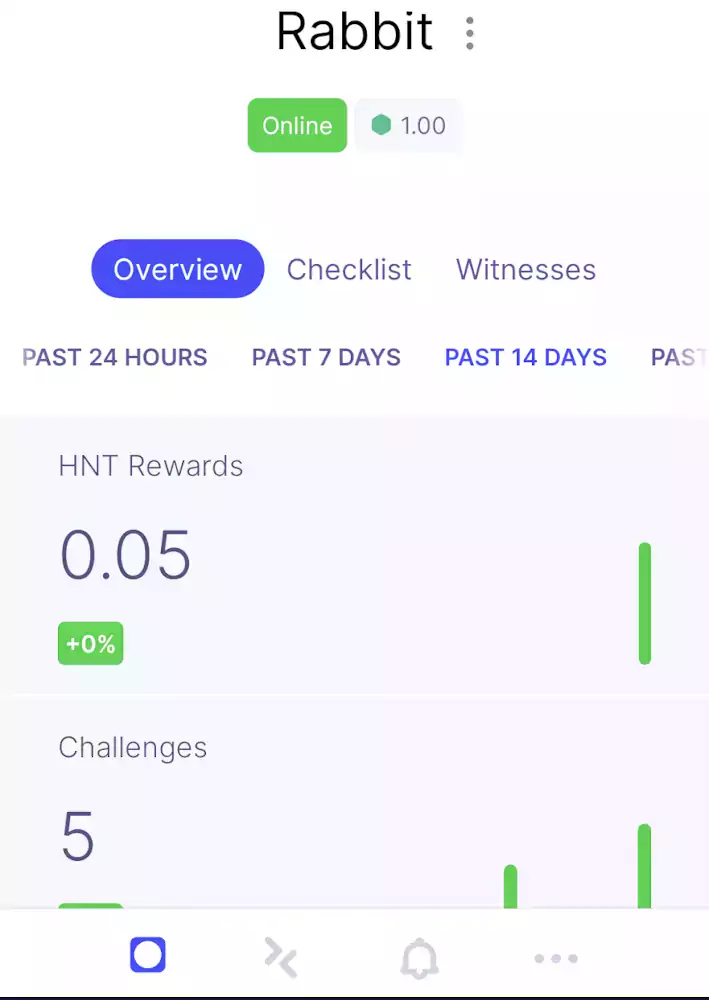
All in all it took about 5.5-6 days. This is because of so many new hotspots coming online so if you’re in a similar time range don’t panic unless you’re still at a really low % sync’d. Don’t give up, mine took forever but it’s finally working.
Update 6/29/2021
I’ve investigated the effects of relayed vs. non relayed status. If you observe the connections with an enterprise firewall you can see how many connections it has at a time. When you are in relayed status you will only have about 4 connections. When your ports are opened you’ll have closer to 20-100 connections! All of these connections are transferring data so it definitely helps speed things up.
The point has been running for a few days now and has already earned about 15 HNT! Hang in there, it’s worth it!
Update 8/7/2021
If your miner and radio aren’t the same unit (not the case with newer miners) you should also port forward UDP port:
1680
I discovered that this was a listening public port when writing my guide on the new Bobcat 300 “Diagnoser” tool. I then was able to confirm this on the official Helium GitHub page.
The document says that if your miner and radio are the same unit then port forwarding this from the internet is not important so the Bobcat 300 (and all other Helium miners that have a name) do not need this but I wanted to add it here for completeness.
In other words, your Bobcat 300 (and the other newer “approved” models) and your radio are already the same device so they don’t need any ports opened or forwarded to talk to each other even though you can see it listening on the diagnostics. On older miners (back when you were able to make your own homebrew frankenminers and join the network without a special enrollment key) this wasn’t necessarily the case and then you would need to forward this port.
A port forward should not be necessary for most people unless you know your radio is separate from your miner (it probably isn’t, and you can’t make these types of miners anymore).
If you didn’t build your hotspot yourself, from parts, by hand, you do not have this. An external antenna does not apply, That is NOT a radio unit. It’s just an antenna and it can’t do anything by itself without a radio unit controlling it.
A “radio unit” is the computer/device that the end of your antenna plugs into. It has to have a CPU to process signals from / send signals to the antenna. If your antenna plugs directly into your miner then your miner *IS* the radio unit for sure and this is almost certainly the case for you.
It’s no longer possible to do this (only approved manufacturer hotspots can join the Helium network now, but you used to be able to homebrew) and hasn’t been for a long time because people used to make tons of hacked/spoofed hotspots (still a problem to this day but it used to be much, much worse).
Was your hotspot manufactured by a company like Bobcat, RAK, Synchrobit, any of them? Then you didn’t build a homebrew hotspot from parts by hand so you don’t have one and this does not apply to you. There has never been one sold like this that has a name or brand. If you can tell me what your hotspot “is” and that actually means something you don’t have it!
Hopefully this clears up some confusion for anyone else who is investigating this. The new Bobcat 300 diagnostic tool will undoubtedly make many other people wonder about this as well. The answer is that yes the Bobcat is listening on that port, but it’s talking to another chip that is also literally a part of the Bobcat. It’s like a computer talking to localhost or 127.0.0.1.
It doesn’t matter what your internet connection’s firewall is doing in this situation. It’s only a “localhost” connection in a modern Helium miner’s case because it doesn’t need to make any external connections like old school homebrew setups may have had to at some point.
You for sure do not have to worry about this now with any hotspot that has a “brand” or “name” and you didn’t build yourself!
Other Resources
For the best place to mine and exchange your altcoins such as Helium (HNT) to Bitcoin (BTC) check out my Best Altcoin Mining Pools and Exchanges article
If you have a Bobcat check out my Bobcat 300 Diagnoser Tool guide to learn how to use this tool
If you have a Nebra hotspot check out my getting root and SSH access to the Nebra guide



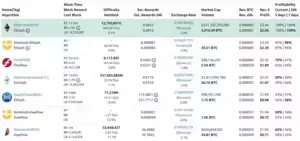

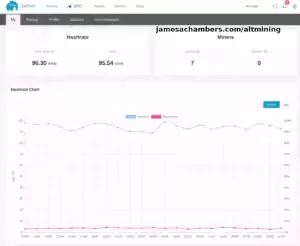
Hi James,
Hope you are doing well. Please note that I have a heltec miner installed 2 months ago, it was very well performing until 1 day the electricity went down and problems started from that point. I didn’t have a real IP and the status was relayed but the hotspot was still making a decent amount per day, however the witnesses started to decrease until reached 0, I tried everything to turn off and on router/hotspot etc. Now I have a real IP and opened the ports 44158, on hotspotty it is not relayed but in helium explorer app it is still showing relayed with 0 witnesses.
Do you know how I can fix that since I am not having any witnesses for more than 10 days.
Thank you,
Hey Daniel,
Welcome! This is definitely a tricky one. My gut reaction when you told me what happened was that you should do a full wipe / reset. This is available in various diagnostic panels (like the Bobcat Diagnoser) depending on the point.
I did some research about Heltec though and I am not sure there is a way to do that on there. I found someone who had your exact same issue. They had a power failure and then things were never quite right ever again.
Their end result was that Heltec wanted them to ship the miner back for “testing” which cost them over $100. I really hope that is not what happens with yours as that is… crazy for something that frankly can happen to any point (and does) but usually it’s easier to reset them.
I also found this reddit thread which was also similarly discouraging.
However I looked through the comments a little deeper and found this:
This person said the miner *does* have a reset miner option. That’s exactly how the Bobcat works as well. You enter the IP address of the miner in the browser and you get a small control panel with some options. The only problem with this thread is that people are talking about a bunch of different miners so maybe they didn’t mean the Heltec one with that reply.
I would check for that as I think that is your only hope for sure. I was about to stop looking before I found that reply finally because there were so many people saying “mines been out for weeks” or “I never fixed it”. I think if it has the reset miner option though that will definitely get it going again.
I checked Heltec’s user manual web site here. It says it actually does have a special firmware flash button in the FAQ but that instructions would come for how to use it at a later date.
If all else fails you may have to contact them and see if they have the updated instructions for how to use the firmware flash button and basically “reset” this miner.
Definitely let us know how it goes!
Hello James, I have opt-out of CG-NAT on my ISP and now under listen_addrs on the bobcat I can see is connecting through my IP and port 44158. The problem is that the helium API keeps seeing my listen_addrs as p2p (is never updating, more than 48 hs now…). So I’m relayed.
I can see trough Hotspotty.net that my hotspot is not relayed and it can ping the device using my IP and port. Any ideas if this will take longer?
Thank you.
Hey Daniel,
Excellent, wow, that’s a tricky one! I’m glad you were able to contact them / opt out of this through their web site / etc.
Okay, so everything sounds like it’s good to me and that you just need to wait for it to update. In the past comments here it has taken anywhere from around 8 hours to as high as several days when there were really nasty problems going on a couple of months ago. I would say the average is probably closer to around 16-24 hours although it could change sooner.
status.helium.com looks green across the board today with all systems operational so I do expect it to switch over for you. The port showing as “open” from the external tools is the most important indicator.
The other test you can do is try to connect to your public IP address (you can get this by going to icanhazip.com, it’s not the 192.X.X.X or 10.X.X.X but the one from the internet) on port 44158 with your browser (preferably do this from your phone with the WiFi turned off so it’s outside your home’s network) with your browser like this:
http://X.X.X.X:44158This is basically just telling your browser to connect to your Helium port. If the port is open you should get (almost immediately):
This page isn’t workingX.X.X.X sent an invalid response.
ERR_INVALID_HTTP_RESPONSE
This error means that it was able to connect to the port but since it’s a web browser it can’t understand what the Helium point is saying. This is a “poor man’s” port check so to speak that you can basically do from any computer / device with a browser.
A bad result would be the circle spins forever and then you get page could not be found. That means it couldn’t connect to that port over the internet which it should be able to.
From what you’re saying everything sounds good to go for me. Given the status of the Helium network I wouldn’t expect this to take more than 24 hours or so. Definitely stop by and let us know how long it took to drop off when it does if you wouldn’t mind since I don’t think we’ve had a measurement for a little bit of how long it’s generally taking. Hopefully that helps!
Hey James, I’m glad I came across your website. New bobcat owner of 1 week. Helium app says online, 1.0 transmit but relayed. When I click on explorer transmit scale 1.0, 19 beacons (7days) and 0 witnesses (past 5 days). HeliumGeek reports online 1.0 scale but port access is unreachable- unable to reach p2p network.
I’ve tried several different IP addresses with port 44158 but it always says “can’t access hotspot.” Earlier today I used a
http://196.168…to look up info and said my Nate mail as symmetrical and now it says unknown. I’m not sure what I may be doing to change this but I’ve read I’m trying to get it to say “none” and now dialable says “no.” Any advice would be great!Hey David,
It definitely sounds like the port isn’t forwarded for sure. You did a lot of good tests here and checked the right spots on the Bobcat.
We probably need to know a little bit more about your network. What type of connection is this? Are you putting the port forward in your device that your internet comes from or are you trying to put it in a wireless router somewhere? I’ve definitely seen a lot of double NAT issues in the past where people have something like a mesh wireless router and they try to put the port forward in there which definitely won’t work.
Can you describe the setup a little bit more? I’m sure we can get it up and running!
Hi, James.
Well, mine was working perfectly fine for about two months, when suddenly on a Friday the “relayed” status appear.
I opened the ports, updated the firmware, turned it off and on, configured it as a new miner, and even changed the wifi extender’s location closer, nothing works. I also checked in Hotspotty and it shows not relayed. Relay status “not relayed” which it’s really weird.
And after 2 weeks of all that, the relayed status remains in the helium explorer network but not in Hotspotty, the HNT income varies but is not so bad, I went don’t about 10% to 20% of what I was doing.
I honestly don’t know what else to do.
IP for the Hotspot is reserved, port 44158 is open, use the tool to check the port and, it’s open.
So for me, it’s a mystery without solving.
Any ideas? advice? I haven’t found anything similar yet
Thank you in advance.
Hey Jorge,
Welcome! I know the status API server has been having difficulties updating lately. You can see that here: status.helium.com.
The current problem going on is:
Okay, so this basically means there’s issues with “events” going on with Helium and there is an upcoming patch to address this. An event can include something like coming in/out of relayed status (that’s why it says the may show inaccurate information part).
This has been going on for some time. I’ve even seen it posted in my explorer window at some points (I don’t see it in there right now but it’s all at status.helium.com) but even that notice I posted was from 4 days ago so even though you’ve been fighting for this for a while it still lines up as it has been an ongoing issue for a little while now here.
Given this, my advice would be (especially if nothing has changed with your network) to leave it exactly how it was. I think the Helium network is the issue. There’s red all over the place on the status.helium.com in multiple categories as well so things are dicey. The developers are basically saying right now you can’t believe everything you’re seeing right now so it is probably nothing with your network / setup by the sound of it.
Hopefully that helps!
Hello James. I am Ivo from Bulgaria. I want to say a big thank you for the great work and support you are doing through your blog. I am very lucky I found it
On to my issue…
A week ago I bought a second hand Bobcat 300 miner. At that time I knew almost nothing about it It had been working till the very moment I got it with 8dbi antenna. We transferred it through the Helium app and I got home. I bought it with its stock antenna and gave up the 8dbi antenna I was offered. At that time I had a 4G router at home with a dynamic IP. The previous owner transferred $1 in HNT to my wallet in order to update the antenna and height properties of the Bobcat. I was also advised to leave it mining until I am rewarded with the needed amount in order to update Bobcat’s new location. Next one day I was seeing some amount of money coming to my wallet. The Helium explorer was showing relayed status. I wanted to get rid of it ASAP. I saw in the Helium explorer page my Bobcat was registered on a different address than the one I bought it from. At that time I didn’t payed a lot of attention to this. Also the earnings 10 days before I bought it were huge compared to the last 1 week before the sale. Based on the rewards I was seeing at that time my calculations said I needed a week or so to get the needed $10. I decided to make account in some crypto exchanges, transferred the money in HNT to my HNT wallet and updated the location. At that time I didn’t know at all about the Diagnose Utility page of the Bobcat or the other great apps and sites. I opened 44158 port on my home router and waited for the NAT status to update. After 24 hours I was angry a lot because it was still “relayed” and started digging about the problem. At that time the miner was still mining and getting rewards. I remember pretty well on Helium explorer page the Sync Status was showing “Synced 3 days ago”.
What I did next was to pay my service provider for a real static IP. Port 44158 was opened and my Bobcat was accessible from the outside, checked and confirmed several times. 44158 is opened through port forwarding in my 4G router and UPnP is disabled, my router gives a static IP to my Bobcat based on its LAN MAC. Immediately after this my earnings started to rise. The witnesses I was seeing started to rise as well. I was very happy except the NAT status “relayed” and the API Reported Listen Address on heliumstatus.io which was still showing not my real IP. I tried to connect my Bobcat trough WiFi and trough LAN and the result was the same. Two days ago when I woke up I saw for the whole night the miner didn’t witnessed any beacons. It just constructed 2 challenges for the whole night. The Helium explorer was showing Synced a week ago. I dig almost the whole net. First I thought my ISP did something. I connected my Bobcat trough a Hot Spot from my mobile. It didn’t helped and I reconnected it back to my home 4G router, the Bobcat was still accessible from the outside. Then I discovered the Bobcat Diagnostic tool. It was synced without any gap.
3 things grabbed my attention:
1. The NAT status is “unknown” instead of “none”. I do not know if this is a problem?
2. “error” section in the .json was “” – empty, this is good!
3. p2p book was full and was different after every page reload. Unfortunately my “listen_ad”=0 and “connection”=0 as well
Today my Sync status on Helium explorer says “Offline, last updated 2 weeks ago”. Bobcat broadcasted the last beacon 15h ago. I discovered today HeliumGeek app. There “Port Access” = “Unreachable” – in the blockchain my IP is still the old one, recorded 15.5 days ago, “Last Activity Gap” = 916 blocks, “Status” = “offline”. 5 hours ago I noticed my Bobcat was stuck with yellow light. “eror” in Diagnostic tool was saying it is unable to get the p2p book. After a few restarts of my home 4G router and the Bobcat now it is “Synced” and running according to the Diagnostic tool.
I read about Bobcat batch 21 problems. I have the same symptoms but I can not prove my miner is from this batch as I do not have its order ID (I have only the warranty card). On the other hand 15 days ago it has been running well and earning much better than the network average.
My conclusions are:
1. Bobcat is not able to gossip its new IP, even though it is constantly working for 3 days after the final network changes and port settings of my network.
2. Because of this the other hotspots are not able to connect to me – this is why in the Diagnostic tool I see 0 p2p incoming connections
3. I still haven’t done “Resync miner” command – I am Synced and do not know if this will change something?
4. I still haven’t done “Reset miner” command – I do not see any errors and the miner is working.
5. All of the above happened +/- 3-4 hours around the last Bobcat OTA update (I do not know if my problems are related or it is just a coincident)
6. Maybe the previous owner also bought this Bobcat as a second hand, didn’t updated its address, but he did change its IP. After that I changed 2 times the IP (first my dynamic IP and 2 days later a new static IP). All this caused a few changes in the blockchain from my Bobcat and something got wrong?
I am really sorry for the quite long post I made. I tried to be as descriptive as I can so you have all the details. I do not know how to post some screenshots here so everything is clearer. You are my last hope James for an advice what should I do in order to gossip my new IP. Or maybe I am missing something and I am on a quite wrong track investigating this problem I have?
No matter how the things go with my Bobcat, keep the great work, James!
Hey Ivo,
My unit was having some similar issues. I limped along for a while like you have been but eventually I did do the “Reset Miner”. What has happened in my case (and others I’ve talked to in the past here in the comments) is that after the “Reset Miner” option the stability issues went away.
You definitely will lose your synced status for a few hours. The reason for this is that the “Reset Miner” completely wipes all of the miner’s storage (including the Helium software) and downloads the latest versions from scratch. This doesn’t take as long as it sounds anymore and takes anywhere from a few hours to no more than about 12-16 hours unless there’s a lot of congestion going on. My last one was closer to a few hours (as in maybe 4-5).
It may or may not be related to the update. The update can sometimes trigger what is wrong in the storage. It could have also been something going wrong after the update process (during cleanup) or it could have been some bits that got flipped a long time ago and finally something tries to access it and things go off the rails. Whatever the source/cause something is flaky on the storage which is why the “Reset Miner ” option should be what you want to use so you get a clean and stable copy of the Helium software and blockchain (permanently).
This is with the understanding that it’s an investment in time and that you will be “unsynced” for a little bit but it’s wiping it fresh that fixes it. You may take a short term hit in earnings to achieve stability but the network has been quite stable lately. Hopefully that helps you weigh your options here!
hello james i have a few questions please i will receive my sensecap in a few days
I have questions if possible
1. Is the installation easy?
2. when i install it, i need to change the ip 44158 immediately? , and how to do if you can explain to me please .
3. I live in a city with lots of hotspots but at least 280m from my apartment .my apartement is 5th floor and I’m on the top floor I’m going to put it on the balcony the antenna but I also have a satellite dish, is that a problem for the antenna of the hotspot?
4. there is a building with 30 floors and 50 meters from my building. not on my balcony side. I have a nice view on my balcony, nothing in front of me, and on the roof there are lots of big 4g antennas… telecom, is this a problem for my hotspot?
5. Would it be good to change the antenna right away when I install my hotspot?
6. 8.5 McGill Microwave DBI TUNER DIRECTIONAL ANTENNA Is this a good antenna? Or which antenna do you recommend?
6. for cables
there are 10 different cables I don’t know which one to choose for my sensecap
Thank you for your help
Hey Tony,
Welcome! So the installation is super easy. I would say it’s totally fine to connect the miner and then set up the port forward while it’s syncing for the first time. It won’t really hurt anything if it’s not open the instant you turn on the miner but you’ll definitely want to get it turned on relatively quickly to not miss any earnings potential.
The antennas are really tricky. I would definitely recommend using the stock antenna for a few days at first. You need to get a good baseline to compare any antenna changes you make to. The situation you’re describing can be tricky. Helium points like what is called “line of sight” which sounds promising out on the balcony there. The only tricky thing would be if there are taller buildings around and that even though it’s relatively open there your signal is crashing into other buildings and not getting out very far.
Directional antennas are great if you know you need to point in a specific direction. I live in a mountain valley kind of on the bench of the mountain and something like that would work for me. I actually just have a 6 dBi regular antenna though which has been nice because some people have put points behind me on top of the mountain and if I had gone with a directional antenna I would not be hitting those (because it wouldn’t have gone in that direction, I would have pointed it toward the valley).
The lower dBi antennas tend to put out more of a circle or sphere shape with 360 degree coverage. The high powered antennas are extremely narrow beams and we’ve had people here in the comments that have had trouble before (unable to hit apartments that are 20 feet below their apartment, it really is that narrow of a beam when you get into the higher dBi antennas). My best advice is to look at the hotspots near you on the map and see which ones are earning the most. Look at what antenna size they are using. This can help rule out any antennas that are way too big or way too small by just looking at who is being successful in that area and what they are using.
Hopefully that helps, I can definitely clarify anything if I didn’t answer it enough for you!
thank you very much for the information, and can you tell me how I should do to open the port please? for the building 40 meters behind my house, it is an 80 meter high building and on the roof there are several large telecom antennas, it poses a problem for my antenna. and on my balcony there is a satelite which is placed, it also poses a problem for my antenna?
Hey Tony,
I wouldn’t expect these to cause any trouble with the Helium miner. They should be using different frequencies like most likely they are 4G/5G antennas or TV satellite dishes. It is extremely unlikely they are other LoRa antennas unless they are other Helium miners.
I don’t think this will cause too much trouble. I would just make sure your antenna is in a place where it has the best line of sight possible. Even if you put it up on the same roof with some of these (not sure if this is an option) as long as you keep some healthy distance I wouldn’t expect them too cause too much trouble. Certainly there will be some interference though especially if things are really close but since they are different frequencies/radios I’m guessing unless they’re within 5-10 feet of each other that it will be okay.
The best thing to do is definitely test it and see what kind of performance you’re getting. From what you’re describing I’m guessing it will be okay. Hopefully that helps!
James,
I installed a bobcat a coupe days ago with an ethernet (cat6) connection to my router. Using the router web browser, I port-forwarded my bobcat IP to 44158 and then added the IP to the Reserved LAN client list (to hopefully make it static). (Portchecker.co confirmed that 44158 is open) After restarting both miner and router (and waiting 24hrs) my app status still shows “online” but “relayed” with a 1.0 trans rate. When I look on the helium page, it shows “syncd” with a 1.0 but “relayed”. Then when I use hotspotty to ping my miner, the blockchain section shows “online” “relayed” and “syncing”, but the real time status check shows “online” “not relayed” and 5/5 pings @ 200ms… Now that I am really confused, should try anything else to resolve the relayed status on my app/helium website or do I just need to wait longer to see if anything changes? My router is a “lease” so I do not have access to all the admin options.. For example; it is a gateway but I cannot select “bridge” mode, and I cannot disable the UPnP… Will my miner work correctly without changing the last two options?
Hey Coy,
Welcome! That is indeed a confusing situation. There is one test I like to use when in doubt.
The definitive test to do is something like a port checker tool. Put your public IP address in (should be filled in by the site unless the miner isn’t on the same network as the computer you’re using) and put the port as 44158.
If the test says it is open then you can simply ignore everything else basically. Being relayed means that your port 44158 is unreachable to outside clients. If this is the case you will fail the port checker test as that is exactly what it is measuring.
Basically it’s totally understandable / correct to be confused by all the different status reports, but that is basically what they are. They are all reports by third parties that at some point have tried to check whether they can reach you on port 44158 (or are relying on your hotspot’s gossip to tell them). This is most likely the issue is that it is taking a very long time to update the APIs. If the port is open though then you don’t want to change anything else. If the port says it is closed then there’s still something we need to find with the networking. Hopefully that helps!