
I recently received my Bobcat 300 miner* after months of waiting. Much of the advice I’d read/seen on the subject suggested to leave the hotspot alone and that it takes a very long time to sync.
This is true but it assumes you configured your network correctly first and have the correct port opened to the outside world. If it’s not it will take even longer to sync the blockchain and your hotspot will have a yellow “Relayed” status. This is slowing down your sync and will harm your rewards even when it finishes since your responses to challenges will be “relayed” and will often time out before they are relayed through other hotspots.
In this guide I’ll show you how to get your network configured correctly for your hotspot to sync as fast as possible and remove the “Relayed” status!
Overview
The Helium hotspot uses peer to peer networking similar to other cryptocurrency wallets (with “nodes” etc.) as well as BitTorrent and other peer to peer applications. Xbox Live and PSN also both use peer to peer networking where one console with a high quality internet connection will be chosen to be the “host” and the other players in the game lobby create a peer to peer connection to the host console.
Just like every other peer to peer application not having the correct ports open on your firewall impacts your speed. On our Xbox Live/PSN example you would get a “poor” connection rating and never be chosen as a host. With Helium the “Relayed” status is the equivalent of the Xbox Live/PSN “Poor” connection quality rating. The ports are not publicly accessible over the internet and you get penalized / a downgraded experience for this.
Here’s an example of a relayed hotspot:
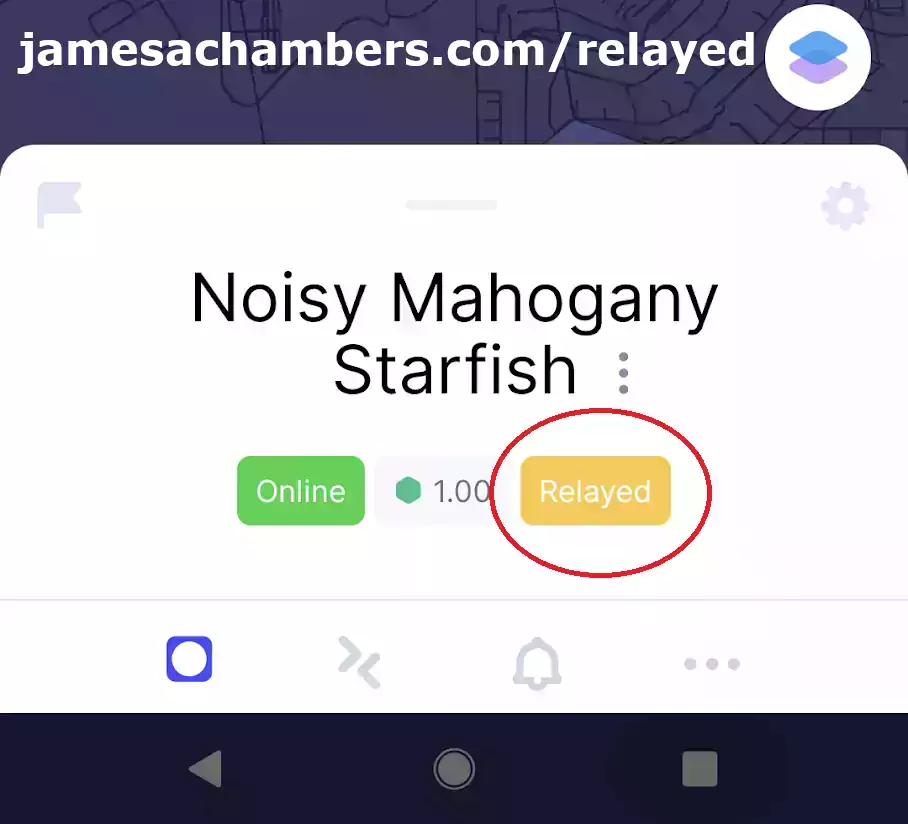
The solution is to open the correct port on your firewall by creating a “port forwarding” entry in your router.
Port Forwarding
The specific instructions for your router will vary but can be found with a quick Google search. It’s likely you’ve encountered this before for something else but if you haven’t it isn’t too difficult.
Once you feel confident you have the knowledge/instructions you need ready to set up port forwarding the main critical port you need to forward on your router is TCP Port:
44158
This is the port that will eliminate the “relayed” status and allow inbound connections to your device. This will also speed up your sync as outbound only points are at a disadvantage here since sometimes the people who connect to you end up sending you blocks!
Once you’ve set up the port forwarding it should update the status on it’s own eventually or if you want to speed things up you can unplug the power cable from the hotspot for about 10 seconds and then plug it back in. With all the hotspots joining it may take 15-30+ minutes (depending on many factors) but it should show up as solid green with no “relayed” status:
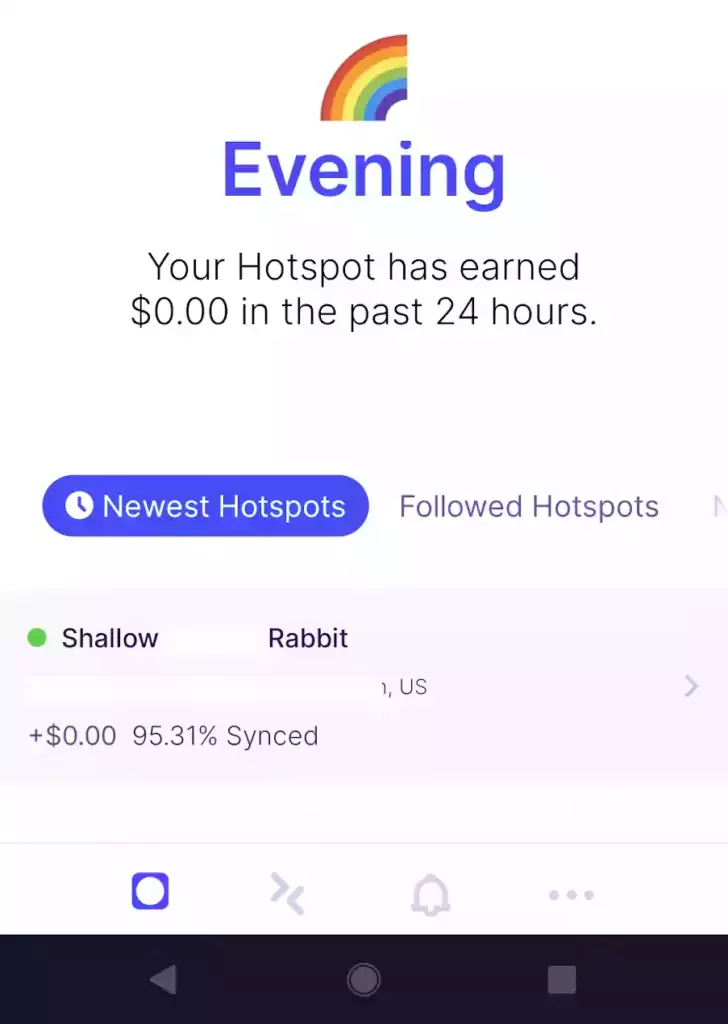
Observe that even though I am not 100% sync’d I still am green status with 91.31% sync’d. This can get very sluggish to update sometimes but unless you’re seeing no activity whatsoever for at least a few hours I would urge leaving it alone for the most part.
Note on Offline Status
It’s not unusual for the hotspots to go offline when trying to sync with the blockchain. They should however still be connecting periodically and you should see your sync slowly making progress.
My hotspot has got stuck several times where it went off for the entire night and when I turned it back on it had made no progress.
My best rule of thumb is to leave it alone as long as the light is “green” (for the Bobcat miner*) unless you aren’t seeing any change or progress for a long period of time. This may vary based on your miner but the problems actually seem to be with the Helium network as a whole. Which miner you have can have an impact but most of the congestion is on the Helium network itself from so many new hotspots joining and syncing at once!
Conclusion
I’m still not fully synchronized yet with the blockchain but it’s staying green and doesn’t have the relay status. So many points are joining the network that the hardware is having a difficult time keeping up!
Remember, the relay status does penalize your mining rewards. It also prevents you from participating in several other features in the Helium blockchain so make sure you have a green non-relayed status.
It’s definitely frustrating how slow it can be but as long as you periodically monitor that the percentage is going up (wait a few hours minimum before power cycling) and have your ports opened you will sync as fast as anyone else is (slowly) but you won’t be at a disadvantage!
If you have a Bobcat 300 they have just released a utility called the “Diagnoser”. Full guide here: Bobcat 300 Diagnoser Tool / Utility Guide
Update 6/23/2021
I woke up this morning to find the hotspot 99.79% sync’d. It was offline and after a quick unplug and plug back in I’m syncing again and at 99.81%. This is the way folks, open that port and get out of relayed!
Update 6/24/2021
Success! My hotspot has completely sync’d. I’ve issued and completed a challenge now and am just waiting to witness my first hotspot and even earned 0.05 HNT for some reason (maybe my issued or successfully completed challenge?):
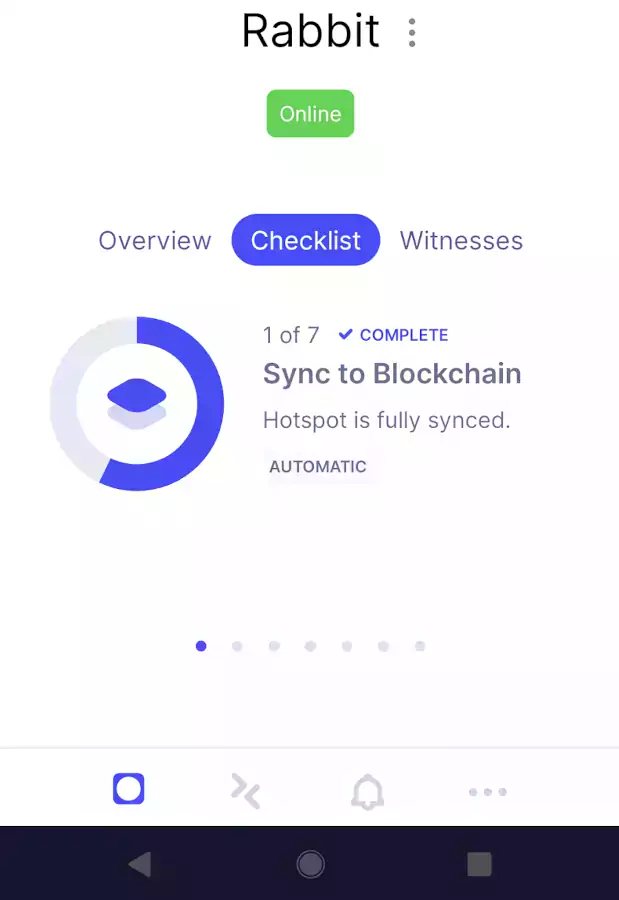
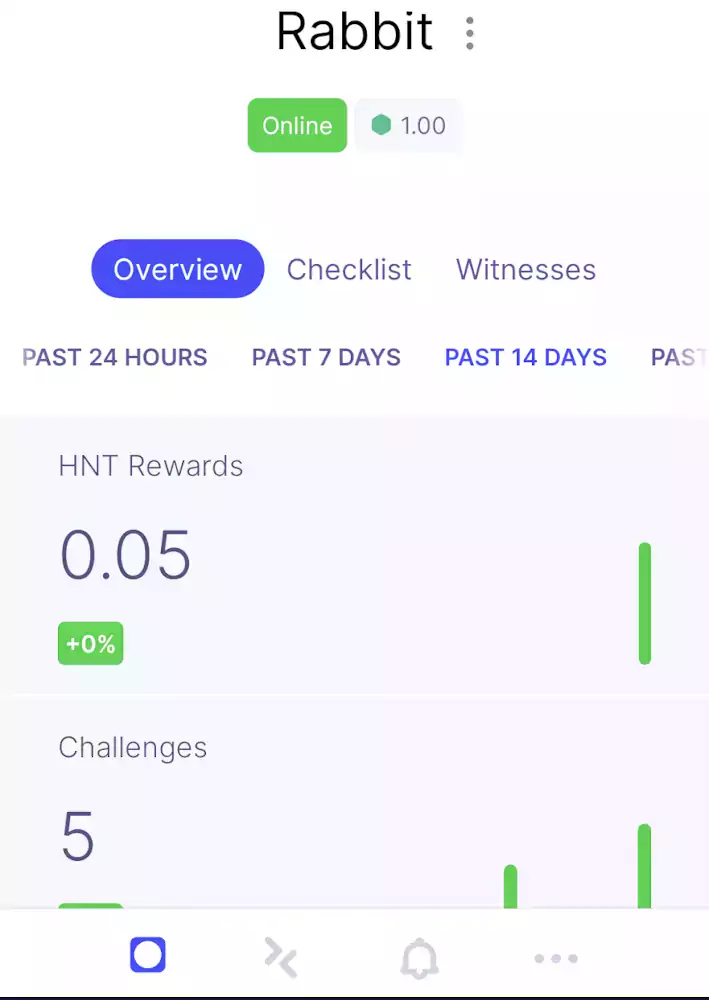
All in all it took about 5.5-6 days. This is because of so many new hotspots coming online so if you’re in a similar time range don’t panic unless you’re still at a really low % sync’d. Don’t give up, mine took forever but it’s finally working.
Update 6/29/2021
I’ve investigated the effects of relayed vs. non relayed status. If you observe the connections with an enterprise firewall you can see how many connections it has at a time. When you are in relayed status you will only have about 4 connections. When your ports are opened you’ll have closer to 20-100 connections! All of these connections are transferring data so it definitely helps speed things up.
The point has been running for a few days now and has already earned about 15 HNT! Hang in there, it’s worth it!
Update 8/7/2021
If your miner and radio aren’t the same unit (not the case with newer miners) you should also port forward UDP port:
1680
I discovered that this was a listening public port when writing my guide on the new Bobcat 300 “Diagnoser” tool. I then was able to confirm this on the official Helium GitHub page.
The document says that if your miner and radio are the same unit then port forwarding this from the internet is not important so the Bobcat 300 (and all other Helium miners that have a name) do not need this but I wanted to add it here for completeness.
In other words, your Bobcat 300 (and the other newer “approved” models) and your radio are already the same device so they don’t need any ports opened or forwarded to talk to each other even though you can see it listening on the diagnostics. On older miners (back when you were able to make your own homebrew frankenminers and join the network without a special enrollment key) this wasn’t necessarily the case and then you would need to forward this port.
A port forward should not be necessary for most people unless you know your radio is separate from your miner (it probably isn’t, and you can’t make these types of miners anymore).
If you didn’t build your hotspot yourself, from parts, by hand, you do not have this. An external antenna does not apply, That is NOT a radio unit. It’s just an antenna and it can’t do anything by itself without a radio unit controlling it.
A “radio unit” is the computer/device that the end of your antenna plugs into. It has to have a CPU to process signals from / send signals to the antenna. If your antenna plugs directly into your miner then your miner *IS* the radio unit for sure and this is almost certainly the case for you.
It’s no longer possible to do this (only approved manufacturer hotspots can join the Helium network now, but you used to be able to homebrew) and hasn’t been for a long time because people used to make tons of hacked/spoofed hotspots (still a problem to this day but it used to be much, much worse).
Was your hotspot manufactured by a company like Bobcat, RAK, Synchrobit, any of them? Then you didn’t build a homebrew hotspot from parts by hand so you don’t have one and this does not apply to you. There has never been one sold like this that has a name or brand. If you can tell me what your hotspot “is” and that actually means something you don’t have it!
Hopefully this clears up some confusion for anyone else who is investigating this. The new Bobcat 300 diagnostic tool will undoubtedly make many other people wonder about this as well. The answer is that yes the Bobcat is listening on that port, but it’s talking to another chip that is also literally a part of the Bobcat. It’s like a computer talking to localhost or 127.0.0.1.
It doesn’t matter what your internet connection’s firewall is doing in this situation. It’s only a “localhost” connection in a modern Helium miner’s case because it doesn’t need to make any external connections like old school homebrew setups may have had to at some point.
You for sure do not have to worry about this now with any hotspot that has a “brand” or “name” and you didn’t build yourself!
Other Resources
For the best place to mine and exchange your altcoins such as Helium (HNT) to Bitcoin (BTC) check out my Best Altcoin Mining Pools and Exchanges article
If you have a Bobcat check out my Bobcat 300 Diagnoser Tool guide to learn how to use this tool
If you have a Nebra hotspot check out my getting root and SSH access to the Nebra guide



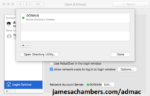
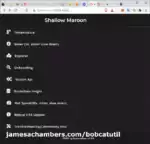



Hi,
Thank you for this, I have a bobcat miner and about 20 days ago I installed a new Antenna on it (shut it off then installed) Once this was done bobcat was in synching status for about 10 days and now switches from Synching relayed to Relayed or offline. It’s been 20 days since we did the shut off have ports opened, ethernet connection and it currently showing “Synching Relayed” because it’s not online I can not view the diagnostic report on it. I believe bobcat needs to show online to run it, I tried searching the ip address and nothing comes up. Do you have any suggestions? We thought maybe Antenna was dead and switched back to original one and it’s having same problem.
Hey Angela,
Welcome, and thanks for the kind words! So you should be able to get the Bobcat Diagnoser to come up if you are on LAN with the point even if it can’t reach the internet at all. I actually have seen this a few times before here in the comments.
One thing to watch out for is that the Bobcat’s IP address on your internal network often only lasts anywhere from a couple of days to a few weeks by default unless you specifically assign it a static lease on your router (not to be confused with a static public IP, that is something else). This would be going into your router settings and telling it to always assign the Bobcat the same IP.
The reason this matters is that your port forward entry won’t automatically change when the lease expires. Given the time period you gave I thought this was worth mentioning as it is on the longer end of default lease times as well as not being able to reach the Bobcat Diagnoser (which you should be able to).
Seeing both of these issues happen together always is a “STOP” sign where I check for this as often we will find the IP lease has changed to something unexpected when either logging into the router or logging in to the point with the Bluetooth diagnostic mode using the Helium app. This might not ultimately be the issue but it’s fairly common and is fortunately easy and fast to fix making it the first thing to always check.
However, the last few times I’ve seen this (and having it once myself) what you want to do is try power cycling the Bobcat first. It may take once or twice but give it at least 5-10 minutes between power cycles and try to get to the Bobcat Diagnoser page. Even when it’s having issues when you reboot it seems to stay accessible for a while until whatever crashes it out happens. Once you can reach the Diagnoser what I recommend doing is the “Reset Miner” option.
This will completely wipe whatever is going wrong from the point and download the blessed snapshot of the Helium blockchain and basically set up everything again correctly. Upon trying the new IP they could access the Diagnoser on that IP and eventually would determine the lease expired (or there’s other network issues happening).
Not being able to reach the Diagnoser means your miner’s “container” (as in docker container, basically virtualized environments where the miner runs software) is crashed out. This is basically always due to something being corrupt in storage. In really bad cases I believe there are other ways to reset it using the button but I’ve never had it that bad yet (I think you have to use the Bluetooth button as that is the only button if I recall correctly) if the Bobcat Diagnoser absolutely will not come up. Bobcat Support may be appropriate in such a bad case as this but I don’t think we’ve ever seen one this broken yet out of dozens of cases here.
This doesn’t take nearly as long as it used to and is usually done in anywhere from a few to maybe 10-12 hours. I did this on my own miner and fixed issues like this where my Diagnoser was unreachable and it has never happened again since. The reset should fix it and but I wanted to let you know that the Diagnoser being unreachable is concerning and points to the container being down (or the Bobcat not having any IP address at all, you can log in with Bluetooth using the Helium app to check this as a bonus tip). Hopefully that helps!
Hello James,
I actually like your patience and your ability to solve each raised issue in a right way.
I am actually running my miner for two weeks now its a cot X and when i changed the router settings to open the port 44158 some weird things happened.
first the miner is online but its relayed and the witnesses started to decrease until 0.
not its online, but relayed, and the profits are velo low.
also had observed that the Observed Listen Addresses is different from the API Reported Listen Address
I would appreciate your help and advise.
Hey dking80,
That definitely seems to have been going around lately with the different addresses. What does your miner status report say? Have you tried the external port testing tools on your public IP and port 44158?
If it started right when you changed the networking configuration it sounds like you may have double NAT going on or some kind of NAT setup instead of a port forward. I’ve been seeing a lot of people getting the different IPs trying to port forward to 2 different devices. One on their internet device and then one on some router. You cannot do this with a port forward. It needs to be on the same network as the gateway.
I’d definitely need some more info to be able to help. Can you post your miner’s status report or some checkups to see what NAT type you might have?
Hey again james, thank u, yeps i have checked the external port tool and the port 44158 is open, the status of the miner is online, synced, but its relayed.
here is the error report
Miner Relay gateway connectionStatus: ERROR
Delay: -1 ms
Message: Failed to connect to "/ip4/XX.XXX.XX.XX/tcp/44158": dialing_self
I have noted most of cot x owners are facing some trouble in the past 5 days.
Hey dking80,
That definitely helps. I was able to find this. It’s an *ancient* report from 2019 but it does at least shed some light on what is going on here.
Despite the dialing_self at the end that message is actually in relation to connecting to other people. It’s definitely p2p (peer to peer) networking failing to connect to other IPs.
There definitely could be some firmware issues going on if other cot x owners are seeing it as well. It almost seems like it’s not finding a network route, or the correct network route. There’s no issues going on reported at status.helium.com that I can see.
I found one recent person mentioning it here. It seems like we haven’t been seeing as many of these the past few days so hopefully it’s going to resolve soon. I wasn’t able to find a tidal wave of people having issues with it although it’s a very new point and maybe there’s more about it on the Helium forums or other places I didn’t check.
This is a really tricky one because it seems like something is going on here outside of your configuration but I’m not 100% positive yet. Was the point working when you first got it and then this only happened recently? If it has never worked correctly I wouldn’t give up on checking the network yet. However, if it was working and you’ve power cycled it and the port is showing as open from the outside then it would point to something going on with the software/firmware that will likely be addressed in a OTA patch. Let us know how it turns out here!
Hello James. Great thread and comments. My Rak v2 suddenly went into “relayed” status 3 days ago on the helium app and on explorer after months of having no issues. I have made no router changes. I checked 44158 on portchecker.co and it is open. I paired my miner and ran a diagnostic and it is open both inbound and outbound and connected by ethernet. I also logged into my router and checked all the original changes I made to port forward and everything is the same. On heliumstatus.io it states that it is not relayed and it will ping and also shows port 44158 is open. The observed listen address will ping successfully but the API reported listen address is different and fails when pinged. I just found out about the .io check after my relay issue began, so I have no idea what it showed as addresses prior to having issues. I am still beaconing (18 witnesses per) and am still witnessing with a 7 day beacon average of 264 (up 39%). My earnings have dropped significantly, however, since this issue arose. I read through some of the other posts with similar issues and it seems like you just have to “wait” for the two addresses to magically match. I am wondering why the two addresses would now be different if I have not made any changes to my network or router situation? I am assuming my miner is working correctly but the relayed status in the app is just lagging. I feel that if I was truly relayed my miner’s activity and beacon average would drop significantly. Thoughts?
Hey Aaron,
Thanks for the complement about the thread and comments! This is definitely a tricky one. I definitely think you are on the right track here. I don’t think it’s related to your port forward entry. I definitely think it *is* related to the different address showing in the explorer.
So I have a dynamic IP and when my IP changes normally it will update fine but sometimes I will notice the light turned yellow at some point. Rarely it will stay green but if I log into the Diagnoser it won’t be syncing blocks and will basically be stuck (or the diagnoser won’t be reachable sometimes). After power cycling the router it seems to start gossiping the new IP. This seems to happen fine on it’s own maybe 80-90% of the time but maybe 10-20% of the time I’ll have to reboot it when my IP changes every few days.
That is the first thing I would try on yours. Rebooting it will make it connect to a new set of IPs on the network who will always see you as your new IP. As your hotspot gossips on this new IP it will slowly update the network. We have seen this a couple of times over the past few days (particularly with a different address showing up all of the sudden).
Is the IP you are seeing your old WAN IP, or were you not sure about that? The issue we’ve been seeing to look out for is a lot of people have been losing their internet connectivity and the Helium APIs are showing an internal IP like 10.x.x.x in one case. This was kind of out of the blue with no other changes similar to yours. If it’s definitely showing your correct *public* IP now then it probably isn’t an internal IP issue and is more likely just a Helium congestion/slow gossip issue.
My rough theory is that something is not updating correctly on some of these IP changes. Power cycling seems to help (likely because you choose a completely new set of random peers/hotspots to connect with on your new IP address) get things moved over. I have seen where mine was stuck for days that it never really fixed itself until a reboot/power cycle. I’ve occasionally seen remote points stuck in a status of “failed to gossip, will retry later” roughly paraphrased too so it seems like there’s Helium-network issues going on related to this (likely software/firmware).
If it has a fresh reboot (I would power cycle it for this test and actually pull the plug) then I would let it sit and monitor it. Everyone who has changed the port forwarding or tried to DMZ it or anything like that has had far more problems from that so I think you’re thinking about this correctly not overdoing it on the networking changes. A lot of this seems to be Helium congestion related. It will be a long wait though to know for sure as other people have been waiting days (or even more like 10 days in one rare case).
Hopefully that helps and let us know how it turns out!
Thanks. Still relayed on the app and explorer. But my 7 day beacon average is continuing to rise, now up to over 300 (30% increase). I will try the power cycle and see what happens. I don’t want to mess too much with it though as it is still performing.
FYI – as of today, the relay status on the helium app and explorer has gone away. I did nothing. It took almost 7 days for the status to update. Why it went into “relay” on the app and explorer, I have no idea.
Hey Aaron,
Congratulations! I was just about to reply to your last post and then I saw that you actually had an update and gave us the good news up here.
I’ll be totally honest with you: I don’t know why either exactly. I can only tell you that you definitely haven’t been alone and that others have had it too. It seems like mostly out of the blue! I’m really glad you got it and thanks for coming back and updating!
Hello James, I can not believe how thorough you are in trying to help fellow Helium members. Not sure if you have time to read my problem but hey worth a try 🙂 Basically my main problem is that my two miners on the same ISP are not able to get seen in the network. Everything is perfectly set up in local dashboard/router, however heliumstatus and hotspotty not able to pick up listen address and therefore showing them as offline/relayed. This affects earnings too. Miner’s challenges get 0 witnesses. Port is open, there is no CGNAT from ISP, Nat is none, I get to see listen address in local miner (COTX) dashboard but it does not get broadcasted. This has been going on for almost 20 days. Any help will be much appreciated.
Hey Optimus,
Welcome and thanks for the kind words! So I assume by the same ISP you mean the same public IP address, is that right? I don’t think this is possible (at least as is).
The issue is the broadcast address. Basically your Helium hotspot’s address is your public IP address on port 44158. There is no way to change the Helium default port and it expects it to be that one.
The first problem is that you can’t port forward port 44158 from your public IP X.X.X.X to two different IP addresses. That would be something like “multicasting” but in reverse where instead of broadcasting from one port to a bunch of different people you’d be trying to reduce messages from everyone else on the internet down to one port. Which miner is going to receive the inbound connections on port 44158? You only have one X.X.X.X:44158 basically so it creates an impossible situation with two that need to listen. That’s why it’s having trouble routing it to the miner.
It’s like sending a letter to a house but not putting anyone’s name on it. There would be no way to deliver it any further than that. That’s essentially the situation here. Since you can’t change the port 44158 and you only have one public IP address it’s not routing correctly. In this situation in real life the humans would work out and figure out who it goes to. The Helium miners will not do that as they both expect to be receiving inbound on 44158 unfortunately. A lot of other types of servers/programs let you change the default ports to get around issues like this but they did not give us that option for Helium mining.
My understanding is that you can’t even get one of them working by “choosing” which one to port forward to. Someone tried this here. They said that the best results they were able to get were one of them came out of relayed status. Others said though that the miners continued to “fight” with each other and knock each other offline. For what it’s worth that person also said that even after getting the second IP and them coming out of relayed they didn’t earn much more. That’s probably due to them being so close which has other penalties involved with it (I think it’s either within 300M or 600M there’s an additional penalty than even the # of points per hexagon).
So if it’s not possible to change you port the only option is to change your IP. You have a couple of ways to do this. The guy in the comment I linked earlier got a second ISP but that’s pretty extreme unless you have uses for a dual WAN connection (I would love to have one and it’s on my list to get eventually). You could also get a VPN appliance (here’s one on Amazon that’s OpenWrt and costs $19.50. If you are comfortable with the idea of getting something like an OpenWrt router you can install packages from different VPN providers. If you get one that supports port forwarding (for port 44158) I’ve definitely seen people put miners behind these and we’ve had a bunch of comments on this before.
It’s not too unusual to have little VPN appliances and routers like this in corporate environments. It’s a great way to hide/protect equipment behind a VPN (gives you a different IP). You just need a provider in your region that you’ll get a good connection to (close-ish servers) and offers port forwarding. You basically would just plug the ethernet from the device into your existing network and it would piggyback off that (invisibly). It also lets admins/executives who need to get around draconian network restrictions be able to basically tunnel in/out securely to different devices.
A $20 router and a probably anywhere from $3-$15 a month VPN plan depending on your options is still definitely a lot cheaper than a second ISP in most places I’d imagine. Note that you need to find a provider that offers an app compatible with the appliance you choose (OpenVpn is pretty common, but you should check because there are others). If you live in the US and get a VPN provider that only has servers in the furthest reaches of the world from you though it may do more harm than good if you have a ping of 300-400. That’s why giving universal provider recommendations is pretty tricky. Even within the US West vs. East coast can make a big difference.
Nevertheless you should be able to find a good one in your area. VPNs have been used forever for a wide range of purposes. It’s an essential IT business service basically. It is important to have good regional servers though. Remember, when you go through a VPN all of your traffic has to be relayed all the way to that VPN server first, then it has to go from there to wherever it’s going. That could be very short or very far (so far all your Helium mining operations would time out) depending on your provider/region.
Getting a provider is the most painful part, but those are two options to possibly change your IP. You could also ask a nice neighbor for their WiFi password or offer to pay them a monthly fee to let it be on there just so it gets a different IP. Hopefully that helps at least and gives you some options!
Hi James, I just find your website and I like the content, you provide awesome information and help many helium miners around the world.
Can I ask for your help? I have some problem with sensecap Helium miner.
When I check portchecker.co the 44158 port is open, but while I check in the sensecap dashboard the hotspot is Relayed. NAT = none, Listen API not correct (show old public IP address). Peer Ping also unknown.
Then I checked app.heliumstatus.io I found the “Observed Listen Address” is same with my public IP address. But the “API reported listen address” is wrong, it was old IP address before the new one.
But the status is online, helium API status also online .
As your information I got IP public from my ISP, but when the modem/ host router off or restart I often got different external IP public.
The relayed is happend since 4 days ago (12/12/2021), and now my rewards -90% than usual.
I have tried restart the hotspot once a day but stil nothing happen.
I also tried enable DMZ .
I have done DHCP reservation for Sensecap Internal IP address, the IP not change.
How to fix the relayed ? Anything I missed to do?
please help me.. thank you very much
Hey Wijoyo,
Thanks for the kind words! You’re definitely not the only one who has been fighting with this issue lately. That sounds all completely correct. The API is super slow to update. I’m not surprised it’s showing 1 or even 2 IP addresses ago with things taking 3-4X longer than they used to even a couple of weeks ago.
I would stop changing your network. It won’t fix it. It’s just lag. There’s nothing you can do to force it through. If the port is open you need to leave it alone or I guarantee you’re making it worse.
Everything looks to be in order here. The API has been taking multiple days to update people’s points out of relayed status. There’s no secret to it. It’s just extra crappy lately.
For example when you put in in DMZ mode you should have had to wait a minimum of 2-3 days to know if it even worked with the network as terrible as it is right now. I bet you tried 10 things in that time, and it was probably correct before (especially if it had been working and you just had an IP change that was taking longer and lagging to update the display) and now it’s hard to say because you’ve changed so many things, it may very well be broken now if you tried something like a DMZ which is a much easier configuration to get wrong.
The hard thing about fixing things when it takes this long to see the changes is that even if you fixed it you’d have no idea what fixed it or when. The thing that tends to happen is you will “fix it” but you really had fixed it like 5 changes ago, and it will update and come out of relayed status and then it will break again because your other 4 changes will come down the pipe and if one of them throws things off you get to start the whole process over again when it catches up with your other changes and goes back into relayed status again. This may have happened a couple of times already (it’s just a question of whether you happened to check the explorer at the right time). It’s extra painful because you’ll have no idea which one was the right one that brought it out of relayed status so you’re going to have to repeat your work and try to guess which change threw it off. It’s a vicious cycle in a way!
I personally just run a single port forward entry for 44158 to my Bobcat. No DMZ, nothing like that. If you had that setup and it has been working then what happened is your IP just changed when the network was lagging and your information got behind. It would have caught up if your network continued with the same configuration. It’s completely understandable that everyone wants to do something about it though. That’s why the extra lag-time is really unhelpful as it already was one of the tougher issues to fix on these points and now it’s 3-4X more painful than usual.
The longer waiting time on a technical level is due to “gossip” between hotspots. This has always been incredibly painfully slow, but now it’s even 3-4X slower than that. I’ve been seeing a lot of points with errors on them too related to gossip on the Bobcat Diagnoser. I tried to find some examples by clicking around improperly-forwarded Bobcats (that have port 80 forwarded) but I couldn’t find one in Shodan this morning (I should have bookmarked a couple I saw in this state to keep an eye on them and more importantly when it goes away). I’ve been seeing a message though in the “errors” section related to being unable to gossip and waiting for a retry. I suspect this is involved in some of the extraordinary delays we’ve been seeing as I’d never seen this message before until the past few days/weeks when this abnormally long relayed time issue started happening.
I know you don’t have a Bobcat but it’s certainly not all Bobcats having trouble gossiping (mine is fine as were the vast majority of improperly forwarded remote points I checked) and this is pointing more toward some sort of firmware issue. Given how many different brands of points we’ve seen this exact same issue across I would even venture to guess it’s an issue with the Helium firmware (the core firmware all points share). This kind of thing happens from time to time with various parts of the Helium network (seems like every part gets their own turn to break/slow down after working fine for months/years). They usually update fairly quickly to resolve it and since I’ve been seeing this error on remote points they should be getting some kind of analytics or a bunch of complaints and already be working on it.
My personal advice would be to get it back to your previously working configuration where the port status is showing as open from the tools and then leave it alone. It never used to take this long but it’s taking this long for everyone right now, even Bobcats. I think you’re just caught up in the middle of the network issues going on with gossip right now. The best thing you can do (and the hardest thing) is make sure it’s passing the external port checker tests and then wait. You can look through the threads of everyone else the past week or two and look how long they waited. A MINIMUM of 48 hours which is 3-4X the previous “normal” of 12-16 hours. Literally all of them did get it though eventually. Hopefully that helps!
hi James, now I tried to turn off the DMZ, then I check the port 44158 is closed. Why that’s happend?
For your information I connect the hotspot into Wifi extender, should I forward the wifi extender port 44158 also?
The port 44158 already open now without DMZ. I use two forward port, first for wifi extender IP and second for my sensecap internal IP. Now I will wait several days to see the good news.
Hey Wijoyo,
The two forward ports will not work. It’s not possible to port forward across two different networks. That’s for sure what is going on (it’s called double NAT).
The port forward entry needs to go on your internet gateway, which should be on the same network as the miner. If this was currently the case then you should only need one port forward entry directly to your miner but I suspect it’s not if you are trying to do a double port forward and that we are in fact dealing with two private networks.
I’m not sure what the network situation is but if everything *is* in fact on the same network then put one port forward entry in your internet gateway device to your miner. Maybe you should leave it in the DMZ configuration if that was working better (although keep in mind DMZs usually port forward all ports including port 80 meaning people can get to your miner interface if it’s a Bobcat for example). You definitely would much rather have that than a double NAT setup. Hopefully that gets it for you!
Hi James. I follow your suggestion to remove DMZ. Also remove double NAT setup. Then 24 hours later the relayed gone. Thanks brother, really appreciate your help. 👍👍
Hey Wijoyo,
Congratulations, great work! I think that’s for the best. Hopefully they’re getting this under control and we definitely haven’t been getting as many new reports at least. Thanks for coming back and letting us know how it turned out and take care!
Hi James, I need some info and maybe you can share your experience.
I am live in Indonesia, there are still very small amount of helium hotspot (HS) near me for 5 km radius. The active hotspot (synced and not relayed) only 5 HS including mine. Even though very rare of active HS, there are 2 HS witnessing each other. These 2 HS are neigbours, placed in 2 join hex together. Their position are only 1.3km straight line from my HS location.
My question is why my HS cannot witnessed their HS when I use 8dbi RAK antenna placed on 15m elevate from street level?
When I move the same antenna and same cable going down to 9m height then my hotspot can witnessed them.
These two HS can witnesses my sent beacon.
Why placing 8dbi to 15m height cannot witnessed anything, even farther hotspot like 3.1km or 5km straight line from mine??
When I try simulate in RF simulation the 8dbi antenna at 15m elevation in my current position, the 8dbi antenna have powerfull radiation, it is able to radiate more than 15km area.
Do you know what happen? Thanks before.
I read in helium forum some people said that antenna change need a week or more to works normally. The reason I change my stock antenna into 8dbi are to get more witnessed and rewards. But the actual rewards are lower and cannot even get witnessed 😂😂.
Hey Wijoyo,
Great question, I think I can help! It’s your angle of coverage. It’s extremely low for 8dBi antennas. Take a look at this:
This is why I generally discourage people away from 15 dBis as they are even worse than this picture shows. You have something like a 25-30 degree coverage angle with an antenna like that. That is why it will work at 9 feet but not at 15 feet. Your coverage angle is *extremely* narrow, that actually makes perfect sense that you’re skipping over lower points.
I went with a 6 dBi antenna and I still skip over a lot of points in my area. I might have done better with like a 4 dBi. It’s definitely a major weakness/consideration with bigger antennas though and is definitely why I didn’t get one that big.
One question I have is have you set the antenna strength and asserted your antenna strength / height from the ground in the Helium app? If it’s not set in there correctly it can cause some issues like this as it won’t send out signals at the correct strength. Another thing that can happen is if you’re hitting points too far away for what your antenna should be able to hit they won’t get credited to you. If this is all set correctly though then it’s likely an angle of coverage issue.
Remember, the high dBi antennas do have an extremely powerful signal / radiation but it is extremely narrow. These types of antennas don’t create a bubble (only the small ones do that, that’s why most of the stock ones are small antennas to provide 360 degree coverage). They almost create a giant wafer looking shape. 6 feet up or down can make or break an antenna of this strength and it’s a major disadvantage you’ll never be able to hit anything outside about a 20-30 degree angle of coverage.
This is probably too powerful of an antenna to reliably hit points in the coverage range you’re looking for and you’d want maybe a 6 dBi or even lower potentially (if adjusting it down 6 feet causes you to hit less other points for example). It’s a tradeoff between power and coverage angle and at the 8+ dBi section you are trading nearly *all* of your coverage angle to go really far. Makes sense in Kanses, but probably doesn’t make sense in a city. There’s definitely not a “better” antenna for this reason, there’s a “right” antenna.
Hopefully that helps!
Thanks for fast reply.
According to the picture shown, maybe my antenna just skip the HS near me, it is only 1.3km away. I already update the antenna gain to Custom 8dBi and adjust the height also. But not calculate the cable and connector loss. I use LMR400 total length 10m. The first time I tried 9 m height the witnessed was good, but I think higher placement is better coverage. Then I install pole on the rooftop and put the antenna height 15m from street level. Suddently the witnessed become 0 (zero).
There is one HS 5km away from me use 7dBi antenna put on 27m height and he also don’t get any witnessed near him, but why his HS don’t reach mine?
I live in sub urban area, that not many tall building near us, but the houses surround me are 2 story home that have at least 12m tall of roof.
What is the way of this helium hotspot communicate? From antenna to antenna or from antenna directly to device?
What do you suggest I do?
1. Change the antenna to 5dbi (I also have it for my incoming second miner), or
2. Lower the position of 8dbi antenna? Which is the pole useless , so sad 😭😂 it was costly and quiet difficult to install the pole.
3. Or just wait couple a weeks reward-less and wait miracle happen. 😂
4. Maybe you have another option?
Thanks a lot.
No problem at all!
So I agree with the Helium forum that we are going to need at least a couple of days of data with the antenna to be really sure. I feel like mine were a little lower after changing it thinking back even though Helium insists that resetting the witness list doesn’t impact your earnings. It definitely takes some time for the assertion to settle. I think it has more to do with it’s trying to “test” your new antenna with different proof of coverage challenges to make sure you can hit points you should be able to and that you aren’t hitting points you shouldn’t be able to.
I recall seeing some very weird beacon activity for a day or two after reasserting my antenna such as it doing a beacon with 0 witnesses then only a couple of hours later (much sooner than the normal beacon window) doing another one and getting a bunch of witnesses. This would be the sign of it testing different ranges as part of the proof of coverage challenges. It is adjusting signal strengths as well as not all beacons are set at the same strength (at least with PoCv11, theoretically).
Here’s a link about PoCv11 and changes / impacts to antennas / height reporting here. Spoiler alert: having these set correctly is much more important with PoCv11 and the height from the ground wasn’t even used at all until PoCv11 and was just a placeholder!
The higher placement should generally be higher coverage. The only caveat is the exact issue you are running into right now. With the higher strength antennas you have a high risk of overshooting/undershooting points if it isn’t placed at the *exact* right height.
It is what it is, so the most important question is, what should you do? Let’s try to answer this with the most important question: what gets you the most witnesses/earnings? Simple and straightforward enough of a concept, now let’s try to apply it:
We know that 8dBi has a very narrow and very powerful beam. This antenna at it’s current placement will reach the furthest distance but it seemingly too high and is missing points that seem reasonable to expect it to hit. The question is are you hitting enough further points to make up for it? We definitely need to wait a couple of days to see but the initial answer sounds like probably not.
If we assume that is what a couple of days of data will end up showing you actually have a couple of options. The pole was difficult and costly to install. Can you get it to it though? Instead of adjusting the height I feel like if you can get to it yourself it would definitely be cheaper to adjust your antenna size and leave the pole/mount as is. That’s if it all wasn’t one big piece that came together but usually they aren’t and components can be swapped/changed.
This is the exact one I have. I ordered it from Rokland (yes it works fine on my Bobcat and a bunch of other listed hotspots) for $66.97 from this exact listing.
You would want to test with the RF simulators but if I were to guess I would bet that this antenna is more of the size you’re looking for. It sounds like you still want the high reach of something like an 8 dBi but you need a little bit wider of a coverage angle. You would gain somewhere around 10 degrees of coverage (way bigger than it sounds over long distances) and I bet you would still hit most of the far away points you can hit with that 8 dBi (especially with an outdoor elevated mount).
I’m sure it cost you more than $66 to get the pole and mount started. If you look at my antenna it’s super easy to swap for a different one. They actually have the 8 dBi Rokland low profile version on this site as well. It looks almost identical and you can swap it with *all* of the existing hardware really easily. A 6 dBi might still overshoot the point you are talking about specifically but it would greatly alleviate the problem and may solve it depending on the distances/angles involved.
Remember, it’s all about getting the most witnesses / earnings. Do you get more by having a 8 dBi and hitting really far away points, would you get more with a blend of like a 6 dBi with a lot of range but wider angle and hitting most points still, or in really dense cities you almost certainly want much lower than that even. Sometimes it’s worth sacrificing the little close points if your higher antenna means you are hitting a dozen more on your beacon (that’s what I’m doing, I miss the really close ones but hit my entire mountain valley region because the math works out that hits more points / gets more witnesses overall). Your situation sounds like you may be able to get away with a 5.7 – 6 dBi on the high end but I think you’d probably benefit from dropping to that as 8 dBi is really quite flat.
It’s entirely possible if you contact your antenna vendor and say hey the 8 dBi is a little bit too powerful and is missing some angles of coverage I need they could arrange a swap to just give you their 5.8-6 dBi version of the same antenna they almost certainly have (no matter the brand, these are just kind of different “steps” in LoRa antenna sizes that are applicable across all vendors). This kind of thing happens a lot with antennas because all the RF calculators in the world can’t account for every variable that may come up when you actually go to install it. If you have a decent vendor then it may cost you nothing but some time to do the exchange.
Anyways what I’m getting at is that you can probably swap the antenna on the pole without changing the height. Most of these setups are modular as antennas are expected to be upgraded/changed over the years so you usually aren’t “stuck” with the 8 dBi unless it’s extremely dangerous to get to. That way you can fix this issue without having to mess with the most expensive/difficult part of the job which is getting a pole/mount up there installed (meeting code). I think your mount point sounds fine but that you just need to fine tune your antenna dBi size. Hopefully that helps!
Hi James, I will wait coiple days and try the 5dBi antenna replace the 8dBi at same height.
I hope I can reach the near HS. It seems unfair that they can get my witnesses but I cannot get them 😂😭.
By the way they use 5,8dbi antenna at 9 m height and the other HS use 2.6dbi sensecap stock antenna at 12m height.
Hi James, long time not coming back to your blog. I want to ask something, is the antenna pole need fiberglass material? I am using steel pole now. i thing that steel material is the problem. Please share your thought.
It depends on your antenna. What is the recommended antenna base to use by your manufacturer? It probably won’t cause an issue, but it could especially if it’s mounted to something that isn’t actually designed to be an antenna mount (or is maybe for a completely different kind of antenna). We’d probably need a bit more info to say for sure but hopefully that helps!
Great blog. My bobcat went into relayed a few days ago. I have port forwarded etc and still says relayed and not mining very well. I’m curious if I move it to a different room in the house, maybe 30 feet away, where I can hard wire it if that would improve the mining experience and if that would require me to update the location status in the app? Any ideas? TY
Hey John,
One quick and common thing to check for would be to see if your IP address has changed. If you didn’t assign what is called a static DHCP lease then the old IP address you put in for the port forwarding entry is probably wrong. That’s also the only explanation as to how you could lose it unless there’s been a networking equipment change. I would figure out which IP your Bobcat is on and see if you can access the diagnoser. It should be able to tell you your NAT and connection details to tell you if the port is closed. Hopefully that helps!
TY for the reply. Portchecker and xfi from Xfinity both show the port open and a reserved IP 10.0.0 etc. Helium Geek is showing the miner as online as of 7.1 days ago-not exactly RT. I think ethernet would obviously be a better connection but antenna location less desirable in my scenario and also burning $10 of HNT potentially. Do you think a small move impacts miner location enough to need the location update? I may just have to mess with it. It’s been 3 days in relayed.
Could the private IP be the issue? Do I need to use the public IP for the bobcat port forward?
Hey John,
Great question. So to test the port forward you would use the public IP. You should be able to go to your public IP address in your web browser to port 44158 like
httx://24.X.X.X:44158/. If the port is open you should get an error that the “Page isn’t working”. This is the correct behavior. An even better test is to do it from your phone with the WiFi shut off to force it to use cellular data (external connection). If instead you get “page cannot be found” that would be a fail on this test.The strange part to me is that you didn’t used to be relayed and now you are. If the IP didn’t change, did anything else? Did you get add any new equipment?
People have been having a lot of trouble with points taking *forever* to come out of relayed status when the point was open. I thought this was mostly a FreedomFi issue, but if you are checking your port on the external sites against your public IP and it says port 44158 is open then your network is configured correctly and something else is going on. This is totally possible as we’ve had a lot of unusual posts like this the past few days.
Hopefully it will just update on it’s own and fix itself here but if the port is for sure showing as open from the outside then I am sure it’s only a matter of time. Hopefully that helps!
We swapped out a wifi laptop in our home recently and that’s it. I will need to learn how to find the public IP for the bobcat as everything on my router is private. Even in the Helium app it shows at 10.0.0 — etc
I may just go to the ethernet cable.
Hey John,
That sounds like it’s missing it’s route entry to the entry or possibly DNS entries (that turn .com and those addresses into IPs). It sounds unreachable from the outside.
I would try the Ethernet cable and just see if it picks up an IP address but that is very strange. You may be able to repair the wireless network in the Helium app (you’d have to press the bluetooth button for this) but that might get it unstuck here. Definitely let us know how it turns out!
Update- moved miner to room with router. Connected ethernet and attached antenna horizontally(don’t do this). Reset/ updated port forward with new static IP. Confirmed port was open. Went 24 hours with zero activity or rewards. Changed antenna to horizontal, turned off advanced security (xfinity) and have had multiple activity on miner in past hour. No rewards yet since move and helium app still says relayed. Helium geek app says reachable and showing activity within 10 blocks. I think the move to ethernet will work out and hopefully after a few days helium will remove relayed status and rewards will return. I’ll let you know if it doesn’t. Thanks for the tips!
Hey John,
It’s not normal to not get rewards no matter whether you’re in relayed status or not. The only time you shouldn’t be getting rewards is if you aren’t synced or aren’t connected at all. Even in relayed status you still challenge points and get some rewards here and there if everything is working. Being in relayed status is I would guess maybe a 20-30%ish reduction, maybe more on really slow relays? It’s definitely not 0 though, that means it’s either syncing or broken basically.
Is your IP no longer showing as 10.x.x.x? You should definitely start earning on your miner again though. Relayed status points will not earn 0 so it was just straight up not connected on the wireless it seems like. If the IP has changed back to your public IP it should be reachable again.
I think you are making the right choice trying the ethernet here. Best of luck and definitely let us know how it turns out!
miner now out of relay! It took 10 days for the app to update-lol. Rewards and witnesses about 2X what they were before moving to new room w Ethernet. All of the steps to port forward etc worked, just took time. Thx again for the blog.
Hey John,
That is an absolutely wild amount of time to wait, but congratulations, I’m glad you finally got it going here!
Hopefully the time will come back in line with what it used to be (which was more like 12-16 hours or so). It almost makes me feel bad about complaining about it taking 16 hours with it taking several days or even 10 days!
Thanks for coming back and letting us know. It definitely helps as often when we’re researching this stuff we will find a bunch of people who had the problem but never came back and replied/updated their post. I encountered that a lot when this first started and now we have some reliable tests for science. Thanks again!
Hey James, I purchased the RAK mntd and opened the port forwarding like you suggested 3 days ago. Since I did this, my security software has sent 32 notifications of IP Reputation security risks. I only had 3 in the previous 6 months. Is this something to be expected by opening the port forwarding, and I just keep letting the software do its job? Or is this extreme and I need to do something different?
Hey Cully,
Welcome and what a great question, I don’t think I’ve got this one before! I can definitely tell you exactly what is going on.
An IP reputation security risk basically means that there’s IPs connecting to your Helium point that are on a bunch of these security blacklists. The main reason is that many viruses now mine crypto. Because of this a lot of cryptocurrency pools / big mining operations are blacklisted on these lists.
If you ever tried to mine Ethereum on your computer and downloaded a mining program almost every AV will flag it as a virus too. These are basically “false positives” if you’re actually involved with cryptocurrency but most people aren’t (especially the companies that the security firms are trying to sell their products to) so we essentially have to suffer through annoying warnings and false positives in order to protect the probably 95+% of people who don’t know anything about crypto (although I hope this number continues to fall). I’m definitely not endorsing blacklisting crypto-related stuff on these blacklists but just wanted to offer a partial explanation as crypto stuff being blacklisted/targeted by security companies is a long standing problem.
However, some of these are probably port scans from hostile IPs too that can see you’re running a crypto miner and are testing to see what else is open on your network. The only action I would take is to make sure that you don’t have any other ports opened up (or if you do that they are secured properly with a strong password and running the latest firmware versions/updates). The ones of these that aren’t false positives are people scanning your IP to see if there’s some other way they can get in to get your crypto.
It’s really easy to find people’s miners on Shodan or some of the other sites that constantly scan every IP on the internet for open ports. You’d be surprised how many of them are running ASICs and miners and still using default passwords and port forwarding from the internet (I mean port forwarding to the management web interface on port 80, not to port 44158 which you are supposed to do). This is for sure the biggest risk as if you’re attacking a target it’s not necessarily about hacking their Helium point. If you can get in from an old port forwarded webcam to their network or something running old outdated firmware then you have all the time in the world to figure out how to steal all of their crypto. Hackers want to breach your entire network ultimately and are looking for a way in and that’s what some of the hostile scans are.
How easy is it to find these, you might ask? Observe. These are points that are not behind a firewall or have port forwarded port 80 to their Bobcat. Can you steal the crypto from the point with this? No, but you can reset the point which will make it go down for an hour or two or constantly reboot it and basically do a denial of service (DOS) attack. Also, if there ever are any major exploits found for the Bobcat they will almost certainly call a vulnerable script on this port so you do not want your point to be on the Shodan list or have port 80 forwarded to it or you may indeed get pwned one day if a RCE (remote code execution) exploit is found.
They won’t get in through the normal port, or at least nobody ever has that I’ve ever heard of. Everyone has their Helium miner port forwarded so if there was code execution or those type of breaches going on regularly it would make quite a stink. They’re looking for other more common configuration mistakes. Is your router listening on telnet / sshd? Are you sure? Do you have an older webcam port forwarded that you have never updated the firmware on? It’s almost never the miner that they get in from.
When I’ve pentested these in the past it’s usually webcams or other services people either don’t think about as much or have had set up that way for years without anyone even attempting to breach it. That’s because nobody was trying or had much of a reason to try vs other targets that have other services running. Once you connect a machine that basically mines / prints money though that old webcam all of the sudden becomes a target of interest because they know the person running it has valuable crypto.
Basically having the point open does make you a target. People can see it. They will run additional scans against your IP (preferably from outside your home network) to see if you’re running anything else they can get into (intentionally or even more importantly unintentionally). Any security efforts should be focused there. Maybe run a nmap scan against your IP and make sure that no other ports are forwarded or if they are that those services/devices are secured and updated.
Now here’s the good news. That Shodan query I linked to earlier had about 151 points when I wrote this. Now here’s one for *ALL* the Helium points. 73,622. That is because it’s okay to port forward 44158 (best we know) and is the correct configuration. That means only 150 Bobcats at least were misconfigured which is a tiny, tiny minority.
Hopefully that helps!