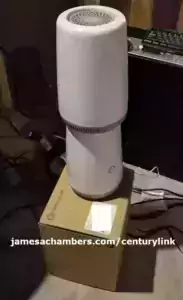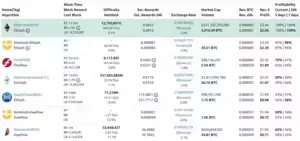Chances are if you own a vehicle at some point you’ve experienced a check engine light on your vehicle. When this happens it’s common to stop by an auto-parts store or the dealership to have them read the code and determine what is wrong. Most auto parts stores will have a little diagnostic computer they can plug in to read the code.
Today I wanted to highlight a really inexpensive way that you can interface with that same diagnostic computer yourself using a cheap adapter that not only allows you to read these codes but to actually reset them! Since it works on all vehicles from the year 1996 and newer it’s great to have one of these in the house as it will cover most vehicles.
I’ve found it very empowering to have one of these as I can immediately research any check engine codes my vehicle has and determine what I’m going to need to do to resolve it. It’s also great if you have a check engine light for something you already know about as you are able to reset them yourself. Let’s get started!
Hardware Used

This is the Bluetooth version of the tool and works only with Android. The BAFX ODBII Car Diagnostic Tool allows you to interface with your car’s diagnostic interface and read / reset check engine codes. This allows you to either search for information about a problem with your vehicle or to contact an expert and give them the code to help you determine how / if to address it. If you already know why a code is active and want to clear it you are able to do that as well! Works with vehicles models from the year 1996 and up.
Links: Amazon.com*

This is the WiFi version of the tool and works with both iOS and Android. The BAFX ODBII Car Diagnostic Tool allows you to interface with your car’s diagnostic interface and read / reset check engine codes. This allows you to either search for information about a problem with your vehicle or to contact an expert and give them the code to help you determine how / if to address it. If you already know why a code is active and want to clear it you are able to do that as well! Works with vehicles models from the year 1996 and up.
Links: Amazon.com*
Usage
These tools are incredibly easy to use. You essentially just plug them into your car’s diagnostic port. Every car manufactured from the year 1996 onward (in the United States) includes an ODBII diagnostic computer.
On my 2006 Chrysler 300C the port is located below the steering wheel:

Once you’ve found this port and plugged the device in you’ll see the lights turn on like mine. It’s normal for it to just have a red light on at this point until there starts to be some communication between the device and your phone.
Pairing Device
Now it’s time to pair your phone with the device. If you are using the Bluetooth model then simply go to your Bluetooth settings and look for the device ODBII.
The pairing password/PIN is 1234.
Pairing with the WiFi version is very similar. The SSID will be OBDII Scanner and there will be no password on the access point.
Choosing an App
Now you need an app to connect to the device. The officially recommended app is Torque Pro which has a small fee. You may also use Torque Lite (free) to do most functions. There are many, many apps available though that can interface with ODB readers available in both the Android and iOS marketplaces/stores.
For this article I’ll use the free Torque Lite version since it’s the recommended one and I’ve used it before in the past (it’s been around a long time).
Looking Up Check Engine / Fault Codes
Now that we’ve paired the phone with the device and have downloaded our app let’s start actually using the device.
Open Torque Lite and click the gear in the bottom left of the screen. This will bring up the main menu:
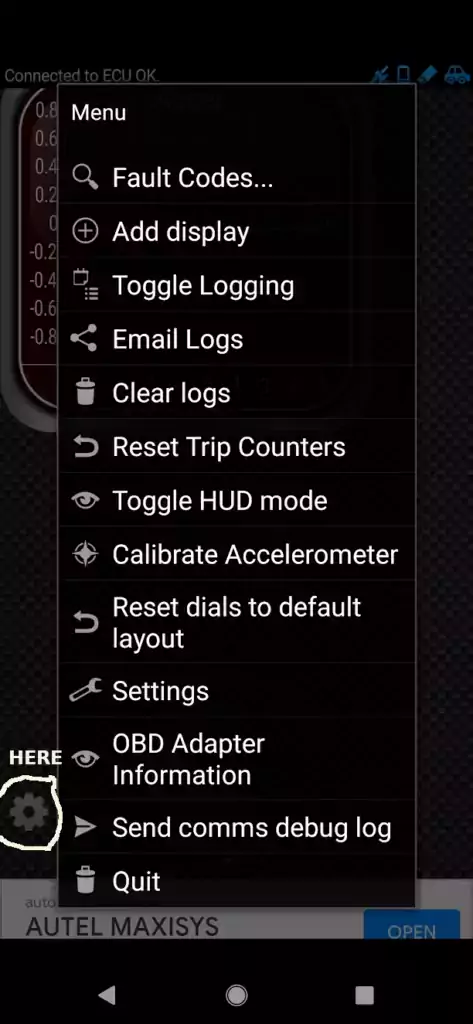
Now choose the very first menu option “Fault Codes…”. To see active check engine light / fault codes press “Show logged faults” (the first menu option).
My Chrysler 300C had this code:
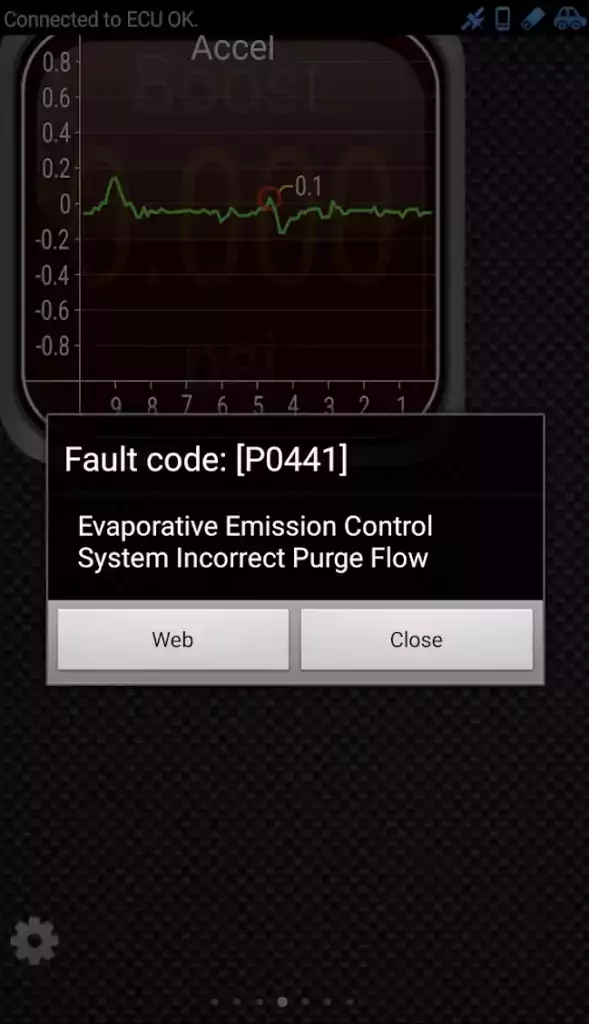
This shows what it’s like to use essentially. It gives you a basic code and description as well as a “Web” button that will take you to a search for more information on that code.
For those of you curious my Chrysler 300C is having a X95 fuel tank issue that is covered by extended warranty. It’s an issue where the ethanol in gasoline can cause the vapor chamber to be open when it shouldn’t flood the chamber causing my car to stall (but it can always be immediately restarted). Chrysler is doing this repair for free in 2022 on my 2006 vehicle due to an agreement they came to with the government in order to avoid a full recall on the tank. They’ve been trying to source the part for a while now and give me updates every week but haven’t been able to get me a replacement yet.
Fortunately this issue is easy to avoid so it’s not an emergency. I simply can’t fill up my gas tank to full. I need to leave it at something like 7/8ths of a tank or lower and then I will not stall. Chrysler should get the parts eventually (theoretically).
Conclusion
I figured since my car was actively throwing codes (that are for known problems scheduled for repair when parts are available) that it would be a good time to show what it looks like to use one of these devices and an app like Torque Lite.
The devices are under $25 or so which is pretty cheap as far as car…. anything goes just about. You only need one for a household. My wife recently used mine when she got a check engine light on her way home from work.
Normally she would have had to stop somewhere to have the light checked or would have worried about it all night and taken it somewhere in the morning. Because we had the device we pulled the code and called her brother who is a certified mechanic and he was able to tell us what we were dealing with (something that was an easy fix) which relieved our stress.
In other words you don’t need to be a mechanic to use these or benefit from having one around. Just knowing what you are dealing with is very empowering and that’s why I wanted to share this tool.
Even if you know you won’t be able to understand anything about the codes you can skip several steps (often including even having to have someone directly look at the car / take it somewhere) by giving those codes to a professional. The codes are literally meant to tell a professional what is wrong with the car (but sometimes require interpretation or further investigation). I personally found it empowering to be able to pull these codes and research them myself online. Some of you may as well!