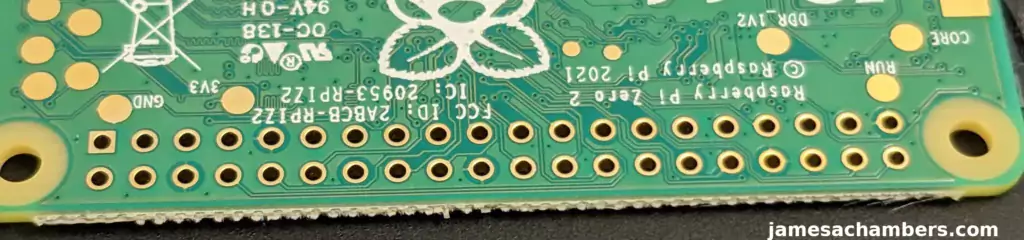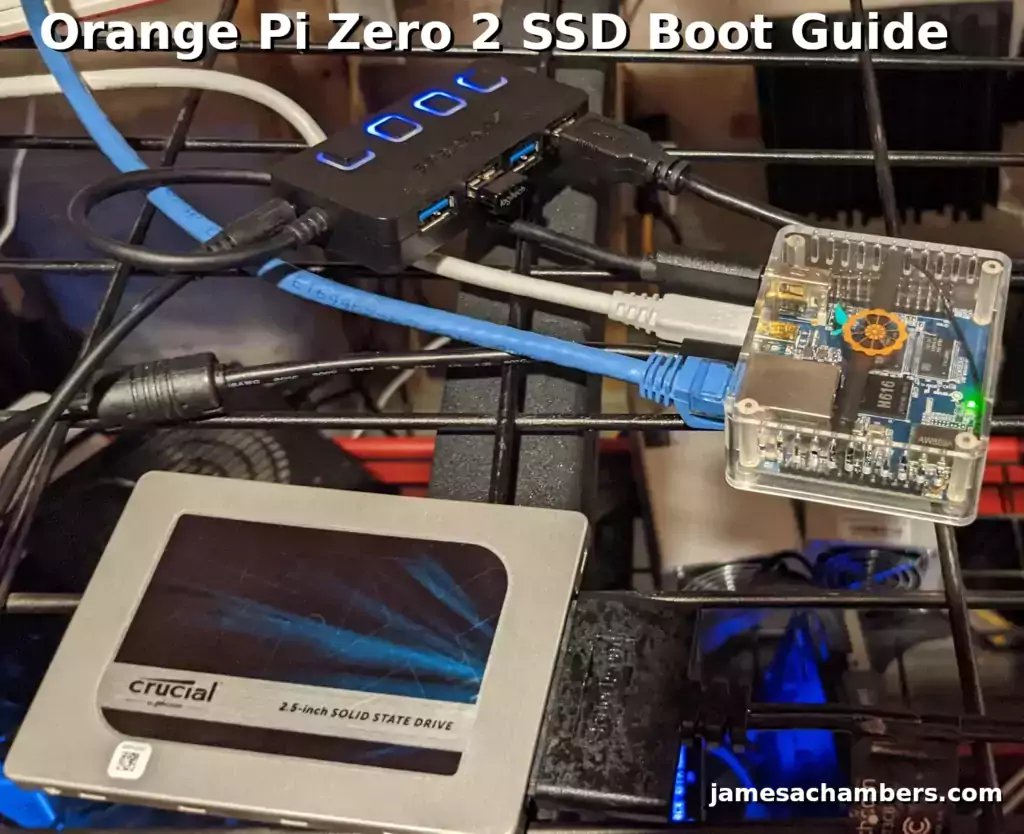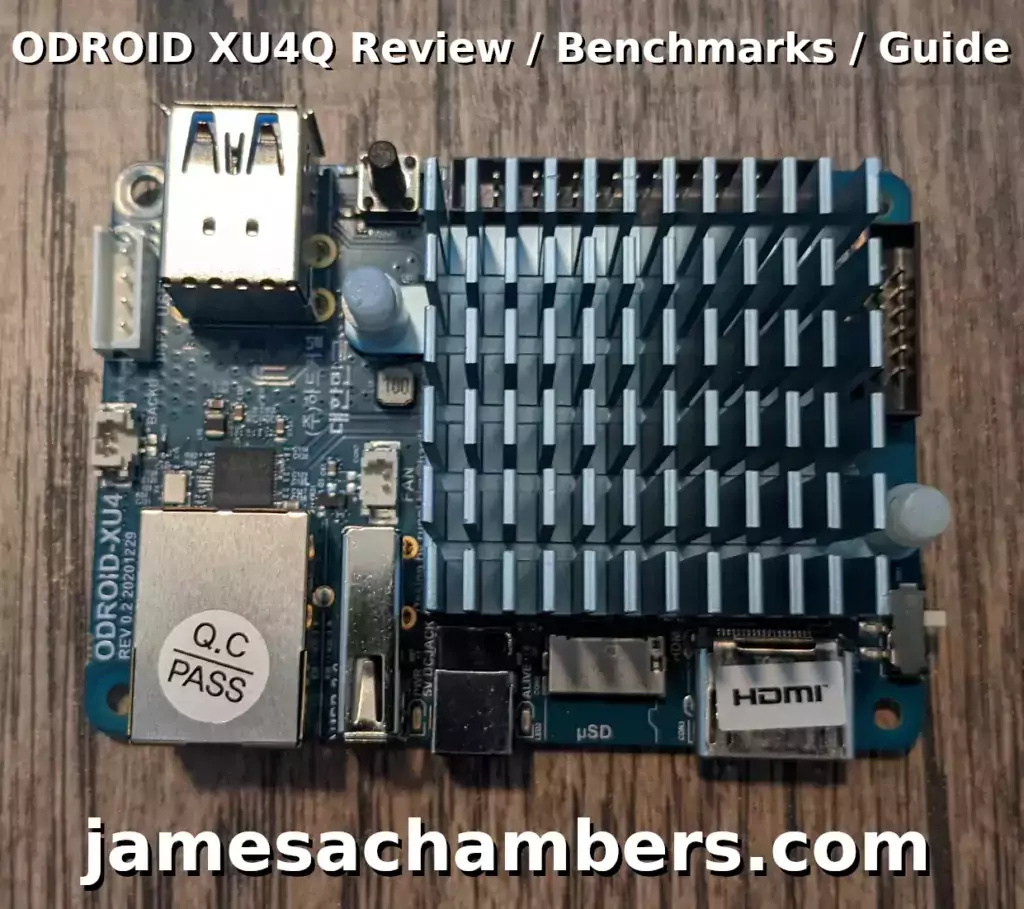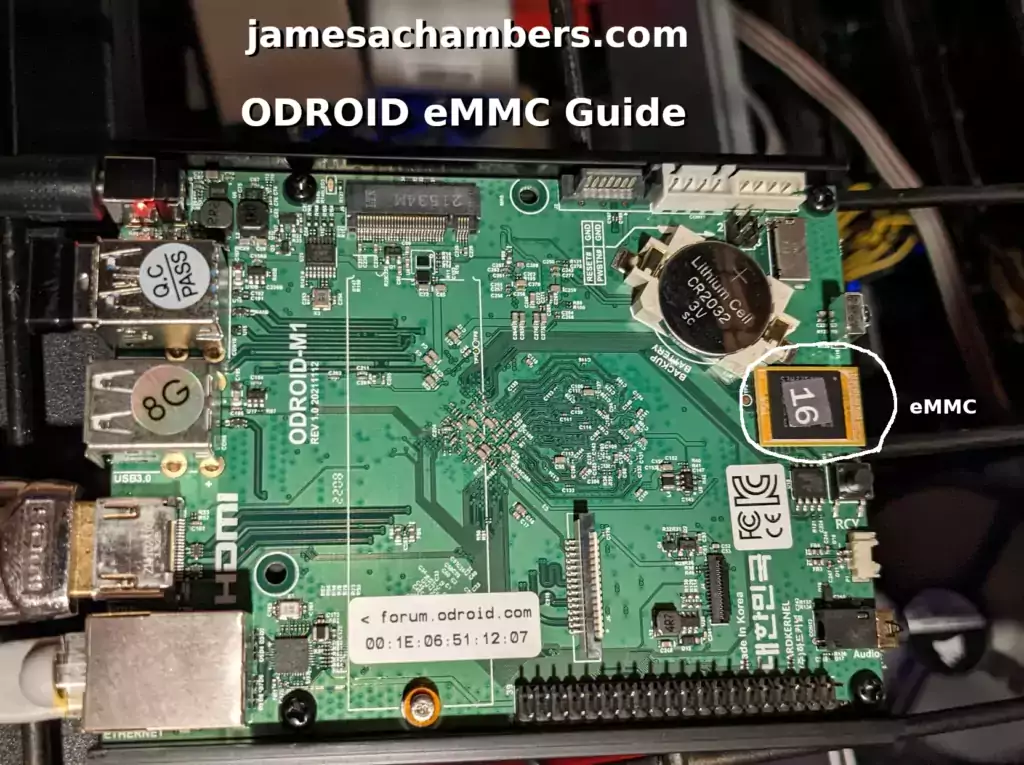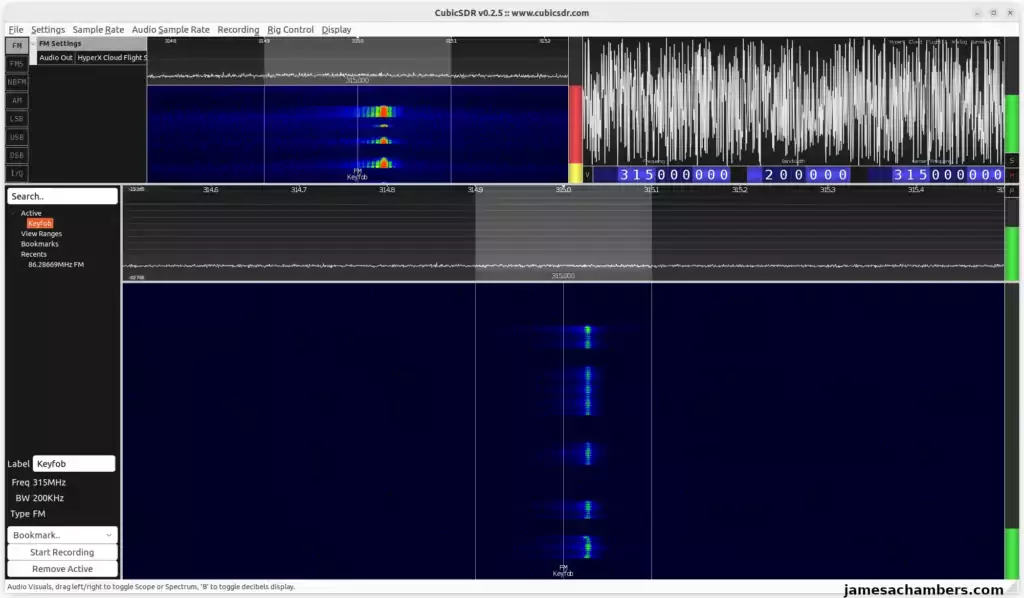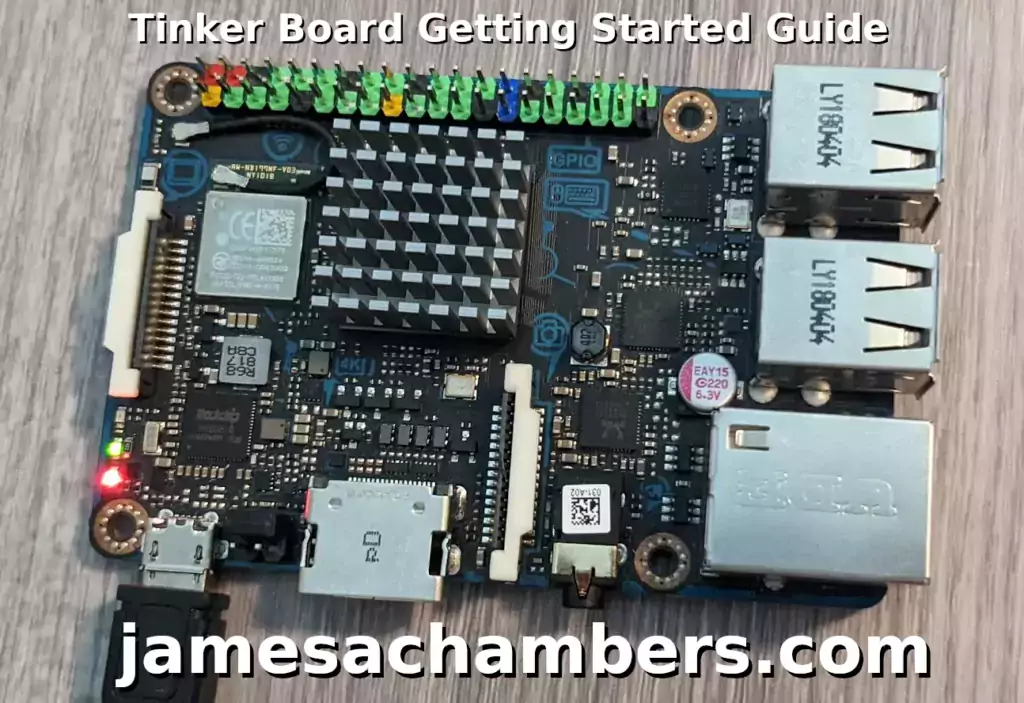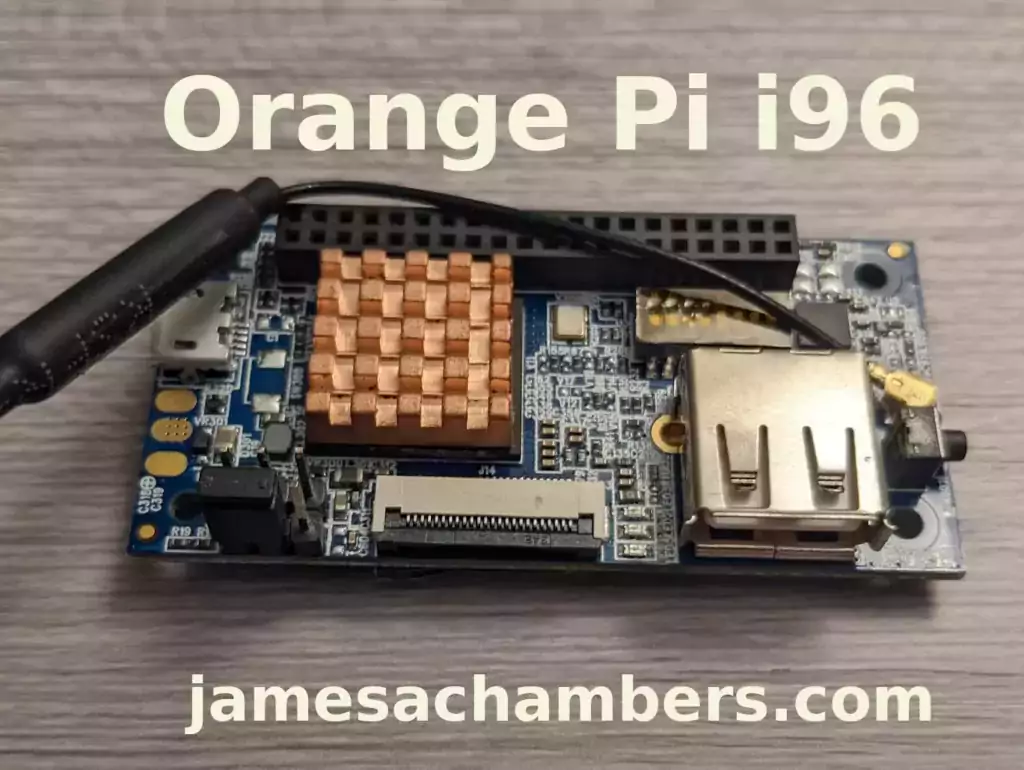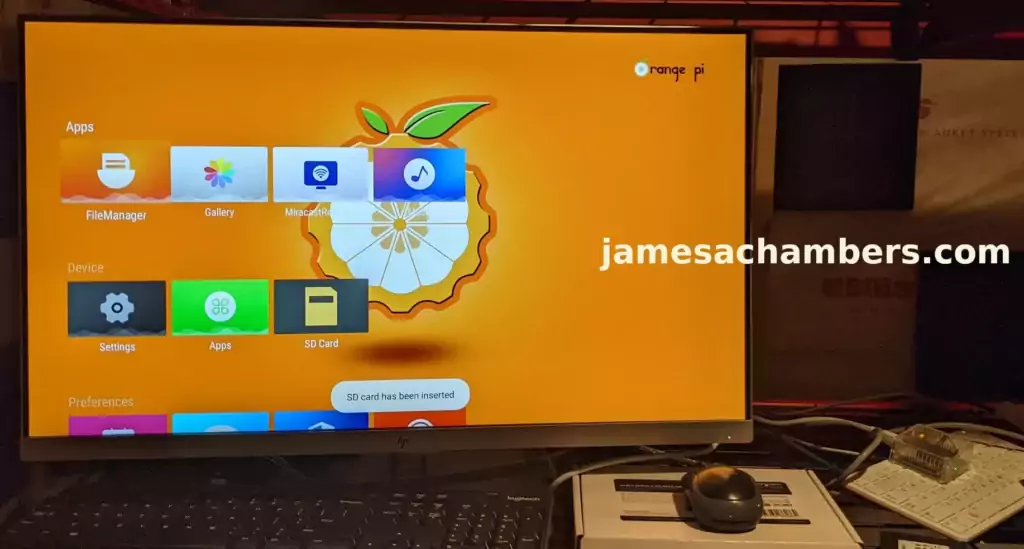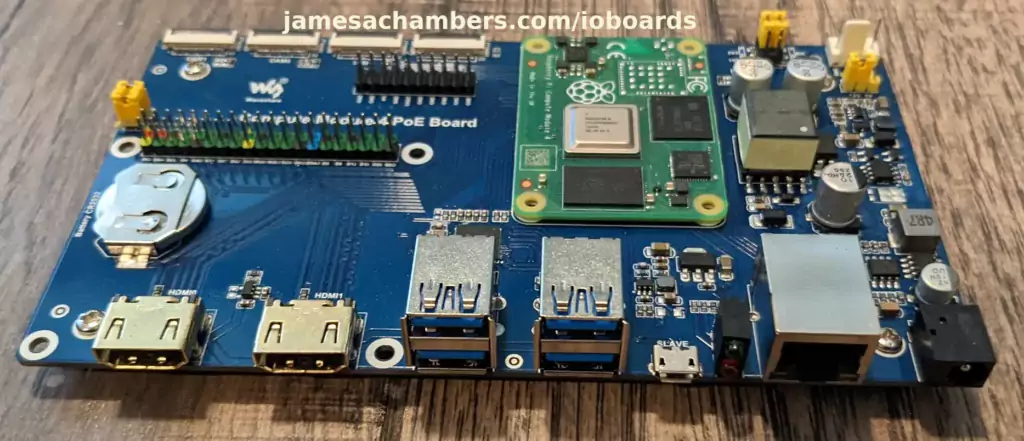Raspberry Pi Zero 2 Review (It Sucks)
It’s no secret that there’s a massive Raspberry Pi shortage right now for consumers due to the Raspberry Pi Foundation’s strategy of allocating boards to business and IoT projects first and then official resellers get whatever is left. Since I own one of every Raspberry Pi that has ever been made I ended up buying one of these scalped from eBay for about $57 (all the way from Europe) which is much better than the street price of $80-$90+ I can get it in the United States.
In other words I payed the scalpers to get my hands on this board so you don’t have to and let me tell you folks, it is honestly garbage and literally the dumbest purchase I’ve ever made. Today I will show and explain why the Raspberry Pi Zero 2 is the lamest and most disappointing product release that the Raspberry Pi Foundation has ever done. Let’s get started!
Raspberry Pi Zero 2 Review (It Sucks) Read More »