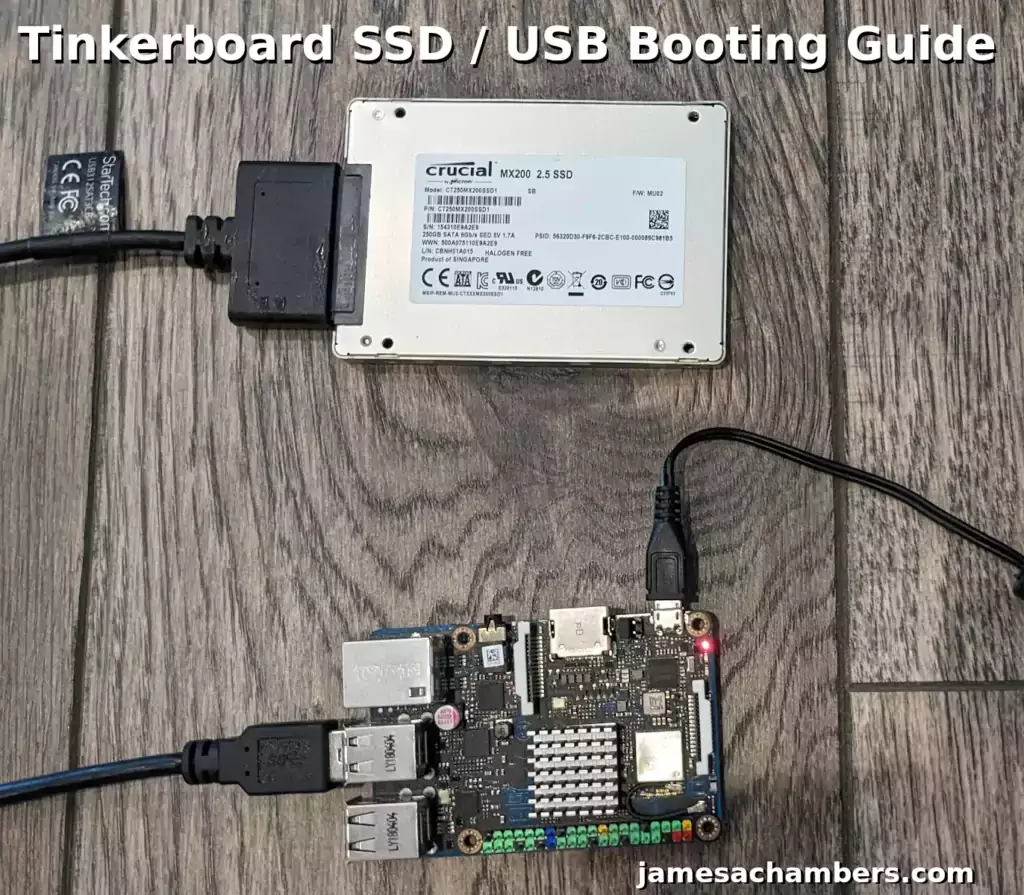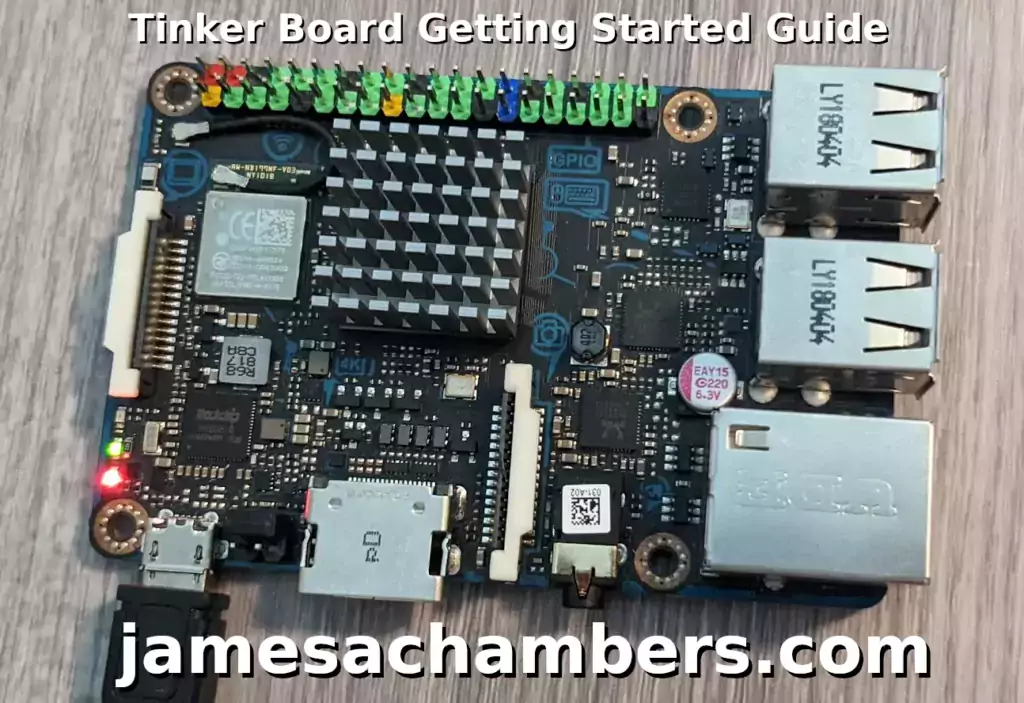Tinker Board SSD / USB Booting Guide
I recently wrote a getting started guide for the Tinker Board as even though the newer models tend to be quite expensive the older models can often be found for a lot cheaper. In this guide we are going to do something more advanced and are going to actually move our root filesystem to a SSD!
I have the original variant (the Tinker Board 1 S) and that is what I will be using for this guide but this should work on all Tinker Boards (including models without the eMMC). The Tinker Board 2 will have faster performance as the USB ports are USB 3.0 vs. USB 2.0 on the original Tinker Board. If you don’t have the S model with the eMMC this method will require a sacrificial SD card to serve as the bootloader.
This is an old method that I first covered for the Raspberry Pi before it supported native USB booting. I’ve also covered it here for the Orange Pi Zero 2. The SD card/eMMC serves as the bootloader but our root filesystem will be on the SSD. This is a fantastic method for any board that doesn’t natively support booting the OS from a USB storage device.
Let’s begin!
Tinker Board SSD / USB Booting Guide Read More »