
The Raspberry Pi Pico and Pico W boards are quite different from other Raspberry Pis. The price tag is very alluring at $6 but you will want to make sure you understand what it is and how it is different from a Raspberry Pi.
This will be a brief article I’ll explain these differences and give you an idea of what kind of uses a Pico is meant for so you can decide if it’s right for you and your project. Let’s get started!
Hardware Used

The Raspberry Pi Pico W is a very different type of Raspberry Pi that is meant to run an individual application rather than an entire operating system. It’s still quite powerful having a dual-core Arm Cortex-M0+ processor with 264kB of internal RAM!
Links: Amazon.com*

The GeekPi Pico starter kit includes a Pico (non-wireless) and a whole bunch of accessories to use with the Pico including a breadboard, a micro-servo motor, a I2C 1602 LCD Display Module and more. Good option for people looking for a kit that comes with everything they need to actually use the Pico.
Links: Amazon.com*
Overview
A normal Raspberry Pi basically runs an operating system while a Pico runs applications. This is definitely the most important thing to understand. The Pico is considered a microcontroller board and not a single board computer like a regular Pi.
A microcontroller is a much cheaper solution than a full blown Raspberry Pi. Imagine you have a project where you want to do something like lock/unlock a door/gate wirelessly. If you had to buy a Raspberry Pi for each door/gate that is going to get very expensive especially with Pi prices being what they are at time of writing.
With the Pico W you would be able to do this project for a cost of ~$7 per gate/door instead of substantially more to move up to even a Pi Zero 2. This product basically fills those gaps where it doesn’t make sense to use a full blown Raspberry Pi and a microcontroller will work at a substantial cost savings.
Who Should Get One?
One of the most exciting things about the Pico is that it can run MicroPython. This honestly lowers the barrier to getting one and learning to use it substantially. Even if you don’t know Python it’s much easier to learn Python than C++ or other lower level languages and there’s a great chance if you are familiar with Raspberry Pis that you have worked with Python before.
It’s incredibly easy to get started with the MicroPython version. The MicroPython official GitHub page is here.
You also have the official Raspberry Pi Pico SDK which targets C++ applications. The Raspberry Pi Pico SDK official GitHub page is here.
Basically anyone that is comfortable writing Python scripts or C++ applications will have no trouble making use of the Pico / Pico W.
Other Resources
If you already have a Pico make sure you check out my Getting Started with the Pico W Guide
If you need more power than a Pico provides definitely check out my Compute Module 4 full setup guide



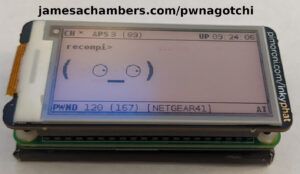

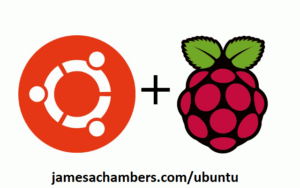
Exploring these features feels like progressing through geometry dash lite exciting and rewarding.