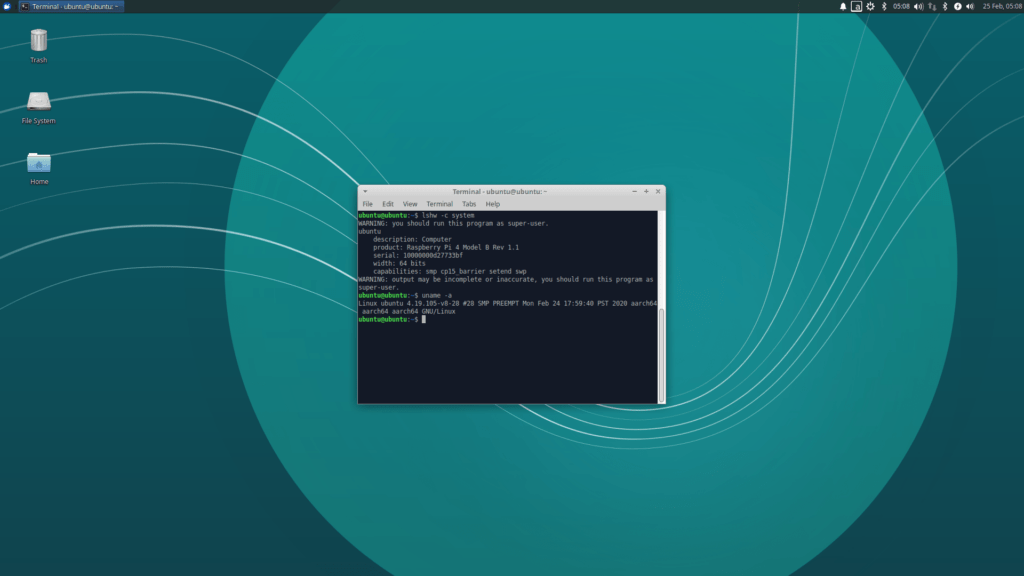
After receiving quite a few requests for a lightweight alternative to the default Ubuntu Desktop environment I have added Xubuntu Desktop to my Raspberry Pi 4 Ubuntu 18.04 LTS preinstalled image builds! The Xubuntu version feels much snappier and more responsive on the Pi. It also uses less overall memory freeing it up to do other things on your Pi.
Project Home / Downloads
The project home page is available at: GitHub – TheRemote – Ubuntu-Server-raspi4-unofficial
Downloads are available at: GitHub – TheRemote – Ubuntu-Server-raspi4-unofficial – Releases
Features
- Fully 64-bit kernel and userspace environment
- Updates normally via apt dist-upgrade from the official Ubuntu repositories
- Raspberry Pi userland utilities included (vcgencmd, dtoverlay, etc.)
- raspi-config utility included (good for enabling I2C, SPI, etc.)
- Uses the official 4.19.y Raspbian linux kernel built with arm64 flags
- Firmware updates from the Raspbian image and the RPi-Distro/firmware-nonfree repository
- 3D video hardware acceleration support via vc4-fkms-v3d stack. Videos / games are giving very high and smooth FPS.
- Includes kernel headers and the full kernel source tree used to build a kernel with your own custom flags (/usr/src/ directory)
- Can build out-of-tree and DKMS modules
- Full desktop support available via apt install kubuntu-desktop, xubuntu-desktop, xfce4, mate-desktop-environment, etc.
- 5 GHz WiFi channel support
- Working Bluetooth and WiFi
- KVM virtualization support
- Update script provided to update kernels/firmware/modules
Support
The best place to get support is at the GitHub issues page.
Also make sure to see my original post for the Ubuntu unofficial image project at Raspberry Pi 4 Ubuntu Server Desktop 18.04.3 Unofficial which has more information!


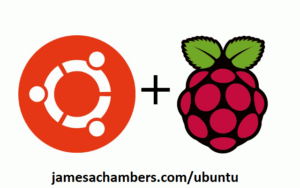
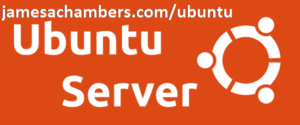


Please add overclocking support to the kernel.
My raspberry pi4 4gb overclocks flawlessly on newest raspbian os to 2 GHz, 600 GPU, overvoltage 5, but i cannot do any overclocking on your os. It then locks up at boot immediately. I do have the small attached heatsinks to SOC and ram and usb3, and fan blowing air over it, it is 100% stable.
I am stuck with it using the 2020 Apr 16 firmware on a 8gb RPI 4.
Any suggestion which direction shell I go from here?
Hey Tamas,
This is a tricky one. The 8 GB model wasn’t out when I built that kernel and I’m guessing that has something to do with it.
I just recently received a 8 GB Pi and I’ll try to do some testing. I think just rebuilding the image with the included script would work but it definitely takes some time. I’ll see about doing an updated one here if it looks like it’s more stable!
Patiently waiting for an update from you on the new bootloader for raspberry pi and maybe a minecraft server with the new 8gb on a 64bit server.