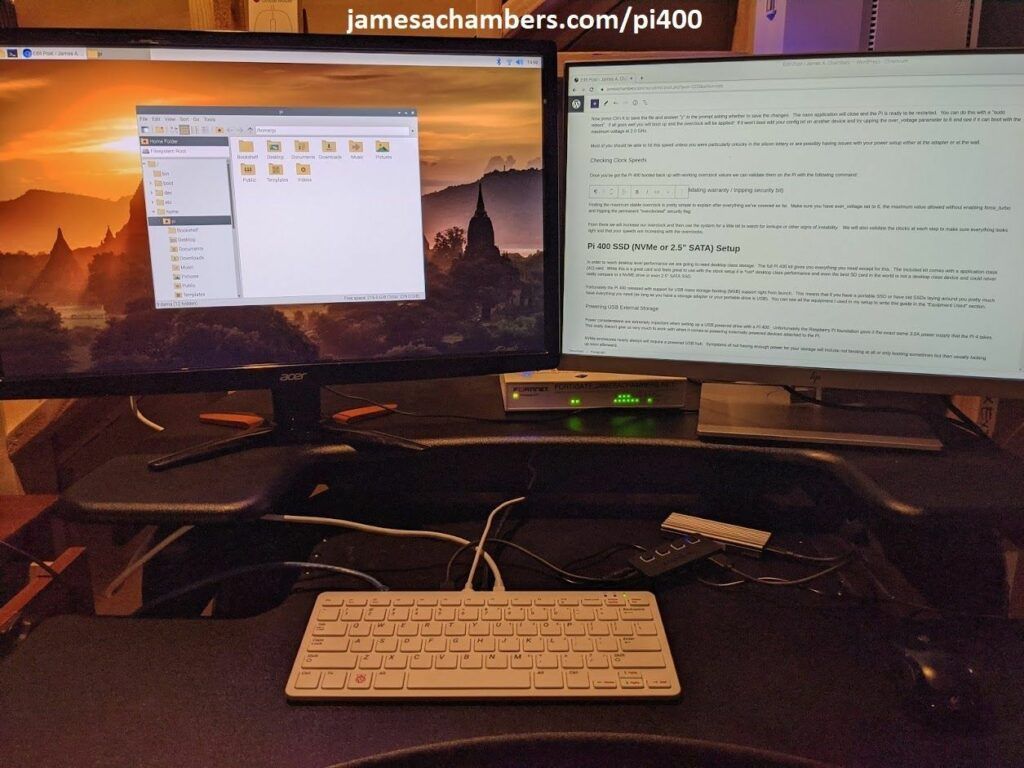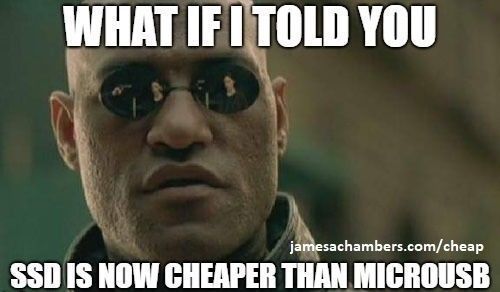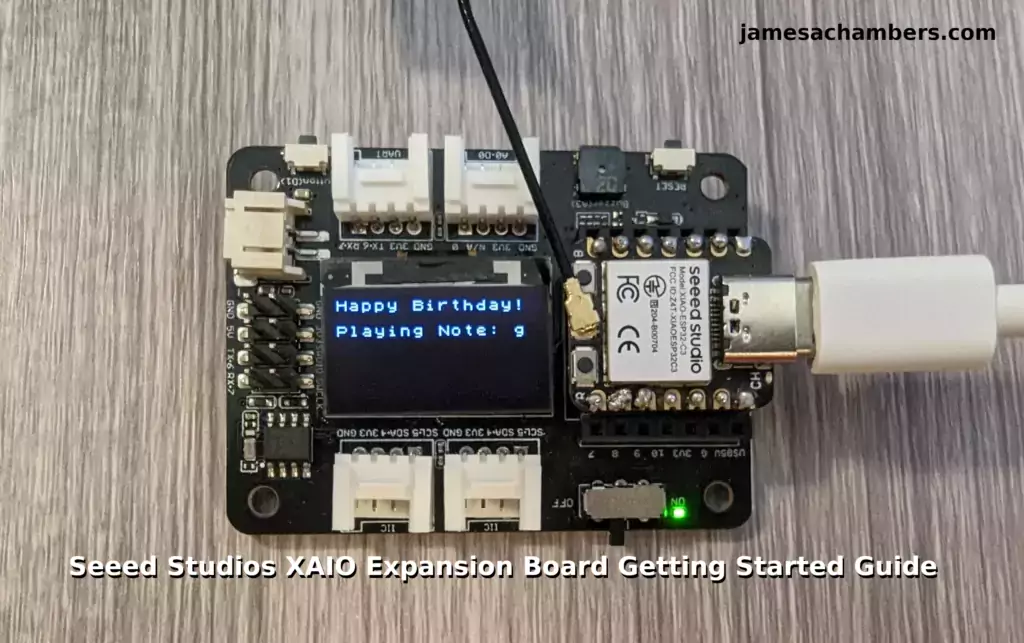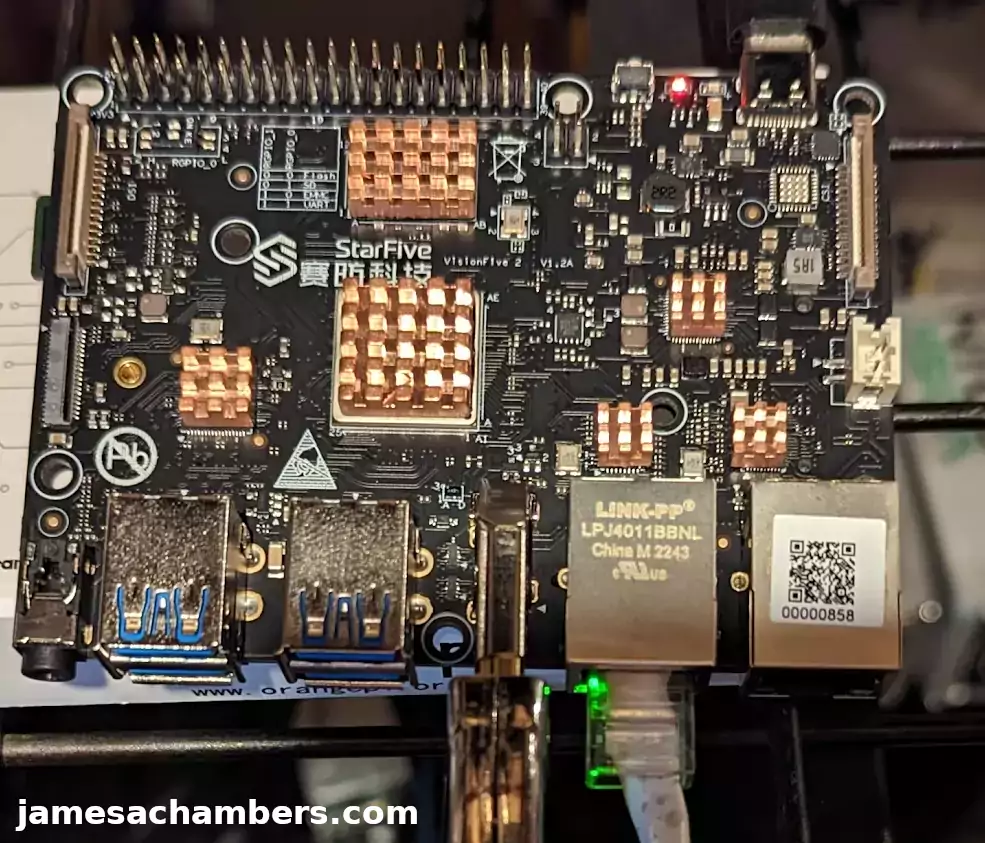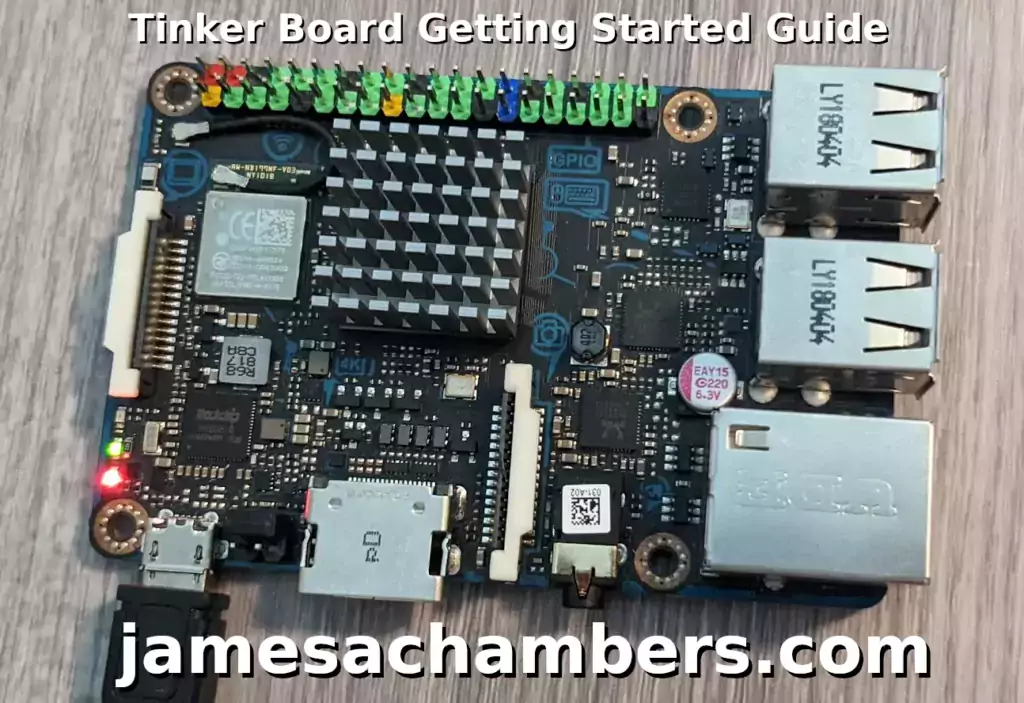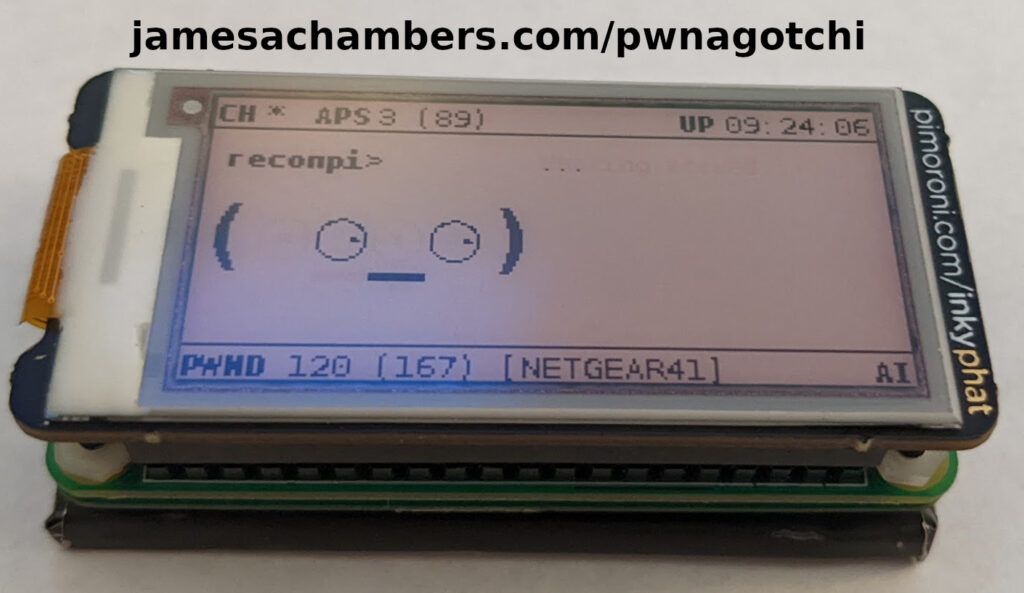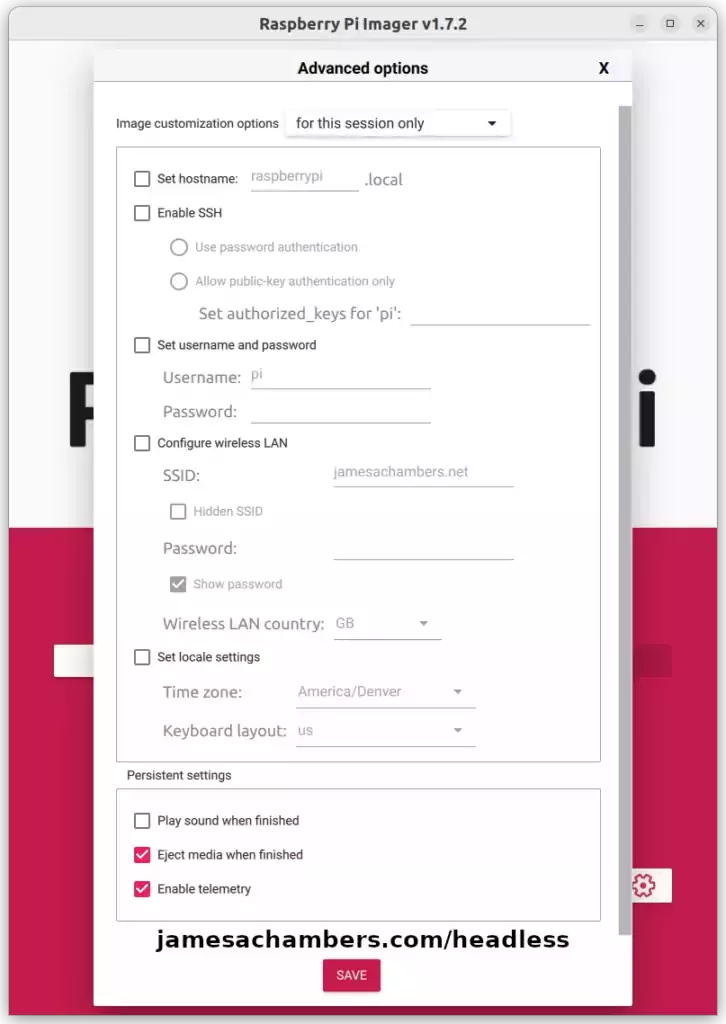Raspberry Pi 400 Overclocking / NVMe SSD Setup Guide
The Raspberry Pi 400 is the first offering from the Raspberry Pi lineup that is meant to approach desktop level performance. The official raspberrypi.org site lists the Pi 400 kit as the “Raspberry Pi 400 Personal Computer Kit“. It comes in the very interesting form factor of a keyboard with all the ports right in the back!
Although the performance on stock clock speeds and with a SD card was really great, especially for a Raspberry Pi, I would not call it desktop class performance. Fortunately we *can* make it desktop class performance with a few tweaks! This guide will show how to overclock the Pi 400 as well as set it up with a NVMe SSD to get the maximum possible performance we can out of it!
Raspberry Pi 400 Overclocking / NVMe SSD Setup Guide Read More »