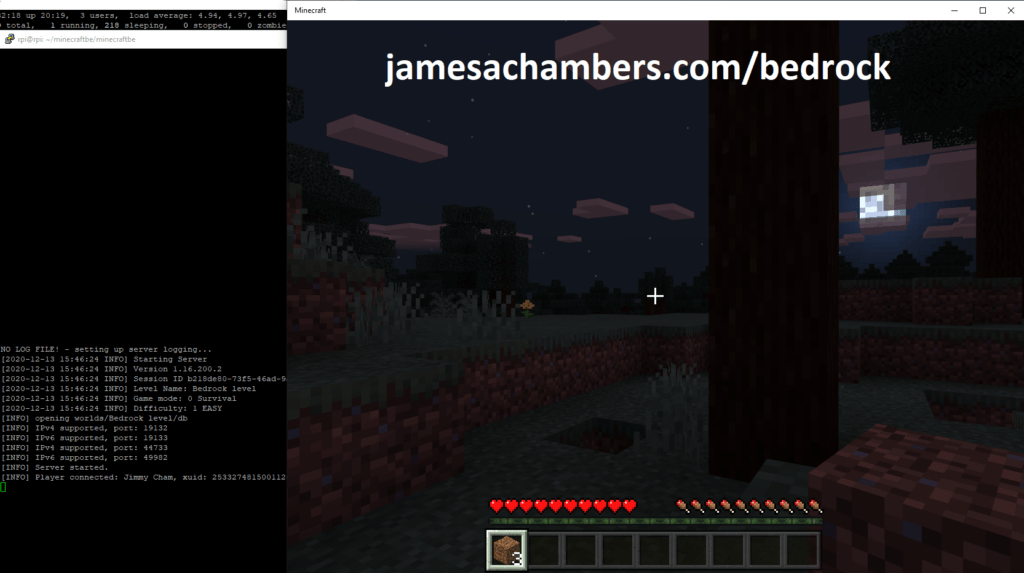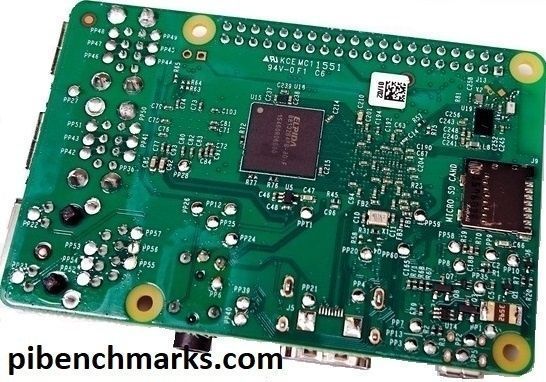Official Minecraft Bedrock Dedicated Server on Raspberry Pi*
One of the most requested features in my Raspberry Pi Minecraft server Raspberry Pi Minecraft server guide is support for the Bedrock edition of Minecraft. This is the edition that powers Minecraft on iOS / Android / Xbox / Nintendo Switch as well as the free Windows 10 edition.
There’s one big problem though. The official Minecraft Bedrock dedicated server is only compiled for Windows and Ubuntu X86_64. Without ARM support it seems impossible to run the Bedrock dedicated server on a Raspberry Pi. I couldn’t find a documented instance of anyone doing it anywhere.
So naturally today in this guide we are going to do the impossible. But right off the bat let me point out that there is an asterisk in my article title. Why you ask? That is because unlike my other guides this one will not yield you a well performing server. That is because we will be emulating a x86_64 processor on ARM. This is slow. VERY slow.
Official Minecraft Bedrock Dedicated Server on Raspberry Pi* Read More »