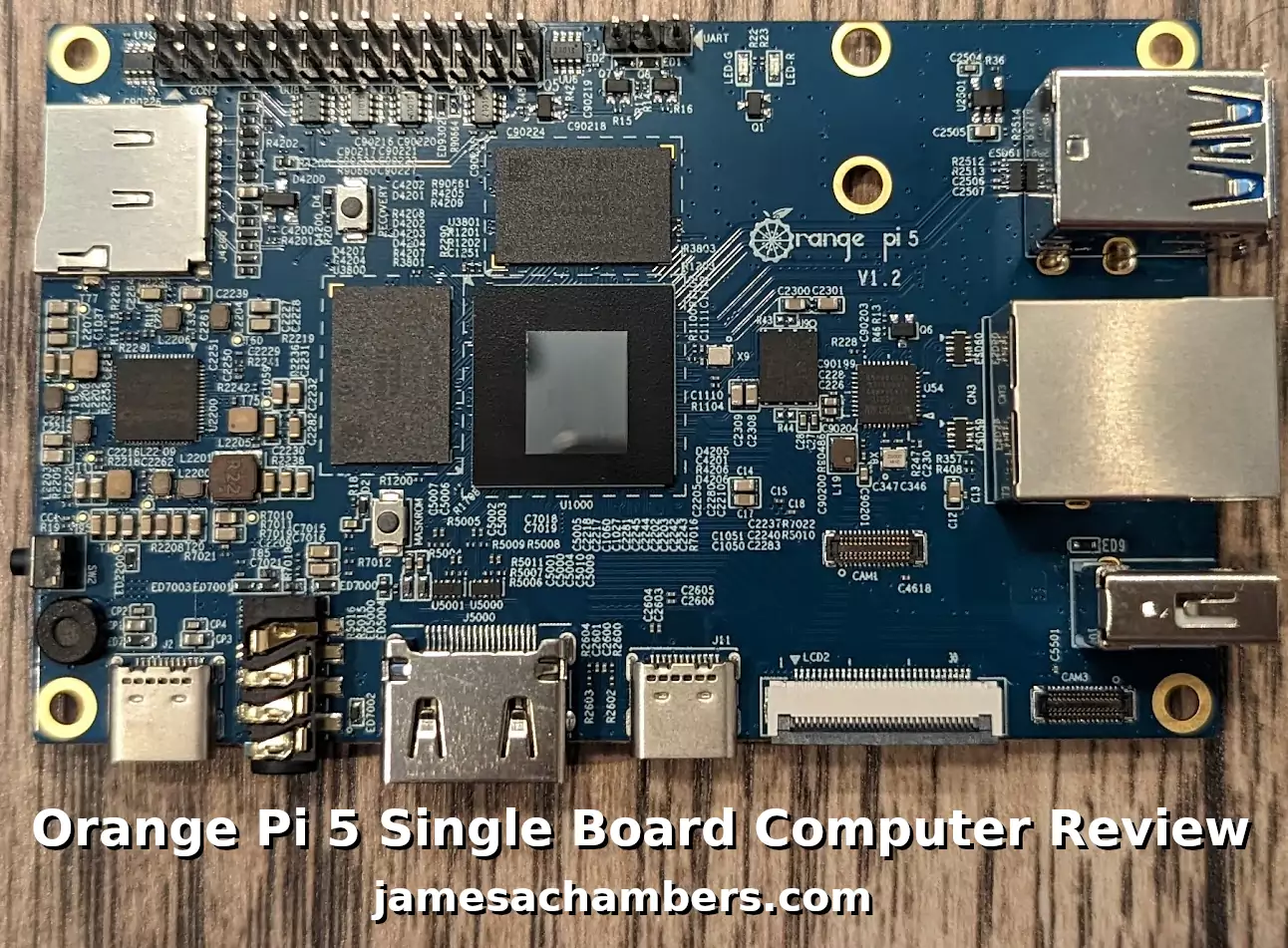
The Orange Pi 5 has finally arrived! I received my pre-order and the board is great. So should you go out and buy it? Probably, but there are some things you should know first that you may not be expecting.
The biggest thing to know is that there is no WiFi/Bluetooth included. If you were planning on using Ethernet anyway this doesn’t have much of an impact. If you do need wireless capabilities we’ll cover what options are available.
In this review we’ll cover what you need to know about the Orange Pi 5 including it’s onboard capabilities, the available RAM options as well as benchmark the board. Let’s get started!
Hardware Used

The Orange Pi 5 the latest release from Orange Pi and is the most powerful model yet. It has a 6 core CPU and options from 4GB of RAM all the way up to 32GB of RAM!
Links: Amazon.com*, AliExpress*, Amazon.ca*, Amazon.co.uk*, Amazon.de*, Amazon.es*, Amazon.fr*, Amazon.it*, Amazon.nl*, Amazon.pl*

The Geekworm copper heatsink set is designed to fit many different single board computers. It uses thermal conductive adhesive which many “cheap” heatsink kits for SBCs don’t have. Eliminates hotspots and reduces throttling. Can be further enhanced by powered cooling over the heatsinks.
Links: Amazon.com*, Amazon.ca*, Amazon.co.jp*, Amazon.co.uk*, Amazon.de*, Amazon.es*, Amazon.fr*, Amazon.it*

The Kioxia (Toshiba) 128GB M.2 2230 PCIe NVMe drive is much shorter than most NVMe drives (full size is 2280). It fits great with single board computers / tablets / other smaller form factors.
Links: Amazon.com*, Amazon.ca*, Amazon.co.uk*, Amazon.co.jp*, Amazon.com.au*, Amazon.de*, Amazon.es*, Amazon.fr*, Amazon.it*, Amazon.nl*, Amazon.pl*, Amazon.se*, Amazon.sg*

The Orange Pi official mouse uses 2.4GHz wireless to give you a wireless mouse experience with the Orange Pi
Links: Amazon.com*, AliExpress*

The Orange Pi monitor is meant to be a portable monitor you can take anywhere. It has a resolution of 1080P and features a hinge in the back that folds out to support the monitor.
Links: Amazon.com*, AliExpress*
Custom WiFi Module (Added 1/13/2023)

The Orange Pi 5 official wireless module is designed to fit into a M-keyed M.2 slot (the only one the Orange Pi 5 has). This WiFi adapter will work with both Linux and Android.
Links: Amazon.com*
Specifications
| CPU | 8-core 64-bit processor Big.Little Architecture: 4xCortex-A76 and 4xCortex-A55 Big core cluster is 2.4GHz Little core cluster is 1.8GHz frequency |
| GPU | Mali-G610 MP4 “Odin” GPU Compatible with OpenGL ES1.1/2.0/3.2 OpenCL 2.2 and Vulkan 1.2 3D graphics engine and 2D graphics engine |
| NPU | Built-in AI accelerator NPU with up to 6 TOPS Supports INT4/INT8/INT16 mixed operation |
| PMU | RK806-1 |
| RAM | 4GB/8GB/16GB/32GB (LPDDR4/4x) |
| Memory | QSPI Nor FLASH 16MB MicroSD (TF) Card Slot M.2 M-KEY Socket |
| USB | USB3.0 × 1 USB2.0 × 2 Type-C (USB3.1) ×1 |
| Video Output | HDMI2.1, up to 8K @60Hz DP1.4 (DisplayPort) DP 1.4 and USB 3.1 ports are multiplexed and the port is shared with Type-C 2 * MIPI D-PHY TX 4Lane Configurable up to 4K @60Hz |
| Camera | MIPI CSI 4Lane 2 * MIPI D-PHY RX 4Lane |
| Audio | CODEC: ES8388 3.5mm headphone jack audio input/output Input: Onboard MIC HDMI 2.1 eARC |
| Ethernet | 10/100/1000Mbps Ethernet |
| Expansion Port | For extending UART, PWM, I2C, SPI, CAN and GPIO interfaces. |
| M.2 M-KEY Socket Expansion Slot | Supports PCIe NVMe SSD Supports custom PCIe Wi-Fi 6 + Bluetooth 5.0 module |
| Button | 1×MaskROM key 1×Recovery key 1×On/Off key |
| Power Source | Support Type-C power supply 5V @ 4A |
| LED | Power indicator: red Status indicator: green |
| Debugging | 3 Pin debug serial port (UART) |
| Supported OS | OrangePi OS (Droid) OrangePi OS (Arch) Ubuntu Debian Android12 |
| Dimensions | 62mm*100mm |
| Weight | 46g |
Build Quality
The Orange Pi 5 is built very well. Everything is clearly labeled and visible. The PCB is a nice blue color. I received board revision/version 1.2.
Here is the top view:
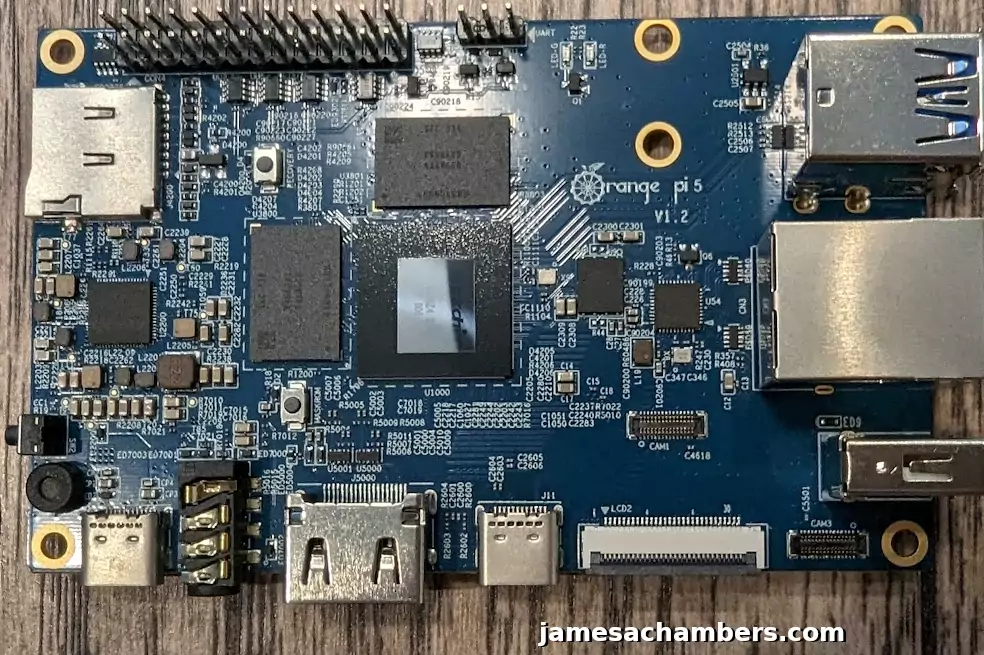
You can see the holographic effect on the RockChip CPU in the middle of the board. As you move it in the light you get a neat little effect.
The bottom of the board only contains a few connections such as the M.2 slot, a CAM slot and a couple others.
Here’s the bottom view:
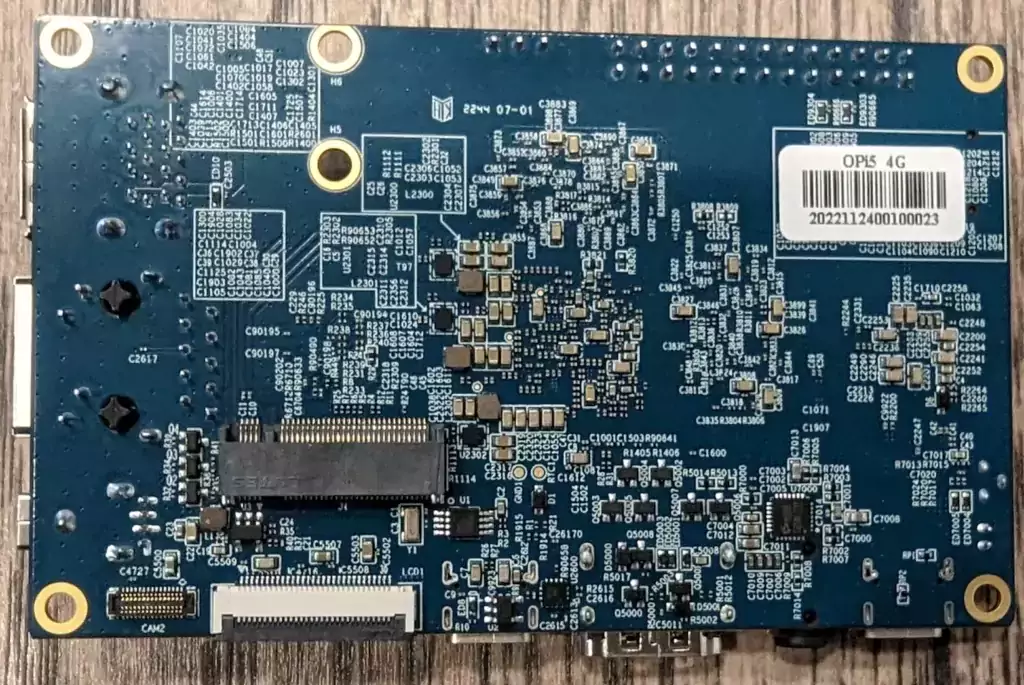
I/O Benchmarking
For the review I used a SSSTC 128GB 2230 M.2 NVMe drive. These are available on Amazon for around $10-12 (also see Kioxia 128GB M.2 2230 module*).
You can verify the performance of your drive on Pi Benchmarks using the following command:
sudo curl https://raw.githubusercontent.com/TheRemote/PiBenchmarks/master/Storage.sh | sudo bashHere are the results:
Category Test Result
HDParm Disk Read 375.32 MB/s
HDParm Cached Disk Read 381.15 MB/s
DD Disk Write 234 MB/s
FIO 4k random read 47080 IOPS (188321 KB/s)
FIO 4k random write 35128 IOPS (140514 KB/s)
IOZone 4k read 75628 KB/s
IOZone 4k write 67285 KB/s
IOZone 4k random read 35874 KB/s
IOZone 4k random write 70620 KB/s
Score: 17,718
The full Orange Pi 5 benchmark can be viewed here on Pi Benchmarks.
That is an outstanding score. We are getting NVMe performance. This score actually even beats my ODROID M1 benchmark.
The Orange Pi 5 is without a doubt a very powerful board and is performing exactly where it should be.
Keep in mind that this is PCIe 2.0 performance. This board does not have PCIe 3.0 (only the RK3588 proper has that, not the RK3588S).
UPDATE 1/2/2023: If you update the Orange Pi 5 firmware by using sudo orangepi-config and choosing “System->Firmware” and then choose to update the firmware I was able to get *low* PCIe 2.0 performance (about 280MB/s). I highly recommend updating the firmware with sudo orangepi-config. You may see some marginal improvements!
Due to this you should not use a powerful NVMe drive with the Orange Pi 5. You are limited in speeds to around 500MB/s at best (according to Orange Pi themselves via the user manual) and more like 250MB/s write according to the benchmarking.
If you need help setting up SSD booting see my Orange Pi 5 SSD Boot Guide here.
Benchmarking vs. Pi 4 (added 12/16/2022)
I’ve now installed my heat sinks which looks like this:
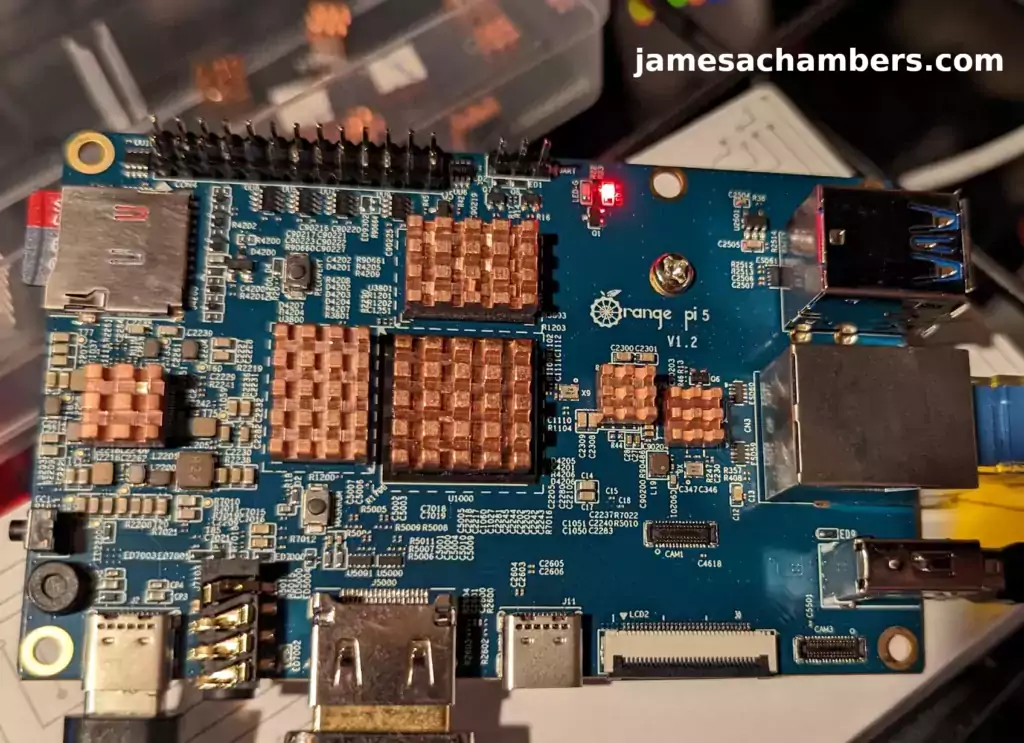
That means it’s time for a head-to-head benchmarking match against the Pi 4 to see how the Orange Pi 5 compares. For the benchmark I used the “hardinfo” benchmark which can be installed on most Linux flavors with:
sudo apt install hardinfoHere are the results:
| Test | Orange Pi 5 | Pi 4 |
| CPU Blowfish (lower is better) | 2.65s | 5.24s |
| CPU CryptoHash (higher is better) | 574.49 MiB/s | 466.37 MiB/s |
| CPU Fibonacci (lower is better) | 0.5s | 1.73s |
| CPU N-Queens (lower is better) | 4.24s | 8.74s |
| CPU Zlib (higher is better) | 0.80 | 0.31 |
| FPU FFT (lower is better) | 1.23s | 5.52s |
| FPU Raytracing (lower is better) | 2.86s | 2.18s |
| GPU Drawing (higher is better) | 2064.13 HiMarks | 1708.15 HiMarks |
That is almost a clean sweep for the Orange Pi 5! The only category it didn’t win was FPU raytracing interestingly enough. On GPU drawing performance however the Orange Pi 5 scored significantly higher and also won all other categories.
Pros / Cons
Pros
- 4 GB and 8 GB RAM variants cost under $100
- M.2 slot supports high speed NVMe storage
- RAM options from 4 GB all the way up to 32 GB available
Cons
- No WiFi or Bluetooth included (requires either adapter for the M.2 slot or a USB adapter to get WiFi/Bluetooth capabilities)
- No eMMC option
- PCIe speeds are limited to 500MB/s (PCIe 2.0, benchmarks show closer to 250MB/s write or PCIe 1.0 performance) — this is slower than SATA3
Conclusion
The Orange Pi 5 feels almost perfect except for the lack of built in WiFi / Bluetooth. This seems like a surprising choice on what seems like is portrayed as their “flagship” model. Fortunately it is easy to add WiFi/Bluetooth on the board via either the custom M.2 wireless PCB or by using one of your USB ports and just using a USB-based WiFi/BT chip.
The board performs extremely well. The GPU is powerful on the board and feels very snappy while using the desktop OS and applications. This board would be a good choice for almost any use case. It would make a great Minecraft server as well.
I’d recommend this one for just about anyone. The price is right. There are widely varying amounts of RAM available depending on what you need. There are good Linux and Android images available even at launch. At under $100 for the 4 GB – 8 GB the Orange Pi 5 is priced well in this market especially for the power and flexibility it offers!
Other Resources
I’ve also covered how to install Steam on the Orange Pi 5 here
I’ve also reviewed the Orange Pi portable monitor here (with the Orange Pi 5 connected)
If you’d like to use an alternative WiFi adapter see my E-key to M-key adapter guide here
Make sure to see my Orange Pi 5 SSD Boot Guide to see how to set up your NVMe drive to be the root partition for your OS
Don’t miss the rest of my single board computer reviews here
The Orange Pi Zero 2 is a great headless option from Orange Pi available for <$35 or so
I’ve also recently reviewed the Orange Pi 3 LTS which is a long term support variant equivalent in power roughly to a Pi 4




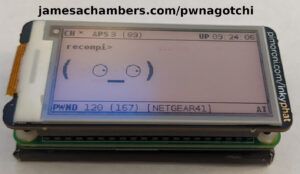

FWIW, if anyone is interested, I designed another 3D-printable case for Orange Pi 5
Very nice, I love the green filament in the demo picture. I also like that it attaches with screws for a really solid fit.
Thanks for sharing!
Some interesting news on the OrangPi 5 forum that the the RTL2281CU does work with Android 12 v1.02, which I questioned, but after a ‘lsusb’ query I found out my RTL8821CU based dongle was not that chip but a RTL3188GU WiFi N, which would account for it not being recognized in Linux or Android, and requiring onboard drive to load drivers for Windows. This was purchased on Amazon by the vendor “Auscoumer” who appears to be rated well, but I thought I had read some of the vendors are using different chips in their dongles. I ordered another RTL8821CU dongle that looks different and from a different vendor. I should know by mid-week it works. If it does, this is cool because it has Bluetooth as well a Wifi 802.11ac, meaning faster WiFi .
On a sad note: I lost two of my USB ports (not the USB-C 3.1 port). Not sure why, but it did have power surge running a beefy program in Armbian which caused the whole thing to reboot. I will check with OrangePi if it can be fixed or replaced. Not sure why since my 5VDC source is rated at 4A. It should also be noted that running a USB-C hub is not a good idea if it isn’t powered. It seems these ports are vastly underpowered with little protection. Update: Kudos for OrangePi providing an updated schematic of this board and it appears one of the suppression diodes shorted (AZ5825), which I removed until I can replace it. Interesting the datasheet indicates it is only rated for 9 VDC clamping upper limit so beware if you powering this with a USB-C power supply instead of strict 5VDC 4A. I also noticed that the board can be powered from the other USB-2 shared with the USB-C connector since they both are connected to VCC5V0_SYS which is the main 5VDC that is used to power 5VDC elsewhere, but it also tied directly to VCC_SYSIN & VCC_5V0, the latter is the connection(s) on the external I/O connector, which has two pins reserved for it so it could be possible to use these pins, but there are don’t have noise suppression capacitors near their pins like those next to the USB-C, for that matter the same holds for the USB-A connector as well, but the distance is more than an inch or two, so not sure if this a big problem, but if you plan to use the two pins, I would add a little PCB with suppressor diode and capacitors.
One final note: It does appear that you could theoretically create a combine an M.2 M Key AND b Key in one adapter since the the pins are there for both.
Thanks for the valuable information and I hope you get your board fixed quickly now that you have diagnosed the fault.
I see reports in Discord that Orange Pi is working on an upgraded Orange Pi 5B (so much for originality) using the same RK3588S SOC with onboard WiFi/BT instead of the M.2 slot due to PCIe limitations meaning they can’t include both unless they use the RK3588 instead…?
Orange Pi GitHub
Hey Owl Creek Tech,
Fascinating results That’s a major bummer the chipset didn’t match. That was great thinking checking the chipset with lsusb. It would be very easy to assume it’s the right chipset especially when it was sold to you as a slightly different one. Thank you for sharing this warning! Definitely let us know how it goes with this one. I’d imagine you will find one that has the right chipset here eventually.
Your Orange Pi 5 incident sounds really similar to an incident I recently had. I had a XAIO expansion board that I had connected a battery that I didn’t notice had the wrong polarity. It turns out this killed the board but I didn’t immediately realize it. At first all I noticed was that the power LED was dead. Everything else was still seemingly working (but a little quirky/strangely). I tried resoldering some pins on my host XAIO chip and when I plugged it in I finally heard a pop and smelled the blue smoke. I had fixed the battery polarity long before this point when it went up in smoke but the damage was already done from connecting it with the wrong polarity a single time. Even though the board had been half-functioning for about half a day it was only a matter of time before it went 100%. I actually returned my board to Amazon and exchanged it (sorry Seeed Studios) and they already gave me my replacement.
I’d definitely try to exchange yours for sure. It’s a lot less egregious than what I was doing (I literally connected a battery with the wrong polarity to the board). You were just running a heavy load so you are 100% in the right to get this replaced. Orange Pi’s warranty though is at best 3 months according to their site here. That’s if the Orange Pi 5 is considered a prototype board (which best I can tell from their definition it would be). I’d imagine the Orange Pi 800 is not considered a prototype board and is considered a complete PC?
Either way don’t wait. Contact them immediately because the warranty is not very generous. If it’s 3 months time you’re very, very likely within this but like I said it’s not very clear to me what the warranty actually is on this. If it’s a 1 month time you could be very close (which if you bought it from Amazon just return it through that, you’ll have another one in your hands within a few days, my XAIO replacement actually came overnight).
Hopefully that helps and we’re looking forward to what you find with the other adapter!
I will just solder in the part. I need them anyway for another project.
A more important point, is keeping track of how much your USB port are drawing. I think I read about 1A, but that is probably total USB ports. In my casing I powering a QLED panel and Gamepad, as well as the WiFi dongle (Yea I finally got the RTL8821CU running – see my new post).
Images and video coming very soon. 🙂
“USB port” = USB ports
Hey Owl Creek Tech,
Great thoughts. I recently actually got a device for measuring this. It looks like this:
The power draw limit for USB is something I’ve ran into on the Raspberry Pi many times before as well so you’re right that this is an important thing to keep track of. I got this tool for that exact reason and will definitely be using in some of my newer articles now that I have it.
You can use it to measure each individual device as you would basically put it inbetween your Orange Pi and the little device here we use to monitor it. This will let you pretty accurately calculate your budget. It’s also useful for measuring the power draw of the Orange Pi itself for things like idle power and max power measurements so it’s a handy and cheap tool to have around. I initially saw it being used by the Great Scott Gadgets YouTube channel which has a lot of the more technical stuff I watch on working with boards electronics and decided to pick one up.
Thanks for sharing this!
And the WiFi dongle saga continues. Just received another Amazon purchased RTL8821CU “identified” dongle that turned out to be an RTL3188GU again. I saw somewhere that some was able to purchase a RTL8821CU on eBay, so I purchased one as well. It should be here next week. I also purchased another RTL8821CU on Amazon with 3dba pole antenna that I hope will work. I had already added the drivers to my Armbian build, so hopefully it will work. I will then change out my NVME SSD to my Android 12 1.02 build and see if it works there. Cross fingers.
Razer Burn, that will be great news if the OrangePi does come out with a 5b with included WiFi/BT. As mentioned the 3588S has the pins already and one could even create PCB to break out both the PCIe and UART for both. The only problem is this will push the chip to probably a $100 or more. I was thinking on getting a 16GB when they become available (again?), but may hold off if this is coming soon.
Great update, thanks, that’s fascinating if they do a Rock 5B that has this. That would be a great idea!
Hi Owl Creek Tech – apologies for the late reply as have neglected this Thread only to see so many new comments that I’ve missed.
The last news I read about the possible OPi 5B was that there was talk about removing the M.2 slot and going for onboard wireless which judging by the feedback on Discord isn’t very popular as users prefer the M.2 for added storage and faster boot speeds as the PCIe 2.0 speeds are terrible on the Pi 5. You’re correct that cost is a factor in their thinking and I’m just not sure why they don’t just pay the certification cost and release a new version that has onboard wireless and eMMC as was seen on the proto-board but time will tell what they decide.
I see debate in the Radxa forum with users questioning why the Rock 5A is missing onboard wireless and sadly it comes down to the limitations of the RK3588S variant as the lack of I/O plays a big factor with sacrifices made to fit in as many accessories and once you look at audio/wireless you need to factor in certification costs and if you make any slight changes than it can mean needing to recertify the complete board so I find it odd OPi would look at going that route as the proto-board looked a capable SBC but I doubt it would’ve cost anywhere near the Pi 5…?
So Ive finally got around to setting my board up and managed to install Armbian 22.1.4 Jammy successfully and completed the recommended updates to Armbian and the firmware plus enabling 3D acceleration.
I proceeded to do the benchmark test however it seems to only want to test the sdcard and not the installed nvme drive so I’m unsure what I need to do to give it a command to also check the nvme?
Drives:Local Storage: total: 297.95 GiB used: 6.4 GiB (2.1%)
ID-1: /dev/mmcblk0 model: SR64G size: 59.48 GiB
ID-2: /dev/nvme0n1 vendor: Samsung model: MZALQ256HAJD-000L1 size: 238.47 GiB
Result submitted successfully and will appear live on https://pibenchmarks.com within a couple of minutes.
Category Test Result
HDParm Disk Read 59.94 MB/s
HDParm Cached Disk Read 54.75 MB/s
DD Disk Write 53.1 MB/s
FIO 4k random read 3133 IOPS (12533 KB/s)
FIO 4k random write 910 IOPS (3642 KB/s)
IOZone 4k read 9880 KB/s
IOZone 4k write 2293 KB/s
IOZone 4k random read 7742 KB/s
IOZone 4k random write 3612 KB/s
Score: 1552
A quick check of GParted shows the nvme drive as unallocated, now I assumed partitions would be created once the board did its initial boot up however it appears this wasn’t the case and I’m not sure what I need to do to get it reading the nvme storage…?
I tried to run the extra command from Github to choose which drive to test but got the following error message:
Trimming and syncing drives .../var/log: 0 B (0 bytes) trimmed on /dev/zram1
/boot: 103.1 MiB (108081152 bytes) trimmed on /dev/mmcblk0p1
/: 302.9 MiB (317636608 bytes) trimmed on /dev/mmcblk0p2
Your chosen partition (folder) does not exist! Provide a good one or run without parameters to check the rootfs
I’m undecided on whether I will keep using Armbian as it might be easier sticking to one of the Debian or Ubuntu builds from Orange Pi’s website but so far Armbian has been running well yet I did notice really slow wifi speeds when using the recommended wifi/bt 4.0 usb dongle (AF-4827 RTL8723BU) with no Bluetooth available so I ended up just using the Vonets ethernet adapter plugged into the white usb port and it runs much faster yet sucks not having bluetooth supported.
I did a quick video test on Youtube and its showing hardly any dropped frames when playing 2560×1440@30 res (1280×720 frames) which is impressive so overall I’m really impressed with what it can do and commend team Orange Pi for producing a worthy substitute to the more powerful RK3588 boards although the Rock 5B looks to be the better investment if you’re prepared to spend the extra $50 for all the missing I/O options.
Hey Razor Burn,
Welcome back! First of all you can’t be using the public Armbian download. It’s broken. You need to download a recent copy of Armbian (not the December 31st copy on the Armbian site). The latest copies of Armbian are here.
For Armbian you need to run:
armbian-configDefinitely see my section “Note for Armbian (Added 1/20/2023)” in my Orange Pi SSD boot guide.
Basically if you use armbian-config you will need to write both the updated boot loader like my steps say but since your NVMe drive is blank you will also need to select to boot from SPI flash and install to a NVMe drive.
Installing the official operating systems is exactly the same but you have to be using the absolute latest downloads. The only difference is you will use orangepi-config instead of armbian-config. You still have to copy the system to SSD as well as write the updated boot loader. I have a section for the official images on how to do this too in my SSD boot guide under “Note for Official Debian / Ubuntu Images (Updated 1/10/2023)”.
You won’t be able to test your drive with my script because it’s unformatted. You typically pass it the mount point. I’m assuming you tried to test /dev/nvme0n1p3. Normally you’d want to do something like sudo ./Storage.sh /mnt if you mounted /dev/nvme0n1p3 at /mnt. I doubt you have any partitions on your NVMe drive because you haven’t done the orangepi-config or armbian-config steps yet. I’d recommend finishing up the install and then you won’t have to pass it a mount point at all. You only have to pass it a mount point because your setup isn’t working off NVMe.
One thing you can do to get the right partitions on the NVMe drive is try imaging the NVMe drive with a PC (using the Armbian image you downloaded or a newer one from the GitHub rather). This will set up the right partitions on the NVMe drive. This can help with the orangepi-config or armbian-config step if it won’t let you select a “destination” to install to. If you pre-create the partitions by imaging the NVMe drive with the correct image first this will ease your steps later.
I think you’re really close and probably just need to do the config step to install the files and updated boot loader. It hasn’t come up very much but the Orange Pi 5 firmware/images were a *disaster* at launch. So was Armbian and the publicly posted Armbian version on their main site is still a disaster. If you’re having any issues with NVMe booting on either the official Orange Pi images or Armbian it’s version related. There are newer versions out there like on the GitHub releases page that will take care of this.
In other words the reason you’re struggling is they shipped the Orange Pi 5 with a broken boot loader and using a newer image won’t update the boot loader since it’s in SPI flash. You’ve read my recent reviews so you know that almost every board I’ve covered has had this issue recently. The Rock 5B won’t boot from NVMe with the base firmware they shipped me either and I’ll have to update the boot loader / SPI flash before that will work correctly. That’s basically exactly the case with the Orange Pi 5 as well (and the VisionFive 2, everyone seems to be shipping broken boot loaders). To be fair even the Raspberry Pi 4 shipped with a broken boot loader that couldn’t boot from NVMe properly and needed firmware updates to work on early board revisions (in fact when the Pi 4 launched you had to do this same SD card trick I cover in this article with it).
Fortunately the Orange Pi 5’s firmware is *easy* to update in comparison to something like the VisionFive 2 which requires a network TFTP flash using a USB to TTY serial adapter (at least the first time you do it, after that it looks more like doing the Orange Pi 5 or Rock 5B firmware updates). It’s done with armbian-config or orangepi-config but we need to make sure it’s running the Armbian from the GitHub releases page or the absolute latest Orange Pi images first before we do this one-time update.
Let me know if you’re still struggling with this after this post. I’d be willing to write a full guide on how to do this step by step if I’m being unclear. The only confusing part might be choosing the destination partition which you can bypass by pre-writing the image to your SSD so the partitions already match before you run the orangepi-config or armbian-config wizard. When it asks you for a destination partition they’re asking for the “root” partition basically (which will usually be the last partition on the drive or if there’s only one partition then choose that one).
Hopefully that helps!
Hi James,
Thanks for the recommendations as here I was thinking that these distros had been “updated” since your SSD guide as I checked Github and saw the different versions for download and went to the Armbian website and read release date 23 January, 2023 so thought things were good to go but now I know to just go with Github and will try the latest version and see how I go.
I naïvely assumed that most of the distros were ready for use yet still see people reporting lack of Bluetooth support, 3D graphics, slow WiFi depending on the version and struggles updating from older versions to newer ones such as Android 12, not to mention setting up SSD boot and as I’m new to ARM and Linux it’s been a learning curve but luckily your guides and comments have been a real help so thank you.
You’ve convinced me to try flashing directly to the NVMe using my laptop as I recall Gospa saying it was easy and that way it should create the necessary partitions to be visible and whilst I’m at it I will try a newer version from Github and see how I go but overall, I’m really impressed with the performance as it runs rings around my old laptop and I’ve only scratched the surface for what it can do so hopefully we start to see more accessories released as its one area where the alternatives to the RPi fail and it seems that Radxa and Orange Pi are the only ones rushing to get things released yet we seem to see more on offer from Radxa for the 5B and hard anything for the Pi 5 with hopes that we can interchange as I think you’ll find more people after the 8″ Radxa screen that you linked to in the 5B review than the 10″ one from Orange Pi plus their newest 14″ monitor is overpriced when you factor in the shipping… Thanks again and take care!
Hey Razor Burn,
Excellent, yes, you’re exactly right about all of it. That’s interesting the main one on the site has been updated. I wonder if it’s still behind the GitHub releases though. I don’t understand how the releases make it to the main page other than they’ve always seemed to be behind / broken. The GitHub releases seem to be bleeding edge and for this I would recommend the bleeding edge because people have had so much trouble with the public download on the main site.
I think you are on the right track here. A lot of people (myself included) ended up imaging the SSD directly and then we still used a SD card after that to go into orangepi-config/armbian-config. This seems to make the menus a lot “happier” so to speak because all of the partitions will look how they are expecting. You will at the very least need to write the updated boot loader to SPI flash though for sure since the shipped one is definitely broken. If your SSD had another OS on it before it might also have the wrong number of partitions which the menu will let you select from but the boot probably won’t work after it’s done. Pre-imaging avoids this problem entirely (and others as well).
I’ve seen guides that manually create all of the partitions by hand on the command line. Sure, that’s one way to do it. It’s much easier to just write the right image to the SSD which will do the same thing without having to worry about partition types, number of sectors, all of that. It’s so much easier to just pre-image it to get the partition layout we want.
I’d recommend the “Boot from SPI/Flash with the data/root partition on SSD/NVMe” (the exact wording can vary between armbian-config/orangepi-config but they’re similar concepts and doing the same thing). This will both copy all of the data to your NVMe drive (even though it’s already on there if you pre-imaged it, let it write it again, that’s mostly to help with partitioning which will give you errors if you have no partitions) AND write the SPI boot loader and then power itself off. That’s when you should take the SD card out and try reconnecting the power.
If it keeps fighting you may also want to try with the official Orange Pi images just to check your sanity. I did this just a few days ago to finally confirm for myself that it worked with the latest images. I used Debian and it did finally work. I preimaged the SSD, put it in the Orange Pi and then booted with the SD card. I then had orangepi-config write the SPI flash boot loader as well as copy data to the root partition until it told me to power off. Once it tells you to power off it’s ready for you to take the SD card out. Connect the power and it should boot. Armbian should look similar but I just did this a couple of days ago with the Jan 13th/14th official Debian image (desktop) and that had finally been updated and let me boot without a SD card.
Hopefully that helps and let us know how it goes!
I received my PI 5 and started to play with it.
A bit annoyed that there was no Wifi, I found in a drawer a DNUA-BS1 network card that I got on an old Skybox.
Of course the driver required ath6kl_usb was not on the Debian distribution of PI 5, thus I decided to build the driver myself.
These are the steps I went through for the ones interested (I guess porting some other drivers would follow the same steps):
– Install kernel header files (explained in the Orange PI 5 manual)
– Check that the driver I need exists here
– click on summary
– click on […] on tag
– found the correct kernel release 5.10.110
– get the tar file and extract it in a folder
– go in the extracted folder drivers/net/wireless/ath/ath6kl
sudo make -C /lib/modules/$(uname -r)/build M=$(pwd) modulessudo make -C /lib/modules/$(uname -r)/build M=$(pwd) modules_install
– the make module_install creates an extra folder in /lib/modules/5.10.110. The .ko files have to be copied
in the folder 5.10.110-rockchip-rk3588/kernel/drivers/net/wireless/ath/ath6kl
Test the module is there with sudo modinfo ath6kl_usb
It works I have Wifi now.
Hey Tony,
Awesome work, that is an interesting one! Some of the WiFi adapters can be fixed by installing the linux-firmware package. I did that here with some Intel WiFi adapters.
The Intel and some similar adapters only work though because the kernel driver (iwlwifi) is built in and it’s just missing the firmware. Your adapter was straight up missing from the kernel! That means the linux-firmware package wouldn’t have fixed this one and you did exactly what you needed to do.
Thank you for sharing these instructions. I have not written an article or shared anything like this so that is really valuable content. Thank you!
More thoughts on the Android 12(L) on the Orange Pi 5.
Excited that Orange Pi was able to update their Android 12(L) build to 1.02 so that you can use the RTL8723BU chipset identified in the build files but sadly performance is really poor, getting maybe 60Mbps download at its best making it a very poor solution if you are wanting to use OPi 5 for cloud game streaming. In fact my 150Mbps Wifi-to-Ethernet unit does much better and all you need to do is find 5 VDC source, which with the included male adapter, you can actually use the front USB port (nearest the USB-C port) and still use both since you are only deriving a minimal power to power the WiFi to Ethernet adapter. (Here is the one I am using , but four times the price of most WiFi dongles of like performance)
Another even graver issue is the fact you that Orange Pi has not certified their build and hardware with Google so you have to register it as a “Custom ROM” which I made the mistake of trying to register two different builds in the same night and now its not approved. Not a huge deal, unless you were hoping to run Gmail or Chrome. Even if you do get to register it, it is not seen by other apps that are looking for device approval since it isn’t fully certified causing many apps to fail. I wished they had just figured a way to provide updates like other custom Android developers do AND the fact they security update is listed as June, 2022. Not good if you are wanting to use this for more than just tinkering.
Also, I have found XBOX Cloud service and NVIDIA GeForce have problems with the build or hardware. The XBOX Cloud service can be run from a browser to fix a gamepad issue, and you can sort of fix the stutter in the Geforce Now app by forcing it to do 30fps (even if you are using ethernet & fast broadband). Amazon Luna runs, but it too suffers with the WiFi stanck, better with Ethernet (WiFi device or ethernet hub/switch).
On top of that as James has found, it only uses RK3588S only has PCI-e gen2 x2 on their M.2 PCI-e socket, whereas the RK38588 (RockPi 5B) is gen 3, X4 , which really reduces the NVME SSD performance. It still isn’t bad, but if you pay $80 more you can get a Radxa RockPi 5b which also has a M.2 M-Key for WiFi/BT, plus EMMC connector (which Android cannot be installed to yet).
If you work with Android ROMs, than it won’t be a problem to add your own USB Wifi dongle but keep in mind Google coming down hard on “Play Protect” functionality and you might not be limited to non-Google Play apps & services.
PS It seems like a lot of vendors who are trying to use the RK-3588 in tablets or TV boxes still haven’t finished their builds to allow dev samples and we are still months off before all the kinks are ironed out. For its low price to high performance ration, I can be patient.
Hey Owl Creek Tech,
Great updates, thanks! That is unfortunate news about it not being certified. I assume this is also the case with Orange Pi OS which I see has finally been released as the folder is no longer empty. The dates say January 13th. Have you had a chance to try the official Orange Pi OS Droid version yet? It does say it’s a beta still but there wasn’t even a beta released on their main site up until a couple of days ago (although I know it could be found I believe on the Chinese site or repositories).
Thanks for bringing light to this issue. For people interested you can register your “uncertified device” at this official Google page here to whitelist it for many of the Google Play services. It sounds like this isn’t perfect though and that some apps won’t recognize it or are really slow to recognize the whitelisting/registration. That’s a great warning you included too about not trying to submit too many (or multiple) requests too fast or they’ll get presumably delayed or even stuck (time will tell I guess).
Very interesting results with the Xbox Cloud service and NVIDIA GeForce as well. Those sound like problems that may potentially be fixed/improved through updates hopefully before too long here (at least it sounds like app/service/driver/firmware issues to me that are possible to fix via software updates as the various vendors address them). Definitely an important thing to note about WiFi performance vs. Ethernet for Amazon Luna as well.
Those are fascinating results and I’m sure others will find those helpful as well. Thanks for the updated report, we’ll hang in there to see how the RK3588 tablets/TV boxes end up looking here as well as they become more available!
No problem. Luckily these M.2 NVME SSDs are cheap so I actually had my Android 12 1.0 build that I put back in it since Google services work in it. Plus the WiFi to Ethernet module works better than the RTL8723BU, I just lose Bluetooth capability but my stuff is all wired anyway.
I will download the OrangePi-OS Droid ROM, but can’t say I too thrilled with the Chinese ROM, AND it didn’t have GAPPs. (why do the double Tar the file anyway?)
Okay just tested the Orange Pi OS “beta” so you don’t have to.
1. No USB WiFI or BT
2. More keyboard/mouse centric.
3. NO GOOGLE SERVICES – Adds the ‘Aurora’ App store and Google Chrome app but not actual Google Services as promote on the opening page for Orange Pi OS (But I have a feeling that many RK3588 based devices are in the same boat or waiting for certification which maybe the case here – one can only hope if you plan to offer a product based on this board)
Stick with the latest build of Android 12 (1.2) but keep in mind the WiFi offered by the RTL8723BU is below what other systems can deliver AND if you want a more touch screen centric Android experience. You can add the GAPP module/package and register the ROM with Google to get most the Google experience. I also still suggest at this time to use a WiFi to Ethernet device or WiFi access point with ethernet port (not very portable though).
Hey Owl Creek Tech,
Thanks for testing that! It sounds like them labeling this as a “beta” still is well warranted and that it has a long way to go.
I’d assume the same thing that they are indeed going to get the device certified for the exact reason you suggested. If people are going to ship products that use the Orange Pi 5 internally it needs this. I think this is probably why it’s still in beta status (and why they hid it altogether for weeks). They know it’s not ready.
Here on their page about Orange Pi OS:
Google Play. Orangepi OS (Droid) comes with Google Play pre-installed, allowing users to download a wide range of Android applications, including games, video, photography, social networking, shopping and more.If they’re going to live up to those claims then it needs to be a Play Protect certified device so hopefully they are working toward that end. I suspect that it’s the crackdown on that which has caught them off guard and that they were probably able to just not go through this process and get away with it in the past since Google wasn’t cracking down as hard (and to be fair to Orange Pi maybe Google’s infrastructure to handle this is really terrible or it’s really overwhelmed by them cracking down and applications are taking forever, I don’t have Orange Pi’s side of the story as to why they don’t have this yet).
I ordered an Orange Pi 800 kit with all of the official accessories that I’d like to test out with the Orange Pi 5 (particularly on Android) including the official Orange Pi camera, the official screen, etc. as well. Ideally these would show up in Android as your “camera” option for example using the official camera. The screen shouldn’t be too much trouble as far as it working but I’m more curious how portable it ends up being and how nice it is to actually use.
I’ll keep an eye out for any news related to this and let me know if you hear / see anything!
Thank you for sharing this very helpful information and its good to see you recommend the Vonets ethernet adapter as I saw it suggested by leepspvideo and I believe he tested it with different software and says it works well?!
The only issue I see with the Vonets adapter is that it can’t be used with other boards running OpenWRT version (18.06 or later) due to the 4MB Flash/32 MB RAM such as NanoPi R6S yet that board comes with its own list of recommended wifi/bt adaptors/dongles and using the Ethernet adapter means you have the usb ports free for other uses such as wired controllers, keyboard and mouse…?
I look forward to further news from you and especially your project as I see many people hoping to use the RK3588S as a handheld application and early signs are promising but the concerns you list are valid and will need to be fixed before anything becomes viable.
Keep up the amazing work guys!
Thanks, I will message James on how to add video and images to his comment area on my little “game unit.” As much as I grumble, it is really is a lot of power for the money and even the basic Android 12(L) build from Orange Pi is still pretty good. I was able to get it certified again using my other Google (business) account so I am back up and running with 1.02. If anyone plans to use the dongle, use it with 6″ USB extender cable – performance or at least signal strength improves. It would be interesting to see an actual schematic of the M.2 connector to see if one could share both NVME and WiFi on the same connector, I have seen this done on a motherboard once.
Hey Owl Creek Tech,
Any way you’d like to share these would be totally fine. I usually will clean up the formatting in the posts for stuff like that since I don’t have logins enabled on the site (which is typically where you would upload a picture after logging in). It’s because I don’t want to have to make all of you guys register and put in an email and create a password and all of that nonsense just to post a comment here. Not having an upload feature is a downside of that. I could probably work around it but to be honest I try to disable as much code on the site as possible to keep it fast/snappy for Google. At the size I am now it’s easier for me to reupload each of the images you guys upload one at a time. If the site got a lot bigger I’d probably have to figure out a better system.
I’m honestly kind of losing my mind waiting for all of this new hardware. I literally cannot wait for all the things I have ordered like the Rock 5B, the Orange Pi 800 and all the official Orange Pi accessories, the RISC-V VisionFive 2, the Radxa Zero, ugh! Fortunately everyone has been keeping me pretty busy on pibenchmarks. People have tested a lot of cool boards / hardware I haven’t really seen before (which I need to upload images for new models and a few things like that when people test them).
A lot of the content I want to do depends on some of these boards like I want to take my Minecraft Docker containers / standalone scripts away from the Pi generally to RISC-V or Pi competitors with better open-hardware practices. My Docker containers / scripts are all open source and the open-hardware nature of RISC-V matches the spirit of those projects a lot better than the Pi has been of late. All of the RISC-V boards I’ve got my hands on don’t have the power to be a Minecraft server but the VisionFive 2 will.
ARM boards are still great for this too though. My recommendations for a single board computer Minecraft server might end up looking something like the Rock 5B ($140-$150ish) for the absolute top end, the VisionFive 2 and Orange Pi 5 for the <$100 category and maybe the Libre “Le Potato” or “Renegade” for the dirt cheap end ($35-$45 respectively).
Since I’m waiting for so much new stuff though I’m more than happy to clean up / edit / reupload anything you can share. If you share these on something like imgur or one of those sites I am happy to rehost it too here (I’ll just download the picture and reupload it to the site, I do that sometimes for critical images people share that I still want to be here 5-10 years from now). Whatever works best for you!
I can just add a link to my One Drive video file or image and you add it if you’d like. I agree keep the discussion board light and snappy 🙂
I have a few Radxa Zeros and love them, but sadly the don’t have DPI and was hoping to be able just add one of my WaveShare 4×4″ boards for a product I call “NiteyPI”* which I originally created with the RPI zero v2, but RPiOS leaves a lot to be desired for a touch interface. I like the that the RadXa Zero has onboard NMMC storage, which makes super easy to flash & fast. Plus I found a great Android TV ROM. I may revisit it again since I did find 4″x4” LCD panel that also has an HDMI interface.
*for kids to play bedtime stories my wife and I were going to produce as well as other “kids” content. It only provides a shared FTP folder (custom port) on WiFi that the parent has to turn on, with no other way to get on the internet since I closed off all other ports.
Thanks, the OneDrive link work will work perfectly for anything you’d like to share, I’ll take care of the rest! That’s great information on what to expect with the Radxa Zero. You’ve touched upon some things I wanted to explore / cover which is using a TFT or e-ink displays with boards like the Orange Pi and Radxa.
From my point of view the Orange Pi 5 launch has been a huge success. We are up to 217 benchmarks on pibenchmarks.com for the Orange Pi 5. That is unbelievable! We are up to 41 tests with the Radxa Rock 5B and I’ve recognized some of the names like Gospa from here in the comments that have had some pretty impressive Rock 5B benchmarks.
I’m so delighted to see this kind of a response / usage for alternative boards. It would have seemed impossible to me 2 years ago and frankly I think people were a lot more hungry for alternative boards than even I had realized. I think a lot of Android people that may not necessarily have come from a Raspberry Pi background may be participating in these discussions as well and they are more than welcome. I’m trying to keep up with some of you with a more Android-heavy background as compared to my Linux/RPi-based background. These discussions have taught me a whole lot that I had not had a lot of exposure to such as the Google Play protect program (and the drama surrounding that).
I’ve also really enjoyed investigating some of the Orange Pi 5 accessories with all of you such as using E-key to M-key adapters, using USB WiFi adapters with certain chipsets, etc. including which operating systems they work with (Android vs. Linux). I definitely want to do some more content like that related to accessories for these devices. I think covering LCD/TFT screens / e-ink displays and other accessories (both official and unofficial) for boards like the Orange Pi and the Radxa would be worthwhile because there’s hardly anybody doing it that I can see out there.
There’s almost nothing published on screens/accessories for these when you search for them (other than the official ones in Orange Pi’s case). I definitely don’t want to just be a board review guy since lots of people just publish their review and move on as we’ve kind of talked about in earlier comments on the article. It definitely seems like there is precious little out there about using these types of screens/accessories with these devices and certainly nothing like a guide or walk through. This is the kind of stuff that is taken for granted on the Raspberry Pi that almost nobody has covered / written anything about for alternative boards relatively speaking (especially outside of the official accessories, which also have barely any coverage outside of official marketing/media).
Thank you again for continuing to share so much useful information to everyone. I continue to be blown away by the testing/information you and others have shared here to the point where it is actively influencing what I want to cover/review (undoubtedly in a very positive way). Take care!
Thanks for the follow up comments James as many of the points you and Owl Creek Tech make are valid and I too hope to see more accessories for the Pi 5 yet the choice of only 26 GPIO pins is silly and not supporting Raspberry Pi cameras makes it near impossible to find a working solution unless Orange Pi release a specific variant for their newest board doesn’t seem a priority but I’m happy to stand corrected at a later date!
Sadly my NVMe order has been delayed or lost meaning I most likely need to place a new order as I was looking forward to testing out my board and posting my benchmark scores but in the interim how cool is it to see so many people putting their devices to the test and I’ll admit I noticed a few names from the comments section that brought a smile so well done everybody!
We’re truly blessed to have so many wonderful people willing to share their experiences, offering useful tips and inspiration for fun projects so thanks to those people because it allows newbies such as myself the confidence to tinker and not be afraid to approach for assistance knowing somebody will offer some advice or a helping hand towards a possible solution. As for this blog, I’d love to see potential e-ink display reviews as they’ve seen a recent boom with newer ones paired with ESP32’s that look interesting and your Lichee RV 86 & Grove K1100 reviews were real eye openers convincing me to grab a Wio Terminal and some extra sensors to use for some DIY Home Assistant projects so keep posting informative reviews and your bound to see readership grow as now’s the time for gadgets as prices remain affordable and we’re spoiled for choices!!!
I’m hopeful your orders arrive soon as keen to see the Rock 5B, Vision 2 and your thoughts on the Radxa Zero and Pi 800 as its a somewhat neglected keyboard/computer although it has improvements over the Pi 400 and the RK3399 is still a capable chip with decent support so I wait with bated breath for those reviews to drop soon…
Hey Razor Burn,
I think 100% of the alternative boards would support the Raspberry Pi camera if they could. It’s closed-source hardware and firmware basically. Nobody can see it (except for Broadcom and Raspberry Pi). The Raspberry Pi ecosystem is pretty evil like that. Nothing works with it because it can’t. It’s absolutely stuffed with proprietary Broadcom code that they will not release to anyone else. Orange Pi *cannot* make their boards compatible with the Raspberry Pi camera.
It’s Raspberry Pi that won’t allow this. It’s not that the other board vendors wouldn’t be delighted to be compatible with all of their accessories. This is basically why the Raspberry Pi can use almost any accessory but basically *nothing* can use the official Raspberry Pi accessories. That’s by design and it’s evil. I can guarantee you that if the alternative board vendors could do this it wouldn’t just be one or two of them that are compatible with Raspberry Pi accessories. They would literally all do this if they could. It’s a no-brainer to ship a compatible device with all of those hats and accessories out there. They would 100% all do it if they could.
Some of them try really hard like Libre Computers. On Libre boards you can run Raspberry Pi OS and you can even use Raspberry Pi overlays. It can actually work with a *lot* of Pi accessories. Is it perfect though? No. The official accessories still have proprietary Broadcom code that won’t work. It mostly lets you use all of the hats and third-party accessories. It’s still quirky and there’s basically a “translation” layer that Libre has made to even make this possible. It’s definitely not plug and play though and that is the absolute best thing out there right now compared to using a legit Raspberry Pi. They have to do a huge amount of work to try to bypass all the proprietary code and use open-source implementations instead for some of this stuff.
Jeff Geerling did some good coverage of the Raspberry Pi camera module that just came out. He actually made an open source camera (with 3d printed parts and everything). I had a good discussion with him in his comments of the video about this. He has actually spoken to people that work for Raspberry Pi about this issue and it doesn’t sound to me like the Pi Foundation is quite there yet with open hardware. They have strong long-standing connections with Broadcom and Broadcom doesn’t really make open hardware. It’s all been closed-hardware since day 1 / the original Raspberry Pi (and to be fair back then nobody would have sold you open-hardware it but the Pi Foundation is big enough to call the shots now and other companies are starting to ship it).
I don’t think Jeff shared anything he wasn’t supposed to or that was under a NDA. He simply asked them about RISC-V/open-hardware and while they have done a little bit with it (they might even be a RISC-V association member, I can’t remember but they definitely have been involved early on in some capacity) it doesn’t sound like they are prepping a RISC-V Pi for the Pi 5. I 100% believe Jeff and trust him. I’ve been following his blog since before he even had a YouTube channel (he’s done so well on there it makes me wonder if it was a mistake for me to not become a YouTube creator as well but YouTube has changed a lot lately in not-so-great ways so 2-3 years ago would have been the time to do it). If he was NDA’d because they were making a RISC-V Pi he would not have been able to tell me this.
The next one legitimately doesn’t sound like it will be RISC-V unfortunately so we can expect the same closed-hardware for the next release (and then maybe hopefully they’ll really be ready to switch or at least open up their Broadcom hardware’s source code/firmware). The fact that Jeff could say this tells me they definitely aren’t making one right now or he wouldn’t have been able to (and he would have known it). Yes, they could have of course been hiding it from him but the way they answered his questions does not suggest that at all. They legitimately seem to just not be there yet otherwise they would have probably been a lot more protective / cautious about what they were saying about it.
I can tell you exactly what is going to happen. Raspberry Pi will wake up. They will remember that open-source is a huge part of their legacy and that open-hardware is great for the same reasons as open source software. They will realize they’ve made mistakes. It’s just going to be too late. I don’t see any way this situation is avoided. They’re too protected as a company and too many people are still telling them they’re doing a fantastic job. They aren’t ready to change or even admit they have a problem but they definitely do have one.
It doesn’t mean Raspberry Pi will go out of business. It just means that their days of basically being the go-to board for everything and completely dominating the entire market are over (and they probably could have held onto the market for another 5+ years if they had played things differently). The market is severely fragmenting right at this very moment and all of us are right in the middle of it / living through it.
Hopefully in the end this means that parts / accessories will end up playing nicer with each other over the long term as they no longer will ship with exclusively Raspberry Pi support anymore as people are no longer exclusively using Raspberry Pi boards for pretty much any project/build/etc. that requires a small single board computer.
I think this shortage has proven that absolutely needs to happen even if the Raspberry Pi Foundation becomes angelic again and completely embraces open-hardware. We need other options with decent communities / support / accessories / etc. because even if they’re doing a great job they are a single point of failure for the market. If they can’t provide the boards cheaply and in high quantities at any point for any reason the entire single board computer ecosystem grinds to a halt. We are living through the consequences of having a single point of failure like that right now (and for the past couple of years really) and I never want to do it again.
I’d argue especially at first that the entire maker market ground to a halt as a result of this dependency on Raspberry Pis (and them not using actual open hardware/firmware). Now days I see almost nobody using a Raspberry Pi in their maker builds. They’re all using ESP32 / microcontrollers which have evolved to be a lot more open of a market than the Raspberry Pi ecosystem ever was. Raspberry Pi was late to that party with the Pico and as a result they weren’t able to get a “lock” on the market like they did with single board computers.
The microcontroller market appears to be mostly free of this evil (although there’s some of it like RP2040 vs. other microcontrollers, like they definitely tried to do their same tricks on there, it just wasn’t as effective because they weren’t first-to-market for those). That isn’t from Raspberry Pi’s lack of trying though. I legitimately think that a lot of people in the maker community learned their lesson. They want to design their builds around something like a ESP32 that is much more open in design (the latest ESP32 chips are all RISC-V as are all 3 announced upcoming chips). Nobody in the maker community should have much of an appetite for being locked into the Pi ecosystem after this shortage with microcontrollers like the RP2040 when using a ESP32 or other microcontroller will do nicely and has none of those risks.
That’s definitely unfortunate news about the NVMe order! It may absolutely be worth just ordering it again and letting the other order run it’s course and either get a refund for that one or if it does finally show up you can keep it as a spare.
You are so right too about the ESP32 craze! I’m really struggling with the screens for them but there are some options. I have this one coming tomorrow that should let me connect my sensors I wrote about in the K1100 post you referenced to the RISC-V ESP32 module they sent me. It’s actually more than just a screen but is an expansion board giving me a lot more ports for sensors that also gives you a small screen. I actually ordered option A and B from that listing (the B one has no screen but way more ports and is only $6.99). I’m basically prototyping a whole bunch of different ways to break out the sensors to see what might make sense for stations in different places.
The Wio Terminal is a lot of fun. It has all sorts of sensors built right into the terminal such as a light sensor, a gyrometer, even a sound/decibel sensor before even connecting any additional sensor boards. I’m mostly trying to determine whether it makes sense to actually have a full Wio terminal for each station or to have something cheaper like this with a more minimal display (as well as being easier to connect additional sensors to). With all the additional sensors right on the Wio terminal it still might make sense to have the Wio terminal be part of every sensor station and have some sort of 3d printed enclosure or something so the sensors aren’t just hanging off the side (as well as some sort of breakout for the Wio terminal to allow more connected sensors). I’ll have to test more with the expansion boards to see what makes the most sense.
It’s mostly hard to just figure out what is compatible / what works well and that’s a lot of what I want to cover. I’m super hopeful some of this stuff will start arriving soon! I actually ordered a second VisionFive 2 from Amazon and a second Radxa Zero from eBay because I’m not confident my proper orders are going to come through any time soon.
Thank you for the support and participating in all of this (even if the NVMe drive is slow, it happens and my orders I’m waiting for are going slow too), I will definitely deliver on these promises as soon as the gear starts coming in!
Thanks for correcting me regarding the camera situation as I had assumed it was an easier process but your explanation explains why we need open sourced hardware/software yet the likes of Raspberry Pi make it hard to play fair… I see the Arducam Mega being promoted as a solution for microcontrollers which is encouraging (its crowd funding) but an option for those requiring a camera for smaller projects until something proper gets sorted for SBCs but I won’t hold my breath!
I went back and watched Jeff’s video and your discussion was great so thanks for sharing and from a community perspective I wish Jeff success with his health problems and hopefully the recent surgery allows him to live a full life as his contributions are invaluable plus he seems like a genuinely lovely guy who’s super generous with his time. As for Raspberry Pi looking away from RISC-V its truly baffling as I thought they were foundation members and since so many larger companies such as google are investing in that technology it seems bonkers to not be promoting it now but I have no reason to mistrust Jeff or other people with inside knowledge and the longer they delay a Pi 5 the greater the risk of becoming insignificant as that appeal of owning a Pi 4B is disappearing quickly as the community looks elsewhere for more bang for their buck!!!
I was very tempted myself to jump on the Vision 2 bandwagon as the dual 1GB ethernet version ships next month and its still available for a good price but I have a few boards and gadgets that require my attention so happy to keep my powder dry, so to speak and see what the reviews are before making a decision but its cool and exciting so I’ll keep an eye out for your review. I agree that the ESP32 offer a great alternative to the RP2040 and having competition helps bring pricing down but just like you I struggle to find accessories as they tend to be used with cameras or infrared imaging so if you find some gear it would make for an informative review…?
I can report that my NVMe arrived today from Amazon US so I hope to spend some time this weekend testing my Pi 5 out as their has been too many upgrades and I’ve fallen a bit behind on what distro supports what dongle, monitor, etc so I’ll be sure to share my results in the coming days… Stay safe and happy computing!
Hey Razor Burn,
That’s excellent news, I’m so glad it did finally show up and that you didn’t have to go through any hassle! I’m sure you’ll have a lot of fun with everything coming together here now.
I definitely understand about wanting to keep your powder dry. That makes perfect sense. I’ll definitely keep an eye out and cover a bunch of these ESP32 accessories for sure!
Hi James,
I believe I may have uncovered why we don’t see onboard wireless as its appears Orange Pi didn’t get the Pi 5 FCC certified as was noticed in an obscure news post back in 2018:
“The Orange and Nano Pis are not FCC-certified, so they’re not likely to be integrated into any product sold in the United States, at least legally-speaking, assuming the manufacturer doesn’t want to be fined. Orange pretends to be certified[1] (the PDF is named FCCCERTIFICATION), but it’s mere verification (now called Supplier’s Declaration of Conformity, or SDoC), and SDoC is not the same as certification[2].
If a manufacturer were to use the on-board wireless they could be heavily fined. Certification for these boards would cost around $15k, significantly increasing the price of an integrated product.”
At least FriendlyElec doesn’t pretend to have gotten their boards certified.
[1] FCC Certification – link is dead
[2] FCC equipment authorization procedures
That said, a manufacturer could still use an Orange or Nano Pi to integrate. Simply disable the onboard Wi-Fi and include a certified USB Wi-Fi adapter.
Oddly enough they did get the i96 and Zero boards certified so its not like they couldn’t have done so for their flagship board but its no surprise that you will find that the 2 cheapest RK3588S boards being Orange Pi 5 and Nano Pi R6S both have no FCC/CE certification and no official support for GAPPs so one really needs to factor this into why certain RK3588 boards cost more as Khadas and Radxa have onboard wireless and are FCC/CE certified resulting in a more expensive device. It also answers the frequently asked question of why we don’t see these boards sold locally and are heavily reliant on Chinese sellers resulting in shipping delays and non existent post purchase support as you’re stuck if you have any issues with a defective board so it really helps to do your research and know the risks!
Hey Razor Burn,
Very interesting. Here’s a page pulling the FCC certifications for Orange Pi:
FCC ID Application Date Product Purpose Application Type2AQ9Y-OPI800 2022-10-31 Orange Pi 800 Original Equipment
2AQ9Y-OPI4LTS 2022-10-31 Orange Pi 3 LTS Original Equipment
2AQ9Y-OPI3LTS 2022-10-31 Orange Pi 4 LTS Original Equipment
2AQ9Y-ZEROLTS 2020-05-01 Orange Pi Zero LTS Original Equipment
2AQ9Y-PLUS2E 2018-11-20 Orange Pi Plus2E Original Equipment
Interestingly they did certify the new Orange Pi 800 according to the FCC. I don’t see the i96 certification but maybe they registered it under a different grantee code. The Orange Pi Zero 2 is also nowhere to be found which is one of their most compelling offerings. Maybe that’s why it’s only like $30 despite being a pretty great board. Most of their latest models are registered though. They registered the LTS versions it looks like.
My Radxa Zero I ordered from SEPTEMBER hasn’t shipped while it feels like literally every scalper in the world has had theirs for months. No idea how they get them. None. It’s a serious black eye on them and they’ll get the coverage they deserve based on the experience they deliver. I’m saddened to say Radxa might be a “great board” situation with a “bad distribution” problem making them just like Raspberry Pi and that’s quite a turnoff.
Maybe this is a North America reseller problem for Radxa. I know some of you from here have ordered and received it way, way faster than I have. I think some of you from here ordered it *after* I did if I’m not mistaken and already have it but I believe those of you I’m remembering were in Europe and possibly even Asia. I probably would have done better ordering it off AliExpress potentially (and avoided being scalped as much as I would from amazon.com flippers, although I don’t see any Rock 5Bs on Amazon right now at all anymore even for $250+).
Thanks for highlighting this issue as well as the Android certification. This is really important stuff and you’re right that it must be to cut costs I’d imagine. Take care!
UPDATE: I contacted Ameridroid and they said it’s the case and the power adapter holding up my order. I told them to cancel those parts and ship it without it so hopefully this order is unstuck here!
Hi James,
Thanks for the replies and providing a link to the FCC data as surprised they didn’t get the Zero 2 done or the Pi 5 as surely it puts a stain on them as a ‘company’ yet many consumers have little clue and make a purchase only to complain why does my board not have such and such and I’ll admit had I taken greater care I might have reconsidered my purchase as it makes me think twice to what else have they cut back on to save a quick buck when the competition mostly follow the rules and get their devices properly certified!
As for your delays, I can only speak from experience having always used allnetchina when purchasing Radxa items and so far I have yet to have any issues or delays with a quick check showing the Rock 5B and most of the accessories ready for shipping on the allnetchina store so my best guess is ameriDroid is having difficulties getting the stock and I recall similar reports in the Radxa forums of US customers complaining that their Rock 5B preorders were delayed whilst allnetchina was looking after its customers and shipping boards globally and keeping ameriDroid out of the loop??? OKdo seems to ship to Europe with a price increase so maybe some buyers used them but the backlog was completed in November/December 2022 so barring shipping and the holidays I don’t see any reason for long delays…?
I’ll admit its not a good look as you’ve paid in good faith believing the items were available and ready to ship so having to chase up is hard and its horrible to see scalpers selling boards for inflated prices but something tells me if you went the aliexpress route you’d be waiting for the scalper to secure the item and face possibly longer delays and with ameriDroid you know you’re dealing with a proper shop that needs to do more to get their suppliers communicating and serving better because an order from September 2022 is frankly unacceptable!
As for the Radxa Zero, I’m surprised to read that response as I see the sub <4GB and 4GB+64GB EMMC boards available on allnetchina and had assumed the more popular versions were temporarily delayed due to lockdowns and holidays with no mention of suspended resupply on the Radxa forums and if it was me I'd be ensuring they had extra supplies as the Zero is great value and they'd sell plenty of boards considering that Raspberry Pi have no plans to get Zero 2 W supplies back to 'normal' anytime soon so reading that Radxa was focussed purely on manufacturing the Rock 5B doesn't fill me with confidence unless your contact was unaware of plans for the Rock 5A as surely they've learnt from the mistakes with the delayed launch of the 5B and from what I see the 5A looks to be the upgrade we all hoped to see with the RPi 4B yet no mention of onboard wireless leaving me perplexed but at least the M.2 slot is e keyed and Radxa has their own cards and for me the 16GB board is cheaper than any currently available Pi 4B 8GB with the 30 USD discount covering express shipping and some change left over, matching the price I paid for the Orange Pi 5 16GB but with some nicer upgrades… Take care good sir!
Hey Razor Burn,
Great thoughts! You had exactly the same thoughts I did about a lot of these as well. It seems really silly the Radxa Zero is so hard to get for even their authorized resellers. It’s literally the perfect time for them to be shipping those like *crazy* because of exactly what you mentioned with the Raspberry Pi Zero 2W not expected to replenish stock any time soon. That’s not even a board they are releasing extras for in their upcoming 100,000 Pi dump they are doing. The market is wide open for the taking and Radxa is sleeping on it!
I definitely thought what they said was interesting though as it did surprise me in a few ways like it did yourself. You’re right about the Radxa Zero being seemingly available on allnetchina so then why are their authorized resellers saying they can’t get my order from September? I guess when they try to ask Radxa about it though it’s really not sounding good.
I considered buying one from Okdo because they will apparently ship to the US. That was my plan actually if Ameridroid didn’t sound like they could get one to me. I was going to order it from Okdo. Maybe I’ll like the allnetchina.cn experience though. I’ll definitely have to see how that goes but I’d imagine it will be fine. I’m definitely excited to get my hands on the Rock 5A though and compare it to the Orange Pi 5!
You take care as well!
Hi James,
I believe we’re seeing limited supplies of the Radxa Zero due to a reported fault with the AW-CM256SM wireless module losing connection on the Android build. It appears that due to supply constraints they swapped out the AP6256 module for the AW-CM256SM with users complaining of dropped wifi that seems to be resolved on the linux distros and now affecting 1.5 version boards using Android? The fault has been escalated to Infineon who provided some custom driver for their other CM256-based products to use on 5.10 kernel, but it is still not quite stable yet. Once that issue is solved Radxa will ask them to backport to 4.9 kernel the Zero Android is using.
Radxa Forums #1
Radxa Forums #2
I believe the 512MB – 1Gb boards use the AP6212 module which is why they are available for sale on AllNet China’s store currently with last update from Radxa on their forum from 14 days ago….?
Hey Razor Edge,
Fantastic sleuthing! I think this must be part of it as well. I tried to get one of the models with the eMMC and I believe it was at least a 2GB model.
It says my VisionFive 2 is at my local post office (my back up one). I’m going to cancel my Ameridroid one since it looks like I’ll be getting the VisionFive 2 right away and I’ll also be getting the Radxa Rock 5B next week I’m sure.
Maybe it’s worth trying an allnetchina.cn one of those as well for me. I did ask them to cancel my Ameridroid one just now. I swear that I did order a second one of the Radxa Zero but I’m not seeing a receipt anywhere. I think when I tried to do it they were all $100+ on Amazon/eBay/etc.
EDIT: I ordered:
RADXA Zero 2GB / ONBOARD / AVAILABLE 1 $39.00Cost summary
Description Price
Subtotal $39.00
Shipping $12.22
Total USD $51.22
I got the one with the onboard antenna and the header presoldered. Shipping really not too bad. We’ll see how it goes.
Thanks a ton for sharing this information about the Radxa Zero!
Fantastic news regarding the Vision 2 backup order and fingers crossed you get notification for the Rock 5B as I’m sure they’ll both get plenty of attention as should the Radxa Zero despite the delays and setbacks!? I look forward to those reviews as well as the Seeeduino XIAO breakout board as I purchased the Grove Beginners kit for Arduino and the concept looks similar with adaptors for many sensors and lcd screens plus the XIAO range of micro boards is diverse and adaptable to so any applications…
By the way the Google Pixel Buds Pro Review was an informative read as plenty to like especially the 11 hour battery life yet sadly beyond my budget so I’ll be sure to keep an eye out for the upcoming Google Pixel watch when that drops in the future… Take care!
Hey Razor Burn,
Yes, I’m definitely very excited! The Pixel Buds Pro are pretty pricey. I got mine for $169 because they were running a $30 off but they’ve been as low as $149 on Cyber Monday. If they were $99 it would be a no-brainer as having good wireless headphones.
The issue is they are competing with Apple. Sure, the pricing on the Google devices is generally better than the Apple devices but that is a pretty low bar to clear. Apple’s hardware has always come at an *absurd* premium. Too absurd for me personally. The pricing makes more sense than Apple but still doesn’t make a lot of sense vs. a lot of their competitors.
It’s absolutely a luxury item though. All of the wireless headphones pretty much are consumable/wearable products with the rechargeable battery that typically can’t be replaced when it wears out. The A Series are a lot more reasonably priced but don’t have the noise cancellation and some of the bells and whistles. They’re much more affordable though.
The Google devices aren’t where I would like them to be as far as how open they are but they’re a lot better than the competition at the moment. My Pixel 7 Pro comes with an unlocked boot loader meaning I can flash whatever I’d like on it. Not a lot of companies ship Android phones that are unlocked like that. The Android ecosystem is a lot more open and competitive than the Apple ecosystem and that’s why I’m using those kind of devices despite them not being perfect or nearly as open source / open hardware as I demand with my PC and single board computers pretty much.
The Google ecosystem is the most directly comparable to Apple. When I get my Google Pixel phone it has just pure Android apps on it. No Samsung or any of the competitors competing services or accounts. It’s just a clean experience from the company who made the OS similar to Apple. Unlike Apple though they don’t lock out their competitors. You can still use the Google Pixel accessories with all of the other Android phones without losing any features and that definitely lends itself to a more healthy ecosystem than Apple’s. Google also knows everything about me already and has all my data. I’d rather limit the damage of how many companies have my accounts/data at this point. Google probably has the best track record of protecting my account than anyone over the years.
This strikes me as the best place to be at the moment but I’m hoping in a few short years there will be a lot of other more open-hardware options available for both phones as well as wearable devices like smart watches. That’s the future I want to live in but we’re not there yet. I am starting to see some reasonable phones start to come to market that are actually open source but realistically you’re going back something like 2-3 years in technology from what I’ve seen with those phones. They haven’t quite caught up to flagship hardware or even one gen behind.
The wearables though are especially bad right now outside of the big manufacturers. You won’t find any open-source wearable nearly as sexy as the Google Pixel Watch or even really comparable in capabilities yet but that will change over the next 2-3 years I’m sure. Things are advancing incredibly quickly and I’m hoping RISC-V will also shake up the hardware offerings a bit over the next few years as well.
In other words I hope in the next couple of years that I can be covering products that are a lot more open in both their hardware designs and their software. People are starting to make them now. You can find open-hardware and open-source phones and wearables but they are bulky and have a lot of drawbacks. They’re so close though. I’ll be watching for open-source and open-hardware variants of these types of devices that are actually good and I think we’ll be seeing them soon.
You take care as well!
Not sure you’ve seen it but looks like Radxa are releasing a Rock 5A according to the Radxa forums
Lilputing link
Might be worth having a look at as expected to ship soon and has a few improvements over the Orange Pi 5…?
Hey Razor Burn,
Very interesting, thanks for the heads up! It seems that the Radxa boards are pretty hard to get right now:
James,I've done that, and I added a rush note to the order. I apologize about the inconvenience, everything regarding the ROCK5 has been super hard to get.
-Brandon
On 1/21/2023 14:50, James A. Chambers wrote:
>
> Hey Brandon,
>
> Thanks for the quick reply. Let's cancel the accessories for the Rock 5B that are delaying it here. That should help a lot!
>
> Let's leave the rest of the orders in place for now. Thank you!
> On 1/21/23 12:37, ameriDroid wrote:
>>
>> Hello,
>>
>> Order AD65XXX is waiting for the "ROCK 5B Metal Case" and the "Radxa Power PD 30W with USB-C Cable" those items were added from the accessories and they were pre-order items, we should be getting more on February, the rest of the order has been pulled and it is ready to ship. You can request a partial shipment, we will ship the available items first, and the rest once they arrive pending payment for a second shipping, or we could just cancel the not available items and send the rest.
>>
>> Order AD62XXX this pre-order item, has been pushed to the manufacturer to the end of this month, we will be getting the first batch shipped to us at the end of January.
>>
>> Order AD59XXX this pre-order item has been hard to get as Radxa is fully focus on producing ROCK5 Model B, so unfortunately I do not have an update on that.
They said my September order for the Radxa Zero they have no idea on because apparently they’re fully committed to producing the Rock 5B. I figured I’d share this just because I thought it was interesting that even the authorized resellers are saying the Radxa stuff is really hard to get for them right now.
I got one of the $5 preorder discount codes from allnetchina.cn for the Rock 5A. I’m going to try getting one this way and see how it goes. It’s supposed to give me $30 off when it does release here so I at least got my place in line. I have no idea what the shipping will be but with the $30 off it should make up for that even if it’s a bit steep. Thanks for the heads up!
Have you tried the Waveshare 4.3inch LCD IPS 800×480 screen as I saw a youtuber use it with Radxa Zero with hopes of making his own handheld Android device and it has many connectors such as usb, hdmi and isn’t very expensive plus the fact the Radxa Zero supports Android and Linux is great and from my testing it plays many emulators well for such a small board?
Great news Owl Creek Tech and I’d be interested to follow the progress of your work more as it sounds exciting so please continue to keep us all updated!
Orange pi support sent me this link with wifi + bt module. after talking for days but I didn’t find any Aliexpress link, if you find it please share it.
Hey DiogoMM,
Beautiful, thanks for sharing this! I’ve added the custom WiFi module to the article. Unfortunately not only could I not find any AliExpress link either but I also can’t find a link to any Amazon except Amazon.com either (I don’t see it on amazon.co.uk, amazon.de, etc.) but I have posted it in the article.
Thanks again!
It appears Orange Pi have updated the English User Manual v0.7 with instructions on getting the 2 of the 3 recommended usb wifi/bt dongles connected so the bluetooth works? It can be downloaded from their website.
3.12.3. USB wireless network card test – page 171-178
I’m still waiting on my RTL8723BU (Support 2.4G WIFI+BT4.0) dongle but the (ODROID) Realtek RTL8821CU (Support 2.4G +5G WIFI Support BT 4.2) should work if you follow the commands to activate the bluetooth which is great to see.
They still refer to the unobtanium AP6275P PCIe network card that can be plugged into the M.2 stating that you need to buy one but where does one find one as no listing on aliexpress nor amazon, only the chip itself…?
So they recommend the 10.1 touch screen LCD and the only camera that’s supported is the 1080p HD web can with no MIPI alternative yet as the 13MP one seems to be RK3399 only…?
Hey Razor Burn,
Welcome back! So DiogoMM contacted Orange Pi support and they sent him a link to the unobtainable WiFi adapter. This is a “full” Amazon link and I posted it this way because Amazon will try to redirect you to your local Amazon and it won’t have it. It’s Amazon.com/Amazon.us only right now.
It looks like this:
Delivery details for the US:
Price $15.99Regular Shipping - $9.99 - delivery February 8 - March 2. Details
Expedited shipping - $34.99 - delivery January 24 - 27. Details
It would cost me about $26 to get this module sent to the US through Amazon. I know that many of you are not from the US so this probably isn’t much help. If you’re in a country that amazon.us/amazon.com will ship to this may let you get your hands on it sooner. To do expedited shipping and get it within 10-13 days would cost me $over $50 otherwise I’d be looking at about 3 weeks out.
I’ll keep an eye out for Amazon.co.uk/Amazon.de/etc. listings as well as AliExpress but none of those have been spotted so far.
Hopefully that helps!
Hi James,
Thanks for the explanation as I see the link/s on US site and only one is available currently so was left with little choice with my order due to arrive in the a month but I’m confident we will see these pop up on aliexpress quickly after the holiday break and eventually amazon for the cheaper price…
Excellent job to you and DiogoMM as it appears you both got the exclusive as yet to see this shared on Reddit nor Discord so well done to Orange Pi for actually providing a proper card as they said they would… Stay safe a keep up the great work!
Hey Razor Burn,
No problem at all! It’s so crazy that it took someone contacting support to get a link for that. I’d searched Amazon a bunch of times and hadn’t been able to find it. Even now if you search Amazon for Orange Pi 5 WiFi adapter you will not see this on the entire first page of results. You will see them all the way at the *very bottom* of the second page even though the title of the listing is nearly the exact search I put into Amazon (and so clearly much more relevant than literally every other result it showed me first). Its literally the last 2 items it shows you in that search.
It’s like it’s burying it on purpose. It might be because of their shipping cost and speed. That might honestly be triggering Amazon to list it after other ones that offer free shipping, Prime shipping and anything else that won’t take 3+ weeks to be delivered but it is *really* buried. Their shipping cost is also pretty high for Amazon (that expedited shipping, yikes).
Still this is a very good sign that the adapter does exist and they will sell it to you (but only on Amazon.com for now). I will keep my eyes posted for links to listings in AliExpress or Amazon in other countries. If anyone else sees them feel free to share the link here as well!
I managed to get it shipped to Australia for the cost of a similar e-m keyed card so happy for the link and to wait as the option to use a supported usb dongle is there as is using NVMe for storage or booting which wasn’t the case a few weeks ago so all I need is for my deliveries to hurry up as they’ve been annoyingly delayed another week but I’m not the only one as vendors/postal services catch up after the holiday break.
I’ll be sure to share any links if I see it listed elsewhere and the progress made since release makes it really appealing and I may end up getting a second board as 4-8GB prices are still good value if you shop around with US Amazon oddly enough cheaper for me than aliexpress as many sellers have marked up pricing due to popularity from reviews such as yours that I see is still trending highly on the google search which is great to see!
Hey Razor Burn,
That is outstanding, I’m so glad that it made sense to do that from Australia! I think you made the right decision. This will give you full support within Android for both the WiFi and the Bluetooth without having to worry too much.
Thanks for keeping a look out for any other links! Your reports about AliExpress are interesting as well. I’ve definitely heard mixed reports on the AliExpress prices in some parts of Europe in the past as well. It definitely seems to depend on the listing and what kind of shipping settings/options they have configured for certain countries is my best guess. Thanks again, I look forward to anything else you find / share!
Hi. Thanks for the great review. I was looking for a modern board with CSI/MIPI interface to use with a wide FOV cam that won’t break the bank. Therefor webcams are not really an option plus having needing no extra drivers is nice. But this board only has clip-on connector for the CSI cameras (sorry I couldn’t find the connector’s name). And only camera’s I could find with this connector have really short cable. Do you know of any cameras with long ribbon cable I could use with integrated connecter on this board?
PS I checked the published circuit diagram on Orange Pi Website and LCD connectors are not LCD/CAM combo like some other boards; They only have TX lines and CAM connectors only have RX lines.
Hey Sobhan,
Thank you! The connector’s name is OK-10F030-04. This didn’t help me too much though honestly in my searches. I ran across the same thing you did which is all of them have really short ribbons. They are even shorter than the ones on the official Orange Pi camera modules (not one released for Orange Pi 5 yet that I see). Maybe you will have better luck than I am knowing the actual connector name with your searches though.
For your P.S. comment the Orange Pi 5 is at least compatible with the official Orange Pi touch screen. It’s not great that there aren’t many obvious compatible options but at least there is *an* option for the screen right now (whereas I don’t believe we have an official camera module option for the 5 yet). They’ve been putting these connections on their boards for a long time across many models if you look at the compatibility list for the official screen (it goes back pretty far).
I’d prefer more generic connections or they could keep this connector and have additional more compatible connectors available. That would be my preference but at the very least the screen seems to have followed what they’ve been doing for a long time on their boards.
Hopefully that helps!