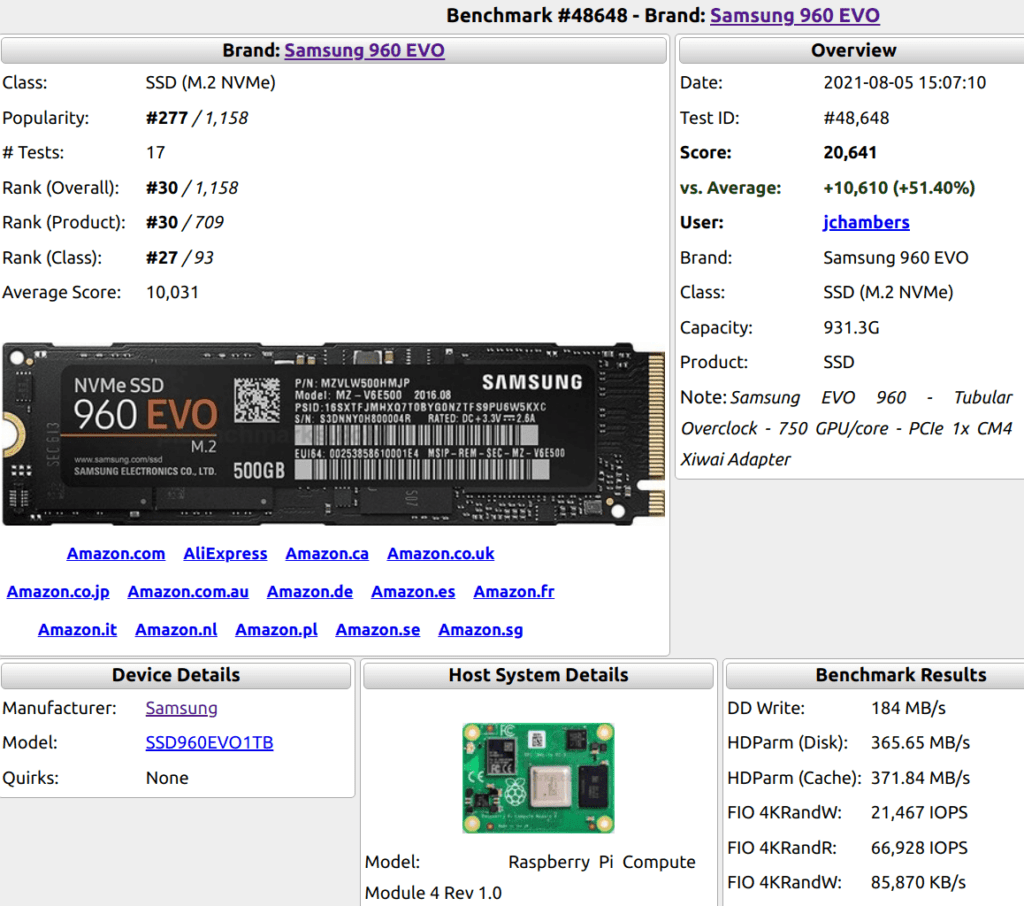
It has been a while since I covered storage benchmarks on the Raspberry Pi because every time I sat down to write it I ended up adding new features to the SBC storage benchmarks web site. I missed my 2021 update for this reason but it’s definitely time to do a hard cut off and give an update. Definitely make sure you check out the Pi Benchmarks web site as it will always give you up to date benchmarks!
There definitely have been some changes since my last coverage of this with the Compute Module 4 now dominating the charts by taking advantage of real NVMe via PCIe adapters to achieve speeds never seen before on the Pi. Let’s get right into it!
Benchmarking / Testing Storage
If you want to verify your drive’s performance you may want to run my storage benchmark with:
sudo curl https://raw.githubusercontent.com/TheRemote/PiBenchmarks/master/Storage.sh | sudo bash
If you search for the model of your drive on Pi Benchmarks you can compare your score with others and make sure the drive is performing correctly!
Best Performance
SSD (Solid State Drive)
The fastest performing drives can always be seen on the Pi Benchmarks “Fastest” Page. For this year’s roundup the minimum # of tests to make the list was 10.
The Compute Module 4 has changed the game significantly. The performance “ceiling” on the Pi 4 is something around 10,000-11,000 points or so. This is where you start to bottleneck due to the USB 3.0 bus. On the Compute Module 4 you can bypass USB and use NVMe directly which is allowing people to achieve far beyond the previous USB 3.0 bottleneck!
Due to this the average score is trending above the universal 11,000-12,000 point ceiling for USB 3.0 this year! As more people adopt the Compute Module 4 (or if a Pi is released that supports USB 3.1 or higher) these numbers will continue to rise.
Here’s the drives:
| # | Brand | Link | Average | Fastest Score | Slowest Score | Total Benchmarks |
|---|---|---|---|---|---|---|
| 1 | Intel Optane P4800X Series* |
 |
23,750 | 25,387 | 22,357 | 15 |
| 2 | Western Digital Black SN850 Series* |
 |
19,845 | 23,302 | 2,766 | 11 |
| 3 | Samsung 970 Pro* |
 |
16,266 | 28,322 | 7,332 | 24 |
| 4 | Western Digital Black SN750 Series* |
 |
16,247 | 27,732 | 2,219 | 140 |
| 5 | Samsung 960 Pro* |
 |
15,502 | 20,810 | 8,057 | 13 |
| 6 | Western Digital SN520* |
 |
13,963 | 18,667 | 7,285 | 34 |
| 7 | Western Digital SN530* |
 |
13,827* | 19,765 | 6,943 | 11 |
| 8 | SKHynix BC511* |
 |
13,598 | 15,854 | 7,228 | 12 |
| 9 | Samsung 980 Series* |
 |
12,808 | 22,561 | 1,312 | 57 |
| 10 | KingSpec NE Series* |
 |
12,779 | 18,652 | 2,757 | 69 |
SD Card
The fastest performing SD cards can always be found at the fastest SD cards Pi Benchmarks page.
Application class (A1 and A2) cards continue to dominate and expand their leads on the charts. In 2022 I am comfortable definitively saying you should *not* be using a SD card that is not application with your Pi in 2022.
Application class cards excel at 4k random read/write performance which is the most important metric for operating system disk / application disk performance. Here are the results:
| # | Brand | Link | Average | Fastest Score | Slowest Score | Total Benchmarks |
|---|---|---|---|---|---|---|
| 1 | Kingston Canvas Go! Plus* |
 |
1,991 | 2,769 | 1,098 | 112 |
| 2 | PNY Pro Elite* |
 |
1,970 | 1,986 | 1,954 | 12 |
| 3 | SanDisk Extreme* |
 |
1,602 | 1,709 | 1,349 |
543 |
| 4 | SanDisk Extreme Pro* |
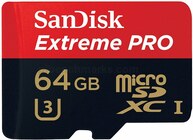 |
1,673 | 1,712 | 712 | 251 |
| 5 | Samsung EVO+* |
 |
1,599 | 1,966 | 1,068 | 153 |
Cheap Popular SSDs
It’s comforting to have at least something that hasn’t radically changed in 2022! The results here for the cheapest and most popular SSDs are relatively unchanged here.
| # | Brand | Link | Average | Fastest Score | Slowest Score | Total Benchmarks |
|---|---|---|---|---|---|---|
| 1 | Kingston A400S Series* |
 |
5,964 | 9,890 | 1,461 | 1,915 |
| 2 | SanDisk SSD Plus Series* |
 |
5,567 | 9,244 | 865 | 904 |
| 3 | Crucial BX500 Series* |
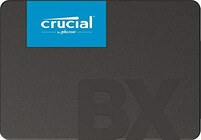 |
6,230 | 11,478 | 1,251 | 867 |
| 4 | Kingston A400M Series* |
 |
6,114 | 13,523 | 1,529 | 521 |
| 5 | Samsung 860 EVO Series* |
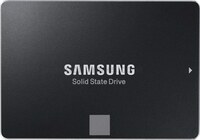 |
6,778 | 12,954 | 1,316 | 515 |
Other Resources
For information on where to find Pis during the Raspberry Pi shortage check out my Raspberry Pi Shortage Survival Guide
To know the best adapters to use for SSDs (NVMe, M.2 NVMe, M.2 SATA, etc.) check out my Best Storage Adapters for Raspberry Pi guide
For information on benchmarking other SBCs see Benchmarking SBC Storage Performance article
For information on the new PC support for the benchmark see my PC support announcement here



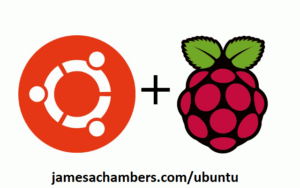


Is the website pibenchmarks.com out of order at the moment?
I try to reach the website but get an error.
Hey Adriaan,
Yes, thanks for the heads up. It’s back now and I’ve optimized the MySQL instance running on it with double the pool memory. The database size has grown to over 4.5GB.
It should be back up now and the host seems to be staying within the sustainable zone!
Bonjour,
Résultats de Test
sudo curl https://raw.githubusercontent.com/TheRemote/PiBenchmarks/master/Storage.sh | sudo bashCrucial P3 Plus 1TB on Raspberry Pi 5 using Geekworm X1001 Pcie
Category Test Result
HDParm Disk Read 842.76 MB/sec
HDParm Cached Disk Read 837.59 MB/sec
DD Disk Write 434 MB/s
FIO 4k random read 215578 IOPS (862315 KB/s)
FIO 4k random write 105567 IOPS (422268 KB/s)
IOZone 4k read 249762 KB/s
IOZone 4k write 280821 KB/s
IOZone 4k random read 87909 KB/s
IOZone 4k random write 344930 KB/s
Score: 66939
Raspberry Pi 5 Model B Rev 1.0
CPU: Cortex-A76 Core: 4 Speed (MHz): 3000
Debian GNU/Linux 12 (bookworm) 6.1.0-rpi8-rpi-2712 #1 SMP PREEMPT Debian 1:6.1.73-1+rpt1 (2024-01-25) aarch64
Modéle: Crucial CT1000P3PSSD8 size: 931.51
Local Storage: total: 931.51 GiB used: 5.74 GiB (0.6%)
Category Test Result
HDParm Disk Read 829.99 MB/sec
HDParm Cached Disk Read 836.29 MB/sec
DD Disk Read 916 MB/s
DD Disk Write 541 MB/s
Great results, thanks for sharing!
Jesus H Christ, 66,000!
Hi James,
Thanks for your software, here is the result for my RPI5 µSD card setup, ran on Ubuntu Server 23.10:
Samsung PRO Ultimate 128 GB UHS-I C10 A2 V30 + RPI5 8GB
Category Test ResultHDParm Disk Read 87.57 MB/sec
HDParm Cached Disk Read 88.96 MB/sec
DD Disk Write 49.2 MB/s
FIO 4k random read 8438 IOPS (33753 KB/s)
FIO 4k random write 1771 IOPS (7086 KB/s)
IOZone 4k read 29198 KB/s
IOZone 4k write 6454 KB/s
IOZone 4k random read 28878 KB/s
IOZone 4k random write 8004 KB/s
Score: 3330
Excellent score Jon! I think that was a newer model of the Samsung Pro Ultimate as well. Very high for a SD card. Thanks for sharing!