
Ethernet over powerline tech has existed for a while but traditionally has frankly sucked. It was slow and had issues with reliability. After decades of improving standards and technology this has changed dramatically and now makes a very cheap and attractive alternative to wireless in many situations. The latest iteration gives a 1200 Mbps connection right over your existing power lines in your house and is designed to work in “noisy” power environments without interruption.
I deployed this technology in my home about 6 months ago to solve a networking issue I had. I was very skeptical of this technology as my previous encounters of it were more than a decade ago with speeds of < 10 Mbps and not very reliable. I would hear horror stories of how turning on the washing machine would cause dropped connections and very slow speeds.
Use Cases for Ethernet Over Power
I have a cryptocurrency mining setup in my garage consisting of a few PCs and some old video cards that would be rather unpleasant to have in my living room due to heat and noise. My apartment is on the second floor and the garage is ground level. Running a cable all the way from inside would have been > 100 ft to my router and would have been a real eyesore. Most of these PCs don’t have a wireless card built in and the ones that did got a very weak signal from down a story in a concrete garage.
Here are some of the traditional options to connect a PC that is too far away for reliable wireless:
- Run a full ethernet cable directly to the machine either by drilling or running a really long cable
- Add a powerful wireless card with better / more sensitive antennas and hope your wireless router is putting out a strong enough signal to facilitate the connection
- Create a wireless bridge by adding a second wireless point as a “hop” that is close enough to talk reliably with the other router or close enough to run a Ethernet cable (routers need to support this function and be compatible to create a wireless bridge)
In my situation drilling and running a cable was not an option as the apartment complex would not allow it and would consider it damages to the apartment if I did so. Wireless bridging was not an ideal option either as every apartment has their own WiFi point so the airways are very flooded creating reliability issues.
Equipment

I used the 2 unit kit but if you have more devices you need to connect in various places there are packs of 4 units and they can all be networked together.
Installation
Installing these is crazy easy. You simply plug it into the wall and plug an ethernet cable from your router into it. At the destination plug an ethernet cable from the second unit directly into your computer or into another switch/router. That’s it!

This is the end of the two units that connects to my main router/internet connection. The blue cable in the picture goes into my main router.
Now if we go down a story into my attached garage we can see the rack here:


I have the second unit plugged into a cheap powerstrip at the end of a 20′ extension cord. The unit plugs into a router (to the left of my keyboard in the garage rack picture).
Performance Tests
Let’s check the performance of the device. My environment is not an ideal setup as it is shared apartment complex units and going quite a distance even by power line.
The end destination is plugged into a cheap powerstrip at the end of a long extension cord. I’m basically using extension cords as my own personal ethernet cables.
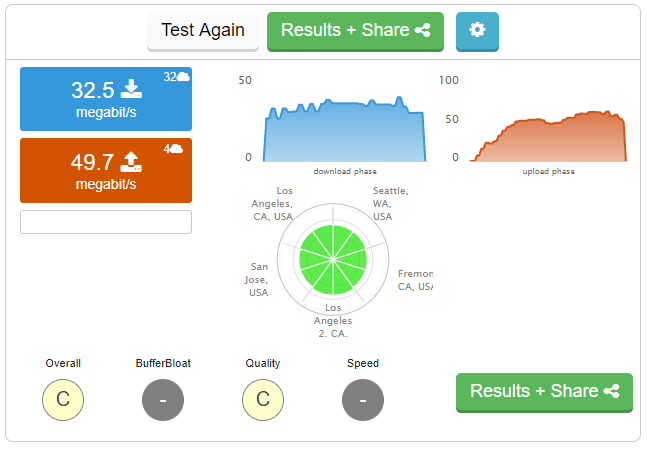
Now let’s do some ping and stability tests by running a continuous ping to google.com:
C:\Users\james>ping -t google.com
Pinging google.com [216.58.217.206] with 32 bytes of data:
Reply from 216.58.217.206: bytes=32 time=17ms TTL=56
Reply from 216.58.217.206: bytes=32 time=17ms TTL=56
Reply from 216.58.217.206: bytes=32 time=18ms TTL=56
Reply from 216.58.217.206: bytes=32 time=18ms TTL=56
Reply from 216.58.217.206: bytes=32 time=18ms TTL=56
Reply from 216.58.217.206: bytes=32 time=18ms TTL=56
Reply from 216.58.217.206: bytes=32 time=17ms TTL=56
Reply from 216.58.217.206: bytes=32 time=18ms TTL=56
Ping statistics for 216.58.217.206:
Packets: Sent = 8, Received = 8, Lost = 0 (0% loss),
Approximate round trip times in milli-seconds:
Minimum = 17ms, Maximum = 18ms, Average = 17ms
C:\Users\james>
Ping is really great at 17ms. Connection bandwidth test looks good.
Conclusion
The Ethernet over Power setup ended up being perfect for setting up a mining rack out of the way in the garage. I avoided having to try to set up any wireless bridging / buy wireless adapters or drill any holes/running cable.
Other types of projects that could utilize this: home servers, NAS storage setups, and basically any situation where having a PC out of the way is desirable.


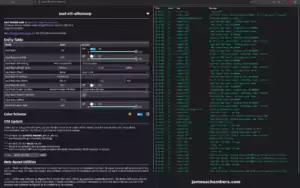

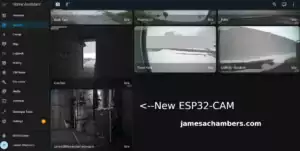
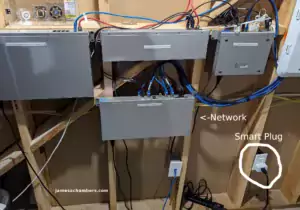
-I did not want a bunch of interference from neighbors in the complex. Since G.hn is the less common one that was automatically a plus (I looked up to make sure it ran on different frequencies, it does).
-G.hn is designed to work over phone and TV cable lines in addition to just electrical. I took as a good sign it may be able to distinguish the signal through more types of interference easier.
-This specific ComTrend model was beating all the other ones (of any type) by almost a full star. After digging through the reviews I saw a lot of people in similar apartment complexes as me having great success with the units. I wanted to give it some time before I wrote this to make sure they were 100% stable and working for months and I’ve been pleasantly surprised!
It seems that there can be a wide performance gap between some of these adapters. Some adapters may function better under certain types of interference since different frequencies and transfer rates are used in each spec.
I’d still like to get my hands on a set of AV1000s to play with and just see which one performs better!
Awesome! Thanks for the feedback James. I had tried using this unit which, superficially, looks like it rolled off the same assembly line yours did (same icons, same plastics, different company logo, exact same product description). As noted above, I couldn’t get a reliable link between the units unless they were sitting side-by-side on the same wall outlet. The TP-Link AV1000 I was trying to replace works fine in the same environment.
I suppose it’s possible I received a bad unit (or units). Maybe I’ll try again.
Current evidence seems to indicate the Comtrend G.hn works really well here. I hope to do a head-to-head bandwidth test tomorrow, but it LOOKS like a 10x improvement in download speed over the AV1000 units I had in place. It’s looking very likely that my prior experiment involved bad unit(s).
That’s great to hear, thanks for giving us a follow up!
I continue to be pretty impressed with the Comtrend. I wonder if they are just particularly exceptional or if the G.hn technology on the whole is better. Maybe others will chime in at some point who have also tried some of these units but so far I continue to give the Comtrend units a positive recommend.
How did you settle on the G.hn adapters rather than the more widely used AV1000 standard? In my superficial research the G.hn looked like it would be preferable, but when I tried it in a house constructed in the 1950s the units were unable to establish a stable connection. In that same house an off-the-shelf TP-Link AV1000 setup connects and provides reasonably good stability. Did you do a head-to-head comparison of them? Thanks!