
I recently received my Bobcat 300 miner* after months of waiting. Much of the advice I’d read/seen on the subject suggested to leave the hotspot alone and that it takes a very long time to sync.
This is true but it assumes you configured your network correctly first and have the correct port opened to the outside world. If it’s not it will take even longer to sync the blockchain and your hotspot will have a yellow “Relayed” status. This is slowing down your sync and will harm your rewards even when it finishes since your responses to challenges will be “relayed” and will often time out before they are relayed through other hotspots.
In this guide I’ll show you how to get your network configured correctly for your hotspot to sync as fast as possible and remove the “Relayed” status!
Overview
The Helium hotspot uses peer to peer networking similar to other cryptocurrency wallets (with “nodes” etc.) as well as BitTorrent and other peer to peer applications. Xbox Live and PSN also both use peer to peer networking where one console with a high quality internet connection will be chosen to be the “host” and the other players in the game lobby create a peer to peer connection to the host console.
Just like every other peer to peer application not having the correct ports open on your firewall impacts your speed. On our Xbox Live/PSN example you would get a “poor” connection rating and never be chosen as a host. With Helium the “Relayed” status is the equivalent of the Xbox Live/PSN “Poor” connection quality rating. The ports are not publicly accessible over the internet and you get penalized / a downgraded experience for this.
Here’s an example of a relayed hotspot:
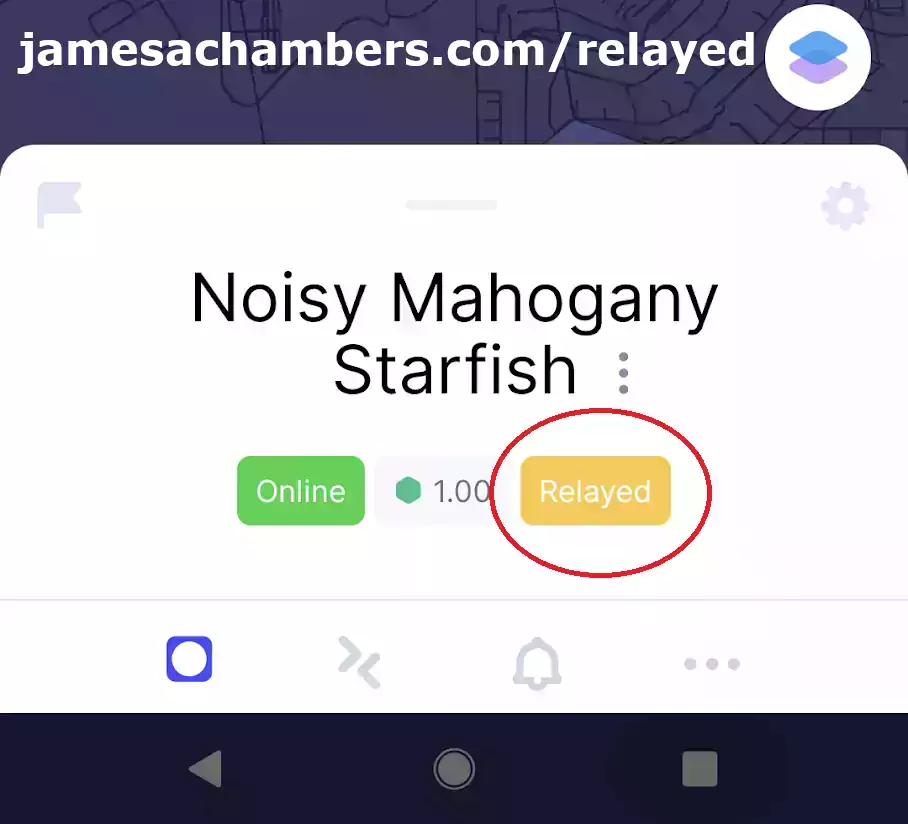
The solution is to open the correct port on your firewall by creating a “port forwarding” entry in your router.
Port Forwarding
The specific instructions for your router will vary but can be found with a quick Google search. It’s likely you’ve encountered this before for something else but if you haven’t it isn’t too difficult.
Once you feel confident you have the knowledge/instructions you need ready to set up port forwarding the main critical port you need to forward on your router is TCP Port:
44158
This is the port that will eliminate the “relayed” status and allow inbound connections to your device. This will also speed up your sync as outbound only points are at a disadvantage here since sometimes the people who connect to you end up sending you blocks!
Once you’ve set up the port forwarding it should update the status on it’s own eventually or if you want to speed things up you can unplug the power cable from the hotspot for about 10 seconds and then plug it back in. With all the hotspots joining it may take 15-30+ minutes (depending on many factors) but it should show up as solid green with no “relayed” status:
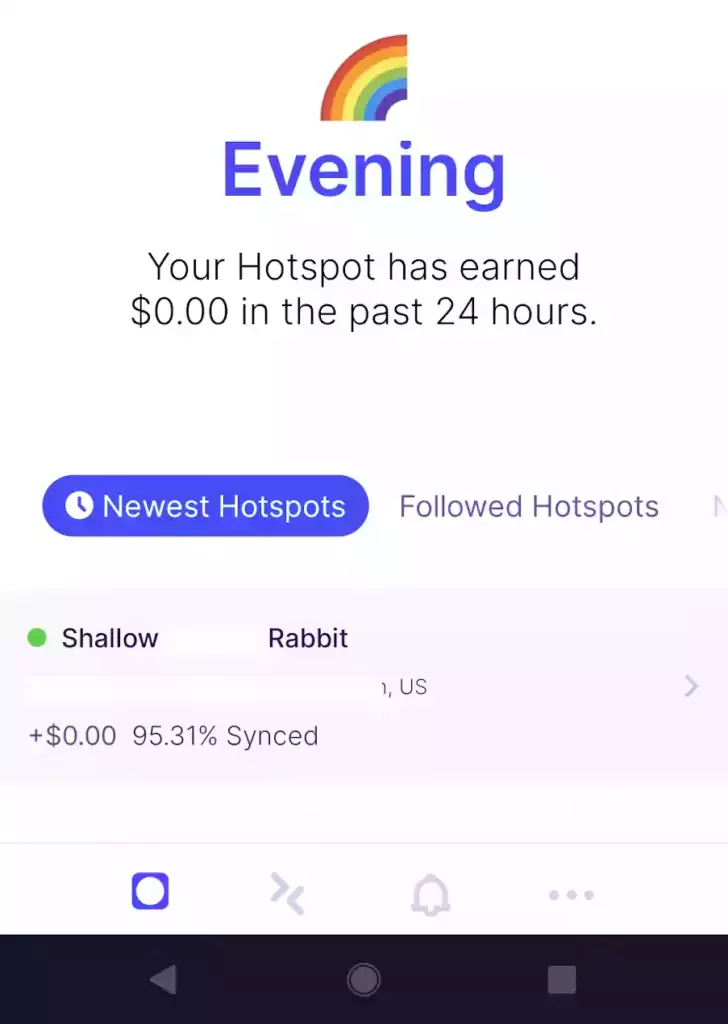
Observe that even though I am not 100% sync’d I still am green status with 91.31% sync’d. This can get very sluggish to update sometimes but unless you’re seeing no activity whatsoever for at least a few hours I would urge leaving it alone for the most part.
Note on Offline Status
It’s not unusual for the hotspots to go offline when trying to sync with the blockchain. They should however still be connecting periodically and you should see your sync slowly making progress.
My hotspot has got stuck several times where it went off for the entire night and when I turned it back on it had made no progress.
My best rule of thumb is to leave it alone as long as the light is “green” (for the Bobcat miner*) unless you aren’t seeing any change or progress for a long period of time. This may vary based on your miner but the problems actually seem to be with the Helium network as a whole. Which miner you have can have an impact but most of the congestion is on the Helium network itself from so many new hotspots joining and syncing at once!
Conclusion
I’m still not fully synchronized yet with the blockchain but it’s staying green and doesn’t have the relay status. So many points are joining the network that the hardware is having a difficult time keeping up!
Remember, the relay status does penalize your mining rewards. It also prevents you from participating in several other features in the Helium blockchain so make sure you have a green non-relayed status.
It’s definitely frustrating how slow it can be but as long as you periodically monitor that the percentage is going up (wait a few hours minimum before power cycling) and have your ports opened you will sync as fast as anyone else is (slowly) but you won’t be at a disadvantage!
If you have a Bobcat 300 they have just released a utility called the “Diagnoser”. Full guide here: Bobcat 300 Diagnoser Tool / Utility Guide
Update 6/23/2021
I woke up this morning to find the hotspot 99.79% sync’d. It was offline and after a quick unplug and plug back in I’m syncing again and at 99.81%. This is the way folks, open that port and get out of relayed!
Update 6/24/2021
Success! My hotspot has completely sync’d. I’ve issued and completed a challenge now and am just waiting to witness my first hotspot and even earned 0.05 HNT for some reason (maybe my issued or successfully completed challenge?):
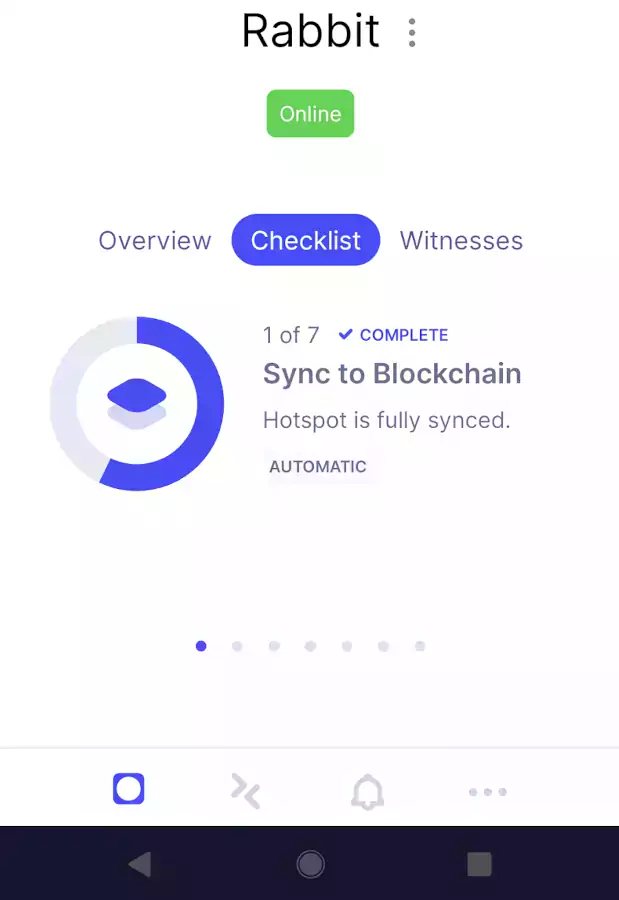
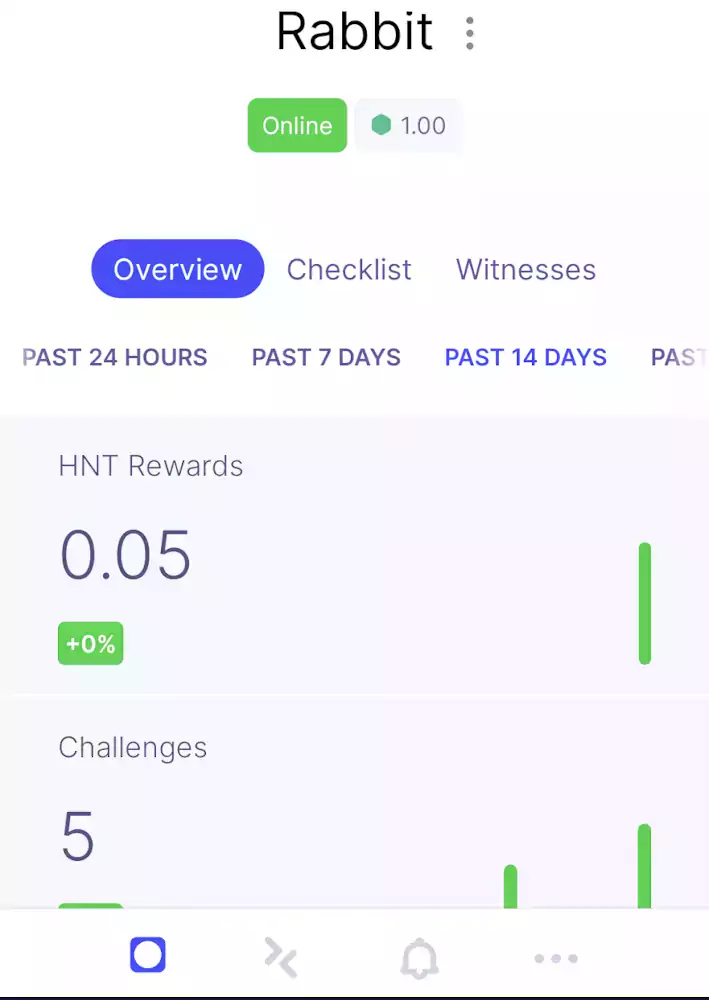
All in all it took about 5.5-6 days. This is because of so many new hotspots coming online so if you’re in a similar time range don’t panic unless you’re still at a really low % sync’d. Don’t give up, mine took forever but it’s finally working.
Update 6/29/2021
I’ve investigated the effects of relayed vs. non relayed status. If you observe the connections with an enterprise firewall you can see how many connections it has at a time. When you are in relayed status you will only have about 4 connections. When your ports are opened you’ll have closer to 20-100 connections! All of these connections are transferring data so it definitely helps speed things up.
The point has been running for a few days now and has already earned about 15 HNT! Hang in there, it’s worth it!
Update 8/7/2021
If your miner and radio aren’t the same unit (not the case with newer miners) you should also port forward UDP port:
1680
I discovered that this was a listening public port when writing my guide on the new Bobcat 300 “Diagnoser” tool. I then was able to confirm this on the official Helium GitHub page.
The document says that if your miner and radio are the same unit then port forwarding this from the internet is not important so the Bobcat 300 (and all other Helium miners that have a name) do not need this but I wanted to add it here for completeness.
In other words, your Bobcat 300 (and the other newer “approved” models) and your radio are already the same device so they don’t need any ports opened or forwarded to talk to each other even though you can see it listening on the diagnostics. On older miners (back when you were able to make your own homebrew frankenminers and join the network without a special enrollment key) this wasn’t necessarily the case and then you would need to forward this port.
A port forward should not be necessary for most people unless you know your radio is separate from your miner (it probably isn’t, and you can’t make these types of miners anymore).
If you didn’t build your hotspot yourself, from parts, by hand, you do not have this. An external antenna does not apply, That is NOT a radio unit. It’s just an antenna and it can’t do anything by itself without a radio unit controlling it.
A “radio unit” is the computer/device that the end of your antenna plugs into. It has to have a CPU to process signals from / send signals to the antenna. If your antenna plugs directly into your miner then your miner *IS* the radio unit for sure and this is almost certainly the case for you.
It’s no longer possible to do this (only approved manufacturer hotspots can join the Helium network now, but you used to be able to homebrew) and hasn’t been for a long time because people used to make tons of hacked/spoofed hotspots (still a problem to this day but it used to be much, much worse).
Was your hotspot manufactured by a company like Bobcat, RAK, Synchrobit, any of them? Then you didn’t build a homebrew hotspot from parts by hand so you don’t have one and this does not apply to you. There has never been one sold like this that has a name or brand. If you can tell me what your hotspot “is” and that actually means something you don’t have it!
Hopefully this clears up some confusion for anyone else who is investigating this. The new Bobcat 300 diagnostic tool will undoubtedly make many other people wonder about this as well. The answer is that yes the Bobcat is listening on that port, but it’s talking to another chip that is also literally a part of the Bobcat. It’s like a computer talking to localhost or 127.0.0.1.
It doesn’t matter what your internet connection’s firewall is doing in this situation. It’s only a “localhost” connection in a modern Helium miner’s case because it doesn’t need to make any external connections like old school homebrew setups may have had to at some point.
You for sure do not have to worry about this now with any hotspot that has a “brand” or “name” and you didn’t build yourself!
Other Resources
For the best place to mine and exchange your altcoins such as Helium (HNT) to Bitcoin (BTC) check out my Best Altcoin Mining Pools and Exchanges article
If you have a Bobcat check out my Bobcat 300 Diagnoser Tool guide to learn how to use this tool
If you have a Nebra hotspot check out my getting root and SSH access to the Nebra guide


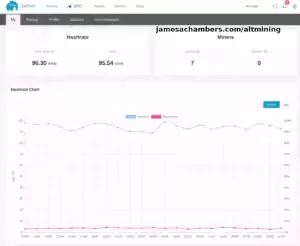
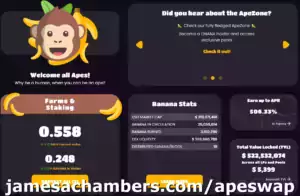
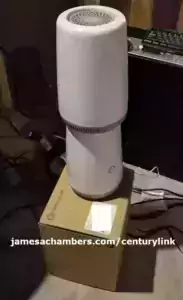

Hello James, very informative information. I received my FreedomFi hotspot 5 days ago. It worked well in first few days and then I had an unrelated issue with my internet. A Verizon technician came and replaced a router cable and the issue was fixed. When I restarted my FreedomFi the app said “Syncing” and “Relayed”. I did as you said, I changed the port forwarding on my Verizon router G3100 to both outbound and inbound port 44158. I disconnected both router and FreedomFi for 1 minute but the app still reads “Syncing” and “Relayed”. I don’t know what to do, please help 🙏🏻
Hey Eli,
It takes about 8-16 hours for your status to update from relayed to online in the app. It’s pretty useless for fixing these and is pretty much the absolute worst way to tell and literally the last thing that will update when you finally do fix it.
I would just go to open-ports and type in your public (internet) IP address and port 44158. If it says it’s open then you just have to wait for the explorer to catch up. It’s just a web site / API. It has nothing to do with what you earn and it’s always behind basically.
When you open the port you’re actually reachable immediately. It takes a *very* long time for your hotspot to gossip this fact over the network for the web site to turn green. That is all just fluff and waiting for updates. To actually fix it the port just needs to be open and reachable and it’s fixed basically if that makes sense. All of these other tools will take various amounts of time to catch up.
This always causes everyone a bunch of anxiety (myself included the first time) but it shouldn’t once you understand what is happening (which is a big part of why I wanted to write this guide once it clicked). Your earnings are distributed and calculated on the *blockchain* and not on the Helium explorer. The web site AND the app can be completely down and you won’t lose a single penny of earnings (and if you have had your point for a while you’ve no doubt experienced this). It’s easier said then done, but don’t try to stress what the web site/API has in their last cached read of your point in their database because it doesn’t mean anything whatsoever to your earnings or anything else other than “show”. My fully working point often says things like “3 days ago” for my status although I think they got rid of that in the latest update meant to reduce confusion.
What is happening in the background is when someone tries to challenge your point they will try to connect to your point on 44158. If they can’t they’ll attempt to reach you the relayed way but the timeouts are very short and the vast majority of these relayed transactions will be dropped. They will try whether your point says it’s “relayed” or not, it doesn’t care. That’s why opening the port actually fixes it immediately even though it takes forever to reflect in the explorer.
If it doesn’t say it’s open something is still wrong on the port forwarding configuration side since by definition for this to be fixed *any* computer should be able to reach you on that port. Hopefully that helps!
I did as requested, went to portchecker.co and typed in my public IP and it says the port 44158 is open. I also changed the IP address of FreedomFi to static (saw it in a YouTube video). Unplugged both router and hotspot for 2 minutes, still nothing. I checked on “Heliumgeek” and the app says my hotspot is relayed as well. I hope you are right about the lag time in the web explorer and API. I will message you tomorrow with an update.
There’s nothing more I can do to reassure you at this point unfortunately (this is the worst part, the waiting). If you opened the port and added the port forwarding entry there is literally nothing else to be done. Here’s the *entire* Helium documentation on it.
Now it cannot be the case that the port forwarding site says it’s working and HeliumGeek says it isn’t unless that tool also takes forever to update (never used it, have no use for such a thing, once you open the port you will literally never think about relayed status again and that is as great of a feeling as it sounds). It’s open for everyone or it’s not.
So what is going on here? Try going to the point in your web browser, preferably on a computer that is not on your network. Go to your public IP address like
httx://174.23.146.96:44158. It should say “This page isn’t working” just like mine if you do this. If it doesn’t (says site cannot be found or something like that) then your port forwarding is wrong / you’re still not reachable. It should say site is not working when you go to that port in your browser and nothing else. It’s normal for it to say it’s “not working” because the 44158 port is not a web service. We can still test if it’s reachable in the browser though because if it’s not you won’t be able to connect at all (to even see that the page “isn’t working”).I’ve worked with a bunch of people in this thread (just scroll through the comments) and it could be double NAT like having a separate wireless router from your main ISP’s router that gives out different IPs. I’ve covered these situations all a bunch of times in the comments if you want to scroll down and see it (literally everyone got it working). If everything is as you say then it’s only a matter of time but I would do the browser test.
You probably also want to go back and read the comments from all the other people that went through what you’re going through! You’re saying most of the same things that everyone who has already gone through this said. I don’t think you can have done this or you would know that just about every single one went exactly the same way. In a few cases they did end up having a improperly configured network (having two routers that assign different IPs on their network) but 99% of the time it was just waiting!
Definitely let us know what you find. If there’s other things going on then we have yet to fail (collectively) to get them working in the comments. It just means we’d have to take a much closer look at your network (to look at the port forward entry + if you have double NAT) but hopefully within the next 16ish hours from when you did it you’ll be able to give us the good news here!
It’s back online 👍🏻👍🏻😃😃
I waited like you said and it’s working properly now. The score is 0.23 which is terrible though.
I bought an antenna from Amazon 15dbi and it’s 86” tall. I have no idea if it’s compatible with FreedomFi or if it will work properly.
How can I improve my score?
Will the antenna work or will be compatible to FreedomFi?
Any tips?
Hey Eli,
Welcome back, I wasn’t sure if we would hear from you again! I don’t know if you saw but we had someone else stop by having the same issue. Theirs took almost 48 hours which is crazy long!
The best way is to look on the Helium map. Who is earning the most around you and what size antenna are they using? It’s pretty much that simple. If nobody is using a 15 dBi antenna in your area there’s a very good reason for that. Look who is earning the most and it’s hard to go wrong following in their footsteps (look at several points though, make sure it’s not a special placement on top of something really high or somewhere your point is not equivalent to).
You are supposed to set your antenna strength in your Helium app so if you haven’t changed your Helium antenna strength (you would pick custom and put 15 dBi) that may be why it’s having a hard time. This is getting more important with PoC v11 but it will screw things up if your antenna size is still set to the stock FreedomFi antenna. As far as whether they are compatible with it I’m not sure. Antennas seem to be antennas but 15 dBi is pretty high up there on the strength and the connectors all have to be right (and if you use too many adapters you lose signal strength, it gets tricky).
To see why I don’t generally recommend the big ones look at this picture. The antenna length can impact this as well so maybe yours being as long as it is it will have a wider beam of coverage but my guess is it is less than the 25 degree angle of coverage of the 9 dBi in the picture which is as high as it goes. Antennas of this strength are usually place up very, very high and meant to talk to things very far away. This can be good for Helium points on the top of large hills / mountains / etc. but it has a ton of downsides for sure. If yours is engineered in a specific way to provide a wider angle of coverage than a typical 15 dBi you should be able to find that information on the Amazon ad / their tech description for sure.
Unless you live in rural Kansas 15 dBi is going to have a very long and flat signal (as in probably too long and too flat to hit the most points). I personally use a 6 dBi one and I hit the maximum amount of witnesses each ping (something like 18 but it changes). This is in a mountain valley area. Anything stronger would just crash into the mountains and it’s enough to hit a very long way!
I’m not sure how big the FreedomFi’s stock is off the top of my head but the stock antennas are generally 2-3 dBi because that is going to be the best strength for most people who live in a city because they have nearly 360 degree coverage instead of as low as 25 degrees like a 15 dBi has. Bigger is definitely not better for hitting more points because a bigger antenna has a very low angle of coverage. Those big ones would miss someone 20 feet below you (even if they weren’t directly below you, it would skip over the top of them because they would be outside your extremely powerful but relatively narrow angle of coverage).
You also would definitely be able to hit points hundreds of miles away with a 15 dBi (if they are lined up just right on your angle of coverage for your antenna) but there is a maximum amount of witnesses for beacons and I max out way before hitting too far out usually. It depends on your area though for sure. Some areas maybe there’s only 20 points even around on the map and you’d be able to hit 18 of the 20 before maxing out theoretically.
I’d take that antenna off and run it with the stock now that it’s working correctly. If you want to keep running it though definitely update your antenna strength in the Helium app. Thanks for following up that you got out of relayed status and let us know what you find / if you need any more help!
Having the same exact issue with my FreedomFi as well. Looking forward to your progress as we are in the same boat.
That’s interesting, thanks for chiming in Jordan. Maybe this is actually a FreedomFi specific issue. I have one on order (I’m on the paid waitlist or whatever) but I don’t have one yet. We certainly can’t rule out that this is an issue specific to it and I can’t speak to that personally so thanks for leaving this!
I’m not worried as much because my FreedomFi is still getting great rewards but in the setup instructions I was given, the manufacturers do tell you to make sure it is not in relay mode. So it could be, like you mentioned, a FreedomFi specific issue that needs a software update.
Hey Jordan,
Absolutely, I definitely agree! It does impact your earnings to be in relayed status but it’s related to edge cases (like timeouts from the extra time to relay the packets) for sensitive operations (beacons/witnessing) mostly. I’m glad it’s still earning well.
If you are both absolutely certain the networking is configured correctly and the ports are forwarded the only explanation is that there is some sort of software/firmware issue going on with the FreedomFi. This is only two reports so far, but even the first one was unusual as we usually don’t have too much trouble getting these out of relayed mode (other than the waiting) which seems noteworthy considering I’ve never had someone have this with like a Bobcat for example.
That’s provided neither of you have a double NAT setup like a ISP provided router that gives out 192.168.x.x IPs and then using another router on top of that that gives out 10.x.x.x IPs for example will break port forwarding (forwarding across two separate private networks in this way is not possible). It’s incredibly common and I’d guess anywhere from 1/4 to 1/3 of households have this (especially the new mesh ones have come up a lot in this thread in the past). Have you ever used any other types of points in these locations before and port forwarded successfully leaving only the FreedomFi doing this? Have you successfully opened up ports from the outside before for other services?
ISPs can severely restrict port forwarding as well (some outright won’t allow it and others will make you set up a DMZ or demilitarized zone, a networking term for really locked down / isolated services meant to be public-facing) but in at least one of these cases the ISP has already been out and insists it’s open (and reporting shows it as open apparently).
Maybe it’s even some kind of API / reporting issue and you actually are still getting inbound connections. That would definitely be some kind of software/firmware issue again in which case it will probably get patched and go away here in the relatively near future I’d expect. It would definitely explain why your earnings are still so high because in that case it’s just a “GUI bug” or like the equivalent of a screen or browser refresh issue and doesn’t actually matter for your earnings as people are still reaching your point with inbound connections even if it won’t update the status for some reason.
I’m guessing the FreedomFi doesn’t have anything equivalent to the Bobcat Diagnoser tool yet that would give us a detailed printout about what exactly the networking state is (really useful for diagnosing these, tells you exact NAT type like ‘open’, etc.). Your hotspots status information is “gossiped” across the network by your point (this is why it takes 8-16 hours to update the API/site normally). Maybe this process isn’t happening correctly on the FreedomFi right now.
We’ll see if anyone else stops by that has one of these that is experiencing the same issues, or better yet they’ll ship my unit and I’ll be able to have some more first-hand hands-on knowledge of these units. Thanks for the additional info!
Thank you for the info. I replaced my Bobcat miner with the FreedomFi. I had a this issue with the Bobcat and was successful in resolving the issue with port forwarding and reserving a static IP. After that I never had another issue. My modem is in bridge mode, does not transmit, and I use an AMPLIFI router that has a very easy to use interface. I moved my Bobcat to another location and set it up. Hope you get yours in soon so you can get a handle on things!
Hey Jordan,
Very interesting, that is exactly what I was looking for as it rules out a lot of really, really weird networking configuration issues (the biggest of which being the double NAT but there’s others).
I found this and the last comment suggested there’s something with newer Comcast/Xfinity routers that’s an additional security setting that needs to be unchecked. Something like that is a possibility. Not really seeing many people / anyone saying it worked.
This one was a month ago with 3 people at least saying they were trying putting it on a full blown DMZ (all ports opened, but server is isolated). Not one ever came back saying it worked / confirming.
I did finally find one guy saying he got it. He said it took a full 3 days which is beyond anything I’ve heard of but the only person I’ve really found saying they got it said it took 3 days for some reason. He didn’t do anything special for his (he just gave it a DHCP reservation that doesn’t change, which you should always do otherwise your port forward entry would break every time the miner gets a different IP). All he did was open the port and it took a full 3 days to switch over the status.
My guess for a lot of these not having follow-ups is that once it’s out of relayed you will simply never think of it again (or want to think of it again) and so people don’t. That being said, I was really able to find staggeringly few people confirming they fixed relayed status on this point. At the very least it seems like it takes much longer than with other points.
Not really a lot out there about this point yet. You must have been on one of the much earlier rounds of the paid waitlist than mine is (I haven’t been on it that long but I did get in the round they did recently). Just wanted to confirm that I’m seeing a lot of problems and pretty much just one confirmation which took longer than I’ve heard of but actually gives some hope that maybe this is finally going to switch over at some point and takes much longer than Bobcats currently do for whatever reason!
I was also checking Reddit to see what else I could find out and a user gave me a fantastic tool I haven’t heard of until now. It is heliumstatus.io. I went there, looked up my miner in real time and it reported that my miner is in fact not relayed but operating normally. So this tells me that I am probably out of relayed status already but the app and explorer has not updated correctly.
Hey Jordan,
I concur, that sounds very promising, thanks for the link! Hopefully the status will follow before too long here. Definitely let us know when it does if you wouldn’t mind as both you and me would have came across this information if it existed in our searches and future FreedomFi owners are very likely to find this conversation. Thanks again!
Just checked the helium app and the relayed status disappeared. Looks like it took over 48 hours to be resolved.
Hey Jordan,
Excellent news, thanks for following up! Hopefully the other person got theirs as well but I’m not sure if we will hear from them or not. Thanks a ton again for confirming!
Also FreedomFi does have a WebUi “diagnoser” that is very basic and provides little information compared to Bobcat’s version. It just tells me everything is ok but nothing as detailed as Bobcat’s.
If I pair my phone with my miner and look at the Diagnostic Report it sees 100% sync to blockchain but if I look on the Home Screen it says syncing and if I look from the website on the map and then on my miner it sees syncing to, btw its syncing from 6 days till now so do u maybe know what the problem is?
Another question is, i opened the port 44158 and if I look on port checker it says open, but my miner still giving relayed, so do u maybe know what I have to do?
And sorry I know I’m asking to much but one last question, if I change my antenna would I lose all my witnesses, because when u change your location u lose the lm all but I don’t know if that is the same for if u change the antenna
Hey Karam,
The “Home Screen” will often take 8-12 hours to update that status. Sometimes my status will say things like “updated 3 days ago” although I think this has changed with the new dashboard changes and the “rolling” 24 hour earnings. At any rate this is normal and doesn’t indicate a problem. If the miner status is showing it’s okay then it will catch up eventually. Can you post a report from your miner showing the status?
For your witnesses being lost when you change your antenna question the answer is yes, it will lose the witness list. This does not impact your earnings though (there’s several info notices given during the process of changing your antenna in the Helium app that let you know this). Basically your witness list is only “hidden” because they don’t want to show an inaccurate witness list that they know is no longer valid. When you do an antenna change you even pay a fee. They reset the list (visually) for the same reason as when you move locations: they know that list is no longer valid for the point.
Basically everything sounds good here, I think in about 8-16 hours (depending on how long ago you got out of relayed status and finished syncing) you will see the Helium app / Helium explorer catch up with the point. Hopefully that helps!
Thank u very much for ur fast answer, I want to post report but I don’t know how I can post photo’s on here, and the report is saying 100% sync from 3/4 days ago while on the home page is nothing changing. Also the port I opened it 3 days ago and it still saying relayed. Do u have a discord where I can send u the report
Hey Karam,
3 days sounds like too much. You may want to give it a quick reset. Have you logged into the Bobcat Diagnoser tool to get any reports from there? I have a guide on that at Bobcat 300 Diagnoser Tool / Utility Guide (Helium Mining) that should help if you’re not familiar with it. Feel free to post any of that output here (should be safe if you take out any serial #s and your point’s name)!
{"status": "Height API Error",
"gap": "-",
"miner_height": "1128160",
"blockchain_height": "0",
"epoch": "29560"
}
Hey karam,
That one is definitely crashed out and needs a factory reset. Can you log into the Bobcat Diagnoser and use the “Reset Miner” option? Guide is at Bobcat 300 Diagnoser Tool / Utility Guide (Helium Mining)
I reset it before I sleep, but till now nothing happened so I’m trying to reach the Diagnoser again, but I can’t (this site can’t be reached)
Hey Karam,
That’s normal after resetting it for a little while. If you leave it plugged in and connected to the network it will redownload the Helium software/blockchain for you and basically reimage the miner. I had to do this exact same thing to get mine going a few weeks back.
It may be for the best you’re going to sleep but it should definitely be done / working when you wake up unless something else goes wrong. The important thing is you started the slow/painful part before going to bed.
I recall trying mine a bunch of times right after a reset with my miner and having the same experience of not being able to reach the Diagnoser. After walking away and doing something else for an hour or two I checked it again and it was up and nearly synced. Given that my point had not been working (or earning any HNT) for a couple of days I only wish I had reset it sooner. Definitely let us know how it turns out!
Yeah I actually just woke up I mean I reset it before I slept so now it’s about 6/7 hours ago that I rest jt and I still can’t reach it. And thank your very much for all the help you are the best.
That seems like too long. I’d give it a power cycle to make sure it’s not stuck and see if the Diagnoser will reboot/start. Definitely don’t overdo it on the reboots (it takes some time for the network to connect and everything to get going and doing it too much will make things worse) but yeah that seems way too long to be resetting.
Can you bluetooth pair with it? Is it plugged in vs. wireless? It may be worth plugging in just to rule out any weird networking issues during the reset.
What are your lights on the miner looking like? If you log into your router does the miner have the same IP address / is it showing up in there as a connected device? I’m about to head to bed myself here (2 am my time) but the miner should be able to recover from this. It may need a power cycle or two but it’s designed for OTA (over-the-air) recovery like this for sure so it should definitely come back up!
If it truly won’t come back up even after a few power cycles it may be contact Bobcat time as that would indicate some sort of hardware failure like a bad storage chip or maybe something even stranger. This is exceedingly rare and I don’t think I’ve ever seen someone’s actually be fried on here but it’s possible as all hardware can and does fail. Getting a read on your temperatures wouldn’t be a bad idea once the Diagnoser comes back up as I have seen heat shut these down/crash them before when vents were obstructed or the ambient temperature was way too hot. Hopefully that helps!
Yeah I still can Bluetooth pair with it, but the IP is on the network site not the same as in the app, the temperature it’s pretty good here and when I looked yesterday it was 36 C
Oh I have tried the same IP on my network site and it works, but should I reset it again or what should I do, because nothing have changed on the app but here on the diagnoser some things changed
Sleep well, and thank you very much for all the help
Update it’s working now
{"status": "Synced",
"gap": "0",
"miner_height": "1128934",
"blockchain_height": "1128934",
"epoch": "29583"
}
Hey Karam,
I’m back awake again, and that looks like success! That looks much better. Your gap is 0 (it’s all caught up and synced). It may take some time for the explorer to update (usually around 8-16 hours) but now that it’s synced you should start seeing HNT earnings again.
Congratulations, you’ve done it here! It should be changing on the Helium explorer out of relayed status shortly if it hasn’t already!
Hey, yeah I’m seeing some HNT earrings again, but it still doesn’t changed on the app, thank you very much for everything u have done ✅ u are a real legend!!
Hey Karam,
No worries, it’s totally normal. It takes forever to update and nobody’s has ever immediately changed for sure as that site is *not* updated in real time (only the earnings are, and just kind of, they’re still behind when your point is getting them) and is often hours or days behind (when it’s really bad and there’s outages going on).
I’m glad the point is working again, all of the statuses will catch up before too long here!
Yesss thank you very much, do I have any tips about what is the best antenna to use in a city full with miners and the miner is on 8 meter height
Absolutely! So the answer for this one is one of those “it depends” answers. It depends on how densely populated the city is, the geography of the area, even the height of the buildings and where yours is located relative to the top of the buildings can impact this.
Fortunately there’s a really easy way to find out what antennas are working the best in your area. Go to the Helium Explorer and locate your hotspot. Observe that on the left hand side of the screen right underneath your hotspot’s name there is your hotspot’s manufacturer (Bobcat), then there is your antenna strength in dBi as well as the height from the ground your point is (for most people this will be set as 0 unless you changed it).
Now what you want to do is navigate off your hotspot and start clicking on some of the hotspots nearby. Take a look at what antenna strength other people are using and look at their earnings. Who is earning the most and getting the most witnesses? In most areas you will eventually start to notice a trend after clicking enough hotspots in the area. Maybe you’ll notice 8 dBi antennas are working the best there. Maybe it will be 5dBi or even lower for some cities! That is definitely the most definitive way to tell. Just make sure you are using some common sense and don’t compare yourself to a hotspot that is on top of a mountain nearby or has some kind of special placement. The more other hotspots you check the better “sample size” you’ll get for sure which will lessen the impact of any outliers/flukes/special placements that aren’t obvious.
I ended up getting a 6 dBi antenna for my area because I live in a valley with a lot of mountains. The 6 dBi gives me a wider angle of coverage for the different elevations here than an 8 dBi or 12 dBi would give me. Those higher antenna sizes are also so powerful that my signal will crash right into the side of a mountain and they also have a less “wide” beam so you pass over the top of anyone lower than you or undershoot anyone higher than you with these super high powered antennas (they’re best for really flat rural areas). That’s what I mean by the terrain making a difference but checking the explorer for the highest earning points in your area will really give you an idea of what to get and what NOT to get. Hopefully that helps!
I have been trying to connect my Bobcat miner for over two weeks. When I first hooked it up, It synced and was mining after 3-4 days. However, something happened on the network and I lost my connection, my sync status, and for the past week I have been in relay status. My ISP says they have opened port 44158 in both directions. My miner’s light is green but I can’t get rid of the yellow relayed notice. I have tried unplugging it but that didn’t help. My device says it is “online” vs “synced”. Not sure what the difference is. I am not mining any HNT at the moment. The progress bar says I issued a challenge 61 blocks ago. This is getting very frustrating. I hope you can help me figure this out.
Hey Rudy,
The “relayed status” issues are definitely super frustrating to deal with and was a big motivator of why I wrote this guide. This still sounds like networking to me even though the ISP has insisted they have opened the port in both directions. The network is also *very* slow to update relayed status. Even when you fix it there’s a lot of people who have commented on this that it took up to 16 hours to change from “yellow” back to “green” on the Helium Explorer so even when people have fixed it there’s a lot of waiting/anxiety during that 12-16 hours it can take to finally go from “relayed” (yellow status, as in on the Helium Explorer, not necessarily the Bobcat mining light) back to green or “online” and “synced”.
Keep this in mind while trying these different things that at a minimum it has been taking a few hours (theoretically, almost never in practice) and often 12-16 hours for “relayed” status to drop off after the network and port forwarding entries are all properly configured. Basically, even once you “fix it” you won’t know it / be able to confirm it for 12-16 hours during which you will constantly be second-guessing yourself and wondering if it’s going to work. If you scroll down these comments you’ll find some of these (as well as people going through this mentally draining journey of waiting) but we were able to get them successfully!
Do you have a router or internet gateway device you have access to? Often even if your ISP is allowing you to open these ports or are forwarding it to your WAN device (usually a cable or DSL/fiber modem) you still need to add a port forwarding entry to tell it which device on your network to forward port 44158 (usually a 192.168.x.x, the local IP of your miner).
In other words, the ISP might have done it’s job here, but now there’s still one more step. You need to get it to the “last mile” and put a port forward entry in your WAN device to tell it to take it to 192.168.x.x or whatever your Bobcat miner’s IP is. If you don’t do this then even if your ISP delivers the traffic that’s as far as it will get because it won’t know how to take that last step to get to the miner without adding a port forwarding entry to your WAN gateway device (modem).
Can you confirm you’ve added a local port forward entry to your miner as well? Otherwise your cable/DSL/fiber modem will have no idea where to send port 44158 connections yet. Your ISP typically has no way of knowing which device you are trying to get port 44158 to in your home as this is outside their scope and they want nothing to do with the traffic past getting it to their modem device they provided to you. This is considered the handoff from their “WAN” (wide-area network / the internet) to your “LAN” which is completely within your control (usually, there definitely are exceptions like a lot of shared living situations).
This last port forwarding entry is the part you are still expected to do by typically logging into your modem’s interface and adding an entry in the “port forwarding” section which is you telling it where to go specifically (to the miner) otherwise it will go nowhere and be dropped.
What does your “Miner (5s)” report look like from the Bobcat Diagnoser? I can probably tell you a lot more specifically and confidently about why it’s not earning / what is happening if you want to post the output from that (taking out your AP name / any keys / anything that looks unique to your miner and unrelated to the status) if you’d like as well. Hopefully that helps!
Hi James. This thread is super helpful, thank you! Just wanted to clarify: I added a port forwarding to 44158 for my helium miner. Aside from that, are there any other port forwards to add?
I am also in relayed status on my helium app. On my helium geek, it shows port access is reachable. I wonder which one is correct?
Hey Austin,
Thanks for the kind words! I think I can help clarify. Port 44158 is the only port you need to open. If your report on your miner (and even better on Helium Geek) says it is open then it is in fact the explorer that is slow to update. It will definitely catch up eventually.
The reason for this is that the hotspot spreads it’s status throughout the network through a process called “gossip” which is very slow. It sounds like you have everything in order though and I would expect it to change in anywhere from 8-16 hours from when you opened the port. Hopefully that helps!
Thanks again James! Helium geek continues to show reachable while explorer shows relayed. Will continue to monitor the gossiping
Hey Austin,
Hang in there! If your report is showing “open” too on the Bobcat then it will definitely change eventually!
Hi
I have a problem where my bobcat disconnects in about 12 mins after connecting to internet then dies and it’s never going back online.
It just drops connection and I have no chances to sync. I can’t even perform a full restart because it drops connection. I tried it on WiFi and Ethernet cable. Same it drops connection
I don’t know what to do anymore
Hey Sylvia,
I would try to do the “Reset Miner” from the Bobcat Diagnoser. I know it’s not staying online for very long but I would let it sit and periodically test it with your browser and see if you can reach the Bobcat Diagnoser. I was having a similar problem before my last reset and I kept trying and eventually got it. Hopefully that helps!
Hi James,
So a question about the bobcat that I haven’t seen if I replace the antenna do the settings for the antenna need to be changed? I only ask as I do not see the type and db gain for some antennas available out here.
Hey Ryan,
Great question! You definitely want to update your antenna’s power level inside the Helium app. It’s similar to asserting your location and it will change your antenna’s size that shows in the explorer. When I got my antenna it was not available on any of the pre-selected choices. I just chose custom and entered 6 dBi for my antenna (it’s a 6 dBi outdoor antenna). If your antenna isn’t on the list of choices though there is a “Custom” or “Other” choice that will let you enter it.
There isn’t a Bobcat specific place to do it (it’s in the Helium app) but if you don’t update the antenna type (most importantly the dBi strength) you get penalized in some situations. It’s also really important for PoC11 coming up here (you can read a little bit more about this here). Take a look at this from there:
A PoC event has three parties: the challenger, challengee and witness. If the challengee has an inaccurate antenna location or gain, the chain may make incorrect assumptions of these values and penalize the witness for hearing a beacon that would have otherwise been impossible. And when the roles are reversed, there may also be similar mischaracterizations. Proof-of-Coverage works best when all parties provide the best data possible to the Network.Basically what this means is if you have the wrong antenna size in some situations the chain will make the wrong decisions (and someone else will get penalized) and in other situations it will outright penalize you directly recognizing that you have a misconfiguration. This is especially true over the long term. Sometimes it might not get caught from situation to situation but over the long term some percentage of them will get caught and you’ll be penalized (less HNT earned) so it’s definitely important to update it!
One more question how long does it take for the block chain to recognize the new antenna? And to since after the change?
Hey Ryan,
That’s another great question! It’s pretty much right away. Why? It’s an actual transaction (that has a fee). Fortunately the fee is much smaller for changing your antenna than for reasserting your location (changing your location is around $10 or so):
The fee is 55,000 DC or about 55 cents ($0.55). The other thing they are referring to that you can change for cheap is your antenna’s height off the ground (not currently used according to Helium from that link). Basically since there is a fee and it’s an actual transaction on the chain it will become effective once you pay it and the block is accepted on the chain. In other words, since it’s a full-blown transaction on the chain just like doing a beacon or sending/receiving money from your wallet it is effective as soon as it is confirmed.
Normally things in Helium take *forever* to update like waiting to get out of relayed status and other things that depend on the Helium network “gossip” between hotspots. This is basically because it’s free. Changing your antenna or location is not free though, it’s an actual transaction with a fee. That is why this is an immediate change. You basically are paying for that privilege.
When it comes to antenna sizes or locations they don’t give you a choice to wait for gossip to take care of it. Talk / gossip is cheap (free in this case) and is actually less than worthless / can’t be trusted when it comes to spoofers. You have to do an assertion / signed transaction from the app to change these because they are sensitive operations and are what are manipulated by spoofers trying to game the system / cheat.
Your witnesses will be reset to 0 upon changing your antenna. It does not impact your earnings (they will tell you this within the explorer / app as well) but it will reset them. The reason is that old witness list is now invalid because you have a different size antenna that is going to have a different range / set of witnesses. Definitely be aware of this though so you aren’t shocked when you go to your witness list in the explorer and it’s empty at first after changing the antenna size.
It’s not a penalty against you in this case. They just don’t want to show a witness list they now know is invalid (you just paid a fee to tell them so basically) but you will still be credited the same based on how many points witness your beacons (as well as the other usual factors) as always.
It may take a few hours for it to actually show on the explorer but that’s just an explorer update lag time issue. The explorer is just a web site / API basically, not the actual blockchain. It has to try to keep up with the chain and will always be behind to varying degrees depending on conditions. Because changing your antenna is an on-chain transaction the change is immediate as far as the blockchain is concerned, and the blockchain is what does the calculations to determine the rewards.
The explorer not updating immediately is cosmetic only basically and won’t impact anything because the blockchain is what matters so once the transaction shows as confirmed you know you’re all set. That’s definitely the beauty of on-chain transactions. Once that transaction accepted/added to the blockchain and confirmed that is now the law of the land. Hopefully that helps!
Hi James, thank you for your time, its much appreciated.
I am from the UK-London and have just received the Bobcat300 which is currently syncing.
You provided us with a few links above ……LoRa 8dBi* *Antenna 915MHz Kit w/ Lightning Arrester* – and the outdoor waterproof box – do you recommend moving the bobcat 300 outdoor and this link you gave
Is this and upgrade to the bobcat 300 4bi antenna? Would you recommend us to get the upgrade?
Thanks
FC
Hey F C,
Great question! So I actually got a 6dBi outdoor antenna like this.
The reason I got a 6dBi is I live in a valley that is surrounded by mountains on all sides so ultra high dBi antennas crash right into the side of a mountain (and are pretty narrow signals so they pass over the top of a lot of points). The higher dBi antennas tend to have a “narrow” beam that goes much further than other ones. With my geography 8dBi is way too powerful and would have made the beam way too narrow. 6dBi has proven to be a really good size though for me. Basically it depends on your geography.
If you’re in a big, relatively flat area the 8dBi is one of the more common choices. One thing you should do though is go to the explorer and see what size dBi antennas people in your area are using (especially the high earners). This will give you a really big hint of what the best performers for your area will be. Some of them might be lower than 6dBi. If you need a really round bubble type signal you may even want a smaller one than the 3dBi the Bobcat comes with in certain situations.
Check out this hotspot not too far from my point. They put their point on the top of a mountain somehow behind me and they are hitting *everywhere* and they also put a 6dBi antenna on it. This guy is destroying everyone on earnings around here as well so he’s definitely doing it right (it’s pretty new though so the stats are pretty inconsistent, but it’s beaconing the entire area and even a little beyond).
Notice with 6 dBi he’s still “skipping” over a lot of the lower down points but then hitting ones really far out that are closer in elevation to where the point is, as does mine. A lower dBi would probably hit those but wouldn’t go out nearly as far. This is the tradeoff you have to balance and you want to go with whatever is most profitable / gets you the most witnesses. If this point switched to a lower dBi they probably would no longer cross the lake and hit points that are quite far out and would be confined to a smaller area but would hit some of those lower down points that are being skipped now due to the “wider” beam / coverage area.
In my personal case, the amount of points I’m able to hit and the distance they are from me (and my earnings as a result) are higher with the 6 dBi antenna (mounted outside, but not on the roof yet, just on my deck) than they were with a 3 dBi so it was worth it in my case but I want to stress that it may depend on your area quite a bit! That’s why looking at the “rock star” points in your area with the highest earnings / hitting the most points / etc. and see what they’re using can really give you a better idea of what choices to narrow things down to.
A lot of areas might be better for long, flat signals like 8dBis or even higher in some cases. Some may be more like mine and benefit from a wider more “bubble” shaped lower dBi antenna like the 3dBi / 6dBi etc. Hopefully that helps!
Thank you so much for your in-depth answer, it really helps. Could I kindly ask you to contact me privately on my personal email to discuss antenna upgrade, advise on antenna type and how I would convert the original indoor 4dbi to 6-8dbi. Happy to pay for the advise please do email me if possible.
Regards,
FC
I am testing now and will update the thread with the results thank you so much for the info and the response
Sounds good! Just as a heads up when I did my reassert for my antenna it behaved a little differently than usual for the first 24 hours or so. Not too differently but if you watch your point like a hawk you will notice and I did notice.
It seems like it runs some tests / tuning to validate your settings (you may see a beacon that hits the maximum, then some beacons here and there with 0). Potentially it does some beacons at different strengths since this could be measured / compared to make sure things don’t look fishy. Your earnings may drop slightly (mine did a little bit) but it has been a few months since I did mine so I wouldn’t be surprised if some of the things I experienced have been fixed/improved since then.
It never dipped for more than 24 hours though and I would usually just see some wonky out of place beacons is all I would notice (and more of them than usual, presumably from your point being challenged/verified since it’s a new assertion).
Reasserting your location seems to trigger the same things for about 24 hours or so. I think it’s validating your settings and trying to make sure you aren’t a spoofer basically and trying to determine that your point is really where you say it is with the antenna strength you say it has. The technical term for what’s happening is proof-of-coverage (PoC) challenges against points it knows you should be able to hit and ones you shouldn’t be able to hit and verifying that the point is where it should be with the strength it says it has.
It’s definitely worth it because then you’ll be properly credited by all of your witnesses and people won’t be hearing beacons they shouldn’t (that won’t get credited to you). I look forward to seeing how it goes, maybe you won’t encounter any of the things I cautioned could happen!
Hi James,
Do you have any experience with RAK Miners?
My brothers RAK V2 Miner keeps connecting to a non secure WiFi network because he originally connected to it accidentally when his finger mistakenly tapped it. He then realized what he had done and then connected it to his home network. It appears the Helium App has a known bug that whenever the miner goes offline or the router is rebooted it connects back to the unsecured network. He has tried connecting via Ethernet and forgetting the WiFi SSID but it still comes back. Are you aware of any way to factory reset a RAK Miner?
Hey Matt,
I don’t have a ton of experience with RAK miners hands on (I don’t have one) but I do know some things about it due to the hardware it uses (Raspberry Pi) and most importantly some of the things to be careful with when using a RAK.
The first thing to understand is that the RAK is a Raspberry Pi internally. This means it uses a SD card which is completely different from the Bobcat. Now here’s the important part: that SD card contains your miner’s keys on there and if you overwrite it or lose that card you’ve basically lost your RAK. This would mean overwriting it with another image as well.
The answer to this is from RAK’s documentation. They have a special backup feature to backup your entire SD card. It is available here. By backing up your SD card you actually can replace the SD card itself (they can fail) but you have to be absolutely sure you have a full backup of your SD card. You should make sure you have this before you do anything.
Ok, so once you’re sure you have a backup it’s theoretically safe to try something now that you can restore the RAK image to your SD card / another SD card if you had to. I wasn’t able to find much on this but I did find someone who was actually a 100% match for your exact issue. Here’s one thread I found.
I also found another reddit thread asking how to factory reset it and these largely go unanswered like that one other than occasionally people saying to just use the Ethernet to bypass it (which my understanding is that doesn’t even fully fix it and will still connect to the wrong WiFi network anyway even plugged in and you seem to have confirmed that as well). I wasn’t able to find a thread anywhere of anyone saying they ever resolved this somehow and they are all left open ended.
It doesn’t really look like they give you any way to do this. There was a way on the RAK V1 but not the RAK V2 from anything I can find. I feel bad that I can’t be of more help because this site has a ton of Raspberry Pi content. I could take the entire miner apart and break into it and figure out how it works whether they want me to or not.
It would be way easier to “get into” than the Bobcat which uses a eMMC which is basically a chip that is soldered to the board for storage. It’s possible to remove and dump these but quite difficult without the right tools or a development board for the SBC powering the Bobcat but much easier with a SD card.
Have you tried contacting their support by chance? I don’t say that to dismiss you / wash my hands of the issue but I’m legitimately asking if you have to see if they had any response / what they said so I can get an idea of if there is a resolution for this out there or if this is totally unresolved (or if they are even aware of it, whether it has ever been reported to RAK, etc.).
We definitely saw this with Bobcat where a lot of these issues hadn’t been getting reported and once they were and made their way all the way to Bobcat’s management things started getting fixed. The Bobcat went from the most opaque black box that no one had any idea what it was actually doing to likely the most “transparent” miner with the Bobcat Diagnoser and has been successful to the extent where the other manufacturers are starting to copy the feature due to their customers starting to ask them the same questions (and now with the uncomfortable added question of why can the Bobcat do it but not mine?).
This at least partly happened (or at least happened a lot sooner) because Bobcat owners (myself included) were loudly complaining about it and asking why we couldn’t see what the Bobcat was doing or have any diagnostic features of any kind. The more the better. The squeaky wheel gets the grease so to speak!
If not I would definitely recommend trying it because I am finding very, very little information about this anywhere so this would definitely at least be a start! I couldn’t find in any of these threads where someone actually contacted RAK. Usually when I can’t find an overwhelming consensus on the official company response it turns out very few if any had ever actually contacted them about it. It may be worth it here and I would love if you’d be willing to come back and share what they said!
Hi James,
You are way too kind with your time. My brother has reached out to both RAK & Helium numerous times. Unfortunately, neither have responded. He came across someone that mentioned it’s actually a “known” bug in the Helium app “specifically on iOS devices” but to date, it has not been addressed. For some reason, Android devices don’t have the same problem. Thank You for your dedicated time & research in this matter. As always, it’s greatly appreciated!
Hey Matt,
Thanks for the additional information! In that case, I would ask what would happen if they completely wiped the Helium app on iOS (deleting all the cache, data, removing the app, all of it). Is the problem in the app specific to that device / the local storage?
Can you restore your seed on an Android device and readd the wireless network to fix this? Would that eliminate it then or would it still have the problem now that it has started?
If the problem is in the app then theoretically wiping the app and ALL of it’s data would fix this if you then after putting your seed back in / setting your Helium wallet back up / adding a wireless network the app would no longer have this cached / stored information lurking within the data somewhere. Has this been tried?
It’s also possible this file is stored on the miner and it’s retrieving it from that within the app in which case this won’t work but it’s definitely worth a shot if we think the problem is specific to that device/phone and if they tried it on a different iOS device (or Android device) it would pair it and not try to connect to this other network.
Just wondering if it’s specific to the phone (and using a different device/OS wouldn’t do it if they tried to add it to a network) or if this is “stuck” in the miner somewhere and that config is being downloaded to the app from the miner in which case the only thing that would fix it is an app update. Hopefully those questions make sense!