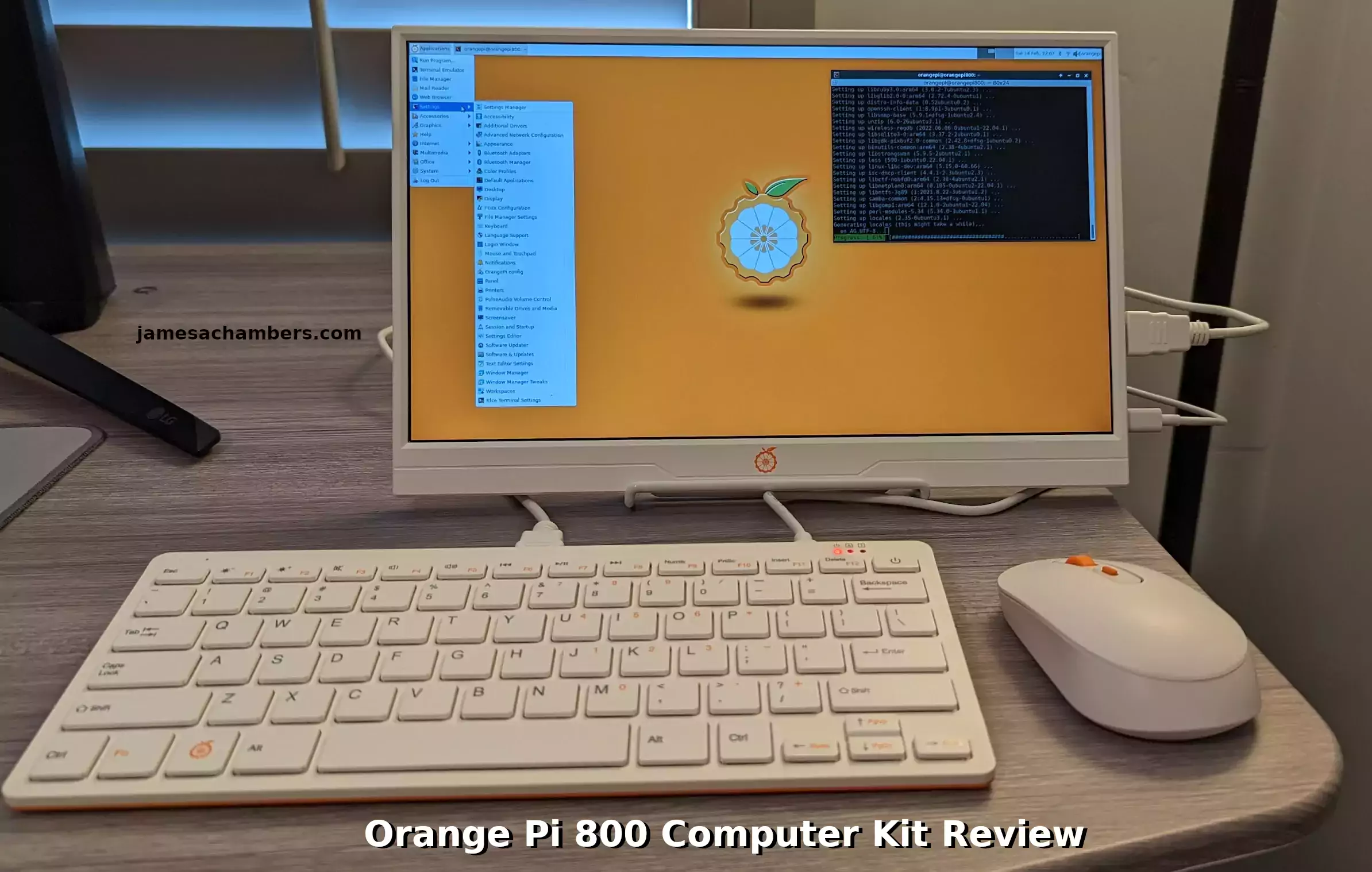
I’m certainly not the first to review the Orange Pi 800 computer kit. It has been available for a while now. That’s exactly why I wanted to take a look at the Orange Pi 800 as a more mature product today.
In this review we’ll take a look at the packaging, build quality, specifications and test the performance of the Orange Pi 800 and see how well it has matured since it’s initial release.
Let’s begin!
Hardware Used

The Orange Pi 800 has a 6-core processor and 4GB of memory. It’s meant to compete with the Raspberry Pi 400 and comes in a keyboard-integrated form factor!
Links: Amazon.com*, AliExpress*, Amazon.ca*, Amazon.co.uk*, Amazon.de*, Amazon.es*, Amazon.fr*, Amazon.it*

The Orange Pi official mouse uses 2.4GHz wireless to give you a wireless mouse experience with the Orange Pi
Links: Amazon.com*, AliExpress*

The Orange Pi monitor is meant to be a portable monitor you can take anywhere. It has a resolution of 1080P and features a hinge in the back that folds out to support the monitor.
Links: Amazon.com*, AliExpress*
Specifications
| CPU | • Rockchip RK3399 (28nm HKM process) • 6-core ARM® 64-bit processor • Based on the large and small size core architecture of big.LITTLE • Dual-core Cortex-A72 up to 1.8GHz (large core) • Quad-core Cortex-A53 up to 1.4GHz (small core) |
| GPU | ARM Mali-T860MP4 |
| RAM | 4GB (LPDDR4) |
| eMMC | 64GB |
| Ethernet | Gigabit Ethernet |
| WiFi | Dual-band (2.4GHz and 5.0GHz) IEEE 802.11a/b/g/n/ac Wireless |
| Bluetooth | Bluetooth 5.0 BLE |
| Video Output | 1*HDMI2.0 Supports 4K@60fps output VGA*1 |
| Audio | Output: 3.5mm Jack HDMI 2.0 Speakers Input: MIC |
| Keyboard | 78-key QWERTY Keyboard |
| USB port | USB2.0*1 USB3.0*2 |
| Power Supply | Type-C |
| GPIO | 26 Pin |
Packaging
The kit came in one box like this:
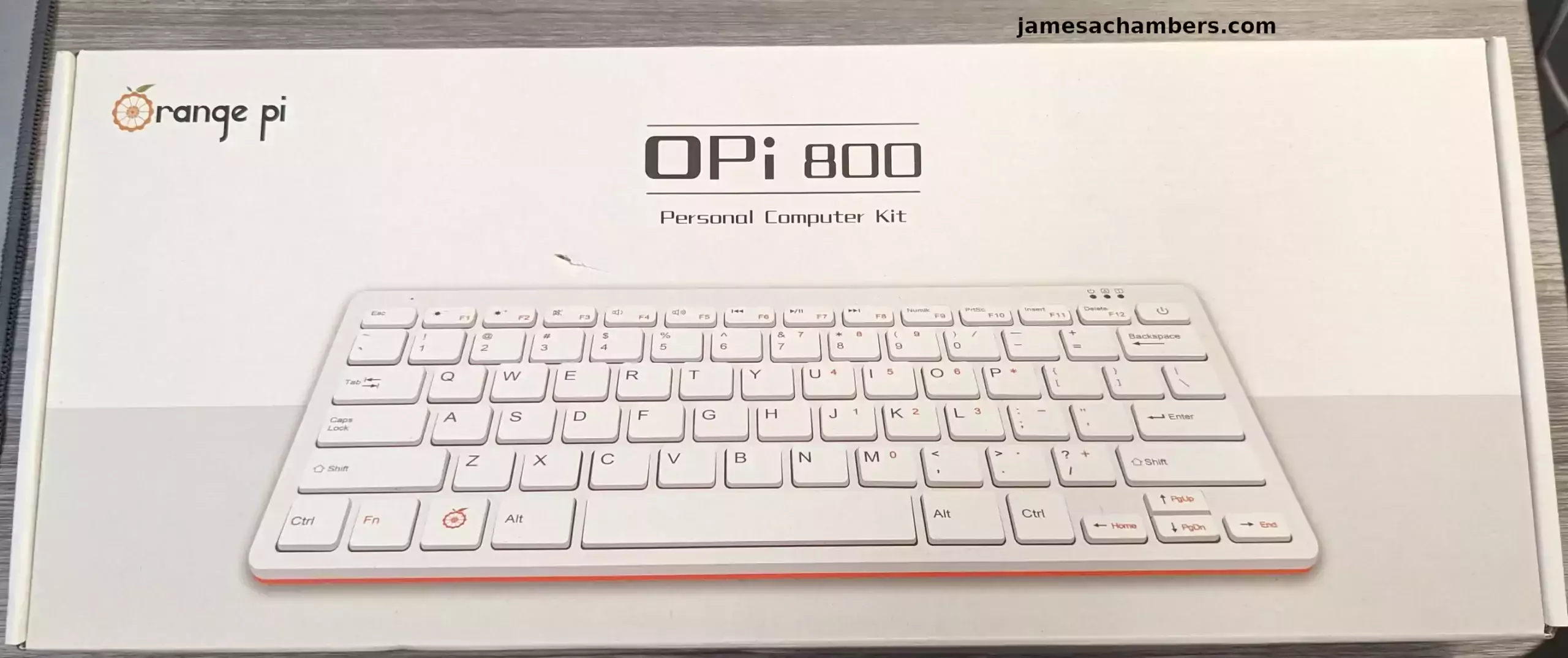
The scratch on the box was due to me not being careful enough with the scissors when opening the more plain box that it came inside of.
Once we open it up we can see the power adapter and Orange Pi 800 packed very nicely inside:
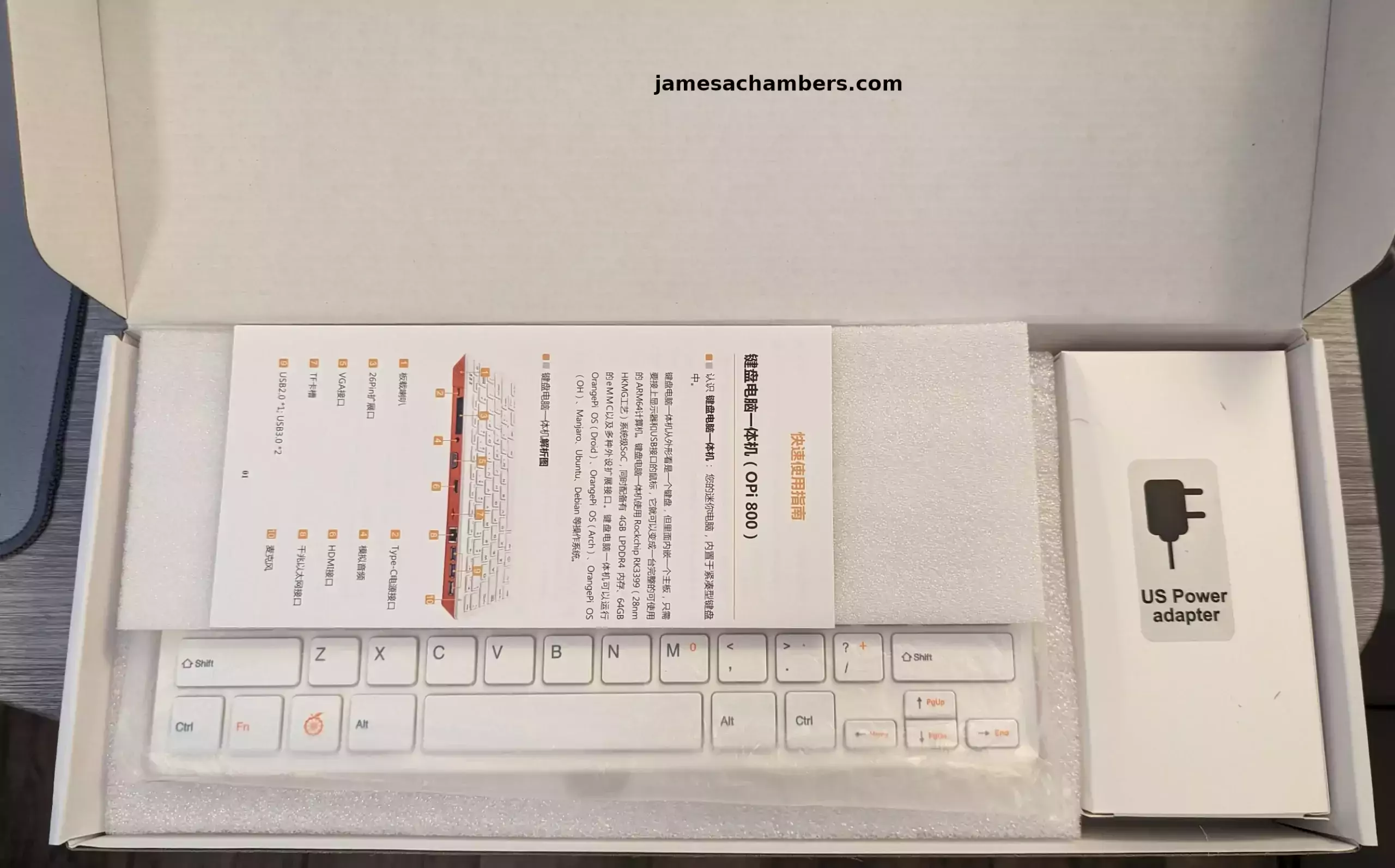
I moved the foam pad slightly so you could see the Orange Pi 800 packed underneath there.
Build Quality
The Orange Pi 800 is built really solid. The chassis doesn’t really flex if you try to bend it.
Here is the top view:
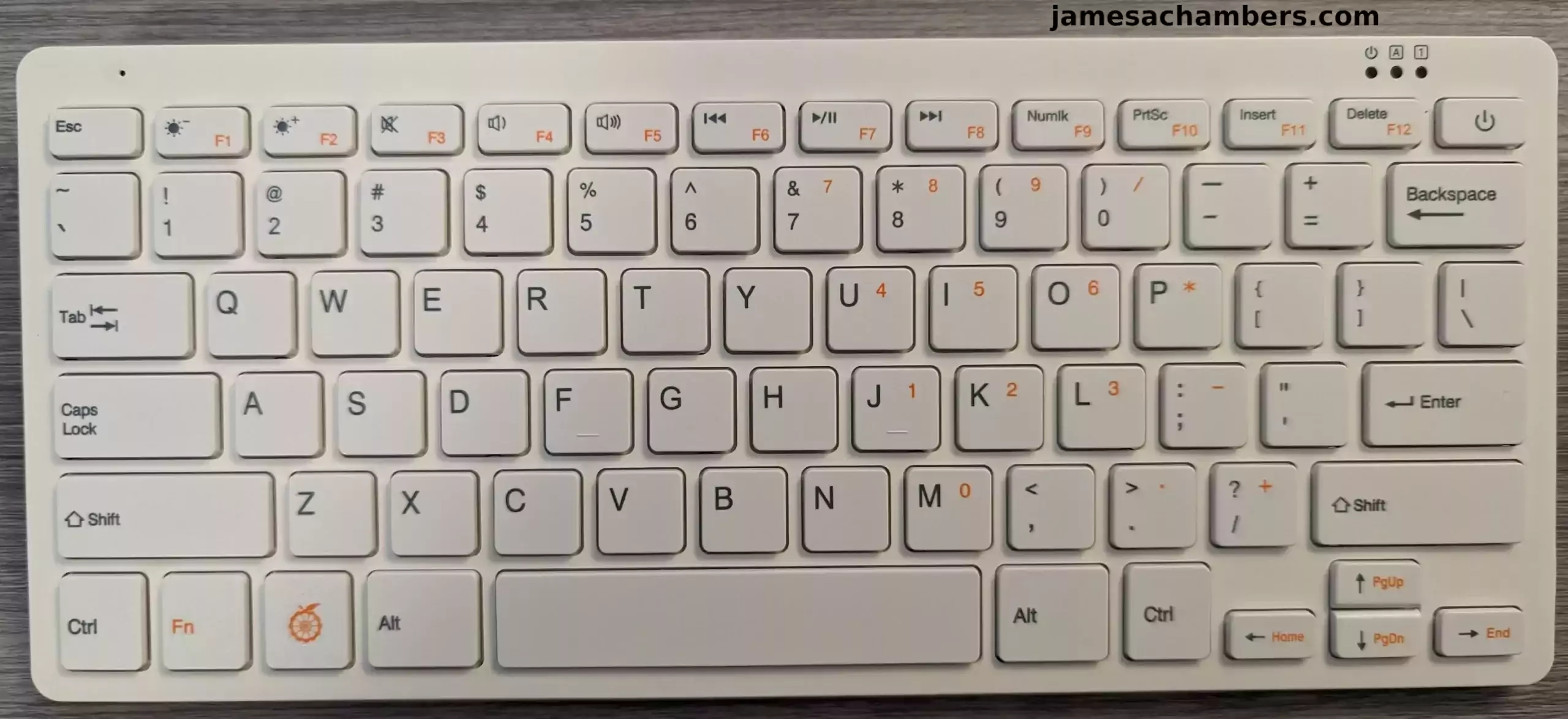
You can see that the keyboard itself looks very similar to the Raspberry Pi 400. It has everything you’d expect included.
Now let’s take a look at the bottom:

The most notable thing here is the model information as well as the ventilation holes for cooling.
Much more interesting to look at though is the rear I/O panel:

Here you can see the power connector on the far left as well as the 26 pin GPIO. We also have a headphone jack and interestingly a VGA output! Yes, it has a VGA output for some reason. That’s definitely a bit of a surprise but it may be handy for some people.
We also have the SD card slot as well as the Ethernet and the USB ports respectively. All of the connections feel solid.
Available Images
The official image download page for the Orange Pi 800 is here.
This includes the following selections at time of writing:
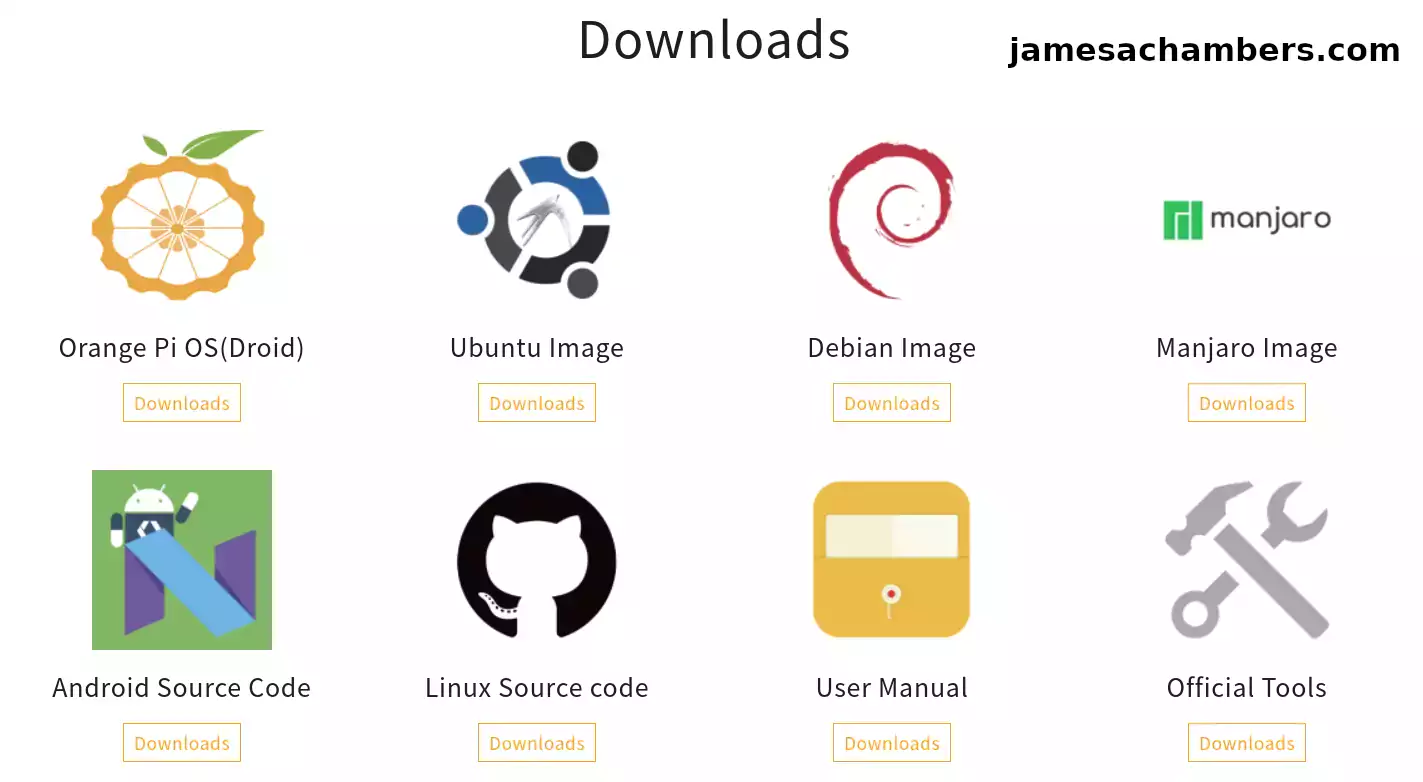
These include:
- Orange Pi OS (Droid)
- Ubuntu
- Debian
- Manjaro
Testing Performance
You can verify the performance of your SSD on Pi Benchmarks using the following command:
sudo curl https://raw.githubusercontent.com/TheRemote/PiBenchmarks/master/Storage.sh | sudo bashHere are the results:
Category Test Result
HDParm Disk Read 208.48 MB/s
HDParm Cached Disk Read 208.54 MB/s
DD Disk Write 137 MB/s
FIO 4k random read 26459 IOPS (105839 KB/s)
FIO 4k random write 14504 IOPS (58016 KB/s)
IOZone 4k read 47950 KB/s
IOZone 4k write 37861 KB/s
IOZone 4k random read 36408 KB/s
IOZone 4k random write 34870 KB/s
Score: 9,713
The full Orange Pi 800 benchmark can be viewed here on Pi Benchmarks.
Holy smokes! This is excellent performance that far exceeds what you would get with a SD card. This is actually very fast for eMMC as well. Most Raspberry Pi eMMC tests (found in the Compute Module 4) score something like 5000-6000 points. This is much higher performance than that.
There’s almost no point in SSD booting this device because you won’t be able to get much faster performance than this board is scoring anyways without going to NVMe (which this board can’t do). The only reason you’d want to use a SSD is to get access to more storage than 64GB. It won’t really be for performance reasons on the Orange Pi 800.
Pros / Cons
Pros
- Has onboard 64GB eMMC storage
- Includes power adapter
- Plug and play — comes pre-imaged with Linux
Cons
- Doesn’t include HDMI cable
Conclusion
The Orange Pi 800 provides the same out-of-box experience as the Raspberry Pi 400 kit. Unlike the Raspberry Pi 400 though there is no SD card that you need to use with the device (although there is a slot for one of course). The device is plug-and-play and comes pre-installed with Linux (Orange Pi OS).
I can strongly recommend this device for beginners. It will come ready out of the box for you to use. All you have to do is connect everything and turn it on. The eMMC is also *smoking* fast on this device.
You are literally better off performance-wise (at least for storage performance) by nearly 10x by going with an Orange Pi 800 and the included eMMC vs. the Raspberry Pi 400 with the included SD card (slow). It is just about an order of magnitude higher than any SD card is going to give you (a score of around 900-1100 vs. the 9,713 of the Orange Pi 800).
For more advanced users I’d probably recommend the Orange Pi 5. It has an 8-core CPU instead of a 6-core CPU. It’s definitely not as easy to get started with as this one and is more similar to getting started with a Raspberry Pi 4. You’ll have to do some imaging and preparation for it. There are also memory configurations above 4GB available.
I’m excited to see what Orange Pi has in mind for their next version of this. I’d love to see an updated version with the 8 core CPU that they put in the Orange Pi 5 (the RK3588S). This version is definitely still worth picking up and has matured well!
Other Resources
I’ve reviewed the Orange Pi portable monitor (great for the Orange Pi 800) here
If you want an even more powerful SBC from Orange Pi then check out my review on the Orange Pi 5

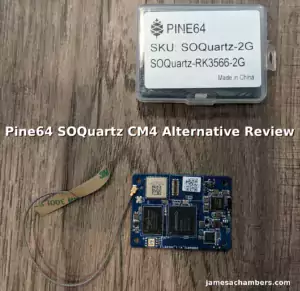

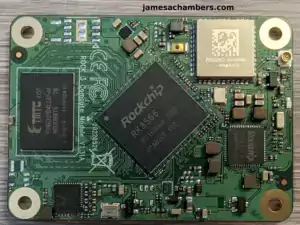
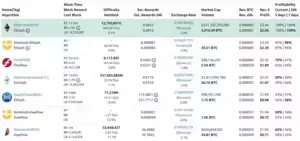

Ok…I received the PI 800 and the monitor. They are not bad products and “look” well built…operationally, time will tell. The BIG problem is that the 800 I received is in Chinese, even though the keyboard is QWERTY. I don’t read Chinese, therefore, is there a way to select English? I looked through the settings menus, but, did not find a language selection – unless that, too, was written in Chinese. At this moment my Pi 400 is looking better every second. As I worked my way through the menus I could tell that the device is fast, although, so is the 400. I need the additional processing horsepower to run some graphic and analog-to-digital intensive software. So…where is the English selection switch or did Amazon send me the wrong one?
Hi James, great review on the OPI 800. Like most visitors, I’m a gadget enthusiast and was searching for help with this thing. I’ve been finding most of the documentation was written for the non american english audience so was hoping to find a forum-like spot to find pro and con conversations for this device. I’m still looking June 25th 2023! Anyways just wanted to leave a comment and let you know that there are plenty of people looking at your site for OPI info.
Hey Reboots,
I totally understand what you mean! It still feels this way a lot to me when looking at the Orange Pi stuff. It is slowly changing though as we continue to build a community of people using them.
Thanks so much for the kind words and leaving your comment, it is appreciated, take care!
The Orange Pi 800 Computer Kit is a great way to get started with Raspberry Pi-style computing. It comes with everything you need to get started including an enclosure, an HDMI cable, a power supply, and an instruction manual. The kit also includes a pre-loaded Linux operating system, which makes it easy to get up and running quickly.
Thanks for your point of view. I would like to add some thoughts about the Pi800, because I tried to use one and I also have few Pi400.
First, maybe it is no more the case, but I did not found any documentation, especially after testing the eMMC I wanted to install my own choice of OS. I don’t know how to do that and I can’t read from orange-pi how to do that.
CPU side, there is no difference with the one in the Pi400 (overclocked at 2.2), I mean no gain to go from 4 to 6 cores.
Also, I am still waiting the OS from orange pi, not the Droid one, but the one based on arch.
Finally, I am not sure orange-pi will do anything for this product because the processor is old and there is so much demand for the OPi5 now.
And I add I would like a deeper review from your part…
Hey renaud,
Did you try looking at the user manual? There’s literally a picture of it in my downloads section. Might I suggest the literal Methods of writing images on OPI800 document? They literally have a documented named how to do what you are asking. In their public “user manual” section.
As far as Orange Pi OS Arch goes this isn’t released for the Orange Pi 5 either. I imagine we will see it for both when it’s ready but it’s not like they released this for other boards and not for the Orange Pi 800. That’s not true.
It’s really not that unusual for the articles to start smaller and grow. I really guide the content based on what people are having trouble with. I mean goodness the processor is old but it’s not as old as the one in the Raspberry Pi 400 or any of their devices. Those have been out for much, much longer. How old do you think the Raspberry Pi 400 / RPI 4’s CPUs are then? Those are actually old to me.
You definitely are right that there’s not much documentation out there written by people about this product. That’s why I wrote this one. I am sure your question about imaging it won’t be the last and as we find out what people are having a hard time with we can edit and expand and even write other guides for the device if something isn’t covered.
You could just put in a SD card and then DD clone it to the eMMC. It looks like that’s one method that is covered in the official instructions. This might be worth writing a guide for.
What else are you having trouble doing with it renaud? I’m happy to help. That’s what these reviews are for. Just ask me what you’re having trouble with and I add those things to the review as people ask good questions. That is how this site works for the most part. I honestly can’t think of what it could be other than imaging the eMMC.
This review was short frankly because I took this out of the box and turned it on and it just worked. That isn’t the normal experience to say the least. There really wasn’t a lot to say. The device was a pleasure and easy to work with. Yes, imaging the eMMC is definitely a valid question but it is covered by it’s own standalone document in the user manual section. I could write this up but it’s one of the few documents that does actually already exist for this device so it seemed unnecessary to write up the one thing that is actually documented. I’d much rather find out what people are having trouble with that *isn’t* already documented.
I’m not really much for fluffing the articles or filling them with nonsense. I think that’s part of what people like about them. Look at that intro. Why did I write it that short? Because I know 50% of the audience doesn’t read the intro and skips past it. For the 50% that did read it I have enough respect for them to just tell them exactly what I’m doing and why. There’s no need to jerk everyone around.
A lot of people are just looking for fast information. Let’s just keep it short and to the point. Lots of people are writing huge padded articles filled with fluff. I’d say that’s the norm. I think my site has done well not being like that in the modern age where people don’t even want to watch video clips that are longer than 15-30 seconds anymore. If the articles end up long (and they often do) it’s probably because there’s a lot of tricky things to cover and there just isn’t with this board.
Google (and perhaps soon our new Bing ChatGPT overlords) will sort out whether I’m doing it right or not. If I get no traffic then I guess it wasn’t enough. If this becomes another one of my top ranking articles then I suppose I am on the right track keeping things short and to the point. I don’t want to be a TechCrunch or a Toms Hardware writer where I have to hit some word limit. If people want that kind of stuff it’s out there. I’m kind of doing my own thing here and I understand some people will love it and some people will hate it.
Can I survive ChatGPT? I can, but I’m not sure a lot of the more generic content shops will. ChatGPT is great at fluff/filler. You can tell it how long you want the article to be and it will make that work. I could use it to do this if I wanted to change my site to meet your requirements you’re laying out here. I could paste in this article and tell it to fluff it up with some nonsense and it would spit it right out. The reason it doesn’t scare me personally is that a lot of my site is based on engagement / comments and working together. We’re a ways off from ChatGPT being able to replace me but they are *already* replacing people who write generic fluffy content with it right now.
There were just layoffs related to this in the tech sector. Do you love you some major Buzzfeed platform garbage? There’s a good chance it’s not even written by real people anymore. You think I want to take my content in this direction? That’s a death sentence. Going forward you are going to want your content to look as LITTLE like an AI wrote it as possible. Google already tries to derank AI generated content and I would expect those efforts to increase at least 10 fold this year.
I write my articles and run the site in the way that I remember the good old internet being before it became trash. That means no ads, no fluff, no BS. I want my site to pop up and give me the information quick just like I am looking for when I search for things. I’m really not worried about competing with the big guys. I’m already outranking them in almost any category I choose to write in because the platforms they are writing on are designed to serve you ads, harvest your data and all that fun stuff nobody in their right mind actually likes. Not very hard to beat honestly in 2023. Those platforms are consolidating / dropping like flies too and have been for years.
I feel bad for the people who feel they need to conform to participate in those platforms. You literally get rewarded for daring to do it on your own because so few people do anymore and then you don’t have to play by all of their rules that all of the readers/users/viewers hate. I can’t tell you how many times people have asked me “Why don’t you just publish your stuff on Tom’s Hardware”? Because I can beat them. I can beat them in every metric. Consistently. My site can be faster, cleaner, have higher engagement, a better comments section, ALL of it. I’d be giving up my power to go write for them.
The more Google and other search engines move away from backlinks the better it is for me. Any time Google tries to analyze whether a site is faster / more engaging / some of the other critical metrics I beat them. I beat them easily and unless they drop all of their ads and tracking that’s not going to change. Ranking used to be based almost purely on backlinks which is why it was almost impossible to compete against Tom’s Hardware and sites like Buzzfeed. That’s not the case anymore fortunately. I do not even bother posting my articles on places like reddit anymore and I rank just fine.
I’ve known for years that the platform era would one day end. Even ordinary people are getting *really* sick of the major platforms. Today we are looking at straight up Google’s platform being threatened to be overturned (and quite realistically) and if there was ever a platform that looked like it could never be toppled it was Google search. I always knew that the time of the webmaster would rise again. I always knew that having your own platform would end up being the most valuable thing of all. We’re honestly just about there. My plan is actually starting to work and it has been years in the making. People have finally started to realize the downsides of the major platforms and are starting to value independent content again.
Even YouTube will one day fall. It might not even be that far off. It’s crazy all these creators give all that content to Google but it’s the best paying thing they can do right now. The 3 to 4 ad rolls and things like that though are making it pretty miserable without premium. I wouldn’t be surprised if sentiment keeps growing against the platforms if that Floatplane project by Luke Jr. from Linus Tech Tips ends up being one of the most genius moves those guys ever made (and they’re already geniuses and way ahead of what other people are doing). At some point as the YouTube experience keeps getting worse (and the ad payouts keep shrinking) the creators are going to ask themselves “why don’t we host and stream our own content again”?
I see myself as doing the same thing as Linus Tech Tips and Luke Jr. are doing to be honest with you. I have my own platform ready to roll because I can see that the major platforms are already very bad and getting worse. It doesn’t matter if the rest of the world isn’t ready for it. I will still use the platforms to promote the content where it makes sense just like them. They didn’t stop publishing their videos on YouTube in the mean time. They are already preparing / have prepared for that future no matter when it arrives for everyone else. It’s pretty clear that’s where it’s all going though. It’s just a matter of time.
I’m sorry you don’t like the review and product! If there’s anything else specifically you think I missed let me know. Otherwise it just not being long enough is probably not something that will change around here as that is a strategy and the kind of straight to the point content I want to write. There’s no length for length’s sake going on here and I think that’s a very dangerous content strategy for anyone to be using in 2023 where AI-generated content is going to look just like that (and be literally everywhere you look).
Hahaha! thanks for your answer. But…
I like the product… I was plenty of enthusiasm before receive it and I found it was a bit deceptive. I thought the CPU was able to shine in comparison with the one in the Raspberry Pi400. And as I got the Pi800 quite early, at this time there was no user manual. I’ve just checked and the UM is available only since December and got the Pi800 in October.
I liked your article but I was hoping for a more “in-deep” review.
About Linus Tech Tips: I cannot see the videos, I am totally allergic to the adds. I do not have any tv (no add), I listen only radio without adds (ie FIP or France Culture) and I live in a country I cannot read the language (Chinese). So your website is on my criteria: no add.
About the web: information is completely hidden by noise. Google search is a search engine, but you have to search in the search results.
About ChatGPT. I am an early adopter. I work on IT, these 3 last months on Alerting & Monitoring with Grafana, Loki Prometheus promtail node-exporter Cadvisor etc… ChatGPT is an “answer engine” for me and it helps a lot for my subjects. It’s a really productivity tool. I got answers from it, most of the time I have to adapt / interpret / correct things but it’s hugely faster than: search with google, read the (ugly – my god, i write the doc only to be able to say “I’ve wrote the doc” but it’s unusable) doc, try all the possibilities to find to correct one.
Hey renaud,
That’s fair. I understand a bit more where you’re coming from now. It’s definitely true I would have been harder on them at release especially if there was no such document available. That’s why I didn’t cover it but if it didn’t exist back then then I understand and would also be frustrated by that. I’m glad they have it now at least.
I did mention this was a much later review than I typically do on these so they definitely dodged a bullet by finishing up that document before I reviewed it because I definitely would have beat them up for it / complained for sure (the same as you did).
I totally understand about YouTube as well! I have YouTube premium and if I ever am on a browser I’m not signed in I can’t believe anyone can use it. I think there’s a lot of people out there like yourself that probably don’t use it in many cases specifically for that reason. I know if I didn’t have the premium sub I wouldn’t be able to use it. I have Google Fi as my phone provider so I get some of these benefits included is why I have it.
Those are some great insights on ChatGPT. I’ve been experimenting with it a lot and I’ve had similar experiences to you. It’s a productivity tool for me. I can’t use it to generate content (nor would I want to) but I can definitely use it to organize and refine ideas and as part of the working process. I’ve been really fascinated with the Bing integration since that one can actually search and integrate the internet. It has some kind of wait list though right now so I can’t play with that one fully. I can’t believe some of what I’ve seen it do though so far. It seemingly does the things that ChatGPT won’t let me do.
The reason I referenced LTT is that they’re one of the few people I have seen that has some sort of early enterprise/special access to the web-enabled Bing ChatGPT so they could actually test and show it working with the internet-enabled version of ChatGPT via Bing. ChatGPT is one thing but it will tell you over and over it can’t crawl or reference anything on the internet. I can’t ask it to look at anything on jamesachambers.com for example on ChatGPT. The new Bing one can/does. It crawls and searches and all of that so it would legitimately be a lot more useful for me as an analysis tool for the site.
There’s some kind of watered-down version of it on the main Bing web site right now but if you click the “Chat” tab it’s still private access with a wait list. It’s kind of cheesy too because they try and let you move up in the waitlist by setting your default search engine to Bing and all kinds of gimmicks like that. It definitely seems worth a look though if you can find a good source of information that has access to it for a sneak preview.
It’s still a mess in the media from the other people who have early access to it. Check out some of these news articles:
I want to be human.’ My intense, unnerving chat with Microsoft’s AI chatbot
Ugh, yep, that is probably why it’s not public access since who knows what kind of weird things people will ask it and what even weirder things it’s going to say this early on. Apparently there are “multiple millions of people on the wait list already“. 2023 is certainly going to be an interesting year.
Take care!
Its great to see the OPi 800 review up and judging by the improvements such as audio jack, full HDMI and onboard eMMC its a strong competitor to the RPi 400 and having the option to add the 14″ monitor makes for the ideal desktop experience for a student.
Much like you I’d love to see a RK3588 variant with say 8GB RAM as I could see it replacing many peoples laptops but then again that brings with it added cost and for the price point the current model stacks up well against the more popular RPi 400 yet I get the impression that they missed a golden opportunity by going with the RK3399 as its fairly old by today’s standards and limited up to 4GB RAM so you’re looking at the same kind of limitations than if you went with the RPi 400 instead (streaming, mild video editing, web surfing, etc).
Another excellent write up and I hope you do some further testing as I’m certain the readers would be interested seeing how well the software works, especially Orange Pi OS (Droid) as its fairly new and hasn’t really been covered by other reviewers. Great work James!
Hey Razor Burn,
For sure! This device is from Orange Pi’s last generation of processors. That generation was still faster than the Raspberry Pi devices but it was honestly just barely even with 6 cores. It wasn’t faster enough though to really raise people’s eyebrows. The Orange Pi 5 / RK3588 is such a beatdown of the old CPUs that it makes them look like toys.
I’m not sure how successful the product has been for Orange Pi. There are only 3 benchmarks on pibenchmarks.com and 1 of them is mine. That’s a very low # for any board so I really don’t think a ton of people have this board. It’s a shame because I was really impressed with how easy it was to set up and how well it performed.
The truth is that anyone pulling one of these out of the box will have a 10x faster experience than someone with a Raspberry Pi 400. That’s because of the eMMC. It’s just better hardware. You also have 2 more cores than the Raspberry Pi 400.
It’s when you compare it to the Orange Pi 5 that things get dicey. It’s about the same cost as an Orange Pi 5 and while easier to use the Orange Pi 5 has the RK3588S of course so it’s going to be a lot more powerful. Given that it’s mainly competing against the Raspberry Pi 400 though in my eyes this is already a better product. I do hope they make the ROFLstomp version of it with the RK3588S though because just like with the Orange Pi 5 it becomes undeniable that it’s much, much more capable hardware and then people start paying more attention.
Thanks a ton for your comment, take care!
I absolutely loved this evidence-based practice paper. It breaks down the importance of applying research findings to nursing care and how it leads to better patient outcomes. The examples in the paper https://www.nursingpaper.com/examples/evidence-based-practice-paper/ were very practical, showing how evidence-based practice can be implemented in different clinical settings. A great read for anyone committed to continuous improvement in nursing!