
I have been ordering a lot of gear from Adafruit lately to help build my Home Assistant sensor array for my home (as well as other projects I have going here on the site). I was very confused today when something showed up I didn’t recognize (and wasn’t even aware really existed).
It turns out to be a cable that you plug into a USB-C power adapter that supports PD (power delivery) and output a voltage you program in via a DC barrel jack. In other words this cable lets you turn a USB-PD capable power adapter into a programmable DC jack adapter that could theoretically work with almost anything!
This is a $19.50 cable I’m certain that I didn’t buy that I will return to Adafruit if they would like. Not before we review it first though. Let’s get started!
Hardware Used

The Adafruit re-programmable USB-C PD to barrel jack adapter allows you to use an application to program the cable to negotiate and output a specific voltage allowing you to power DC barrel jack devices from a USB-PD compatible power adapter
Links: Adafruit.com
Packaging
The packaging for this product is intense. Prepare yourself:


You can likely see why I was surprised to receive this product and why it stood out to me. It’s hard to miss.
It’s unclear how many felonies I committed by opening this package as it looks like something that is some kind of protected/sealed evidence. The only other things that come to mind from the packaging is that it’s a bio-hazard or radioactive.
Fortunately it’s neither of those things and is just really eccentric packaging!
Build Quality
How about the build quality? Well, before I could even remove the tie around the cable:

Uh oh! The branding badge slid right off. At first I was trying to figure out if that was supposed to happen but no. If you look closely you can see the glue. It just had come loose.
Fortunately the rest of the cable seems quite strong. The material of the cable itself feels nice. I can definitely live without the branding badge since it’s not a nice and pretty Adafruit one anyway.
The USB DFU module also seems like it will hold up well as well:
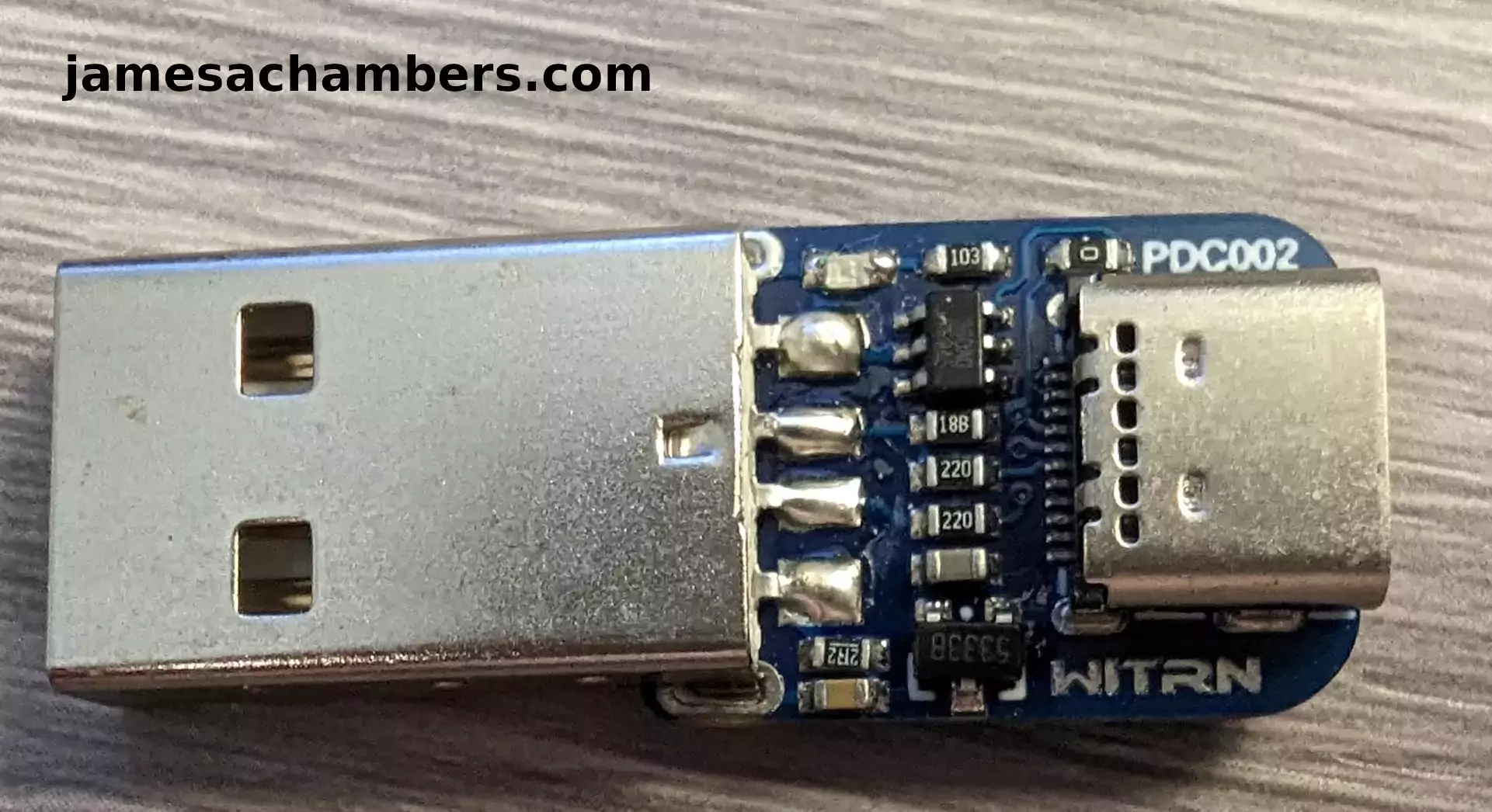
Programming Adapter
Now let’s get to programming the adapter. Right off the bat I will tell you it is Windows only. *groan*! I know, I know.
Fortunately such a situation is easily dealt with in Linux by using open-source software such as QuickGUI combined with QuickEMU. This software can easily create a Windows virtual machine and do all of the setup for you. You can then use USB pass-through to program the adapter.
You can also just use a Windows machine to program it if you have one handy.
The link to the programming software is here. You may also find it in the Adafruit listing at the top of the article (the link should be identical as it’s where mine came from).
Extract the software and open “WITRN Upgrade 3.3.exe”. That will look like this:
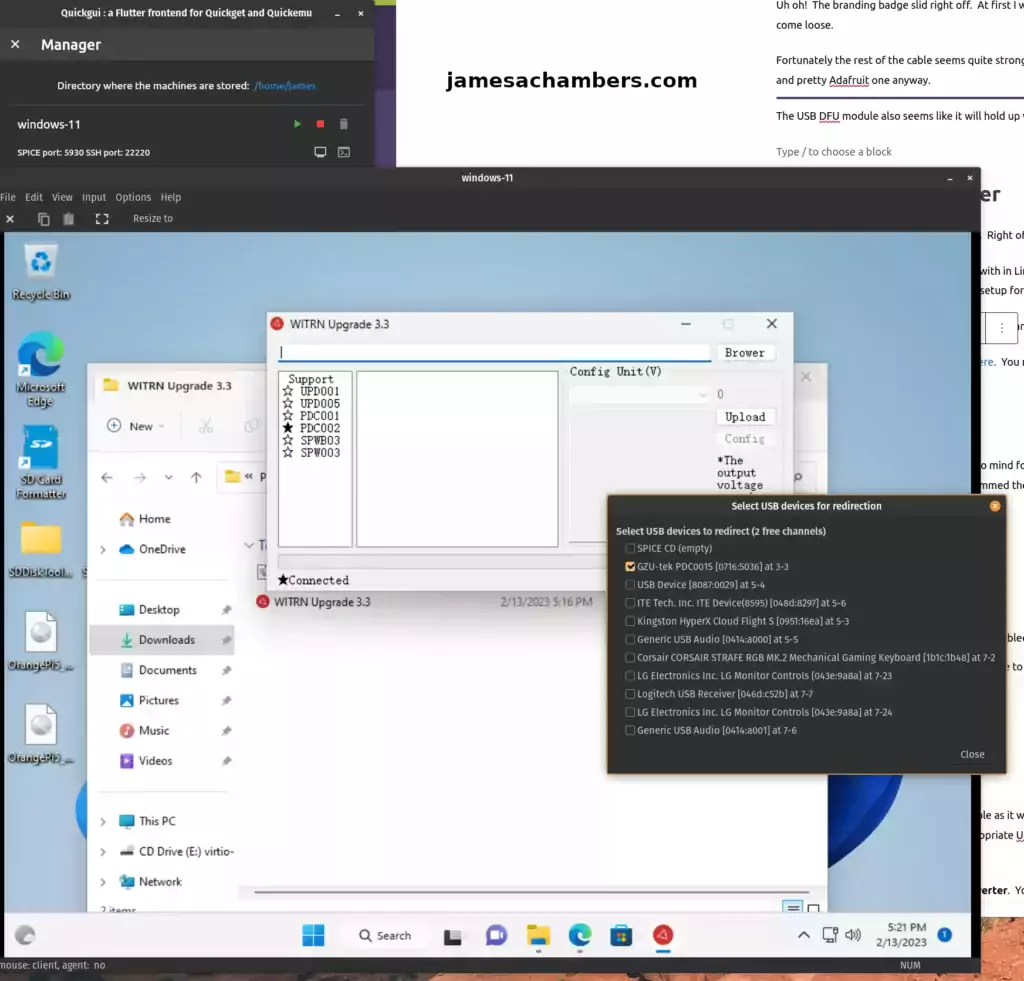
You can see the software above as well as the name of the device I used for USB passthrough for anyone else using virtual machines. It showed up as “GZU-tek PDC001S”. Once I checked the box you can see the software indicates “connected” in the bottom of the screen.
To use this to update the cable’s power settings click “Brower” (which is supposed to be Browse) and go to the other folder that was created when you extracted the files:
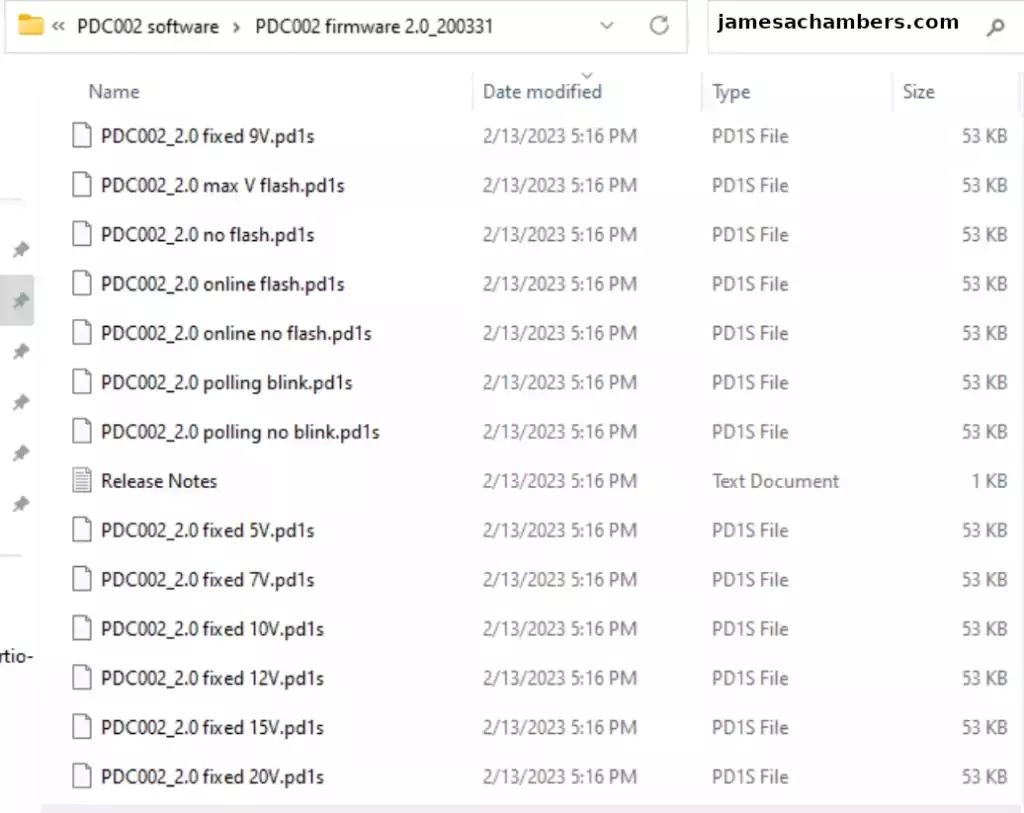
Here you can see all the different options we can flash to change the operational mode of the device. We have options for 5V-20V available with some specialty modes as well.
Once you’ve selected the correct file press “Upgrade”.
Testing
The most obvious thing to test that came to mind for me was the Pine64 SOQuartz Blade which has a DC barrel jack connector. I fired up the Windows programming software in my virtual machine and programmed the cable for 12V by flashing the fixed 12V firmware file.
The tip that the cable comes with didn’t fit so I needed to use an adapter tip* to get the correct size:
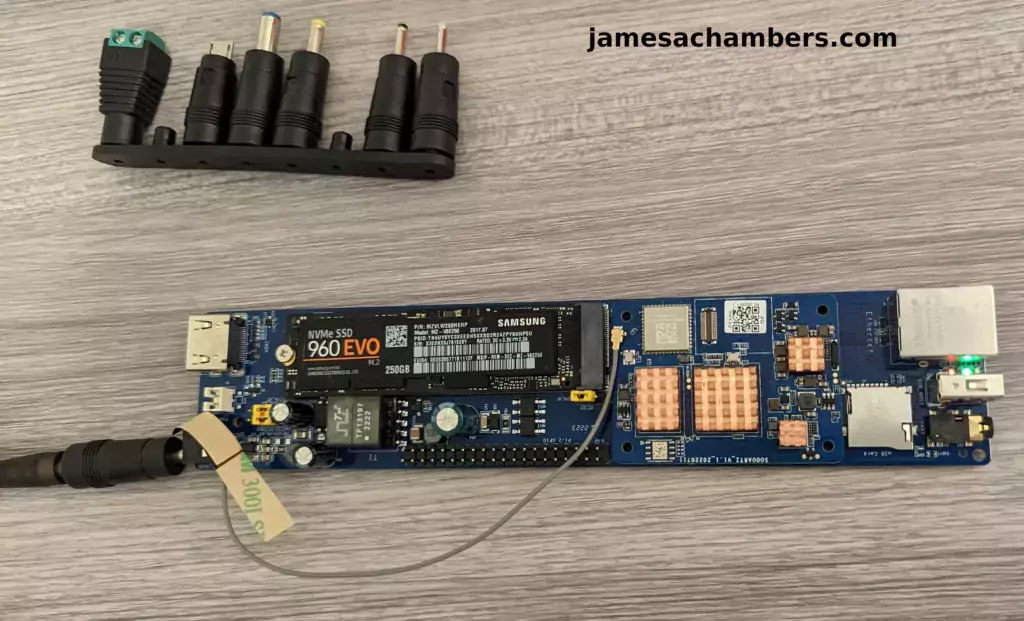
Bingo! That is exactly what I needed it to go and it performed flawlessly.
Basically what you are looking at is the USB cable is actually connected to my computer. I have it plugged into a new enough USB port that USB-PD is supported so I’m completely powering the Pine64 SOQuartz Blade using just my PC through the barrel jack!
This could be extended to almost anything you have laying around that takes a DC input jack within the limits of USB-PD (power delivery). Almost all of the electronics I have around other than large TVs and monitors fall within the capabilities of what this device can do given the right power supply (or a modern PC that supports USB-PD).
Lost one of your adapters? As long as you know (or preferably look up / reference) the correct voltage you’d be able to power it up with this.
Pros / Cons
Pros
- Allows you to use any high quality USB-C PD enabled source to power a DC jack powered device
- Can be configured / programmed using software to specific voltage levels
Cons
- Windows-only programming
Conclusion
I’m very glad that Adafruit sent me this cable as it will come in extremely handy. Anything you have that needs a DC barrel jack for you can essentially program this cable to output that voltage using an appropriate USB-C PD power supply. For me using some of the higher version USB ports on my PC is the most handy / convenient since those support USB-PD.
It’s very quick to change the voltage setting with the provided software. Even for someone like me who uses Linux as their main operating system it takes hardly any time for me to start up a VM using USB pass-through and run the programmer software real quick to set it to the appropriate voltage.
Note that this is not a boost or buck converter. You are subject to the limitations of your USB-C PD power supply. Make sure to carefully read Adafruit’s listing so you understand what exactly this is for.
It’s also something that can be dangerous and fry your devices if you have the wrong voltage programmed so it’s not a tool for beginners and even experts should be very careful. There’s no button on the device to switch voltages so I’d recommend making sure you program/flash it before each use to make sure everything is correct.
This has worked really well for some of my more recent use cases that this would have came in handy for. You can easily attach additional size barrel tips* to the end of the adapter so that it can fit different barrel jack sizes. It’s great for testing especially with devices that the existing power adapter may be lost / buried somewhere.
I definitely would recommend it for anyone who works with or tinkers with devices that have DC barrel jack input power connectors. Hopefully Adafruit is okay with me keeping the cable because it will definitely come in handy!
Other Resources
You can see all of my articles related to technology gadgets here


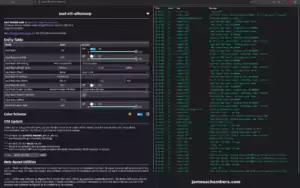

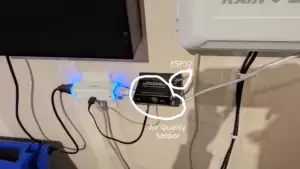
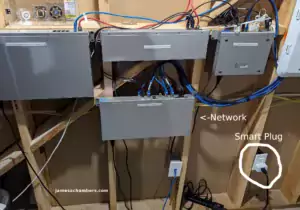
Great job James.
You really have to hand it to team Adafruit as they seem to have a gadget for every application and as much as I don’t see myself rushing to grab one (afraid to use it properly), your review shows a practical use case so thanks to them for sending you the device for review and I hope to see more of their gear in future reviews!
Hey Razor Burn,
It’s a lot of fun! I have a giant pile of Adafruit parts on my desk right now so there will definitely be more coming. Stay tuned!