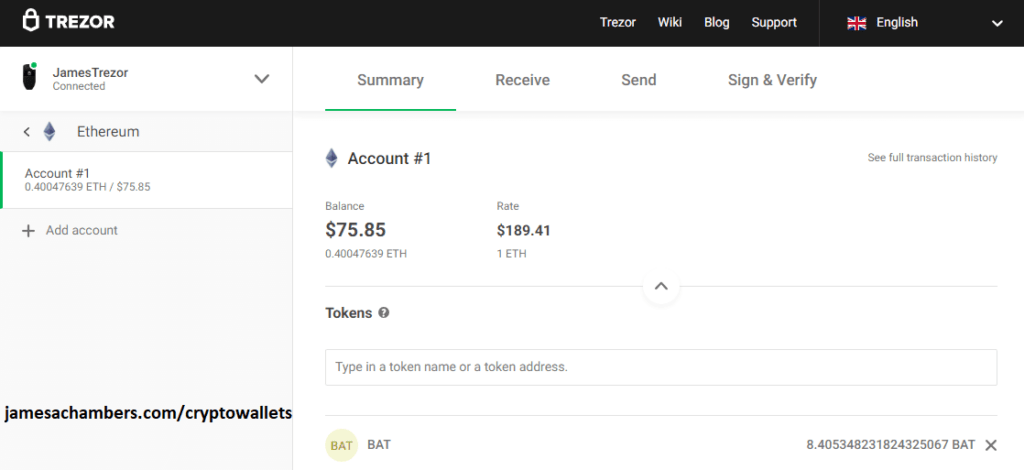
The Ethereum support on Trezor was traditionally just a link to a third party service where you had to log in through the web interface and export your keys every single time. You can’t even see your balance until you do this!
Fortunately true native Ethereum support has arrived for Trezor in the beta! Not only that, but ERC20 token support was also added which has made Trezor now an extremely capable Ethereum hardware wallet. The beta wallet supports all Trezor wallet devices including Trezor One.
In this article we will examine these new features in depth and give a final verdict!
Supported Hardware


How to Access Trezor Beta Wallet
To access the Trezor Beta wallet you need to use a different URL. Before I give you the URL please understand that you should not click any unofficial links to any wallets given to you by anybody. You can’t afford to ever make this mistake as even hardware wallets have been attacked via phishing links that look and act like the wallet but are fake.
To access the Trezor beta wallet the original URL of wallet.trezor.io will need two modifications. Wallet will change to beta-wallet and you will add a /next/ at the end of the URL. The final result looks like this:
Once you go there you should see a notice telling you that you’re entering beta territory:
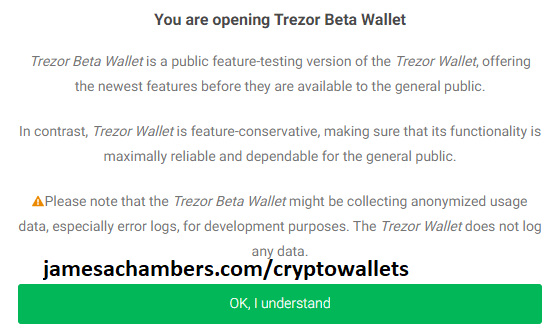
You will be prompted to update to the beta firmware. Make sure you have your wallet recovery seed with you just in case. I didn’t have to enter the recovery seed on mine after the update but depending on what version you have you may need to enter it.
Trezor Native Ethereum Wallet
Now that you are upgraded to the beta you can open the new native Ethereum wallet. When you select Ethereum on the beta you will see this screen:
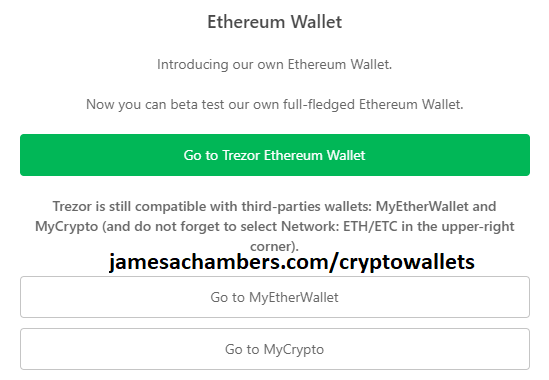
You can now select which wallet to access. If you still have balances on your old accounts you can select to go to them the way Trezor always has (open the web site, access Trezor to export view key).
Select “Go to Trezor Ethereum Wallet” to access the new beta wallet. It will look like this:
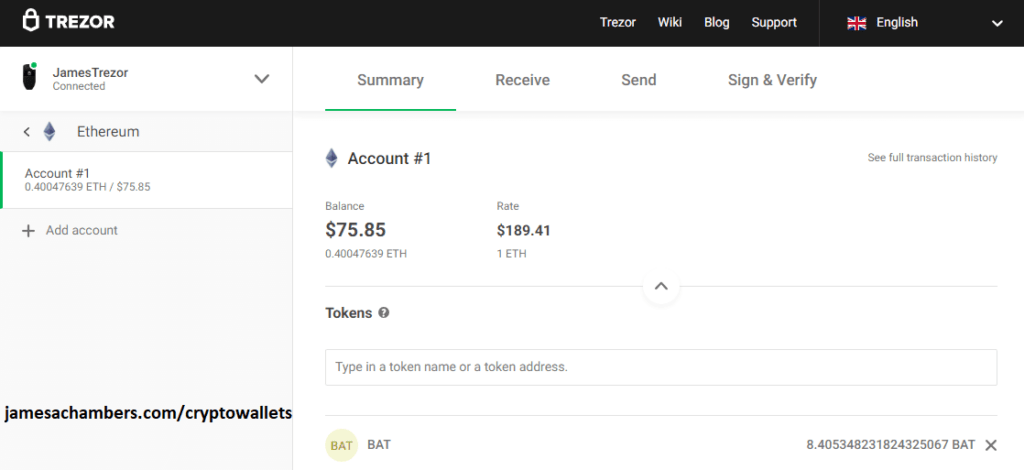
And there we go! It looks and works just like using Bitcoin or any other natively supported coin.
Adding ERC20 Tokens to Trezor
Look underneath the balance section of the wallet’s main page and you will see a Tokens section. Here you can start typing in a token name or address and it will add that to Trezor.
Once you do this you will see the balance show up in that section. If you look at my screenshot above you can see that I have 8.4 Basic Attention Token (BAT) in my Trezor wallet.
Once you have added the ERC tokens you want they will be available in other parts of the wallet such as sending.
Sending ERC20 Tokens from Trezor
Once your tokens have been added sending them is now available from within the Trezor beta wallet. If you head to the “Send” tab it will look like this:
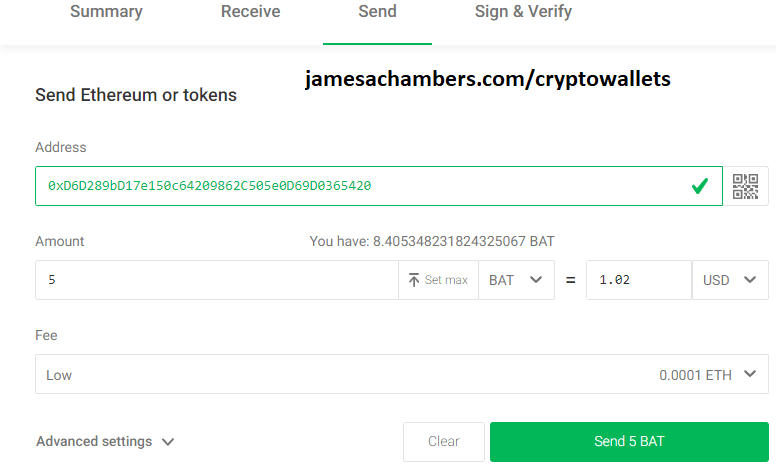
Select your ERC20 token from the dropdown and you can send it directly from your Trezor wallet without ever touching a web browser!
Note: If you see an option to update your fees make sure you do! Fees on the Ethereum network can change very rapidly and you don’t want to overpay (the default fees before updating can be pretty high) or underpay (very long confirmation times).
The Verdict
This beta is excellent and I highly recommend upgrading immediately. The beta has been out for a while now and Trezor themselves are confident enough to wholeheartedly recommend using the beta version if you want access to these features.
Trezor’s wallet can now easily manage both Ethereum and ERC20 tokens without ever exporting your keys or touching a browser again!




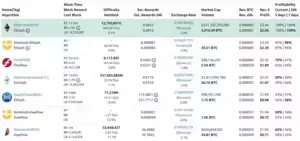
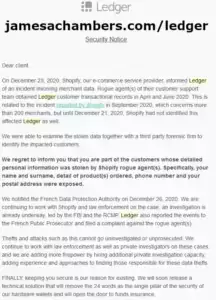
great article! i previously used trezor with metamask to send/recieve ETH.
and actually i used address №10 from my eth address list.
unfortunately i couldn’t find out how to access this address №10 in trezor beta wallet.
it only shows my address №1 and when i try to add more it throws error smth like “you can add another address only if you have transactions on previous one”
maybe you know the solution? thnx))
Hey Ivan,
By old mode I assume you mean the Trezor‘s mode where you use MyEtherWallet or the other one. Have you tried accessing these using the old normal wallet? And by old wallet I mean taking out the next and beta parameters from the Trezor wallet URL. Last I checked you can still pick the option for metamask addresses and then pick your provider there. From there you should be able to view “more addresses” somewhere depending on which partner wallet you used.
Either way, since these addresses are all derived from a seed on your hardware wallet I wouldn’t worry about losing it. If worst comes to worst you could email Trezor support and ask them how you can recover that No10 metamask if further research turns up nothing!