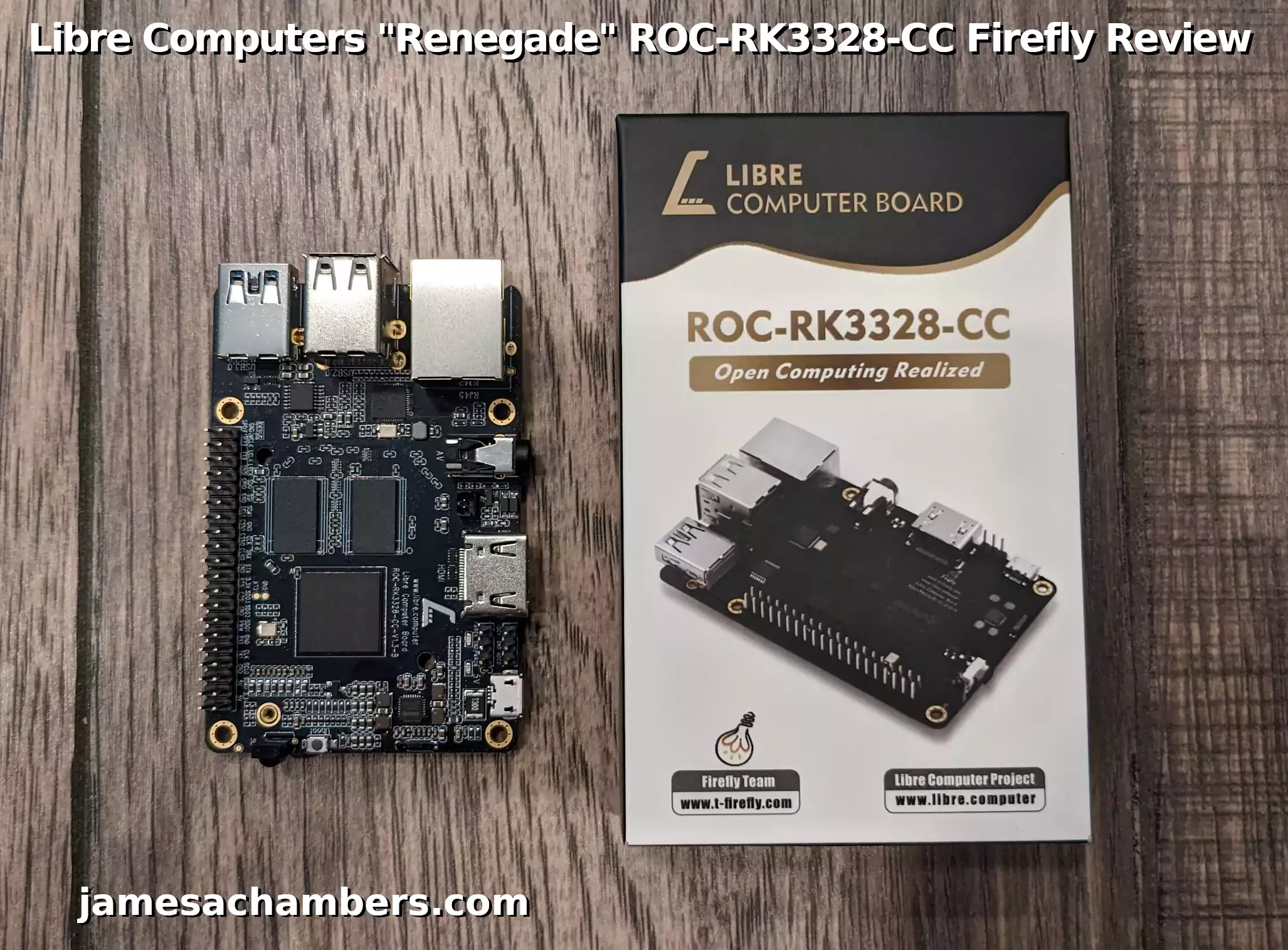
Recently I reviewed the Libre Computers “Le Potato” and I really like it. Libre Computers offers very up to date images (and takes pride in it) and the build quality on the board was rock solid. I also like that it is actually widely available to order for only $40.
I’m very excited that today I received the “Renegade” ROC-RK3328-CC Firefly board from Libre Computers which is available for only $50. One very interesting feature this board has that the “Le Potato” doesn’t is a USB 3.0 port. Since I love writing USB booting guides for all my single board computers having a USB 3.0 port means that the “Renegade” has the potential to hit much higher I/O performance scores using USB 3.0.
Will the “Renegade” live up to the high expectations set by the “Le Potato”? Let’s find out!
Hardware Used

The ROC-RK3328-CC Firefly “Renegade” from Libre Computers is a very powerful RockChip based single board computer. The “Renegade” features 2G of DDR4 RAM, USB 3.0, a quad-core ARM Cortex-A53 CPU, a Mali-450 GPU and 1 USB 3.0 port!
Links: Amazon.com*, Amazon.ca*, Amazon.com.au*, Amazon.co.jp*, Amazon.co.uk*, Amazon.de*, Amazon.es*, Amazon.fr*, Amazon.it*, Amazon.sg*
Build Quality
The board uses the same high contrast colors as the “Le Potato”. It is just reversed as white text on black background instead of black text on white background. It’s still extremely easy to see the text and the board traces:
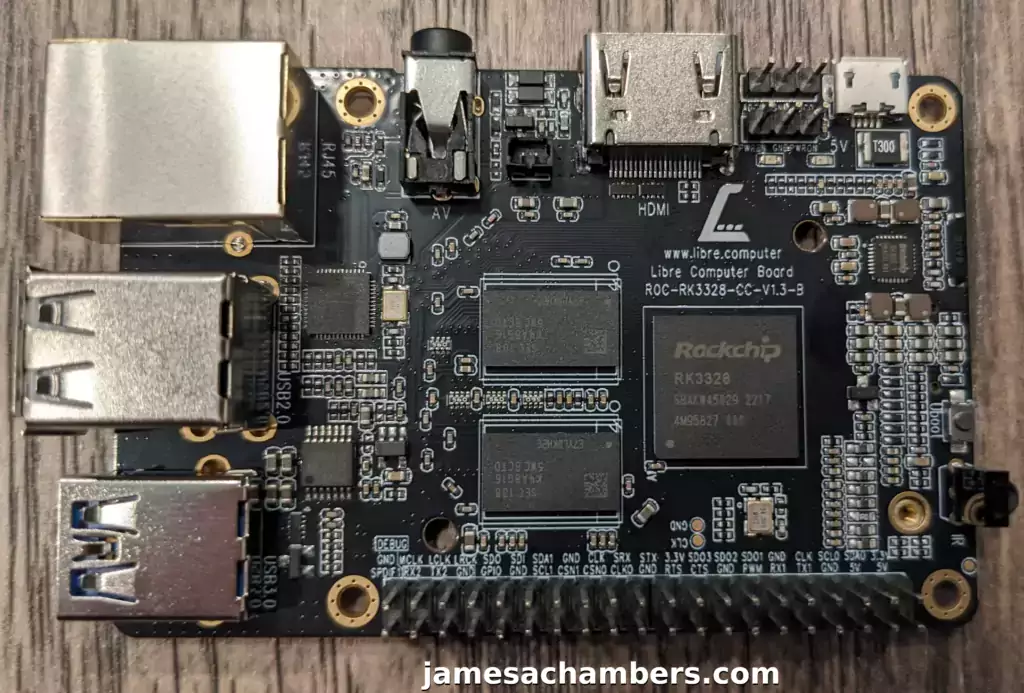
For the back view:
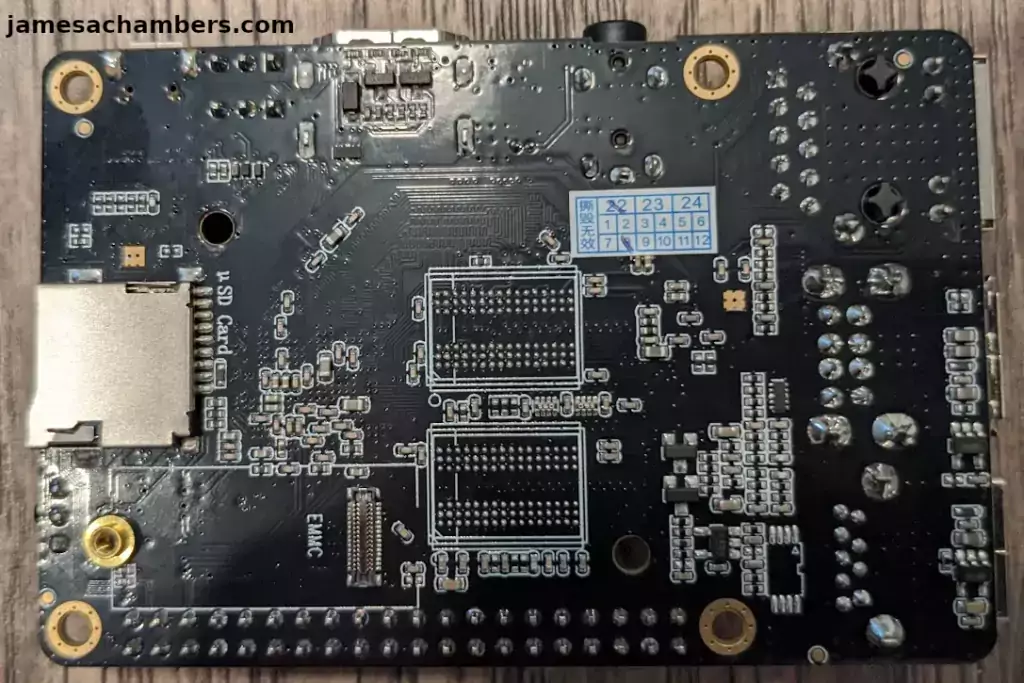
Like the “Le Potato” this board came very fresh from the factory. We can see from my quality check sticker that this board was checked on August of 2022. This one was so fresh I could smell some of the manufacturing chemicals still.
Everything is very solid and looks good. The edges of the board are very clean and everything feels sturdy. I would rate the build quality as excellent. The pictures don’t do it justice as the boards traces actually catch the light as you rotate the board which is a very cool visual effect.
Images Available
In all of my recent reviews of single board computers we have been analyzing the number of images available for the board and how old they are.
One of Libre Computers’ most compelling points is that they keep a wide variety of up to date images available for their boards. The “Renegade” is no exception here. Here are some of the choices available at time of writing (see the official download page for all choices):
- Ubuntu 22.04.1 Desktop / Server Images
- Raspbian 11 Bullseye
- Armbian (full supported status)
- OpenMediaVault 6.0.24
- Android 7.0.2
That’s a very nice and up to date selection of images including Raspberry Pi OS / Raspbian! The full Armbian support is nice as well. The only version a little on the older side is Android but Libre Computers is largely a Linux company and all of those images are as new as they should be!
Testing I/O Performance
You can verify the performance of your SD card on Pi Benchmarks using the following command:
sudo curl https://raw.githubusercontent.com/TheRemote/PiBenchmarks/master/Storage.sh | sudo bashOn the “Le Potato” we got a score of 939 so we’d expect something close to that score for the “Renegade” when using a SD card.
Here are the results:
Category Test Result
HDParm Disk Read 64.24 MB/s
HDParm Cached Disk Read 57.55 MB/s
DD Disk Write 22.3 MB/s
FIO 4k random read 3574 IOPS (14299 KB/s)
FIO 4k random write 261 IOPS (1047 KB/s)
IOZone 4k read 12437 KB/s
IOZone 4k write 2926 KB/s
IOZone 4k random read 12402 KB/s
IOZone 4k random write 3148 KB/s
Score: 1,361
The full “Renegade” SD card benchmark can be viewed here on pibenchmarks.com.
Oh wow, I was definitely not expecting that. It obliterated the “Le Potato”. Perhaps it’s the DDR4 memory in the board or a much higher core system clock? In fact that is one of the highest SD card scores I’ve seen and it was just using a pretty standard Samsung EVO Select (green). That’s a very impressive result.
Now you may be curious what kind of performance we can get using a SSD via the USB 3.0 port. I was too. Here is a benchmark using a SSD:
Category Test Result
HDParm Disk Read 305.13 MB/s
HDParm Cached Disk Read 239.02 MB/s
DD Disk Write 115 MB/s
FIO 4k random read 23432 IOPS (93729 KB/s)
FIO 4k random write 12190 IOPS (48761 KB/s)
IOZone 4k read 20588 KB/s
IOZone 4k write 25046 KB/s
IOZone 4k random read 16739 KB/s
IOZone 4k random write 31967 KB/s
Score: 7,656
The full “Renegade” SSD benchmark can be viewed here on pibenchmarks.com.
Excellent, we are definitely getting our USB 3.0 speeds and hitting about 3x higher numbers than the “Le Potato” can due to that model only having USB 2.0. Make sure you see my SSD boot guide for instructions on how to set up a SSD with the Renegade for high I/O performance!
Pros / Cons
Pros
- Has USB 3.0
- Has a powerful CPU and GPU that can easily handle desktop performance
- Large and up to date image selection
- Tools available to easily convert from Raspberry Pi to Libre
Cons
- Only 1 USB 3.0 port is available (but using a hub and other available board connections is possible)
Conclusion
I continue to be very impressed by the boards from Libre Computers. The ROC-RK3328-CC Firefly board looks and feels like a much more expensive board than $50. This board is particularly stylish the way the traces catch the light and the black background of the board has a little bit of shine to it.
You don’t have to worry about old unsupported images with Libre Computers. They have a huge emphasis and even take pride on keeping their software and images up to date and this is a really refreshing change vs. a lot of other companies that are trying to compete with the Pi form factor.
With the on-board USB 3.0 port you can achieve very high I/O performance scores rivaling anything a Pi 4 can do. The quad-core CPU is no slouch either and the 2GB of RAM included doesn’t leave you starving for resources. It’s very comparable to a entry-level 2GB Pi 4 but you can buy 2-3 of these boards for the prices that the Pi is going for right now. Benchmarking showed excellent performance gains using a SSD with this board (and pretty impressive SD card performance as well).
This board would be great for running one of my Minecraft Geyser containers especially if paired with a SSD. When I was strongly encouraging people to buy Pis a few years ago they were around the price this board is now. I can comfortably recommend this board at $50 to anyone who needs a powerful and flexible single board computer!
Other Resources
If you are moving from a Raspberry Pi to a “Renegade” see my Raspbian Portability Tool for Libre Boards Guide
The “Le Potato” is around $40 from Libre Computers and is also an excellent board
The Orange Pi Zero 2 is a board that costs around $30 or so and is another fantastic choice as a Raspberry Pi alternative
If you would like to use NVMe-grade storage with an SBC the ODROID M1 has a real M.2 NVMe slot






Has anyone had any experience running retro games on the renegade? Nothing to high end, but MAMA , N64, NES, and PS2 would be nice?
Hey Grim,
Have you tried doing it yet? The most important thing for some of them like N64 and PS2 is going to be having proper working 3D drivers/acceleration.
The best way to find out what kind of issues you will run into is to try it though. It’s going to have almost nothing to do with the Renegade how it performs. It’s going to depend on the OS you’re running.
It may be worth trying Raspbian on it too. Given that you can convert most Raspberry Pi images to run on the Libre there’s a lot of things you could try potentially!
It’s honestly going to be hard to predict what problems you run into. It depends on what your expectations are too. If you are expecting to download an image of RetroPie or something for this board that’s definitely not something that’s available. If you are looking to just run emulation software I’d imagine that will just work and that any problems you will run into will involve 3D drivers and packages as well as potentially thermal throttling if you don’t have heat sinks on the board.
Definitely let us know what you find if you try it!
Hi. Thanks for the overview for the Renegade! I’ll definitely be looking to see the performance specs, after I get it setup. I as seeing if you know of an updated guide to install OMV, on this model? I found a few tutorials but, nothing really updated. I can’t find the image specifically for this one either. All I can think of is just download the ubuntu server edition and hope the same install process works like the PI 4. So, I was seeing if you have any tips for getting started with that. thanks
Hey Robert,
Welcome! So I understand what you mean with the outdated guides. The reason for this is that OMV has basically discontinued giving out images as you probably ran across. Those don’t really exist anymore.
Probably the best options are to use Armbian and follow the Armbian extras install guide here
*or*
You also have the option of using Raspbian / Raspberry Pi OS with the Renegade. This gives you some powerful options. At that point you can follow any tutorial for installing OMV for the Raspberry Pi and there should be countless guides out there for that. There’s also an official one here for the Pi so that’s definitely an option.
Basically you have the right idea here though. The install process should be a lot like the Pi for Ubuntu Server. You can actually make it *exactly* like the Pi if you want to use Raspbian from the official Libre Computers download page.
Hopefully that helps!
Thank you! I’ll definitely give that a try.
Hi James,
With the info you provided regarding the link to the Ubuntu Images on the Libre Computer site, I have built a Cinnamon Desktop on a 4GB RAM ‘Renegade’ from a base Ubuntu Server 22.04 image. IMHO, Cinnamon is definitely the coolest desktop manager to run on Linux, . The installation of the ‘xinit’ package was key to getting the Desktop to start up. Cinnamon is quite a heavy desktop and likely would be quite sluggish (or non-functional) on a 2GB RAM ‘Renegade’. Definitely worth the added $10 on Amazon currently to get the 4GB board. Thanks Again and Cheers for your great coverage of the available OS Images. Cheers!
Hey TonyD,
Excellent work, I’m glad you got it going! I definitely remember spotting that missing xinit package in some of the official Armbian images. The images on Armbian’s site are still showing as November 30th 2022 and last time I tested them they were for sure missing that package.
I think getting the upgraded model is worth it too. It’s nice that the prices seem to have dropped by $5 or so for a lot of the models since I wrote this so it’s cheaper than ever. Thank you much for your kind words, enjoy and take care!
Very cool to see Raspbian as an officlal OS image! I wonder if that means I would just be able to use my existing Raspberry Pi SD card on one of these puppies…? Plug it in and go?
Hey RallyDarkstrike,
Great question, the answer is almost yes you can (and it actually can after running a one liner script). There’s quick one liner utility you run on the SD card while it’s running in a Pi to enable it to boot on the Libre boards. This means you can take your existing configured Pi image and run the one-liner script and just roll with it on the Libre boards!
I’ve actually covered this utility in a full article here. It’s really easy to use and the Renegade is supported!
The cool thing about this is that after using the SD card in the Renegade you can take it and put it back into a Raspberry Pi and it will still work fine (and all of the changes you did while on the other device stick and all of that). I tested it when I wrote that guide and it does work.
The way to think about what it does is it basically adds the files to the “boot” partition that the Libre boards need to boot. It doesn’t remove any of the Pi files though which is why it continues to be capable of “dual-booting” between the two boards. Hopefully that helps!
Oh wow, that’s really nice to hear…sounds like the Libre board is a VERY nice drop-in Pi replacement?
My Pi has a custom case with small info screen, etc on it…does the GPIO pinout on the Libre boards match the Pi then? So that those scripts would also ‘just work’ with no tweaking after booting on the Renegade?
Are you able to get the Armbian Desktop images to boot? I cannot and neither can some of the reviewers on Amazon. I can put XFCE on the CLI Armbian version, but as soon as I update it, the desktop no longer works. I wonder if it’s the same problem as the Odroid M1?
Hey Jason,
No actually! I can confirm your findings. I fired up the latest Armbian XFCE desktop image and as soon as I completed the initial setup my screen went black and flashed from black to blank a few times and eventually froze altogether. I later figured out it’s not actually frozen and my monitor is registering as on but there is no display. I am able to SSH into it though still when it’s in this state.
After I power cycled the device it took me straight to the CLI just like yours. I think this is a fallback for when it failed to start the desktop previously. That’s where things get interesting though. I wanted to try to figure out what was wrong with it so I typed:
startxfce4It told me that it was missing the xinit package. That’s odd. I did a:
sudo apt install xinitI then tried startxfce4 again and this time it gets a lot further but the Xorg server crashes. Upon checking my xorg log file it says at the end “no unwind info found [-10]”.
My impression of this so far is that the Armbian image is just broken. It was at the very least missing xinit (meaning it failed immediately without even trying to do anything). I’m not sure how to fix it further from here though but I don’t think this is a kernel problem like the ODROID M1. This seems to be straight up missing packages for xorg to even work properly.
I also tried going into armbian-config and unfreezing the kernel from the “System” menu. I then tried a sudo apt update && sudo apt full-upgrade and rebooted to see if the new kernel would make a difference. It did not unfortunately so if this is a kernel issue then it is not one that has been resolved in the latest kernel.
At the very least though I can confirm your findings. I also found nobody mentioning it anywhere ever on the Armbian forums which I find strange. Your mention you found in the Amazon reviews might be the only mention of this anywhere on the entire internet at least that I could find.
I’d imagine if you try the startxfce4 command on yours you will find the same as me. There may be a few key additional packages to install that could fix this but I’m not sure how to proceed. You are definitely right though that the Armbian desktop image is definitely broken!
This is a surprising state for an officially supported board. I feel like this issue might be worth reporting or posting about on the Armbian forums. Given that I can find absolutely nothing about it on the Armbian forums or anywhere else (other than that Amazon review) I would venture to guess they don’t even know about this.
I wonder if Libre Computers knows about it either. The Libre Computers Reddit and Twitter accounts are very responsive and I’ve had personal interactions with their social media accounts (as have some of my other readers here, you can see a bunch of it on my Twitter feed).
I bet they would respond to you if you reached out to them as well. It’s not like trying to message the Raspberry Pi Foundation. Libre is still small and they’ll respond (they also seem to be actively doing a lot of outreach right now to build the brand which is good for you to take advantage of as a customer).
Let me know what you find!
Hi James and Jason;
I am curious to find out whether the CLI image you used in your installation experiences are the Jammy (Ubuntu Repos) or the Bullseye (Debian Repos) version or did you try both CLI images? With the 4GB RAM Renegade there is certainly enough RAM to handle a heavier Desktop environment like even Cinnamon or Gnome (images for those Desktops are available for download on the Armbian website).
I recall with my RPi4B installation experiences with XUbuntu 20.04, there was an occasion where an apt update broke the OS Image, which used the Xfce Desktop. I have had good experiences with Armbian Xfce Jammy to date on the Libre Computer ‘Le Potato’ and that SBC has only 2GB on board. It would be interesting to find out whether the bug is related to X11 or XFCE or the Combo of both on the Armbian environment?
Thanks Jame for posting the review. At this price point the Renegade is certainly a better value over a new RPi4 if one can address the installation contingencies.
Hey TonyD,
Great question! So I definitely did the “Jammy” CLI version for mine and it worked really well. The desktop version of Raspbian / Raspberry Pi OS works really well too on it (including the video drivers).
We did have trouble with the XFCE desktop version of Armbian at the time. Neither of us were using the official Libre Computers images though like from here.
I’ve definitely seen the kind of issues you’re talking about when upgrading XFCE on other distros before. I think the upgrades are pretty complex and a lot of companies/organizations don’t get the dependency chains quite right. If a single package doesn’t upgrade correctly the entire XFCE environment won’t load typically.
The official Ubuntu 22.04.1 images are available here. These were last updated December 13th so these have been updated since I last tested desktop.
One thing that is interesting about Libre Computers is that all of these images are actually the same. If you click the above link the files look like this:
ubuntu-22.04.1-preinstalled-base-arm64+all-h3-cc-h5.img.xz 1.1 GiB 2022-Dec-13 10:53ubuntu-22.04.1-preinstalled-base-arm64+aml-s805x-ac.img.xz 1.1 GiB 2022-Dec-13 10:58
ubuntu-22.04.1-preinstalled-base-arm64+aml-s905x-cc.img.xz 1.1 GiB 2022-Dec-13 11:04
ubuntu-22.04.1-preinstalled-base-arm64+roc-rk3328-cc.img.xz 1.1 GiB 2022-Dec-13 11:10
ubuntu-22.04.1-preinstalled-base-arm64+roc-rk3399-pc.img.xz 1.1 GiB 2022-Dec-13 11:15
These are all actually the same image. They do have a suffix at the end which slightly modifies the boot files but they are in fact all the same image. I’d imagine it’s the same situation with the Debian builds (although I don’t see the official Debian builds available for download yet still). It just says “Placeholder until images are up”.
This means that if you have had a good experience on the “Le Potato” you can expect the *exact* same experience with the Renegade. It’s the exact same image that the “Le Potato” uses just with slightly different “boot” files. Everything else is the same though. The only thing that might complicate what I’m saying is I actually don’t see the pure official Jammy images available yet (and the Armbian distro hasn’t been updated). Hopefully that helps!
Hi James,
Yes, this definitely helps me out with an OS choice for the Renegade! Good observation about the similarity of the Libre Computer OS Ubuntu image files! I am a bit surprised about that given the difference between the SBC’s CPUs (Amlogic for the ‘Le Potato’ vs. Rockchip for the ‘Renegade’).
The additional info really helps out with choices for these SBCs that are not as well known as the Raspberry Pi series. I am glad one can still purchase a high performing Arm SBC for around $50. Thumbs up for your efforts here on this site. Lots of great info to refer to. Cheers! 🙂
Hey TonyD,
Excellent, I’m glad that helped a little bit! I was actually shocked beyond belief that this worked as well. I think the main reason is due to architecture. Since they’re all running the ARM architecture it’s able to make it work but it’s still really impressive and it’s not something I’ve seen on many competitor boards.
Thank you so much for your kind words, enjoy and take care!