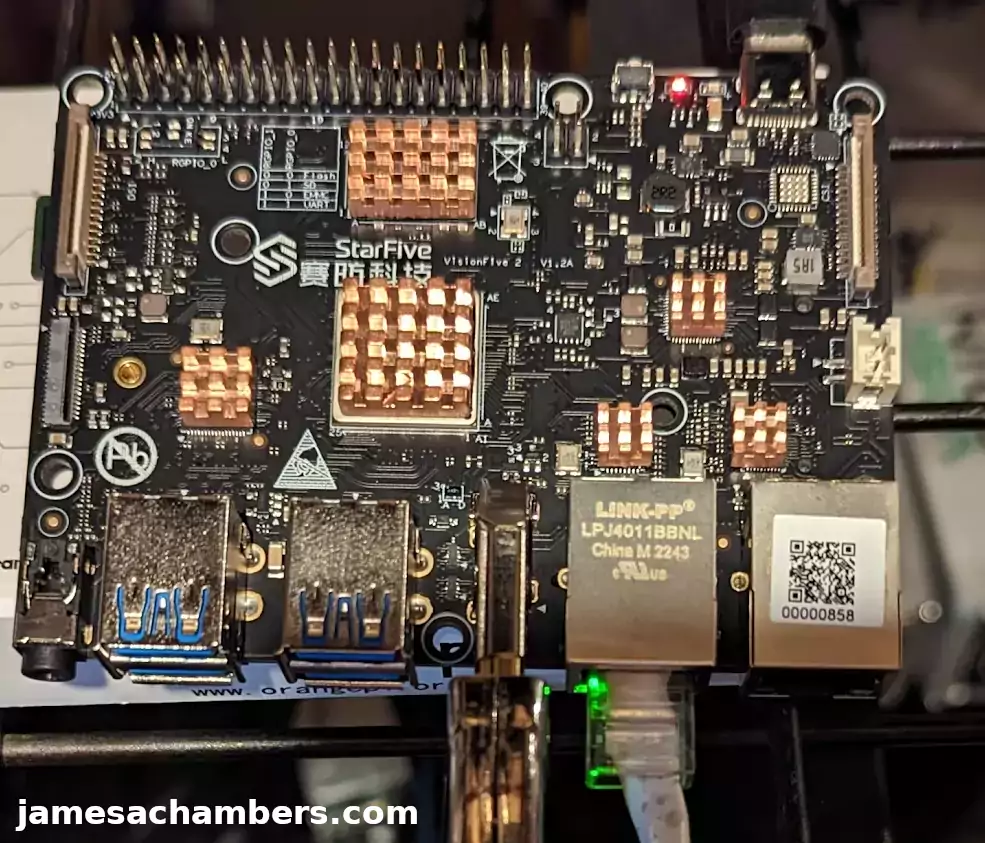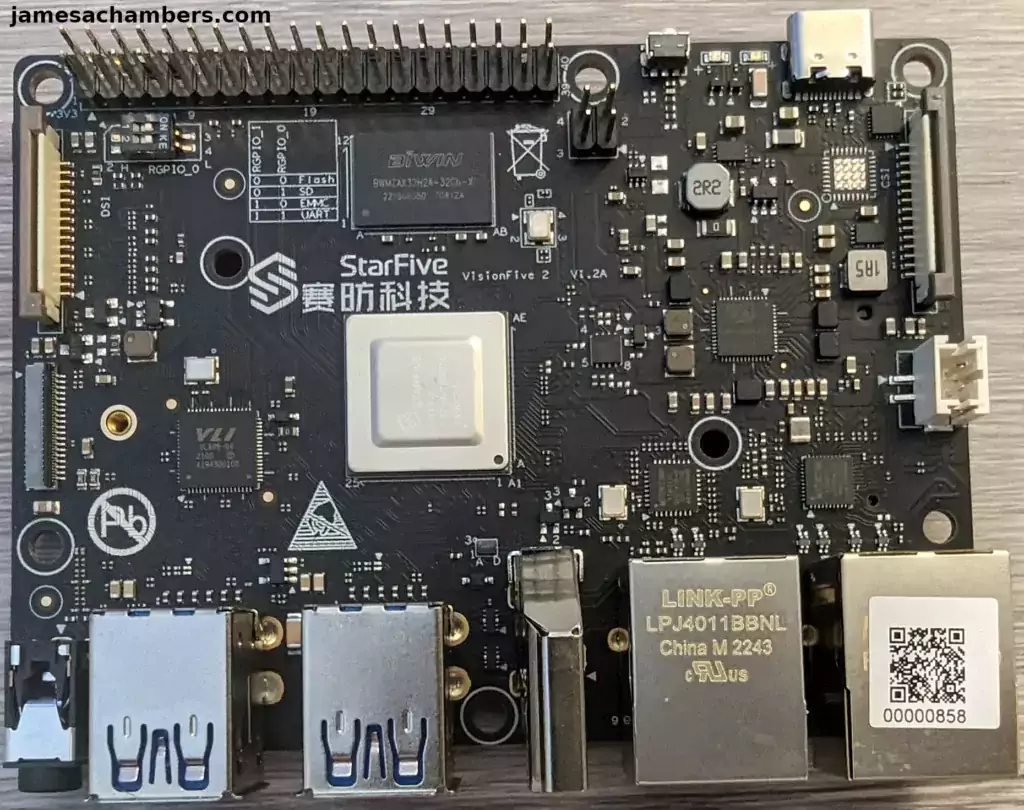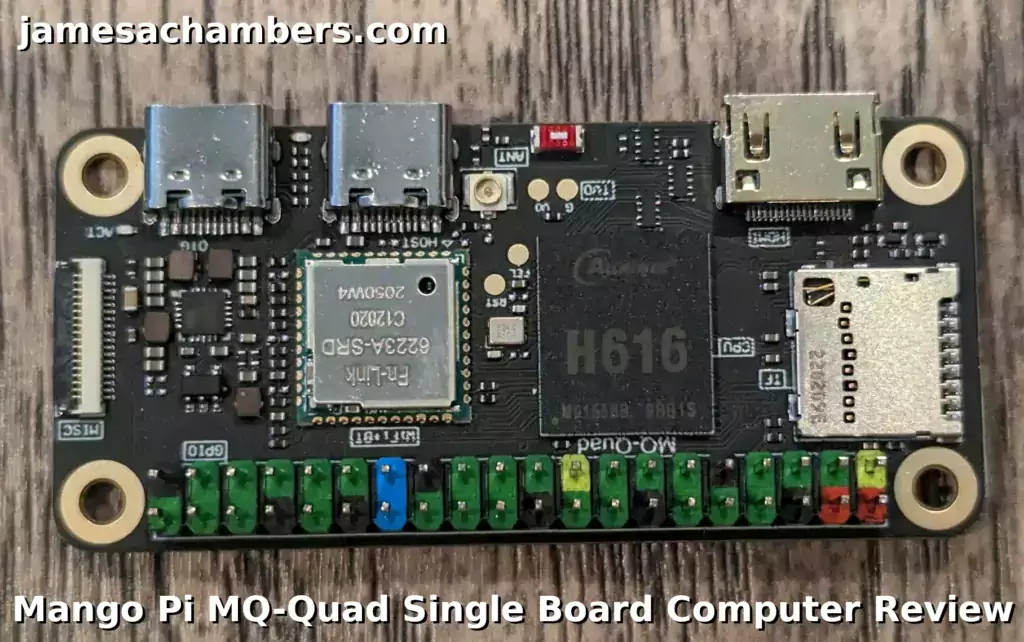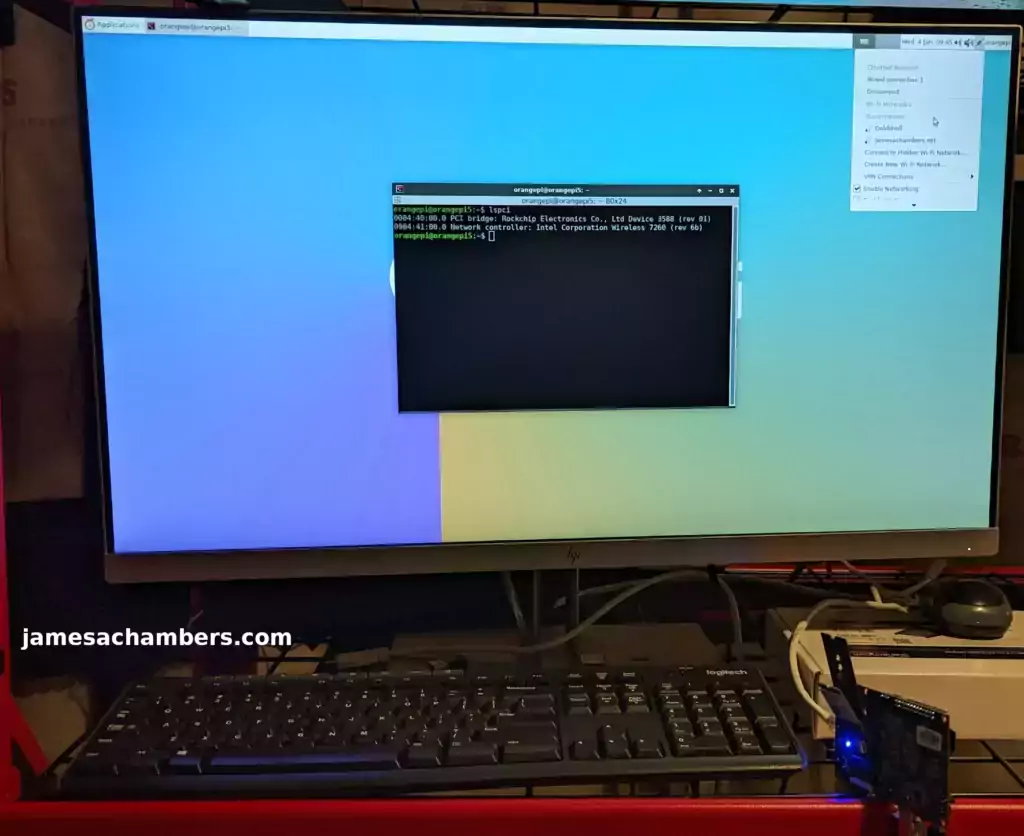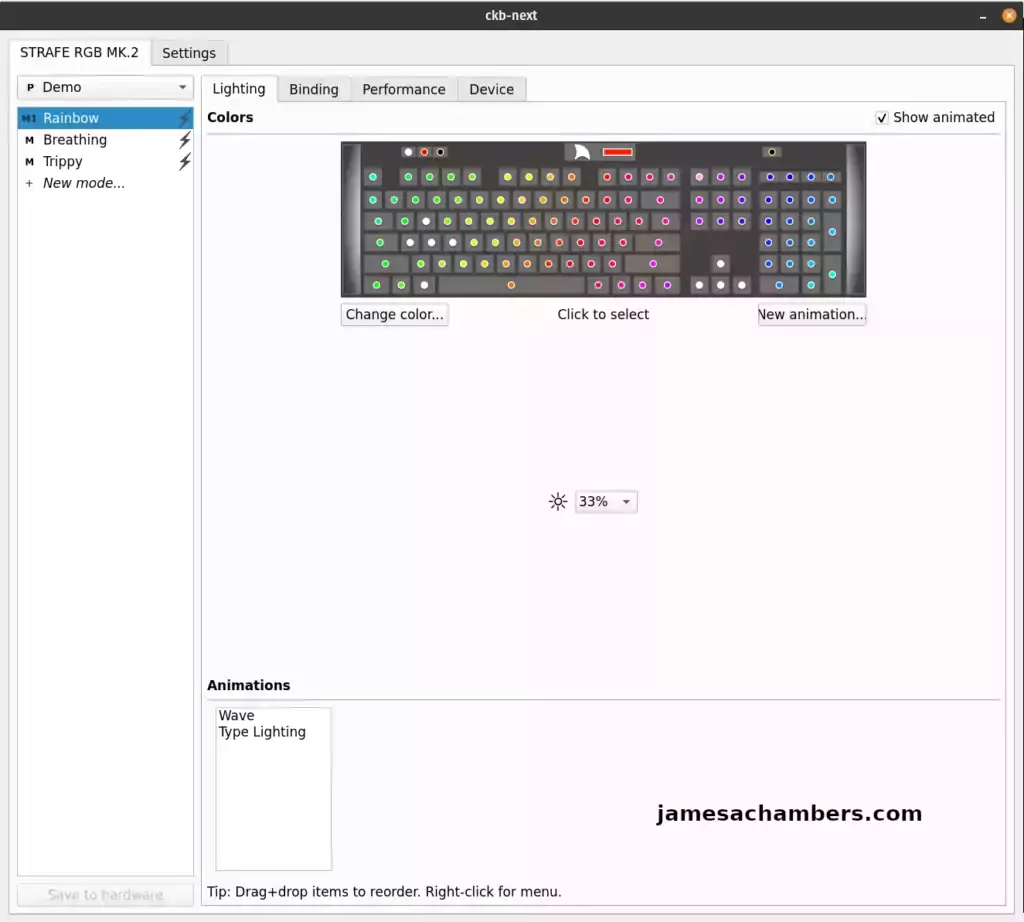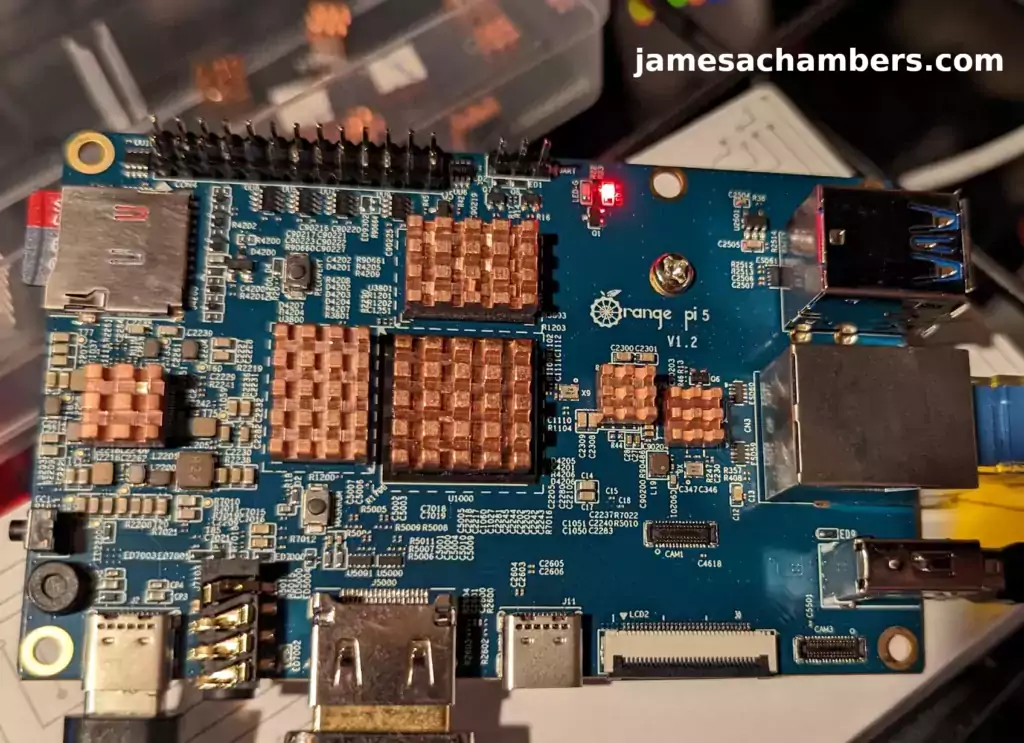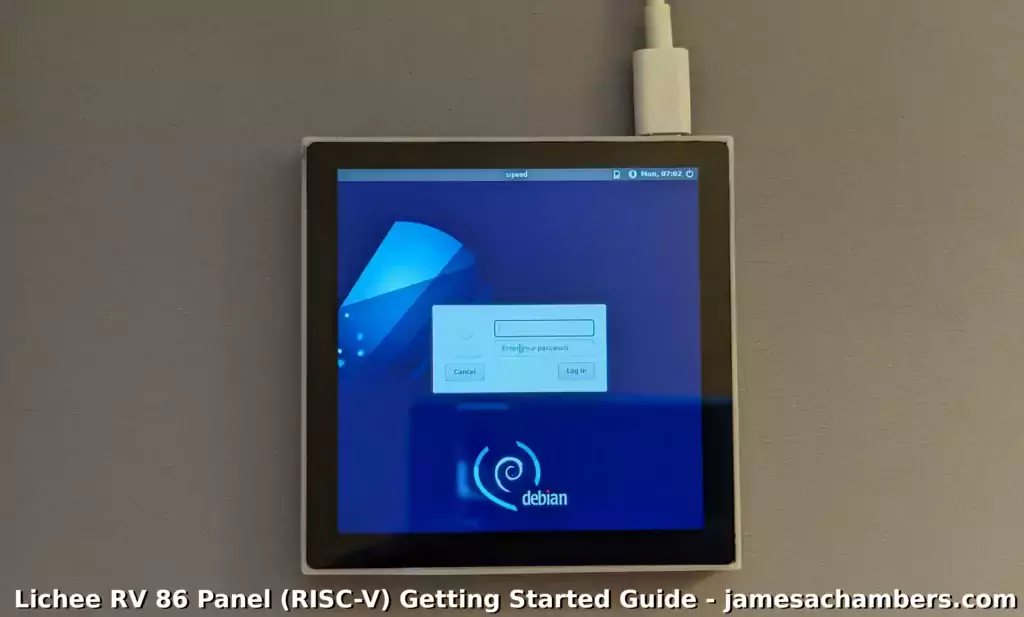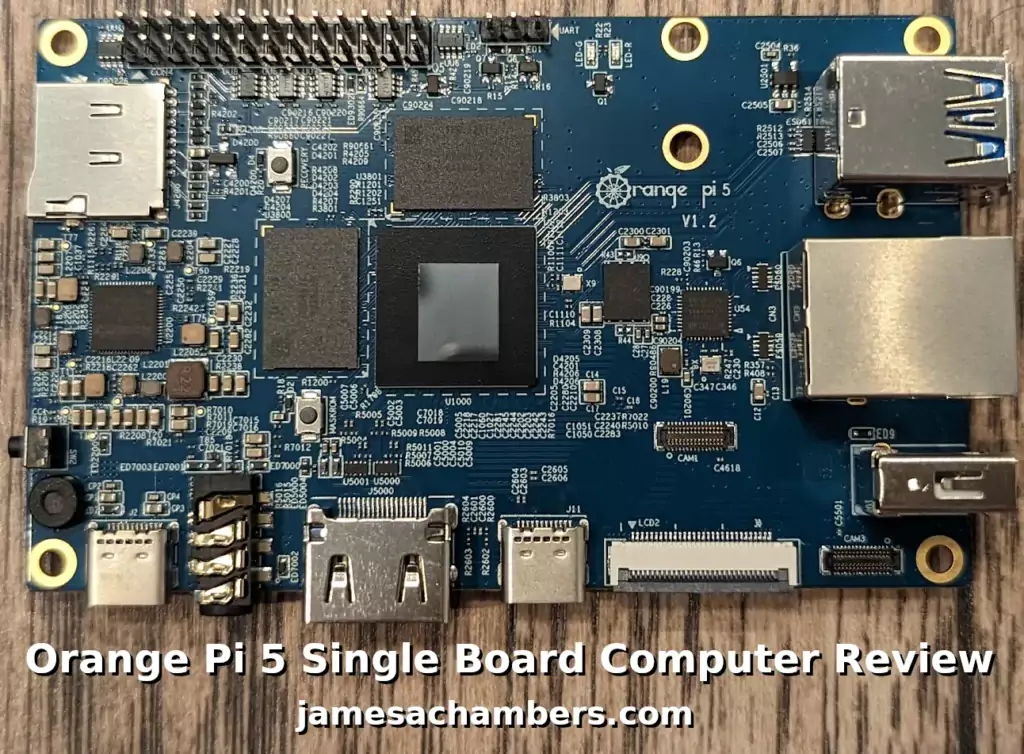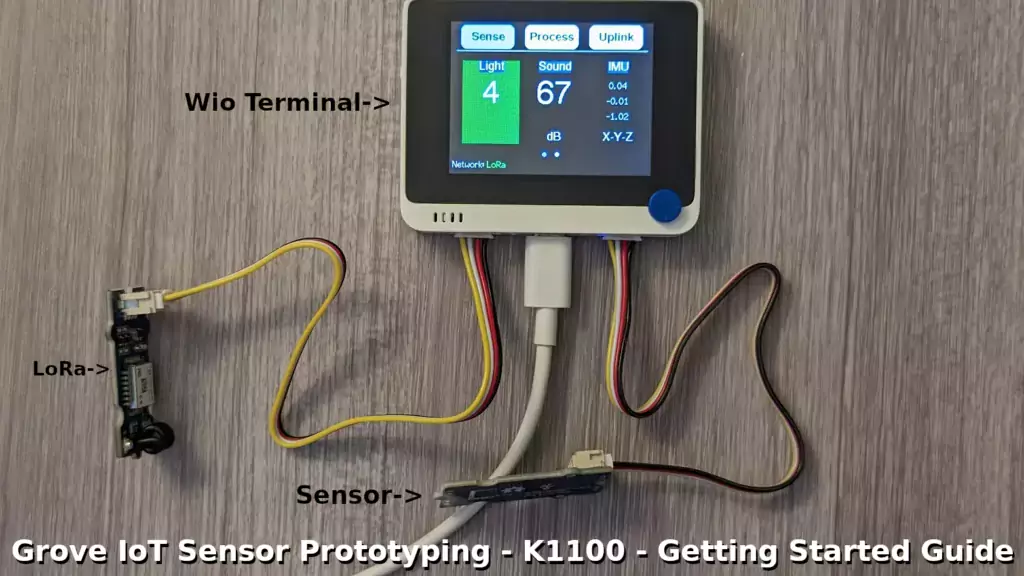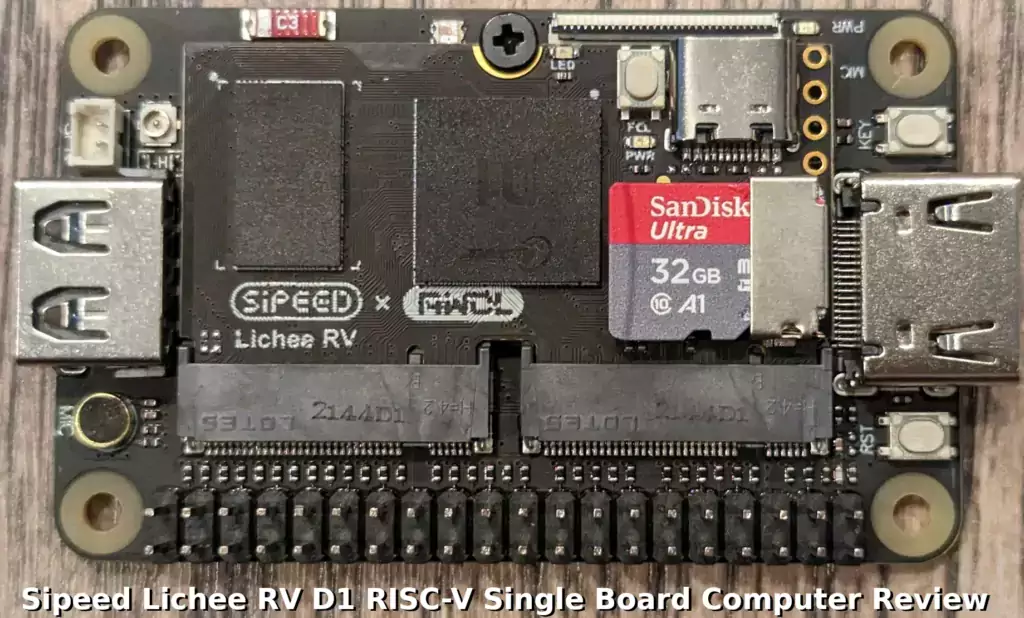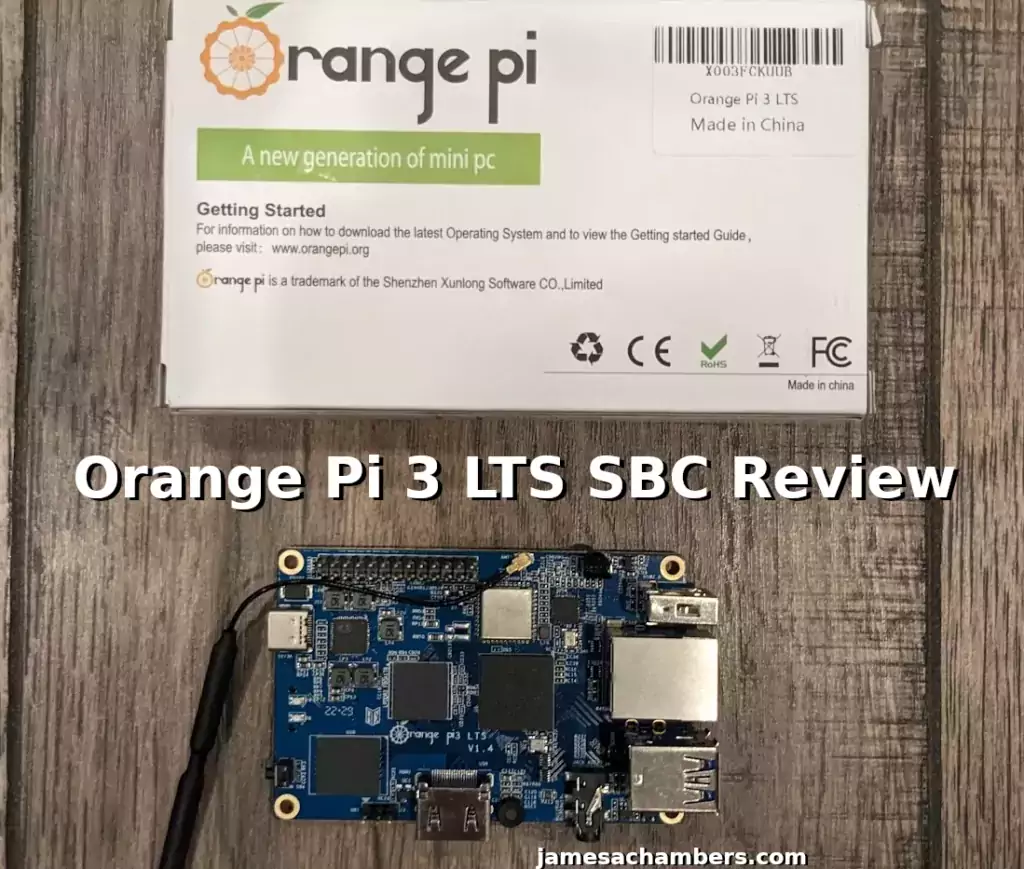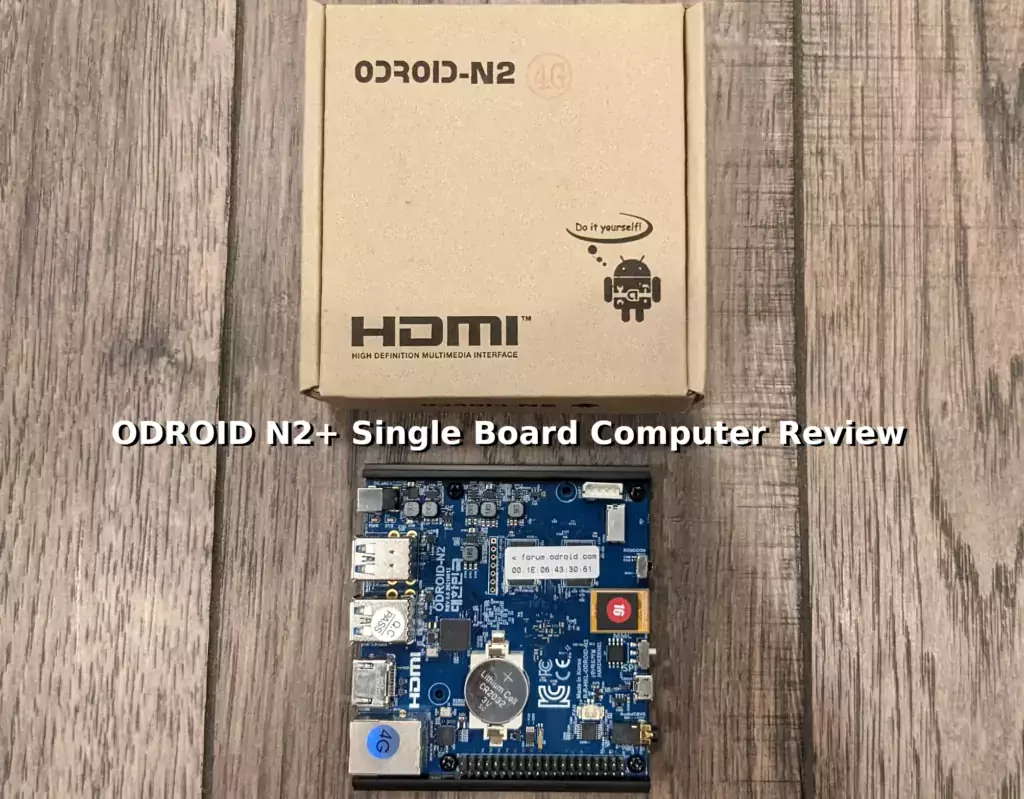Recently I’ve been trying to learn more about options to set up my own sensors within the house. What kind of sensors? All of them. I want gas sensors to tell me the indoor/outdoor air quality. I want moisture sensors to tell me the moisture level in my garden. I want to know if all the doors and windows are shut and locked. I’m sure there are dozens of sensors out there I don’t even know about that once I do I will want. I basically want to be able to see a status / reading of everything going on in and around my home easily from a monitoring panel.
I knew I wanted all of these types of sensors but I wasn’t sure how to get started. How will I control them all? How will they connect together? I don’t want apps for every single different sensor. I’ve been doing everything I can around the home to eliminate having so many different systems. I am looking for a system that is cleaner than that to tie everything together. An ecosystem.
That was why when I was going through old Twitter direct messages from Seeed Studio offering to send me a prototyping kit to evaluate sensors from the “Grove” line of sensors I decided to contact them again and see if they were still interested in sending me this. They offered to send me the K1100 sensor prototyping kit and it was exactly what I needed as it contains a full kit including a screen (the Wio terminal). In under 10 minutes you can literally be up and running with either WiFi or LoRa to transmit the sensor data.
Having a sensor prototyping kit was the tool I needed to start seriously breaking into the sensor world and starting to actually build instead of plan. In this guide we’ll cover the Seeed Studios K1100 sensor prototyping kit which gives you everything you need to easily buy and test inexpensive sensors (usually <$10) from the Grove ecosystem.
Let's get started!