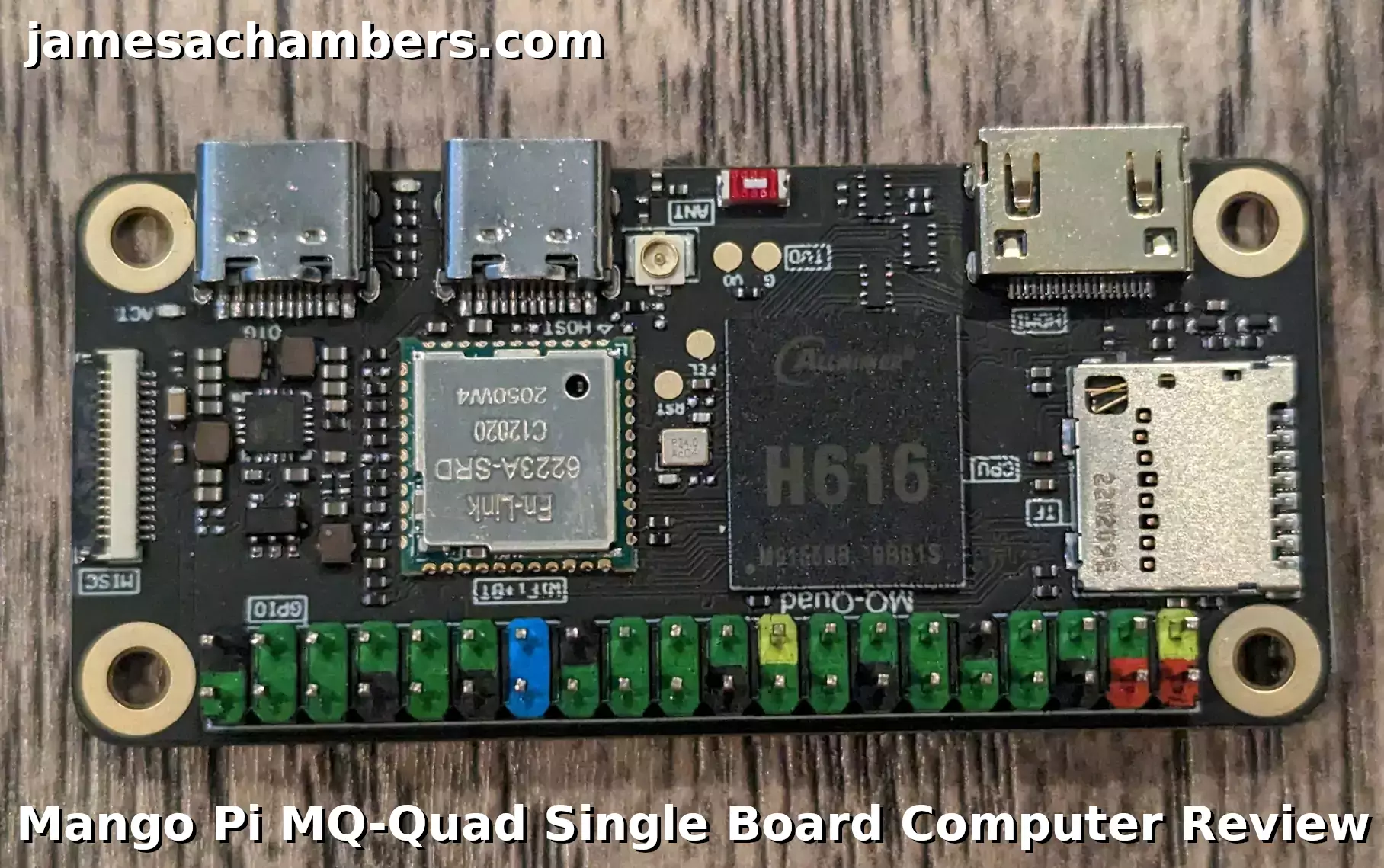
I have reviewed the Mango Pi MQ-Pro (a RISC-V board) in the past and I was impressed enough that I wanted to try one of Mango Pi’s other boards. Unfortunately this one is not a RISC-V board but it is much, much more powerful than the Mango Pi MQ Pro as it has a quad-core processor instead of a single core one.
Today we’ll be taking a look at the Mango Pi MQ-Quad single board computer including the available operating systems, the specifications, build quality as well as do some performance benchmarking to see how well the board performs.
Let’s get started!
Hardware Used

The Mango Pi MQ-Quad is a quad-core board with 1GB of RAM that has a very similar form factor to a Raspberry Pi Zero
Links: AliExpress*

The Geekworm copper heat sink set is designed to fit many different single board computers. It uses thermal conductive adhesive which many “cheap” heat sink kits for SBCs don’t have. Eliminates hot spots and reduces throttling. Can be further enhanced by powered cooling over the heat sinks.
Links: Amazon.com*, Amazon.ca*, Amazon.co.jp*, Amazon.co.uk*, Amazon.de*, Amazon.es*, Amazon.fr*, Amazon.it*
Specifications
- Quad-Core A53 up to 1.5GHz
- Power-efficient ARM v8 architecture with VFPv4 FPU
- G31 GPU
- supports OpenGL ES1.0/2.0/3.2, Vulkan 1.1, OpenCL 2.0
- 1GByte DDR3L onboard
- AXP313A PMU
- HDMI and CVBS output
- Audio output
- USB2.0 OTG x 1
- USB2.0 HOST x 3
- ephy 100Mbps and emac(RGMII)
- Optional SPI-Nor/Nand Chip
Build Quality
The board comes with the external WiFi antenna as well as the color-coded GPIO headers. The headers do not come soldered but they are included. A heat spreader
The build quality of the board is great. Here’s a view of the top of the board:
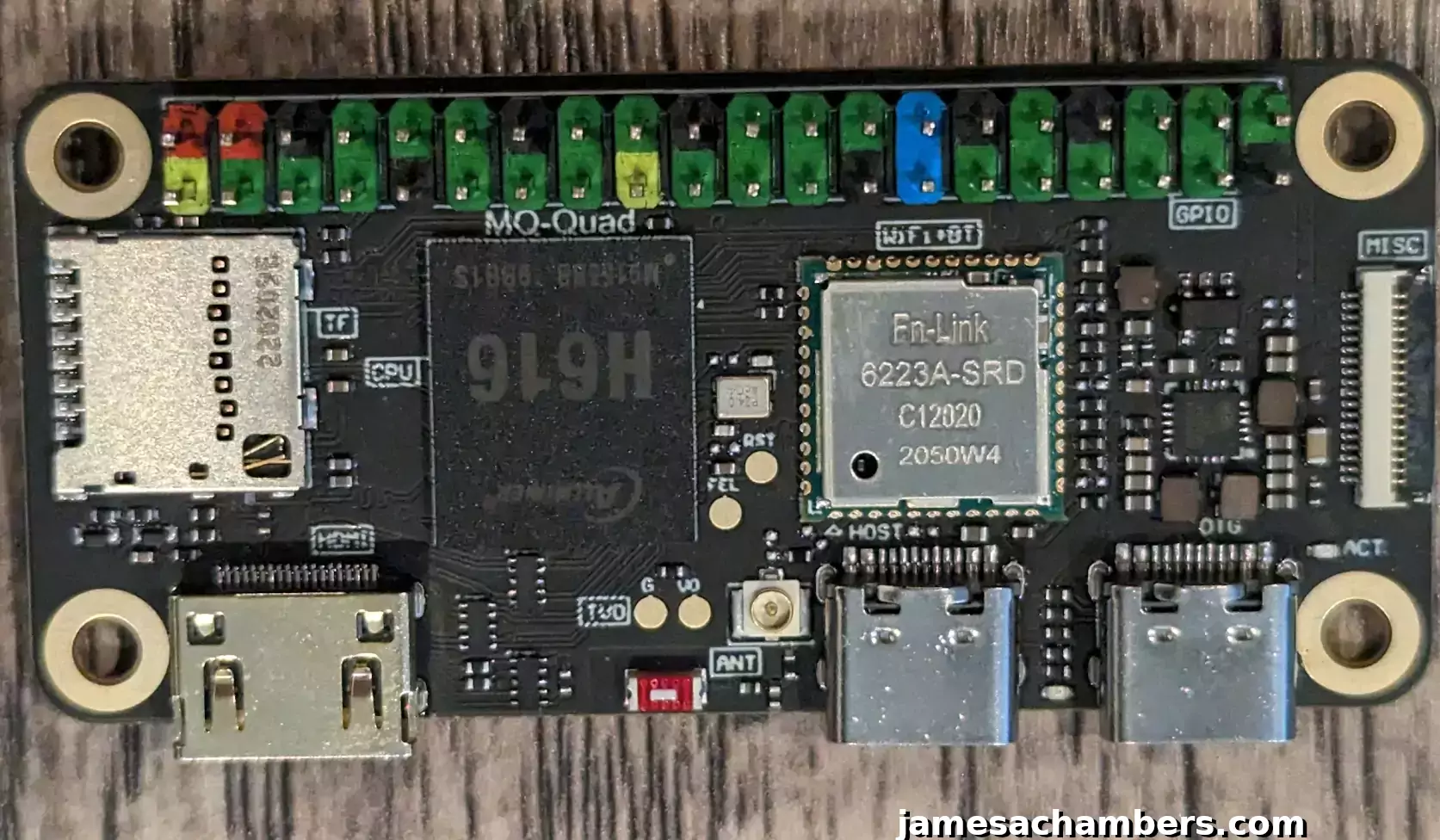
Just like the Mango Pi MQ-Pro they’ve managed to include USB-C on this board! This is one of my main complaints about the Raspberry Pi Zero 2 so it’s nice to see it included here.
And the view of the bottom of the board:
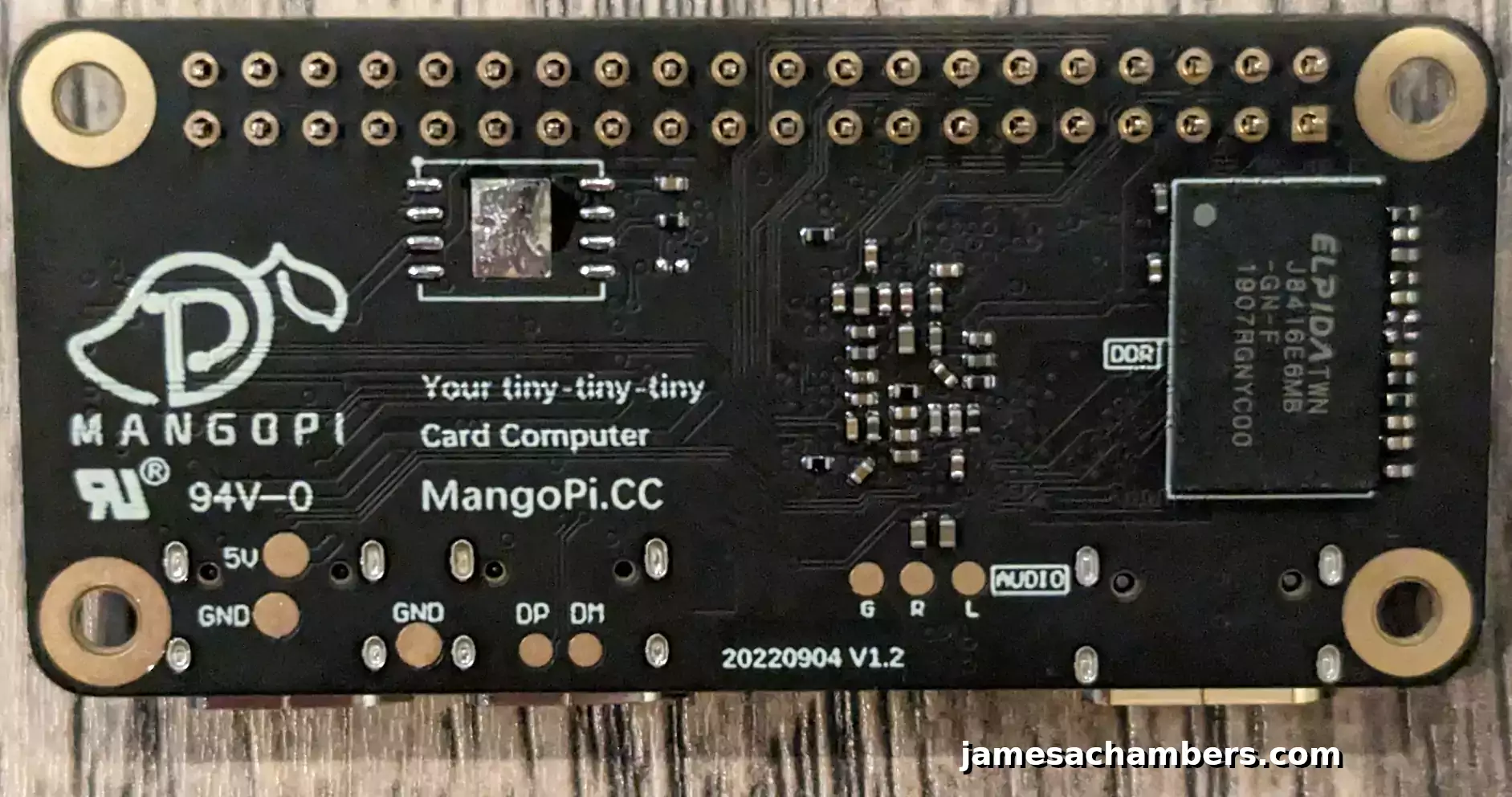
I really like that they’ve labeled all of the connections and even chips on the board. The traces are very clearly visible. The board looks great just like the Mango Pi MQ-Pro. Everything feels securely soldered and durable.
Available Images
The official page for the Mango Pi MQ-Quad images is here.
Unfortunately one of the biggest weaknesses of the board is there are not very many images available. The choices are:
- Tina Linux
- Debian
- Android 10 TV
For this review I used the Debian image.
There is not an Armbian distribution available for the Mango Pi MQ-Quad that I could find (official or unofficial). If you know if one let me know if the comments!
This is a pretty poor choice for operating systems so anyone considering this board should be comfortable with either Debian or Tina Linux (or Android 10 TV).
Interestingly the Debian image seems to actually be an Orange Pi Zero 2 image. In fact when you log into the Debian distribution you will get the Orange Pi welcome screen. I suppose this means that the images are pretty close in compatibility to Orange Pi Zero 2 images (which makes sense as they share the H616).
Performance Benchmarking
You can verify the performance of your drive on Pi Benchmarks using the following command:
sudo curl https://raw.githubusercontent.com/TheRemote/PiBenchmarks/master/Storage.sh | sudo bash
Here are the results:
Category Test Result
HDParm Disk Read 22.39 MB/s
HDParm Cached Disk Read 22.28 MB/s
DD Disk Write 21.2 MB/s
FIO 4k random read 1611 IOPS (6445 KB/s)
FIO 4k random write 862 IOPS (3451 KB/s)
IOZone 4k read 5295 KB/s
IOZone 4k write 1755 KB/s
IOZone 4k random read 4280 KB/s
IOZone 4k random write 2960 KB/s
Score: 905
The full Mango Pi MQ-Quad benchmark can be viewed here on Pi Benchmarks.
Funny enough my board identifies itself as a Orange Pi Zero 2. I suppose that is what happens when the official image for the Mango Pi is a Orange Pi image.
As far as the score goes this is a very comparable score to a Raspberry Pi Zero W. It’s slightly less than a Raspberry Pi Zero 2 but it’s closer to a Zero 2 than it is to the Zero.
Pros / Cons
Pros
- Powerful quad-core H616 CPU
- Form factor of Raspberry Pi Zero
Cons
- Very limited selection of images available
- Can be hard to find outside of AliExpress
Conclusion
I wasn’t as impressed with this board as I was with the Mango Pi MQ-Pro. I think the reason for that is that it’s not using the RISC-V architecture. As a generic ARM board I feel like there are choices with better support such as Orange Pi and Libre Computers. You’ll have a much wider selection of operating systems with those boards (and in fact often the exact same chips that are in this board).
It seems a little silly that they are distributing Orange Pi’s operating system for their boards and that my board actually identifies itself as an Orange Pi Zero 2. At that point it seems like you should just buy the Orange Pi Zero 2 since that’s the software you are using anyway.
That being said this board has the form factor of the Raspberry Pi Zero. That gives it some versatility that may make it make sense over an Orange Pi or Libre Computers board as neither of those companies sell boards in this form factor. If you need the Raspberry Pi Zero form factor (or something as small as it is) then this board starts to make a lot more sense.
With the prices of the board on AliExpress ranging from $27 – $35 it’s not as cheap as a Raspberry Pi Zero / Zero 2 is on paper. In this market though (or in reality) it’s way cheaper than what you can likely get either of the Raspberry Pi Zero models for. It’s definitely worth considering what you can get this board for (and how available it is) vs. using a Raspberry Pi.
This board would be a good choice for a project that is fine running a generic Debian distribution (or Tina Linux). It’s very powerful and gives you 1GB of RAM and is much easier to get your hands on than many competing models. If a generic Debian distribution doesn’t sound like what you need / want to use for your project then this board is probably not a good choice for that.
I highly recommend using cooling with the board. The H616 is known to run hot and you will experience a lot more throttling without having at least a heat sink on it. There is an option in some of the AliExpress listings to get a heat sink that spans the entire length of the board and mounts to it securely with thermal pads. You can also use my recommended Geekworm ones*.
I’d recommend the Libre Computers boards if you need better Raspberry Pi compatibility. If you just need a generic ARM quad-core board though this board may very well fit the bill for you if you need the Pi Zero form-factor.
Other Resources
Don’t miss my Mango Pi MQ-Pro RISC-V SBC Review here



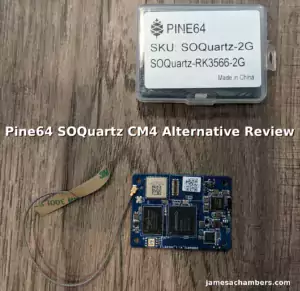


Hi James,
thanks for the great review. Sorry for posting this twice, I posted the question before, but I suppose at the wrong review, because I can’t find it anymore. You mentioned difficulties with the Bluetooth radio here.
and did not get it to work. Was it better with the second model of Manpo Pid with Debian you review here? You did not mention Bluetooth in the review. Did it work? It is important, because it is about, is it possible to control the device with a Bluetooth keyboard or not.
Hey Peter,
No worries at all, your other question is here.
So yes the only place Bluetooth wasn’t working is on the Ubuntu preview for RISC-V. This is just a driver issue. If you use the official Armbian distro with the Mango Pi MQ Pro the Bluetooth will work on that board too. There’s nothing wrong with the hardware. Rather it’s just the distribution.
This is a well-established ARM board. The official Debian will work fine with Bluetooth for this board. They’re actually using an Orange Pi image with the Mango Pi MQ Quad. It definitely has the Bluetooth driver. The H616 ARM processor has been around for a long time. The Ubuntu RISC-V preview edition isn’t complete yet but all of the work for this board is long completed.
Hopefully that helps!
One nice feature of both this board and the Mango Pi MQ-Pro is that test points on the bottom of the board are in the right location to enable using some of the available Pogo Pin Hats made for Raspberry Pi Zero. I am successfully using a Waveshare USB hub hat.
Hey Ray,
Oh wow, that is a neat trick! That’s pretty awesome to get a USB hub essentially from the device. I’ve had good experiences with Waveshare boards/gear in the past as well. Thanks for sharing!
Thanks for sharing a review of this board as I recall seeing mention of it a few months back and it seemed a decent alternative to the Orange Pi Zero 2 as both share the Allwinner H616 chip yet it appears little has changed when it comes to the software options which is a shame as the form factor suits more applications and comparing the specs it looks very similar to the Radxa Zero so I’d be keen to see the comparison between the two once your order arrives.
Out of curiosity how do you find the thermal performance of the H616 as all reports say it gets super hot so not surprised to see them offer a MangoPi MQ QuadCooling version with aluminium casing and a positive thing I’ve seen mentioned is it can use the various hat boards (i.e. PoE Eth USB Hat) designed for use with the Raspberry Pi pogo pin as it provides the pads in the same location which isn’t possible with the Radxa Zero however they really need to reconsider the pricing to make it a viable option.
Hey Razor Burn,
No problem at all! Yes, absolutely, I did experience the thermal issues known with the H616 (although not after cooling it properly). It’s a lot like the Orange Pi Zero 2 where you don’t absolutely have to have any cooling but it really makes a performance difference and has a lot less throttling if you even have a heat sink on it vs. having it bare. It’s really comparable to running the Orange Pi Zero 2 without a heat sink of any kind on it. You can do it but you’ll run into throttling a lot faster, it will probably shorten the life of the board and things may even get unstable if things get really hot.
There is actually an option you can buy with it that gives you a neat heat plate. You can see it on this AliExpress listing here. I did actually get a listing that had this bundled but I didn’t see it offered for sale individually. The Geekworm ones I usually recommend (just regular copper heat sinks) do nicely with it as well but the heat plate is pretty cool (if you click through the AliExpress listing options you should see it).
It’s worth considering picking up that bundle and getting the nice heat plate (which almost looks like a case but it comes with thermal pads and everything to mount to all the chips) if it seems like this board might fit your uses. When you see just how large the optional heat sink is you get the impression that they know the H616 runs hot and made sure to have some solutions they could offer for it. I would describe it like some of the ODROID boards where the installed heat sink basically spans the entire length of the board (giving a pretty large cooling surface area indeed).
You’re right that the software options haven’t changed. It’s really too bad because the board build quality is quite good (and they’re honestly stunningly good looking boards, especially the pink MQ-Pro and there is a pink version of the MQ-Quad too). They don’t even have a proper Debian for Mango Pi though. They’re literally borrowing Orange Pi’s image and when you boot it up it says and thinks it’s an Orange Pi Zero 2. The hardware is great though if a generic Debian will do fine. It definitely is too bad there’s not more focus on software / distribution support for them when the hardware is so nice.
The pricing is definitely an issue with the Radxa Zero and it’s an issue with this board as well in my opinion. If this board was <$20 I would be singing a very different tune but realistically you're looking at $30+ before shipping. The only reason that's a deal worth considering is against a Raspberry Pi (because you can't get any Pis in that form factor right now for anywhere near $35 generally speaking, they're still $100+ on Amazon for the Pi Zero 2W). The Radxa Zero is theoretically not too far out of the same price range (depending on eMMC and memory options selected) but those are *incredibly* hard to get right now still at least in hand (lots of places will offer to sell you one for Feb+ delivery). The pricing on the Raspberry Pi Zero 2W though is making the pricing on the Radxa Zero *and* this board look excellent though (once you get past the whole nobody is going to sell you a Pi Zero 2W for $15 at least at time of writing going all the way back to launch and authorized reseller stock is abysmal especially for regions like N/A). The Pi Zero 2W still has micro-USB as well. It feels like a 2015 board even though they put the Pi 4 quad-core CPU in it. I'm sure these clone boards couldn't believe it when the Pi Zero 2 came out and still had micro-USB. I'm betting the competitors planned all of these boards as if the Pi Zero 2W would surely have USB-C as for them to have existed now for as long as they have they were designed (and sometimes even manufactured) before the Pi Zero 2W was unveiled. If you don't need the smaller form factor though (which is really nice on this board if you need it, no question) the Orange Pi Zero 2 is a nearly identical price and has unquestionably better support (considering that Mango Pi is literally distributing an Orange Pi Zero 2 image for their “official” Debian image). The Radxa Zero definitely has a lot more support / image options available than the Mango Pi MQ-Quad too.
I’ll compare the Radxa Zero vs the Mango Pi MQ-Quad a lot more directly when I get my hands on the Radxa Zero for sure in the review so I can explain these from an informed place but I don’t need the Radxa Zero in-hand yet to compare the available operating systems. You’d be hard pressed to find one that has less available options than the MQ-Quad to be honest although I suspect many other images from similar H616 boards would probably work similar to the Orange Pi Zero 2 images and that nobody has bothered to document the third-party compatible options for Mango Pi like they have the Radxa Zero page linked above which has quite a few already boasting compatibility.
Orange Pi doesn’t have a board in this small of a form factor though other than the i96 which is an out of production model and a single core board (a fraction of the power of this board). They don’t really have a direct Pi Zero form factor board at the moment but this will feel a *lot* like using an Orange Pi (or exactly like it with the Debian Mango Pi MQ-Quad / Orange Pi Zero 2 image which will tell you that you are in fact using an Orange Pi). If one is comfortable with the Orange Pi boards I would say they would be comfortable with this one as well (but may be annoyed at how much less third-party image support there is for Mango Pi vs. Orange Pi if they’re used to that).
Hopefully that helps!
Hi James,
Thanks for the detailed reply as you answered my question about potential throttling perfectly and I always make sure to use a heatsink or fan with my boards so I made sure to purchase a set of those Geekworm copper ones that you recommend as they’re better than the cheap aluminium ones but having a full heatsink covering the board makes sense and from the pictures it looks pleasing like the ones ODROID sells with its boards. Speaking of heatsink cases I saw one for sale for the Orange Pi 5 and naturally ordered one as backup although the copper heatsink and 5V fan are suffice I don’t plan on using any of the camera/lcd connections so having the whole top of the board covered should keep the temperature optimal as the RK3588 is known to get hot but not to the levels of the H616.
Its encouraging to see smaller manufactures offer alternatives to the Raspberry Pi with the Mango Pi boards that you’ve reviewed looking well built which isn’t always the case with clone boards and compared to the rough edges of the Zero 2 W this one looks premium so if they managed to keep them in stock and available for a more reasonable price its an easy buy when compared to Radxa Zero and Zero 2/2 W but then again you can find the Orange Pi Zero 2 cheaper and its a more than capable board for media player or simple desktop applications as long as you don’t push it too hard. I appreciate the time and your honest feedback!