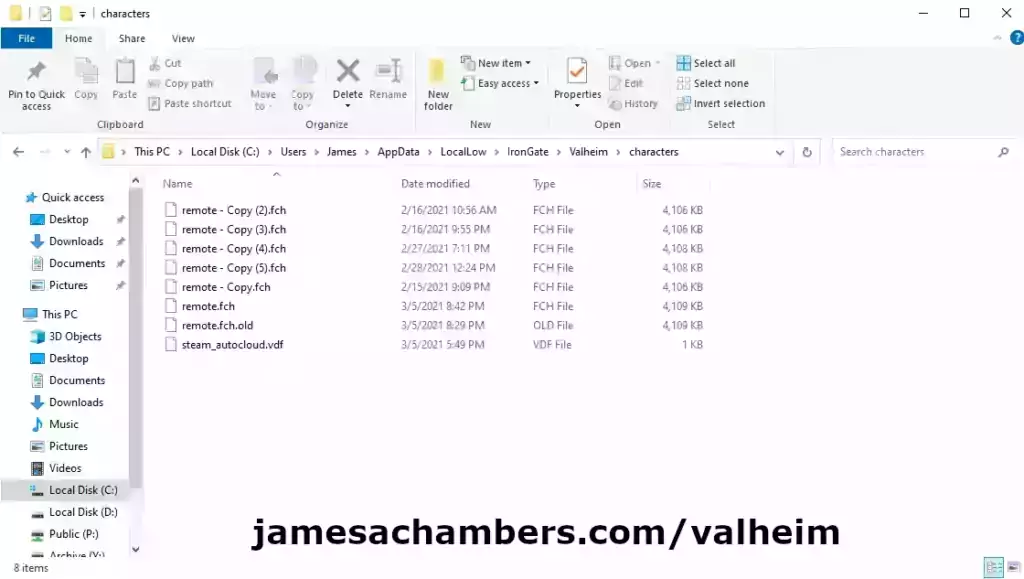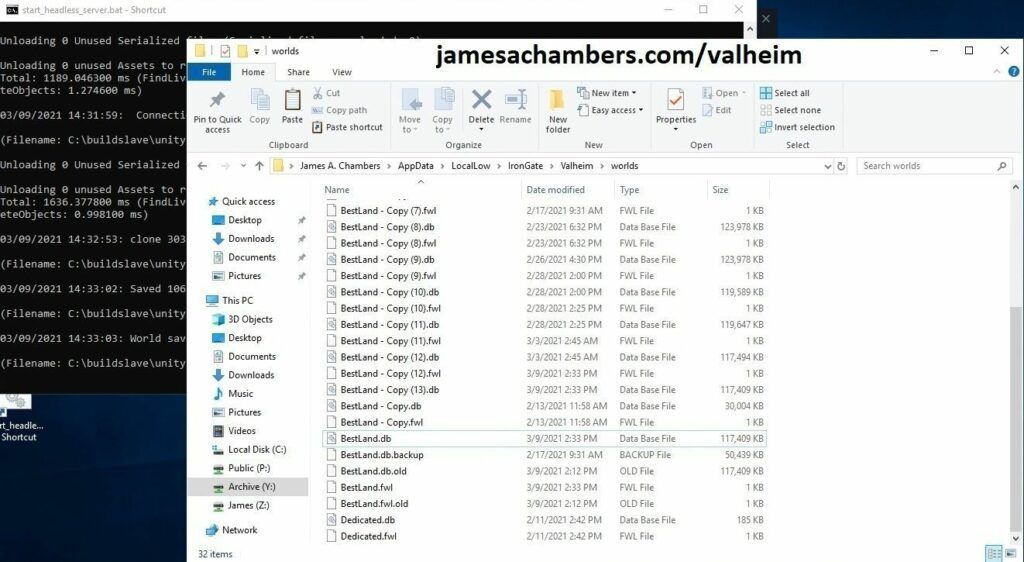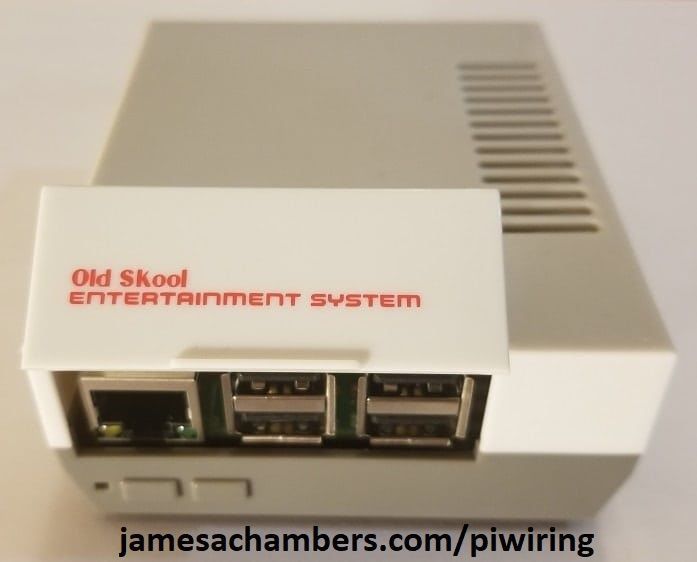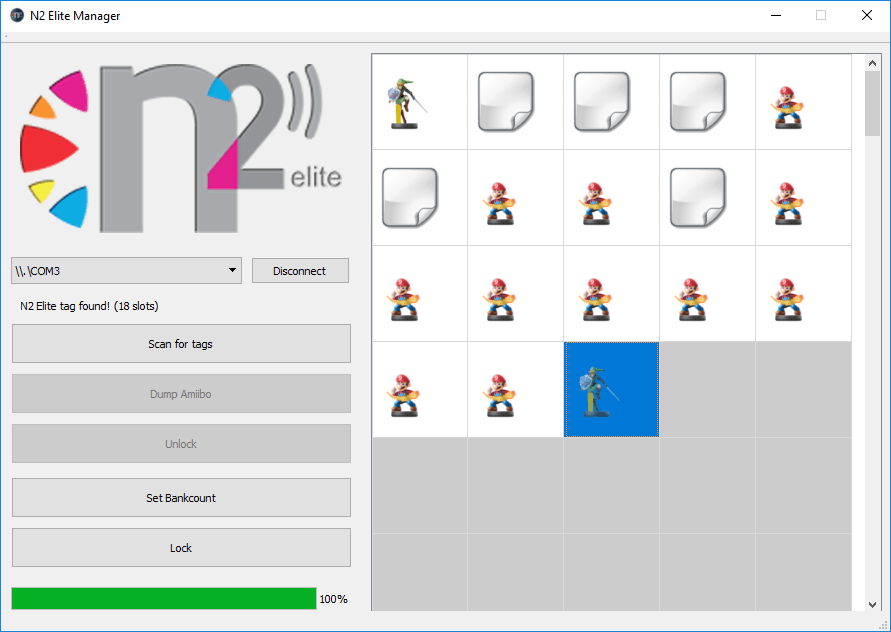Backing Up Valheim Local Worlds and Characters Guide
Valheim is still in early access which means there are definitely still bugs that can cause big headaches. One of these is called the “world eater” bug where your world will be reset to pristine condition (as if you’d never built anything). This can happen both locally and on dedicated servers.
It’s very easy to take a backup of your worlds and characters. This guide will show you how to do that so you can protect yourself from having to repeat previous progress (or all progress) due to bugs!
Backing Up Valheim Local Worlds and Characters Guide Read More »