Valheim is still in early access which means there are definitely still bugs that can cause big headaches. One of these is called the “world eater” bug where your world will be reset to pristine condition (as if you’d never built anything). This can happen both locally and on dedicated servers.
There is a less common variant of this type of issue where the same thing can happen to your character. I personally was “rolled back” several times when my computer crashed while playing the game. If you are extra unlucky and your computer crashes in the middle of when it is writing your profile to the disk your profile can be completely corrupted/lost.
It’s very easy to take a backup of your worlds and characters. This guide will show you how to do that so you can protect yourself from having to repeat previous progress (or all progress) due to bugs!
Valheim Characters Folder – Location / Backup Instructions
Valheim has one central folder where it stores all of your different characters by the name you gave them when you created them. It is located at:
%userprofile%\AppData\LocalLow\IronGate\Valheim\characters -OR- C:\Users\yourusername\AppData\LocalLow\IronGate\Valheim\characters
Here’s a screenshot of my local character’s folder:
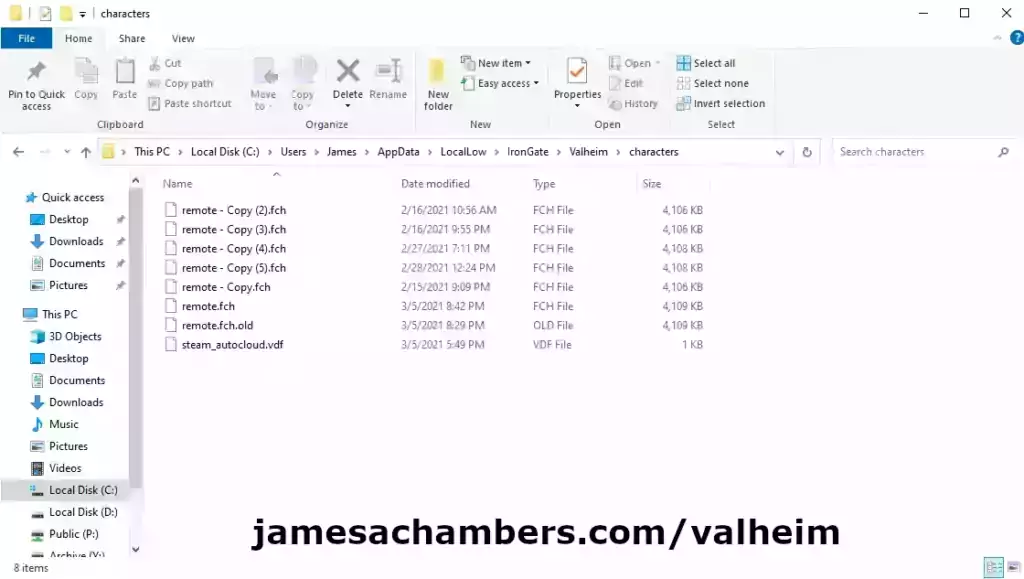
My character’s name is “remote” and here you can see I have made a bunch of copies of my character’s file (remote.fch) having different timestamps from when I made the backup. I typically just press “Ctrl+C” after selecting my character file remote.fch and then press “Ctrl+V” and let Windows give it a default name such as Copy(2), Copy(3), etc. It’s easy to tell when the backup is from using the “Date modified” on the file.
You can also move copies of these files anywhere you want if you want to put them in a network folder / external drive / etc. We’ll cover how to restore the backup in the “Restoring Backups” section later in the guide.
Valheim World Folder Location / Backup Instructions
The “worlds” folder is still in the same “Valheim” root folder as characters is. Here are the paths:
%userprofile%\AppData\LocalLow\IronGate\Valheim\worlds -OR- C:\Users\yourusername\AppData\LocalLow\IronGate\Valheim\worlds
Here’s a screenshot of my local worlds folder:
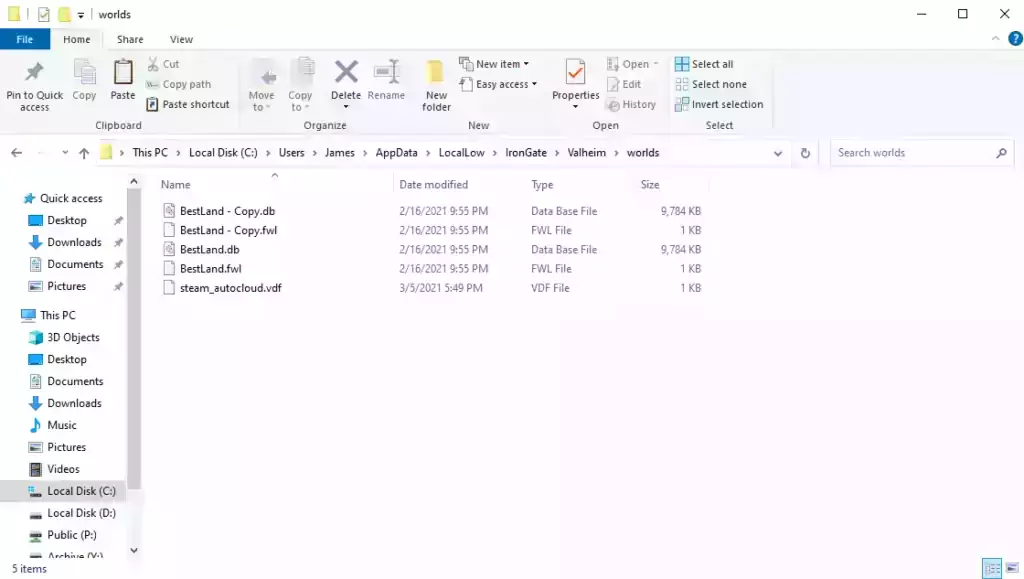
The only difference between this and the “characters” backup is that the worlds have two files. In this screenshot “BestLand” is the name of my local world. The two files for it are BestLand.db and BestLand.fwl. I’m not exactly sure what the fwl file does (it’s very small and doesn’t have much in there, there is something in there though) but it is updated frequently and seems to be storing something so I have always backed them up together and restored them together.
Restoring Backups
Restoring the backups is easy. Make sure you have completely closed your game. Navigate to the “worlds” or “characters” folder depending on which backup you are restoring. Remove the original files. In our previous examples this would be remote.fch for the character and BestLand.db and BestLand.fwl for the world. Now rename the backup copy to the filenames of the originals we just removed.
Now restart the game and the backup will be restored. This is fortunately much less complicated than Iron Gate could have made it for us!
Other Resources
If you’re looking for information on how to fix lag on a Valheim dedicated server check out my “Fixing Lag on a Valheim Dedicated Server” guide
If you’re running a dedicated server and want to perform this procedure for the dedicated server check out my “Valheim Dedicated Server world backup guide“!






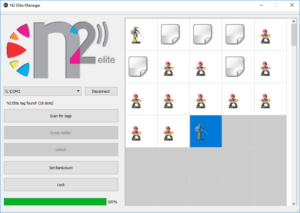

Hello James! Are you still running Valheim server/playing it? I just ran across it here on your blog and it might be a good fit for some in my gaming group. Would you be able to compare and contrast it to any other RPG games? Feel free to open an email dialog if you do not mind. I am wondering if it has progressed in the development sense (from actual devs, not modders making it work). Thx!
Helmut
Hey Helmut,
Great questions! I actually did log on to play with my wife a few weeks ago but they still haven’t done the Mistlands update yet so I didn’t make it too far. Basically the Mistlands update is the first new biome/zone they are finishing. They’ve been working on it since release and it still isn’t done yet.
To their credit when they released Valheim it was literally a team of 4 people. That was the size of their entire studio (it’s not anymore after all the $$$ from a successful launch). Even when you get a bunch of money like that it still takes time to hire the right people and build your studio and they have been doing that since release basically. To sum it up the development is painfully slow but it’s accelerating as they grow into the size of their new studio.
If I were to compare and contrast I would actually compare it to Minecraft funny enough. It’s very much about gathering and harvesting resources. There are bosses (5 total in the game at the moment and a lot more planned, I want to say at least 7 but maybe 9) but you do them at your own pace based on who is playing. Some groups of players may want to rush all of the bosses and other groups of players may want to take a long meandering path to the bosses.
It’s definitely a lot harder than Minecraft I would say. It’s one of the most challenging releases in quite some time. It was probably the toughest release we’ve had in a while until Elden Ring came out. I always find this very satisfying to play just like I like playing Minecraft on “hard” difficulty. It’s about conquering the land and eventually making it work for you in Valheim very similar to Minecraft.\
Basically for Valheim I think it would be good for a group like this but you should understand that you will quickly catch up with Valheim’s development but it will be a *blast* for about a week or two. I caught up to it about a week or two after it was released and things haven’t changed much yet. They’ve done the Hearth and Home update but no Mistlands yet and there are several more biomes that need to be done.
You’ll have to decide based on that if you think now is the time or if you should wait for the Mistlands update maybe to try it or possibly even more updates. It’s a great game though. The mods extend it a lot but I’m speaking about vanilla here. Hopefully that helps!