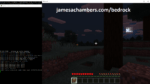The UDOO X86* is a single board computer that runs an Intel 64-bit chipset. It also has a separate chipset with a full implementation of Arduino. It runs Windows 10 and any flavor of Linux. The board is touted as as the “new PC that can run everything.” That is quite a bold claim!
In the 2017 hacker SBC survey the UDOO X86 came in as the #2 choice microboard for SBC hackers beating even the Raspberry Pi Zero W*. What?! The only board that beat it was the Raspberry Pi 3 at #1.
So what on earth is so exciting about this board other than it has a Intel x86/64/Arduino chipset? To name a few things that compare differently with existing microboards:
- It runs Windows 10 and any 64-bit Linux operating system
- USB 3.0, up to 8GB of RAM, eMMC/M.2 SSD/MicroSD/SATA, Intel HD graphics
- Gigabit ethernet
- Separate non-shared data buses (big bottleneck with Raspberry Pis)
- Insane expandability
UDOO X86 Hardware Capabilities



The UDOO X86 is quite a formidable board. Not only is it a quad core 64 bit Intel processor, but it is also an Arduino! That’s right, it has an Arduino chip on board alongside everything else. Let’s look at a full spec breakdown to help compare and contrast this board with many of the existing microboards on the market:
| Processor | Intel® Braswell 64 bit 14 nm: Quad Core up to 2.56GHz |
| Cores | 4 |
| Memory | DDR3L soldered-down memory up to 8GB RAM dual channel |
| Graphics | Intel HD Graphics Gen 8 LP 700 MHz 16 execution units |
| Video Interfaces | 1x HDMI 2x miniDP++ connectors |
| Mass Storage | eMMC disk up to 32 GB soldered on board Standard SATA connector M.2 Key B SSD slot Micro SD card slot |
| Networking | Gigabit Ethernet connector M.2 Key E slot for optional Wireless modules |
| USB | 3 x USB 3.0 type-A sockets |
| Multimedia | HW Video decode: H.265/HEVC, H264, MPEG2, MVC, VC-1, WMV9, JPEG, VP8; HW Video encode: H.264, MVC, JPEG |
| Audio | Microphone + Headphone combo connector Speaker internal header S/PDIF output |
| Serial Ports | 2x UART ports |
| Other Interfaces | IR interface LPC – 2 x I2C – GPIOs – Touch Screen Management signals on expansion connector RTC Battery + Connector Included |
| Digital I/O Pins | Up to 20 extended GPIOs, multiplexed with other interfaces |
| Operating System | Windows 10, 8.1, 7 Any Linux Distribution for X86 64bit platform Android X86 |
| Dimensions | 120mm x85mm (4.72″ x 3.35″) |
Sizing Up the UDOO X86 Board
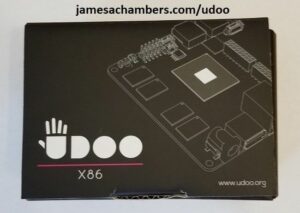

Here is a size comparison of the UDOO X86 vs. a Raspberry Pi 3/Zero W as well as a Teensy board. As you can see the UDOO X86 is quite a bit larger than the Raspberry Pi 3. You can stack two Raspberry Pi 3s vertically side by side and it is about the size of the UDOO X86 board. See below picture:

We can conclude from this comparison that the larger size of the UDOO X86 is going to be problematic for some projects and a non-consideration for others. Since the Raspberry Pi is the size of a credit card, having a microboard the size of 2 credit cards is still quite small but for projects that are very small it’s going to be too much.
UDOO X86 vs. Raspberry Pi
Clearly the UDOO X86 is massively expandable and far more powerful compared to the Raspberry Pi. However, that does not automatically make it a better choice for a project. Let’s compare and contrast some general pros and cons of the board.
Pros:
- Operating Systems – Runs all versions of Windows and all flavors of Linux — not limited to ARM capable operating systems like most other microboards
- Software – Since the UDOO X86 is not ARM based it will run any software that is out there
- Processing Power/Memory – Way more RAM and CPU power even if you buy the cheapest model
- Ports – USB 3.0, Gigabit ethernet, true SATA 3.0, M.2 SSD connections, MicroSD, soldered in 32GB eMMC drive
- Chipset & Bus Speeds – Has Intel chipset with ports and separate data buses for everything (HUGE advantage over Raspberry Pi family which shares a single bus for USB/Ethernet/most components)
- Arduino – Built in Arduino chipset and relevant connections making it an excellent tinker board
Cons:
- Price – WAY more expensive than a Raspberry Pi — I bought the 4GB model with the built in 32GB eMMC storage and I could have bought 5 Raspberry Pi 3s for the same price! Even the cheapest model with no built in storage is several times the price of a Raspberry Pi. The UDOO X86 simply cannot compete on price with the components and power it has.
- Size – It is literally the size of 2 Raspberry Pi 3’s stacked side by side. This is a potential dealbreaker for certain projects that may require a smaller form factor.
- Power – Requires more power and in contrast with most boards not powered by microUSB (it is instead powered by a barrel pin connector although there are other options to power the board)
- WiFi and Bluetooth – The UDOO X86 does NOT come with free built in WiFi/Bluetooth and is an add-on that costs extra from the UDOO ordering site. This is especially relevant for some projects (especially cost based ones) since the Raspberry Pi 3 and Pi Zero W both come with built in WiFi/Bluetooth for free and won’t benefit from the Gigabit ethernet controller.
UDOO X86 – Final Conclusion
The UDOO X86 is a fantastic board. The major question for most readers though will be is it better than the Raspberry Pi? The answer to that question is that it highly depends on what you are doing.
You can order a UDOO X86 here:
I got my power adapter separately on Amazon here:
AC Power Supply Adapter DC 12 Volt 3 Amp*
I am going to write an entire article on which projects will make more sense to build with an UDOO X86 and which projects would be better suited with a Raspberry Pi. Stay tuned!